- 100% secure
- 100% secure
- 100% secure
Part 1. Best PDF Editor for Mac Free
Regarding document management, Mac users are often in search of the best pdf editor for Mac free that can meet various requirements from basic text editing to more complex document changes, ranging from basic text editing to more intricate document changes. Many options become evident in searching for the perfect balance between cost-effectiveness, functionality, and user-friendliness. Afirstsoft PDF, Adobe Acrobat, and PicoPDF stand out since they each provide unique benefits tailored to user needs and preferences. These top PDF editors' features, advantages, and disadvantages will be examined to assist Mac users in choosing.
1. Afirstsoft PDF - Best PDF Editor Free Download
It has been easy for Mac users to adopt the Afirstsoft PDF, which combines simplicity with extensive features and sets the standard for other PDF editors currently on the market. This software is just the right mix that gives you a user friendly interface suited to users of all expertise levels. Its principle is that highly functional tools are available and simple to use so that every user can complete complicated PDF editing tasks without a significant learning curve.

- 100% secure
- 100% secure
- 100% secure
While its user-friendly interface is not a compromise on the functionality, Afirstsoft PDF outpaces its competitors. It is a tool that contains a range of editing tools from simple text adjustments and image insertion to more advanced features such as link addition and annotation tools that are appropriate for various document editing needs. This adaptability makes it a good choice for both individual and business users who have a need for an efficient document management tool without the high level of complexity frequently found in advanced PDF editors.
Nevertheless, Afirstsoft PDF is a rookie since it contends with the other names that have been in the PDF editing software domain for a long time. Along with it, for the majority of users looking for a similar solution that offers both efficiency and user-friendliness, Afirstsoft PDF can undoubtedly be considered a noteworthy contender among the other PDF editors existing in the market.
Pros
- The program is easy to use for users of all skill levels because of its simple design, which simplifies finding and using editing tools.
- It offers editing capabilities beyond what is needed, giving users what they want for complete document management.
Cons
- Its lack of advanced features compared to its more established equivalents may restrict its appeal to power users looking for extended capability, given its recent introduction to the market.
2. Adobe Acrobat - Best Macbook PDF Editor
Adobe Acrobat is celebrated as the best macbook PDF editor, known for its comprehensive feature set and performance stability, known for its broad feature set and exceptional performance stability. It provides work pro and casual users access to everything from simple editing and annotations to secure sharing and archiving. Adobe's cloud integration is the next level, bringing the much-needed convenience of accessing and collaborating on devices.
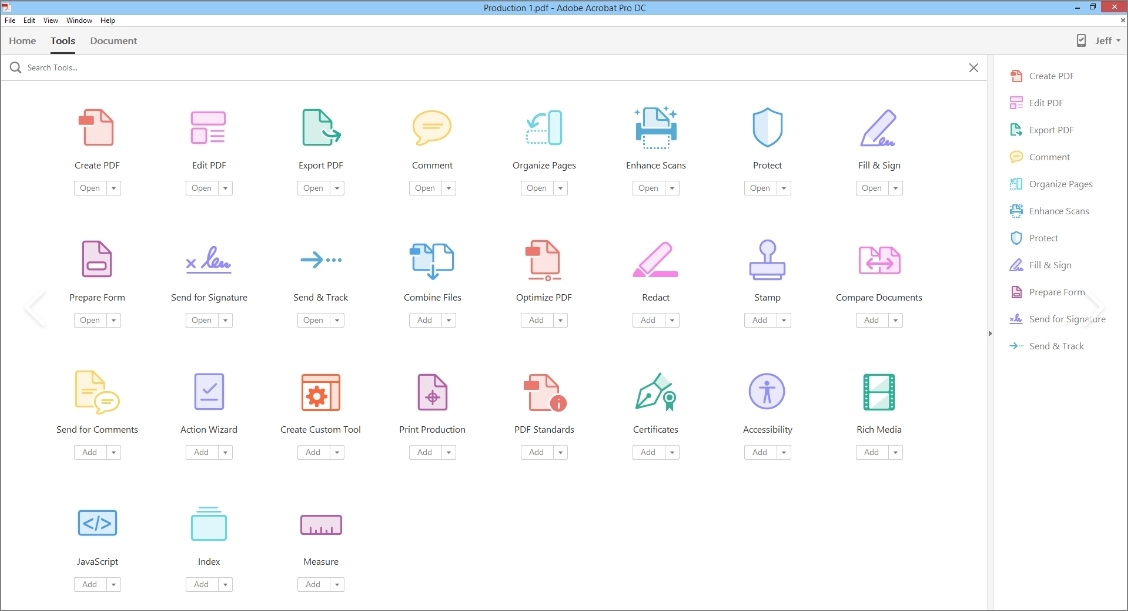
Pros
- It offers the most comprehensive feature set among all the PDF software in the market today. This advantage enables users to do almost any PDF-related tasks effectively.
- Integration with the cloud improves access to documents and makes working in teams and remote environments easier.
Cons
- Paid versions may be too much for those budget users and those who only require basic editing capabilities.
3. PicoPDF PDF Editor - Best PDF Editor for PC Free
PicoPDF PDF Editor, recognized as the best PDF editor for PC Free, is well-known for its straightforward approach to PDF editing, catering to instant needs for those looking for simple solutions. It provides users with instant needs-satisfying essential editing functions without the complexity of feature-rich tools.
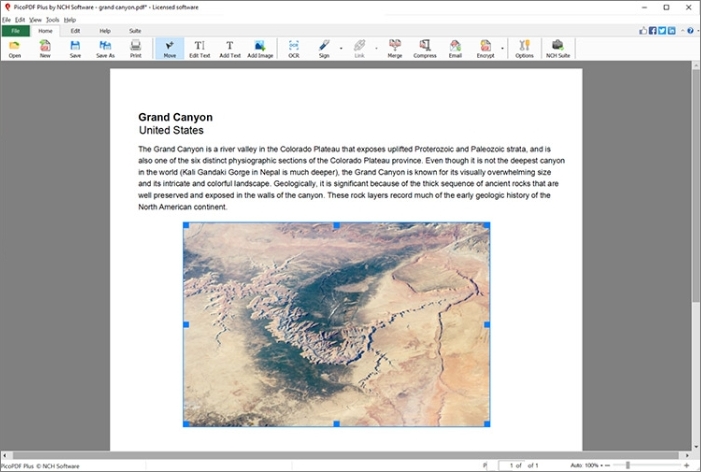
Pros
- Its strength is its simplicity; it offers a clear editing experience without adding users with capabilities they don't need.
- The tool is ideal for quick modifications and adjustments since it is lightweight and straightforward.
Cons
- Due to its restricted feature set, it may not satisfy customers seeking extensive editing skills.
- Mac users may not get the best performance or compatibility due to its significant concentration on Windows.
Part 2. Best PDF Editor for Android
Finding the best PDF editor for Android means finding an app with an excellent mobile experience and full editing features, enhancing productivity and convenience on the go. Having a reliable PDF editor at your disposal may significantly increase productivity and convenience when doing personal and professional duties, which is becoming increasingly common while on the road. PDFelement, Smallpdf, and pdfFiller stand out among the wide range of solutions accessible since they each provide distinct advantages and satisfy various demands of Android users. Let's examine why these Android PDF editors are the best.
1. PDFelement
Its extensive feature set enables users to carry out various editing activities from their mobile devices, making PDFelement for Android well-regarded. Text, image, and PDF annotation tools are included in PDFelement, which competes with desktop apps.
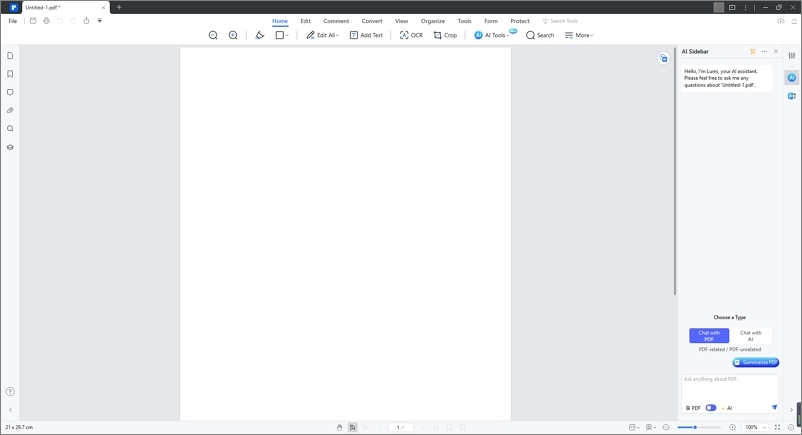
Pros
- Users can easily access and use the vast editing tools of the app thanks to its user-friendly mobile design.
- With its powerful editing features, PDF documents may be carefully edited and improved while on the road.
Cons
- PDFelement has a lot of capabilities. However, some more complex tools require a membership, which may discourage free users.
2. Smallpdf
Smallpdf excels as a multifunctional tool primarily because of its PDF conversion and compression services. It delivers cloud storage, which makes the user experience easy. By adding document management and workflow simplification, this service performs effectively.
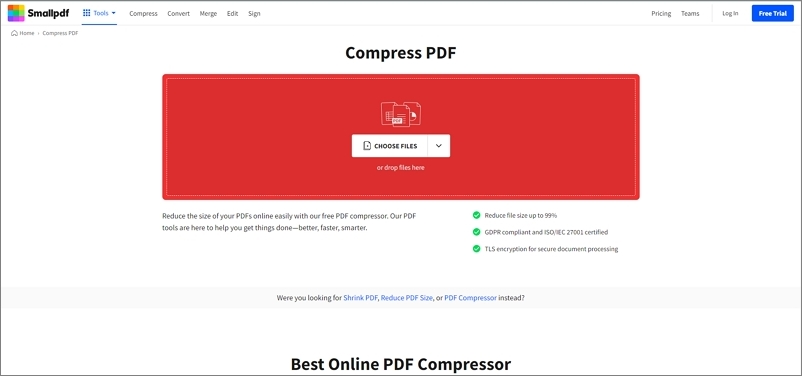
Pros
- Conversing and compressing PDF files are the app's strengths, and they will bring significant value to its users who share and save their documents.
- It provides a cloud integration point, allowing devices to share files smoothly and enhancing their flexibility and mobility features.
Cons
- Some users believe Smallpdf's editing capabilities are vague; these individuals expect advanced editing features even when they do not have a premium account.
3. pdfFiller
pdfFiller delivers an outstanding Android user experience, including filling out forms, signing documents, and editing simple PDFs. It serves as a complete package to a large audience—executives who use it for documents conveniently to individuals who feel the urge to organize personal papers.
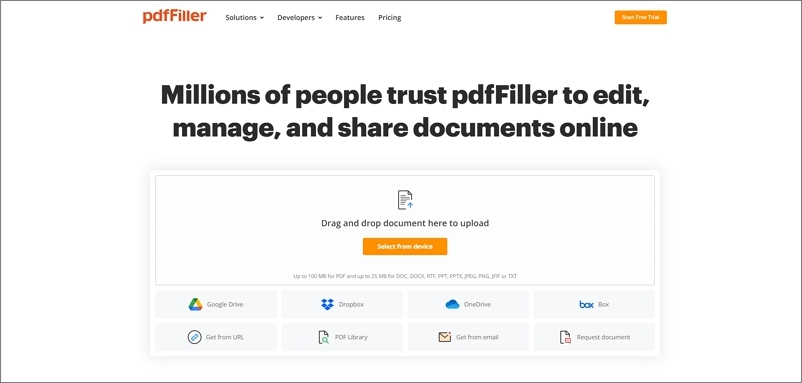
Pros
- The software can complete different forms and sign documents; it also comes with an extensive toolkit covering a range of document types.
- Its editing features may not be as extensive as some specific desktop versions, but most basic PDF management can already be done.
Cons
- The complete set of features in pdfFiller is available at a price, making some advanced functionalities inaccessible for users who opt for the free version.
Part 3. Best PDF Editor for iOS
Users of iOS devices, searching for the best PDF editor for iOS, especially iPad and iPhone users, want PDF editors that blend powerful features with a smooth, user-friendly interface that defines Apple products. An iPad may become a mobile office with the right PDF editor, making editing, commenting, and sharing documents simple. iLovePDF, PDFpenPro, and Foxit are three of the many iOS choices that stand out for their extensive feature sets and ability to meet a wide range of user demands. Each of these editors brings something unique, catering to different preferences and requirements.
1. iLovePDF - Best Free PDF Editor for iPad
iLovePDF, known as the best free PDF editor for iPad, offers a comprehensive suite of features for editing PDF files, proving to be a multitasking powerhouse. Hence, it is among the most preferred iPad applications for its capability and simplicity. It has proved to be a multitasking tool, which can seamlessly perform from basic editing to advanced actions like merging and dividing the PDF.
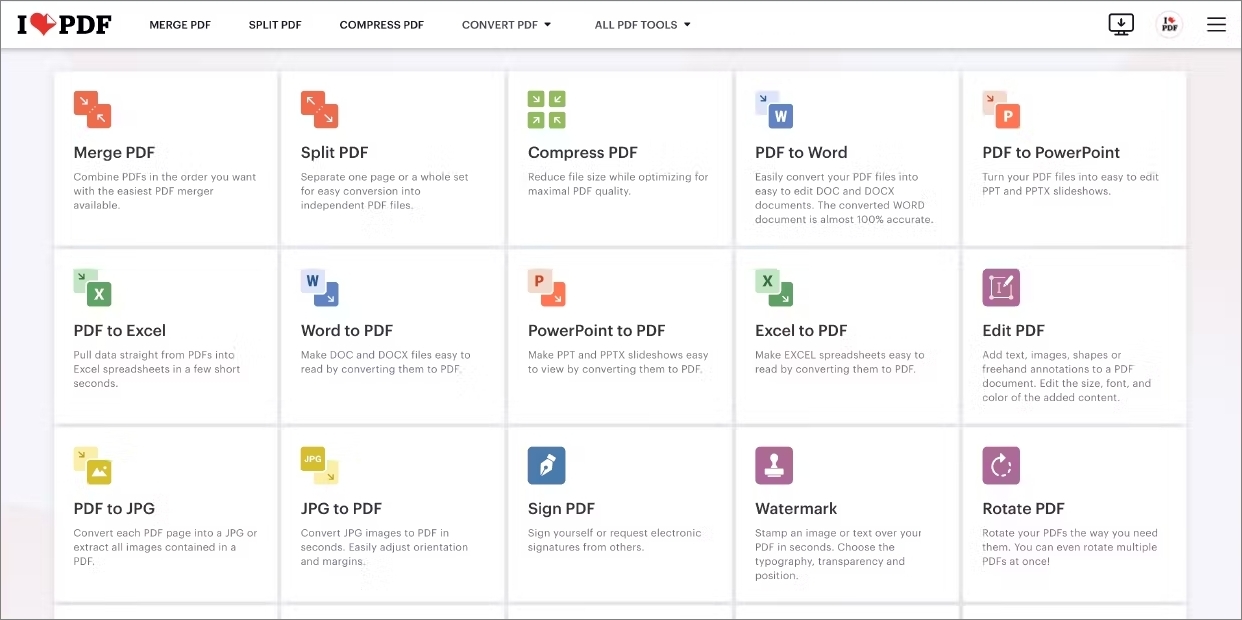
Pros
- The app includes a lot of PDF editing, merging, and splitting tools and covers most of the users' needs.
- It has a user-friendly interface dedicated to the iPad, providing an easy and fluent editing process.
Cons
- Although iLovePDF provides many accessible functions, buying a subscription can only unlock some advanced features.
2. PDFpenPro
PDFpenPro differentiates itself from the competitors by its extended level of editing tools and OCR (Optical Character Recognition) technologies, making it a premium choice when it needs a fully functional document management solution.
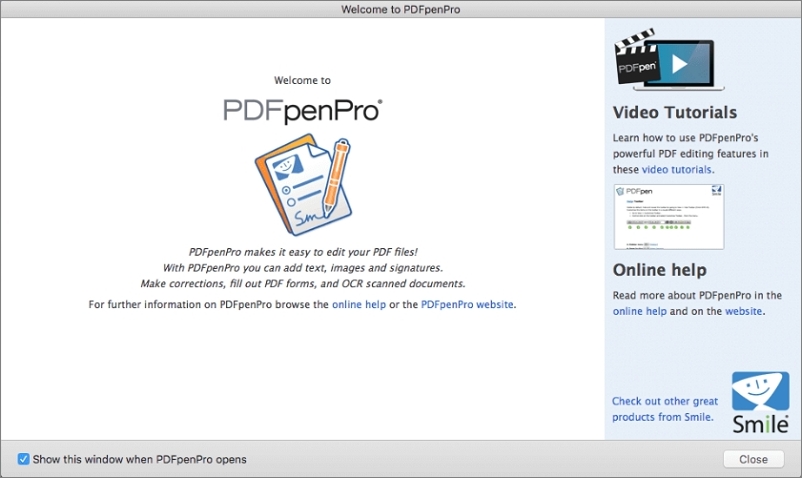
Pros
- Users can manage complex document tasks directly on mobile devices by implementing a comprehensive editing/OCR tool set.
- This document was created to function as a substitute for the original PDF editors, which have almost the same functionality level as desktop PDF editors, and it is targeted to fulfill professional needs.
Cons
- PDFpenPro is embedded with more sophisticated features at the cost, which is countable over other PDF editors at the market rate.
3. Foxit
Foxit provides a simple and personalizable interface, which users can customize to reflect their workflow. Its compatibility across various platforms makes it invaluable as a tool for document access and collaboration among different devices and operating systems.
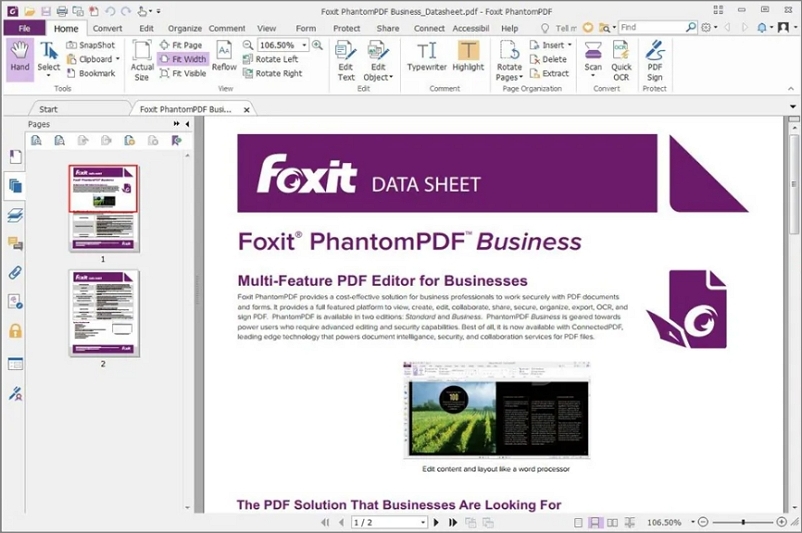
Pros
- It provides robust security tools and collaboration functionality, making secure editing and distribution of PDF files different.
- The app offers editing functionality to serve beginners and advanced users in the editing field.
Cons
- Foxit has a feature-rich interface with so many controls that a new user may find it intimidating and slow down the learning speed.
- However, access to more advanced features is price-categorized and may not be of core interest to users only looking for free options.
Part 4. FAQs
1. What is the best PDF editor?
The best PDF editor balances overall features, interface usability, editing capabilities, compatibility with various devices, security measures, real-time collaboration options, and budget.
2. Is there a 100% free PDF editor?
While many free PDF editors are available, and Afirstsoft PDF stands out, most have limitations in their features. Fully-featured, 100% free PDF editors are rare, and often, advanced features require a paid upgrade.
Part 5. Conclusion
Whether looking for the best PDF editor for Mac, Android, or iOS, the market offers many options tailored to different needs and budgets. Afirstsoft PDF is a versatile and user-friendly option across platforms, providing a balanced set of features suitable for many users. We encourage readers to explore Afirstsoft PDF as a comprehensive solution for their PDF editing needs. Its blend of functionality, ease of use, and affordability make it a top contender in the crowded field of PDF editors. Download Afirstsoft PDF today and elevate your document management experience.

- 100% secure
- 100% secure
- 100% secure
If you are looking for a free PDF editor online, here is an article for you: Best Free Online PDF Editor.





