User Guide of Afirstsoft PDF
Get detailed information about Afirstsoft PDF step by step.
Download and Install Afirstsoft PDF for Windows
Step 1: Download and Open the Installer
It is very easy to download Afirstsoft PDF on Windows, you can click the "Free Download" button below to download the newest version of Afirstsoft windows PDF editor.
Double-click the downloaded .exe file and follow the on-screen instructions to install it on your device.
Step 2: Install and Finish
After you open the installer, you can read our Privacy Policy and User License Agreement first, select the language and installation path you prefer for the installer and click “Install”. After installing for few seconds, our Afirstsoft PDF will be already on your device.
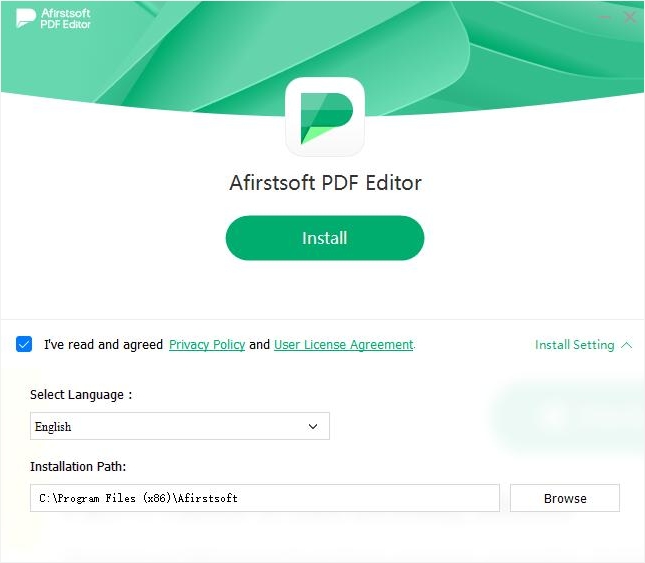
Step 3: Get Started to Use Afirstsoft PDF
Find our Afirstsoft PDF on your device and open it, then you can start to enjoy using it for all your PDF document needs.

