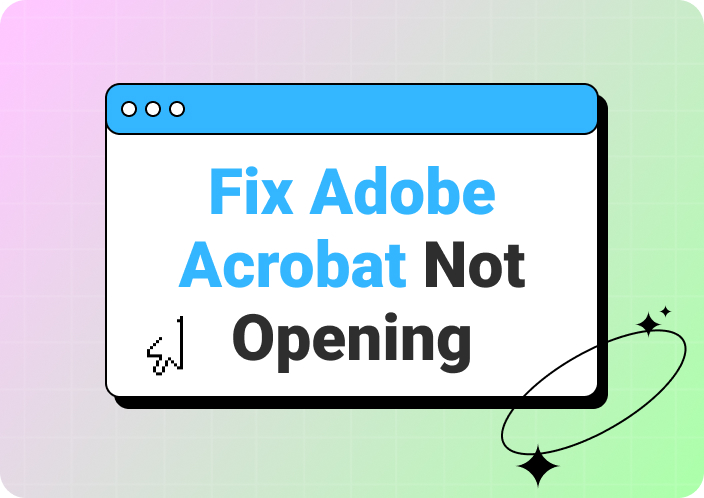Whether for note taking or converting files into various formats, PDF tools play a significant role for students in the academic world. With features like annotation, editing, compression, and conversion, students can customize the learning experience. In particular, Adobe Acrobat's Comment tools is very useful for taking notes in learning. For this reason, finding the right tool that makes this process seamless can be expensive but Adobe Acrobat offers a special discount to the students.
As we know, the premium version of this software provides an array of editing features for improved productivity. Although it is considered dependable, employing this tool’s features can break the bank. Hence, switching to Adobe DC for students is the best option. In this article, we'll guide you on ways to get Adobe discounts alongside one of the cost-effective alternatives of Adobe Acrobat.
- 100% secure
- 100% secure
- 100% secure
Part 1. The Benefits of Adobe Acrobat for Students
Adobe Acrobat for students comes with smart AI Assistant technology that lets you chat with the AI to take ideas related to editing and content creation. Moreover, there is a summary tool that allows users to split the text into comprehensible sizes for better understanding. For editing, it has file organization and content adding tools, including add content or links, to update or tailor content to maintain credibility.
In addition to that, by getting a hands-on student discount offered by Adobe, you can make use of its innovative OCR capability to transform your scanned files to search and editable text. With this feature, one can have direct access to the text instead of searching it on any other platform, saving their time as a student.
Other Features of Adobe Acrobat for Students
- Combine Files: If you are working on multiple projects, instead of submitting them separately, it's better to combine them in one file with Adobe. With this, you will be able to easily share files in one go without having an effect on the file’s originality.
- Annotate PDF: When working in groups, information sharing and making notes are the main concerns. However, with Adobe one gets the opportunity to highlight and comment text to add references or emphasis to details for improved productivity.
- Redact Text: While collaborating, exposing private information can cause privacy concerns and lead to disputes among students. Thus, by making use of its redact tool, users can permanently remove the sensitive data for seamless sharing.
- Protect PDF: Alongside redacting the data, save your PDF files with its built-in encryption and password protection tools. With these tools, you can set the desired pass key to secure the information from unauthorized access.
- 100% secure
- 100% secure
- 100% secure
Part 2. Do Students Get Adobe Acrobat Pro for Free?
While availing Adobe discount, you may wonder if Adobe Acrobat Pro student version is available for free, unfortunately it's not. However, users get 7 days free trials with easy access to more than 20 applications, such as Adobe Photoshop, Acrobat, Lightroom, Illustrator, and plus 100GB.
Nevertheless, for some reason if one wants to get a refund, its annual subscription has to be canceled in 14 days for a full refund. Otherwise, full fee is applied if users cancel their subscription after 14 days. After the trial is ended, they will be charged subscription fees per month to have full access to Acrobat Pro.
Pricing Plans
|
Acrobat Pro |
$19.99 per month & $239.88 per year |
|
Creative Cloud All Apps |
$19.99 per month & $239.88 per year |
- 100% secure
- 100% secure
- 100% secure
Part 3. The Best Way to Get Adobe Acrobat Pro Free for Students
Based on the earlier-mentioned specifics, if you want to get your hands on an Adobe Acrobat student license trial, it's straightforward. In this section, we've mentioned some comprehensive steps that will guide you on how to get the Acrobat Pro version for students.
Step 1. Start by accessing Adobe Acrobat official website on your operating system to get the Acrobat Pro free trials access. Once the website is opened, tap on the “Buy Now” button to fetch the pricing plans.
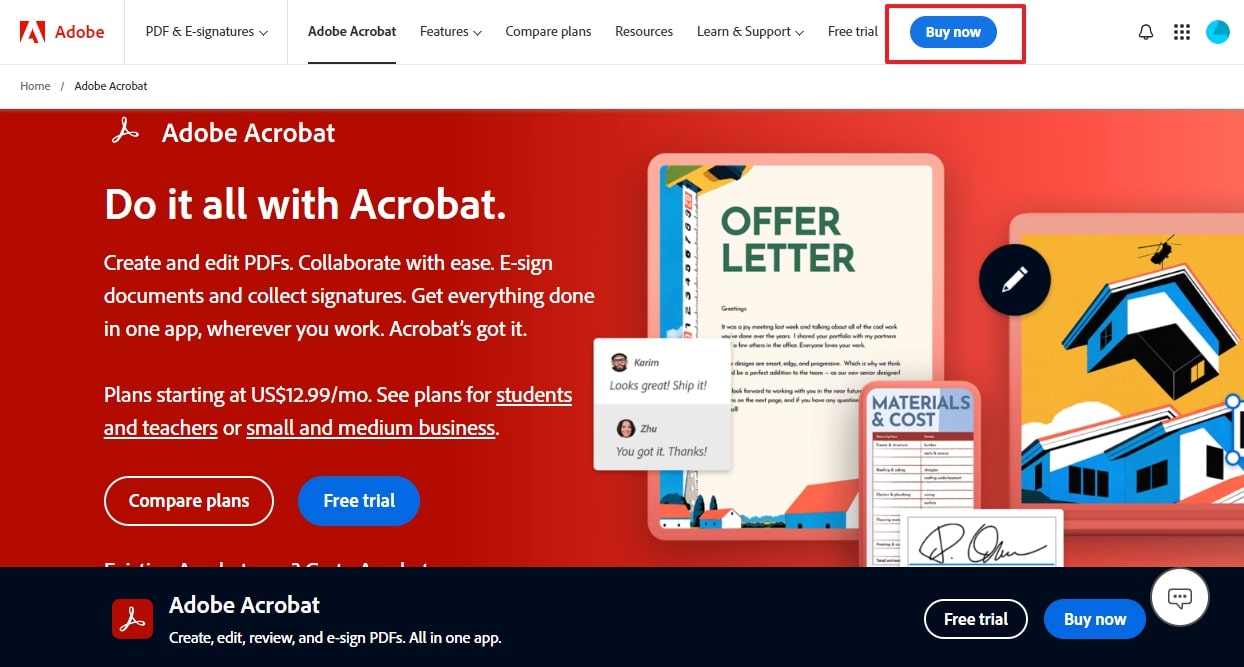
Step 2. While analyzing the pricing window, tap on the "Students and Teachers" tab from where you will be directed to a detailed pricing list. There, click on the "Free Trial" button of Acrobat Pro to proceed with this task.
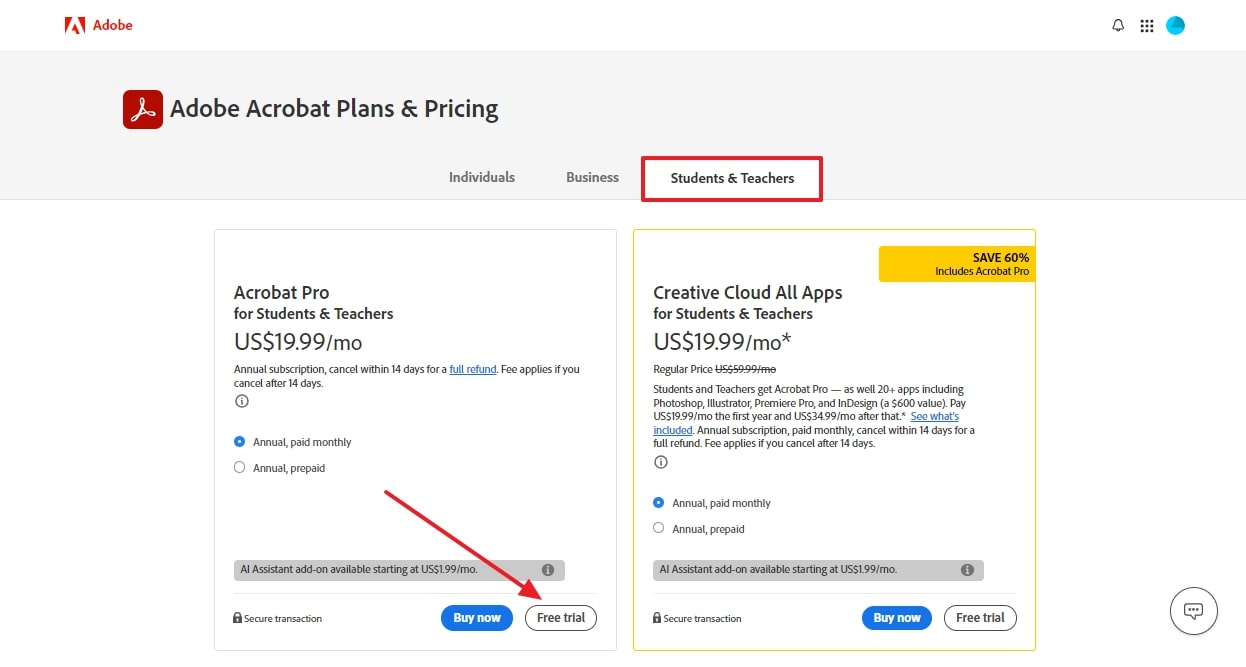
Step 3. Moving on, select the continue button on the next screen and enter the payment credentials in the new window. Choose the payment method, verify you are a student, and hit the "Agree and Subscribe" button to get the Acrobat Pro 7-day free trial.
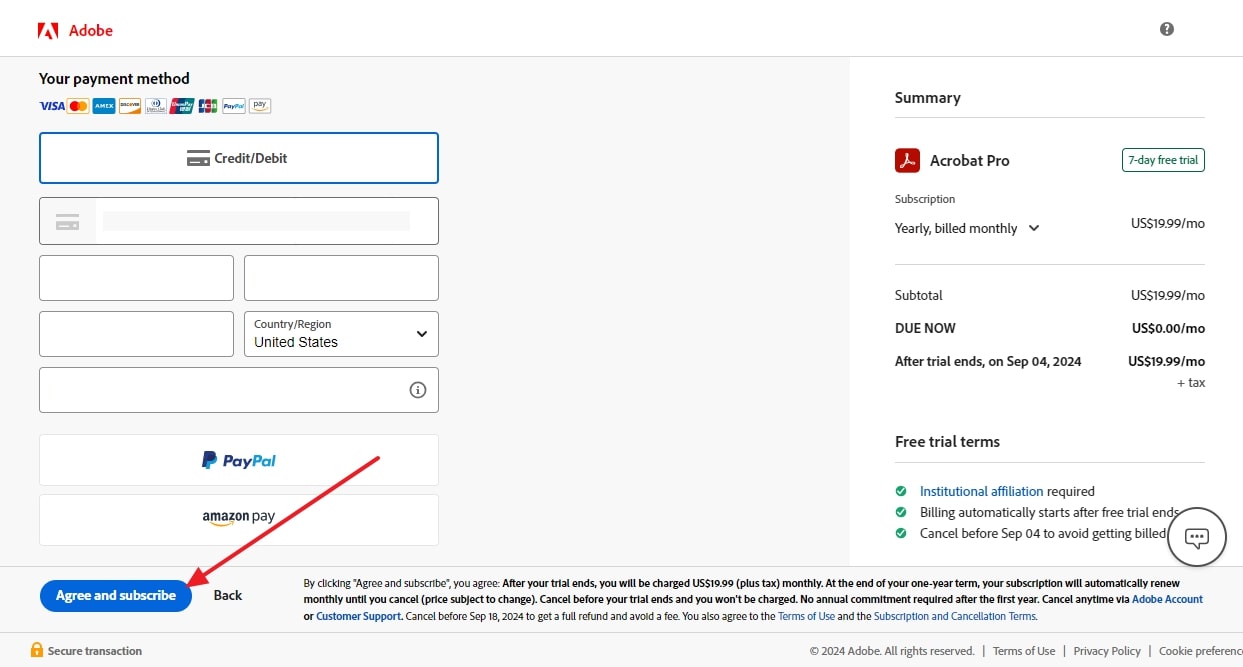
- 100% secure
- 100% secure
- 100% secure
Part 4. Best Alternative to Adobe Acrobat for Students
Despite having access to a 7-day free trial, getting Adobe DC for students can be expensive for some users. Therefore, switching to Afirstsoft PDF is a pocket-friendly option for students. Not just its cost-effectiveness, it offers a wide range of features that are easy to use with its intuitive interface, even for beginners. From handling single to complex PDFs, this tool takes off the manual effort with its batch processing capability.
Furthermore, its advanced AI assistant helps students in proofreading and summarizing text to overcome grammatical issues while transforming complex data into digestible text. For editing, one can make use of its dependable tools to edit the font style, orientation or color of the text for better visibility. As far as updates are concerned, its cloud integration tool gives you ease of mind by automatically updating content.
Other Features of Afirstsoft PDF
- Protect PDFs: When collaborating with a team, sharing files can cause data breaching concerns if the data is not safeguarded. Therefore, this tool offers you robust encryption and password protection to secure your data from misuse.
- OCR Capability: For direct access to the scanned PDF text, Afirstsoft PDF features smart OCR technology to make text searchable and editable. This means that with this AI tool, you can use scanned PDFs to easily edit them for further updates.
- Annotate PDF: While reviewing, users get access to impressive annotation features like highlighting, underlining, commenting, and striking. By making use of these features, one can easily communicate with others for effective information sharing.
- Convert Files: Instead of wondering ifAdobe Acrobat is free for students or not, explore Afirstsoft PDF conversion tool to convert files in numerous formats. From basic formats like Word, Excel or PPT to advanced formats such as RTF and EPUB, streamline your collaboration for improved productivity.
- Organize PDF:Organizing pages is essential to maintaining the structure and professionalism of the PDFs. For that, utilize its page tool to manage pages or rotate them for enhanced efficiency.
- 100% secure
- 100% secure
- 100% secure
Part 5. Afirstsoft PDF vs. Adobe Acrobat: Detailed Tabular Comparison
Now that you have a comprehensive idea of two well-known PDF editors, choosing the tool that meet your needs especially budget, can be confusing. Which is why this section contains a detailed comparison of both tools to help you learn which one is the best among Adobe DC for students or Afirstsoft PDF.
|
Metrics |
Features |
Adobe Acrobat |
Afirstsoft PDF |
|
AI Features |
Chat PDF |
✓ |
✓ |
|
Translate |
X |
✓ |
|
|
Proofread |
X |
✓ |
|
|
Summarize |
✓ |
✓ |
|
|
Editing Tools |
Add Links |
✓ |
✓ |
|
Insert Image |
✓ |
✓ |
|
|
Add Textbox |
✓ |
✓ |
|
|
Annotation Tools |
Comments |
✓ |
✓ |
|
Highlight |
✓ |
✓ |
|
|
Strikethrough |
✓ |
✓ |
|
|
Other Features |
Organize PDF |
✓ |
✓ |
|
Protect PDF |
✓ |
✓ |
|
|
OCR |
✓ |
✓ |
|
|
Batch Processing |
✓ |
✓ |
|
|
Benefits |
Easy to Use |
X |
✓ |
|
Budget-Friendly |
X |
✓ |
|
|
Learning Curve |
✓ |
X |
|
|
Compatibility |
Android, iOS, Windows, Mac, Web |
Android, iOS, Windows, Mac, Web |
|
|
Pricing |
Acrobat Pro: $19.99 per month |
Monthly Plan: $5.99 Yearly Plan: $29.99 3-Year Plan: $45.99 |
From the prior comparison table, it's evident that Afirstsoft PDF stands out as the user-friendly and cost-effective solution for seamless editing and PDF creation. Therefore, without requiring technical expertise, explore what other benefits you will get instead of considering Adobe Acrobat for students.
- Efficient Performance: Designed with fast processing and an intuitive interface, this tool ensures smooth performance even on less powerful devices.
- Cloud Integration: To save you from the hassle of frequently updating content, it supports cloud integration tools that automatically amend the text.
- Compatibility: This editor supports a wide range of accessible formats that will let students access files easily, regardless of the platform they use.
- Straightforward PDF Management: To get organized and tailored outcomes, one can utilize basic tools to advanced tools, such as viewing, organizing, or annotating their study materials.
- 100% secure
- 100% secure
- 100% secure
Conclusion
In a nutshell, using Adobe Acrobat Pro free for students can be daunting as it requires extensive knowledge to use its editing tools. Besides that, to receive this discount, you have to meet certain criteria. That is why Afirstsoft PDF is recommended as a user-oriented and cost-effective platform. So, review the above-mentioned details and explore what significance students will get by switching to this tool.