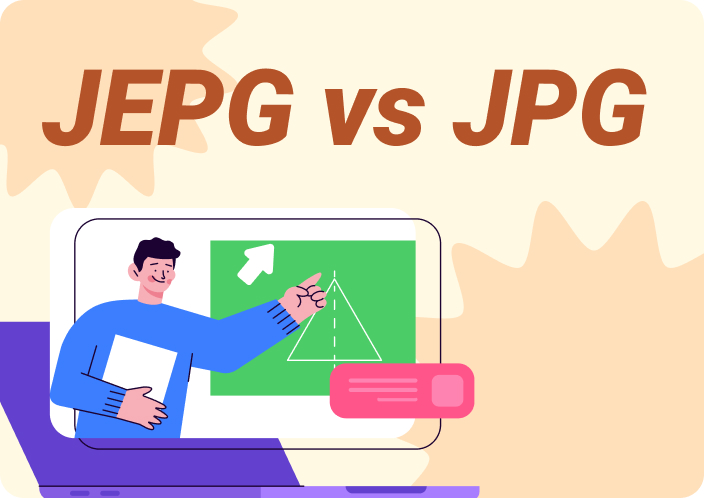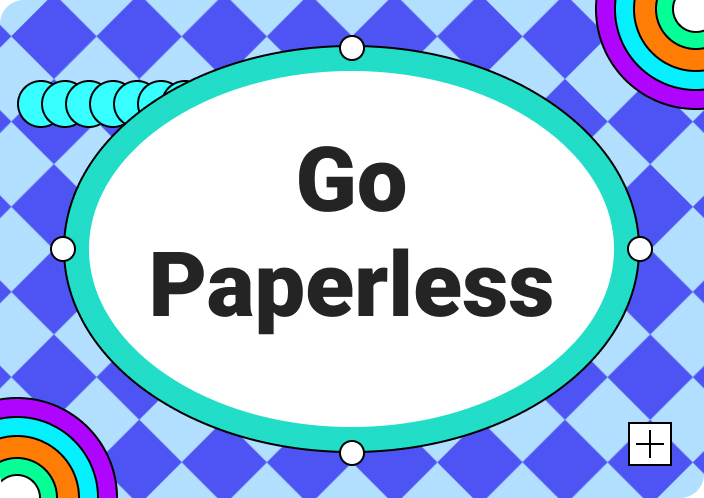Image files have ample file extensions, yet the two common formats that keep everyone puzzled are JPEG versus JPG. Whether you want to upload images on a website or sort them out for a project, you must have encountered them.
When choosing an image, people are often confused about which extension to use. Both photos look the same and in fact, some users assume them to be synonymous. But do JPEG and JPG differ significantly beyond just including an 'E' in their names?
Today’s article is ready to explore JPG vs JPEG in detail. Let’s discover how these file types differ and clear the misconceptions around them. Let’s get in!
- 100% secure
- 100% secure
- 100% secure
Part 1. What is JPEG?
The JPEG format, or the Joint Photographic Experts Group, was named after the technical experts who developed it. In 1982, ISO (International Organization for Standardization) and ITU (International Telecommunication Union) formulated the concept of image extensions where quality could be reciprocated for file size.
The JPEG format was first introduced in 1992 and gained a widely acceptable response for digital photography across the internet. JPEG can achieve a compression ratio of 10:1 without significantly affecting the quality. The compression works on a DCT algorithm that divides an image into multiple cosine functions. The functions are further processed using the Hoffman coding to create a compressed image.
JPEG extension operates best for Still photography where tone and colors can be easily adjusted. However, the widespread recognition came from social websites where a smaller file size corresponds to better loading speed.
Characteristics of JPEG:
- Lossy Compression: TheJPEG extension uses a lossy compression method for faster loading speeds. The file size is traded off for quality, allowing the website to load faster.
- Good Image Quality:Even though the JPEG offers a lossy compression, the image quality is good enough to be used. It may zoom in with fewer details, yet it provides great picturization with considerable compression ratios.
- Compatibility:The format boasts seamless compatibility with most browsers and operating systems. This means it can be accessed with any device or platform.
Applications of JPEG:
JPEG is a popular format for transferring images on the web. Here are some common applications of the extension:
- Web Publications:Images in JPEG format are widely used for website publishing. The small file size yet good pixelization ensures good loading speed. Website owners preferably choose the extension for better response time.
- Email Attachments:Larger files could be quickly sent via emails in the JPEG format. Without significant quality loss, the image files are easily transferred.
- Still Photography:JPEG supports 24-bit color, extending excellent tone composure. It easily captures the dramatic shades and color schemes of camera shots.
JPEG is a versatile image extension that stores images with a minor trade for quality. Fun fact: this is the most common format for digital cameras.
Part 2. What is JPG?
Our other format in question today is the JPG.
JPEG vs JPG are different names with the same essence! These two words are used interchangeably for the same image extension. But why did technical experts find it necessary to differentiate their names by excluding an 'E'?
Since its introduction, JPEG has instantly garnered praise for its convenience and efficiency. Yet, in the ancient era of computing, MS-DOS restricted its use due to its four-lettered extension coding. File extensions of only up to three characters were allowed.
Consequently, the JPG is a modification of the same format. Now, eventually, JPEG and JPG are used interchangeably.
Applications of the JPG format:
Since both formats pose the same characteristics, their applications are roughly the same.
- Graphic Designing:JPG maintains a sufficiently good color ratio, making it an excellent choice for graphic banners and posters.
- Social Websites:Most sites offer content availability even with poor Wi-Fi connections. This is why they lean towards JPEG and JPG extensions for faster loading.
- Mobile Apps:Applications also use the JPG format for quicker results. A smaller image size keeps the data compact without taking up too much storage on your phone.
JPG is widely used for digital photography or social networking. Its compact size and good image quality make it ideal for use.
Part 3. JPEG versus JPG: Is jpeg the same as jpg?
Let us get to it straight: JPEG and JPG are absolutely the same file extensions. They are the names for the same thing, just with different historical contexts.
But still, to not let you forget this ever, let's see what technical similar attributes they own.
1. Both Have Lossy Compression:
Since JPG and JPEG bear no difference literally, they both work on a lossy compression method. The unnecessary details are removed permanently to keep the file size small.
The results will be the same whether you use JPEG or JPG- a smaller file size with quality degradation.
2. JPEG and JPG are Raster Images
In digital photography, images are either Raster or Vector. While the latter doesn’t compromise the resolution, raster images get blurred with increased file size. JPEG and JPG both present files as Raster graphics.
They use a bit-coded map, where every pixel corresponds to a specific color. Both formats aren’t suitable for sharp images yet provide a grand color scheme. The photos have better color grading and subtle color merging.
So, there is absolutely no debate left whether JPEG and JPG are different. However, the tech-illiterate still assumes them to be two different extensions. With persistence in choosing a specific extension, most users often ignore the other- even though they are both the same!
Part 4. JPEG vs JPG format:Difference between jpeg and jpg
Said this before and reiterated: JPEG and JPG are functionally the same! There might be two names, yet their switch turns on at the same light!
The only significant difference is the ‘E’ in their names. Doesn’t sound any different? Well, every character counts in the world of computers.
For its four-character extension, JPEG has faced rejection by the older Windows system. It only supported three lettered extensions for file names. And then came a new name: JPG! The new format was compatible with all operating systems and browsers.
ISO Clarification
Even though the newer Windows versions support both, JPG is now more commonly used. However, there are zero technical differences between the two! The experts from ISO have repeatedly clarified that both extensions are 100% the same.
Same Characteristics
Both support 65,535×65,535 pixels and bit color coding. JPG and JPEG reduce the file size using the DCT algorithm with a lossy compression output. Many computer analysts have reviewed both formats in detail; no substantive differences have been found.
Part 5. Which is better, JPG or JPEG?
And we end with the question again: Which is better, JPEG or JPG? There is no real difference between the two! You can use either extension, and the output file will be the same.
Whether digital photography, printing, web or phone applications, insert JPG or JPEG- they will be indistinguishable! JPG has become prevalent because of JPEG’s name limitation, yet we assure you that your output is no different.
Part 6. Can I convert a JPEG to a JPG? Common methods
Even though JPEG and JPG are the same, you might need to convert them interchangeably in some cases. A few websites still work on the old algorithm, restricting the JPEG extension. Besides, the same file extensions are necessary for automated workflows.
Here are three ways to do it.
Method 1: Change the File Extension
Simply just change the file extension from jpeg to jpg. Here are the steps to follow:
- Right-click on your image and choose Rename.
- Now, simply add a new name and add ‘.jpg’ as a file extension at the end of it. For example: Picture 1. jpg.
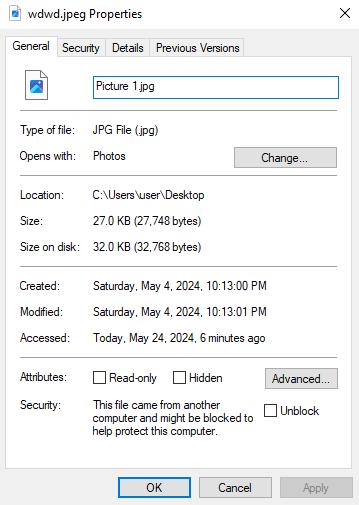
The file extension will automatically be changed to jpg.
Method 2: Save File with Microsoft Paint
You can easily save files with Microsoft Paint as a JPG extension. Here is how to do it.
- Navigate to your image and right-click. From the drop-down menu, select Open With>
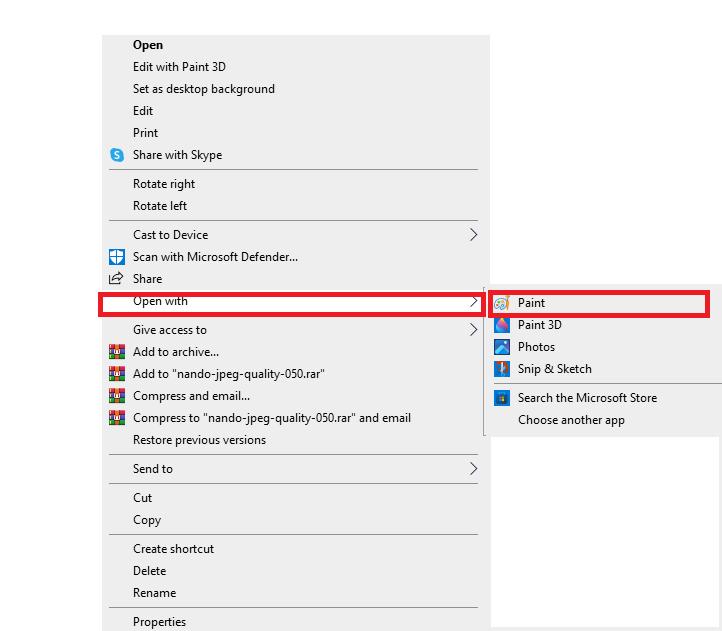
- Next, click File > Save As.
- In the File Save pop-up, add a File name, choose the extension as JPEG/JPG, and click
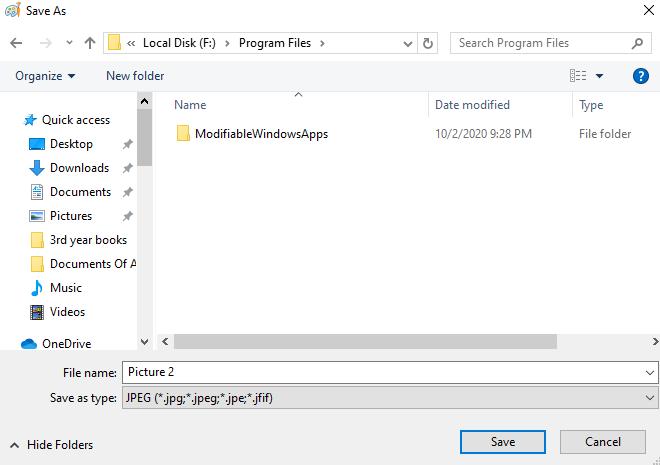
The file is simply converted to the JPG type.
Method 3: Conversion using Afirstsoft PDF Editor
Afirstsoft PDF can easily convert image files to JPEG format. You can open the document you want to convert and then select the "Convert" tab. In the pop-up window, you can choose the image file you want to convert and then select JPEG as the target format. Finally, click the "Convert" button to complete the conversion process. After the conversion is completed, you will get a JPEG format image file. Vice versa.
- 100% secure
- 100% secure
- 100% secure
Conclusion
And it’s a wrap! For a take home, we believe the JPEG vs. JPG debate has ended! Both extensions are exactly the same- one is just slightly more compatible than the other. These formats follow a lossy compression, resulting in smaller file sizes. Additionally, they also have faster processing for quicker results. Knowing about the file extensions is key for making informed decisions and improving workflow. So it’s your turn! Experiment with different image extensions to optimize website loading!
It is recommended to use Afirstsoft PDF cloud conversion tool, which can convert online with one click to save more time!