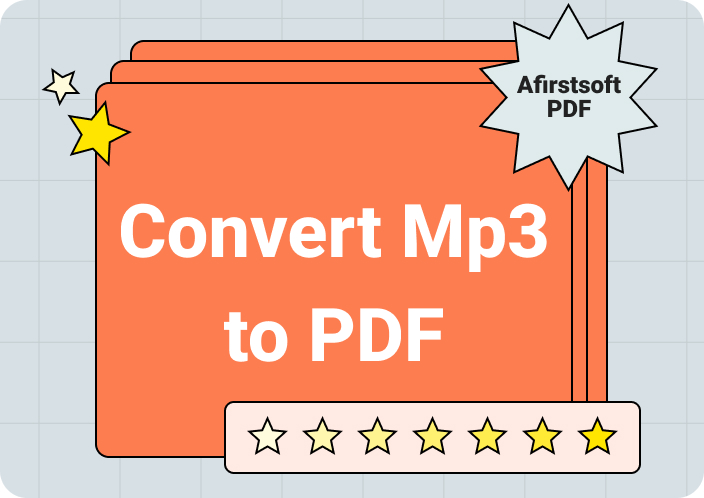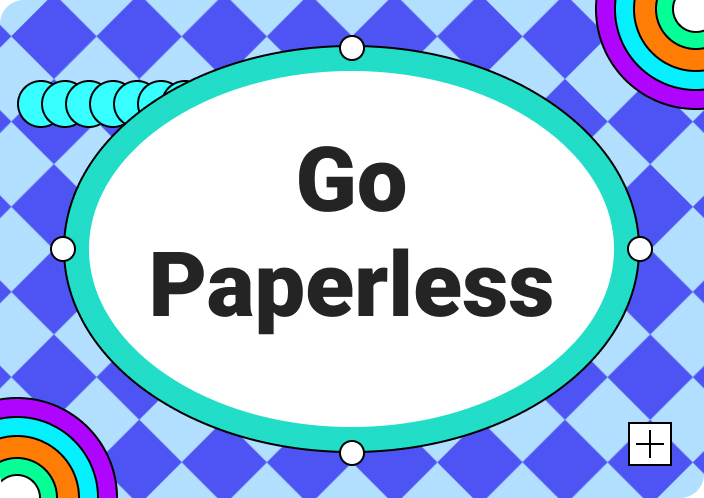In the past, musicians faced significant difficulties in handling their music sheets, either written out or printed on paper. However, this digital age has revolutionized the access, storage, and usage of sheet music, mainly through the advent of PDF technologies. Portable Document Format or PDF offers a flexible, efficient, and accessible way to manage and play sheet music from PDF.
This transformation has far-reaching implications for music educators, musicians, and institutions, as users can carry entire sheet music libraries on their single devices. Therefore, this article provides detailed guides showing you how to quickly access Play Sheet Music PDF. Upon reading it, you can play a wide range of music from PDFs anywhere instead of carrying traditional paper sheets.
- 100% secure
- 100% secure
- 100% secure
Part 1. Main Reasons to Use Play Sheet Music from PDF
With technical advancements and the “Go paperless” phenomenon, every written document faces digitization and establishing an eco-friendly environment. Apart from that, there are several reasons and benefits of using a sheet music player from a PDF, which you can learn from the below points:
- Accessibility & Convenience: PDFs allow thousands of music sheets to be stored in a single device, making them easy to carry anywhere and increasing portability. Moreover, PDFs make browsing a music sheet from the Internet easy, cutting the need to search through the bulk of physical copies.
- Durability & Longevity: Unlike paper-format music sheets, PDF will not tear, crease, or stain over time, allowing you to preserve it longer. Additionally, this format lets musicians create backup libraries for their valuable music resources to avoid accidental loss.
- Customized Display: When musicians have poor eyesight, they can play sheet music from PDFsas they zoom in on sheets for larger displays. Besides adjusting PDF settings, they can annotate sections, make notes, and modify music notes, but only with a powerful PDF editor like Afirstsoft PDF.
- Cost-effectiveness: Purchasing digital music sheets is usually the cheaper and more modern way to keep music sheets than buying physical copies and transporting them. The Internet has many PDF music sheet resources to save printing and photocopying costs.
- Collaboration & Sharing: Instead of sharing paper-format music sheets through courier services, PDFs are easy to share through email and cloud storage. This facilitates collaboration among musicians and educators while promoting cross-cultural collaboration and learning worldwide.
Part 2. Try Play Sheet Music from PDF with ScanScore
After knowing why to manage and play sheet music from PDF for free, let's start real-time exploration by learning how to play PDF music sheets. For this purpose, try ScanScore, which claims to scan, play, and edit printed sheet music quickly and playback your score.
It can help you practice your voice or instrumental solo before an orchestra rehearsal. To see how this software works and play a PDF music sheet, follow the stepwise instructions next:
Step 1: Launch ScanScore software and find the “Scan” and “Score” options on its main interface. Click the “Scan” option and choose the “Import Image/PDF File” option from the next screen to import your PDF format music sheet.
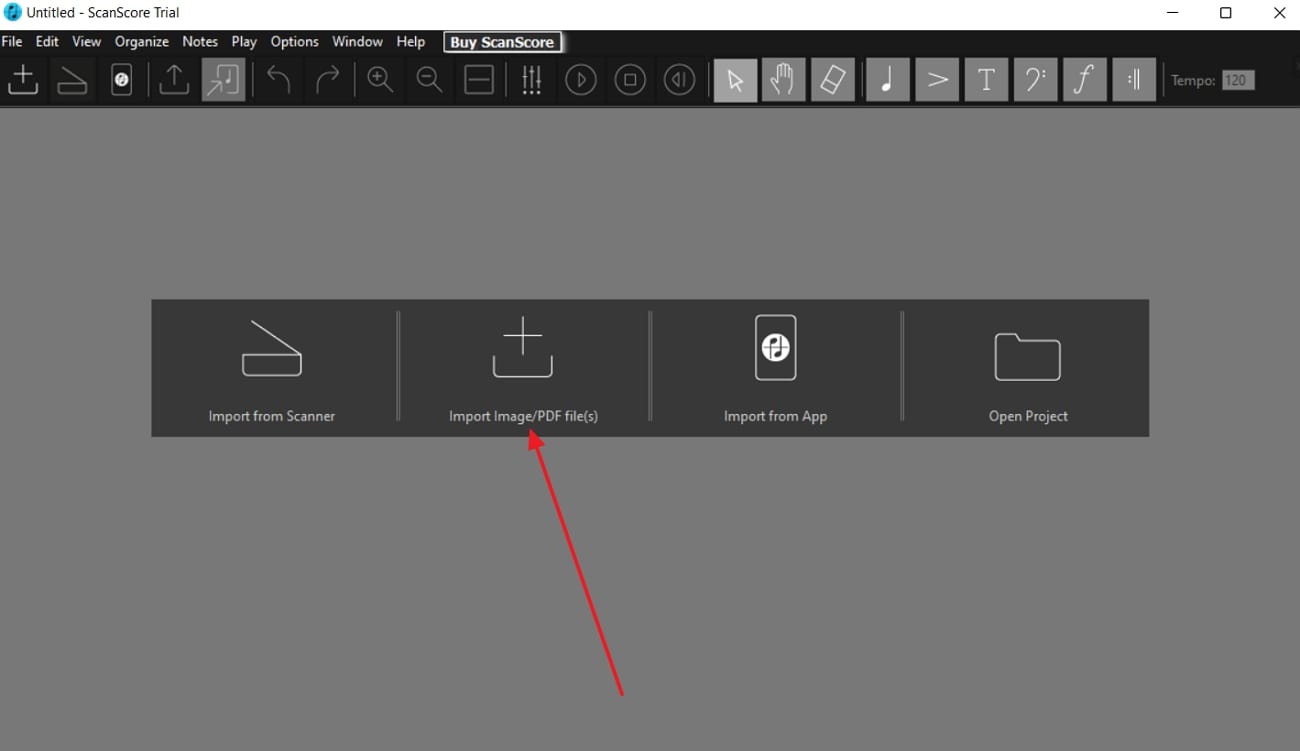
Step 2: Once your sheet is imported, you will see a preview window where you can adjust the “Contrast,” “Threshold,” and “Rotation” settings. After adjustments, hit the “Apply and Continue Scanning” button to set preferences through the next pop-up menu.
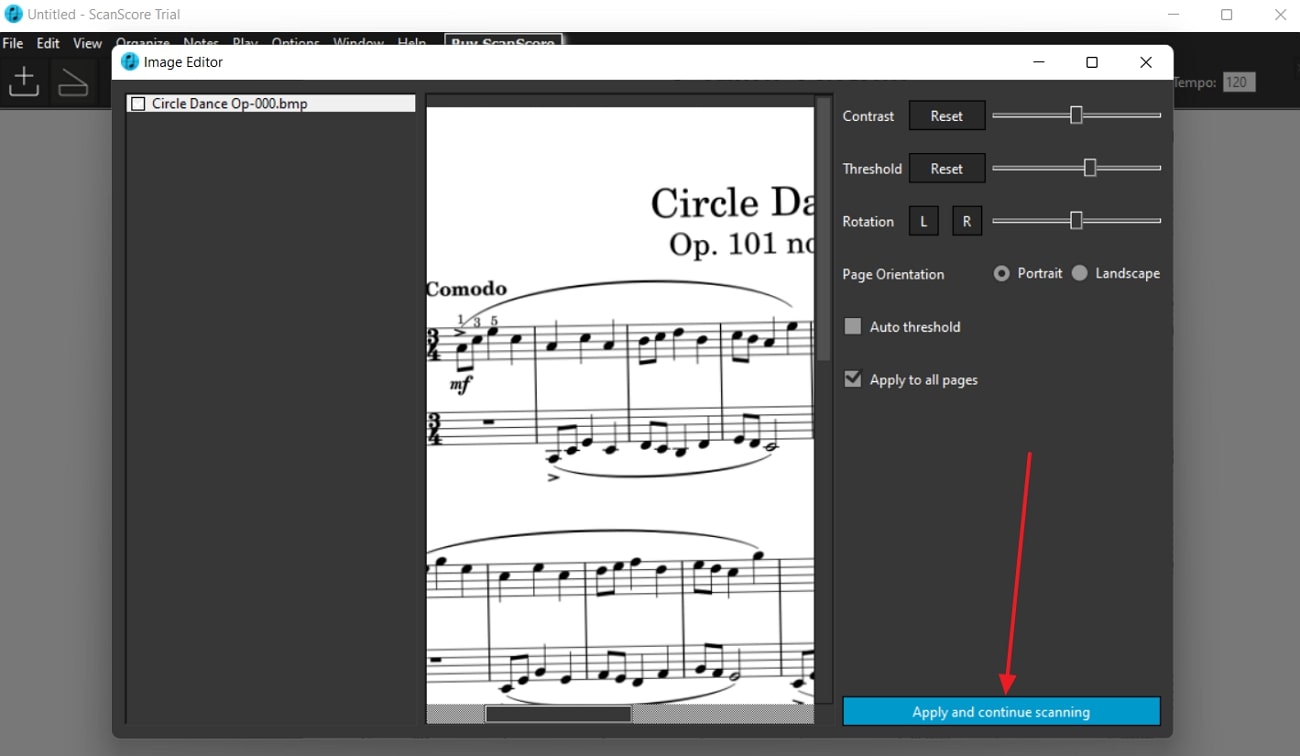
Step 3: As you finish setting up preferences, the “Mixer,” “Playback,” and “Properties” menus will appear on the screen simultaneously. Tap the “Play” icon on the “Playback” menu to play music and see ScanScore highlighting the played text side by side.
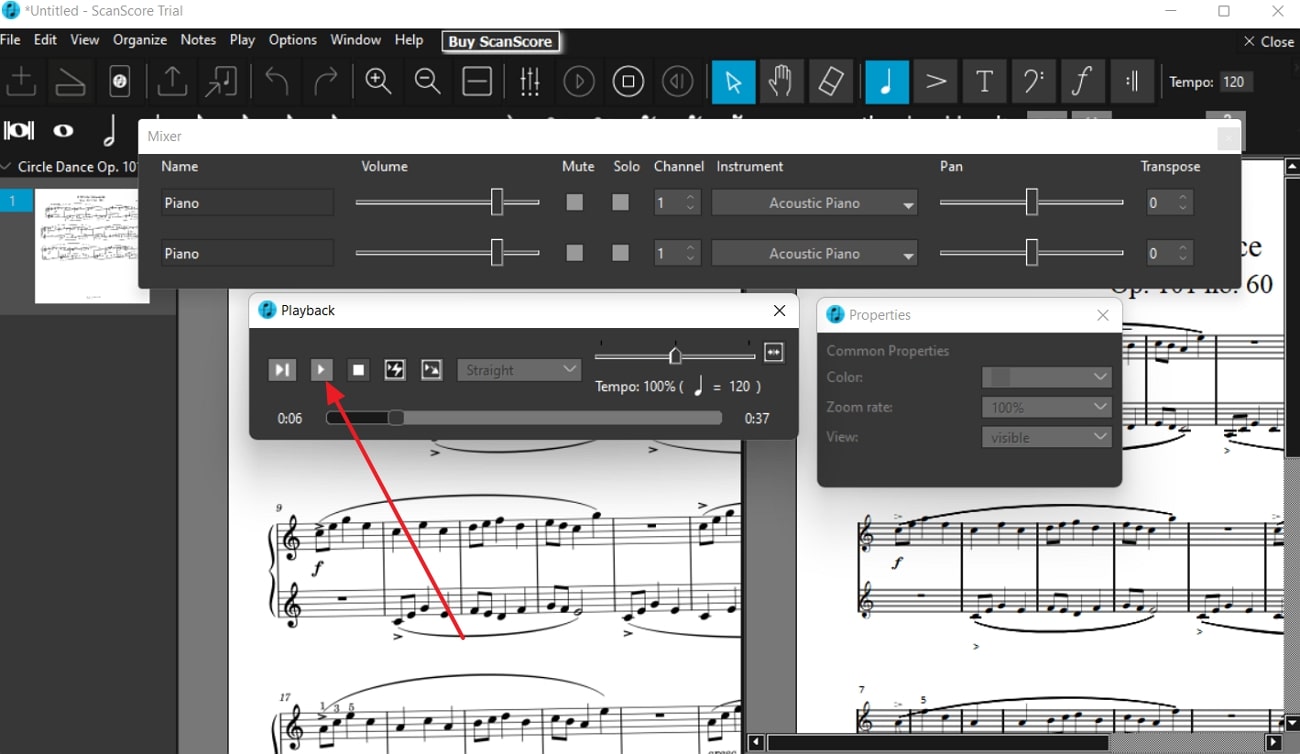
Part 3. Play Sheet Music from PDF Online with Soundslice
Soundslice is another option to play sheet music from PDF online, which can turn your music sheet into an interactive learning environment for teaching or practicing music. It has a fully featured tab editor and notation for basic users who can upload scanned PDF or music sheet images. Before anything else, let us show you how it works to play a music sheet so you can explore its other functionalities afterward:
Step 1: Access its official page and tap the “Get Started for Free” button to create your account. After making one, press the “Upload File” button from the “Start with a Scanned Image” section and proceed to upload your PDF music sheet.
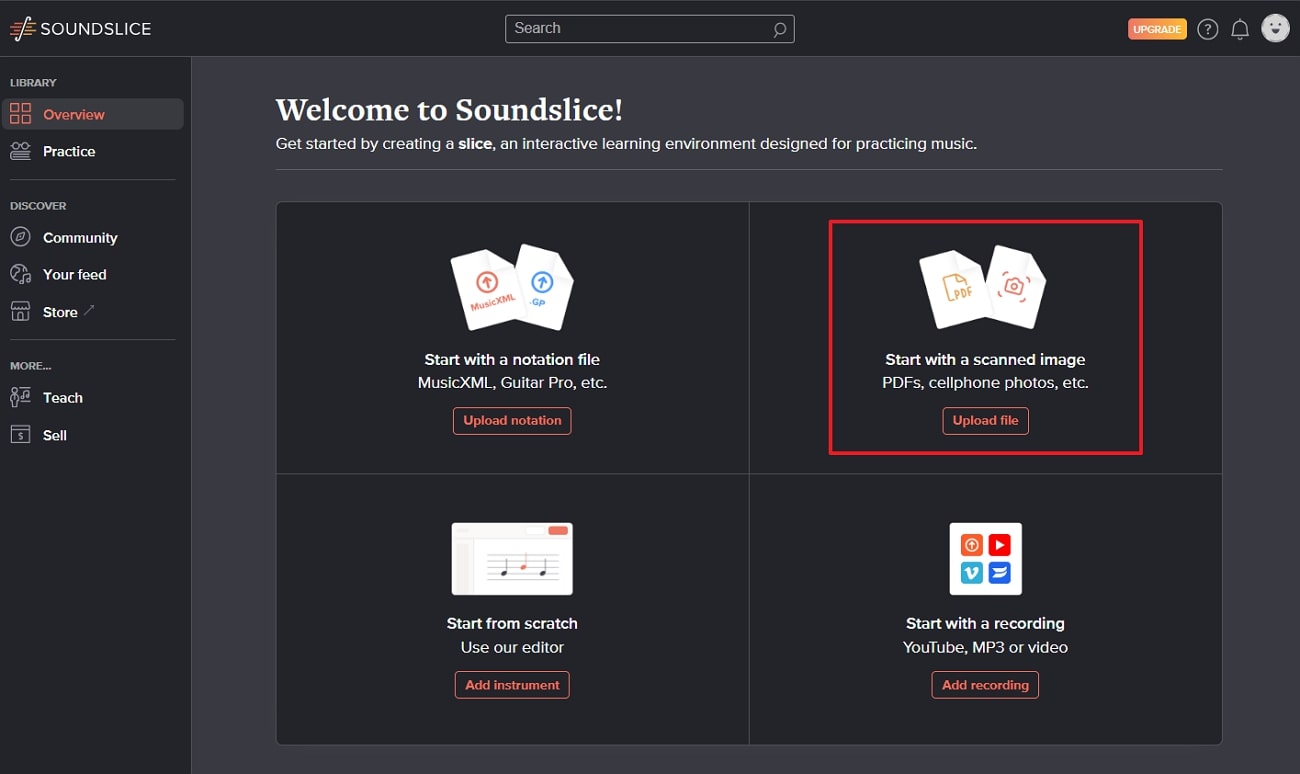
Step 2: Soundslice will email you a link confirming that your file has been uploaded. Use the link to enter the music PDF sheet preview and click the “Play” button at the top to listen to the music. To access more playback options, hit the “Continue” button at the top-right corner. Then, an extended list will appear to choose the “Edit” option and enter the music sheet editing screen.
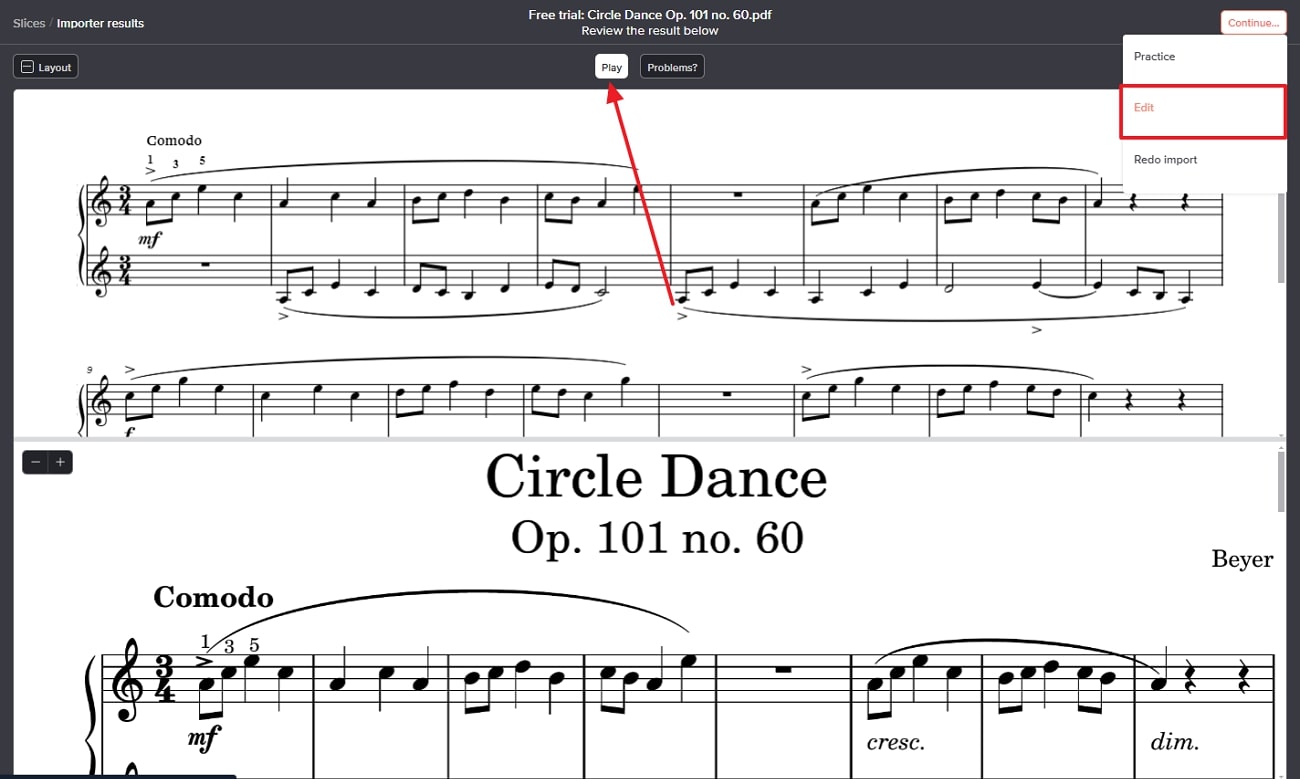
Step 3: Now, find the “Play” button at the bottom left and other advanced options like “Loop” on the right. Additionally, you can create or edit the music sheet notes through the piano instrument or the top-left side options.
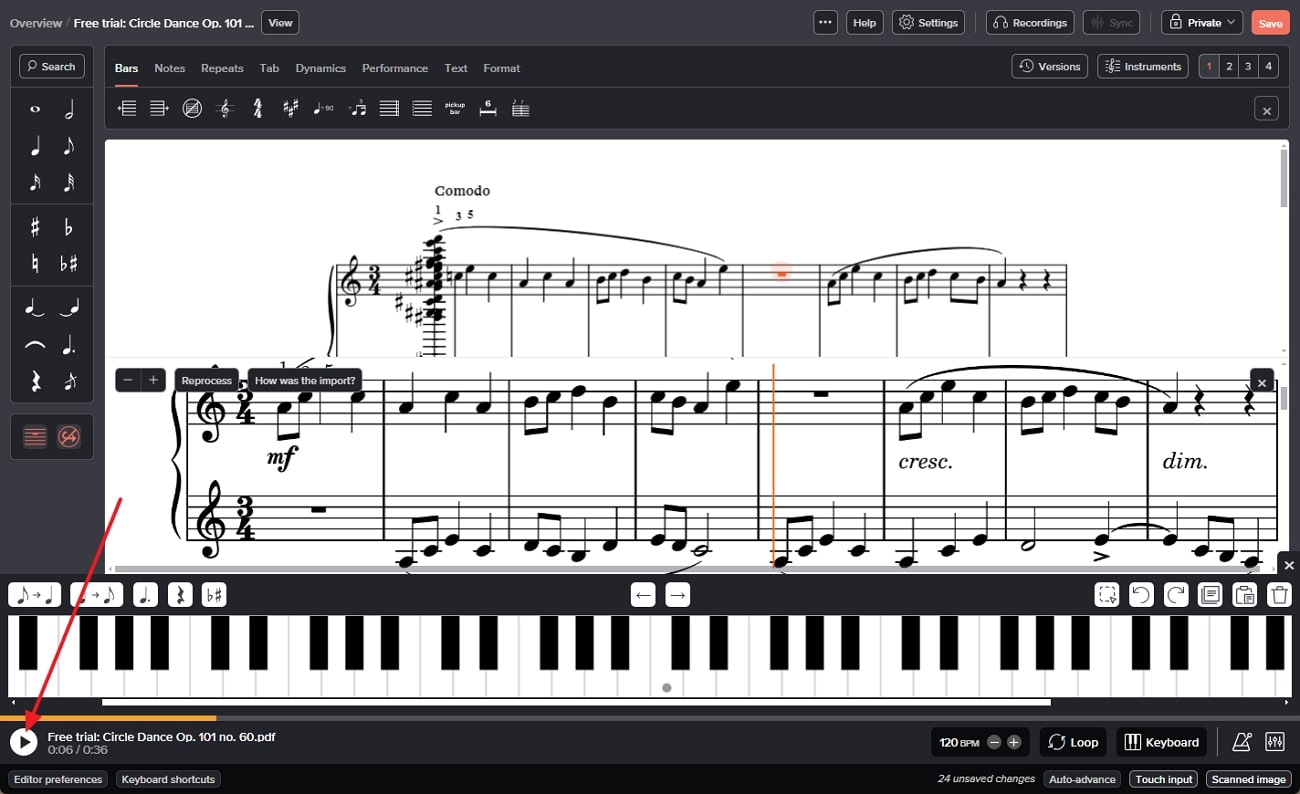
Part 4. Play Sheet Music from PDF with Musitek - SmartScore Tool
Musitk is a music imaging technologies company that offers SmartScore, a product that recognizes and scans PDF music sheets. It has flexible transposition features, nuanced playback, and page-formatting skills and supports MIDI, MP3, PDF, and MusicXML formats. To begin working on this professional software, the following guide shows how to play PDF sheet music offline:
Step 1: Upon successful installation of SmartScore of Musitek, launch its main interface. There, click the “Recognition” button and find a new window with the “Begin Recognition” name.
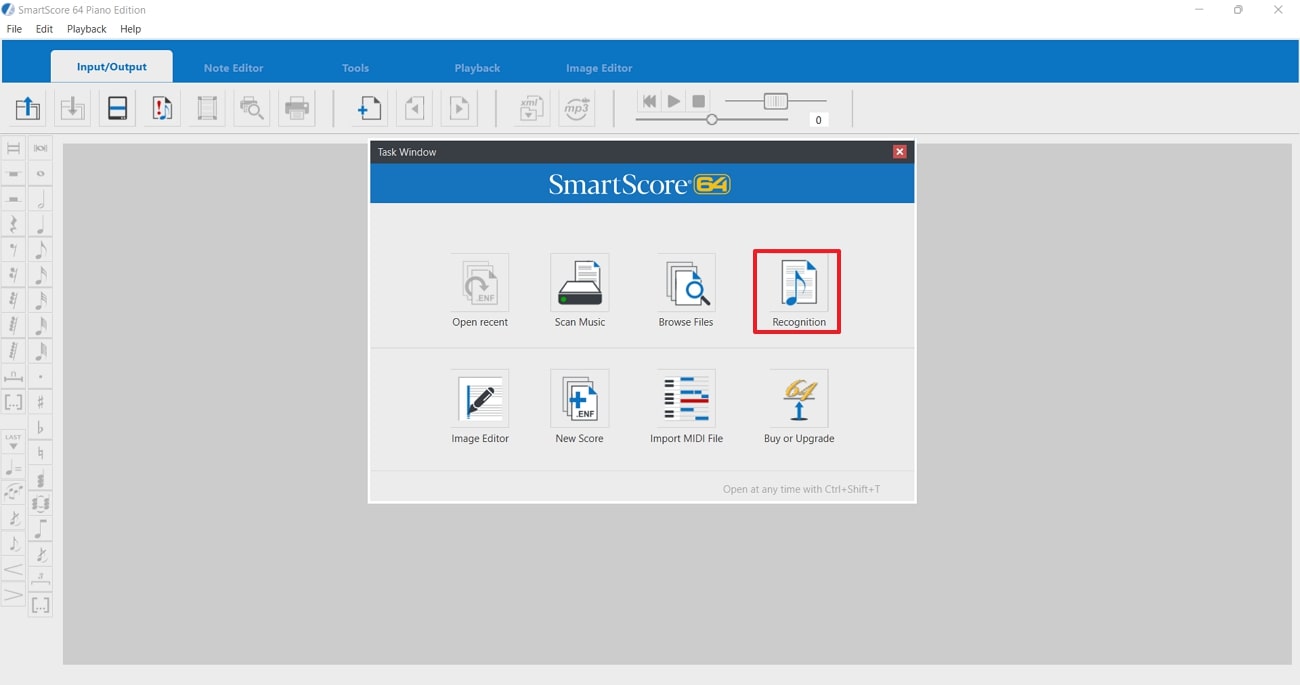
Step 2: Click the “Add Files to List” button from the “Begin Recognition” window and import your PDF music sheet. Then, proceed with the “Begin Recognition” button at the bottom and let the software recognize your file.
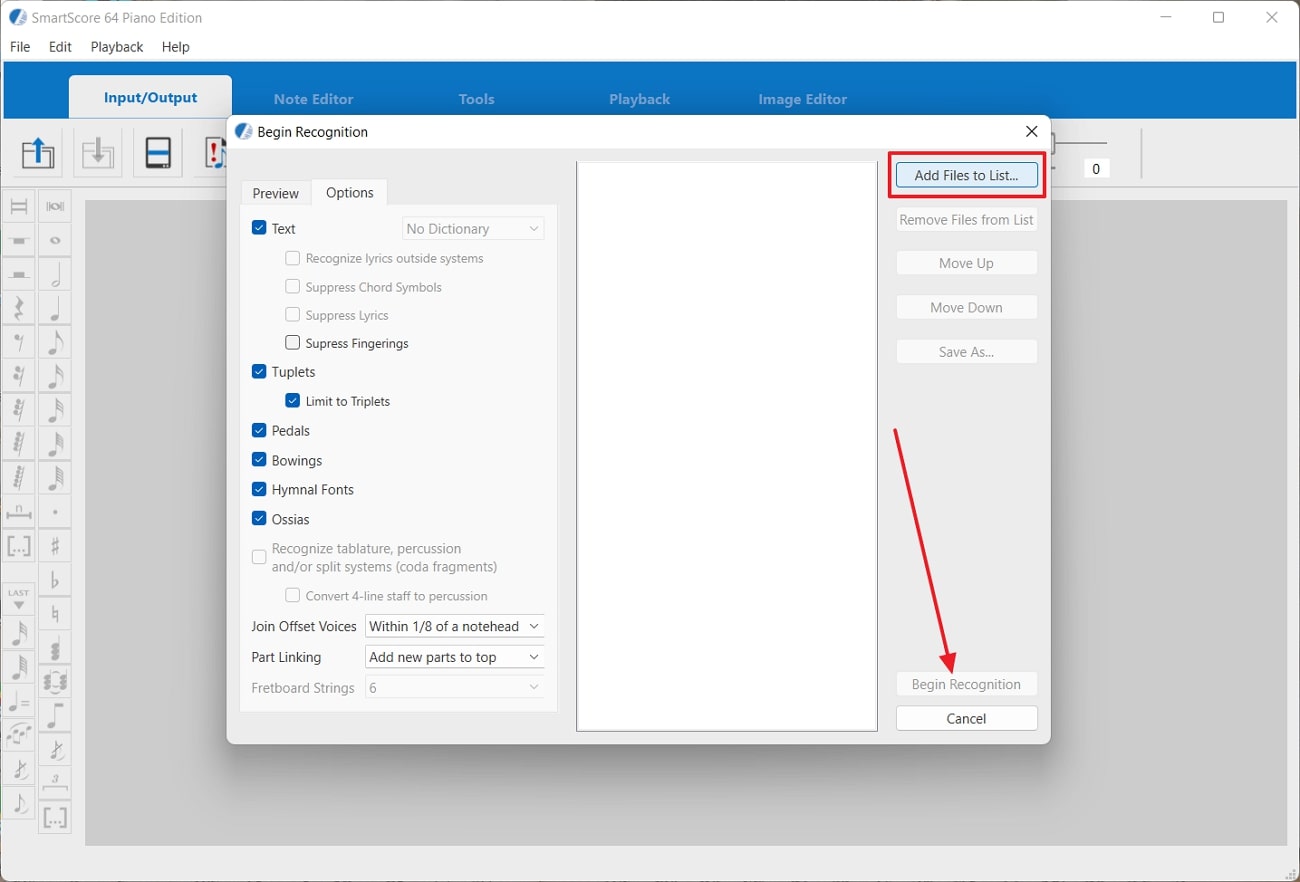
Step 3: Follow the on-screen instructions that appear on the next screen and hit the “Play” icon from the “Mini Console” menu. You can use the “Stop” button and “Volume” sliding bar to adjust other playback options.
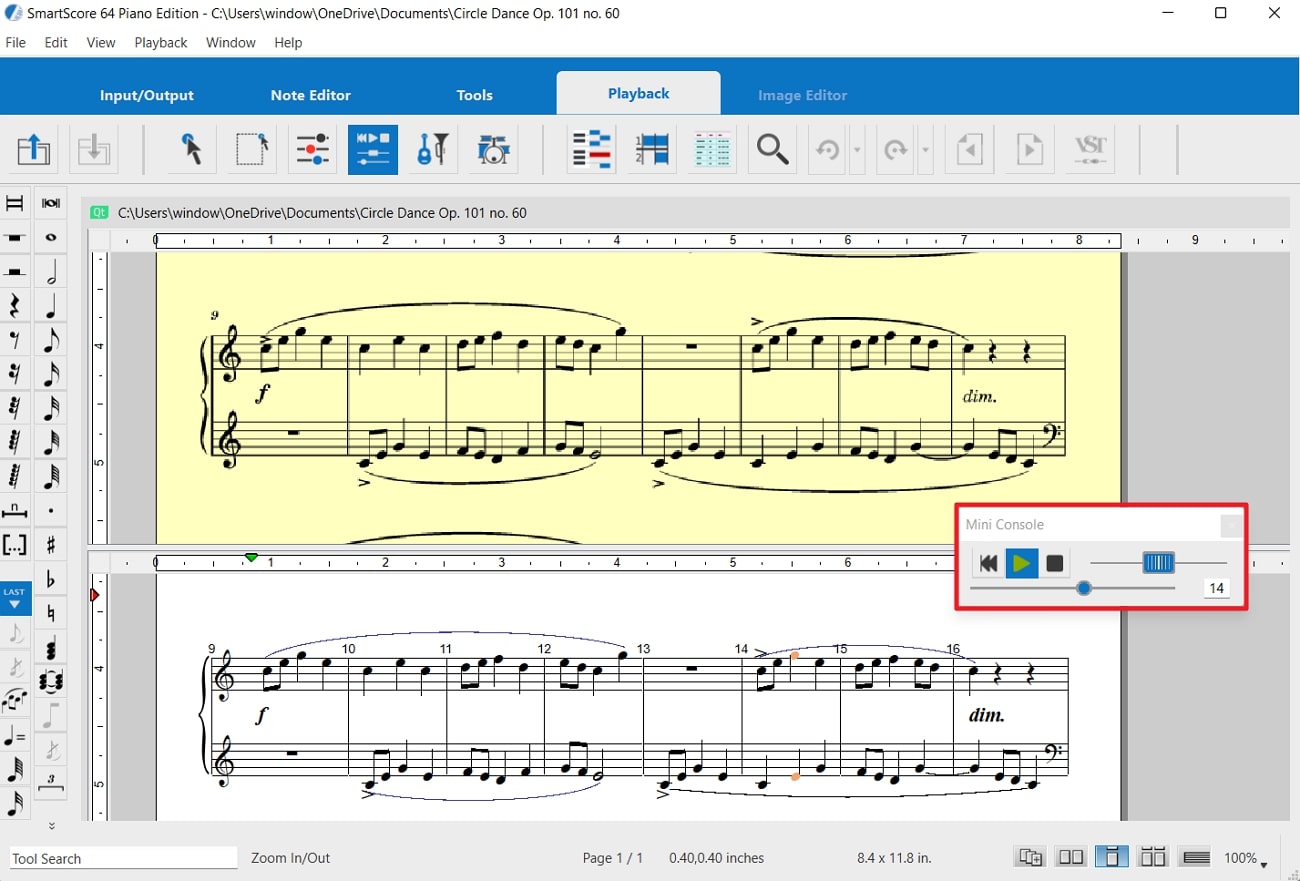
Part 5. Play Sheet Music from PDF with MuseScore
In the realm of music sheet players, MuseScore has a separate fanbase of musicians as it’s open-source software. This play sheet music PDF tool is capable of recognizing Jazz, orchestra, piano, guitar, band, and many other musical sheets. To try this software, you can consider the following steps as a guide to avoid facing a steep learning curve:
Step 1: Head to the official site of MuseScore and download it to use offline or hit the “Upload” button for the online version. Let’s launch the offline one and click the “File” option at the top-left corner to choose the “Import PDF” from the list.
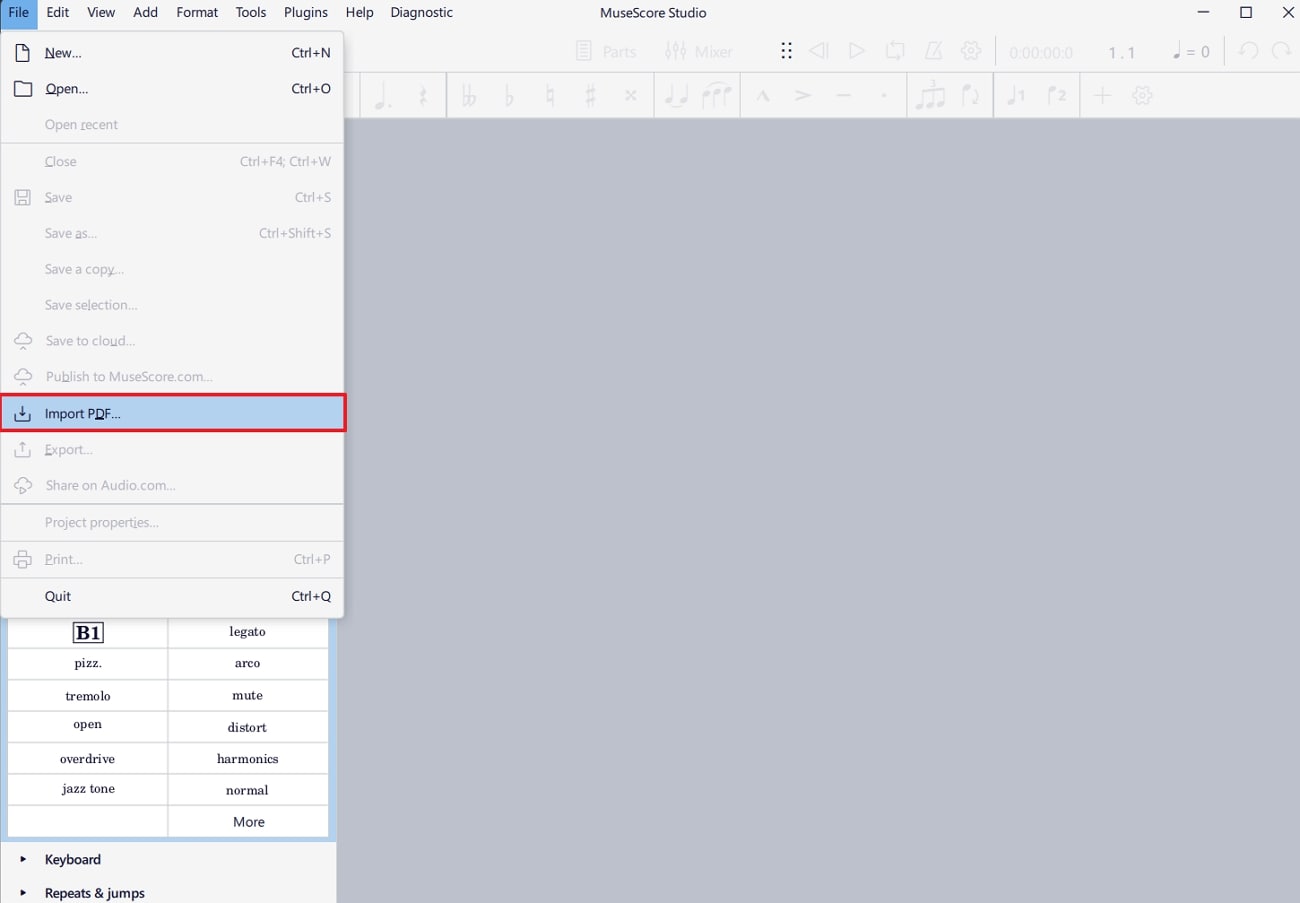
Step 2: Get directed to your browser automatically to tap the “Select PDF” button and upload your PDF. Provide the required information such as Title and Description and wait for an email. MuseScore will convert your PDF slightly to get recognized by the software for playing.
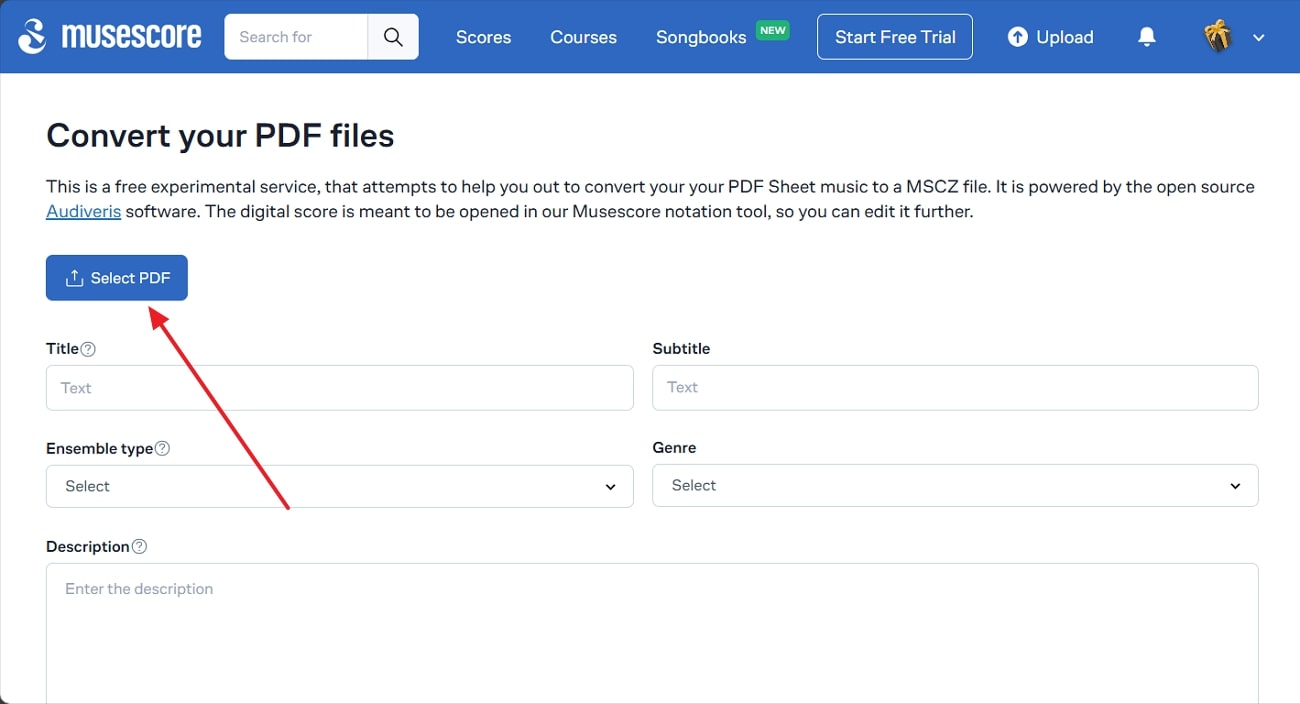
Step 3: Finally, your file will be uploaded to the software, and you can play the sheet with the “Playback” controls at the top-right side.
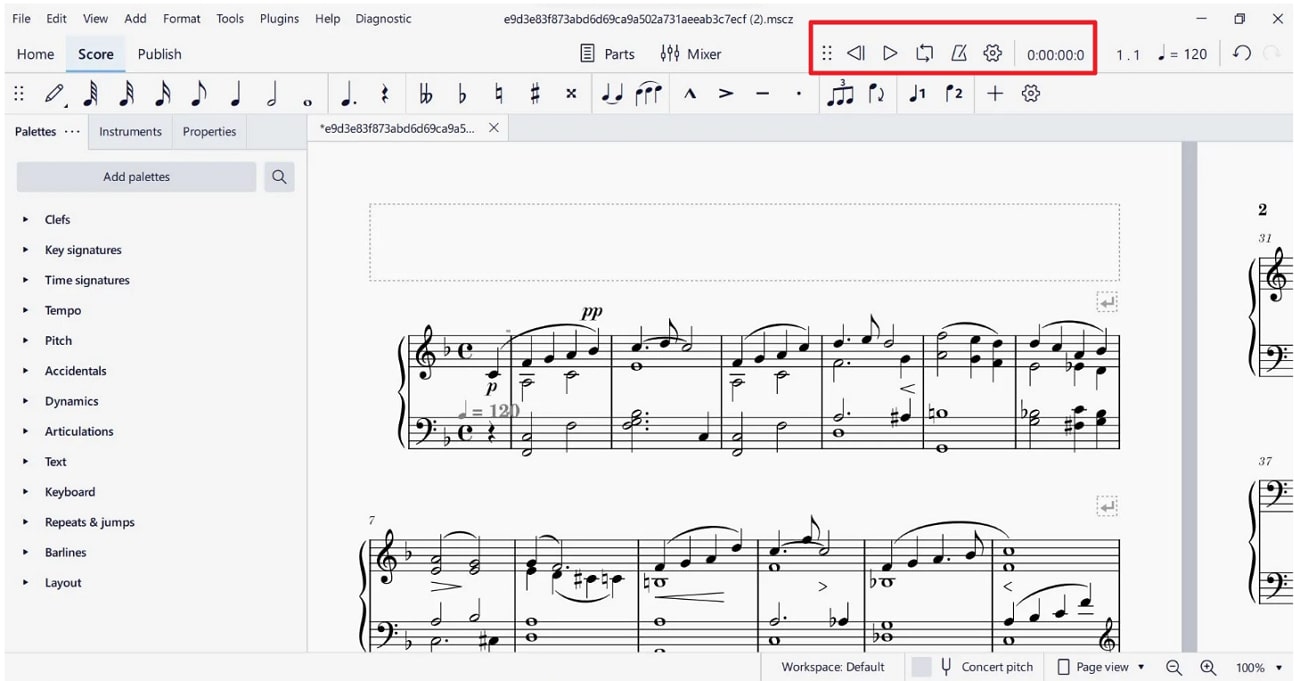
Part 5. Manage Your PDF Before Playing the Sheet Music: Introducing Afirstsoft PDF
Once you have learned how to play sheet music from PDF for free, learning how to manage those sheets for easy access anytime becomes essential. For this reason, we are introducing you to Afirstsoft PDF, a complete suite of PDF editor and organization features. It aims to improve your PDF-related tasks through its cutting-edge AI features and user-friendly PDF handling environment.
If you wish to read a PDF, Afirstsoft PDF will provide an immersive experience through reading mode, various display options, and zooming abilities. Additionally, it will automate your various procedures and enhance your productivity with AI support.
How to Use Afirstsoft PDF to Edit Sheet Music - A Guide to Explore
In terms of digitizing sheet music, Afirstsoft PDF has a variety of tools and editing capabilities to make your PDF recognizable for sheet music players from PDF. Therefore, explore the following instructions, which show how to edit the music sheet to make it appear readable for tools and ready for archiving:
Step 1: Launch Afirstsoft PDF and Add the Music Sheet
Through the official site of Afirstsoft PDF, download its newest version on your device and enter its intuitive interface. Locate the “Open” button at the top left side and import your music sheet PDF for its preview.
- 100% secure
- 100% secure
- 100% secure
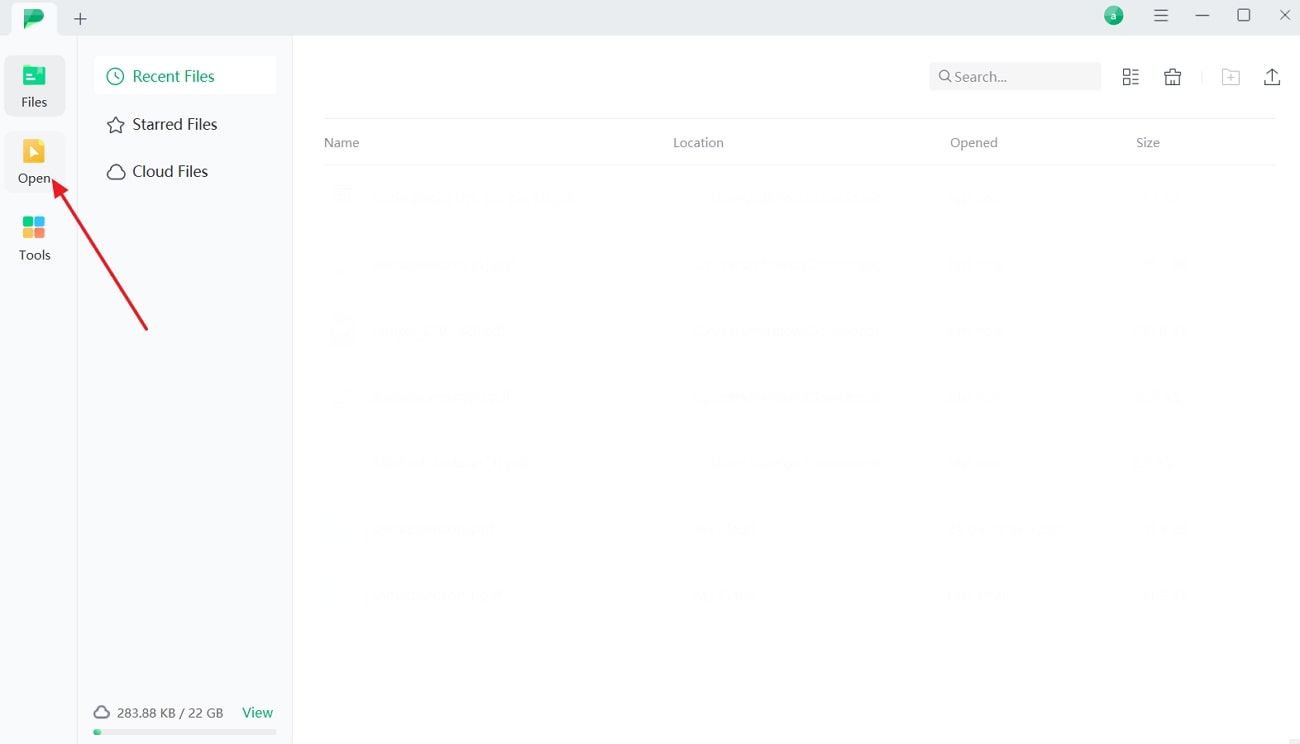
Step 2: Adjust the PDF Music Sheet Through Editing Tools
Now, click the “Edit” option from the toolbar and find an editing screen on the right. Next, tap the text you wish to edit and begin typing through your keyboard. Later, use the “Font” section to change the font style and size according to your branding and visual limits. Optionally, you can adjust the alignment of the text through four standard options.
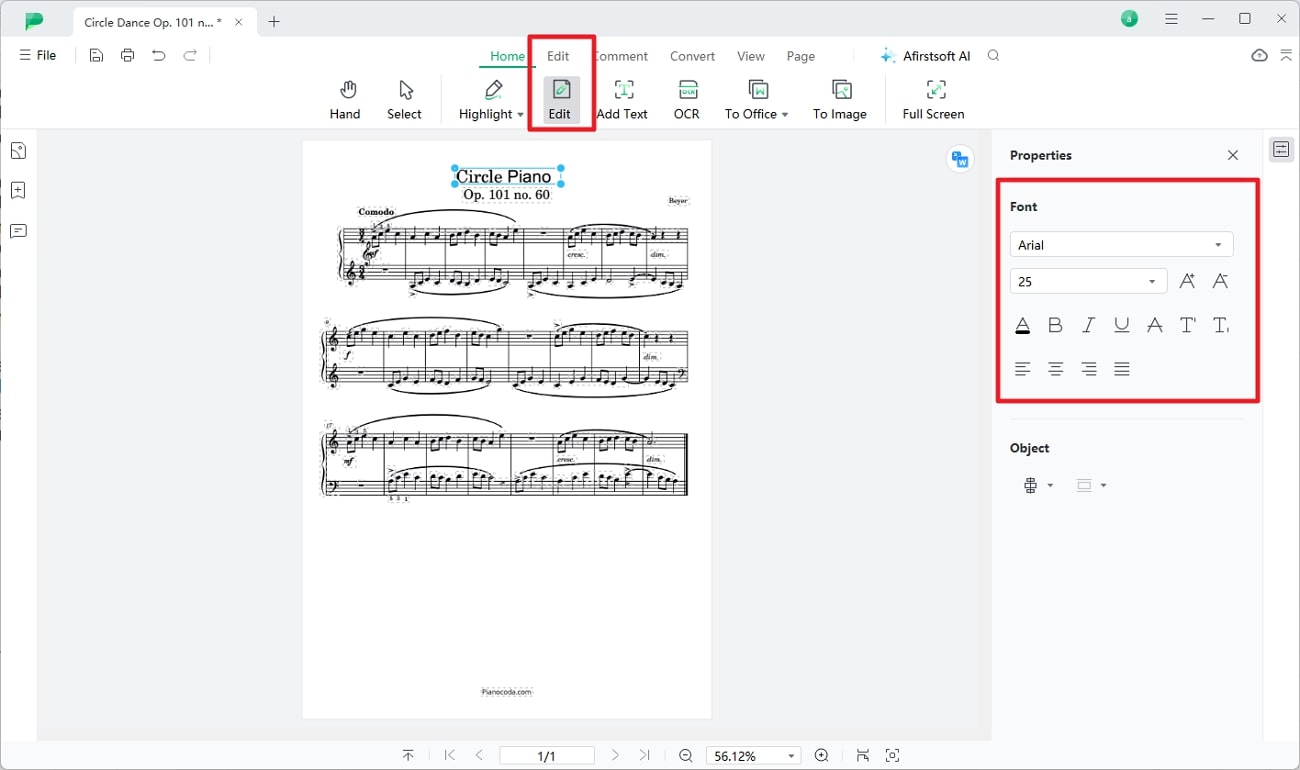
Other Features of Afirstsoft PDF: Beyond a Music Sheet Editor
Afirstsoft PDF is more than a music sheet editor because it also caters to the needs of students, teachers, and organizations. Let’s have a detailed look at the other features of Afirstsoft PDF that make this software worth using and outstanding for all PDF tasks.
- PDF Converter: By chance, if you have a music sheet in a format other than PDF, this software can help you convert it into PDF. It supports conversion for Word, Excel, JPG, PNG, and countless other formats to attain a format your music sheet player accepts.
- Annotate PDF: To share remarks with teammates, Afirstsoft PDF provides annotation tools that let you add your comments to the PDF, increasing its aesthetics. To do so, it offers a PDF highlighter in unlimited colors, as well as strikethrough, underline, and wavy lines annotating tools.
- OCR Technology: Apart from music sheets, several other sectors are moving towards digitization and becoming paperless. Thus, Afirstsoft PDF presents OCR technology to make scanned documents editable and searchable with AI technology to ensure accuracy.
- AI Assistant: Sometimes, people face trouble understanding the meaning of a word that Google even shows incorrectly according to your PDF context. In this situation, Afirstsoft PDF facilitates an AI assistant that explains complex terms from PDF while considering its background and nuances.
Conclusion
Conclusively, this article discussed managing and playing sheet music from PDF, which provides musicians with convenience, accessibility, and cost-effectiveness. Additionally, we have covered various software and guides on how to play sheet music PDF to increase productivity with seamless operations. To significantly boost productivity in other niches as well, Afirstsoft PDF is considered a must-have software due to its AI-powered, reliable, and easy-to-use features.