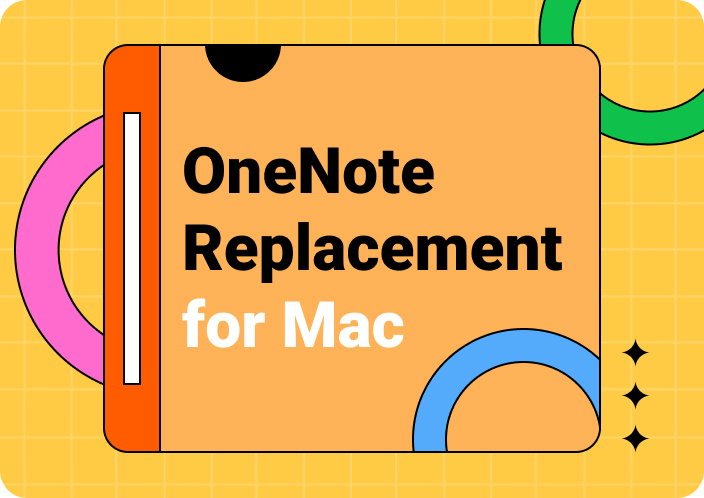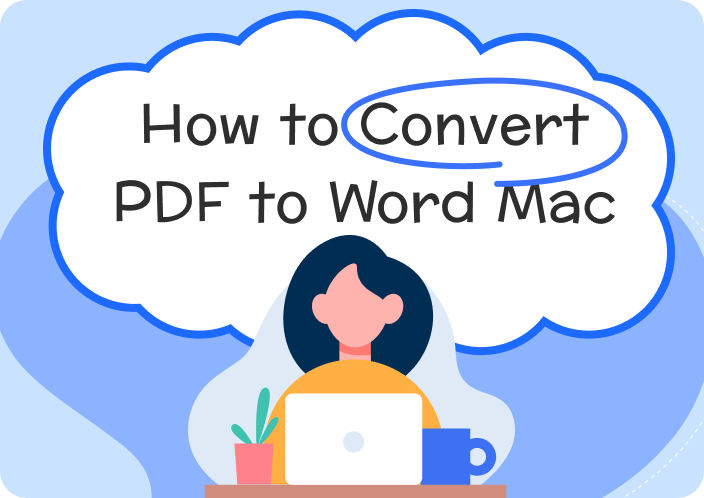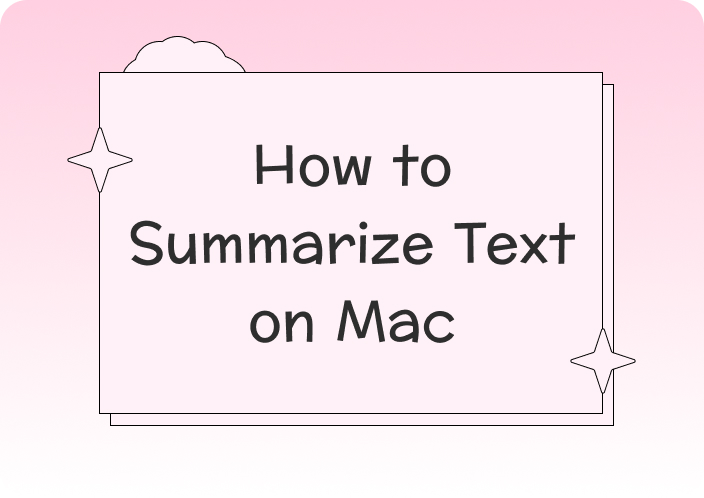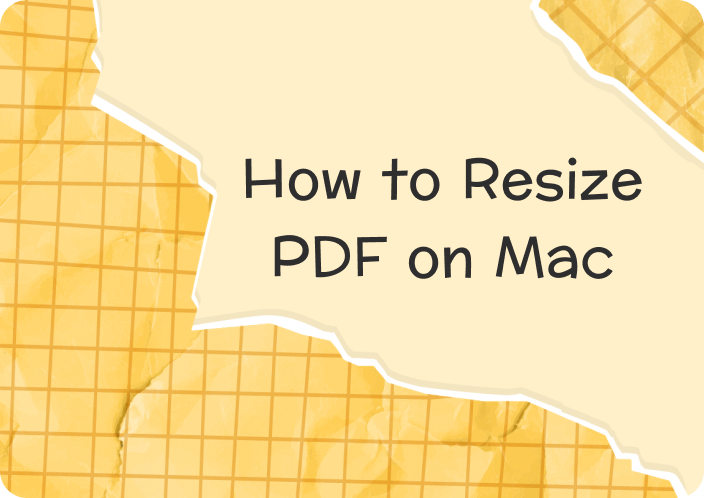OneNote always stands out as the best note-taker due to its ability to accommodate text, audio, and images with its versatile features. Moreover, it is trendy among students, professionals, and creators who seek flexibility in organizing information. Using this note-taking tool, you can generate ideas, create lists, and more with the Copilot feature. This tool also offers a robust digital ink feature that lets you sketch out ideas and highlight important data.
Irrespective of all these functionalities, it has faced various criticisms over the years due to its performance glitches and lack of some features. These troublesome disadvantages raise the need for people to look for a OneNote replacement for Mac. So, in this article, we are going to discuss the top 6 alternatives to OneNote for Mac users to help you choose the best one for your needs.
(Looking for a OneNote alternative on Mac? Try Afirstsoft PDF for seamless note-taking and document management.)
- 100% secure
- 100% secure
- 100% secure
Part 1. Is There a Mac Equivalent of OneNote?
Yes, there are several Microsoft OneNote alternatives to Mac with better features and seamless integration with the Apple ecosystem. However, in order to look for the perfect replacement, there are certain criteria you should look into before choosing an alternative. The following are the criteria and considerations you should follow to look for the best alternative to OneNote on MacBook:
- Compatibility: The cross- platform compatibility of a tool is essential when you are looking for an alternative to OneNote for Mac Various tools are available in the market, which offers a seamless experience with a flexible workspace that also handles your notes and tasks.
- Functionality: There are multiple alternatives to OneNote, which offers excellent organization features for capturing notes and a customizable workspace. So, you need to pick the one that can personalize the space with your notes and provide more versatility.
- User Interface: People who deal with a hundred tasks everyday need a clean and well-organized layout where they can lay down their thoughts and tasks. It would be more convenient for them if the interface would be minimalist and straightforward to work with.
- Collaboration Feature: When you’re dealing with international clients, note management and sharing them is another point to consider while choosing a Macequivalent to OneNote. Furthermore, these tools should provide advanced collaboration features that are perfect for teams and project tracking.
- Cloud Storage Capacity: If you are including files, links, and images in your notes, the file is bound to get heavy. Therefore, having a tool with extensive cloud storage capacity for an ample number of notes is the ideal alternative to OneNote for Mac.
(Afirstsoft PDF offers powerful annotation tools, making it a great alternative to OneNote for Mac users.)
- 100% secure
- 100% secure
- 100% secure
Part 2. Top 6 OneNote Alternatives for Mac
In this section, we will explore the top 6 OneNote substitutes for Mac users that can offer you more than OneNote. With this list, you can decide for yourself which alternative best suits your note-taking needs, as we will also provide pros, cons, and various user reviews.
1. Afirstsoft PDF
If you are looking for an outstanding way to carry your notes in an organized manner, use Afirstsoft PDF as an alternative to OneNote for Mac. This AI-powered tool is equipped with excellent editing and annotating features that take your note-taking abilities to another level. Moreover, with the help of AI, you can boost the understanding of your notes by extracting important information from different sources.
Other than that, this tool provides a delightful reading experience as you can control the reading modes of your notes in PDF format. Once done, you will be able to use the convert feature to seamlessly convert them into other formats for better usability and shareability. This tool can also be accessed on other platforms than Mac, such as Windows, Android, iOS, and on the Web.
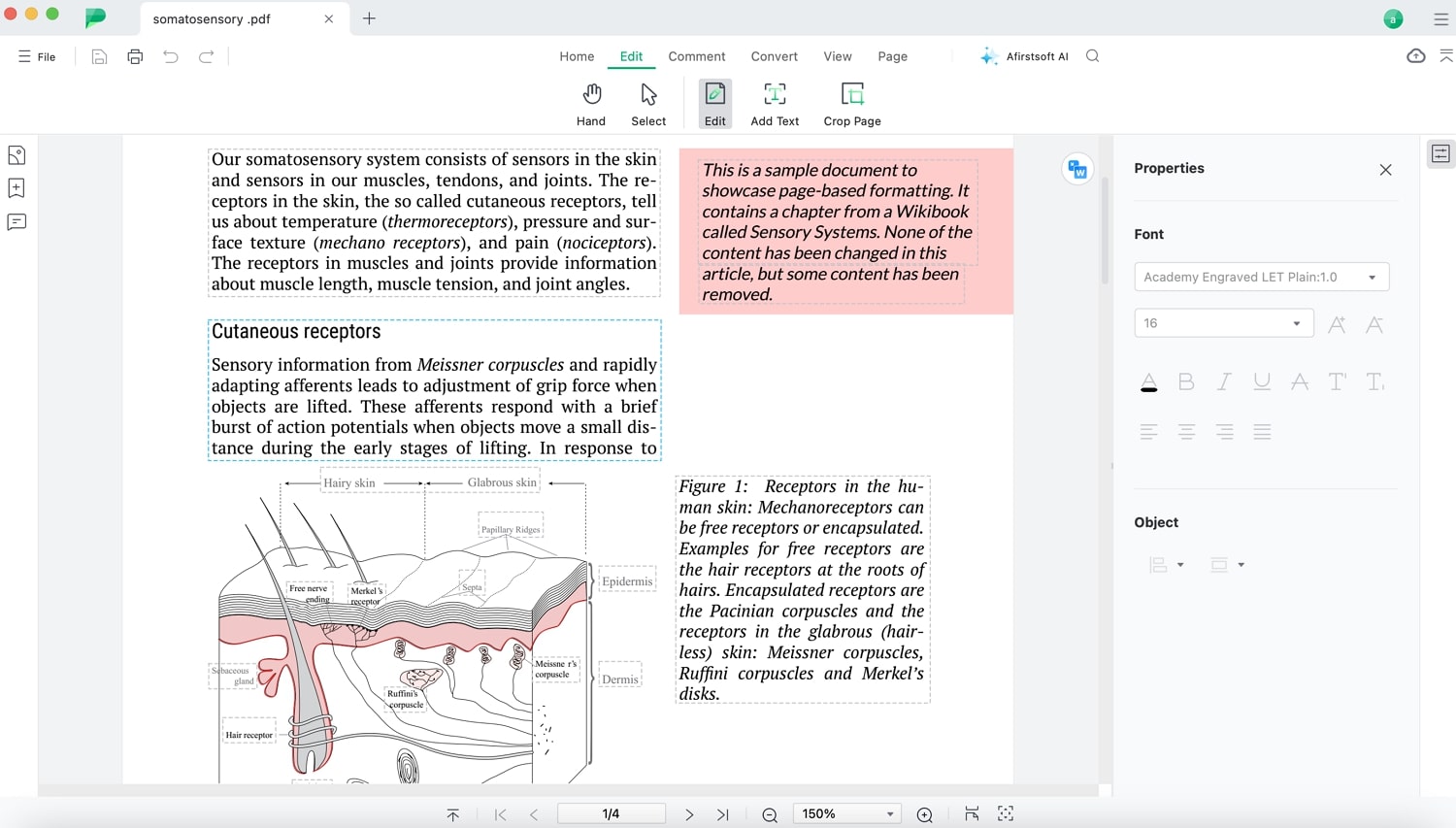
Key Features
- You can seamlessly navigate through your notes by setting bookmarks on different parts of the PDF to jump from one section to another. There are also options to change the appearance of the bookmarks from regular to bold italic and in a variety of colors.
- Using its annotation feature, you can emphasize your note’s text by highlighting and underlining it in different shades of colors. There are also options to add visual elements, like stickers, which are available in categories of notes, mood, and more.
- ThisMac equivalent to OneNote app has advanced editing features that give you the ability to modify text and offer style adjustment options. Furthermore, it lets you add images from different sources to your notes and adjust their orientation or apply special effects to add more visualization.
- With the organizer feature, neatly structure your notes by changing their orientation or reordering them according to priority. This feature also lets you remove unwanted pages or extract essential parts of the notes into one document for a concise look.
Pros
- You can turn scanned documents and images into editable text with the AI-powered OCR feature in 20+ languages.
- Afirstsoft PDF offers a cloud synchronization feature that includes up to 20GB of file storage and 2GB of file upload capacity.
- Share notes with your team and collaborate with comments and suggestions for idea generation and task management.
- The AI feature can help automate tasks by providing concise summaries of large notes and translating them into different languages.
(Organize your notes effortlessly with Afirstsoft PDF’s intuitive page management and editing features.)
- 100% secure
- 100% secure
- 100% secure
2. Apple Notes
Record your thoughts and ideas with the built-in free note-taking tool, Apple Notes, which is an excellent Mac alternative to OneNote. Users can collaborate with their team, attach important links, and sketch on notes, all within this tool.
Moreover, it offers a simple organization system where you can keep your notes in regular and smart folders or organize them with tags. You can also set reminders, calendars, checklists, and more to get things done accordingly.
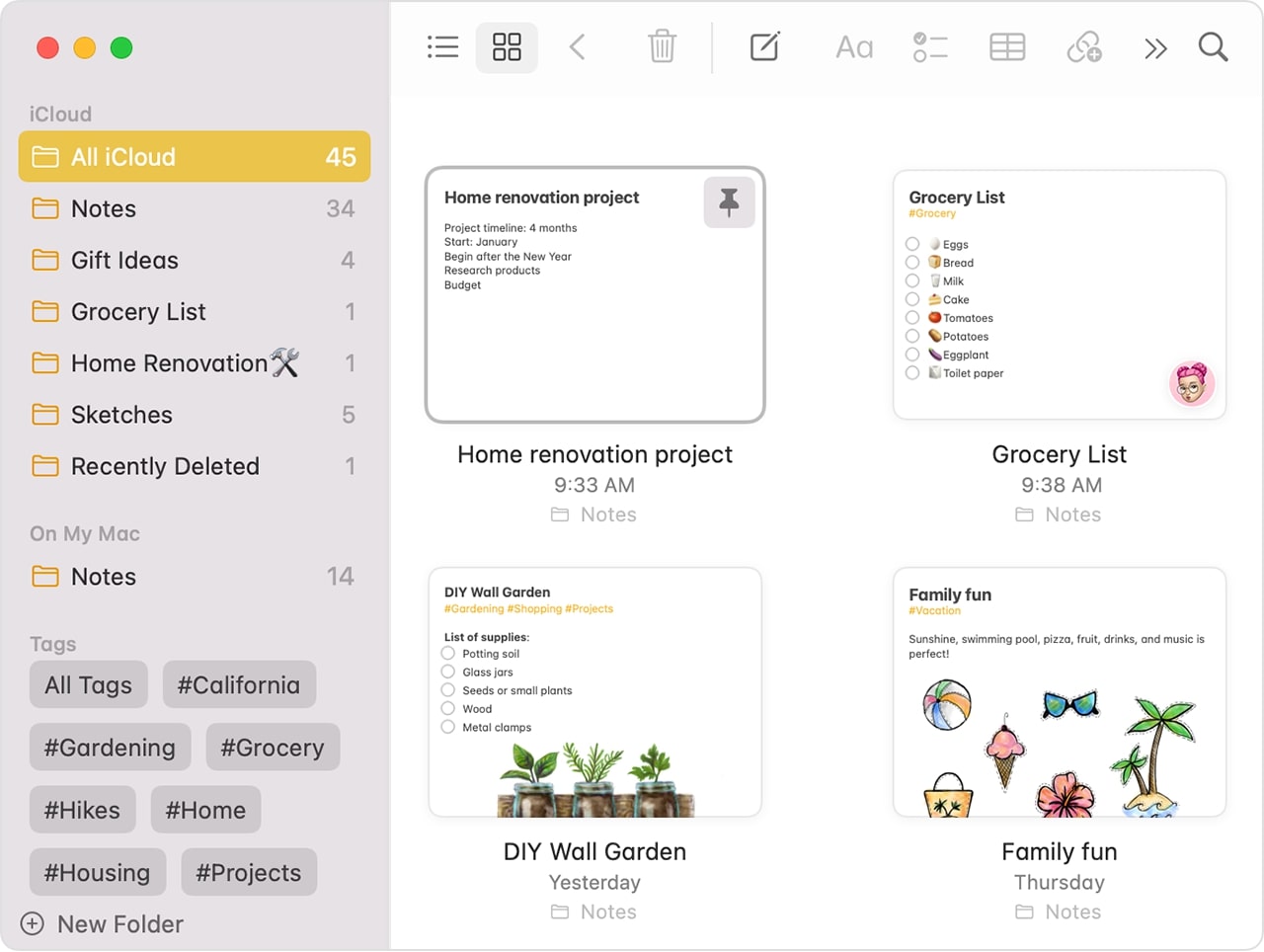
Key Features
- The pen feature lets you sketch your notes with different types of pencils, and markers in different thicknesses and opacity.
- You get the ability to upload pictures and videos from the iCloud library that you can resize, rotate, and share with others.
- Apple Notes has a lasso tool that lets you pick up sections, handwritten notes, pictures, and others separately to keep everything organized.
Pros
- Users can add links, tables, and lists to their notes in customizable formats with the edit feature.
- The data detection feature can recognize addresses, phone numbers, and more for better planning and creating reminders.
Con
- This Mac OneNote alternativedoes not offer advanced collaboration features that can be troublesome for big companies.
User Reviews
Positive Review
“The integration with apple devices is great and it’s really easy to start using it, it really helps if you need more space in your local devices.” -Efrén Alejandro
Negative Review
“Would love bridges with other file storage systems like Mega. Wish there was some sort of setting to allow direct transfers from one cloud storage service to another.” -Tayeb
(With Afirstsoft PDF, you can add comments, highlight text, and customize your PDFs, just like in OneNote.)
- 100% secure
- 100% secure
- 100% secure
3. Monday.com
Monday.com can be your go-to note-taking platform with its ability to streamline your work and notes as one of the best OneNote alternatives for Mac. This tool is the core solution for every business, like sales, marketing, and IT, as it is equipped with every tool you need.
Besides, you can get flexible with the platform and customize it by adding rich columns and complex data. Teams with different goals can collaborate and solve their complex problems with Monday.com’s different product lineups.
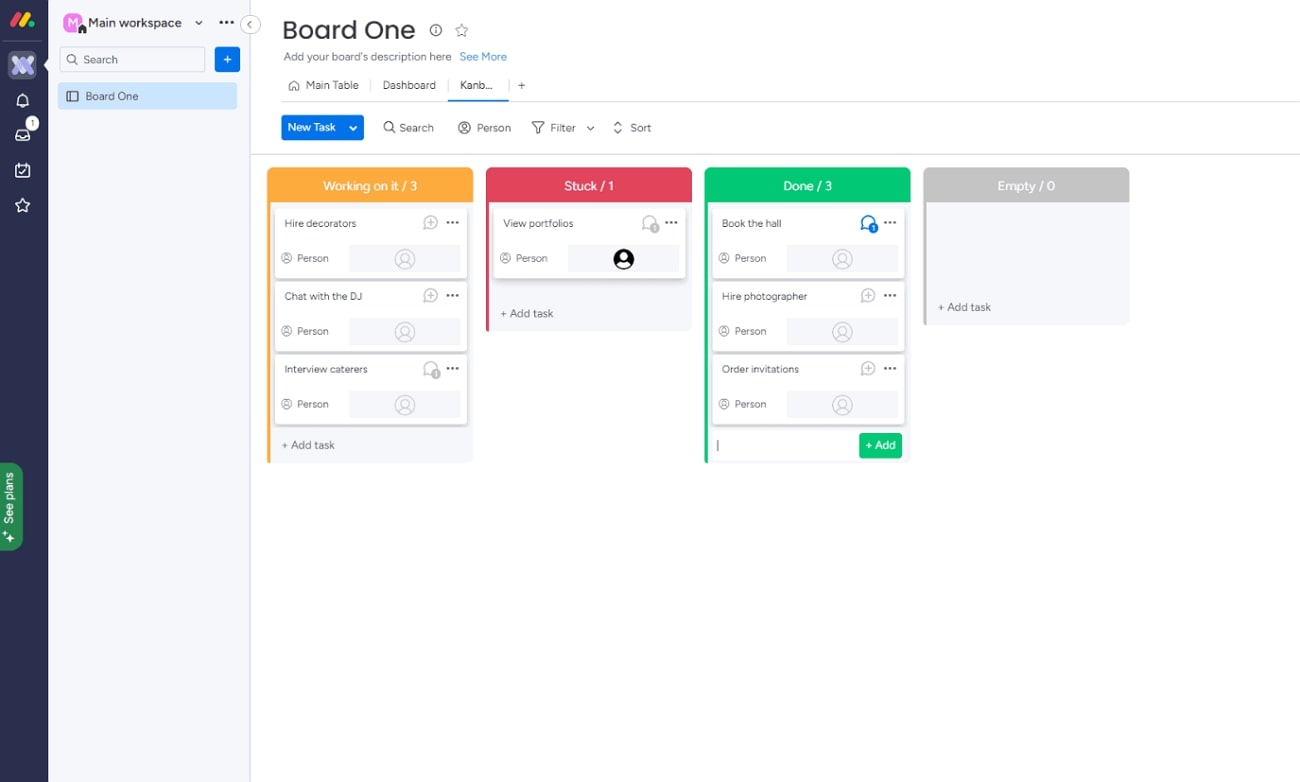
Key Features
- Remove any repetitive process by automating your work with the AI feature that automatically updates your status and sends emails when a task is completed.
- With this tool, you can keep every task separate from one another and create a content calendar, goals, roadmap planning, and more.
- You can spot bottlenecks and monitor your progress on your most crucial metrics and data with the 360° visibility feature.
Pros
- You can get up to 200+ free templates to customize your platforms according to your needs.
- com offers playful animation and effortless navigation tools to make your notes more engaging and interactive.
Con
- The free version of Monday contains limited features, and its server lag can disrupt your entire workflow.
User Reviews
Positive Review
“Monday.com has made things so smooth in our office. Client follow up is a breeze. It has also allowed our team to work remotely when needed. It also makes team communication so easy. In addition, Monday.com has helped us solidify responsibilities. Automations - set it and forget.” -Joy Heldt
Negative Review
“The mobile app can be a bit slow to respond at times, which can make project management a bit tricky especially when you’re not in the office. This is something that could definitely use some improvement.” -Valentina V.
(Enjoy streamlined note-taking and editing with Afirstsoft PDF’s versatile features—perfect for replacing OneNote on your Mac.)
- 100% secure
- 100% secure
- 100% secure
4. Obsidian
Obsidian is a private writing app that is considered one of the best Mac equivalents to OneNote that adapts to the way you think. It provides you with every tool needed to organize your ideas and lets you create personal notes, such as a knowledge base, journaling, and more.
Furthermore, this tool uses open and non-proprietary files that preserve the data for the long term. With hundreds of plugins, you can build your personal space that best fits your personal workflow.
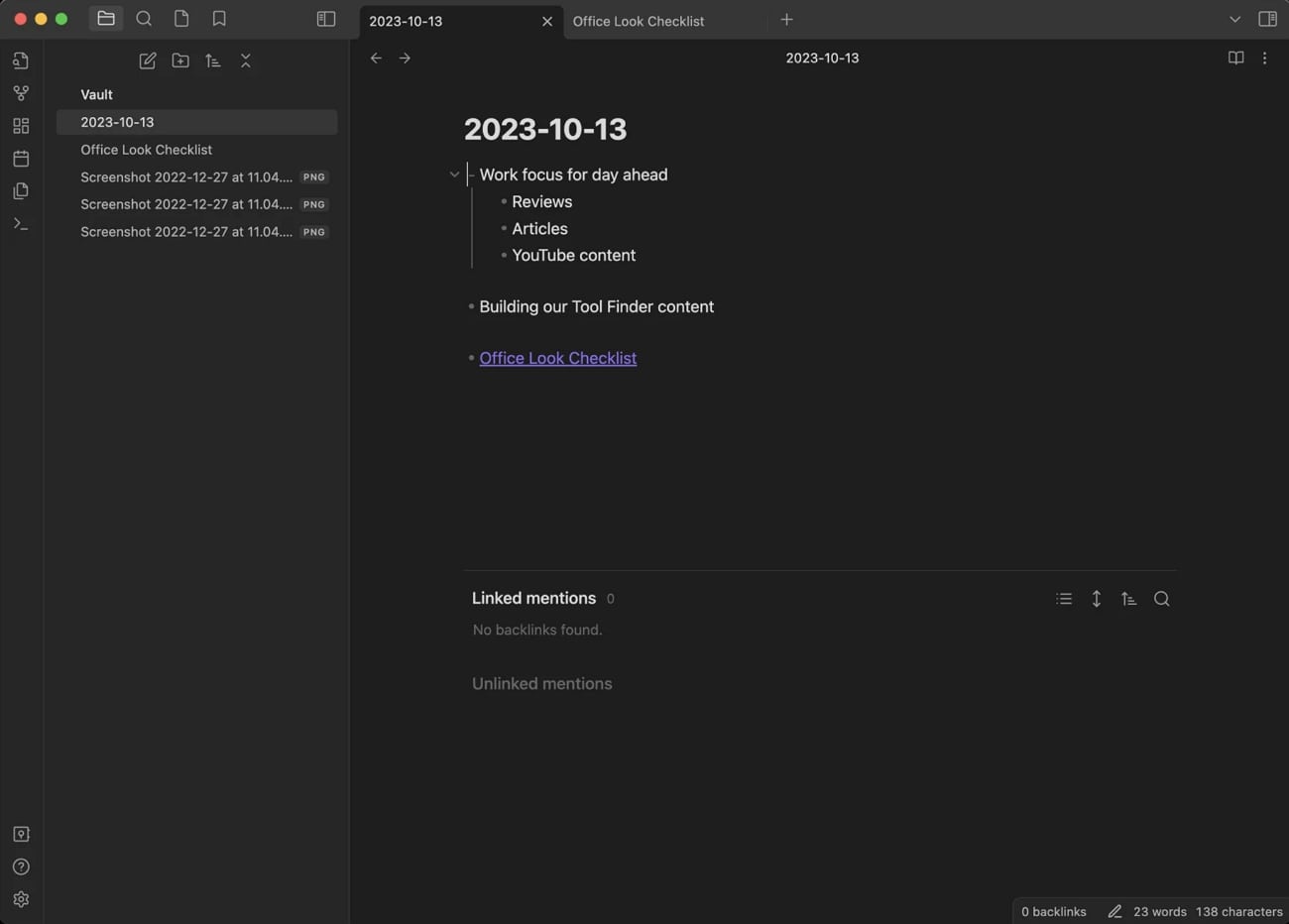
Key Features
- The sync feature offers a secure and simple way to synchronize notes and view the version history across multiple devices with its end-to-end encryption.
- Obsidian publish feature offers unique tools to help users explore ideas, such as hover previews, graph view, backlinks, and more.
- You can decide which file and preference you want to sync by using vault settings and selective sync.
Pros
- This alternative to OneNote for Mac users also lets you customize a website with different themes, domains, and passwords.
- With Obsidian, you can store notes on your device for easy accessibility, even if you are offline.
Con
- You only get a 14-day free trial to utilize the paid features of this note-taking tool.
User Reviews
Positive Review
“Really excellent tool, especially for long-form note-taking. The user interface has an overall elegance that makes this tool stand-out. It would be five stars if the developers truly respected user freedom by making Obsidian open source software.” -owlyph
Negative Reviews
“Syncing between devices requires a cloud service or payment of Obsidian sync.” -Danny H.
(Switch to Afirstsoft PDF and take advantage of its advanced editing tools, ideal for managing documents and notes.)
- 100% secure
- 100% secure
- 100% secure
5. Notion
The Notion is an AI-powered workspace that lets you write, organize, and plan your ideas by providing a versatile range of tools. This Microsoft OneNote alternative for Mac helps you visualize and break down tasks from flexible to urgent.
Moreover, there is a dedicated space and associative tools for every team, such as engineering, marketing, and HR. It also offers a vibrant community with different networks, languages, and people to collaborate on projects.
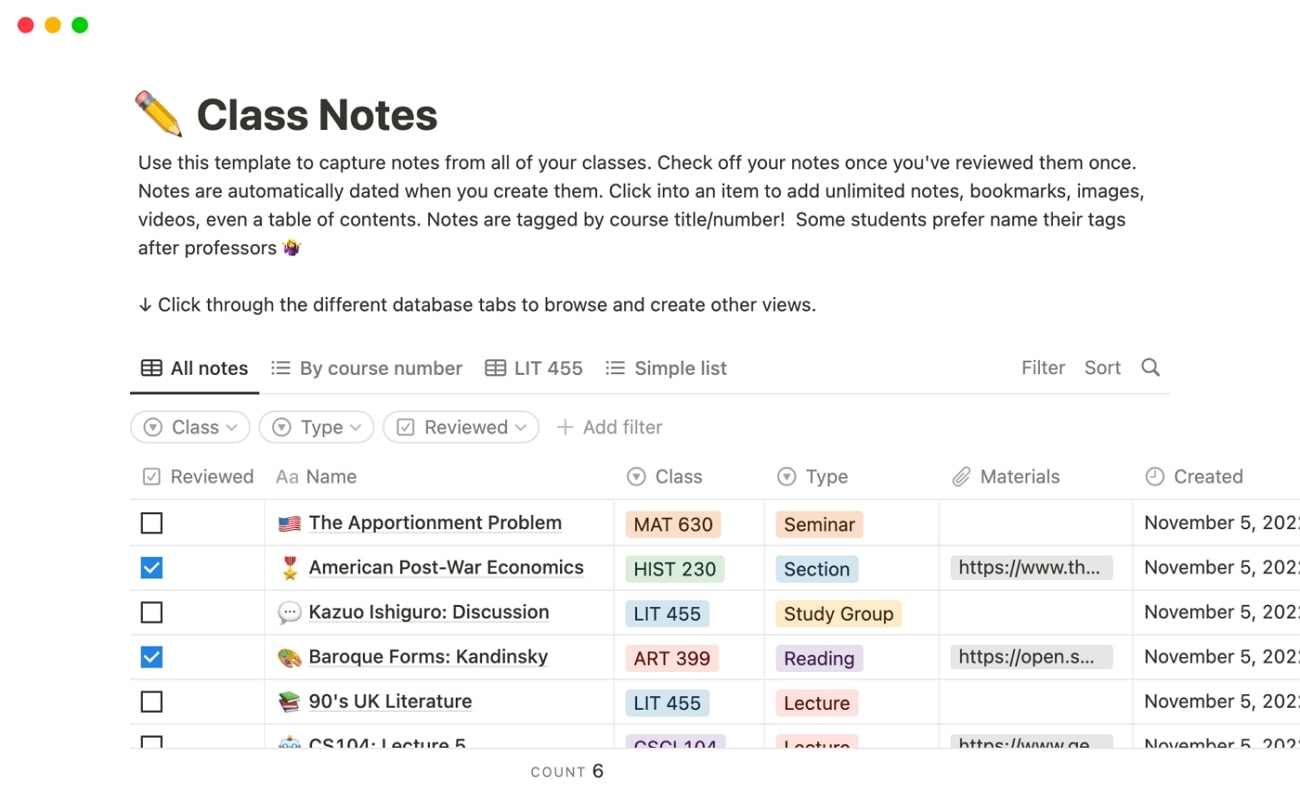
Key Features
- Notion offers robust collaboration features, which include real-time editing and task management and is ideal for team projects and collaborative workspaces.
- You can create your labels, tags, and more so everything has a context and stays organized for bigger collaboration.
- With the AI feature, you get simplified answers within seconds, improve your writing style, and turn overwhelming tables into understandable data.
Pros
- You can browse for an endless number of product templates, like a roadmap, vacation planner, habit tracker, and more.
- Notion lets you drag and drop images, toggles, and databases to build a page that communicates ideas and vision.
Con
- This tool has an overwhelming set of customization and AI options that require some time to understand completely.
User Reviews
Positive Review
“Notion is by far, the easiest to set up and worked the first time. The app navigation was also easy to connect other mangers. I also got a discount on my home insurance for having leak sensors.” -Patrick Muro
Negative Review
“Limited offline access capabilities and Lack of advanced automation features.” -Mohamed A.
(Take full control of your notes and documents with Afirstsoft PDF's easy-to-use interface, a perfect OneNote replacement for Mac users.)
- 100% secure
- 100% secure
- 100% secure
6. Standard Notes
One of the most secure note-taking apps is Standard Notes, which offers remarkable privacy features and different customizable features. This is one of the best OneNote replacements for Mac users, with a seamless cross-platform syncing feature.
Furthermore, with a wide range of note-taking types, this tool gives a distinct and purpose-built experience for all. It has several data protection features, from encrypted mail backup to revision history.
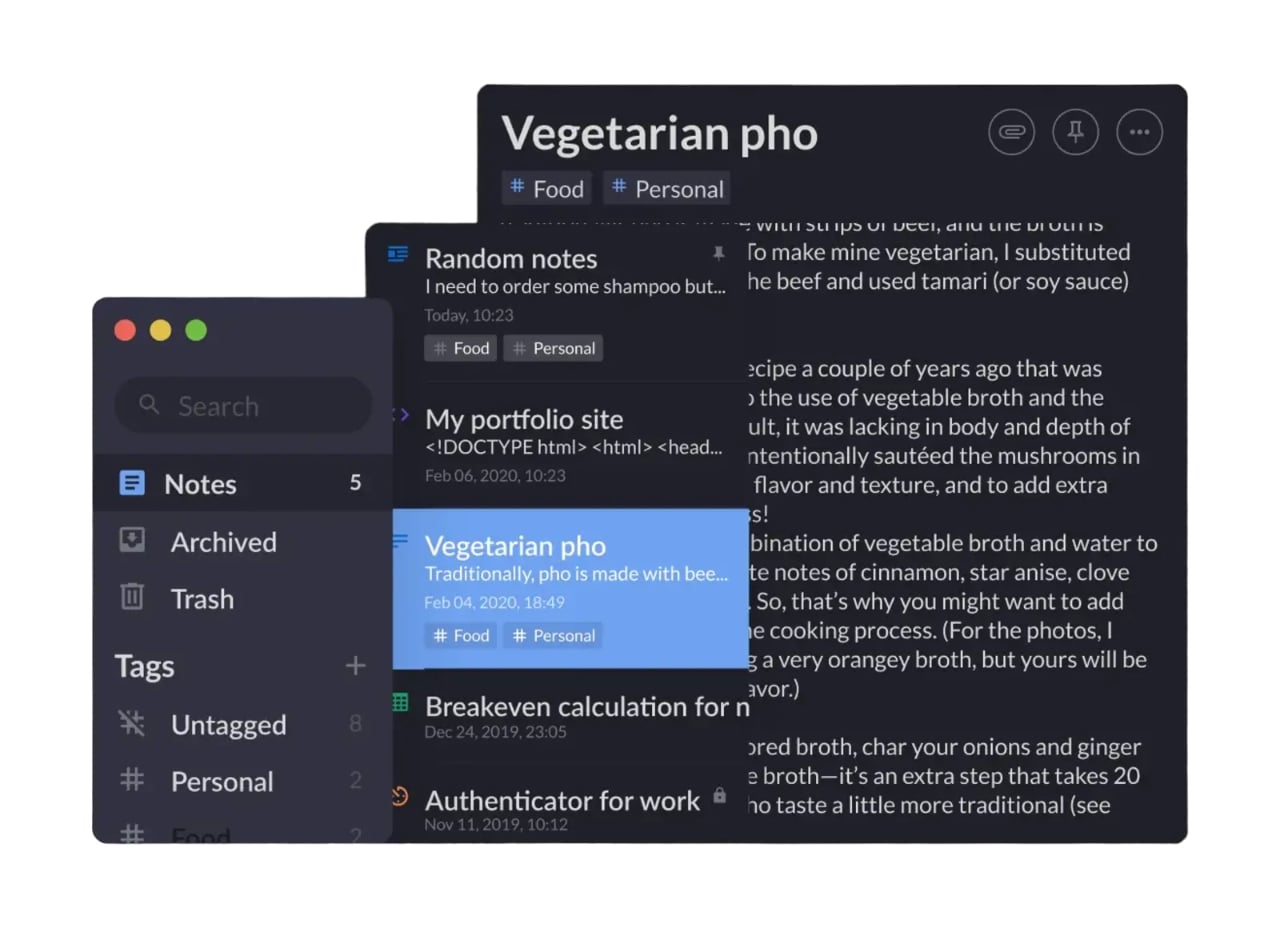
Key Features
- This tool helps you protect notes by letting to add a unique password, face ID, or fingerprint locking to ward off unwanted visitors.
- Users can alter their note-taking perception by applying different themes to their workspace for a desired creative space.
- Standard Notes lets you choose the best format for your note from spreadsheets to markdowns that make it easier to work with different types of content.
Pros
- All your notes and styles are available the same on different devices, like Android, Windows, and more.
- You can automate backups, secure notes, and restore data on the cloud, even if your device is lost or damaged.
Con
- The tool glitches and lags while using basic fonts and features, which distorts the note-taking workflow.
User Reviews
Positive Review
“Been using it for 2+ years and never felt like there were any missing features. Managing notes is fairly easy and syncing between devices works flawlessly.” -Eduardo R.
Negative Review
“Scam company. Never heard of them before, and emailed me that my trial was over and that they were going to charge me for a year’s subscription. No one ever answers their phone. Avoid at all costs!” -Don Austen
(Simplify your workflow with Afirstsoft PDF’s advanced features for adding notes, editing, and managing pages, just like in OneNote.)
- 100% secure
- 100% secure
- 100% secure
Part 3. Comparison of the Best OneNote Alternatives for Mac
As we have discussed, the best OneNote alternatives for Mac display advanced features with multiple benefits. However, these tools also have some limitations, which you need to look into before choosing the right tool for perfect note-taking. The following is a comparison table of these Mac OneNote alternatives, which will show you a concise representation of the tools.
|
Tools |
Performance Rating |
AI Assistance |
Speed |
Compatibility |
Collaborative notetaking |
Security Measures |
|
Afirstsoft PDF |
4.9/5 |
✓ |
Highest |
Windows, macOS, Android, Web, iOS |
✓ |
✓ |
|
Apple Notes |
4.8/5 |
✓ |
High |
iOS, iPadOS, visionOS, and macOS |
✓ |
✓ |
|
Monday.com |
4.5/5 |
✓ |
High |
Mac, iPhone, iPad, and Android |
✓ |
✓ |
|
Obsidian |
4.7/5 |
X |
Medium |
Windows, Mac, Android, Linux, iOS |
✓ |
✓ |
|
Notion |
4.7/5 |
✓ |
High |
Windows, macOS, Android, Web, and iOS |
✓ |
✓ |
|
Standard Notes |
4.7/5 |
X |
Medium |
Linux, Windows, Android, Mac, iOS, and the Web |
X |
✓ |
Upon analyzing this detailed table, we can confer that Afirstsoft PDF is the best OneNote alternative for Mac. With its AI-powered note-taking capabilities and easy-to-navigate interface, anyone will be able to make notes without any hassle.
(Download Afirstsoft PDF today and experience a OneNote alternative that enhances your productivity on Mac.)
- 100% secure
- 100% secure
- 100% secure
Wrapping Up
In the end, we learned that there are different criteria that you should consider before choosing a OneNote substitute for Mac. Based on these criteria, we looked at the 6 best OneNote alternatives for Macs alongside their pros and cons and user reviews. The reviews give you a better understanding of the tools and which tool to choose for your needs.
Moreover, we included a concise comparison table presentation that lays out the key aspects of every tool. However, out of these tools, Afirstsoft PDF is the most recommended note-taking tool, offering advanced features that meet your needs.