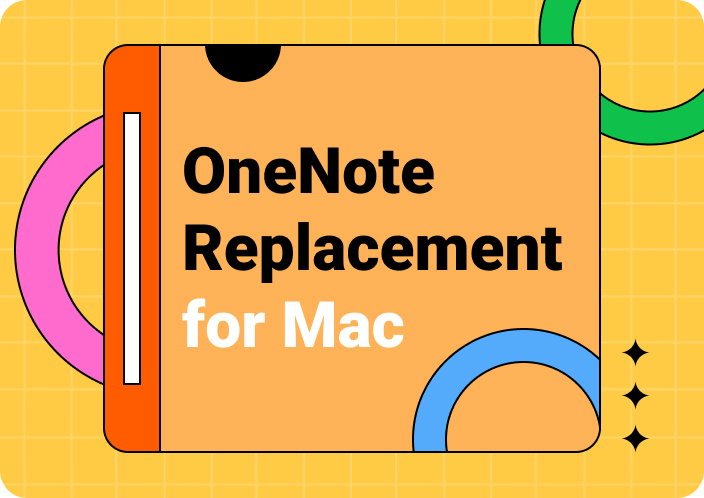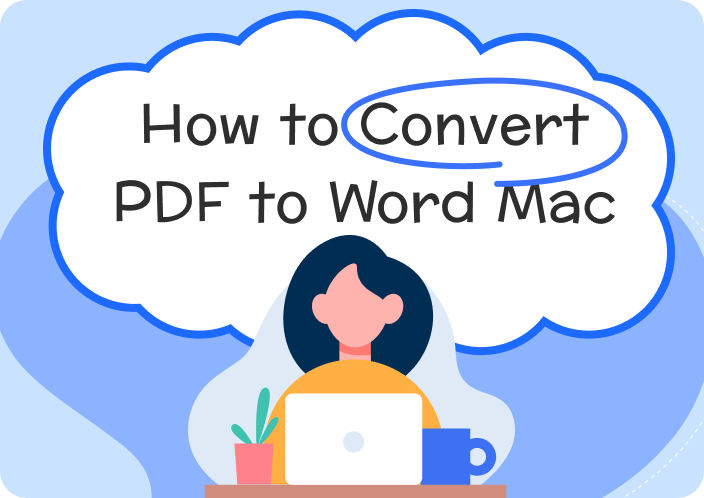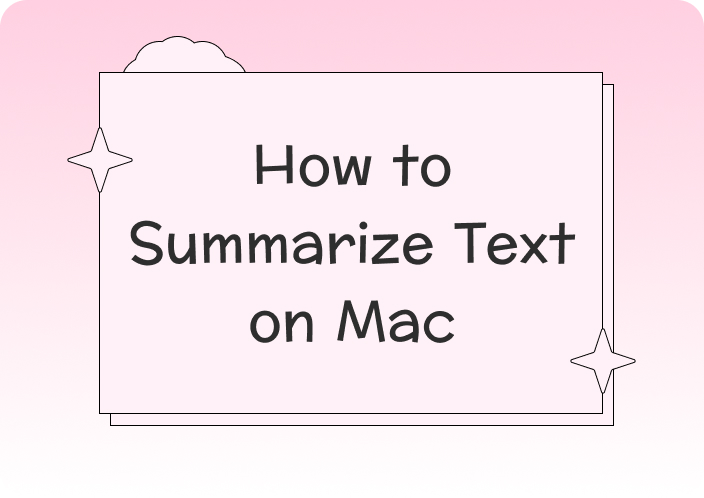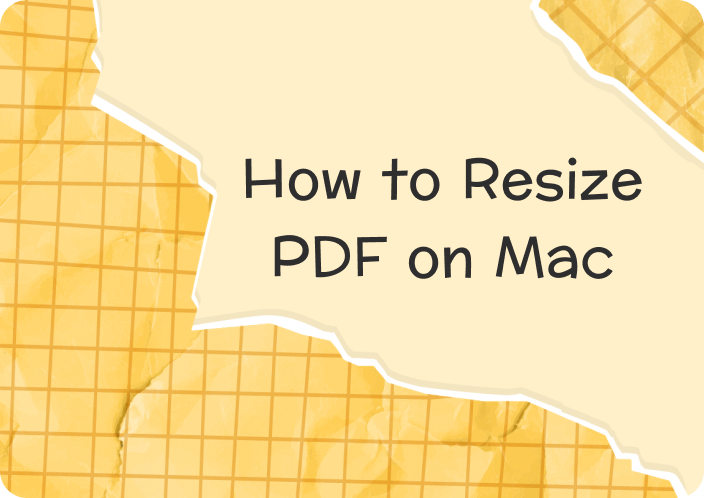PDF editors have become a necessity in today’s world for business companies, students, and professional scholars. When it comes to macOS, there are many efficient tool available with high-quality PDF management features to handle their documents. PDF editors for Mac users are used to edit, modify, and annotate PDFs to make them more professional.
As the professional world is moving towards digitization, a powerful PDF editor streamlines these tasks effortlessly, making it a valuable asset for users who want the best for their digital documents. Therefore, in this article, we’ll go through the best PDF editing software for Mac users, alongside their pros and cons for better evaluation.
(Download Afirstsoft PDF today for the ultimate PDF editing experience on your Mac in 2025!)
- 100% secure
- 100% secure
- 100% secure
Part 1. Is There a PDF Editor on Mac?
Although there is a built-in PDF Editor in Mac called Preview, there are certain limitations that people face while using it. The Preview can only be used to view the PDF text, and you can make minor changes. Additionally, it lacks advanced editing features for document manipulation, such as extensive editing, image adjustments, and annotation options.
Overall, Preview can be a handy tool for quick fixes and simple adjustments, but users cannot perform major editing and converting features. The text in the PDF file cannot be edited, so you need a third-party tool to make such changes, which we will discuss in the following part.
Part 2. 9 Best PDF Editors for Mac
Mac users usually search for the best PDF editor for MacOS with specific requirements in mind. These can include the ability to professionally edit and convert PDFs in different formats and many more. That is why we have articulated a list of the best PDF editors for MacBooks in the following section.
1. Afirstsoft PDF
Afirstsoft PDF is one of the best PDF editors for Mac users, as you can transform your PDF into an efficient and professional piece of work. It offers advanced AI editing, annotating, and other explicit features that boost your productivity. You can add text and images to your PDF while modifying the content into Word-like editing with different fonts, adjustments, and colors of the font.
This editing tool can help you change the formatting of the text as you can make it look more professional. You can also access your files from anywhere across other platforms as well, like Windows, Android, and iOS devices. Moreover, this tool ensures consistent functionality of various features across platforms. In simple words, Afirstsoft PDF is an excellent choice for customizing and personalizing your PDF how you want it.
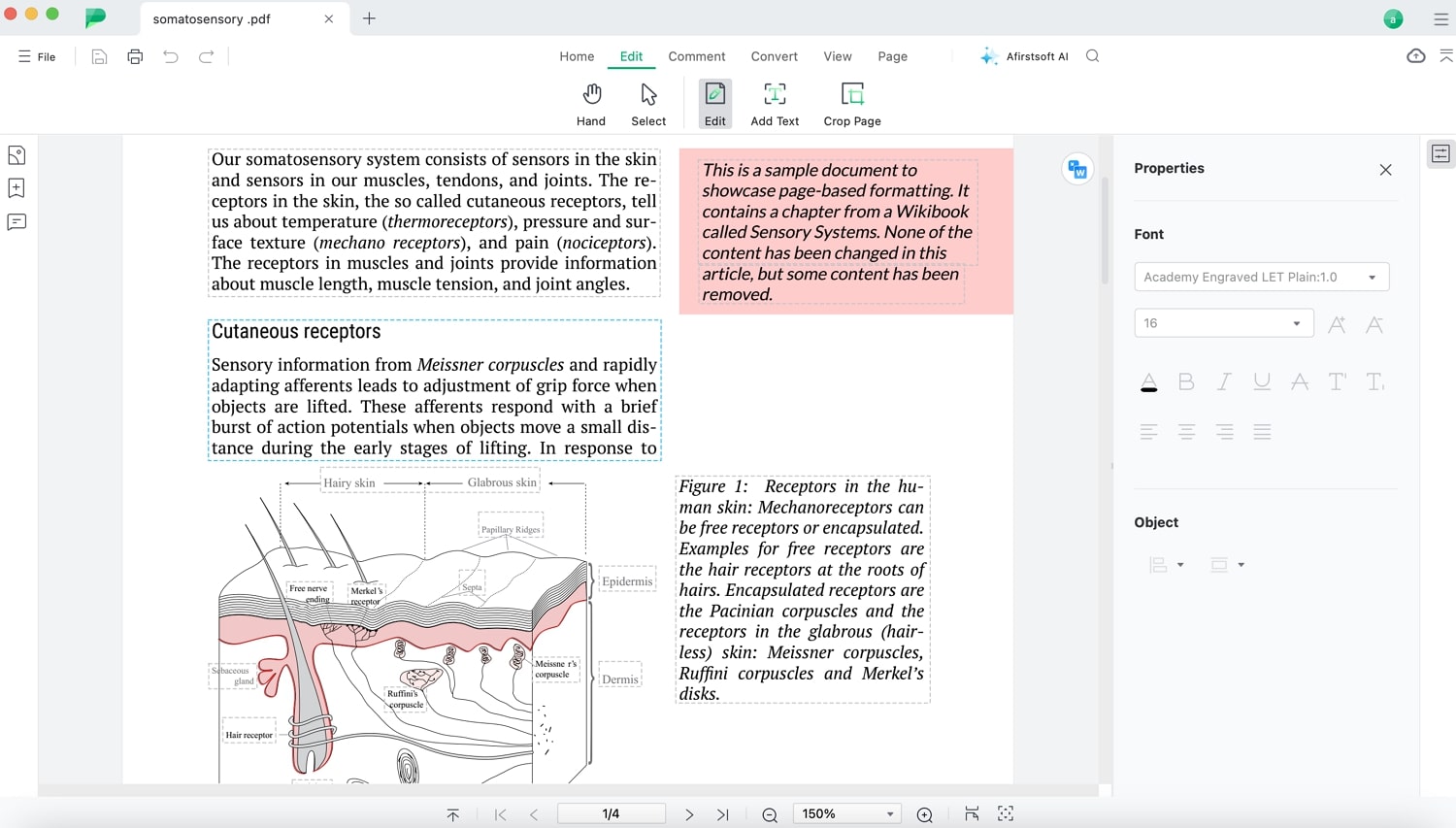
Key Features
- Effortlessly manage your PDF documents with the Afirstsoft PDF organizer feature, which can help you restructure PDF pages. You can also remove unnecessary content and pages from the document to make it more manageable.
- Boost the overall appearance of the PDF with the annotated feature, as it increases your reading experience. You can add stickers for visual aspects, underline text for emphasis, and leave comments for better collaboration.
- When working on the multiple scanned images and documents on your PDF, using the OCR feature can help you edit them as well. This feature uses advanced AI recognition technology to scan photos and text and turn them into editable text.
- Experience a lossless quality PDF conversion with this best Mac PDF editor, as it contains multiple formats that you can convert into. The most popular ones are Word, PPT, JPG, and more, converted with great accuracy.
Pros
- The free version of Afirstsoft PDF offers 50,000 tokens for the AI summarizer and chat feature.
- You can add up to 20GB of documents to the Cloud feature, which can be accessed on any device.
- With this tool, you can convert any document into a polished PDF file with the Create PDF feature.
(Afirstsoft PDF offers advanced editing features, making it easy to modify your documents with precision.)
- 100% secure
- 100% secure
- 100% secure
2. Preview
Preview is a built-in PDF Editor Mac software, which offers uses with an abundance of view, editing, and other advanced features. This tool is the best for those seeking a simple PDF editing and markup tool with extensive modification features.
You can fill out forms, add necessary signatures, and protect them with a password-protection system. Users can also interact with the images and view them in an animated or slideshow display for better visibility.
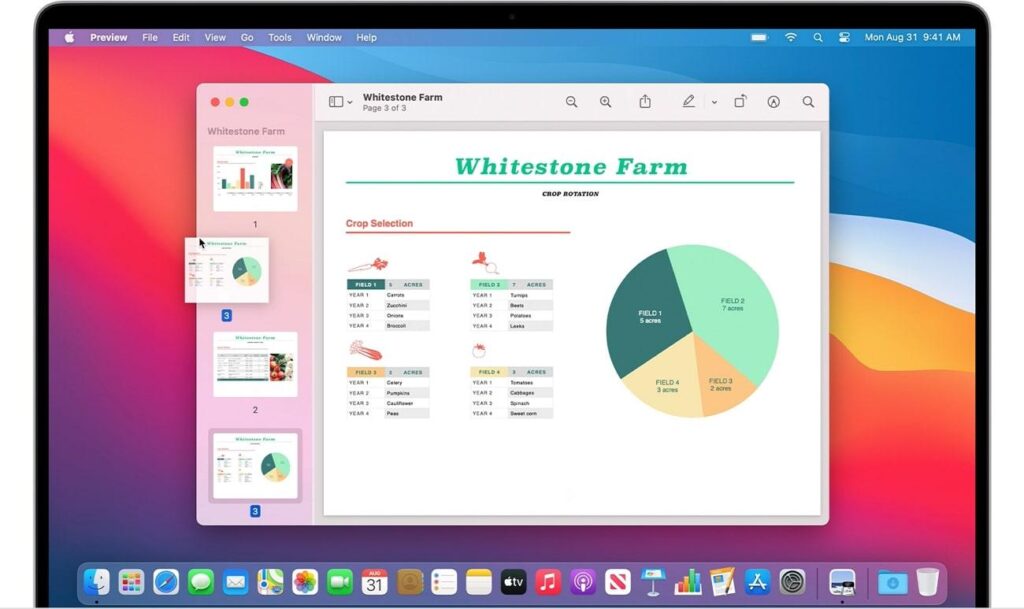
Key Features
- In its View menu, you can have a better view of the PDF by adding bookmarks or viewing them in full-size pages one at a time or in a continuous scroll.
- The edit feature of Preview allows you to combine PDFs and reorder, add, and delete pages for better file management.
- Preview can easily manage large files and provide a compression feature so that it becomes easier to export and share them online.
Pros
- The annotate feature allows users to add comments, highlight text, and draw shapes effortlessly.
- This PDF editing software for Mac is compatible with various image formats such as JPEG, PNG, PSD, and TIFF.
Con
- Most of the advanced PDF editing features are absent from this basic document handler.
(Afirstsoft PDF offers advanced editing features, making it easy to modify your documents with precision.)
- 100% secure
- 100% secure
- 100% secure
3. Adobe Acrobat
As one of the best PDF editors for macOS, this tool offers a comprehensive set of features and a toolkit to help you modify PDFs. Furthermore, you can experience a range of extensive AI features, from file management to collaboration features.
While editing the files, you can utilize this tool to modify font size, color, and alignment for a better outlook. You can also enjoy these features from your mobile devices and other devices with great efficiency.
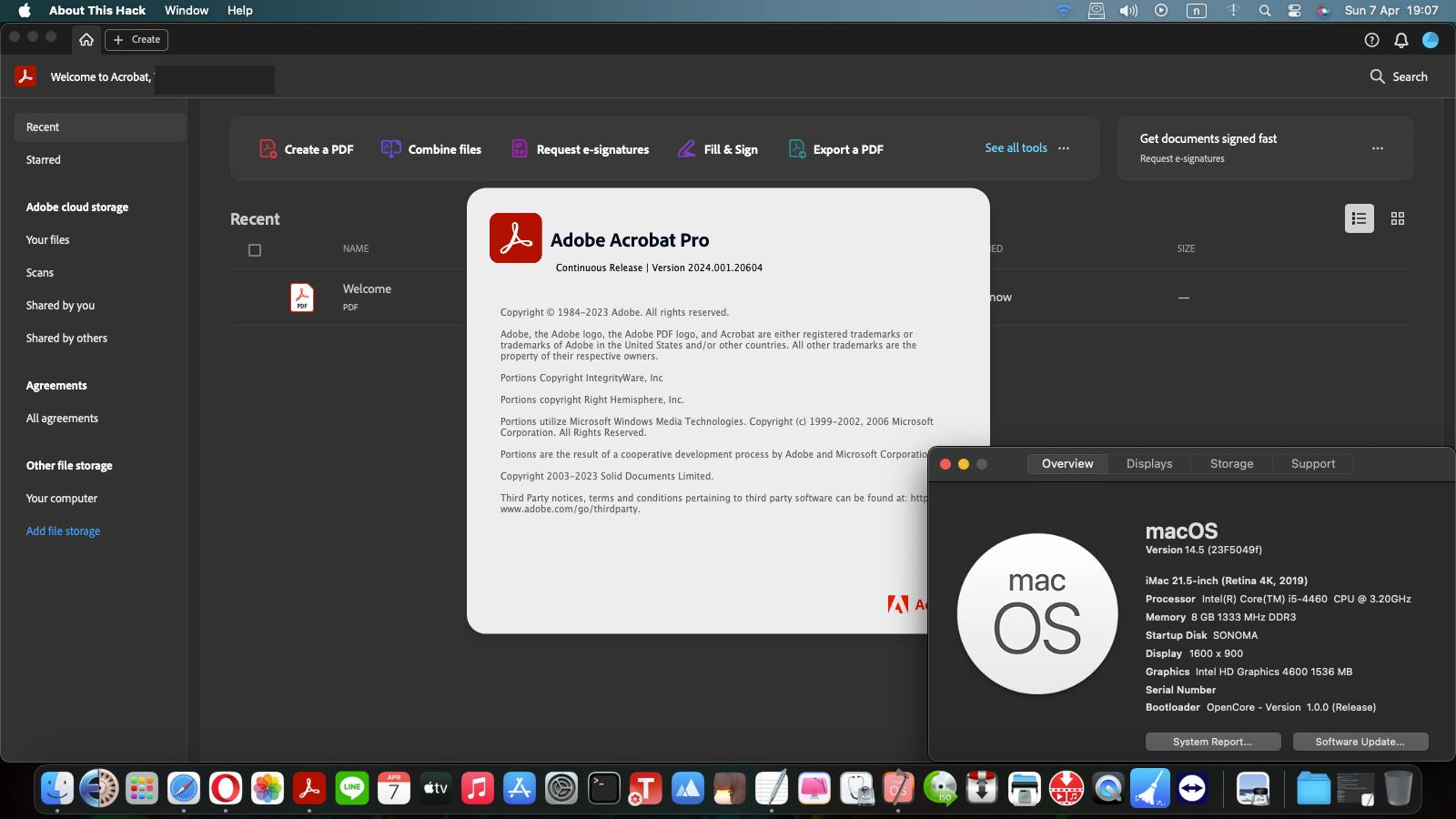
Key Features
- The AI assistant feature can get one-click, concise summaries of your PDF with insightful extracted points that increase productivity.
- With the editing tool, you add image files, create templates, leave commentary, and more for professional work.
- Interact with PDF files and convert them into multimedia presentations, Word files, or a high-quality image file.
Pros
- This advanced PDF editing tool for Mac will help you batch-process files for better efficiency.
- You can find much more flexible and customizable tools on this tool that fit your needs.
Con
- There are a limited number of features available in the free version of this tool.
(Organize your PDFs with Afirstsoft PDF’s intuitive interface, simplifying file management on your Mac.)
- 100% secure
- 100% secure
- 100% secure
4. PDF Expert
Explore the wonders of powerful editing features with PDF Expert as the one of the best PDF editor for Mac, which offers you more than that. Its fast performance and reliable functionality make it suitable for personal and professional use on PDF documents.
You can get the most advanced PDF editing capabilities, which will improve the way you edit your PDFs. Moreover, this editing tool is capable of adding images and text to your files for improved content outlook.
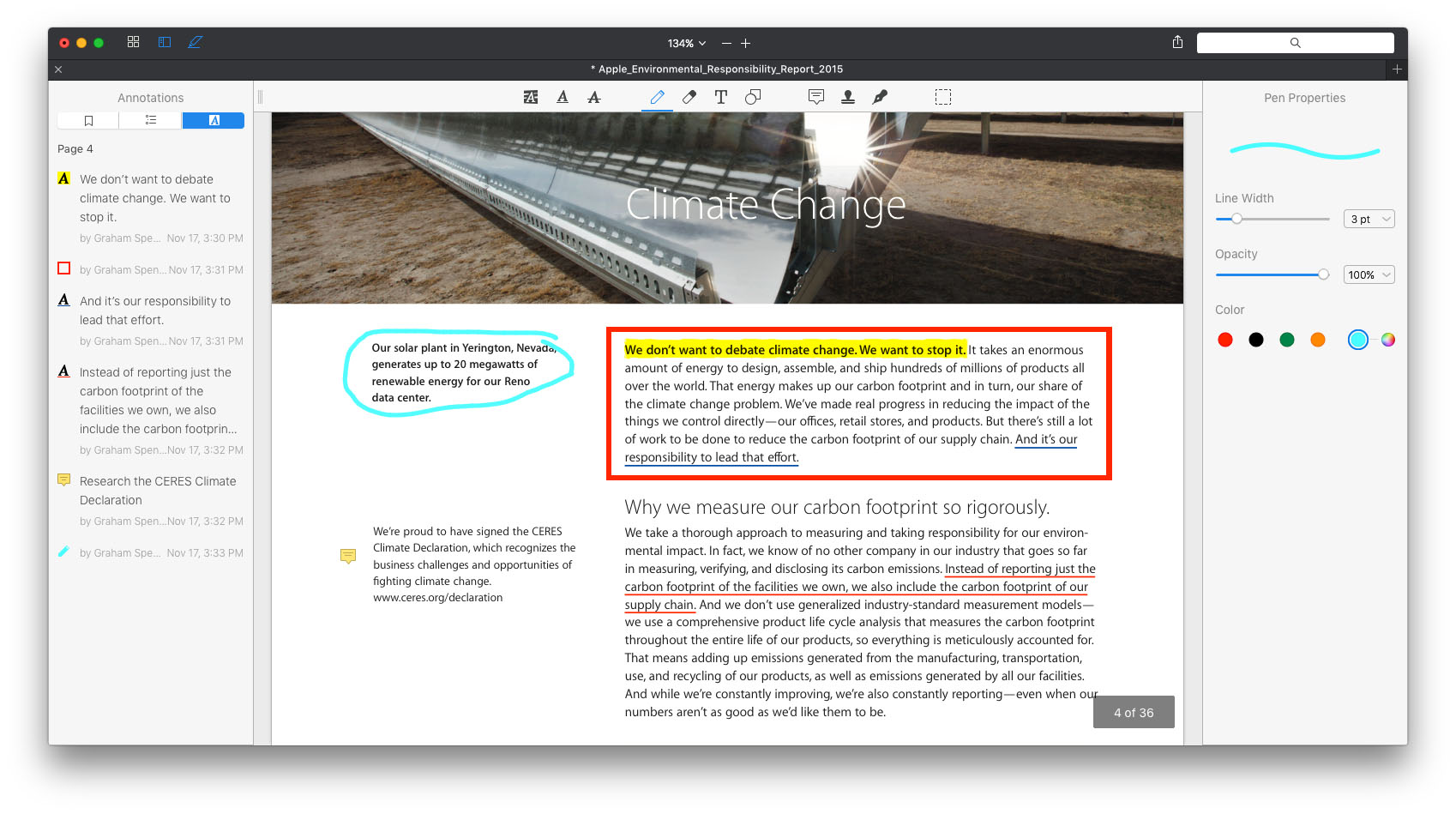
Key Features
- PDF Expert provides a delightful reading experience with fluid scrolling and several reading modes that don’t strain your vision.
- The “Enhance” feature helps you fix distortions, improve contrast, and remove shadows from your PDF to make them look clean.
- The advanced set of annotated features effortlessly enhances PDFs with unique tools like stickers, stamps, audio notes, and more.
Pros
- You can customize PDF-related tools like makeup tools, signatures, and more to match your needs.
- Convert PDF into any other format from anywhere with its fast and accurate conversion rate.
Con
- This PDF Mac editor is not available for Android or Windows users, which can limit its user base.
(Enjoy seamless conversion capabilities, allowing you to transform various file formats into PDFs with Afirstsoft PDF.)
- 100% secure
- 100% secure
- 100% secure
5. Nitro
Nitro Pro has an advanced set of features that can help edit, secure, and sign PDFs with annotation and more. You can save a lot of time by using its intuitive editing features to add, delete, and remove unwanted text and images.
In addition, you can seamlessly convert PDFs into any format with the tap of a button, such as Word, Excel, and others. This is the best PDF editing software for Mac, and it has a wide range of helpful resources for macOS.
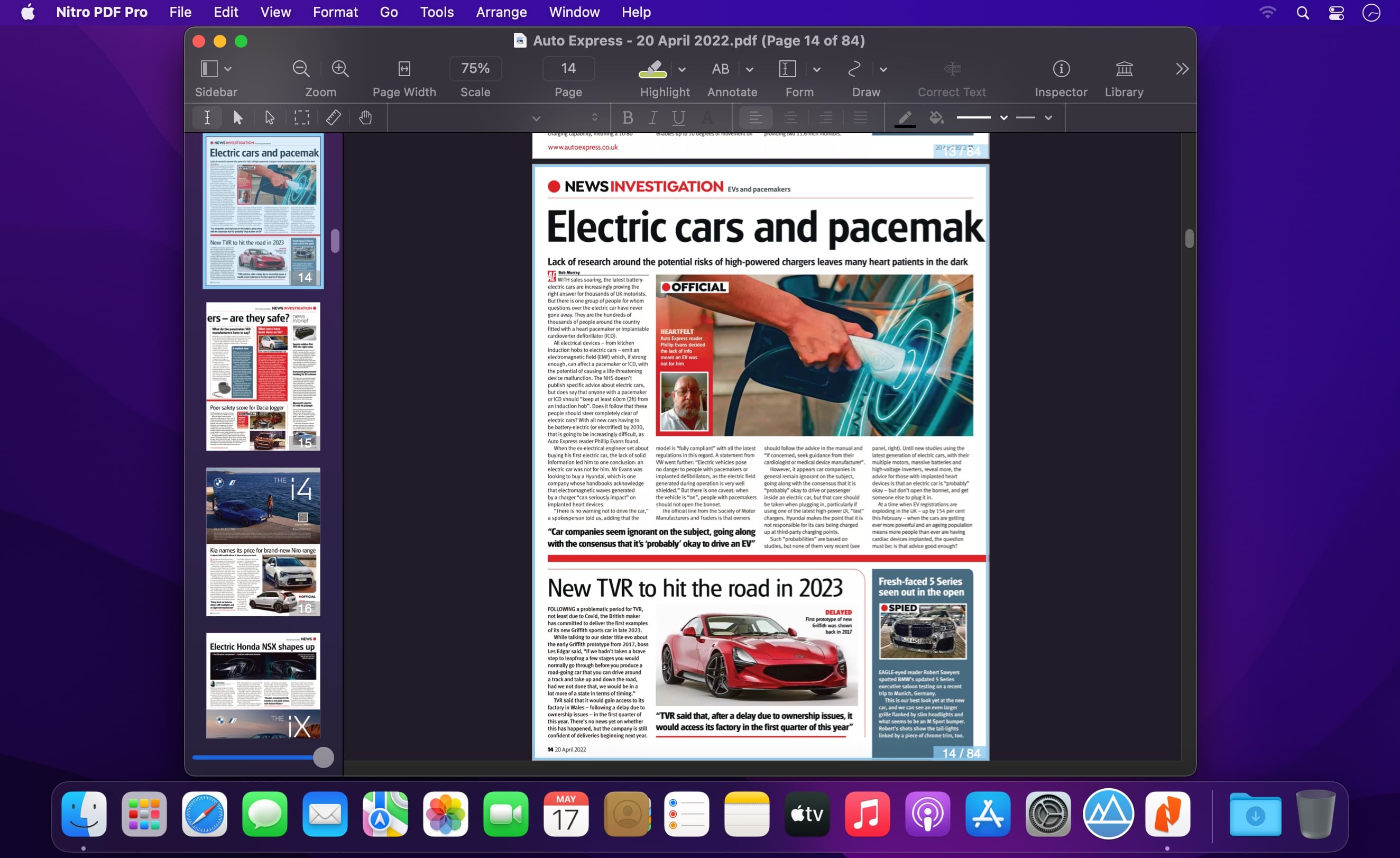
Key Features
- The convert feature keeps PDF beautiful by offering a consistent layout that ensures original fonts, images, and the format stays the same.
- You can embed electronic files and add clickable links with the edit feature, as well as dynamic bookmarks and watermarks for splendid editing.
- Refine your PDF creation by extracting, merging, or reverting pages into standalone PDFs for an organized space.
Pros
- The OCR feature can turn any scanned images or text into recognizable text in multiple languages.
- Document communication is made easy with the Outlook plugin, where you can convert email folders to PDFs.
Con
- It is reported that the tool causes issues when adding text boxes and redacting text.
(Afirstsoft PDF supports OCR functionality, enabling you to edit scanned documents easily.)
- 100% secure
- 100% secure
- 100% secure
6. Foxit
Foxit is a good PDF editor for Mac, offering a suite of user-friendly tools that you can use to create, read, and edit PDFs. This all-in-one tool can easily extract insights from your notes, reports, and PDF files to generate summaries.
Moreover, you can edit like a Word processor, which can help modify the layout and multimedia. Various companies, users, and teams across different industries can use this tool on their Windows, Mac, and iOS devices.
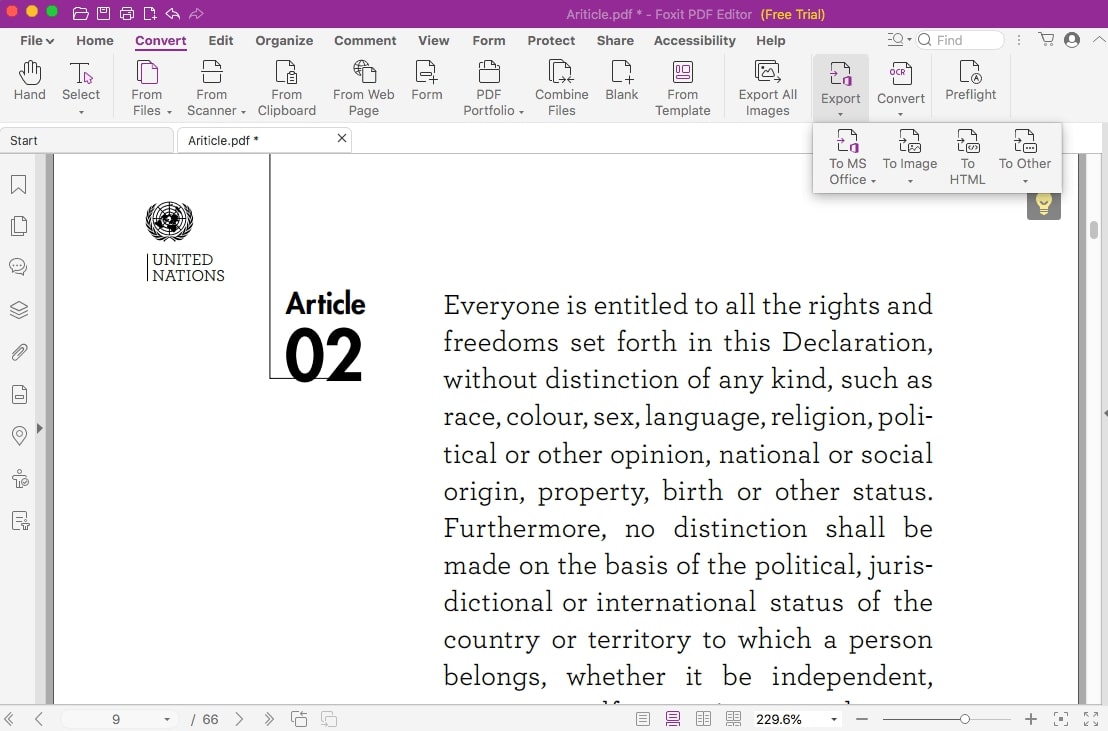
Key Features
- With Foxit, collaborate with your teammates and increase flexibility in work utilizing the cloud services and feedback system.
- The security feature helps you permanently redact and remove text or images from a document to keep it safe with a password or encryption.
- This tool has an incredible OCR feature that makes text editable so that you can edit and also convert it into other formats.
Pros
- Choosing this PDF editing software for Mac costs you way less than any other software, like Adobe.
- With AI, you can improve your writing, chat for answers, and get definitions for complex words.
Con
- It’s worth noting that Foxit PDF exhibits slower performance with larger files.
(Experience fast and reliable PDF merging and splitting options with Afirstsoft PDF.)
- 100% secure
- 100% secure
- 100% secure
7. DocHub
DocHub is an online PDF editor and e-signature platform that is both affordable and user-friendly for editors and creators. With this tool, you have various edition capabilities with a shared Google workspace with safety measures.
You can add text and images and highlight essential paragraphs and lines from the robust features of PDF documents. Moreover, this is a free PDF editor Mac that connects to popular web applications so you can edit, sign, and share documents right from your favorite apps.
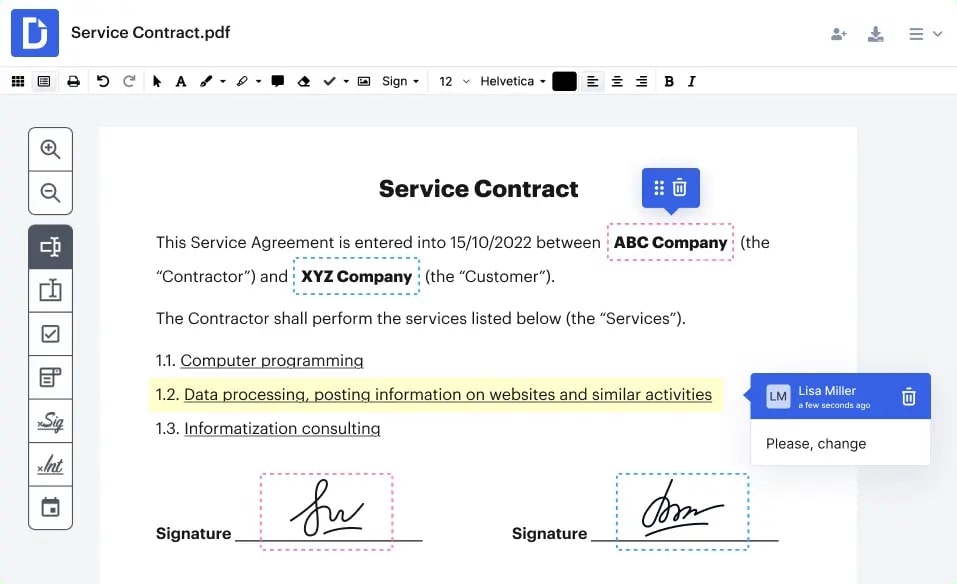
Key Features
- You can create fillable templates with multiple themes and can share your content on different platforms to increase collaboration.
- DocHub lets you build fillable forms, simplifies data, and lets you modify text and information according to your field by adding checks and boxes.
- Users can leave comments directly to your document as you set rules and permissions who get to see your files and modify them.
Pros
- It has an advanced security sharing system with access control, password, and two-factor authentication.
- DocHub is also integrated with Dropbox, making it super easy to edit, sign, and manage documents.
Con
- The product does not follow basic security standards like HIPAA, PIA, and PII.
(Protect your sensitive documents by utilizing Afirstsoft PDF's robust security features.)
- 100% secure
- 100% secure
- 100% secure
8. ABBYY FineReader Pro
Make most of your PDF files with ABBYY FineReader Pro, which is one of the best PDF editors for macOS with exceptional features. Furthermore, you can maximize efficiency in your digital workplace with its various PDF-related features and high-quality results.
This tool excels in tasks that require detailed text extraction and digitization. Using this tool, you can erase the content from the files to eliminate any unwanted or sensitive data within the PDF document.
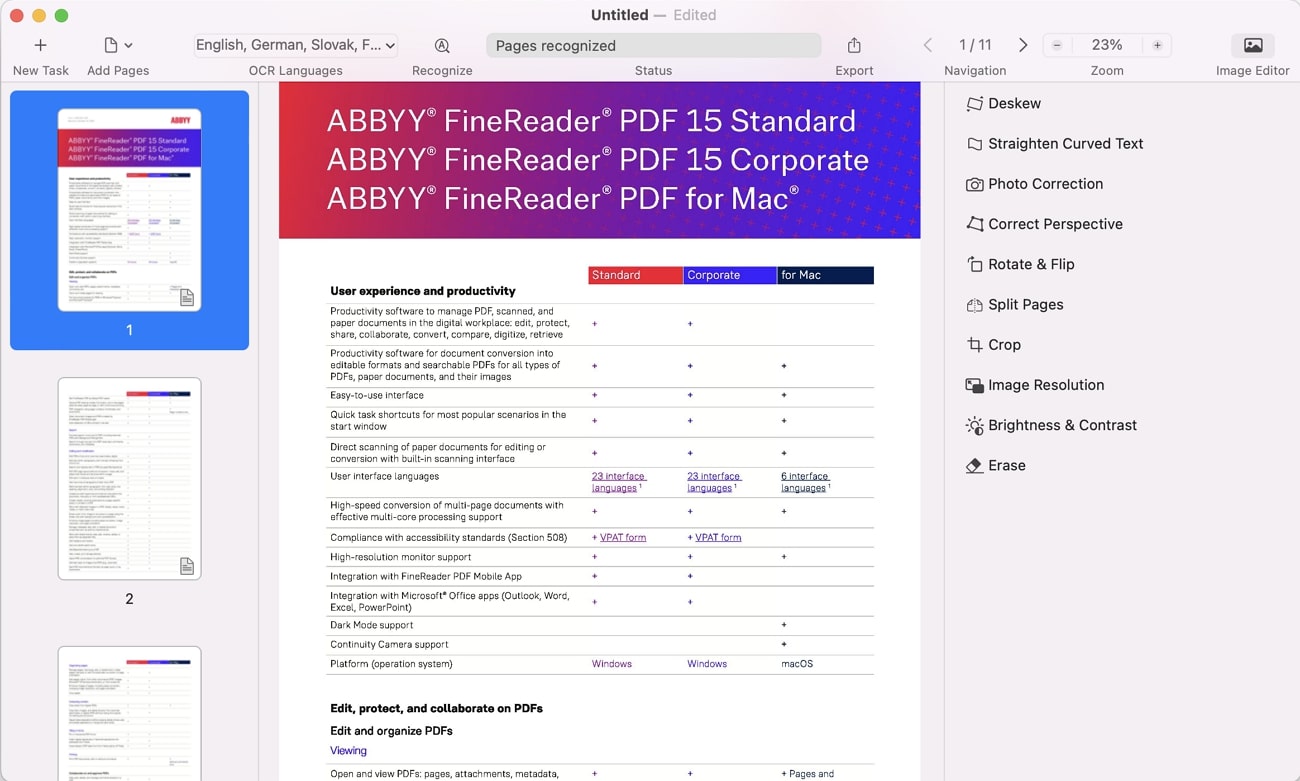
Key Features
- You can convert paper files from any format into PDFs or vice versa into more than 15 other formats.
- Users can boost the efficiency and security of PDFs by converting scans into searchable PDFs, which are ideal for seamless collaboration.
- With ABBYY, you can extract, highlight, and comment on document content to create polished PDFs.
Pros
- Capture documents with your iPhone or iPad using Continuity Camera and import images from your camera.
- FineReader PDF can accurately convert text from images into editable formats in over 198 languages.
Con
- This tool slows down the scanning process when dealing with large documents.
(Create fillable forms quickly and efficiently using Afirstsoft PDF's user-friendly tools.)
- 100% secure
- 100% secure
- 100% secure
9. Skim
Skim is basically a PDF viewer and note-taker software foor MacBook users that helps users fully concentrate on the PDF while also annotating their work. This PDF editing software for Mac has a user-friendly interface where you can easily add notes and export them as text, making it convenient for reviewing PDF files. Moreover, Skim remains a valuable tool for fulfilling the basic editing needs for Mac users.
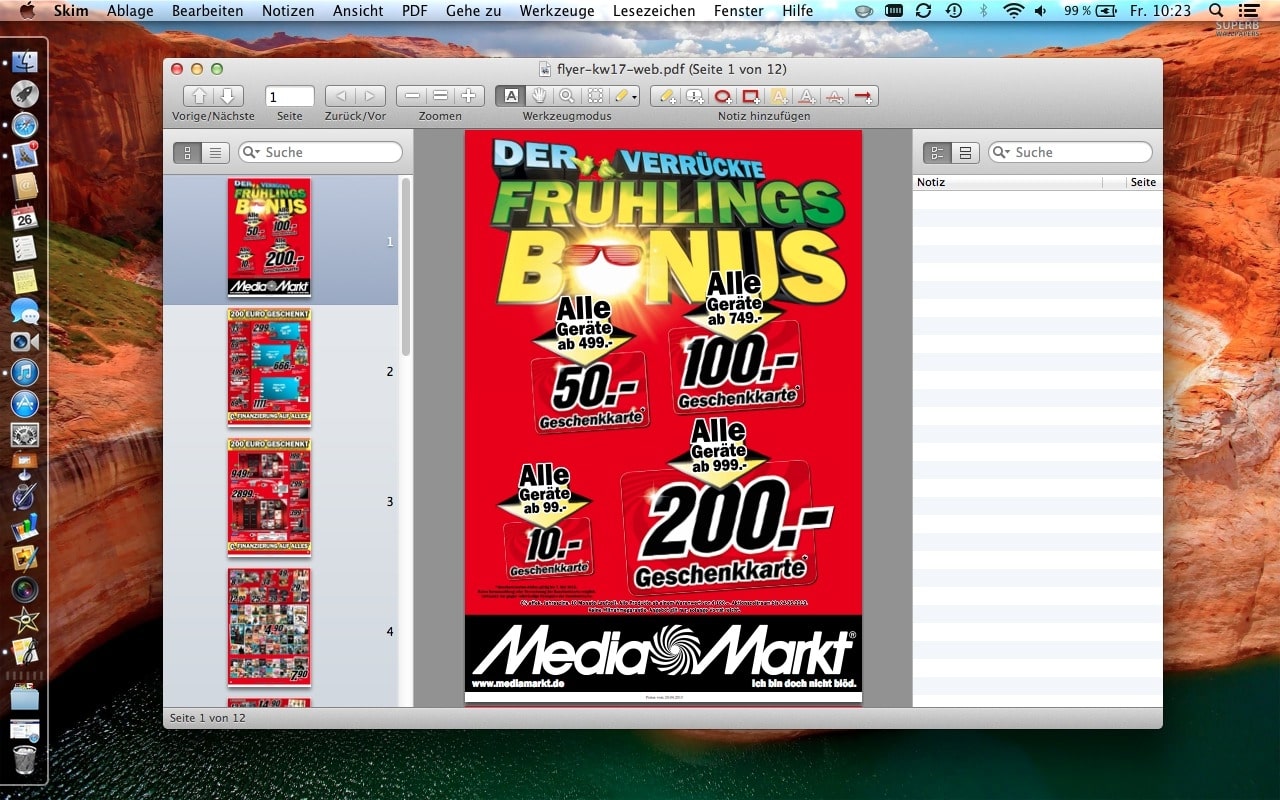
Key Features
- You can easily view PDFs on the full screen as it also provides a magnifying tool to read every detail of the document.
- Generate snapshots of important sections for easy reference later, allowing you to quickly revisit them.
- Users can efficiently navigate through your document using the table of contents or thumbnails.
Pros
- Skim offers powerful presentation tools with built-in transitions for a professional visual effect.
- This PDF editing software for Maccan also interact with LaTeX, SyncTeX, and PDFSync for improved document management.
Con
- The absence of advanced features like OCR is one of this tool’s limitations.
Part 3. Comparison of the 9 Best PDF Editing Software for Mac
As users seek more effective ways to interact with and manage their digital content, various tools have emerged, each offering unique functionalities. We will provide you with a comparison table of the top 9 best PDF editors for Mac in the following:
|
Tools |
OCR |
Cloud |
Easy to Use |
Compatibility |
AI Support |
Price |
|
Afirstsoft PDF |
✓ |
✓ |
Easy and Straightforward |
Windows, macOS, Android, Web, iOS |
✓ |
Monthly Plan: $7.99 per month Yearly Plan: $44.99 per year 3-year Plan: $55.99 |
|
Preview |
X |
✓ |
Easy |
Mac |
X |
Free |
|
Adobe Acrobat |
✓ |
✓ |
Medium |
macOS, Windows, Android, iOS, Web |
✓ |
Acrobat Standard: $22.99 per month Acrobat Pro: $29.99 per month |
|
PDF Expert |
✓ |
✓ |
Medium |
Mac, iPhone, iPad, iPod |
✓ |
Yearly Plan: $79.99 Lifetime: $139.99 |
|
Nitro |
✓ |
✓ |
Medium |
Windows, macOS, iPhone |
✓ |
Nitro Pro: $14.99 per month Nitro PDF Pro: $179.99 per license |
|
Foxit |
✓ |
✓ |
Medium |
Windows, macOS, iOS, Android, Web |
✓ |
PDF Editor+ $139.99 per year PDF Editor: $109.99 per year |
|
DocHub |
✓ |
✓ |
Easy |
Online |
✓ |
Pro Plan: $14 per month |
|
ABBYY FineReader Pro |
✓ |
✓ |
Medium |
Windows, Mac, iOS |
✓ |
FineReader PDF for Mac: $69 per year |
|
Skim |
X |
X |
Medium |
Mac |
✓ |
Free |
(Don’t miss out on Afirstsoft PDF's special discounts; download it now to elevate your PDF editing game!)
- 100% secure
- 100% secure
- 100% secure
Wrapping Up
In conclusion, PDF editors for Mac offers a range of strengths tailored to various user needs. Tools, such as Adobe Acrobat Pro DC and Afirstsof PDF, stands out for their comprehensive features and professional capabilities. While other, including PDF Expert, excels in user-friendly design and robust editing, suitable for both professionals and casual users.
For budget-conscious individuals, Afirstsoft PDF provides excellent value with its intuitive interface and essential functionalities at a competitive price. For those seeking a balance of affordability and functionality, Afirstsoft PDF is a top recommendation, offering natural ease of use and efficient performance without breaking the bank.