A high-quality PDF reader for Mac is important for individuals who work with documents regularly to increase workflow efficiency. For example, students depend on PDFs for accessing textbooks and research papers, and a versatile toolbox can make it easier for them to organize their study materials. Professionals from various sectors also benefit from the ability to review, sign, and share documents efficiently.
Features such as advanced search, form filling, and integration with other tools can significantly boost productivity. This article discusses the best PDF readers for MacBook and provides a detailed review of each to help you choose the option that meets your needs.
- 100% secure
- 100% secure
- 100% secure
Part 1. Is There a Free PDF Reader for Mac?
Mac has a built-in PDF reader called Preview, which offers basic functionality for viewing and managing documents. Preview allows readers to open and read files in various reading modes, such as full screen and single page, along with a zoom option. While this application is helpful for straightforward tasks, it lacks more advanced features for efficient document management.
This PDF reader for Mac does not support advanced text editing, image manipulation, or conversion of PDFs to other file formats like Word or Excel. To access these capabilities, users need to download third-party software, which typically offers a comprehensive suite of tools for detailed editing, file conversion, and other specialized tasks. Although these tools provide powerful features, they usually come at a cost, requiring a purchase to unlock their complete tools.
Part 2. Top 6 PDF Readers for Mac
After exploring the importance of having a PDF reader, we’ve pinpointed the best PDF readers for MacBook. In the following discussion, we will delve into a comprehensive review of top options, highlighting their strengths and weaknesses to help you pick the optimal toolkit for your reading preferences.
1. Afirstsoft PDF: The Ultimate PDF Reader for Mac
Afirstsoft PDF is the best PDF reader for Mac, offering a range of features that enhance the readability and management of your documents. It includes multiple viewing modes, such as two-page scrolling, which allows readers to view two pages side by side. Afirstsoft PDF also includes a fit-window mode that adjusts the document size to fit the current window, ensuring that each page is visible without scrolling.
This good PDF reader for Mac features a full-screen mode that maximizes document viewing by hiding all interface elements to provide a distraction-free reading experience. Moreover, the thumbnail feature offers a miniature view of each page that allows viewers to quickly navigate through specific sections of the document. Additionally, you can add bookmarks to mark important pages or sections for efficient navigation throughout the PDF.
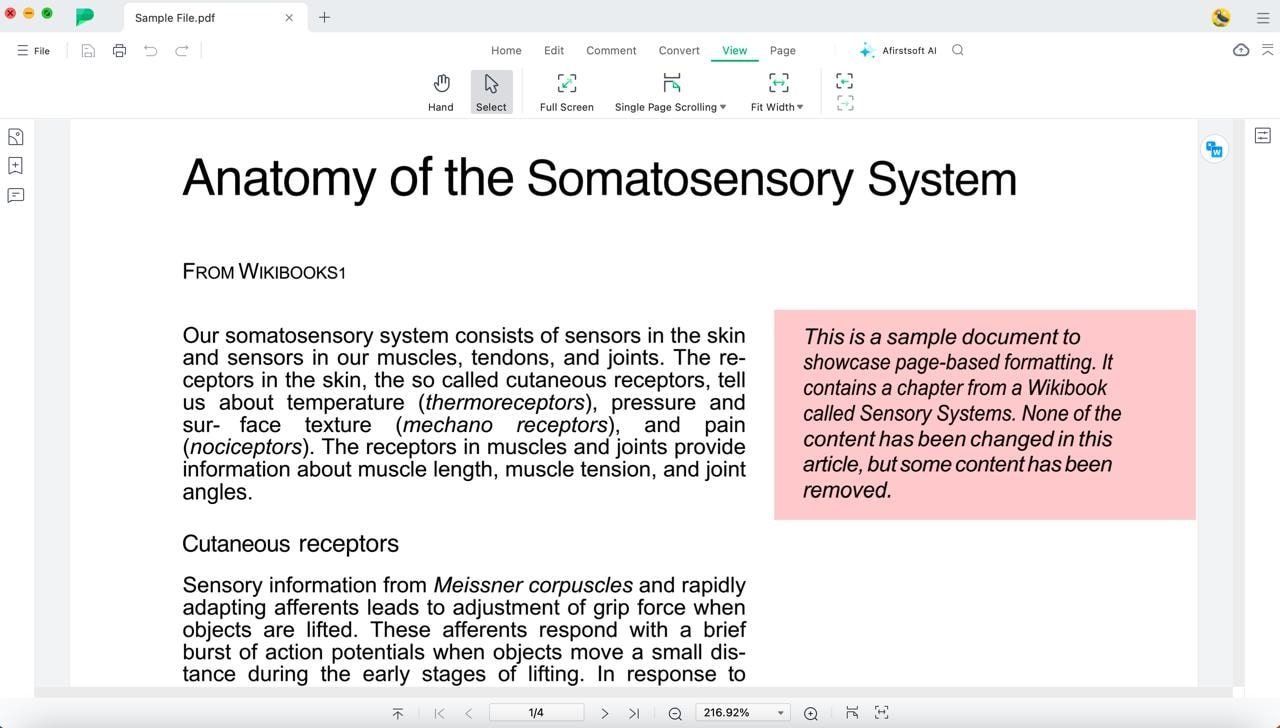
Key Features of Afirstsoft PDF
- Editing Capabilities: Afirstsoft PDF provides advanced editing tools, which allow users to modify, add, or delete text within the document to correct outdated information. You can also change the font style, size, or alignment of the content to better fit the document's layout.
- Annotation Tools: This feature allows readers to emphasize the important sections of the PDF by highlighting text in their desired colors. Additionally, users can add comments, notes, or stickers, making it easy to provide feedback and collaborate with team members.
- AI Integration: The AI assistant can generate concise summaries or content analysis of the document to help you grasp the critical information without the need to go through the entire PDF. Moreover, the translation feature enables you to translate multilingual content in your native language, breaking the language barrier.
- Organize PDF: Apart from being the bestPDF reader for MacBook, Afirstsoft PDF excels in organizing PDF documents. The merge feature lets users combine multiple documents into a single file for storing related information in one location. Conversely, the split feature enables you to divide a PDF into smaller, manageable sections to distribute the content as needed.
- Conversion Feature: This advanced tool offers the utility of transforming PDF documents into Office file formats, such as Word, for further editing. This conversion capability enables users to modify content, update information, and integrate PDF data into other documents with ease. Furthermore, you can convert your documents into image formats to maintain the content's visual integrity.
- AI OCR Support: Using AI-powered OCR, this PDF toolbox also lets you convert scanned documents into editable and searchable text. It helps work with scanned or image-based PDFs, making it easier to extract and manipulate text from documents that were initially non-digital or difficult to search.
Benefits of Using Afirstsoft PDF
- Free Trial: Afirstsoft PDF offers a free plan that provides an opportunity to access all its functionalities without any cost. This trial allows users to test and explore its features before committing to subscription.
- Cloud Storage: This PDF reader for Mac provides 20 GB of cloud storage, allowing readers to save and access their PDFs directly from the cloud. This sufficient storage capacity ensures that you have plenty of space for managing files from multiple devices.
- Easy to Use Interface: The intuitive interface design of this software simplifies the navigation and accessibility, making it easy for users to quickly find tools they need. Even beginners with no prior technical expertise can utilize Afirstsoft PDF without a steep learning curve.
- Batch Processing: Afirstsoft PDF includes a batch processing feature, allowing users to perform various tasks such as conversion on multiple documents simultaneously. This capability helps save time and efficiency when managing large volumes of PDF files.
2. Preview: Built-in Mac PDF Reader
As a built-in PDF reader, Preview offers several features for effective reading and management. Users can view a PDF page at a specific percentage of its original size, allowing you to focus on details. The zoom function enables you to magnify or reduce the view of particular sections of a document. Additionally, this PDF reader for MacBook allows readers to adjust the size of thumbnails to enhance the navigation process through extensive files.
The continuous scroll feature lets users scroll through a document without interruptions, while the side-by-side view supports the examination of two pages simultaneously in a spread format. Other than that, you can select text or images within your PDF to add annotations, allowing for easy integration of illustrations directly into the document.
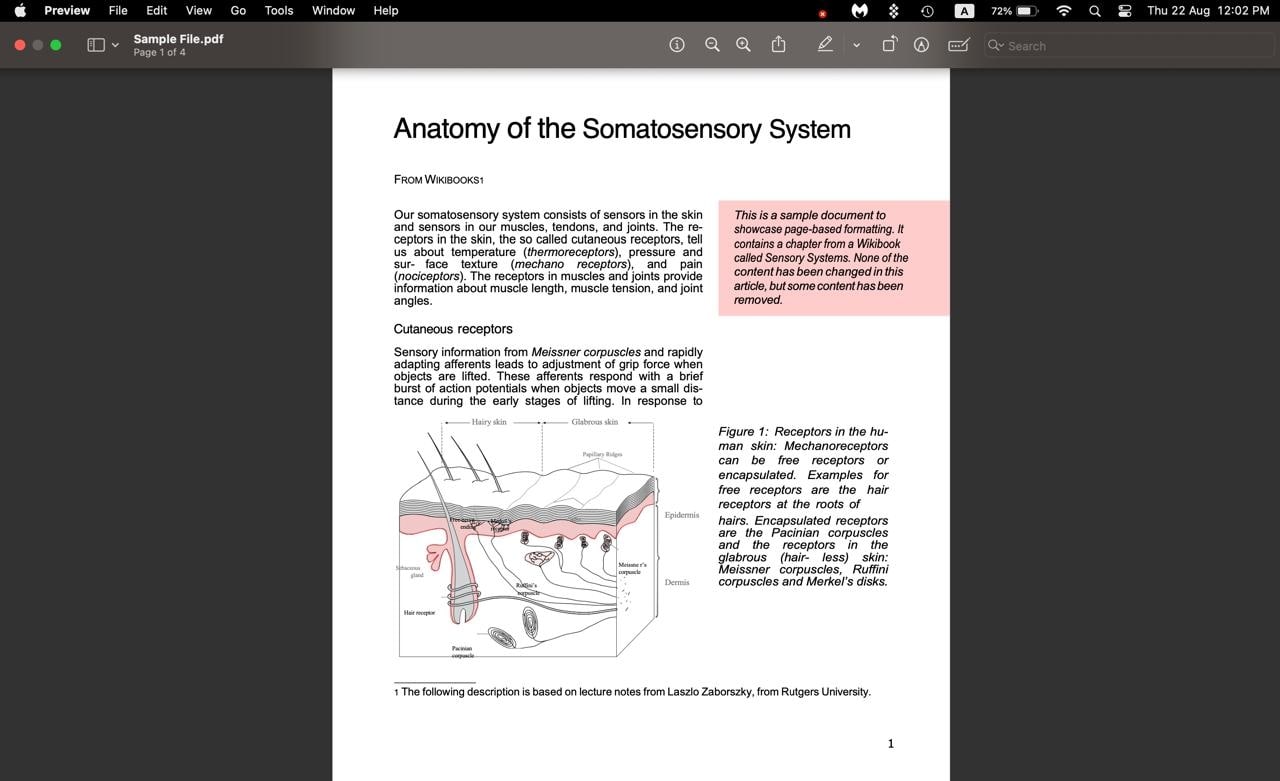
Pros
- This tool provides a PDF search function, making it easier to quickly locate the required content within the file.
- Using this app, you can redact sensitive information by permanently obscuring text or images from a PDF.
Con
- Preview lacks advanced editing capabilities, limiting its use for more complex document tasks.
3. Adobe Acrobat Reader DC
This is one of the best PDF readers for MacBook that comes with a range of advanced features designed to improve the reading experience of users. Its advanced document viewing is a key aspect, offering multiple modes such as single page, continuous scrolling, and two page views. Readers can tailor their reading preferences by adjusting zoom levels, page layouts, and navigation tools to meet their specific needs.
The search functionality further elevates the user experience by enabling quick retrieval of specific keywords or phrases within the document. Moreover, the text reflow feature automatically adjusts the text layout to fit the screen width to ensure the content is readable on smaller screens or devices.
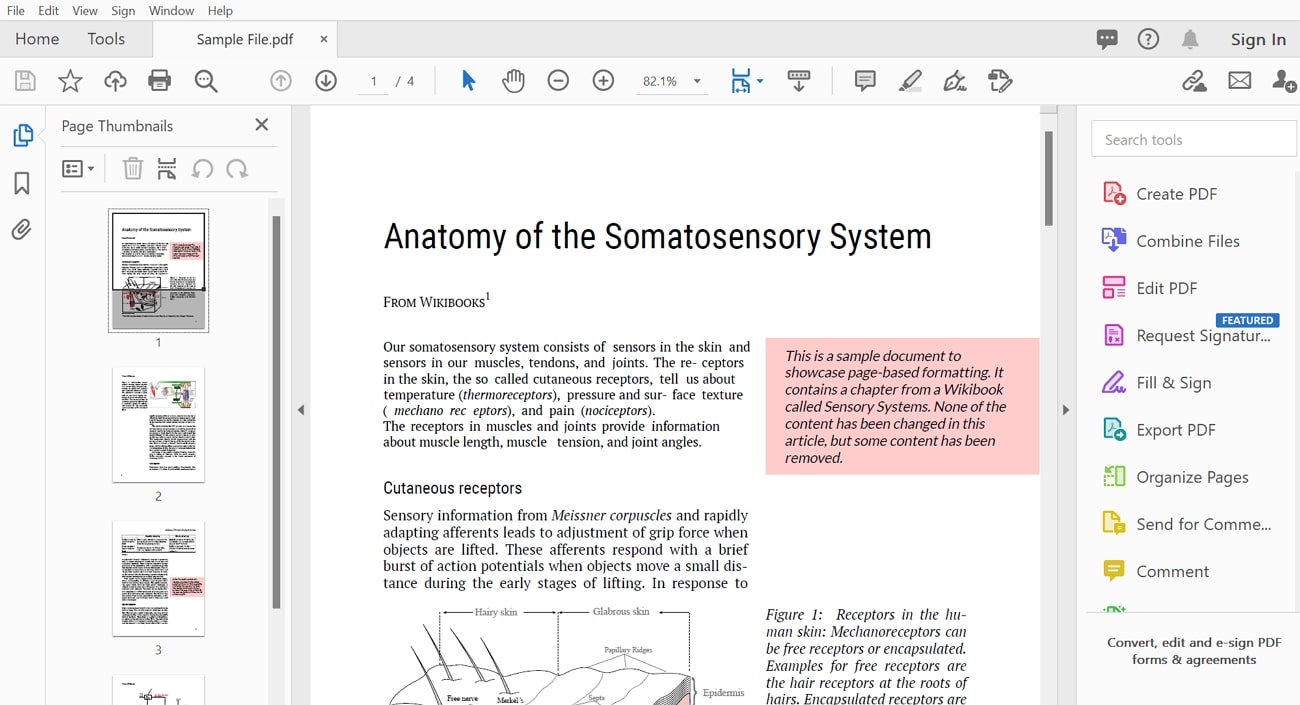
Pros
- Annotation features allow you to mark up important sections of the document by highlighting or underlining text.
- This software supports interactive form fields, enabling users to fill out forms directly within the file.
Con
- The cluttered interface requires a learning curve, as it can be overwhelming for new users.
Using this advanced PDF reader for Mac, users can leverage a variety of features to enhance their document-handling experience. Its single-tab reading mode allows for focused reading of one document at a time, while the multiple-tab mode enables reading of several documents simultaneously within the same window.
Readers can also adjust page magnification to zoom in on details or out for a broader view, and the Rotate feature helps in orienting pages for optimal view. Furthermore, the page fit options can ensure that the document adjusts to fit the screen or window size seamlessly. Additionally, the read-aloud feature supports accessibility by audibly reading the content of a PDF, catering to users with visual impairments.
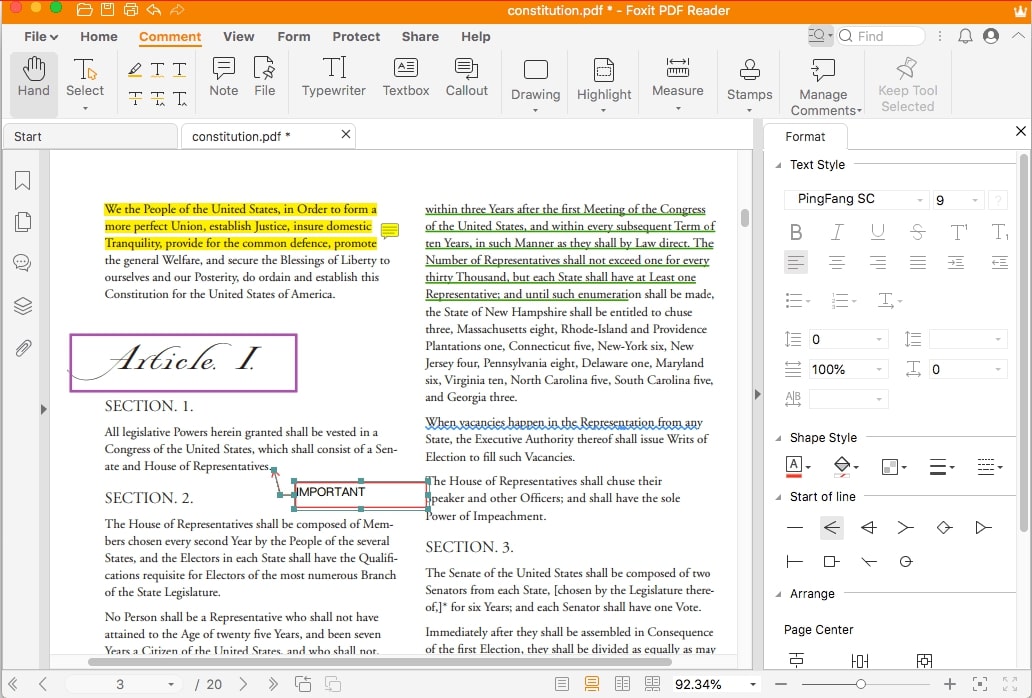
Pros
- Using this tool, you can transform PDF documents into Word and various other file formats.
- The advanced editing capabilities allow users to edit text by changing font size, style, and color.
Con
- To get access to 20GB of cloud storage, users need to subscribe to the paid version.
5. PDF Expert
Being a powerful PDF reader for MacBook, it offers a comprehensive set of tools to transform how you read and manage your PDF documents. With its side-by-side view feature, you can compare and work on two documents at a time to cross-check information. For an immersive reading experience, this tool offers Day, Night and Sepia modes, allowing you to choose the setting that reduces eye strain.
Besides, the handy bookmark feature enables you to save and navigate to important pages in the future. The annotation tools can further enhance your interaction with the documents by allowing you to highlight, underline, or strikethrough the text to emphasize the key sections.
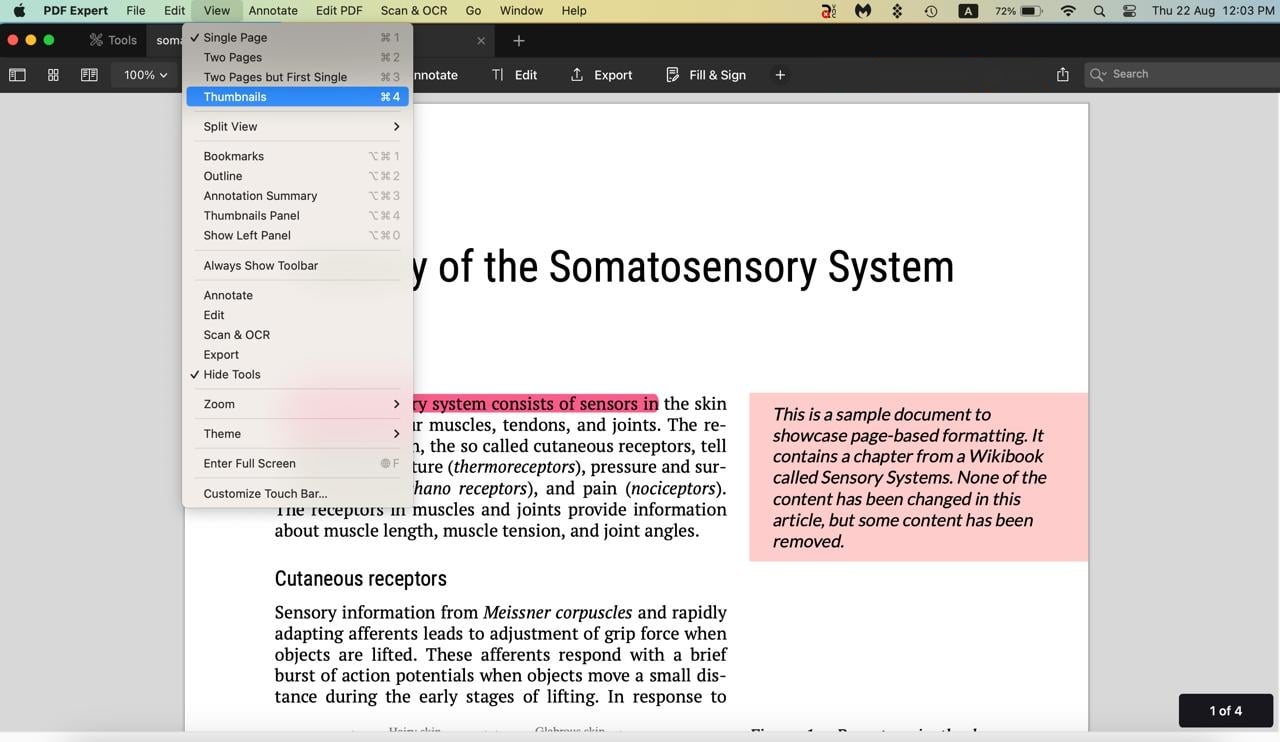
Pros
- The thumbnail feature allows you to jump to the desired pages without scrolling through the entire document.
- PDF Expert offers cross-platform compatibility, allowing seamless integration and document access across different operating systems.
Con
- The trial version of PDF Expert is only available for 7 days, which is a drawback for Mac users.
6. Chrome
Google Chrome can be used as an alternative to a PDF reader for a MacBook, offering a convenient option for reading PDFs directly within the web browser. Its built-in PDF reader provides basic zoom functionality, enabling users to adjust the zoom percentage to view the content at their preferred scale. Moreover, Chrome supports adding bookmarks to the document to facilitate quick navigation to important sections.
This browser even includes a thumbnail feature, which allows you to search for and scroll through pages within a PDF document. In addition, readers can utilize the two-page view mode to read documents in a layout similar to a book. Plus, you can rotate pages to correct their orientation or adjust their direction according to your reading preference.
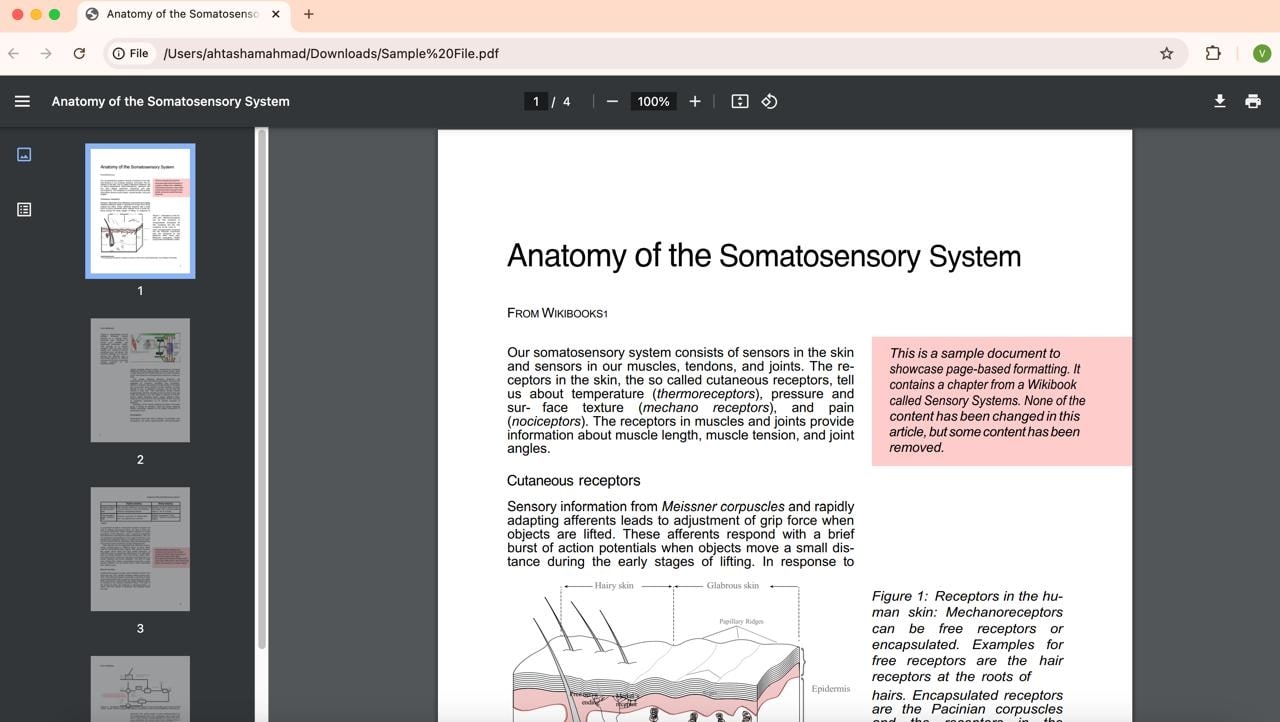
Pros
- Using the “Present”feature, users can open the document in full view while presenting the content seamlessly.
- Being a web-based tool, it provides consistent access to PDFs across different devices where Chrome is installed.
Con
- This PDF reader lacks editing features, limiting its functionality to basic reading and navigation tasks.
Conclusion
To sum up, PDF readers for Mac are essential for efficiently managing and interacting with PDF documents. In this guide, we explored various PDF readers in detail and examined their features, strengths, and potential drawbacks. While other options are reliable for basic PDF viewing and editing, they lack the advanced features for comprehensive document management.
Afirstsoft PDF emerged as the top recommendation due to its advanced preview modes, annotation, and editing capabilities. Moreover, the user-friendly interface of this software, combined with its broad platform support makes it a highly accessible choice for users seeking an efficient PDF reader. Try Afirstsoft PDF now and enhance your reading experience with its powerful features and superior performance.
- 100% secure
- 100% secure
- 100% secure


