With the right app, turning Android images into PDFs is seamless, ensuring your documents are easily shareable. For students taking lecture notes or professionals recording important information, quickly converting images into PDFs can improve workflow. The impressive PDF management and editing tool Afirstsoft PDF offers many features. It can also convert images into PDFs, making it a versatile document manager for Android users.
- 100% secure
- 100% secure
- 100% secure
Part 1. Why Convert Images to PDFs on Android?
Android image-to-PDF conversion is remarkable for many reasons. PDFs are universally recognized and maintain their format across devices and operating systems. PDFs are more consistent than images, which can vary by device. Consistency is crucial in official documents, presentations, and other situations where document integrity is crucial.
Streamlining Documentation
Imagine you are photographing several pages of handwritten meeting notes. Sending these as individual image files can be inconvenient because the recipient must open each image. Combining them into one PDF simplifies reading, printing, and archiving. PDFs have additional security options, which is helpful. Passwords and editing limits are not available with regular image files. You can do either.
Reducing File Size
The important thing about image-to-PDF conversion is that it can also reduce file size. High-resolution images can be storage-intensive. A file converted to PDF format is usually much smaller without losing quality. This not only saves storage space but simplifies file sharing via messaging apps or email, which is helpful when sending files with size limits.
How Convenient for me
I sometimes have to send receipts or sign contracts while traveling. This eliminates the need for a bulky scanner because I can take pictures of documents and convert them to PDFs with my phone. This method is very convenient. This saves time, ensures professional presentation, and makes documents easy to access in the future.
Part 2. How to Convert Image to PDF Android
Many Android devices can easily perform this task because of its built-in features. You just open the image in your gallery or photo app to convert it to PDF. Click "Share" or "Options" and choose "Print" from the drop-down menu. Consider using "Save as PDF" instead of printing. After making your selections, you can change the paper size, orientation, and other settings. Once satisfied, save the PDF to your device. But for advanced features, you would need certain converting tools. And, when equipped with the right tools, Android devices can easily convert images to PDFs. The amazing Afirstsoft PDF app makes converting images to PDF on your Android device easy and efficient.
Afirstsoft PDF can be downloaded from the Google Play Store and installed on Android devices easily.
First, launch the app and find the PDF Image Converter option. After installation, open the app. The main user interface has many choices. These options allow file conversion, PDF editing, and more. Click "Image to PDF" to begin.
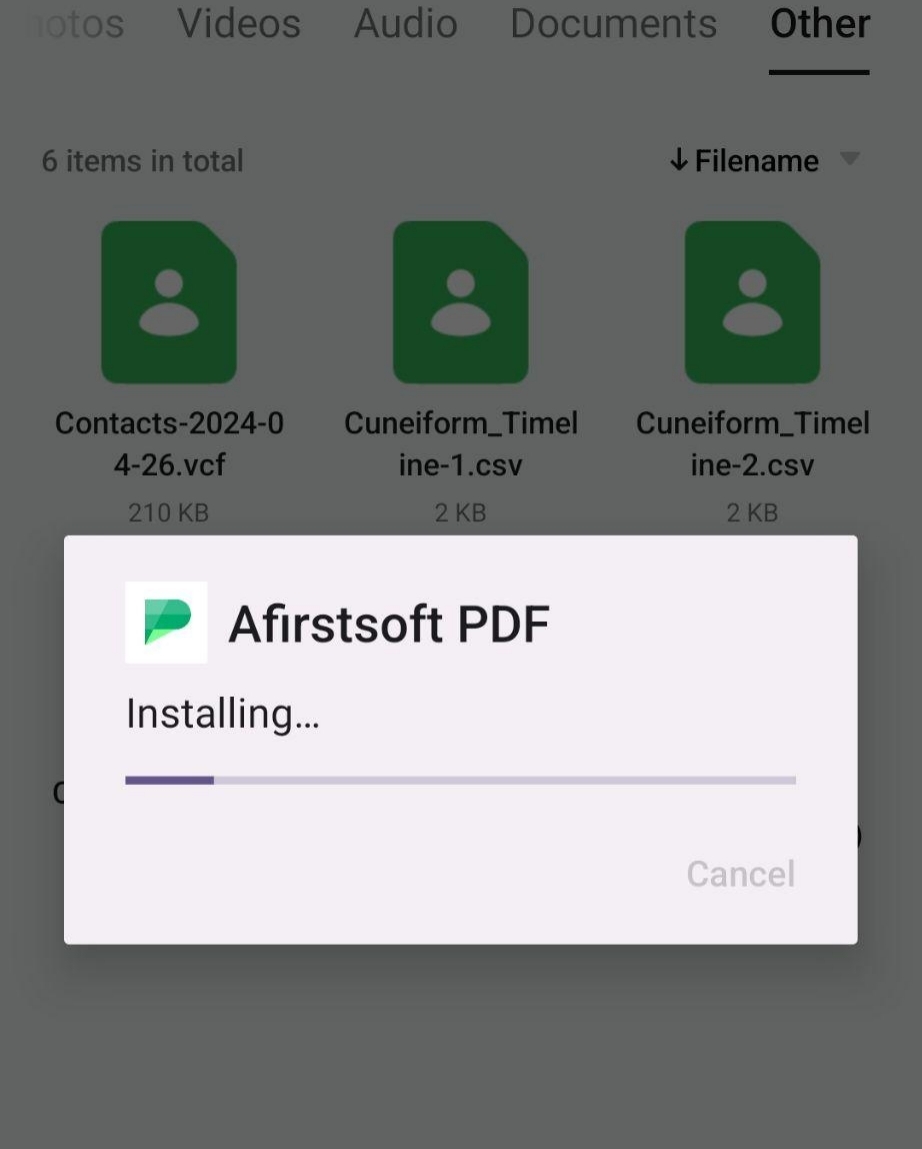
The application will guide you through selecting images to convert. You can select multiple images to create a PDF.
After selecting the images, you can arrange them in any order for the PDF. Afirstsoft PDF also lets users crop and rotate images for a flawless look.
Tap "Convert" to save your configuration changes after arranging everything as desired. The app processes images and converts them to PDFs smoothly. After completing the task, you can save the file to your device, email it, or upload it to a cloud storage service.
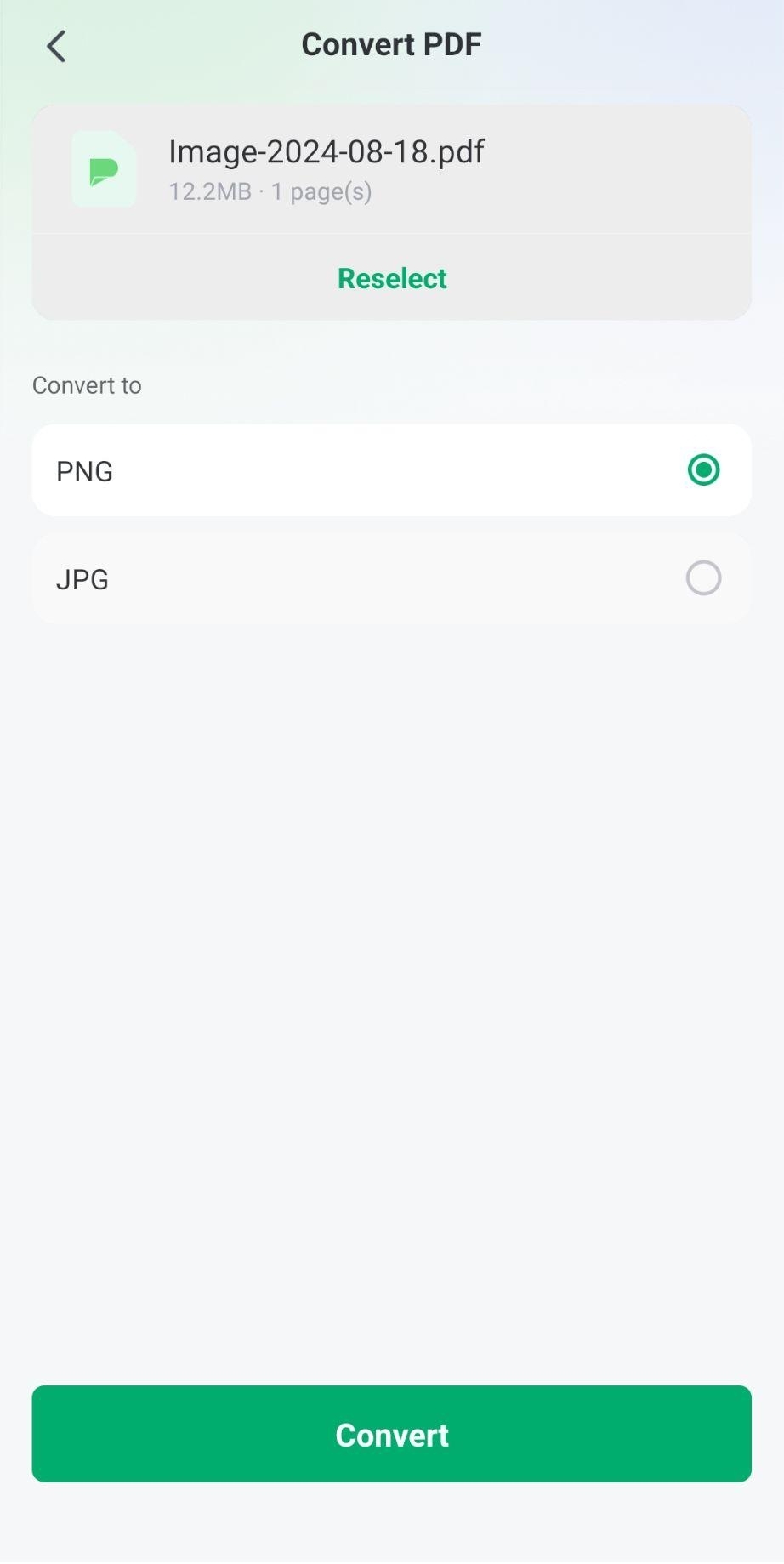
This process is easy with Afirstsoft PDF. Once, I had to draw design sketches for a client while traveling. Afirstsoft PDF efficiently combined and organized all the sketches into one PDF file. Instead of sending individual sketches as images, this amazing app did this. This made the client more likely to review the work and show professionalism, which could not have been achieved by sending photos.
Part 3. Best Image to PDF Converter Android Apps
For those who frequently work with documents, an Android-based app that can efficiently convert images to PDF is essential. We have Afirstsoft PDF, a popular Android app for converting images to PDF. Besides this app, many other apps on Google PlayStore convert Android images to PDFs with just a few taps. It's crucial to examine the best options:
1. Afirstsoft PDF
This app lets you convert images to PDFs and edit and manage PDFs with various tools. It is user-friendly, effective, and designed for casual and professional users.
In my experience, this app is very helpful for managing all my document needs. This is especially true when making quick edits or conversions while moving.
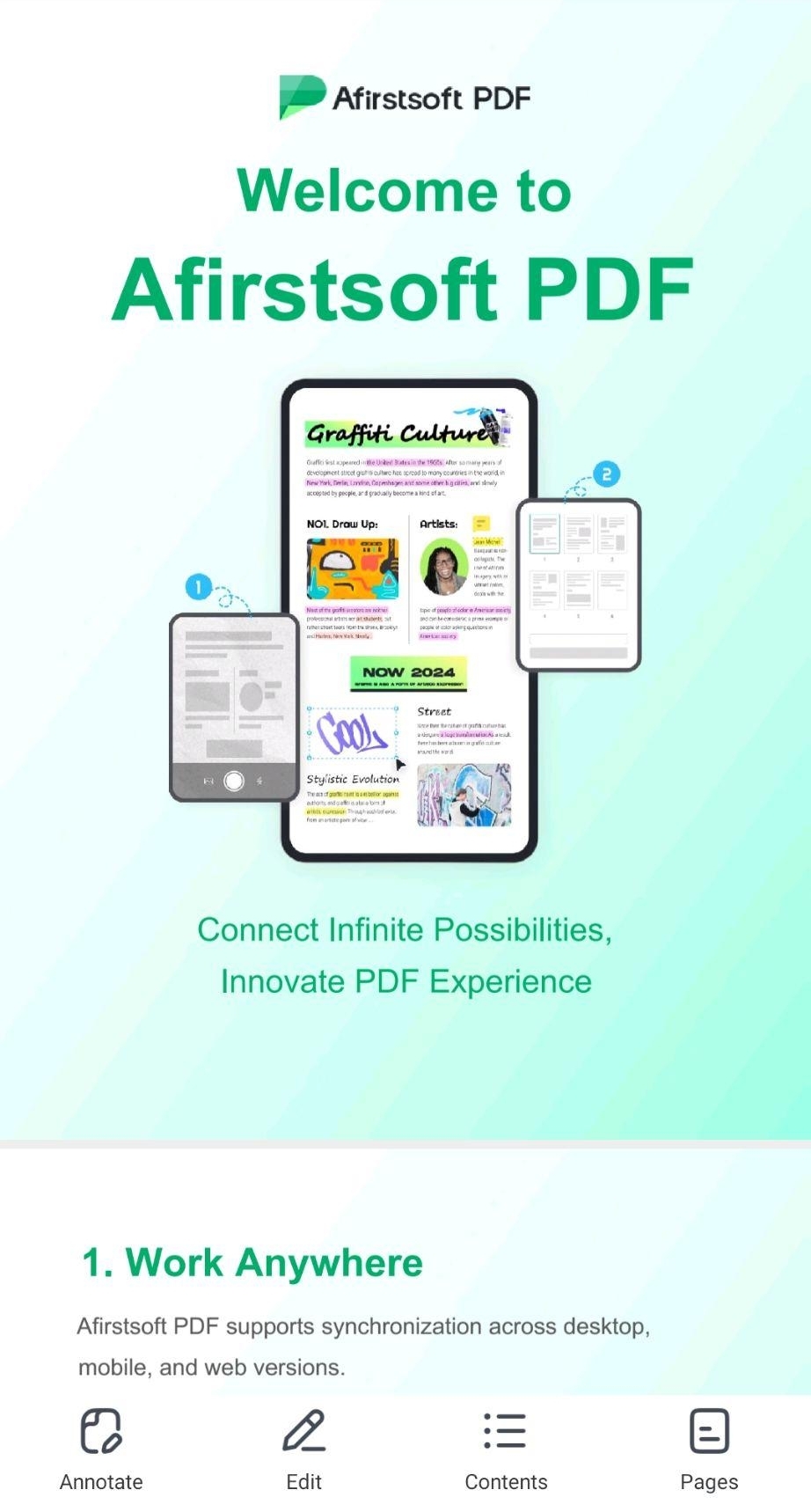
2. Adobe Scan
Adobe Scan is an efficient scanning program that easily converts paper documents into digital files. This scanning solution's intuitive interface and advanced features make it a good choice for reliable scanning. This app uses your mobile device's camera to produce high-quality scans and integrates easily with Adobe's products.
I concluded from personal experience that Adobe Scan is reliable for scanning handwritten notes and receipts to PDF. Text recognition is very useful because it generates searchable documents.
3. CamScanner
CamScanner is a powerful app that scans and digitizes documents easily. Its many features make it a good choice for reliable scanning solutions for office files, presentations, and other documents. CamScanner ensures high-quality scans with its intuitive interface and cutting-edge image processing technology. This software can extract text from images, auto-crop, and improve image quality.
In my experience, CamScanner helps me convert physical documents to digital format. This tool is especially useful in complex layouts or poor lighting.

4. Microsoft Office Lens
Microsoft Office Lens is a powerful productivity tool. Due to its advanced features and user-friendly interface, document capture and digitization are easy. Office Lens ensures legible receipt, whiteboard, and business card scans. This applies to any scanned document. Cropping and enhancement options are also available to improve the image. Office Lens is a great tool for converting images to PDFs, especially if you use other Microsoft Office products. Its compatibility with Microsoft apps like OneNote makes it a convenient choice.
In my experience, Office Lens is the best app for taking notes on whiteboards during meetings. The application's advanced features eliminate glare and shadows, creating a professional-looking PDF.
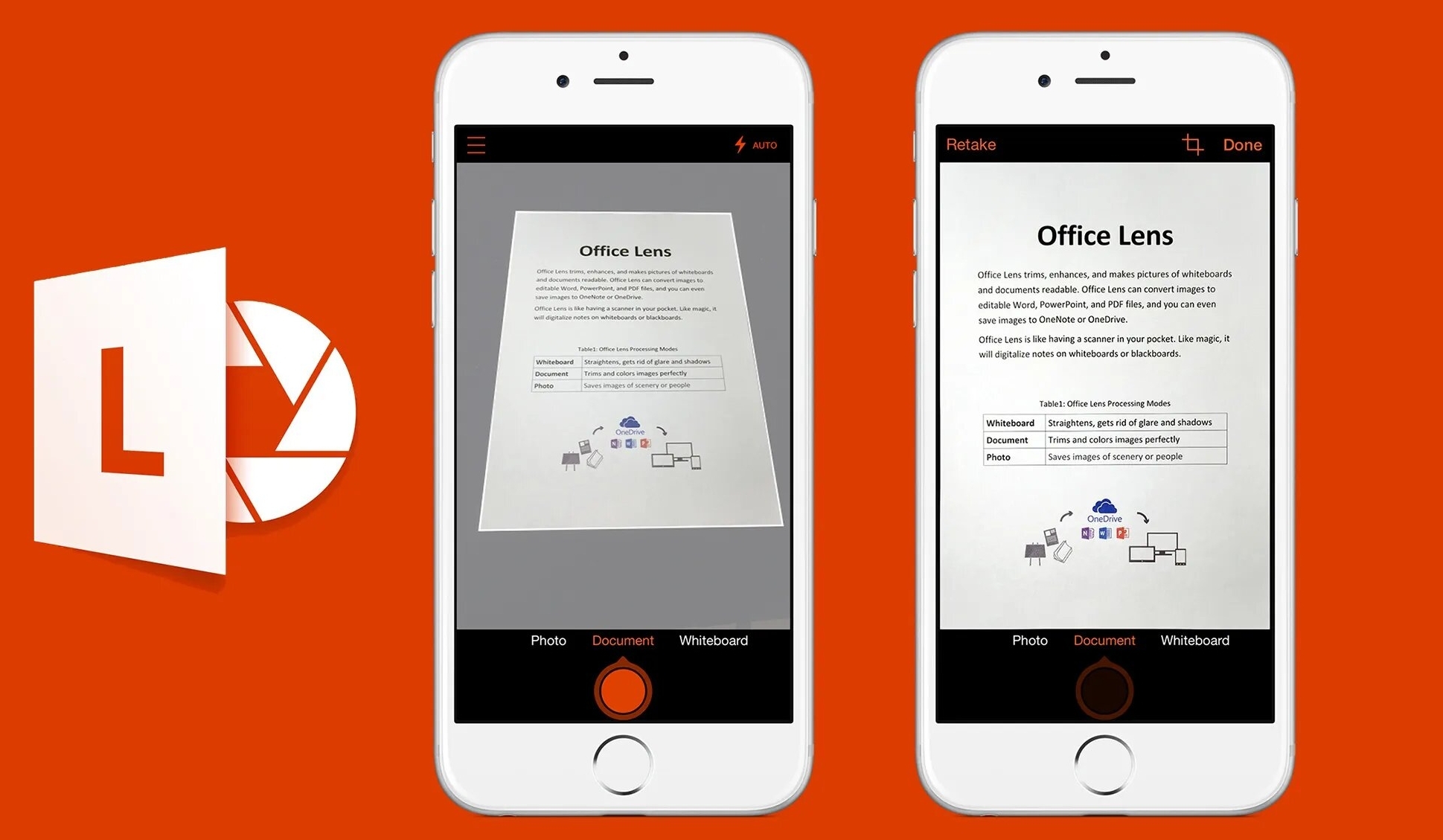
Part 4. FAQs on How to Convert Images to PDF Android
This section will answer common questions about converting images to PDF on Android devices.
1. Is it safe to convert images to PDFs on my Android device?
Using trusted apps like Afirstsoft PDF to convert Android images to PDF is risk-free. These apps process your files safely on your device, so you no longer need to upload them to servers. Your data will be safe this way.
2. Can I convert multiple images into a single PDF file?
That's obvious! Afirstsoft PDF and other image-to-PDF converters can combine multiple images into one PDF file. Many converters have this feature, which is versatile and useful for creating multi-page documents from photos.
3. Will converting images to PDFs reduce the quality of my images?
Image quality will be maintained at the highest level during conversion, especially when using great apps like Afirstsoft PDF. However, some apps can compress images to reduce file size, which may lower image quality. Check and recheck settings before converting the file. This is the only way to ensure high-quality images.
4. Can I edit the images before converting them to PDF?
Many applications, such as Afirstsoft PDF, offer basic editing tools for cropping, rotating, and adjusting images before converting them to PDF. Rest assured that the final document will be formatted to your specifications.
5. Is it possible to password-protect a PDF after converting images?
You can easily add a password to converted PDF files using Afirstsoft PDF. This method is reliable for ensuring the confidentiality of sensitive and confidential information during document sharing.
Part 5. Summary
Today's fast-paced digital world requires easily converting images into PDFs on your Android device. The right tools can make all the difference for students taking notes or professionals organizing documents on the fly. Android apps like Afirstsoft PDF make it easy to convert images to PDF in Android. These applications convert files and offer many editing tools to improve document quality.
Converting images to PDFs is more than convenient. Doing so makes your documents secure, accessible, and universally recognized. Regardless of location, Afirstsoft PDF and other leading applications simplify document management. So, Why delay? Just get the Afirstsoft PDF and transform your Android device today.
- 100% secure
- 100% secure
- 100% secure





