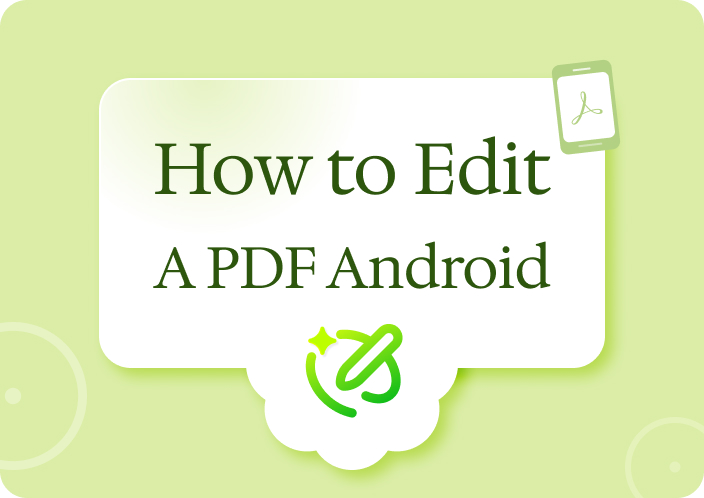Afirstsoft PDF is a powerful tool for all your needs. This app can convert Word documents to PDF on Android devices and offers many other PDF features, such as editing and annotation tools. Among file converters, Afirstsoft PDF stands out. Its intuitive interface and extensive functionality make it a great choice for students and professionals.
This article has detailed instructions on the best Android apps for converting Word documents to PDF. It also examines various conversion methods and highlights the benefits of converting PDF files to Word for Android.
- 100% secure
- 100% secure
- 100% secure
Part 1. Convert Word to PDF Android App
The best Word to PDF Android app should have features, ease of use, and compatibility with multiple file formats. There are many Google Play Store apps that guarantee a smooth conversion, but their quality may vary. This article discusses popular apps. One of these apps is Afirstsoft PDF, which is known for its many features and easy interface. We will also examine other notable competitors.
1. Afirstsoft PDF: A Top Choice for Word to PDF Conversion
Afirstsoft PDF is a powerful and reliable Android app that converts Word documents to PDFs. Its simplicity and wide range of features set it apart from other products. This app speeds up conversion from start to finish, regardless of your identity.
The Word to PDF converter Android apps such as Afirstsoft PDF preserve document formatting even with complex layouts, images, or tables. Afirstsoft PDF supports many file formats, expanding its capabilities beyond Word documents. Converting Excel, PowerPoint, and other file formats to PDFs is simple. This convenient feature lets Android users manage documents.
Afirstsoft PDF offers a wide range of features and functionalities to edit, annotate, merge, and compress PDF files. Users can efficiently organize and manage their documents. These features set it apart from conversion-focused apps. The intuitive user interface makes document conversion easy for anyone, regardless of technical expertise. Because it works with many Android versions, installing and using the app is easy.
2. Competing Apps
Afirstsoft PDF is known for its intuitive user interface and extensive feature set, but other apps offer similar functionality. Let's examine some popular alternatives:
Adobe Acrobat Reader
- Android users can convert Word files to PDF with Adobe Acrobat Reader Premium. Android users can use this well-known PDF software. Adobe's pricing model is reliable, but it may not be the best option for free or cheap alternatives. Adobe offers superior document security and features like electronic signatures.
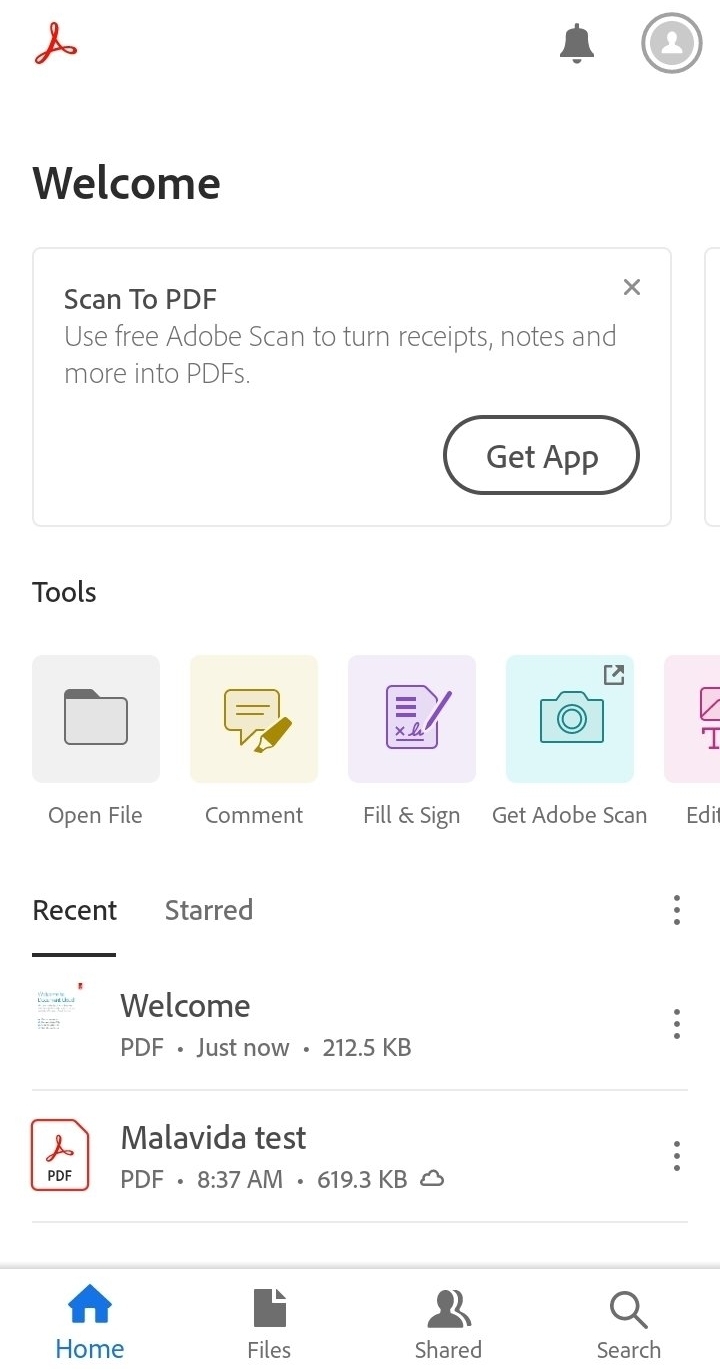
WPS Office
- WPS Office is popular among users who use multiple office formats. In addition to Excel, PowerPoint, and text files, this app lets Android users convert Word documents to PDF. WPS Office offers editing and cloud storage integration, but its user interface is cluttered, and some advanced features cost money.
Smallpdf
- Smallpdf is convenient and has an Android app. Its drag-and-drop interface makes converting Word files to PDFs easy. However, it requires an internet connection for conversions, so it may not be the best option when offline. Smallpdf is great for occasional quick conversions, but Afirstsoft PDF has more features.
Foxit PDF
- Foxit PDF is a popular choice for its speed and sleek design. This software is amazing because it has powerful conversion, editing, and document security features. However, like Adobe, Foxit requires a subscription for most premium features. Users unfamiliar with PDF conversion applications may find the interface difficult.
Part 2. How to Convert Word to PDF on Android
Converting Word documents to PDF on Android is simple and hassle-free, and it all happened due to the extensive collection of built-in and online tools. These methods will help you convert files efficiently while preserving their formatting and making them accessible to everyone. Next, we'll discuss two efficient ways to convert Word to PDF on Android: using the device's conversion tools and online conversion tools.
1.Using Built-in Conversion Tools
Many Android devices and apps have built-in features to convert Word documents to PDF. This simple document conversion method eliminates the need for external applications or services.
If you use Microsoft Word on your Android device, you can easily convert Word files to PDFs. After opening your document, tap the three-dot menu icon and select "Save as" or "PDF." The process is simple and effective, ensuring your document's flawless formatting. This feature will benefit frequent Word users who are familiar with the interface.
Google Docs, a cloud-based platform with a conversion feature, is recommended. After uploading your Word document to Google Docs, you can easily convert it to PDF by following these steps:
- Go to the document and then click on "File,"
- then Go to "Download,"
- Finally, select "PDF Document." It will be downloaded as a PDF.
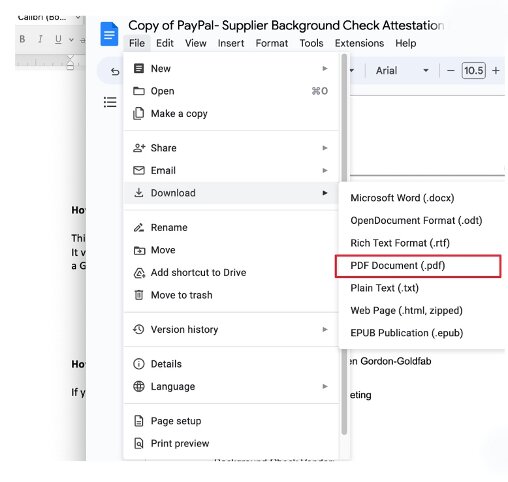
This method is useful for those who already use Google Drive for storage and want a more streamlined, cloud-based workflow.
Built-in tools are convenient but have limited features. For instance, they can only convert Word files and do not offer batch conversion, editing, or annotation. Users seeking more feature-rich software can use third-party apps like Afirstsoft PDF.
2.Online Conversion Tools
Online converters are convenient for users who don't want to download apps or use built-in tools. They convert Word to PDF quickly and efficiently on Android. Users who occasionally need to convert files but don't want to install software will love these tools because they can be used in any browser.
Smallpdf, PDF2Go, and ILovePDF are popular online converters that allow users to upload Word files and convert them to PDFs quickly. Just upload your file to the website, and the converted PDF will be ready to download in seconds. These platforms are useful for managing a variety of documents due to their adaptability and ability to manage many file formats.
One drawback of online conversion tools is that they require an internet connection, which may not always be available. When users upload sensitive documents to third-party websites, they may worry about their privacy. Compared to other apps, Afirstsoft PDF is safer. It allows file conversion without an internet connection and improves editing and compression.
You can convert Word documents to PDF on Android using apps like Afirstsoft PDF or simple online tools. You have all these options. Each method has its own benefits, allowing you to choose the best one for your needs.
Part 3. PDF to Word Android
Android's ability to convert PDFs to Word is essential for document-oriented people. Despite their benefits, such as formatting and consistency across devices, editing PDFs is difficult. In this case, converting PDF to Word on Android lets users make document changes quickly and easily. Converting PDFs to Word format saves time when formatting resumes, updating contracts, and revising reports.
One of the biggest benefits of PDF to Word Android conversion is its versatility. Word files are best for editing and collaboration. However, PDFs are great for sharing and presenting documents. Converting a PDF to Word lets you make changes without starting over and re-creating the file. This is very useful for professionals, students, and others who work with constantly changing documents.
Top PDF to Word Converter Apps
Many Android apps can convert PDFs to Word. These apps let you edit PDFs on your phone or tablet. Popular mobile apps with certain features include:
- Afirstsoft PDF: Afirstsoft PDF is famous for its conversion quality. Our software reduces post-conversion editing by preserving the PDF's layout, fonts, and images in the Word document. The convenience of batch conversion lets you convert multiple files at once.
- Acrobat Pro reader: Adobe Acrobat Reader premium users can use its powerful PDF-to-Word conversion feature. Adobe's solution is known for its precision and ease of use. Its dependability has earned it a strong reputation and popularity among users. However, it may be more expensive for occasional users.
- Office of WPS: WPS Office is a complete office suite that easily converts Word and PDF files on Android devices. Premium options are available for advanced features, but basic usage is free. Its wide file format compatibility makes it a popular choice.
- Smallpdf: A mobile app called Smallpdf can easily convert PDFs to Word documents. The fast data conversion on Android devices and convenient online platforms earn the app high ratings. The software requires an internet connection, and the free version limits the number of conversions.

- Foxit PDF Reader: Foxit PDF Reader is known for its speed and efficiency. It supports PDF to Word converter Android and offers a reliable conversion process for quick edits. Foxit is easy to use for users of all levels due to its user-friendly interface.
- Xodo PDF Reader and Editor: In addition to its many features, Xodo PDF Reader can convert PDF files to Word. The extensive feature set of this Android app makes it ideal for all your document management needs. PDFs can be edited, signed, and annotated, making them a complete solution. Additionally, it is free and requires no in-app purchases to use its basic features.
- iLovePDF: iLovePDF's PDF tools include the ability to convert PDFs to Word and other formats. Due to its stylish and user-friendly interface, the app is ideal for those who prefer a simple layout. Additionally, the free version of the app is designed for users who only need basic features. Our premium version offers batch processing and ad-free use for frequent users.
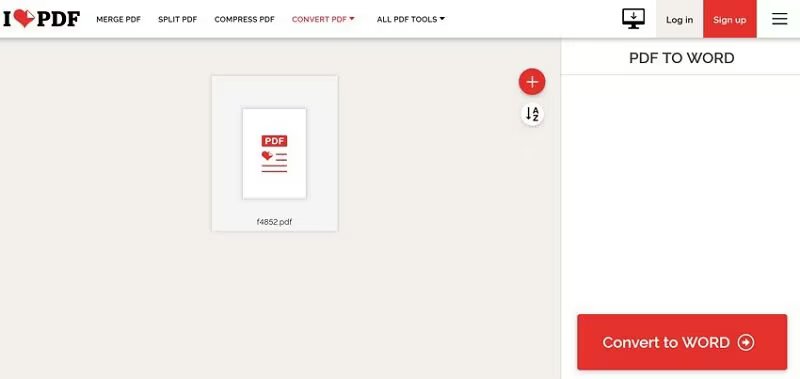
Part 4. Summary
Converting Word to PDF on Android is essential for document formatting and consistency. The user-friendly interface and powerful features like batch processing and many editing tools make Afirstsoft PDF stand out.
Afirstsoft PDF's advanced features set it apart from other built-in tools and online converters. This makes it a great choice for casual users and professionals seeking more powerful features. To convert PDF files to Word documents on Android devices, we also have a great collection of Android apps such as Afirstsoft PDF, Adobe Acrobat Reader, and WPS Office, which are good options. Each app performs well and has its own features.
Afirstsoft PDF simplifies Android document management. Download it now to use its powerful PDF tools and smooth conversions.
- 100% secure
- 100% secure
- 100% secure