Downloading specialized apps offers additional customization options and advanced features beyond those pre-installed, which will help you maximize your Android device. The Android market has many apps that convert images to PDF format, and Afirstsoft PDF is a prime example. It is a powerful tool that simplifies this task and offers a range of additional functionalities to enhance your document-handling experience. You can download these apps from the Google Play Store or directly from the official websites. Some applications offer batch processing, password protection, and OCR (Optical Character Recognition), which converts image text into editable text.
- 100% secure
- 100% secure
- 100% secure
Part 1. Converting JPG to PDF on Android
Android JPG to PDF conversion is easy and improves document management and sharing from your phone. There are several ways to combine multiple photos into a PDF file on Android. Let me show you a few of them.
1. Utilizing Built-in Features
JPG to PDF conversion on Android is easy with most devices' built-in features. Android smartphones' Gallery or Photos app makes it easy to complete the task without installing additional apps.
Launch your Gallery or Photos app and select the photo you want to use. After the photo is displayed, tap the three-dot icon in the upper-right corner to access more options. Select "Print" from the menu to print the document. In the printer settings dialogue box, select "Save as PDF" from the printer options. In Printer Options, you can change paper size and orientation. Our flexible features ensure that the final PDF meets your needs, whether you are creating a professional document or organizing photos. Whatever document you create, this is true. After configuring your settings, tap the save button icon and choose a location on your device to save them. Your photo will then be converted to PDF.
Users seeking a simple, no-frills solution will find this built-in method ideal. Remember that this method only supports the device's default image formats and offers few customization options. For instance, it can efficiently convert a single image but not multiple images or offer extensive formatting options.
2. Using Third-Party Apps
Most users believe third-party apps like Afirstsoft PDF offer a more complete solution. Afirstsoft PDF is a great JPG-to-PDF converter for Android. This software's user-friendly interface and advanced features streamline and improve the process.
Afirstsoft PDF on Android makes converting JPG files to PDF easy. Start the app, find the convert tool, and choose the image to convert. JPG, PNG, BMP, and GIF are among the image formats Afirstsoft PDF can handle. This flexibility benefits users who work with many image types and improves their workflow.
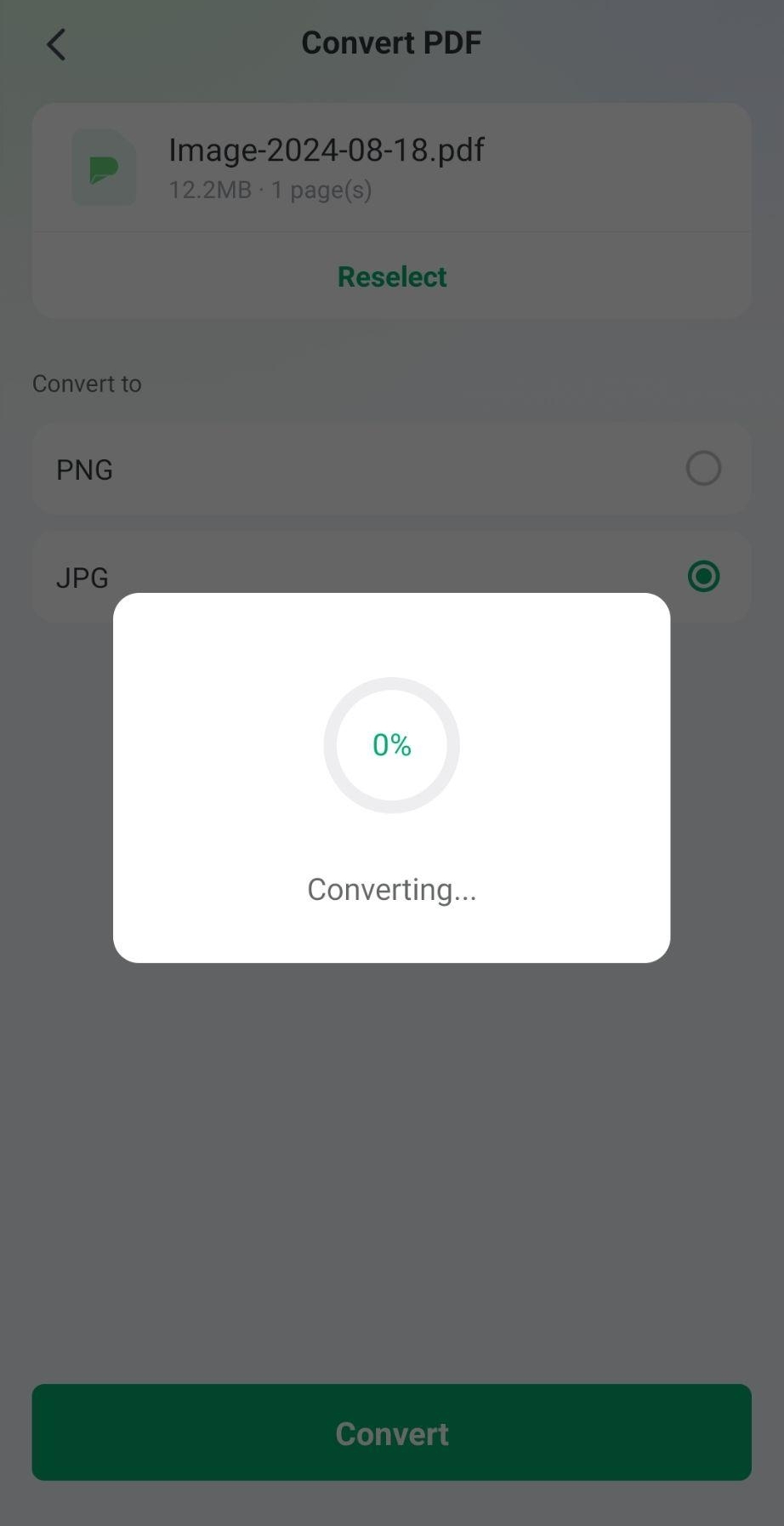
One of Afirstsoft PDF's best features is its extensive customization options. To customize your PDF, you can change image quality, set file size limits, and rearrange images. This level of control ensures that the final document meets your exact needs, whether for personal or professional use.
Additionally, Afirstsoft PDF excels at batch conversions. This feature lets you easily select multiple images and convert them to a PDF. Users who want to organize multiple photos or documents into one file will appreciate this feature. Afirstsoft PDF optimizes the batch conversion to streamline your workflow, making it easy to manage large volumes of images.
3. Batch Conversion
The batch conversion feature is especially useful for users who need to process many images quickly. This is because many users value it as an essential feature. If you want to reliably combine JPG images into a PDF file, Afirstsoft PDF is best.
Simply select multiple images from your gallery or file manager in the app to use batch conversion. This lets you convert multiple images simultaneously. The Afirstsoft PDF software efficiently converts all selected images into a single PDF document. This efficient process ensures that all images are seamlessly combined into one file.
Afirstsoft PDF ensures that each image's quality and layout settings remain unchanged during batch conversion. This helps when writing professional documents like reports and presentations, where consistency and clarity are crucial. Users can also adjust margins and spacing to improve the PDF's appearance with the app's layout options.
Afirstsoft PDF can convert images and edit and annotate PDFs, giving users more than just conversion features. This tool can meet many document management needs due to its versatility.
In short, built-in features are convenient for converting images to PDF, but they may not be suitable for users who need more advanced functionality or need to process multiple files at once. Afirstsoft PDF is a compelling alternative due to its extensive customization options and efficient and effective batch conversion. The JPG to PDF Android app Afirstsoft PDF can help you streamline your workflow. It speeds up conversions and lets you process multiple images at once, simplifying your work.
Part 2. How to Convert PDF to JPG on Android
Converting images to PDFs is common, but sometimes you need to convert a PDF file to a.jpg You'll find this useful when you need to visualize a document or extract images from a PDF presentation. Below are the methods for Android users to convert PDF to JPG, including Android Apps and online tools:
1. Afirstsoft PDF - Android App
- Using Afirstsoft PDF to open the PDF.
- Choose "Convert to JPG" from the menu.
- Select the specific page or all to convert pages.
- Select "Convert," and watch the app efficiently save each page as a JPG file.
2. Other Approaches
- Online Method: You can easily convert a PDF file to a JPG file and upload it to your computer using a variety of online tools. These tools are convenient, but they require an internet connection and may not be as secure or reliable as dedicated applications like Afirstsoft PDF.
- Adobe Acrobat: Adobe's mobile app can convert PDF files to JPG, but a subscription is required to use it.
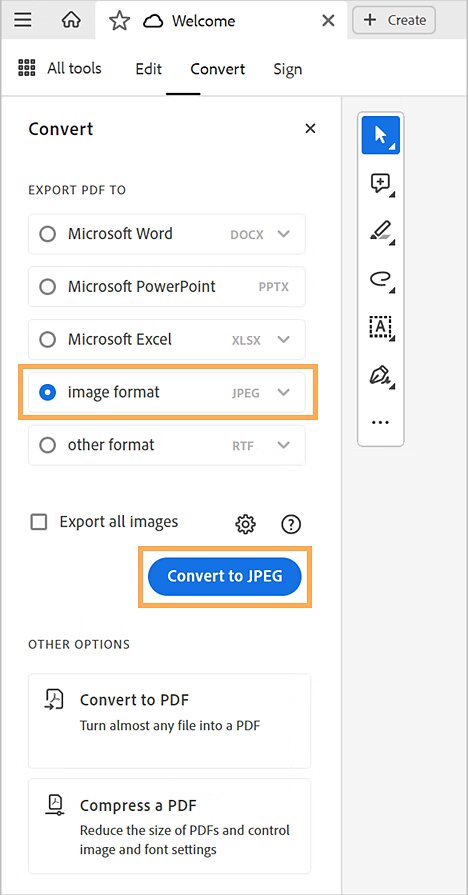
Converting PDFs to images has many benefits. It can be useful for creating thumbnails for presentations, sharing content on social media, and extracting images for various purposes. Afirstsoft PDF simplifies this process and guarantees professional images.
Part 3. JPG to PDF Android App
When choosing the best Android app to convert JPG files to PDF, consider its usability, functionality, and reliability. The Google Play Store has many apps, but their quality varies. We'll analyze some of the top contenders and find out why Afirstsoft PDF is better. We proudly present Afirstsoft PDF, the best all-in-one solution.
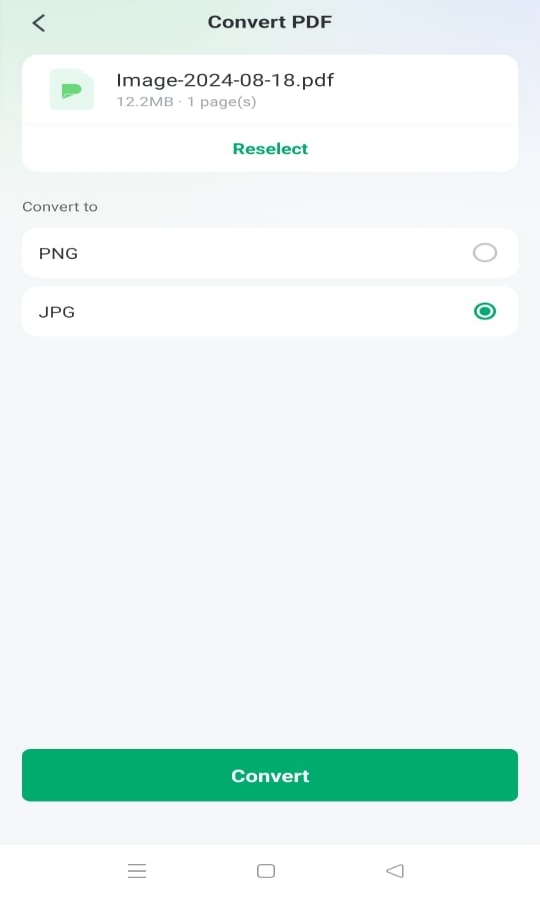
1. Afirstsoft PDF - An All-in-one Solution
As mentioned, Afirstsoft PDF is a powerful application with many features beyond conversion. Let me explain why users like this option:
- Access to Many Features: Afirstsoft PDF can convert JPG files to PDF, compress files, merge documents, add annotations, and sign PDF files. This tool is versatile and can be used in personal and professional settings.
- Easy to Use: The application's user interface has been carefully designed to be simple and uncluttered, making it easy to use. Using Afirstsoft PDF is simple whether you're working with one image or multiple files.
- Cost-effective: Afirstsoft PDF offers many benefits without breaking the bank. Our app is affordable and accessible to all users, so you don't have to worry about subscriptions.
- High-Quality Output: At Afirstsoft PDF, high-quality output is our top priority. We guarantee that converting images to PDFs or vice versa will preserve their quality. This is especially important for professionals who must follow strict document-sharing standards.
2. Additional Apps to Consider:
- Adobe Acrobat: Adobe, a leading PDF industry company, offers a powerful application with many features. However, the subscription model may deter some users.
- Xodo PDF Reader & Editor: This app is appealing because it can convert images to PDFs and offers many editing tools. Despite being free, it takes more effort to learn.
- CamScanner: Users prefer CamScanner for scanning and converting documents to PDF. Its image-converting capabilities are limited.
- Afirstsoft PDF: Afirstsoft PDF is the top choice for converting JPG files to PDF on Android. It's a great choice for most users because it's affordable, has a simple interface, and has many features.
Part 4. Summary
In conclusion, users prefer Android apps for converting JPG files to PDF. When converting JPG to PDF on Android, users have multiple options, including built-in features, third-party apps, or batch conversion techniques. Due to its wide range of features, user-friendly interface, and low price, Afirstsoft PDF is a great choice. If you need to convert images to PDFs, merge files, or convert PDFs to images, try Afirstsoft PDF.
Afirstsoft PDF is the best Android jpg to pdf converter and meets all your needs. Consider using it if you want this. Its intuitive interface, cutting-edge features, and high output quality make the app ideal for personal and professional use.
Are you ready to begin? Try Afirstsoft PDF now to make document management easier and more efficient while traveling. Android users who need to work with PDF files should use Afirstsoft PDF. For all your PDF needs, use this app because it lets you convert single images or multiple files easily.
- 100% secure
- 100% secure
- 100% secure





