To create documents smoothly and efficiently, you need a reliable PDF maker app on your Android device. Fortunately, the Afirstsoft PDF app has many features that will boost productivity and ensure high-quality PDFs. This app has many features that can boost productivity. This software makes PDF conversion from screenshots easy. It also creates fillable forms and annotations. Adding these features to your workflow will save you time and simplify your tasks. This app also lets you share PDFs directly from your device, making it easy to collaborate or send important documents quickly. This powerful tool lets you easily turn PDFs into polished, professional documents that can be shared with a few taps. Stay tuned as we show you how to make a PDF on Android, edit, and share professional PDF documents on Android.
- 100% secure
- 100% secure
- 100% secure
Part 1. How to Make a PDF on Android
Understanding how to make a PDF on Android, whether using the built-in features or third-party apps, can boost productivity. This comprehensive guide explains how to make a PDF on Android using multiple methods. This guide covers exporting and sharing PDF files using built-in and third-party apps.
1. Utilizing Built-in capabilities
Many Android devices have built-in features that allow you to make a PDF on Android without downloading any apps. More people use Print and Google Drive than other built-in features.
Print Features:
Android's built-in print feature makes PDF generation easy and effective. Let me explain the process.
- Make sure the content or document you want to convert to PDF is open before starting.
- Choose "Print" or "Share" depending on your app or device to print or share the content.
- After selecting, choose to save the document as a PDF from the printer or output options.
- Select a location to save your PDF file.
- Click "Save" to finish.
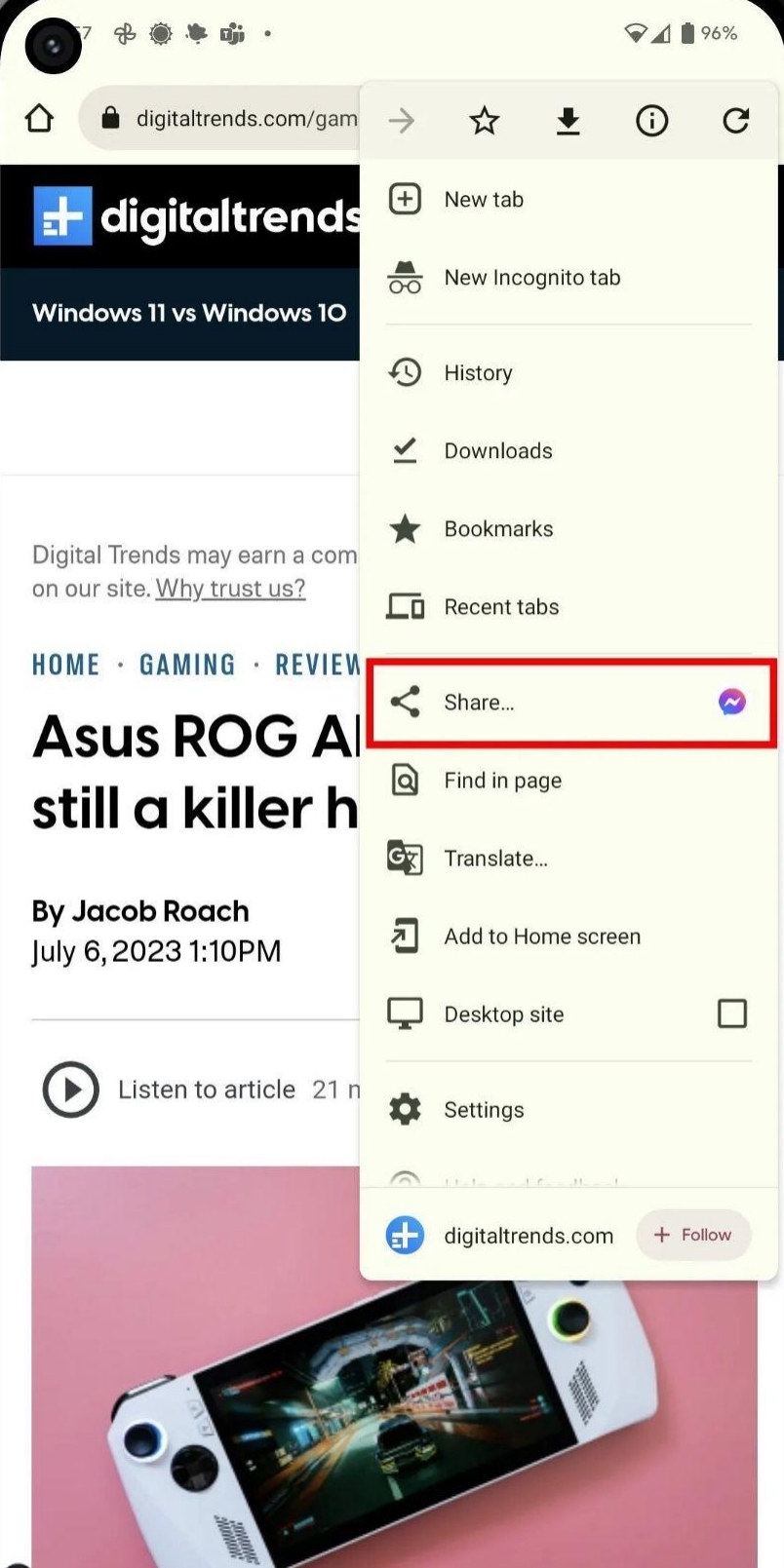
This method efficiently converts web pages, emails, and other printable content into PDF format. This app provides a way to make a PDF file on Android devices without additional software.
Google Drive:
Google Drive makes it easy to generate PDFs from documents.
- To complete the conversion, launch Google Drive and upload the file.
- Depending on the file type, Google Docs or Google Sheets can open it.
- Tap the three-dot icon and select "Download." to download.
- Set the format to "PDF Document".
- You can easily convert the file to PDF and download it.
Google Drive is useful for creating PDFs, especially for Android users who use Google's suite of apps and want a quick and easy way to make a PDF on Android.
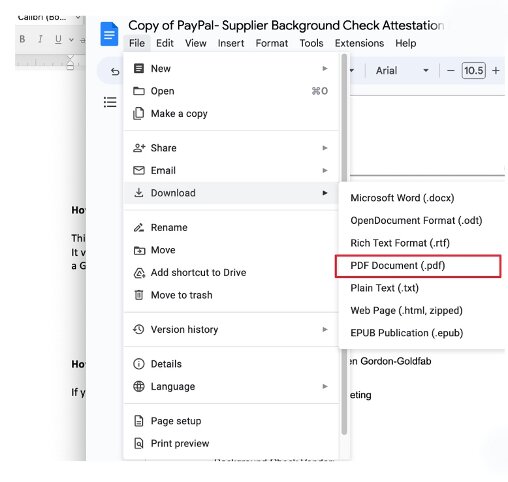
2. Using Third-Party Apps
If you need advanced PDF creation and editing capabilities, third-party apps can provide solutions. Afirstsoft PDF is the best PDF maker for Android, and it has many features that meet different needs.
Afirstsoft PDF: Afirstsoft PDF is a great app that simplifies Android PDF creation. Please allow me to describe its features:
- We welcome Afirstsoft PDF, the leading PDF creator for images and text. Due to its many features, users can easily create professional PDFs. Additionally, it offers many editing and annotation tools to simplify PDF editing.
- The app's user-friendly interface makes it suitable for all skill levels, including beginners. Our step-by-step process simplifies PDF creation and editing.
- In addition to many file formats, Afirstsoft PDF works with Word documents, images, and spreadsheets. This feature's versatility is crucial for Android users who need to create PDF files from many sources. Users who need it must have it.
In comparison to other applications:
It is important to make a comparison to determine which app is best for your needs.
- PDFelement App: PDFelement is a formidable competitor that excels at editing and creating PDF files. This software can convert, split, and merge PDFs, among other valuable features. However, learning Afirstsoft PDF may take longer than other PDF programs.
- Foxit PDF Creator: Experience the power of Foxit PDF Creator, the ultimate PDF converter. Foxit can quickly and easily convert many file formats into high-quality PDFs. Avoid compatibility issues and enjoy seamless conversions. Foxit consistently delivers excellent results. It can be useful, but it can become unresponsive, so you may want to buy the paid version to use all its features.
- Sonic PDF Creator: Sonic PDF Creator is ideal for quickly converting Microsoft Office files to PDF format. It's free, but there are some restrictions. One limitation is that it only works with Microsoft Office documents. This service requires internet access.
- PDF Maker: This app lets users quickly create and edit PDFs from Microsoft Office files. Although useful, it only works with Office documents and requires an internet connection. Additionally, it only works with Microsoft Office.
- CamScanner PDF Creator: Phone with a CamScanner PDF Creator is popular for its easy-to-use scanning capabilities. The free version includes OCR but may have ads.
Each app in this selection has pros and cons. However, its extensive feature set, user-friendly interface, and ability to work with many file formats set Afirstsoft PDF apart from the competition.
3. Sharing and Exporting PDF Files
The next important step after creating a PDF on Android is sharing and exporting it. A highly effective method:
- Sharing: Many PDF creators, like Afirstsoft PDF, offer easy sharing. Spreading your PDF is easy! You can send it via email, messaging apps, or cloud storage. Click "Share" in the app, choose a method, and send the file.
- Exporting: If you ever need to export your PDF to a different format or location, our app's convenient export feature will do the job. Afirstsoft PDF's extensive feature set makes exporting PDFs to Word and images easy. It also makes saving files in the cloud or local device storage easy. Users who want to share or store documents in multiple formats easily will love this feature.
Whether using built-in or third-party apps, you must know how to make a PDF on Android for efficient management. Due to its impressive features and user-friendly interface, Afirstsoft PDF is a good choice. PDFelement, Foxit PDF Creator, and Cam Scanner are also useful due to their unique capabilities.
Part 2. Best PDF Maker for Android
Choosing the right Android app for PDF creation can be crucial. Using a reliable PDF maker improves efficiency and productivity. Afirstsoft PDF is the best Android PDF creator. The users interested in creating professional PDFs will find this android app a good choice due to its wide range of features and user-friendly interface.
1. Why Afirstsoft PDF is a Top Choice
Its multifunctionality and user-friendly interface have made Afirstsoft PDF the best PDF maker for Android users. Here's why it excels:
- Comprehensive Features: Afirstsoft PDF has many useful features beyond PDF creation. It can edit, annotate, and convert PDFs, among other powerful features. For a complete PDF creation and editing solution, Afirstsoft PDF is best. Android makes PDF creation easy. You can convert images and Word documents and create a fillable form from your device.
- User-Friendly Interface: The app's interface is simple and easy to use, so beginners can easily navigate its features. To improve your experience, Android makes creating and editing PDFs easy. This is done step-by-step.
- Advanced Annotation Tools: Afirstsoft PDF creates PDFs and offers many advanced annotation tools. It's excellent for document review and collaboration because you can highlight text, add comments, and draw shapes. Users who frequently review or annotate PDFs will need this feature.
- High-Quality Conversions: The app ensures high-quality conversions, whether you're converting a Word document to a PDF or saving a PDF as an image. This app is one of the best PDF makers for Android for many reasons, including its reliability and others.
- Cloud Integration: Afirstsoft PDF integrates easily with many cloud storage services, letting you access and manage your documents on multiple devices. This feature is invaluable for PDF users who need to work remotely.
2. Competing PDF Makers for Android
Although Afirstsoft PDF is a great option, there are other Android apps that can make a PDF on Android without any restrictions. Let's examine some notable competitors:
- PDFelement
PDFelement is well-known for its PDF creation and editing capabilities. With this tool, users can easily convert, split, and merge PDF files. Android users who need advanced PDF capabilities should consider the app due to its extensive feature set. The software's many features may require new users to spend more time learning how to use it.
- Foxit PDF Creator
Foxit PDF Creator competes well in the PDF industry. This app is known for its PDF conversions. It supports many file formats, including Microsoft Office images and documents. Many users prefer this option because of its simple interface and reliable performance. If crashes occur, users may find upgrading to the paid version beneficial for accessing all features.
- Sonic PDF Creator
Sonic PDF Creator makes converting Microsoft Office files to PDF easy and fast. A fast and efficient conversion process is beneficial for users seeking quick results. The application is free, but it requires an internet connection and is limited to Microsoft documents, which may only meet some users' needs.
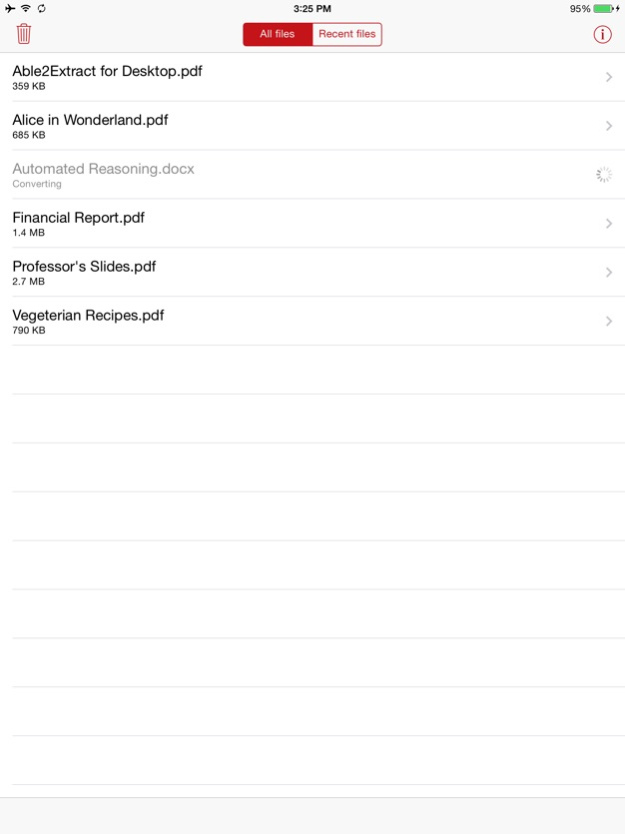
- PDF Maker
PDF Maker reliably generates PDFs from Microsoft Office files. This tool can add images and change text, making it versatile. However, it requires an internet connection and only works with Office documents, which may limit its usefulness for some users.
- PDF Creator
A simple program, PDF Creator by Merqde generates PDFs from typed text. Although it is simple and free to generate PDFs, it cannot create documents locally and must be connected to the internet.
- Cam Scanner-Phone PDF Creator
Cam Scanner seamlessly combines scanning and PDF creation in a single, user-friendly app. This feature is great because you can easily capture documents with your phone's camera and convert them to PDF. The application's OCR feature extracts text from scanned images amazingly. However, the free version has ads and limited features. To avoid ads, users may upgrade to the paid version.
Part 3. Summary
In conclusion, Android devices can make PDF files in several ways to suit different needs. Android's Print option and Google Drive make PDF conversion easy without apps. But for advanced features such as PDF creation, editing, and management, you need third-party apps. Whether you need to make a PDF on Android from images, text, or other document types, Afirstsoft PDF provides a user-friendly experience that caters to both beginners and advanced users.
Afirstsoft PDF lets you create PDFs on Android and offers advanced editing and annotation tools for casual and professional use. Its seamless integration with cloud storage services and file type support makes PDF management easy. Afirstsoft PDF is the best Android PDF maker due to its versatility and ease of use.
Get a PDF creation tool that meets all your needs to boost your productivity. Download Afirstsoft PDF today to learn how to quickly and efficiently create PDF files on Android. Try it now and see how document management changes!
- 100% secure
- 100% secure
- 100% secure





