The powerful and adaptable PDF view tool is Afirstsoft PDF which was designed for Android, Windows, and Mac users. Afirstsoft PDF allows you to view, annotate, and manage PDF files with many convenient features. You can access these features anywhere. What sets Afirstsoft PDF apart from other PDF view tools is its simple interface, fast loading times, and wide range of advanced features. This comprehensive PDF management tool boosts organization and efficiency. Please don't go anywhere because we will explain why users choose Afirstsoft PDF as an Android PDF view tool for a reliable and complete experience.
- 100% secure
- 100% secure
- 100% secure
Part 1. How to View a PDF on Android
With a good app like Afirstsoft PDF, viewing PDFs on Android is easy. This section will show you how to open and view PDF files with Afirstsoft PDF. We'll also give you tips on how to maximize the app's features and improve your experience.
1. Start by downloading and installing Afirstsoft PDF
Afirstsoft PDF must be downloaded from the Google Play Store to view your documents. Just search "Afirstsoft PDF" and click "install." Since the app is lightweight, it will take up little space on your device. The installation process is going to be quick and easy.
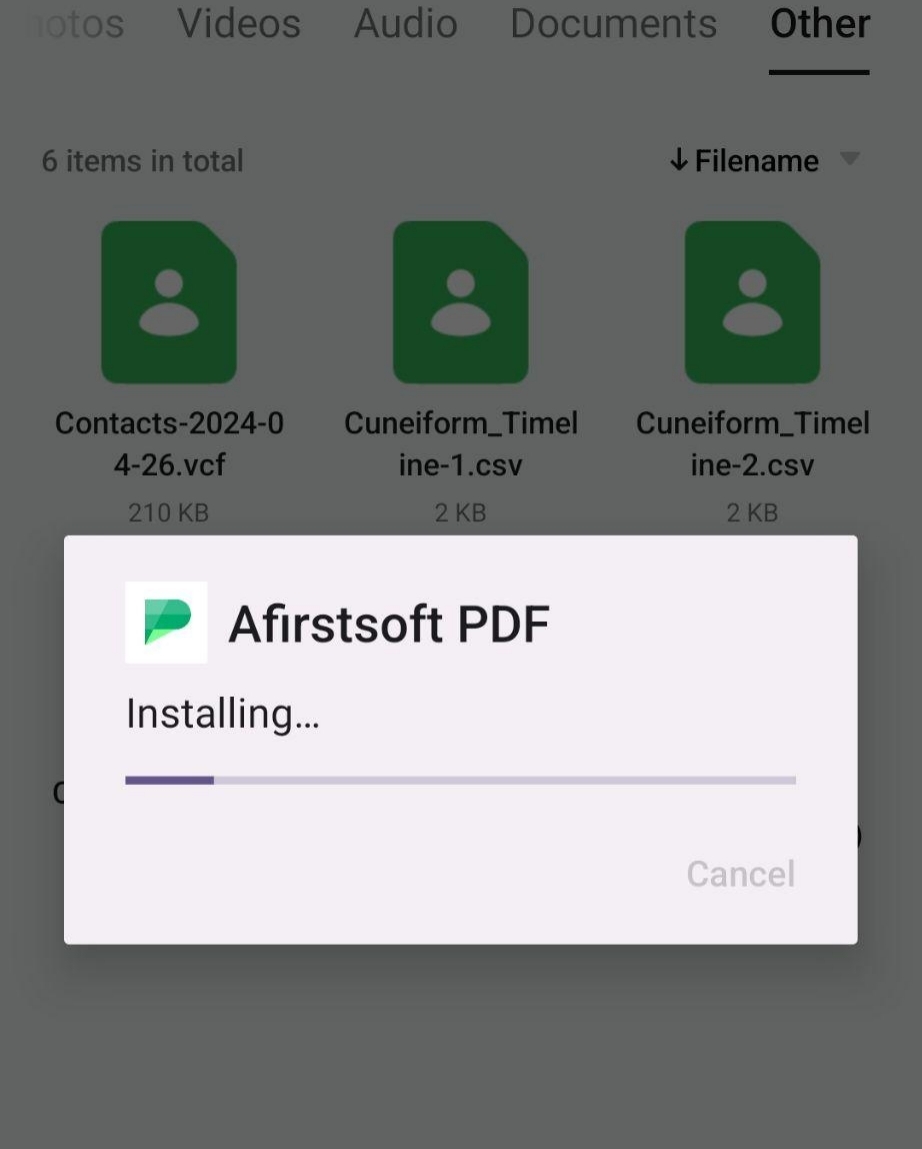
2. Launch Afirstsoft PDF and Find the file
Launch the app after the installation process. The simplified interface that guides you through the system will impress you. Simply tap the "Open" button on the main screen and browse your device's storage space to find a PDF. Afirstsoft PDF offers many file storage options, such as storing your files locally, using cloud services like Google Drive, or using email attachments.
3. PDF Access
The application opens the PDF file immediately after you select it. The design of Afirstsoft PDF ensures fast loading times for large documents. Afirstsoft PDF's Android PDF View is a great app that provides a smooth, clear experience. It lets you zoom in and out, scroll through pages smoothly, and switch sections. The app has several viewing modes that suit your reading style. These modes are continuous scrolling, single-page view, and two-page spread.
Image name:page-view-modes-afirstsoft.webp
Image name: page-view-modes-afirstsoft.jpg
Image alt: page-view-modes-afirstsoft
4. Utilizing Advanced Features
Beyond document viewing, Afirstsoft PDF offers a wide range of advanced features to improve document interaction. The app lets you add notes, highlight text, fill out forms, and sign documents. Afirstsoft PDF is ideal for extracting pages from PDF files or merging multiple PDF files into one document due to its powerful editing tools. The app's OCR technology lets you easily convert scanned documents into editable text. This simplifies working with PDFs created from paper documents.
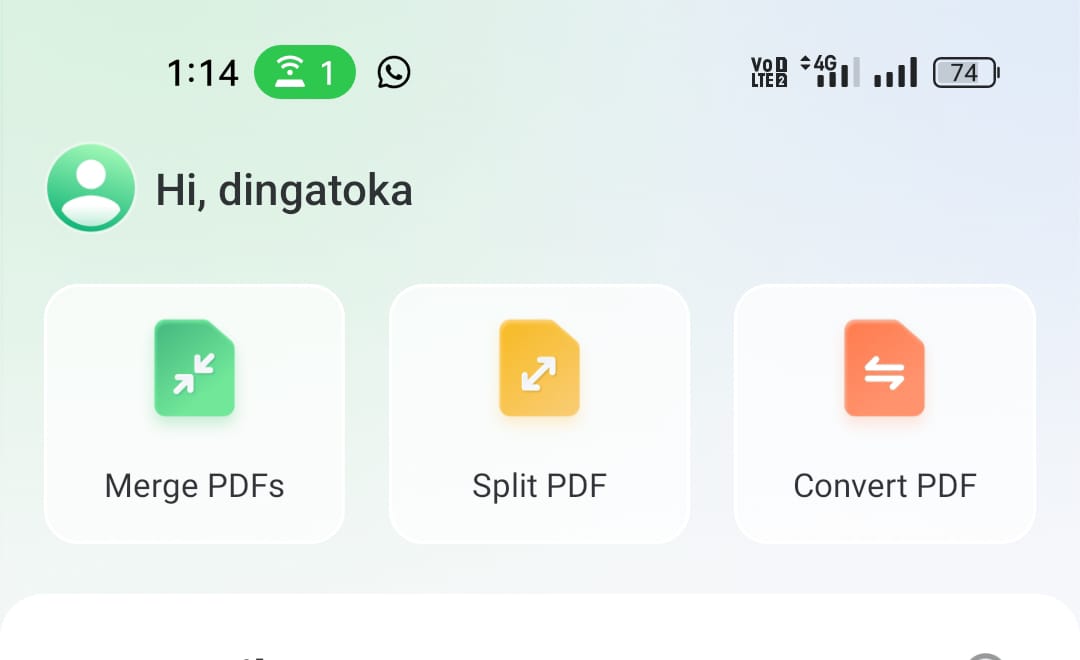
By following these steps, you can easily view a PDF on your Android device using Afirstsoft PDF. Its extensive feature set makes it essential for all PDF-related tasks.
Part 2. Choosing the Best App to View PDFs on Android
Afirstsoft PDF is a strong contender for the best Android PDF viewing app, but you should carefully consider all of your options before choosing the one that best meets your needs. This section reviews some of the most popular PDF viewer apps on Google Play. We will assess their capabilities, usability, and efficacy to help you decide.
Acrobat Pro reader
Most people agree that Adobe Acrobat Reader is the most popular cross-platform PDF view tool. This app is impressive because it has many features beyond basic viewing. Annotation tools, form filling, and cloud integration make this tool powerful. Adobe's popularity stems from its reliability and widespread recognition despite its drawbacks. Compared to other PDF viewers, the app may use more storage and system resources. Users seeking a free solution may not like that some advanced features require a subscription to access.
Introduction to Foxit PDF Reader and Editor
Strong competitor Foxit PDF Reader & Editor dominates the PDF viewer market. Foxit has a simple interface and many powerful features in addition to its lightning-fast speed and sleek appearance. These include annotating, signing, and filling out forms electronically. This product is popular because it emphasizes security with encryption and password protection. Foxit is free, but its advanced features require a premium subscription. Users seeking a free option may find this disadvantageous.
PDF Viewer Pro
PDF Viewer Pro is ideal for users who want a simple, trouble-free experience. You can read, annotate, and manage files in your PDF viewer. The app's simple design makes it easy to use, even for non-technical people. However, it lacks the advanced features of Adobe Acrobat Reader and Afirstsoft PDF Software. If you want a simple PDF reader with a clean interface, PDF Viewer Pro may be right for you. Users seeking more advanced features may not be satisfied.
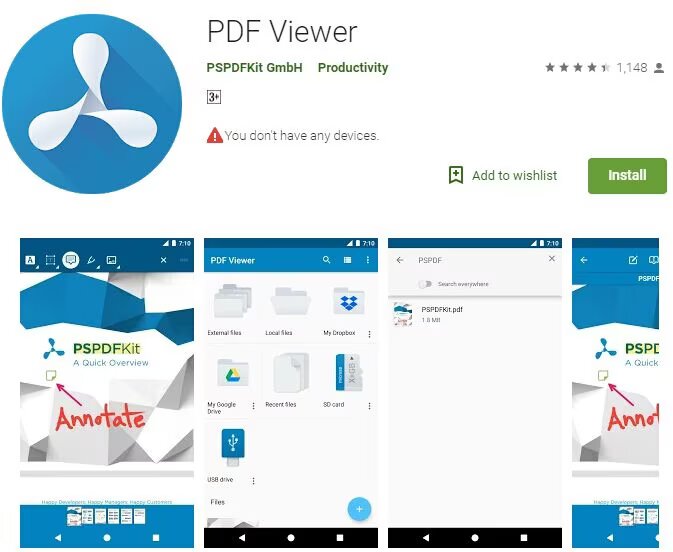
PDF Reader 2018: If you want a free, lightweight PDF viewer, try PDF Reader 2018. It offers a great alternative. The app efficiently handles reading, bookmarking, and text searches. Wide file format compatibility boosts the app's versatility. Despite this, the user interface could use some modernization, polish, and advanced features like those in Afirstsoft PDF. Anyone seeking a simple, free solution should consider this option. Other PDF management tools may be better if you need a more comprehensive one.
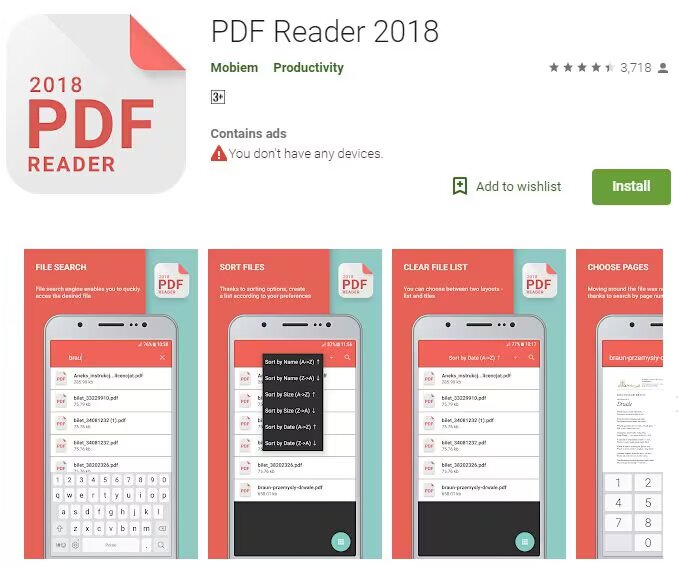
Finally, for Android PDF viewing, Afirstsoft PDF stands out. Its user-friendliness, advanced features, and simplicity make it the best app to view PDFs on Android. This app provides the best PDF viewing experience for Android users who need more than the basics.
Part 3. Exploring the Top-rated Android PDF Viewer Apps
Due to the abundance of Android PDF viewer apps, choosing the right one can be difficult. In this section, we will explore the top-rated Android PDF viewer apps, such as Afirstsoft PDF, Adobe Reader, Foxit PDF Reader, Xodo PDF Reader, and Editor and MuPDF; we will also discuss the unique features of these apps.
1. Afirstsoft PDF
Afirstsoft PDF is a popular PDF management tool due to its easy-to-use interface and impressive features. Its comprehensive PDF management approach is appreciated by many users. Users like the app's simple user interface for document navigation. A major benefit of the app is its ability to annotate, edit, and conversion of PDF files. Afirstsoft PDF is lauded for its cloud integration, which lets users access their files from anywhere. Afirstsoft PDF has all the PDF viewer features you need and more for students, professionals, and casual users.
2. Adobe Acrobat Reader
Android users prefer Adobe Acrobat Reader for many reasons. This brand is known for its reliability and wide range of business features. The app's ability to manage large PDF files is especially useful for complex document users, especially in the office. Adobe Document Cloud makes your files accessible on any device. However, paying for a subscription to access certain features may be a drawback.
3. Foxit PDF Reader
Due to its speed and efficiency, Foxit PDF Reader is highly regarded. Even on old devices, its lightning-fast startup and flawless performance impress customers. ConnectedPDF, designed for business users who value data security, adds security. Foxit's intuitive interface and extensive feature set make it a formidable competitor to PDF viewer.
4. The Xodo PDF Reader and Editor
Xodo seamlessly combines PDF viewing and editing. This app is versatile. This software is known for its ability to manage PowerPoint presentations, Word documents, and PDFs. Due to its superiority, users have consistently given it high ratings in this area. Teams and groups like Xodo because it lets them share and annotate documents in real-time. The app is great for financially conscious users because it doesn't have ads or in-app purchases.
5. MuPDF
MuPDF, an open-source PDF viewer, is known for its speed and simplicity. Users seeking a simple PDF viewer should consider this one. Despite lacking annotation and editing, MuPDF is a great choice for performance-focused users due to its speed and efficiency.
Users have given these apps high ratings because they each have unique benefits. Whether you want a complete solution like Afirstsoft PDF or a simple viewer like MuPDF, you can find a solution.
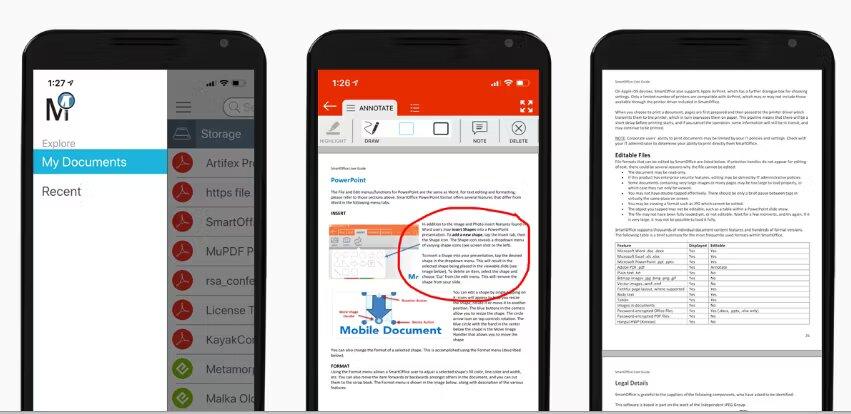
Part 4. Summary
To manage and interact with your PDF documents while transporting them, you need the right Android PDF view tool. Afirstsoft PDF is flexible and easy to use, unlike other options. Users should consider it because it offers a wide range of features at an affordable price.
Afirstsoft PDF offers many features to help you manage your PDF files. These features include basic viewing, advanced editing, and strong security. Android is popular due to its user-friendly interface, multiplatform support, and low cost.
When comparing PDF viewer apps, consider your needs and how well they meet them. No matter your priorities—ease of use, advanced functionality, or cost-effectiveness—there is an app for you. If you want a reliable, feature-packed, and easy-to-use solution, use Afirstsoft PDF.
- 100% secure
- 100% secure
- 100% secure





