PDFs are the standard formats for content delivery, and this applies whether you're reading a book, reviewing a contract, or reviewing important documents. Android devices are versatile and widely used, making it easy to carry your documents. It's important to note that PDF viewers vary, and choosing the right one can greatly affect your experience.
It's important to choose an Android PDF viewer that can handle large files, scroll smoothly, and offer annotation, bookmarking, and text highlighting. When this happens, Afirstsoft PDF is essential. Here, I want to share an example of how I used a simple PDF reader on my Android phone a long time ago. Despite its document viewing strengths, it was lacking in almost every other area. Without annotation tools, slow loading times, and frequent crashes, reviewing long work reports was frustrating. This was because reports crashed often. My experience changed completely when I switched to Afirstsoft PDF. Documents were easy to annotate, highlight, and navigate. Unexpectedly, everything was seamless. After my decision, my efficiency improved greatly, and I never looked back. In this article, we give a detailed discussion over the best free PDF viewer for Android, so stay with us if you want to know about them.
- 100% secure
- 100% secure
- 100% secure
Part 1. Exploring the Android Best PDF Viewer Options
Choosing the best PDF viewer for Android can be difficult with so many options. There are many options, including Adobe Acrobat Reader, Xodo, PDF Element, and many other options that are available on the Google Play store, and they could be effective alternatives. If you want a program that meets all your performance, feature, and usability needs, Afirstsoft PDF is best.
PDF The Afirstsoft user interface is intuitive and easy to use, making it suitable for all levels of experience. One of its impressive features is its seamless performance with large documents, making it an invaluable tool for professionals who work with lengthy reports or manuals. The app also lets users highlight text, add notes, and draw on PDF files. This feature is useful for students and professionals who need to annotate documents on the go.
Use without an internet connection is one of Afirstsoft PDF's biggest advantages. You may need to access or edit a PDF file without an internet connection. Afirstsoft PDF ensures that connectivity issues won't hinder productivity. This is helpful for frequent travelers and professionals who work in areas with poor internet access.
Suppose you want to read a long legal document on the plane. You would need careful reading and note-taking because the document uses complex legal terminology. Here, Afirstsoft PDF lets you easily highlight, comment, and bookmark important pages. This seamless experience will boost your productivity. Due to the app's impressive performance and user-friendly design, a tedious task was made easy.
Part 2. Unveiling the Best Free PDF Viewer for Android
Finding the best free PDF viewer for Android can be difficult due to the many options. If you're a student, professional, or someone who needs to view PDFs on the go, you need a reliable PDF Android viewer. In this article, we'll examine the traits that set PDF viewers apart and review some of the best options. Afirstsoft PDF is considered the best and most notable option.
1. Understanding the Importance of PDF Viewer Selection
Choose a PDF viewer carefully because it can affect your productivity and document management experience. A well-designed Android PDF viewer goes beyond basic functionality to improve PDF interaction. A PDF viewer with the right tools and features can boost productivity and make reading eBooks, annotating work files, and sharing documents easier.
2. Factors when choosing a PDF viewer
When choosing the best free PDF viewer for Android, consider these key features:
- A good PDF viewer should have a simple user interface to simplify navigation and functionality. If the tools have an easy-to-use interface, even non-PDF managers can manage their files.
- Annotation software: Highlighting, annotating, and adding notes to PDFs is crucial for active document users. PDF annotation tools can simplify studying, reviewing, and collaborating on projects, transforming your workflow.
- In addition to compatibility and performance, a good PDF viewer should load quickly and scroll smoothly. The software should support multiple PDF formats and offer features like text reflow and night mode to make reading easier in low light.
3. Popular PDF viewers
There are many PDF viewers with different features. Each PDF viewer has pros and cons.
eBook Reader and PDF Reader.
This app has many customization options and was designed to work smoothly on Android devices. This software supports PDF, fb2, and DJVU files. It also has a full-screen mode and screen orientation adjustment. If you open PDFs from "Downloads" directly, the app may freeze. The application may have this drawback.
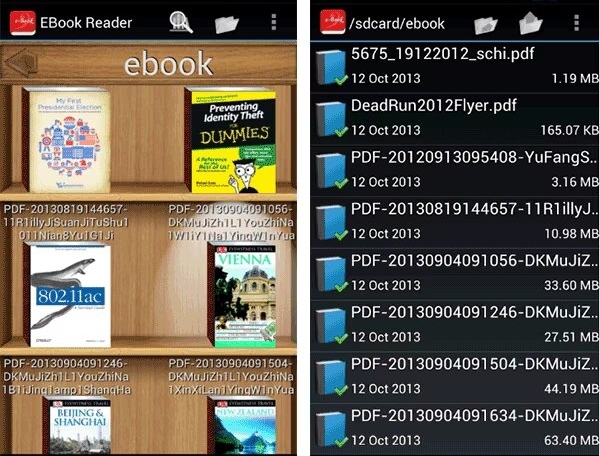
Google PDF Viewer for Android
This app opens PDFs from emails and the web easily due to its seamless integration with the Google ecosystem. The interface is easy to use, and keyword searches are fast. However, the application is not in the menu, which may confuse some users.
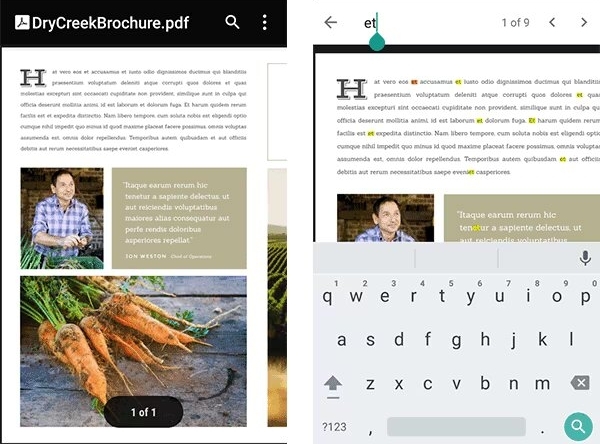
WPS Office + PDF
Since WPS Office + PDF supports 46 languages, this app is versatile, and it's known as Kingstone Office. It is famous for supporting Office and PDF files. Users can search, crop, zoom, scroll, bookmark, and annotate PDFs. However, zoom may not be enough for detailed documents.

pdfFiller
This app has many features beyond PDF viewing. Along with PDF editing, it offers online collaboration, conversion tools, and electronic signatures. This choice shows great adaptability because it's available on multiple platforms. Some advanced tools require a subscription, and beginners may need time to learn.
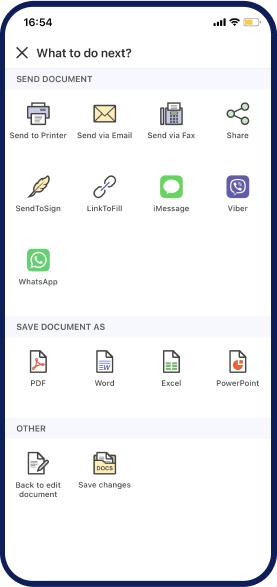
4. What Makes Afirstsoft PDF Unique?
Afirstsoft PDF PDF viewer is the best PDF Android viewer available. Its intuitive interface and extensive feature set, including document management, conversion, and editing, make this software essential. Afirstsoft PDF is unique in that it offers these features without sacrificing performance. Thus, it is the best Android PDF manager.
One of the best free PDF viewers for Android is Afirstsoft PDF. This app is ideal for Android users who want to view, edit, and manage PDFs efficiently due to its functionality, user-friendliness, and extra features.
Part 3. Leveraging the Android Default PDF Viewer
Some Android devices' default PDF viewer is functional but limited. This is true even though the PDF viewer works. Android's preinstalled PDF viewer can open and read PDF files. However, it may not meet the needs of users who need more advanced features for professional or detailed work.
1. An Analysis of Android's Preinstalled PDF Viewer's Drawbacks
Consider the default viewer's restrictions. It can open PDFs, but it cannot annotate, fill out forms, or manage large documents. Professionals, students, and others who need more than just reading can struggle with this limitation. The default PDF viewer's user interface is often too simple and not optimized for usability, which can make reading less enjoyable.
2. Why You Should Use the Best Android PDF Viewer
The default PDF viewer on your Android device may no longer meet your needs as they change. Complex tasks like interacting with PDF elements, sharing annotated files, or marking up documents may require more robust features. Android PDF viewers excel in this situation. Advanced PDF viewers can boost productivity, simplify tasks, and offer a more user-friendly interface.
3. A Personal Experience on Android Default PDF Viewer
In my own experience, I've been exploring how I switched from the default Android PDF viewer to the best PDF Android viewer app; the details are here;
I initially used my Android device's default PDF viewer without thinking. It initially met my casual reading needs, but as my needs grew, I realized its limitations. The default viewer didn't let me highlight text, comment, or interact with multimedia in PDFs. When I switched to Afirstsoft PDF, my document management process changed completely. The enhanced capabilities of a great PDF viewer have made previously difficult and time-consuming tasks easier and faster.
Finally, to maximize PDF document capabilities on your Android device, you should consider upgrading to a more comprehensive tool.
Part 4. Summary
In my overall experience, a good PDF Android viewer can improve your digital document work experience. Regardless of your role or purpose, you need a reliable PDF android viewer that caters to your needs. Why A reliable PDF viewer? Because it makes document management easy and effective by managing large files and offering essential features like annotation and text search.
Afirstsoft PDF is a great Android PDF viewer because it combines performance and features. It competes well with the most popular Android PDF viewer, even in its free version. It offers a smooth, ad-free experience with all the tools you need. The default PDF viewer on Android can handle simple tasks, but switching to a specialized app like Afirstsoft PDF has many advantages.
Why settle for less than you deserve? Download and try Afirstsoft PDF now to see the difference. Because of its user-friendly interface, powerful features, and ability to handle even the most complex PDF tasks, Afirstsoft PDF is the best Android PDF solution.
- 100% secure
- 100% secure
- 100% secure





