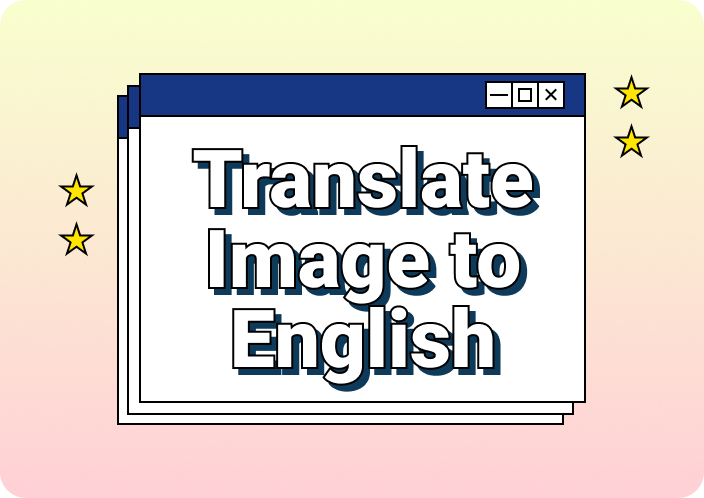With the rise of Thai entertainment and cuisine, you may encounter content in this language more often than before. While interacting with such content, many users face confusion as they cannot understand the language, making image translation tools essential. These tools detect and translate text from images into the user’s preferred language, providing clarity and bridging communication gaps.
The trick behind the popularity of these tools lies in the text recognition within the images. Due to this amazing feature, people can translate text into photos without operating multiple tools. Therefore, this article discusses the best Thai-to-English photo translators for a smoother reading experience.
- 100% secure
- 100% secure
- 100% secure
Part 1. Exploring the Best Thai to English Photo Translators
After having a basic understanding of the use of Thai photo translators, let’s delve into a comprehensive review of the top tools available for this purpose. In the following discussion, we’ve pinpointed some of the best Thai-to-English photo translators to help you generate accurate translations effectively:
1. OpenL
OpenL is an online tool that provides a quick and accurate translation as its OCR technology allows users to extract and translate languages with complicated characters. While using this tool, you can upload an image, text, or even speech to the server to get a language conversion. The instructions below will give you a better understanding of how this best Thai-to-English photo translator works:
Instructions. Go to the online tool of OpenL and access the “Images” tab to start uploading the Thai text image to the server. Next, choose the “Output Language” as “English,” which will automatically convert the Thai text into English, that can be copied or downloaded.
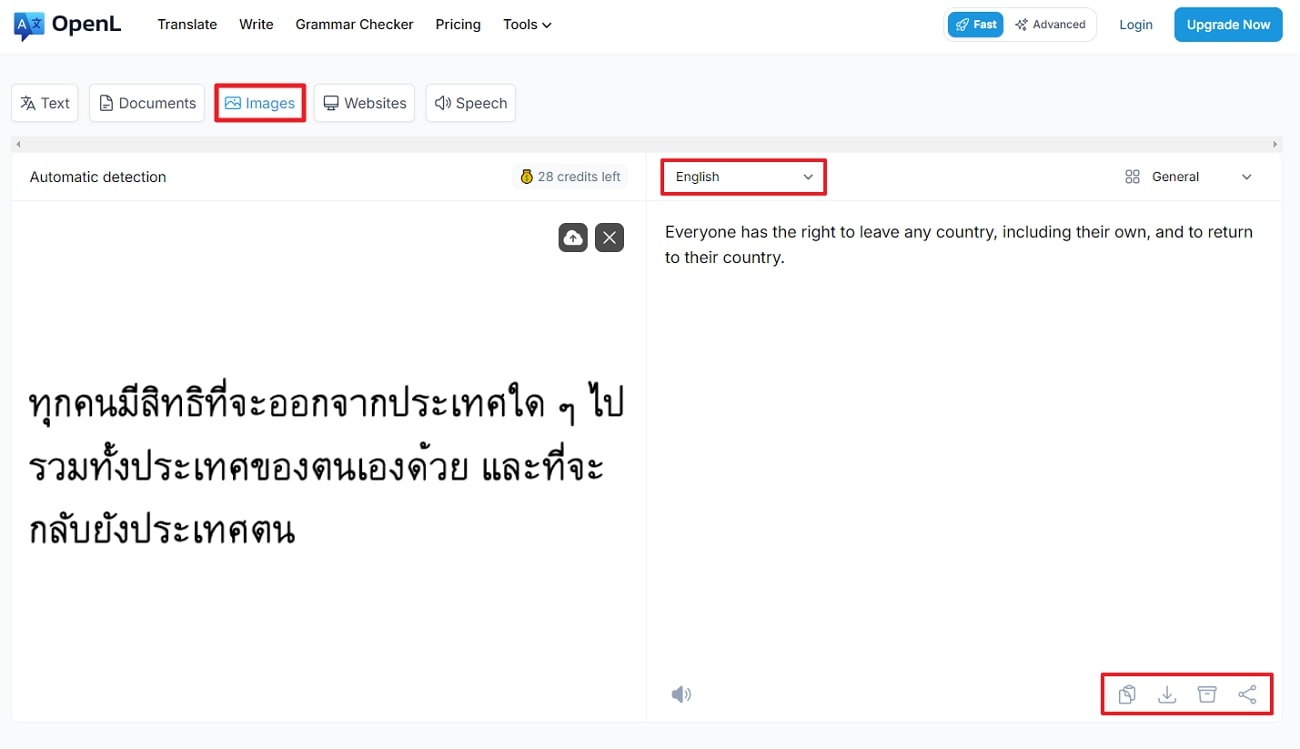
Pros
- This swift photo translator is easy to use and generates accurate and quick results.
- OpenL supports multiple document formats, making it an accessible tool for any situation.
Cons
- Free users of this tool are limited to uploading a maximum of 10MB file size.
2. Photo Translator [iOS/Android]
Whether you are traveling to Thailand or reading a Thai magazine, Photo Translator has got your back. Being the best Thai-to-English photo translator, this app lets users upload an image with Thai text for translation or instantly capture one. While you can save the translated text for future use, if you wish to learn how to execute this process, follow the guide below:
Instructions. To get Thai text translation, open the Photo Translator app on your phone and take a picture using the built-in camera. Before you snap an image of the text, make sure you have selected the correct language conversion settings as per your requirements. As soon as you capture the image, the generated results will appear in front of you, where you can read and save the text.
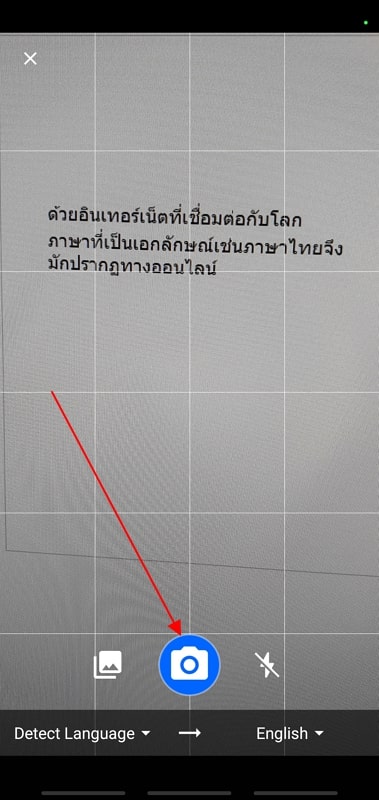
Pros
- It also offers an offline mode for its users where it fully operates and translates content without an internet connection.
- Photo Translator detects more than 100 languages for translation, offering diversity in results.
Cons
- The ads within the app can disturb the overall user experience while translating.
3. Yandex Translate
This online platform has been specifically developed to streamline the process of translating multilingual image content, including Thai. For added convenience, it allows you to input the links of websites, eliminating the need for manual uploads. Furthermore, Yandex Translate enables the translation of images present in multiple formats, such as JPG, PNG, and more. To learn how to use this best Thai-to-English photo translator, read the following instructions:
Instructions. Navigate to the official website of Yandex Translate and click the “Upload” button to add the Thai image for translation. After uploading the image, select the source language as “Thai” and choose “English" as the target language. Once you’ve specified the languages, the tool automatically generates the translation and replaces the original Thai content with English.

Pros
- In addition to images, this tool can be used to generate translations of Thai documents, text, and websites.
- After converting images into Thai using the platform, users can download the translated images in JPG format.
Cons
- The tool imposes a maximum file size restriction of 5MB, limiting its use for translating images with lengthy Thai content.
4. Photo Translator - Translate All
Coming with OCR functionalities, this application provides an excellent solution for generating translation for your photos. Photo Translator - Translate All is an incredible app that converts the Thai languages within your image into more than 100 languages. Along with photo translation, it also lets users speak directly for accurate language conversion. A guide on how to efficiently use this best Thai-to-English photo translator is provided below:
Instructions. After launching the app on your smartphone, import the Thai picture within the application. Next, adjust the languages from the “Language” toolbar at the top of the screen to ensure your Thai text is converted to English. Once selected, tap "Done" at the bottom right of the interface to display a translated version of the picture in the following interface.
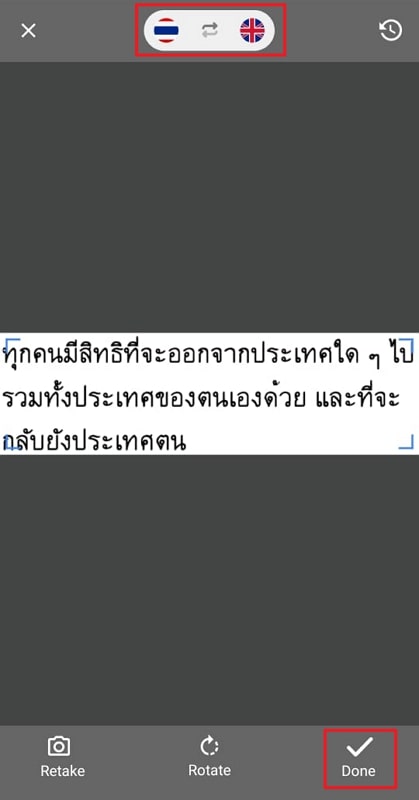
Pros
- Besides translating images, it offers the functionality of real-time translation using the integrated camera.
- Users can utilize this app to perform offline translation when the internet is not available.
Cons
- The application does not support the auto-detection language functionality for translation.
5. Afirstsoft PDF: Best Thai-to-English Photo Translator
As one of the best Thai-to-English photo translators, Afirstsoft PDF includes AI-powered OCR technology to accurately recognize and extract text from images in various languages, including Thai. Furthermore, it provides customization options during the OCR process, allowing users to adjust settings such as page range for translation.
- 100% secure
- 100% secure
- 100% secure
Surprisingly, the OCR recognition supports multiple languages, giving the option to select up to three languages to enhance translation accuracy. Afirstsoft PDF also features an AI assistant that simplifies the translation process by enabling users to generate translations using prompts. After performing translations, you even get the option to copy the text for integration into other documents.
Instructions to Generate English Translations of Thai Images Using Afirstsoft PDF
Upon establishing the advanced translation capabilities of Afirstsoft PDF, let's learn how to utilize this tool to generate English translations. The given step-by-step guide will walk you through the process of converting Thai-based image content into English language:
Step 1. Transform the Thai Images into PDF
To initiate the process, launch the updated version of Afirstsoft PDF on your computer and access the “Tools” tab from the left side. From the available tools, click the “Create PDF” option to import the image for conversion to PDF format.
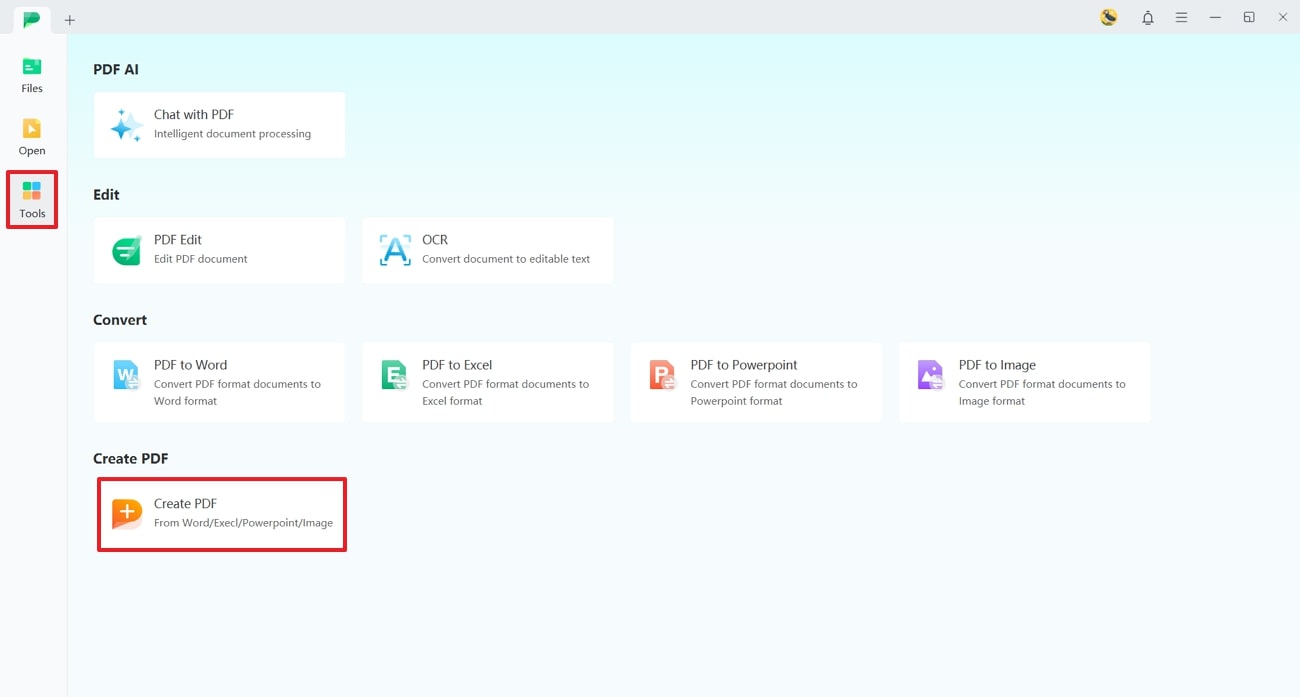
Step 2. Perform Text Extraction Using OCR
Once the generated PDF is displayed within the editing interface, navigate to the “OCR” tool from the ribbon to reach a settings pop-up window. In this window, choose “English and Thai” from the expanded “Language Recognition” section and customize other OCR parameters as required. Tap the “Perform OCR” button to start the text extraction process.
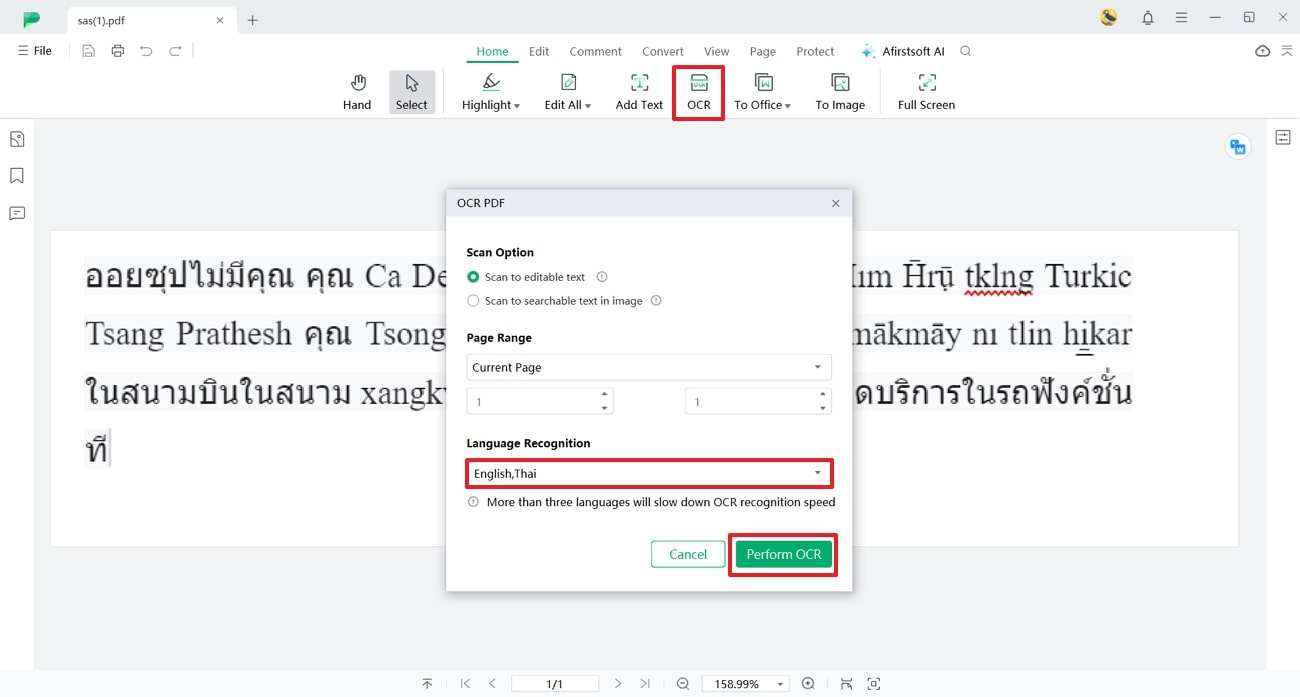
Step 3. Generate Translations Through AI Assistant
After making the text editable, access the “Afirstsoft AI” feature to display an AI Assistant panel on the right side. Copy the Thai content you wish to translate and paste it into the text field provided in the AI Assistant panel. Finally, input the prompt, such as “Translate it into English,” and hit the “Send” icon to receive your translation.
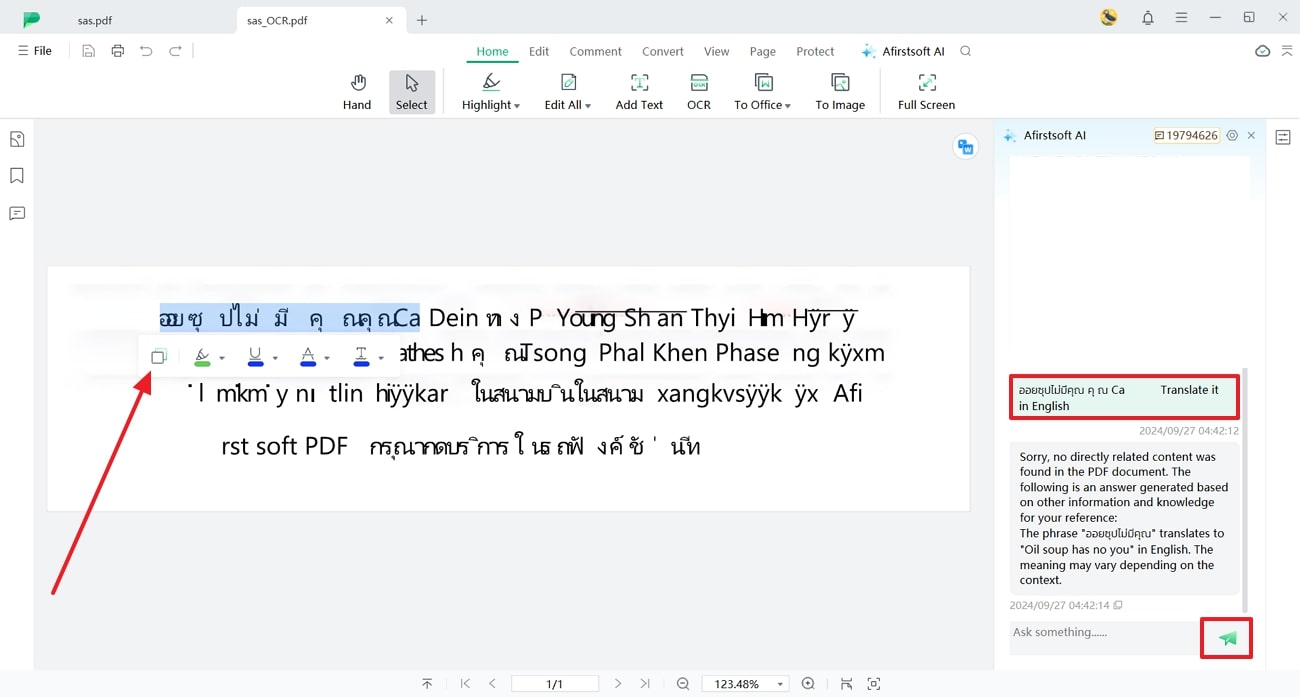
Part 2. Thorough Comparison Between the Best Thai to English Photo Translators
Having discussed the best Thai-to-Thai-to-English translators, let us look at the tabular comparison of these resources. This comparison table will help provide better insight into the tools:
|
Metrics |
OpenL |
Photo Translator |
Yandex Translate |
Photo Translator - Translate All |
Afirstsoft PDF |
|
Pricing |
Starter: $9.99 per month Pro: $19.99 per month Ultimate: $49.99 per month |
Weekly Premium: $2.99 Monthly Premium: $4.99 Yearly Premium: $19.99 Lifetime Premium: $34.99 |
Free |
Free |
Monthly Plan: $7.99/month Yearly Plan: $35.99/year 3-Year Plan: $45.99/3 years |
|
OCR Accuracy |
High |
Average |
Average |
Average |
Highest |
|
Offline Use |
No |
Yes |
No |
Yes |
Yes |
|
Ease of Use |
Difficult |
Moderate |
Easy |
Moderate |
Easiest |
|
Best For |
Quick Online Translations |
Word-for-word translation |
Thai Translation Without the Need for Installation |
Real-time translation |
Translation for Complex Thai content |
After reviewing the above table, it is evident that the most reliable resource that offers accurate translation of photos is Afirstsoft PDF. Users can utilize its AI-powered translation software to convert Thai pictures into their preferred languages, including English with unparalleled accuracy and customization.
- 100% secure
- 100% secure
- 100% secure
Part 3. Conclusion
To sum up, whether you are traveling to a new place or closing a foreign business deal, you need translation for the languages you are unfamiliar with. Many resources available in the market provide accurate language conversion, yet the best Thai-to-English photo translator is Afirstsoft PDF. This efficient tool offers functionalities of advanced OCR and AI-powered translations, allowing users to translate their photos conveniently and efficiently.