As a manga fan, you might want to explore new chapters that haven't been translated yet. With continuous growth in manga popularity, the demand for translation has also increased. Many new releases and hidden gems are only available in Japanese, which can be a barrier for international fans. This growing interest has led to the use of various translation tools and methods.
Translating these works opens the door for more people to enjoy them, giving readers access to the latest stories and helping bridge the language gap for comic lovers worldwide. This article explores the tools and techniques for learning how to translate Japanese Manga into English.
- 100% secure
- 100% secure
- 100% secure
Part 1. Effective Techniques and Challenges for Translating Manga
Before discussing the tools available for manga translations, it's important to understand the processes and challenges involved. The following section discusses the key steps in the translation process and the issues translators face:
Optical Character Recognition
In manga translation, OCR is particularly useful for extracting Japanese text from panels into editable and searchable formats to streamline translation. OCR tools come with various adjusting parameters, such as image quality and language recognition options. By selecting the appropriate settings, users can enhance the accuracy of text extraction and improve the overall output quality.
Machine Translation
With this automated process, you can utilize computer software and online tools to translate text from one language to another. The manga translation process begins with inputting the original text that can be extracted from manga using OCR. MT systems analyze this text using algorithms that understand linguistic structures, employing techniques like neural networks to generate translations.
Challenges
While learning how to translate Japanese Manga into English, you will face numerous challenges. Manga presents unique challenges due to its distinct language and stylistic elements. Casual language often varies significantly depending on the characters and their relationships, making it difficult for automated tools to capture the intended context accurately.
- 100% secure
- 100% secure
- 100% secure
Part 2. Looking Into The Working Mechanism of 5 Best Manga Translators
Now that we understand the backend processes and challenges while translating Japanese comics, let's transition our discussion to reviewing the best translation tools available. Below, we've pinpointed the top tools to help you learn how to Translate Japanese Manga to English effectively:
1. AI Manga Translator
Integrated with AI, this online translation platform enables users to generate accurate translations of their favorite manga in over 15 languages. It allows you to upload a collection of manga for simultaneous translation into your desired language. Additionally, it offers two detection models: the Default Model, which is effective for most horizontal comics, and the CTD model, optimized for vertical scrolling comics. Follow the given guide to understand how to Translate Japanese Manga to English with this advanced tool:
Step 1. Go to the main website of AI Manga Translator and create an account if required. After accessing the homepage, click on the “Upload” icon to add the manga image to the tool for translation.
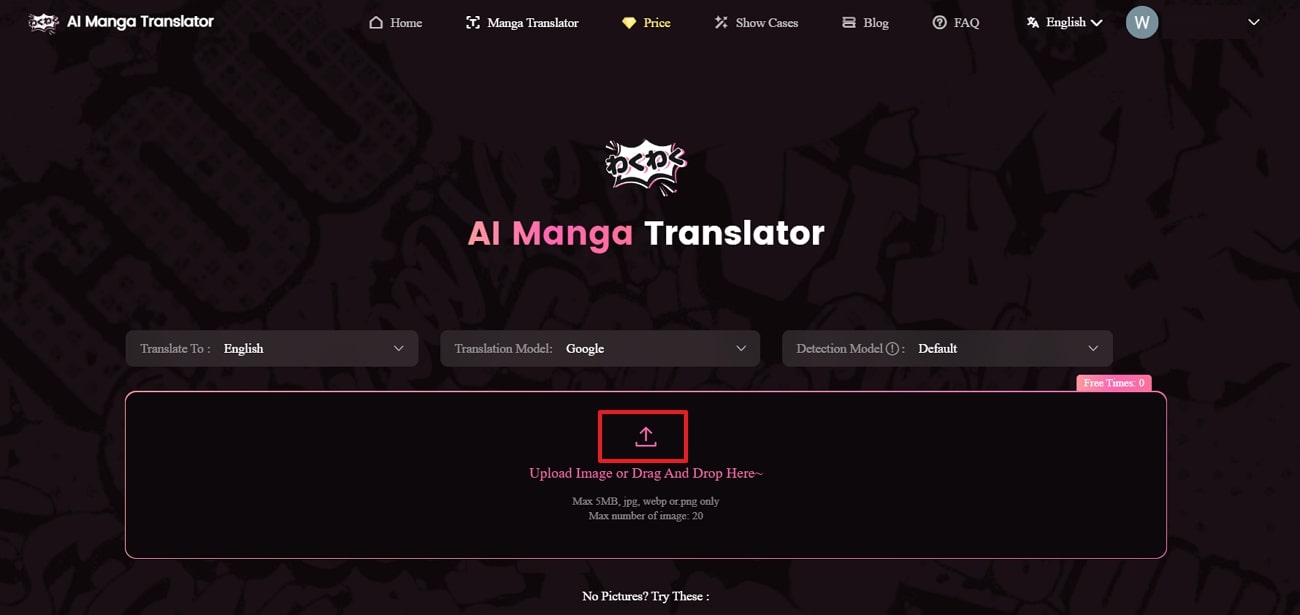
Step 2. Once the image is added, navigate to the "Translate To" section and choose English from its drop-down menu. Next, select your desired "Translation Model" and "Detection Model" from their respective lists. After you're satisfied with the settings, press the "Translate" button at the bottom to initiate the translation process.
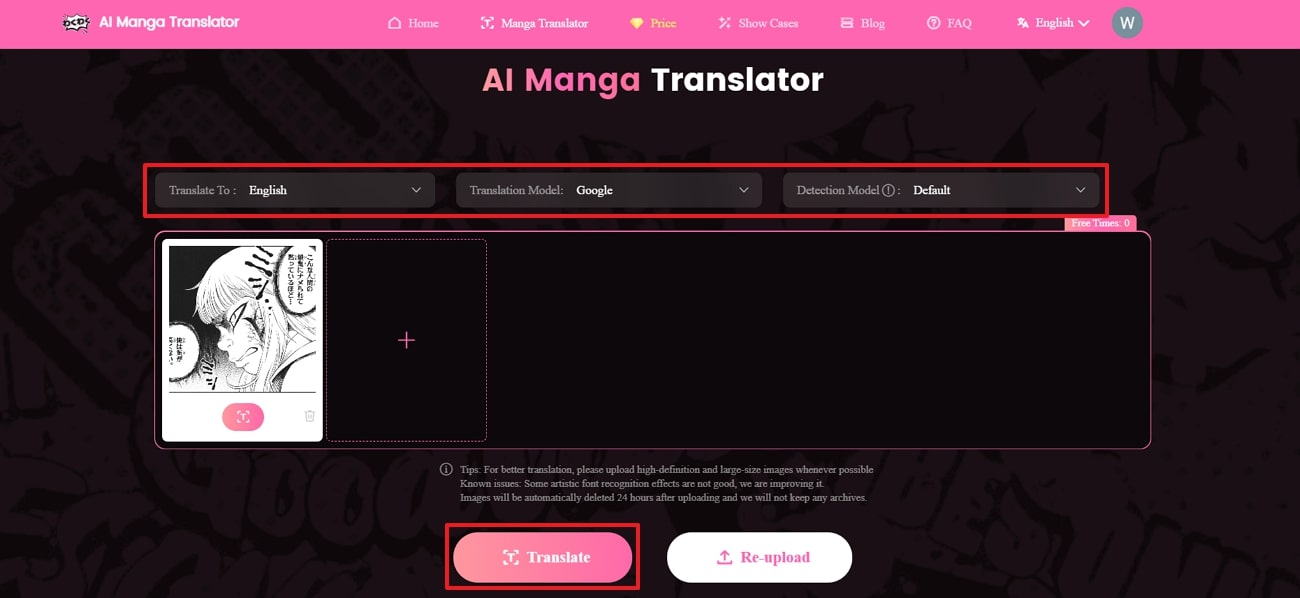
Best For: Users looking for a quick translation through their web browser without the need for downloading additional software.
2. Mantra [Android]
This mobile application has been specifically developed to streamline the process of translating Japanese manga into multiple languages. Using this tool, you can either click the fresh snap of your favorite manga panel or import the desired image. Furthermore, for manga lovers, the tool includes an option to browse online comics in their desired languages effortlessly. Refer to the guide below to learn how to translate Japanese manga into English using this app:
Step 1. After successful installation of the Mantra app, launch and navigate to the “Image” icon. From the drop-down menu, select the “Gallery” option to import the manga image for translation.
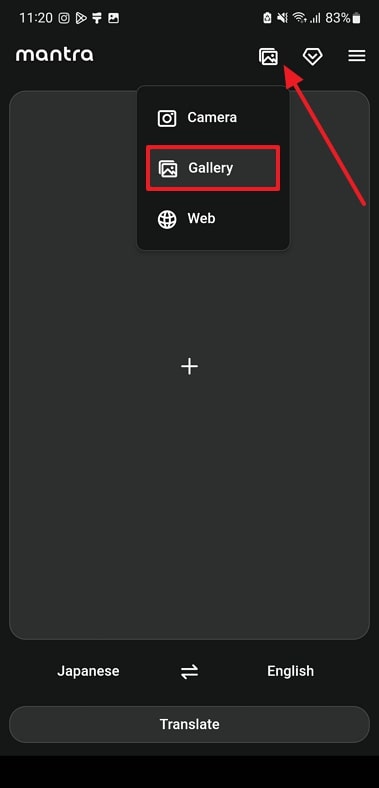
Step 2. After importing the manga image, choose “English” as the target language from the available options and press the “Translate” button to begin the translation.

Best For: Users looking for simple mobile operations to translate their saved manga images into different languages.
3. Manga Translator
Using this web extension, you can translate Japanese manga into multiple languages, including English, German, and more. By choosing your desired language, the tool automatically generates translations within the image. You can increase the font size using the provided slider to make the translated content more visible. Learn how to translate Japanese manga into English with the help of the Manga Translator add-on:
Step 1. Search for the Manga Translator extension within the Chrome Web Store and click the “Add to Chrome” button to install the add-on into your browser.
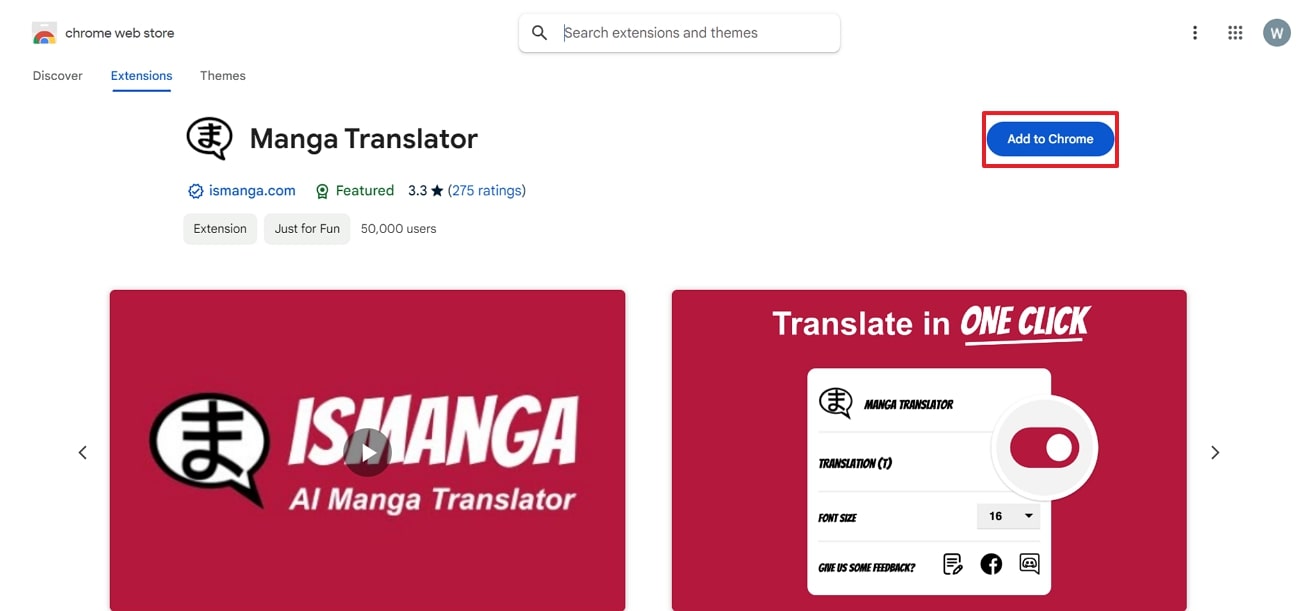
Step 2. Open your desired manga panel online and access this newly added extension through the designated menu. Afterward, turn on the “Translation” toggle to enable this feature for manga translation. Next, select English from the "To" section and expand the list of "View" to choose "Transl (Q)” from the available options to initiate the translation in the English language.
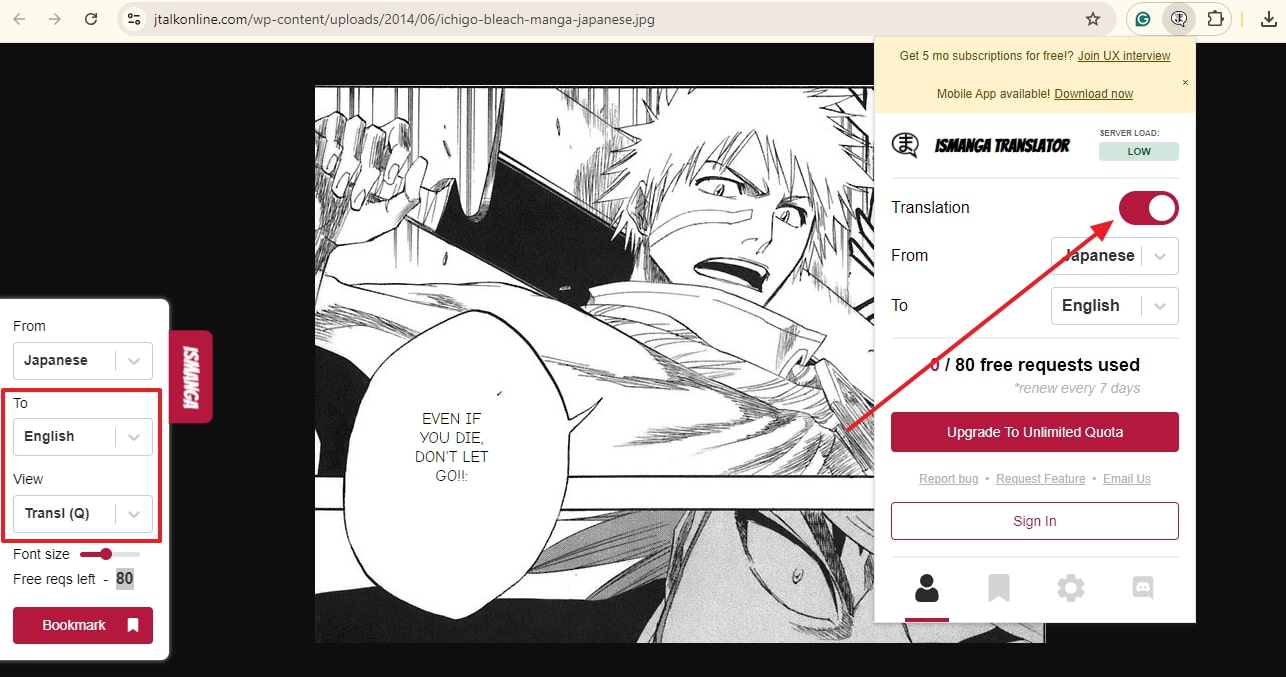
Best For: Users who prefer to read manga in their browser and want a quick online translation.
4. Afirstsoft PDF
Afirstsoft PDF is the best tool for learning how to translate Japanese manga into English due to its advanced features and user-friendly interface. It allows users to extract text from manga images using AI-powered OCR technology to enable seamless translation into various languages. If your manga contains multiple languages in addition to Japanese, this software allows you to choose more than three languages, ensuring accurate translations.
- 100% secure
- 100% secure
- 100% secure
While performing OCR, users can specify a page range, making it convenient to translate only the sections they need. After making the text editable with OCR, you can use the AI assistant to convert the language of manga into English or any other language. Once the translation is generated, the tool allows you to copy the translated text easily, enabling you to incorporate it into your document.
Comprehensive Guide on How to Translate Japanese Manga to English with Afirstsoft PDF
After exploring the advanced translation features of Afirstsoft PDF, it is now time to bring that knowledge into practice. The next section delves into a detailed instructional guide on how to translate Japanese manga into English using this powerful tool:
Step 1. Convert the Manga Image into a PDF
Firstly, access the latest version of Afirstsoft PDF on your computer and navigate to the “Tools” tab from the left-side menu bar. From the available tools, click the “Create PDF” option to import the manga image from your device for translation.
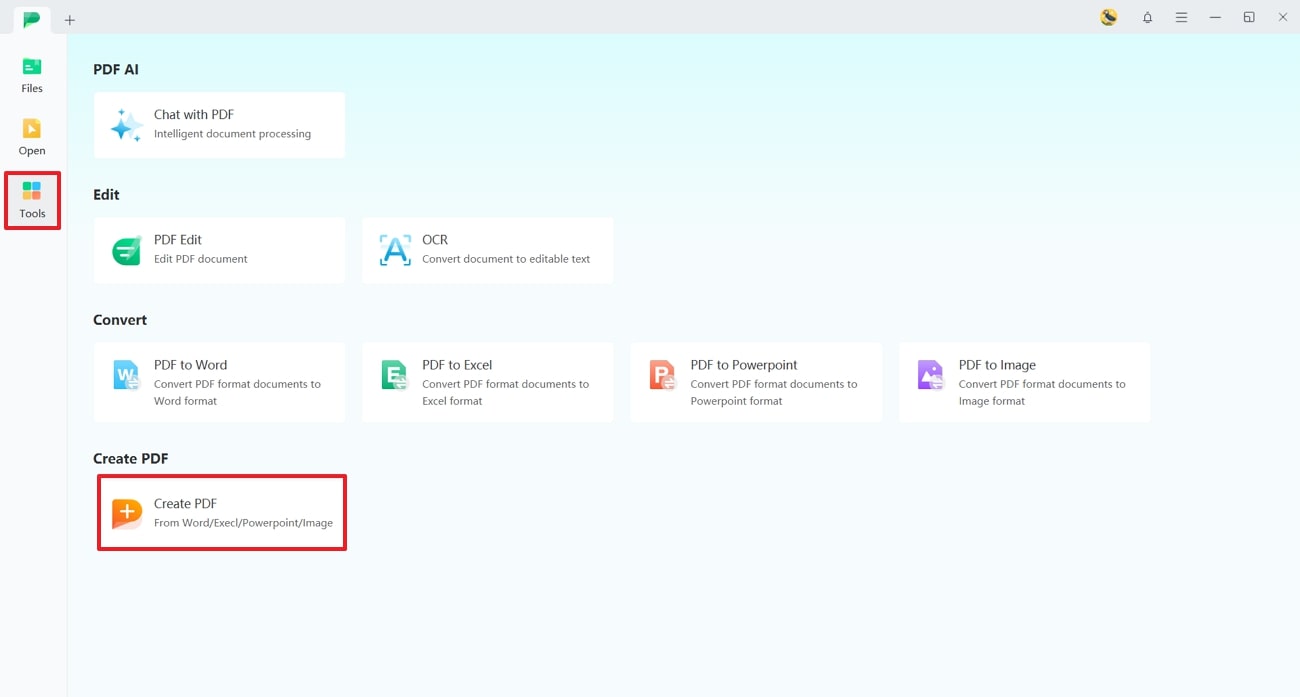
Step 2. Perform OCR to Make Text Editable
Once your PDF is created, navigate to the OCR tool on the top toolbar to display the settings pop-up menu. Next, expand the drop-down menu of the “Language Recognition” and select Japanese. When you’ve applied the desired settings, press the “Perform OCR” button to proceed further.
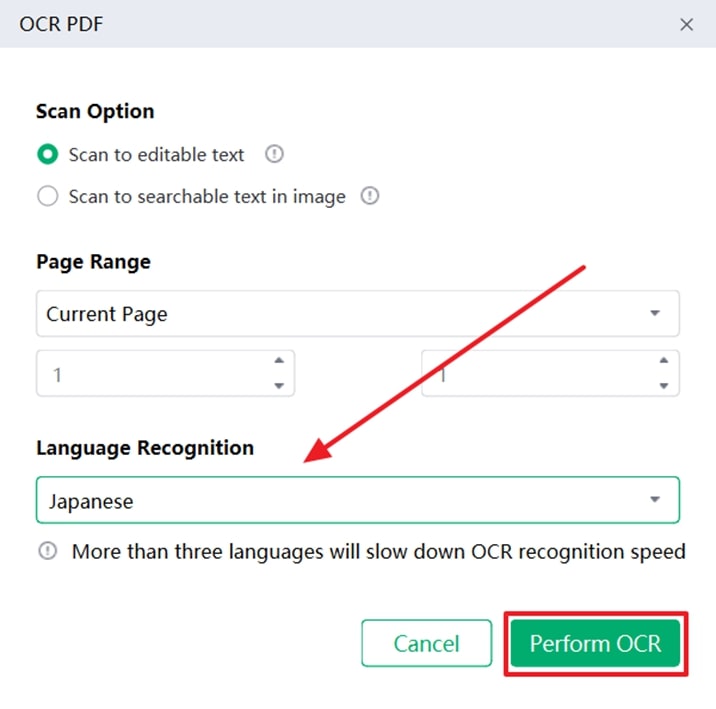
Step 3. Prompt the AI Assistant to Generate Manga Translation
After making the manga text editable, tap on the “Afirstsoft AI” feature screen to open an AI Assistant panel on the right side. Copy the content you want to translate and paste it into the text field within the AI assistant panel, along with your prompt to generate translation in English. Press the “Send” icon to let AI process your input and provide you with an English translation.
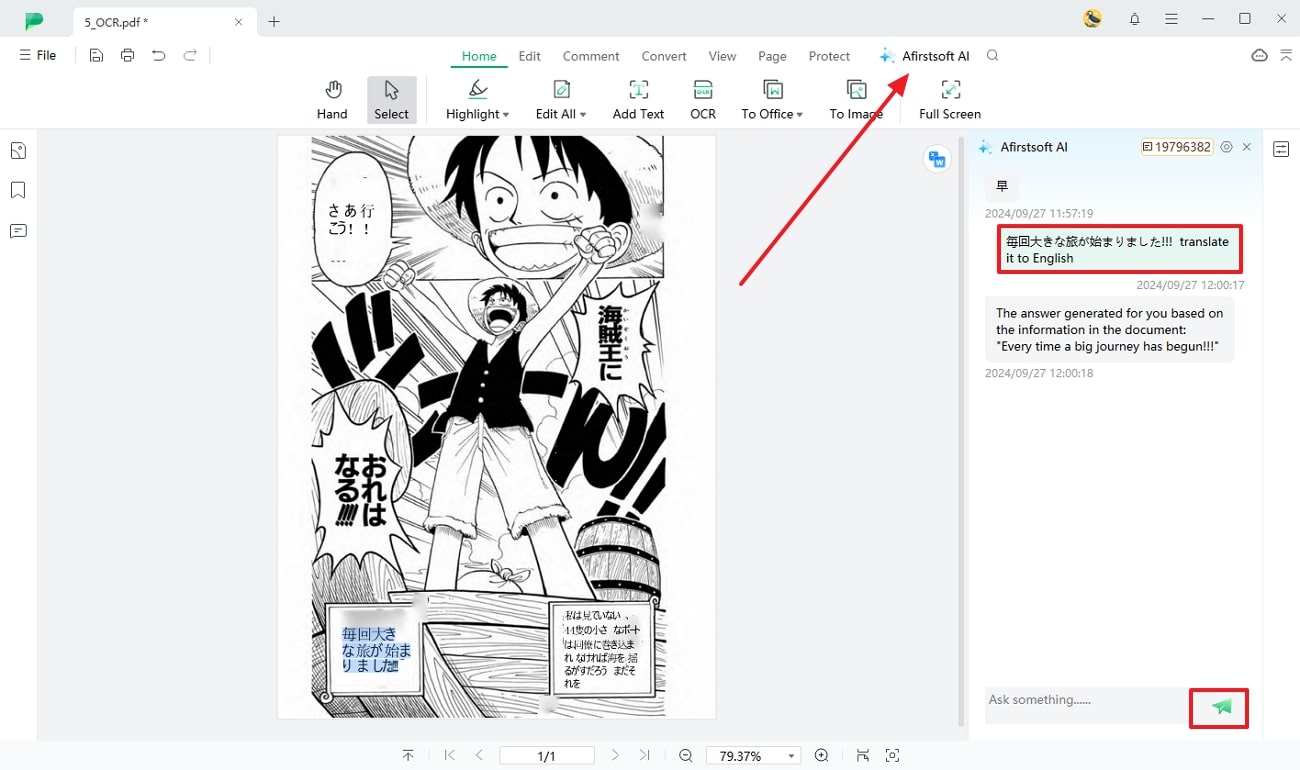
Best For: This tool is ideal for manga fans who want to generate accurate translations of their favorite comics in multiple languages.
5. Hiring Professional Translators
For those seeking high-quality and accurate translations of Japanese manga, hiring professional translators is an excellent option. Professionals bring a deep understanding of both the source and target languages to ensure that idiomatic expressions and character dialogues are faithfully captured. You can hire translators through platforms like Fiverr to connect with freelancers who specialize in various skills, including translation.
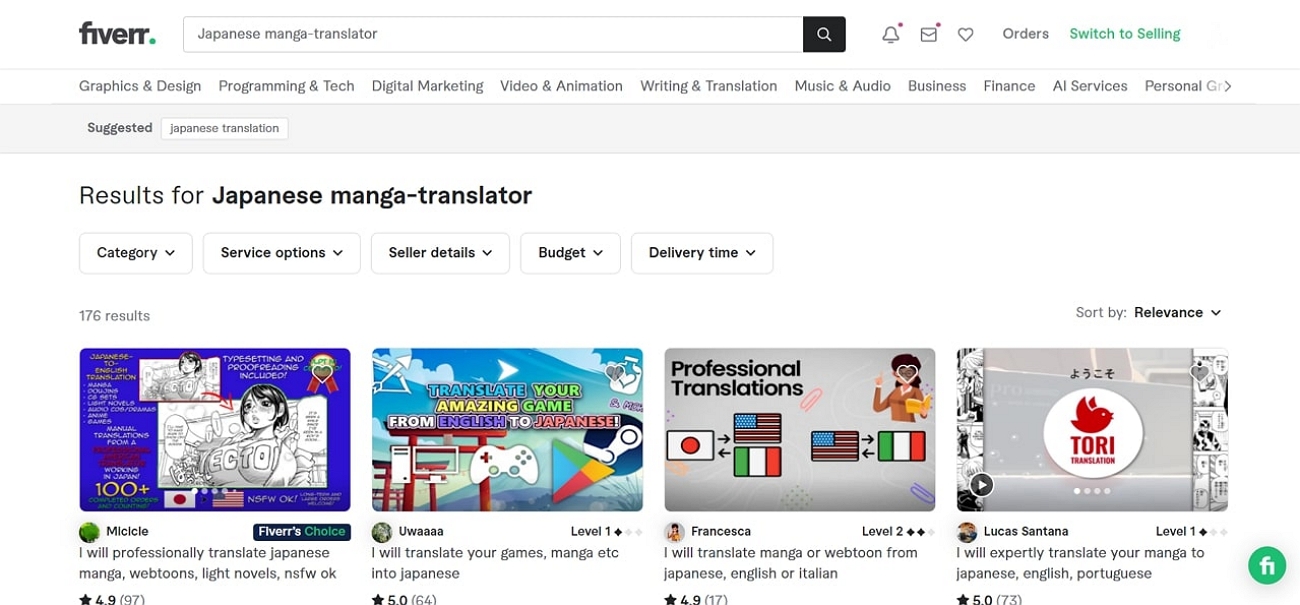
- 100% secure
- 100% secure
- 100% secure
Part 3. Conclusion
By utilizing advanced tools and professional translators, fans can enjoy accurate translations of comic scripts while preserving the intended meaning of the original content. Among all the options, advanced translation software like Afirstsoft PDF is best for learning how to translate Japanese Manga into English. It provides multilingual OCR, AI-powered translation utility, and a user-friendly interface to make the translation process efficient and effective.


