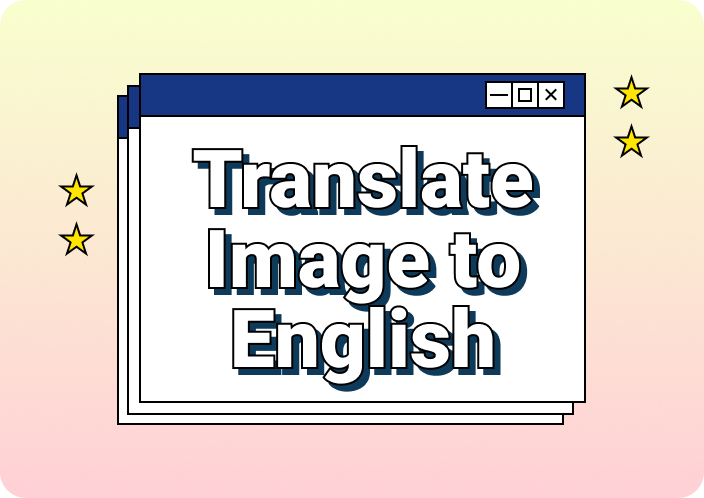Japanese manga has undoubtedly captured millions of hearts around the world, but not all series are officially translated into English right away. This delay often leaves non-Japanese speakers waiting a long time to enjoy the latest releases. The only solution in this case is to take matters into your hands and do the hard work. Fortunately, many online tools, software, and mobile applications translate manga into your desired languages.
These tools use various techniques to perform the translation tasks. While quick solutions include OCR and machine translations, many reliable tools also use advanced and collaborative techniques. This guide will teach you how to translate manga into English by walking you through various methods and tools.
- 100% secure
- 100% secure
- 100% secure
Part 1. Comprehensive Tools and Their Operability to Translate Manga
Translating manga into different languages used to be a huge problem back in the day, but thanks to the advancement in technology, it isn’t a big issue anymore. Different tools provide various levels of accuracy and ease, so this guide will cover multiple methods to suit different user preferences:
1. Google Translate
Google Translate provides a relatively quicker option for translating your manga into any of your desired languages. It uses OCR technology to automatically detect the language and text used in the image for effortless translations. In addition to images, you can also upload documents or use website links to translate the manga directly. By following the steps below, learn how to translate manga to English using Google Translate:
Step 1. Open Google Translate on your device and from the main interface, click the "Images" tab at the top right of the screen. Once the interface changes, select the manga image you want to be translated into English. You can do this either by using drag-and-drop or clicking the "Browse your files" button.
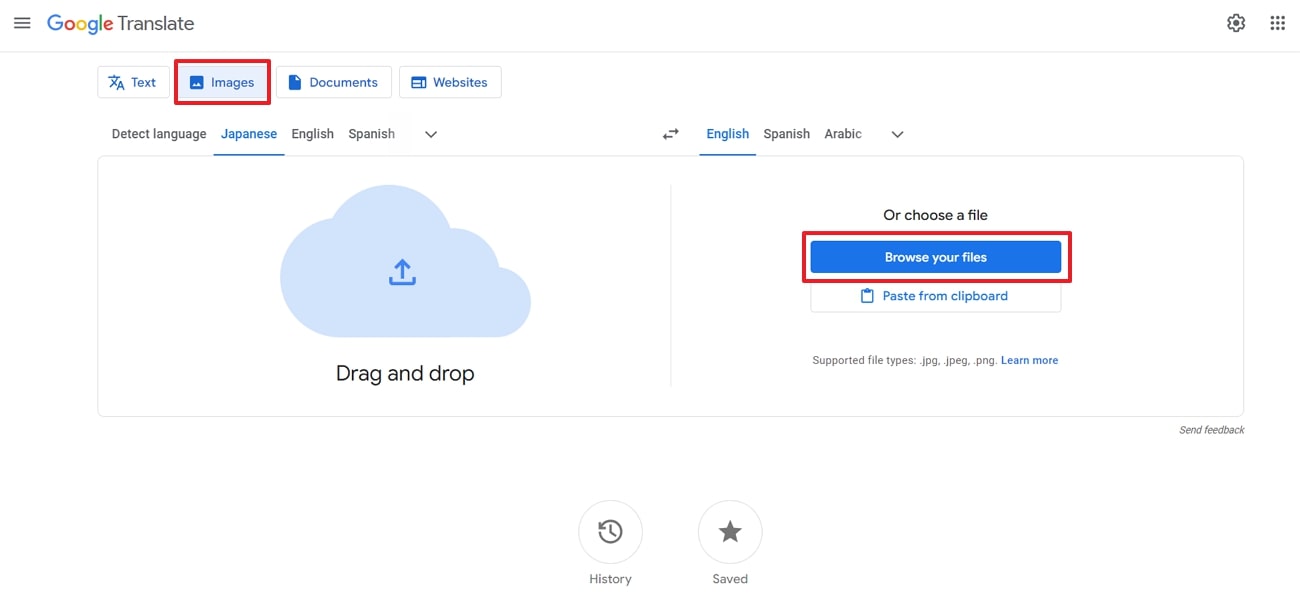
Step 2. Google Translate will automatically translate the image text into English, which can be read or downloaded on your device.

Best For: Manga fans who look for quick translations of individual panels or pages without requiring perfect accuracy.
2. Afirstsoft PDF
Afirstsoft PDF is the best available choice for translating manga into different languages. This software offers a more streamlined approach to translating full chapters or entire volumes for those who primarily read manga in digital formats. By incorporating various AI options with the OCR technology, it ensures the highest quality and accurate translations among all available options.
- 100% secure
- 100% secure
- 100% secure
Other than translating content, its powerful AI can explain or summarize different terms in PDF files. The best thing about this software is that it allows you to compile various manga images to create PDFs. You can add pages to existing PDF files, conduct translations, and perform other operations more easily without being hectic.
Steps To Use Afirstsoft PDF For Manga Translation
Now that we know Afirstsoft PDF is the best choice for manga translations, it’s time to learn how to translate manga to English using Afirstsoft PDF. Once you have installed the software on your PC, you can go through the following tips to translate your favorite manga:
Step 1. Create PDF of the Images For Manga Translation
Start by creating PDFs of all the manga images by going to the “Tools” tab from the left side of your screen. From here, press the "Create PDF" option and import your manga image from the dialogue box.
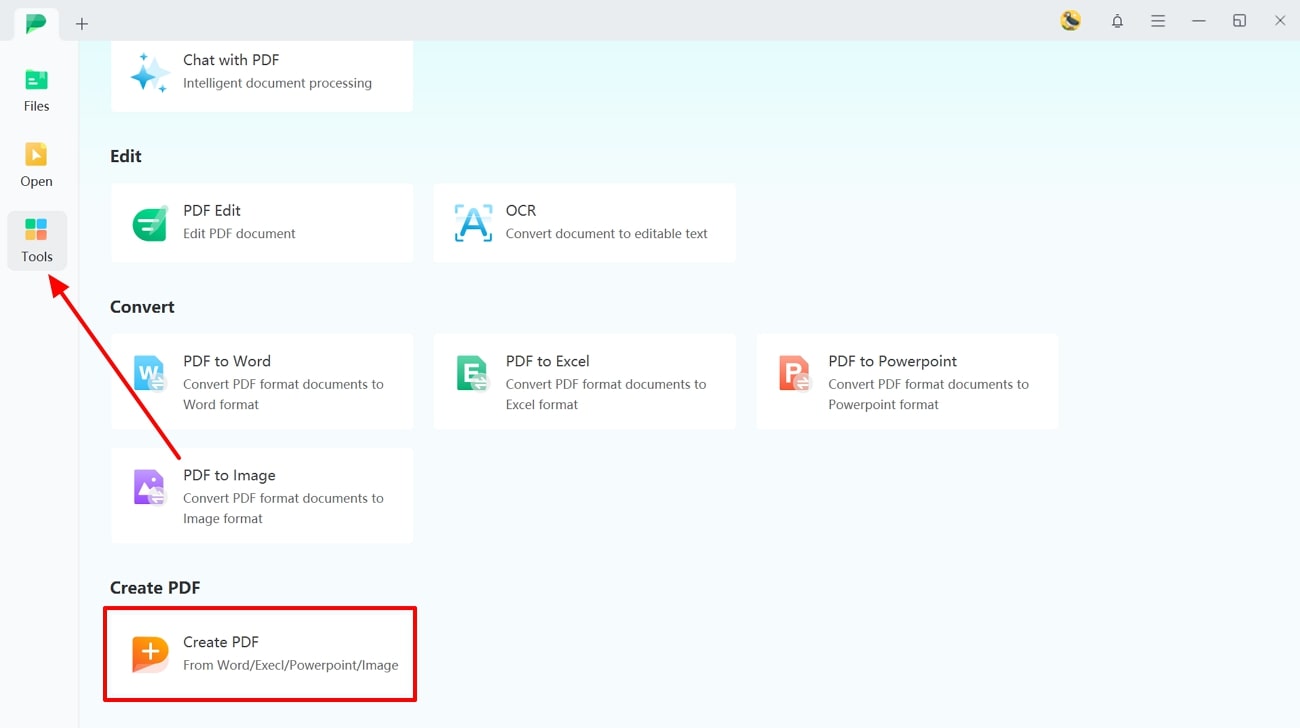
Step 2. Perform OCR on Manga Content and Select Languages
Next, press the “Perform OCR” button on the top right side of your screen and select the manga language. After finalizing the settings for conversion, click the “Perform OCR” button to prompt the software to recognize text in the PDF file.
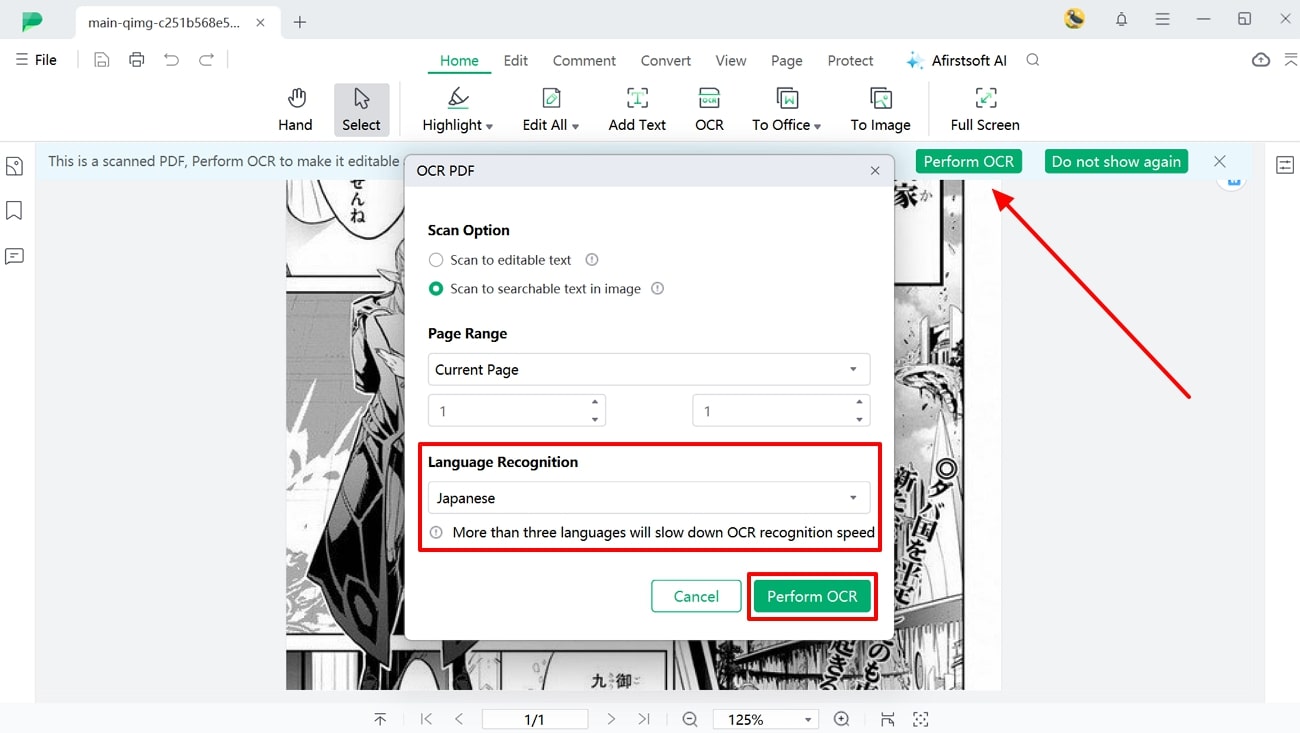
Step 3. Use the Afirstsoft AI to Translate Content
Once the OCR is performed, access “Afirstsoft AI” from the top-right panel on your screen. Here, you can copy and paste the content from the image and provide instructions to translate content into English using AI.
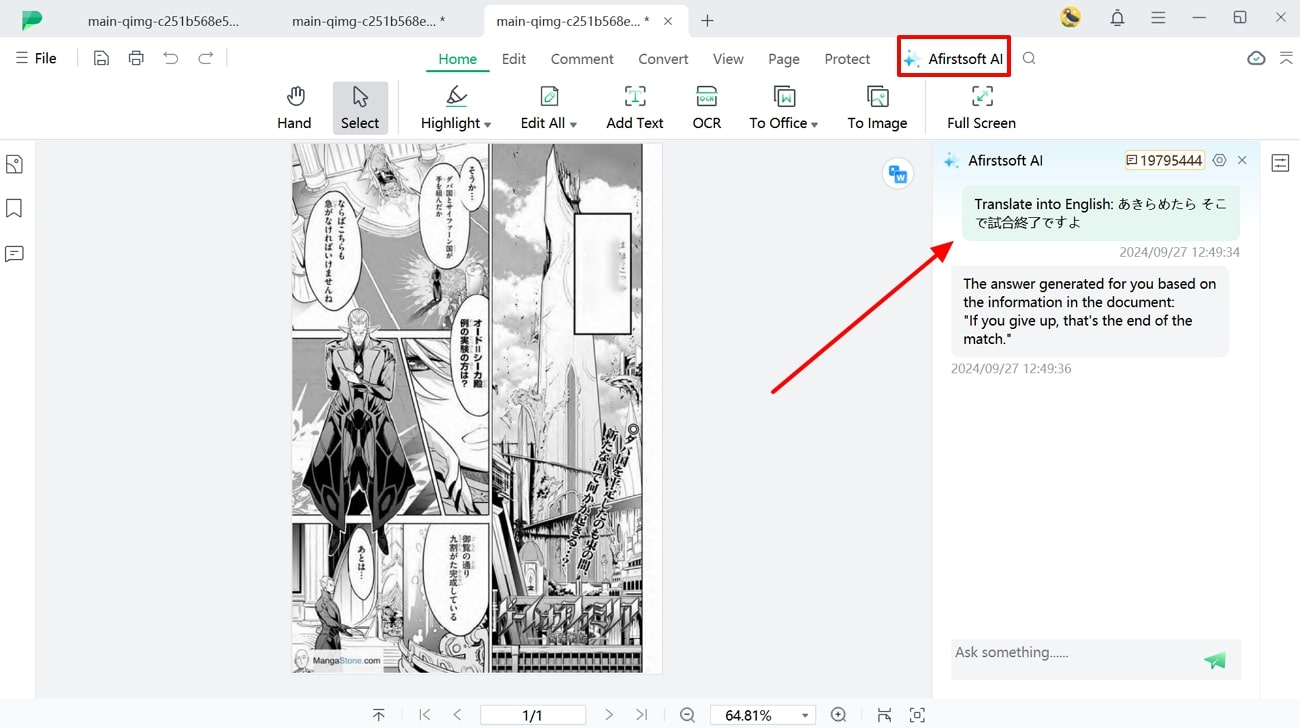
Best for: Digital manga collectors looking for easy operations of extracting, translating, and maintaining their manga’s visual quality.
- 100% secure
- 100% secure
- 100% secure
3. Scan Translator Extension
This extension directly translates manga on your browser without having to switch between tabs. The good thing about this extension is that it is easily accessible and provides accurate translations. While translating manga, it allows you to take screenshots of single images or translate images in bulk. You can follow the following procedure to learn how to translate manga to English with this extension:
Instructions: You can start by downloading the Scan Translator extension from the Chrome Web Store. Once it is installed, open any manga in your browser and click on the extension icon from the top right side of your screen. From the available options, tap on the “Translate All Images” button to automatically translate manga from Japanese to English.
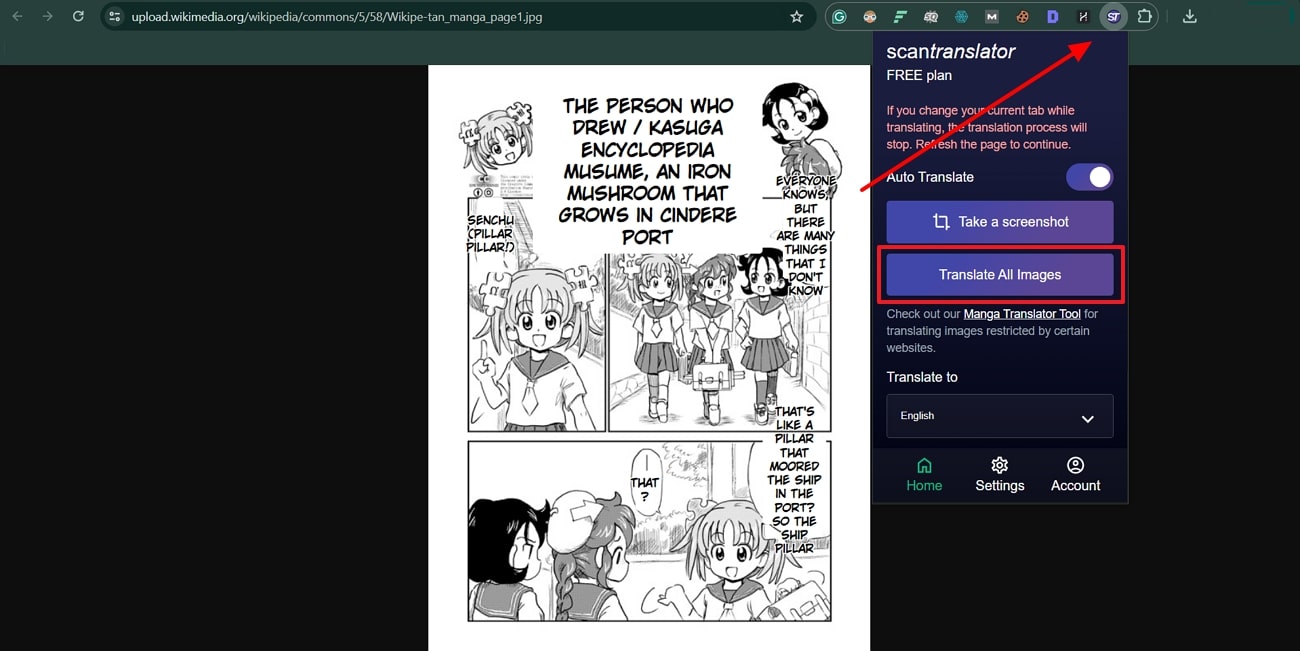
Best For: Readers looking for quick and accurate translations right in their browsers without moving between tabs and following multiple steps.
4. Manga Translator Mobile Application
If you're often on the go, the Manga Translator mobile app offers a quick and accessible way to translate manga directly from your smartphone. Users can even use the in-app browser to find manga online and translate it into their desired language. The application also chooses between three translation models, DeepL and GPT-3. With the help of this step-by-step guide, you can learn how to translate manga to English:
Step 1. Install the Manga Translator application from the Google Play Store and configure your language settings from the main screen. Within the “Translation Type” section, press on the “Select Local Image” button and import your desired manga images.
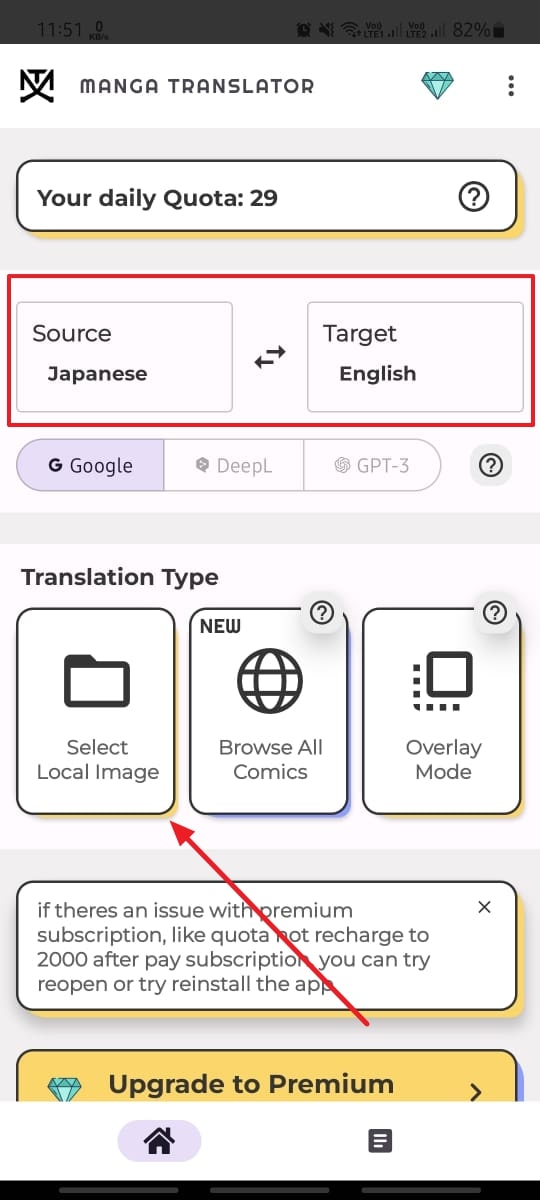
Step 2. After selecting the manga pictures, tap the “Process Button” at the bottom of your screen. This will translate the manga pictures into your desired language within seconds and automatically save them to your device.
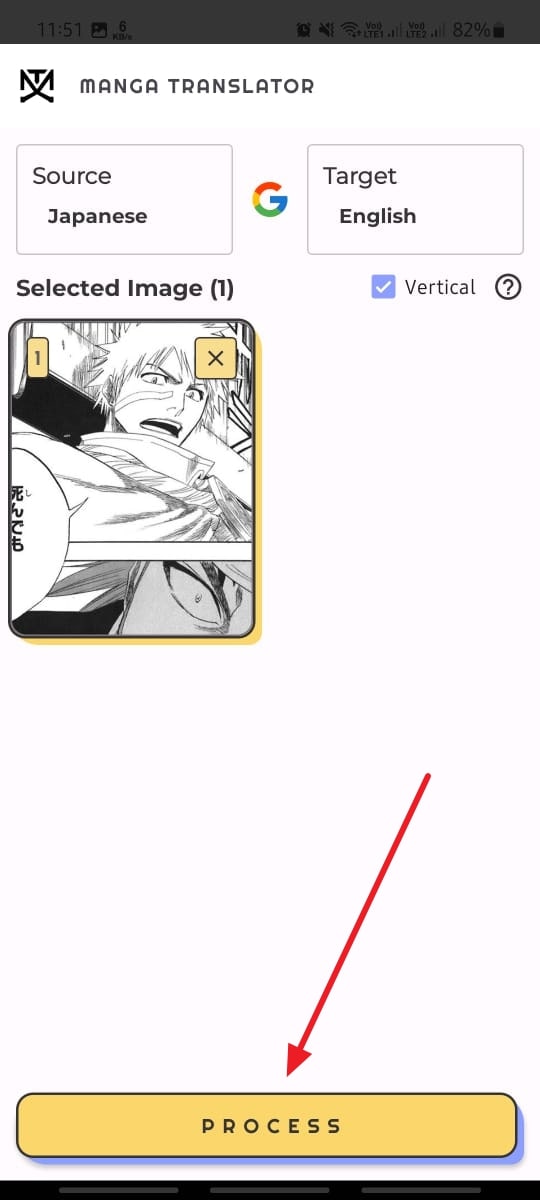
Best For: Mobile phone users who are often traveling around can use this application to translate their manga into English.
5. Ichigo Reader
Manga fans can use this simple tool to translate their favorite manga into their desired languages. It uses OCR technology and couples it with GPT-4o to give precise and accurate translations of text. Another plus point of Ichigo Reader is that it is also available on the Google Play Store for mobile phone users. Users can learn how to translate manga to English using this tool by following the given procedure:
Instructions. Go to the official Ichigo Reader site and select the language into which you want your images to be translated. After that, you can either use the “Drag and Drop” feature or click on the “Select Files” option to upload files from your device. The tool will automatically download the translated version of your manga image and save it in your drive.
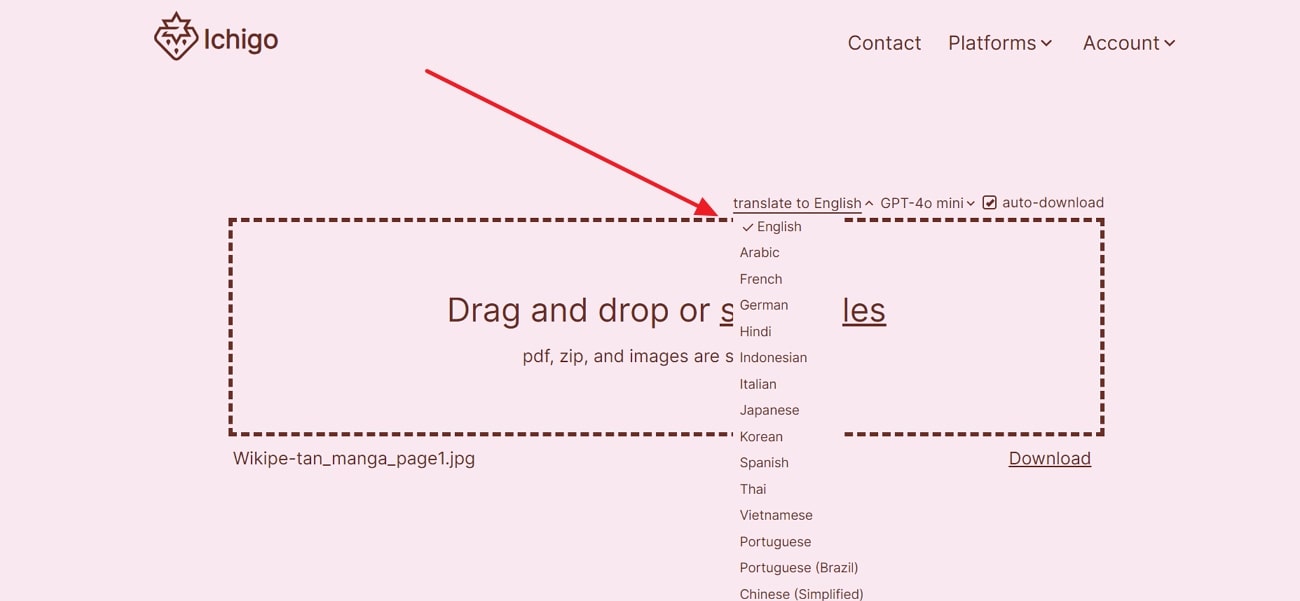
Best For: Readers looking for a clean and simple manga translator to save them time.
- 100% secure
- 100% secure
- 100% secure
Part 2. Why Use Afirstsoft PDF for Accurate Manga Translation?
When learning how to translate manga to English, Afirstsoft PDF recognition technology works efficiently on this phenomenon, providing a high-quality final product. This software successfully extracts text and translates content into English while preserving the manga’s aesthetics. You need to consider Afirstsoft PDF due to the following advanced manga translation capabilities:
- Format Compatibility: When translating manga content, it supports users with various file formats, which allows them to work flexibly on different types of digital manga. Afirstsoft PDF supports multiple file image formats like JPG and PNG to help you in this regard.
- Seamless Text Re-insertion: The translated text can be easily inserted back into the original layout, ensuring that the manga fonts and size remain constant. Professionals can directly edit the exact text within this software while making it easier to adjust dialogue without leaving the tool.
- Preservation of Layout: Afirstsoft PDF facilitates users in maintaining the original layout and design while ensuring that the original visual aesthetics remain intact. The software’s OCR extracts the text without distorting the surrounding layout, while keeping the main manga text intact.
- Adding Annotation: You can add annotations to your extracted text by highlighting or adding sticky notes on your text to have an easy learning process. Adding a text box to your document and customizing different font styles with this annotated feature, helps users to understand the text more effectively.
Part 3. Conclusion
In conclusion, this article draws your attention to how to translate manga to English using various online and offline tools. Translating manga into English involves having a delicate balance between maintaining the original artwork and making sure that the dialogue makes sense to readers who speak English. Therefore, it is suggested that a reliable solution like Afirstsoft PDF be used for translating as it not only recognizes the text but also maintains the original text consistency.

James Johnson
Editor-in-Chief
James Johnson, a software expert, holds a degree in Software Development and boasts extensive experience in crafting technical tips and solutions related to PDF software.
View all Articles >