One Piece stands among the most popular manga read by millions worldwide, and the demand for this visual masterpiece is increasing daily. As we know, manga takes a few days or months to be translated into different languages like English, to make the content accessible to its fans. That's why we will provide various ways on how to translate One Piece manga into English using effective tools before the official version gets released.
- 100% secure
- 100% secure
- 100% secure
Part 1. Best Tools and Processing for Efficient Manga Translation
Before we jump into the step-by-step guide on how to translate One Piece manga to English, we need to learn what type of manga translator is more efficient. The following are some critical combinations of tools that best define a sufficient manga translator:
Adopting OCR Software
When you are choosing a translation tool, it is crucial that it has an OCR feature with enhanced image processing qualities. It should be able to detect every character in the image and turn it into the desired language with extreme accuracy.
Utilizing a Machine Learning Translator
An effective manga-translating tool should have advanced AI technology that uses machine learning to translate manga text seamlessly. It should recognize different idioms, syllables, and grammar of the Japanese language and translate it with precision.
Assorted Challenges in Manga Translation
During translation, common challenges may arise because the Japanese manga uses transitional idioms, has a unique speech pattern, and more. Therefore, it can be a challenge to translate such complex language into simple English with basic tools.
- 100% secure
- 100% secure
- 100% secure
Part 2. Step-by-Step Guide for Translating One Piece Manga with Translating Tools
In this section, we have gathered the top translating tools, along with their step-by-step guide to learning how to translate One Piece manga to English:
1. AI Manga Translator
This online tool lets you quickly scan and accurately translate your favorite One-Piece manga panel into English. Additionally, it expertly maintains the structure layout of the original manga image, making it a reliable AI translator. It has various translation and detection modes, which seamlessly translate any format of manga image. Let’s look at how to translate One Piece manga to English using the given steps.
Step 1. Visit the AI Manga Translator website on your browser and click on the “Upload Image or Drag and Drop Here~” box. Now, from the dialogue box, select the desired One Piece manga image and upload it to this tool.
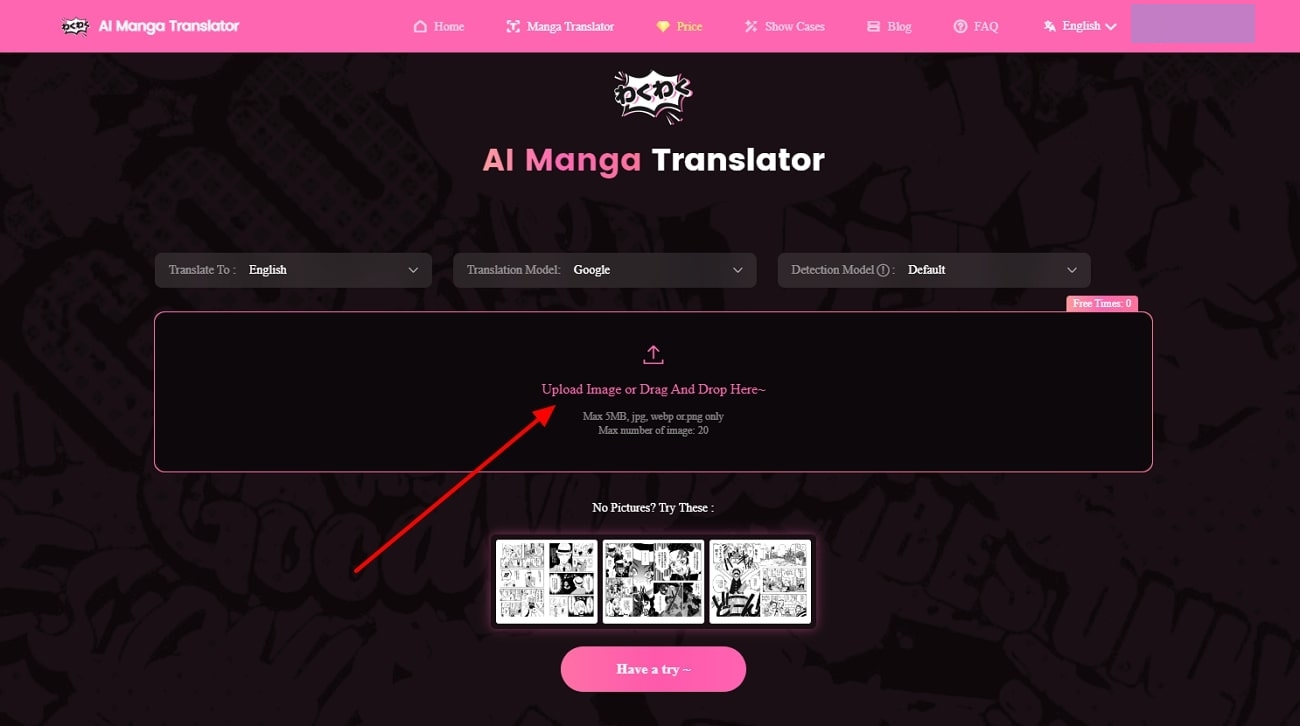
Step 2. After the image is uploaded, press the “Translate” button under the uploaded box. When the processing is completed, you’ll get an accurate translated manga image of One Piece.
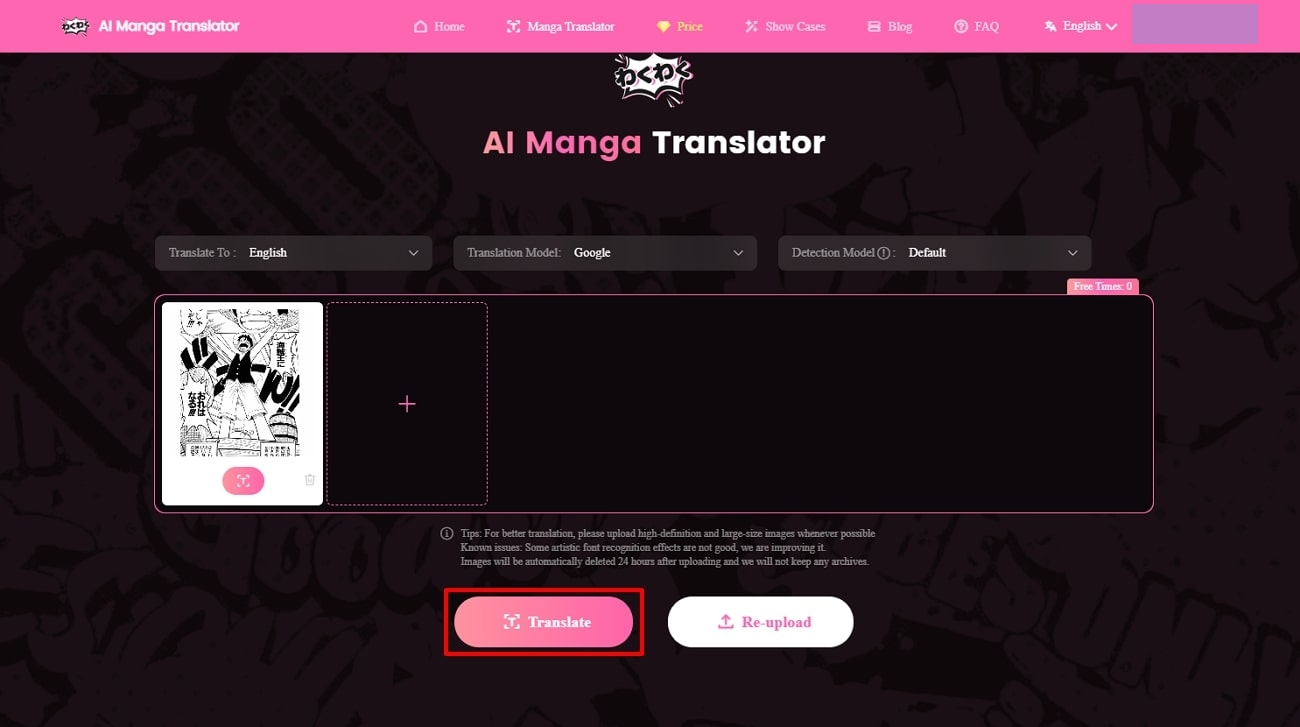
Best For: It is best for manga enthusiasts who prefer raw manga translation with a click of a button.
2. Google Translate
If you want a straightforward and easy method to translate One Piece into English, Google Translate is your ideal bet. This tool supports multiple formats, such as translating text, images, documents, and websites. Moreover, it translates the uploaded manga panel into over 100+ languages with precision. The following are the steps on how to translate One Piece manga to English using this tool:
Step 1. Head to the Google Translate website on any of your browsers and access the “Images” tab from the top toolbar. From here, click the “Browse your files” button and upload any One Piece image from your device.
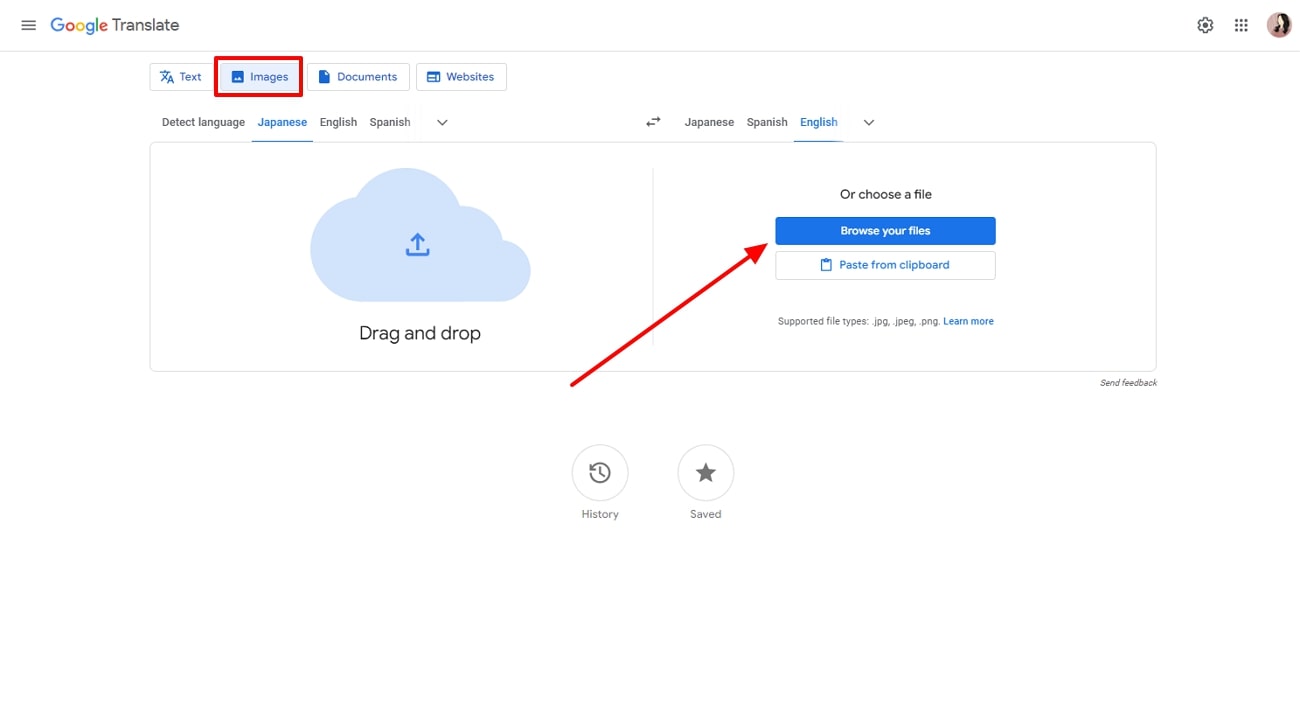
Step 2. As the image is uploaded, this tool will automatically start detecting the language and turn it into the English language. You can copy the text or press the “Download Translation” option to save it on your computer.
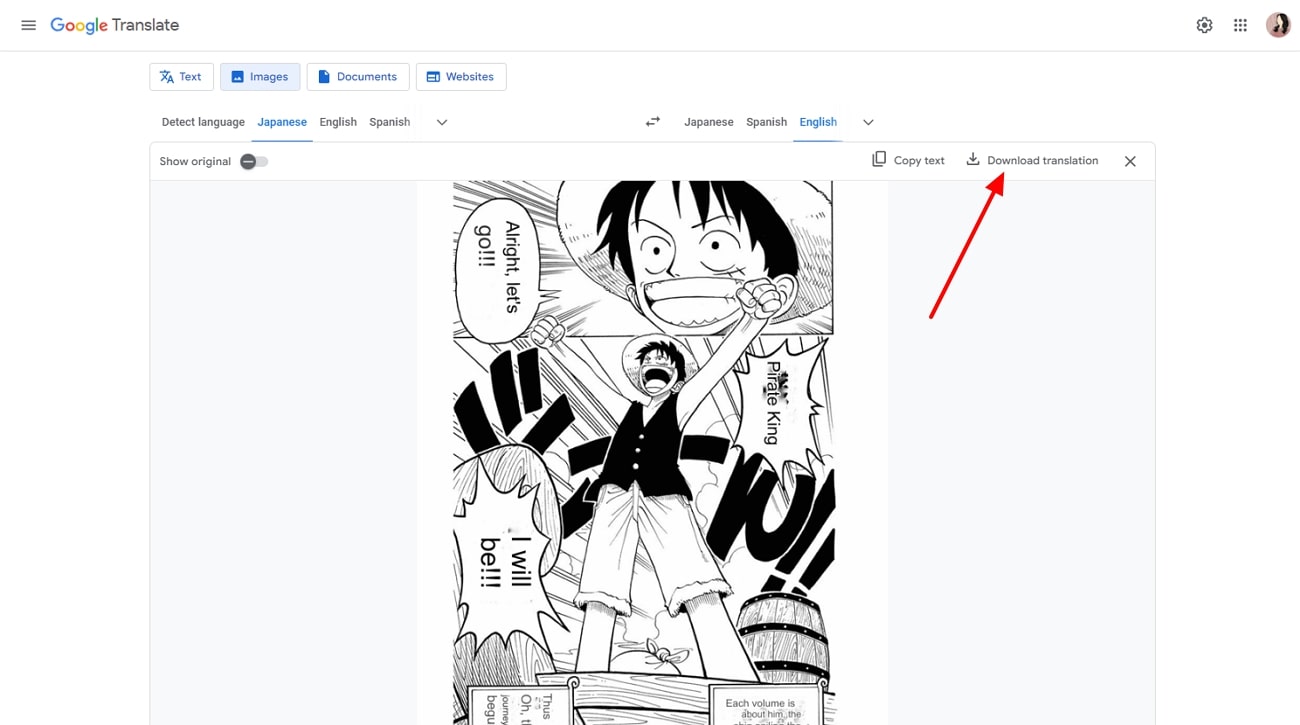
Best For: People looking for a quick, fast, and easiest way to translate their One Piece manga image.
3. Scan Translator
As one of the best manga extensions, this AI-powered option can translate raw manga, scans, and images in more than 50 languages. Furthermore, this tool automatically detects the image language and provides the best-translated version of the image. It lets you take a screenshot of the manga, which can be translated into text with customized font sizes and languages. With the help of the steps below, let's understand how to translate One Piece manga to English:
Step 1. Search for the Scan Translator extension in the Chrome Web Store and click the “Add to Chrome” button to add it to your browser. Now, open the appropriate One Piece chapter on the browser and head to the top right corner.
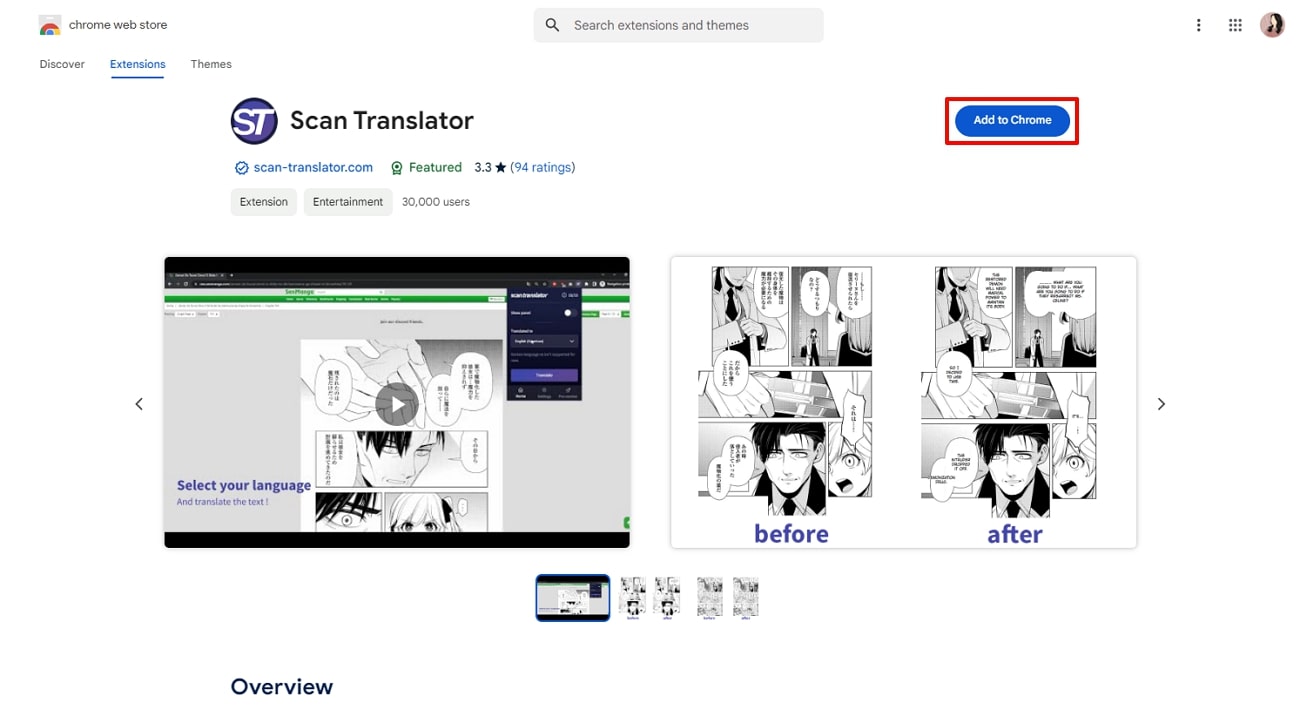
Step 2. From there, access the “ScanTranslator” extension as a drop-down menu box. Now, change the “Translate To” language to “English” and press the “Translate All Images” button. After a few seconds, the opened One Piece manga image will be translated into English.
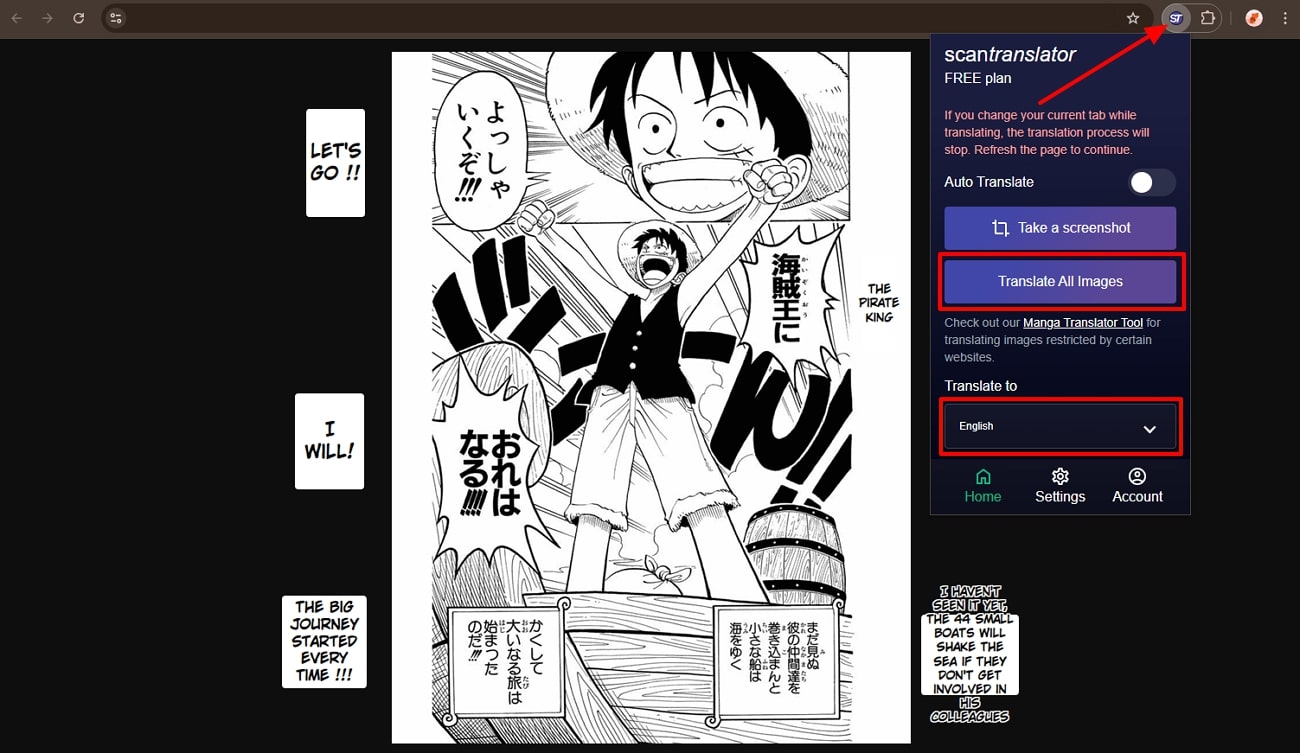
Best For: Users can translate their favorite manga across a website without leaving the browser.
4. Comic Translate Master
Do you want to enjoy the latest One Piece chapters, but they are still unavailable in English? You can use the Comic Translate Maker app, which supports over 100+ languages and an offline mode that can help you translate manga anytime. Moreover, use the tap or the auto translator options to convert Japanese manga into English in seconds. Thus, look into the given steps and learn how to translate One Piece manga into English.
Step 1. After installing the Comic Translate Maker app on your mobile device, tap on it to open its main interface. Now, under the “Language” section, choose Japanese to English and head to the “Start to Translate” slider. Upon moving the slider from left to right, tap the “Start Now” option on the opened pop-up menu to start screen translation.
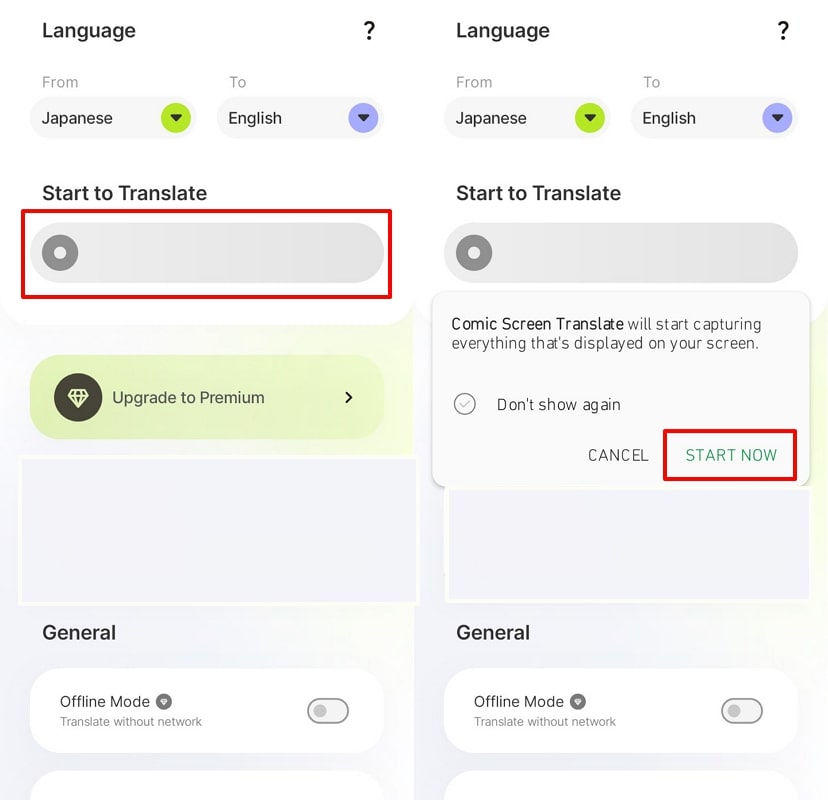
Step 2. Once you give the permission, a small bottom bar with translation options will appear on your phone. After that, open the One Piece comic image on your mobile, choose the “Tap Translate” option from the bottom menu, and tap the desired line on the comic. This will automatically translate and replace the Japanese text with the English language.
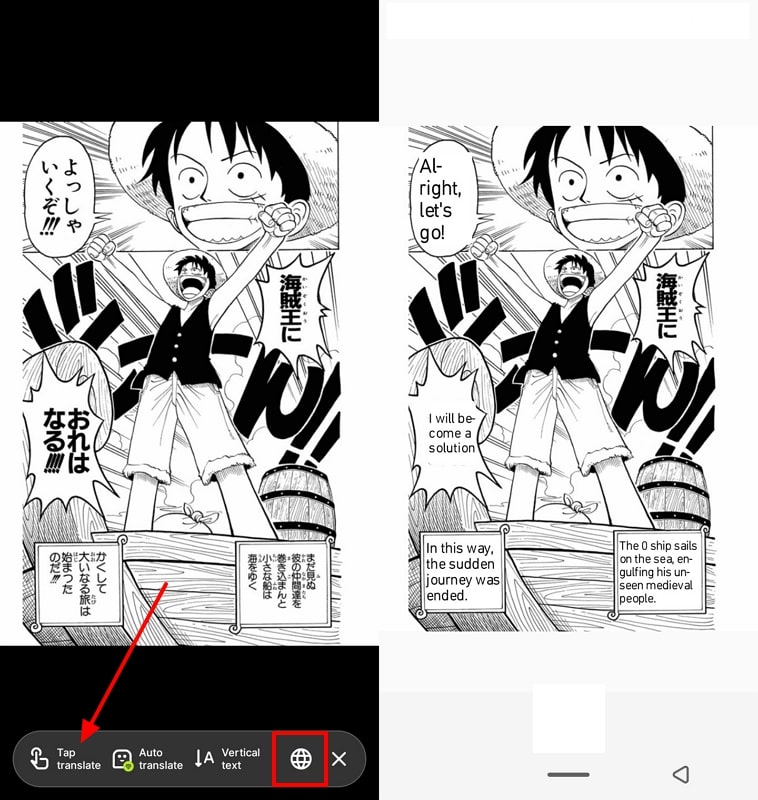
Best For: For users who want a quick manga translator on their mobile when traveling.
Part 3. The Ultimate Manga Translation Solution: Afirstsoft PDF Software
When looking for the best manga translator with an advanced AI OCR feature, Afirstsoft PDF is your ideal option. This software has an excellent image-processing OCR feature that recognizes each character of the image and makes it editable in 20+ languages. Moreover, you can upload images, scans, and PDFs to this tool, which easily converts them into editable text.
- 100% secure
- 100% secure
- 100% secure
Furthermore, the Afirstsoft PDF AI assistant feature can be adopted for seamless translation after applying the OCR capability. The AI provides a complete summary of the added One Piece image in detail, aside from the language barrier. By providing a translation prompt, AI can quickly turn Japanese text into any language.
Steps on How to Translate One Piece Manga to English Using Afirstsoft PDF
It is clear that this software provides excellent translated results, which makes it an efficient tool. Now, let's understand how to translate One Piece manga to English using the Afirstsoft PDF translating software:
Step 1. Access the Create PDF and Import One Piece Manga
When you download and install Afirstsoft PDF on your PC, open this software to access its features. From the main interface, head to the "Tools" tab and choose the "Create PDF" option. Now, import the One Piece manga image from the dialogue box and begin OCR on the following interface.
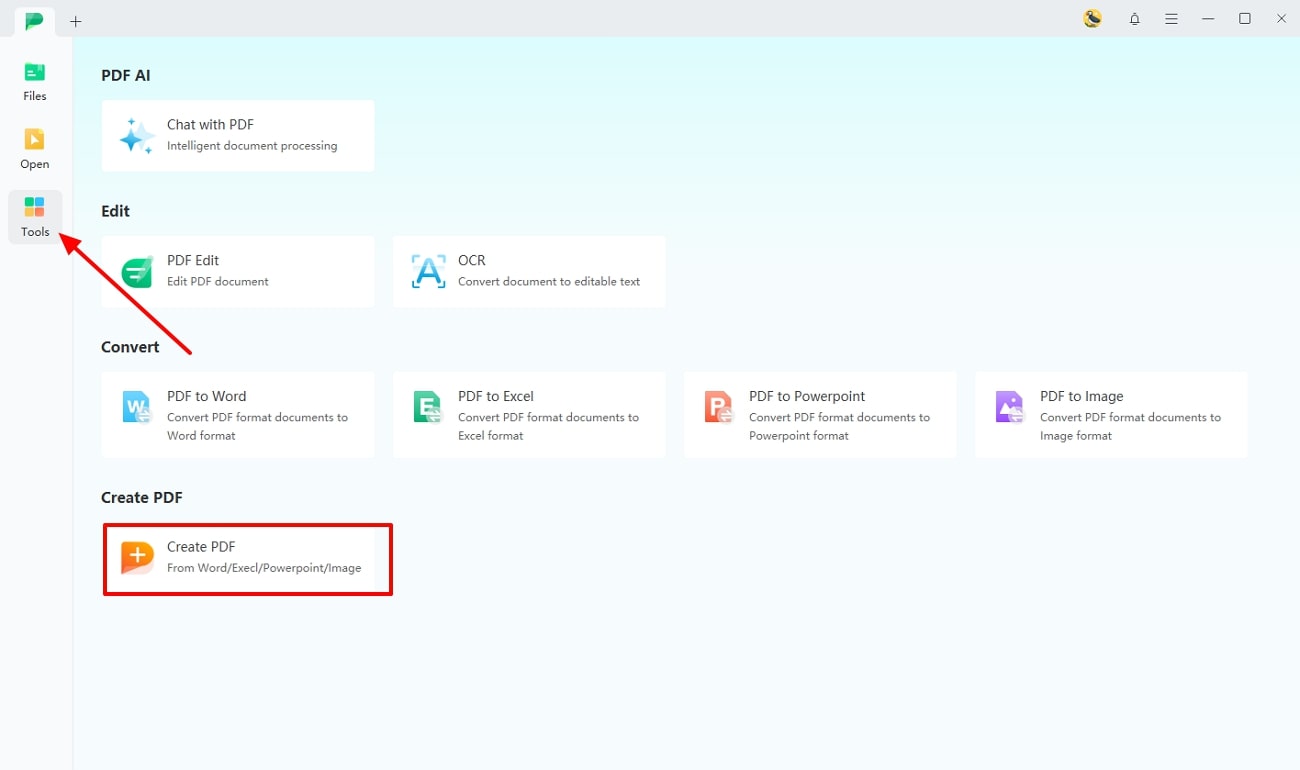
Step 2. Make Suitable Settings and Perform OCR
As the image imports and the "OCR PDF" settings box window appears, make suitable changes, like scan options and page range, and set the language to "Japanese." Once satisfied with the settings, hit the "Perform OCR" button to initiate processing.
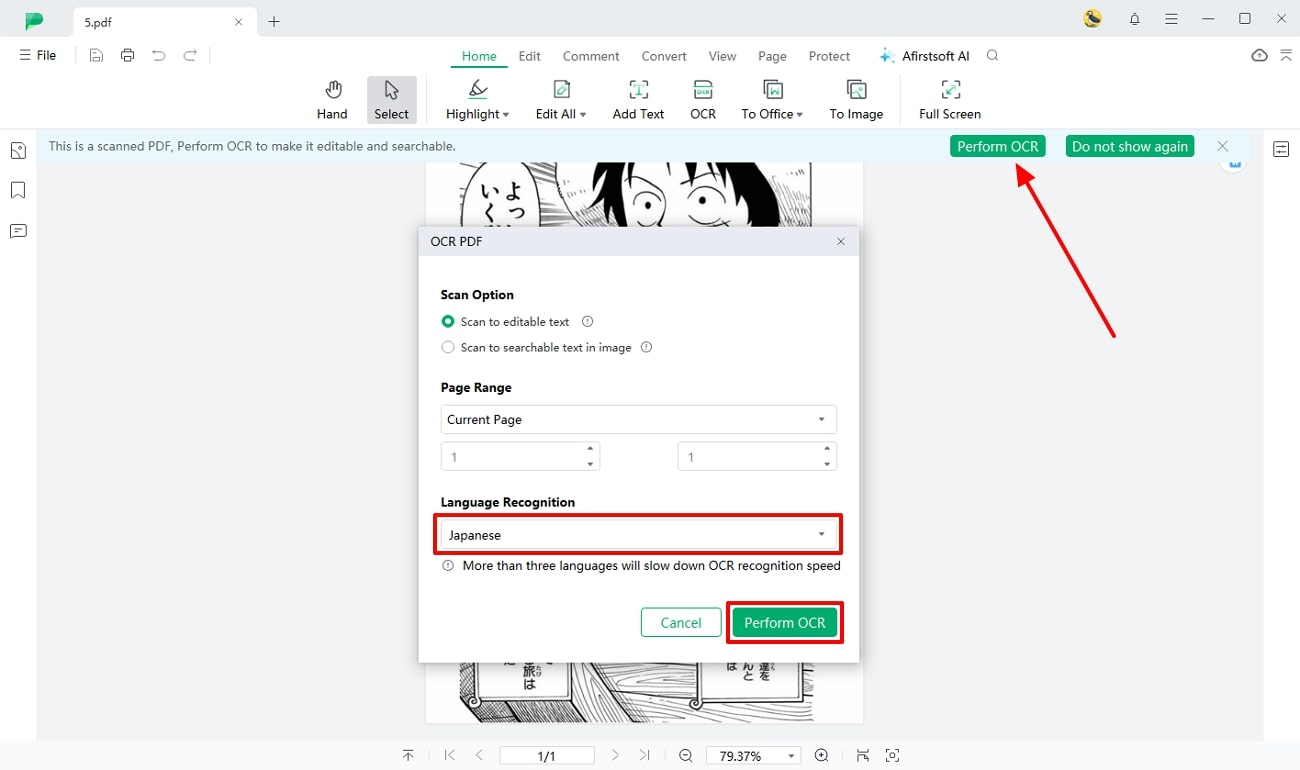
Step 3. Open AI Assistant For Translation
Once the OCR is performed, go to the top toolbar and choose the “Afirstsoft AI” option to open a right-side panel. Now, click the “Start” button to access the AI assistance feature and add a prompt, like “... translate it to English” on the “Ask something…” box to begin translation.
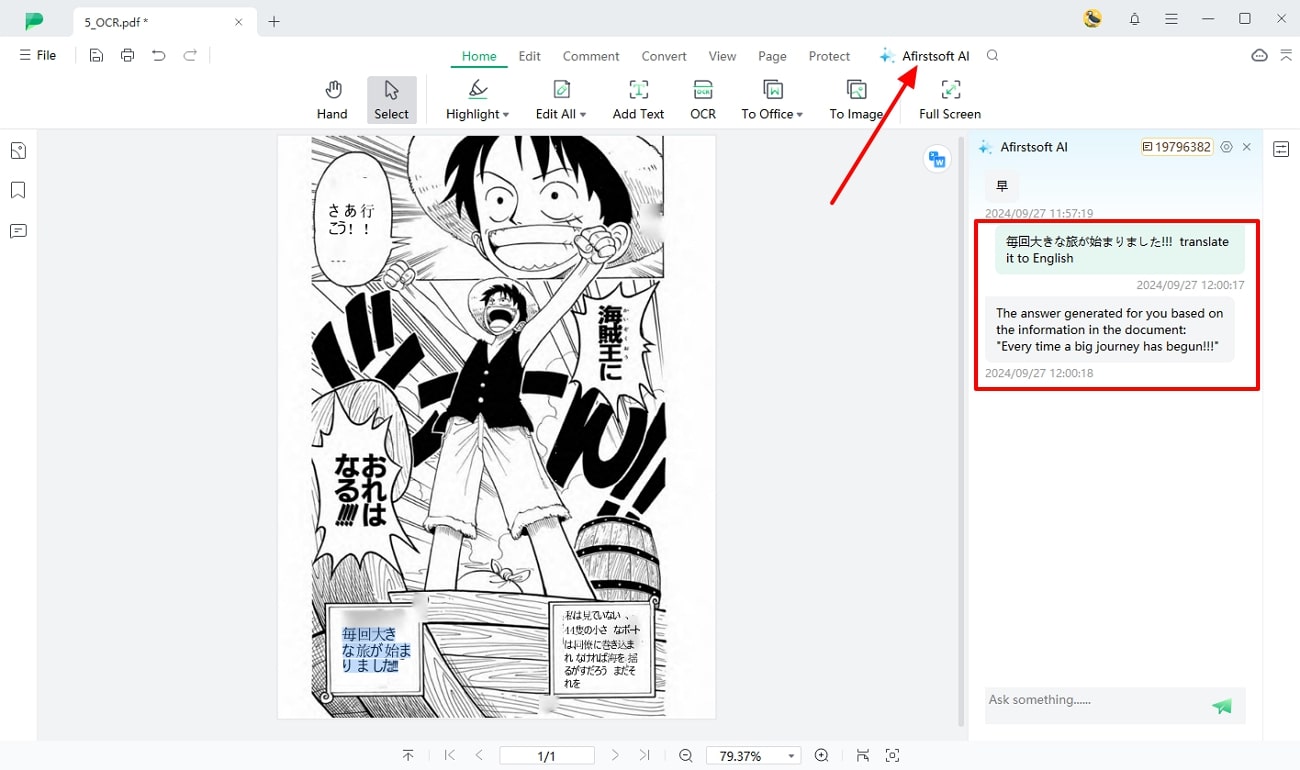
- 100% secure
- 100% secure
- 100% secure
Part 4. Conclusion
We learned that an effective translating tool with advanced OCR and AI translation features can convert your One Piece manga into English. That is why we explored the best five tools that offer you the best image processing capability, along with several language options. However, to efficiently learn how to translate One Piece manga into English, use Afirstsoft PDF, which has both the OCR and translation features.

James Johnson
Editor-in-Chief
James Johnson, a software expert, holds a degree in Software Development and boasts extensive experience in crafting technical tips and solutions related to PDF software.
View all Articles >
