Professionals, researchers, and students must highlight content in PDFs. It enables more effective note-taking, rapid referencing, and enhanced comprehension. On the other hand, investing in costly PDF editing software could be hefty.
In order to address this issue, this article provides a list of the most useful free online and offline tools for text highlighting in PDFs. This will help you to find the right tool for the job, no matter if you opt for a stand-alone program or an online solution.
Part 1. Why Use Free Online And Offline Tools To Highlight PDF Text
Highlighting text is an effective way to improve understanding, memory, and efficiency when using PDFs. Get access to the following advantages by using free online and offline tools:
- Enhanced Focus and Retention: Emphasizing important details makes it easier to focus on what matters, improving memory and understanding.
- Effective Review and Study: Find crucial sections fast for rewriting or test-taking.
- Improved Collaboration: To encourage dialogue and criticism, share annotated PDFs with coworkers or students.
- Time-Saving: Instead of copying and pasting information by hand, highlight content from within the document to save time.
- Cost-Effective: No costs are incurred while using free tools to obtain crucial highlighted features.
- Accessibility: Most of the PDF highlight tools come with a friendly user interface, making them ideal for even those who are not so tech-savvy.
- Portability: Since the majority of the online tools can easily be operated using any device and internet connection, you can always open, view, and add notes on the PDF files.
Part 2. Best Offline Tools To Highlight Text In PDFs For Free [2025]
In this section, explore some of the most popular offline PDF highlight tools available and enjoy all the benefits of PDF highlight and annotation for free.
1. Afirstsoft PDF
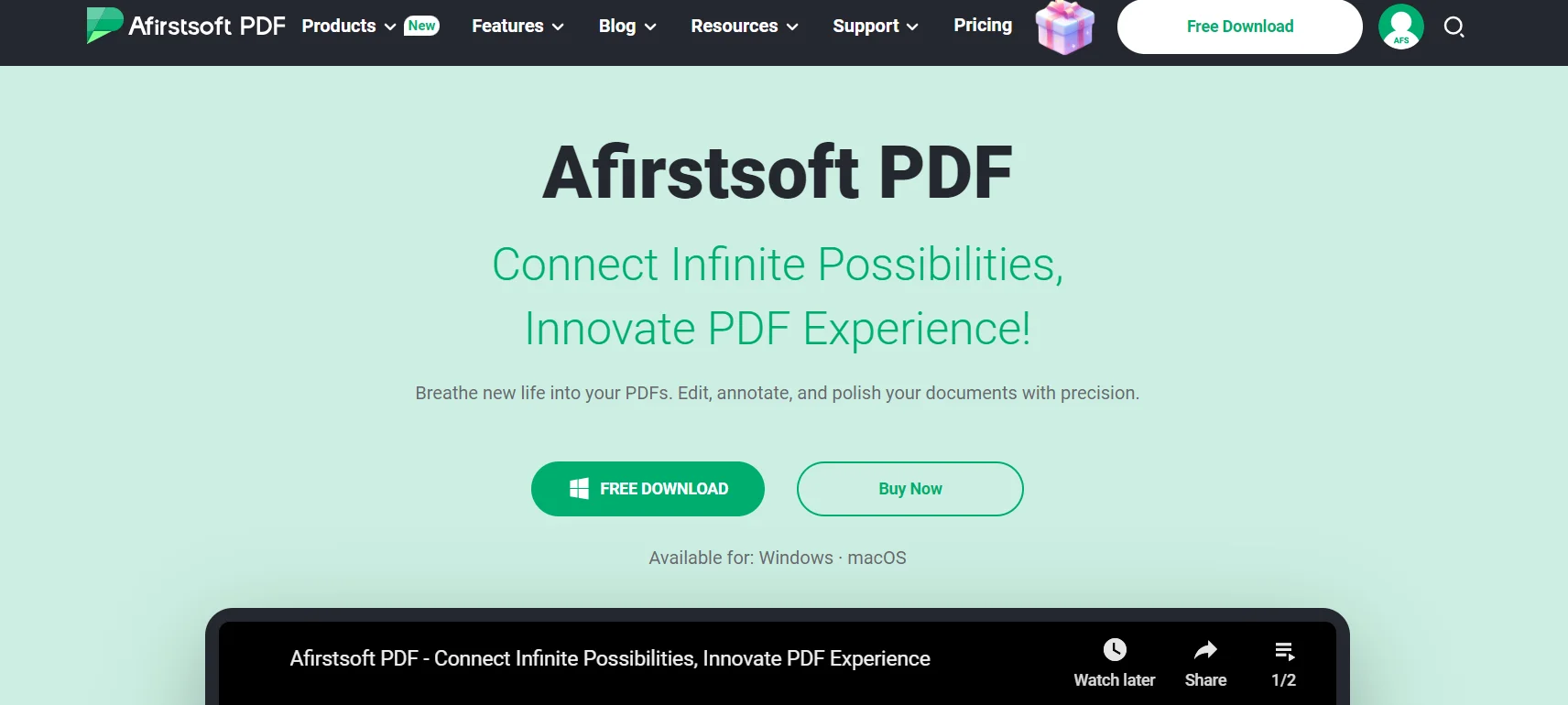
For those looking for a cost-free way to highlight text in PDFs, Afirtsoft PDF is a wonderful offline solution. This flexible PDF annotator allows users to highlight important areas clearly and concisely, in addition to striking through and underlining material during file evaluations.
- Color-Coded Highlights: The highlighting function in Smartsoft PDF is revolutionary. Users can designate multiple colors for highlighted text to help them distinguish between different priority levels. This visual cue improves understanding and memory.
- User-Friendly Interface: It is a rather simple software program. So, it is accessible to people with different levels of IT experience. Moreover, it does not take long to master the use of highlighting on the PDFs with something as easy to navigate as Afirstsoft.
Here's why Afirtsoft PDF is a top contender:
The tool's most notable feature is its offline accessibility. Operate without interruption in the absence of an internet connection.
- Free to Use: Since Afirtsoft PDF is completely free, individuals on a tight budget may find it to be a reasonable choice.
- Highlighting Precision: You may adjust the color, thickness, and opacity of highlighted text using this tool, which gives you fine control over it.
- Extra Annotations: In addition to highlighting, Afirtsoft PDF frequently has tools for extending document markup by including comments, strikethroughs, and underlining.
Even if Afirtsoft PDF works great offline, you should think about your unique requirements. However, Afirstsoft PDF, just like any online solution, may provide more extensive functions if you need advanced features like OCR or collaboration. Overall, Afirtsoft PDF is a dependable and cost-free choice for simple highlighting chores that don't require the internet.
2. Foxit Reader
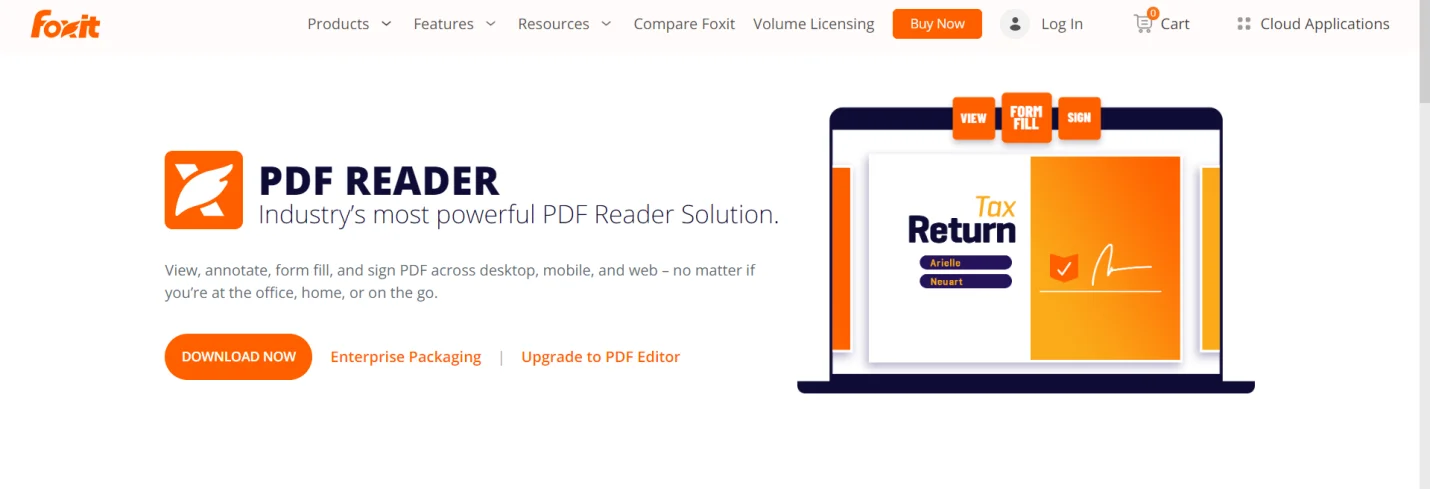
Foxit Reader is quite a good offline tool for those who need to underline some text in PDFs without an internet connection. It can offer performance efficiency and also has a software design that is quite convenient for the users.
Key benefits of using Foxit Reader for highlighting text include:
- Free: Foxit Reader is free to download, and you can access it anytime, anywhere.
- Effective Highlighting: Given the wide range of highlighting options, the users can also determine the appearance of the highlighted text.
- Offline Functionality: Foxit Reader operates independently, and users can handle PDF files even when they are in remote locations.
While it is rather useful in text highlighting, Foxit Reader is somewhat limited to other types of annotations.
- Simple Annotation Tools: It is important to note that basic tools like underline, highlight, and strike are included in Foxit Reader, and other tools like shapes, sticky notes, and comment boxes may not be included.
- Restricted Collaboration: On the one hand, Foxit Reader is helpful when a person is working individually. However, it has no deep social functions that are not handy in group work when several persons can comment on the document and reply at the same time.
3. Adobe Acrobat
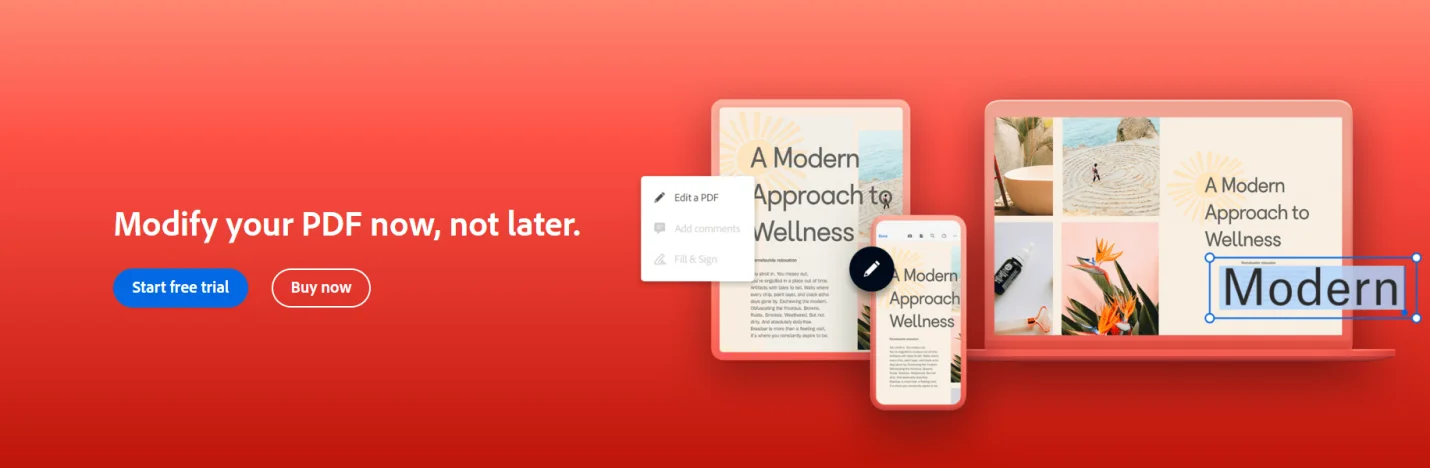
Acrobat provides a feature-rich free online application that makes it simple for users to highlight text in PDF documents without downloading or installing any additional software. You can take advantage of Acrobat's capabilities with just a suitable device and a basic internet connection. Beyond highlighting, Acrobat's online PDF editor offers a wealth of other features. People may:
- Add, underline, or strikethrough text.
- Draw directly on the PDF using various shapes.
- Insert comments and sticky notes.
- Add a digital signature.
Although the online tool for Adobe Acrobat is a strong alternative, it's important to recognize its limits. For example, the free version might not allow for advanced editing features or have file size limitations. For best results, a reliable internet connection is also essential.
Even with these few shortcomings, Adobe Acrobat is still the best option available for anyone looking for a feature-rich, cost-free way to highlight text in PDF files.
Part 3. Best Online Tools To Highlight PDF Text For Free [2025]
1. AvePDF
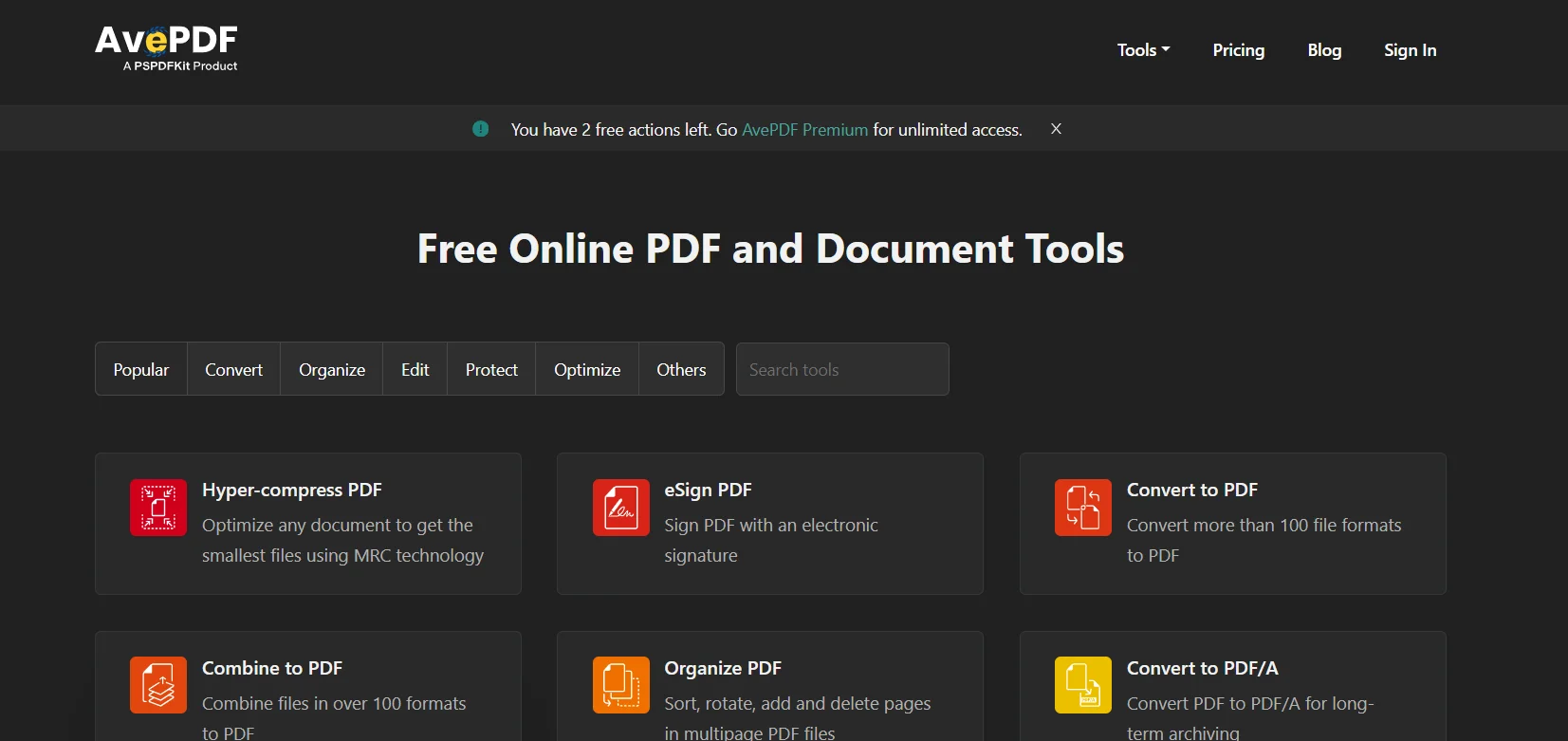
AvePDF is a feature-rich web application that makes it simple to highlight text in PDF files. Students, professionals, and anyone who regularly works with PDFs will find it to be a preferred option because of its user-friendly design and extensive suite of annotation capabilities.
Key Benefits of AvePDF:
- Free and Available: Users don't need to install any software or make any financial commitment in order to highlight text.
- Easy-to-Use Interface: Even for individuals who are not accustomed to manipulating PDF files, the platform's clear layout makes it simple to browse.
- Multiple Annotation Options: AvePDF provides options for underlining, striking through, and adding comments in addition to highlighting.
- Cloud Integration Facility: Easily import and store PDF files from well-known cloud storage providers.
- Security: With robust encryption and automatic file deletion, AvePDF places a high priority on data privacy.
Despite its many strengths, AvePDF is not without its limits. For example, very big PDF files may cause platform performance problems. Additionally, premium subscriptions may be needed for sophisticated functionality like text editing and form filling. Even with these limitations, AvePDF is still a useful tool for simple PDF annotation and highlighting jobs.
2. DocHub
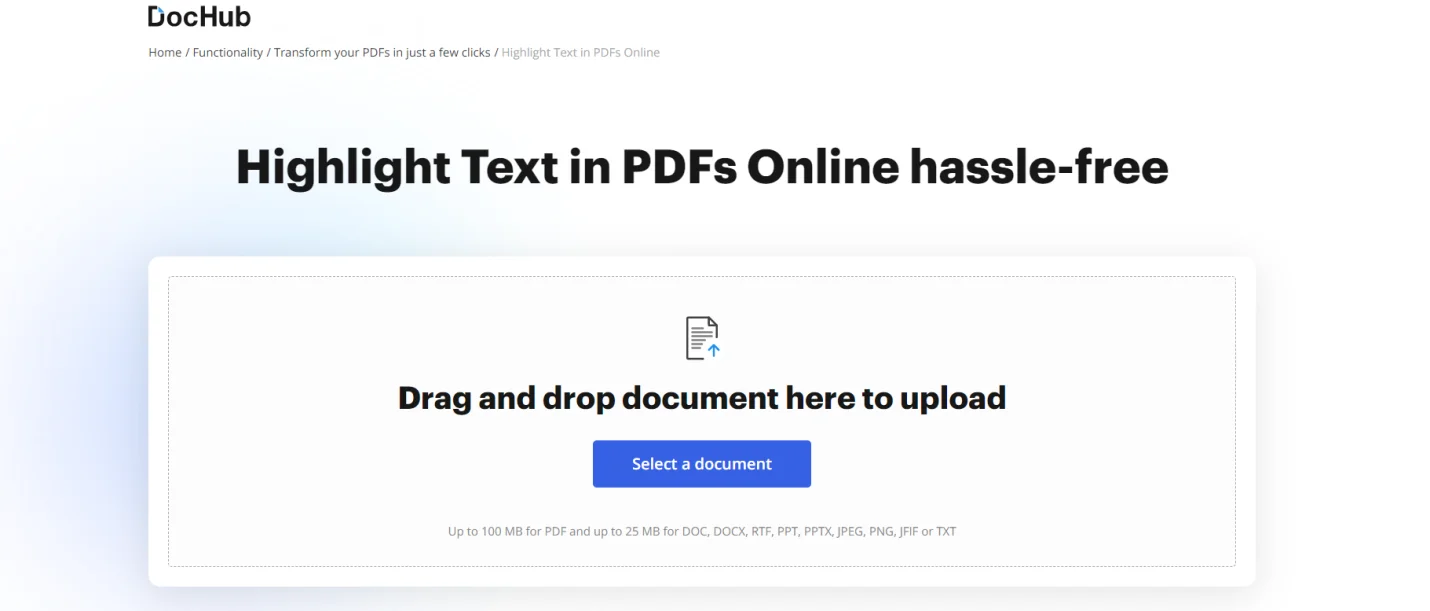
DocHub is yet another excellent online application that makes managing PDFs easier. Because of its user-friendly design, editing is as simple as working on a Word document. You can add annotations, underline passages, or even remove private information from a document without affecting the quality of the original.
- Simple Collaboration: Easily collaborate on documents with your group, allowing others to sign, modify, or view them as you work.
- Real-Time Saving:To ensure that your work is always current, your edits are instantly saved to the cloud and synchronized across devices.
- Google Integration: Streamline your productivity by easily accessing and editing PDFs from Gmail or Google Drive.
- Mobile: Use DocHub's mobile-friendly platform to continue working while on the go.
- Enhanced Security: Use recipient authentication, encrypted folders, and password protection to safeguard your documents.
3. SmallPDF
Image name: free-pdf-editor-highlight-6.png
Image name: free-pdf-editor-highlight-6.webp
Image alt: small pdf
SmallPDF is a top-notch web application that makes it simple to highlight text in PDF files. Though it has a full feature set for managing PDFs, this platform is especially useful for its highlighting capabilities.
Key benefits of using SmallPDF for highlighting PDF text:
- Simple Interface: The platform's uncomplicated design makes it simple to use for people of all technical skill levels.
- Flexible Highlighting: SmallPDF gives customers the ability to successfully modify their annotations by offering a variety of highlighting colors and thickness levels.
- Fast and Effective: The application handles PDF files quickly, saving users from having to wait a long time.
- Cross-Platform Compatibility: SmallPDF provides flexibility for users on the go and can be accessed from any device with an internet connection.
People may improve document organization, expedite their PDF review process, and increase overall productivity by using SmallPDF's highlighting features.
Part 4. Offline Tools Vs. Online Tools: Which Is Better For PDF Text Highlight?
Many tools for modifying PDFs, such as text highlighting, have been made accessible in today's digital age. Although online options are more convenient, offline tools frequently offer more control and functionality.
Select offline PDF highlight tools if:
- Safety: Sensitive papers need extra protection when it comes to privacy and security. By storing your data locally, offline technologies lower the possibility of security breaches.
- Speed and Efficacy: Offline tools ensure ongoing workflow, especially for big PDFs, by operating independently of an internet connection.
- Advanced Features: Afirstsoft PDF and other offline applications include extensive annotation features beyond just highlighting, like sticky notes, commenting and underlining.
- Offline Accessibility: Operate on PDFs without using the internet; perfect for trips or places with spotty internet.
Select online PDF highlight tools if:
- Fast and Simple Editing: Online tools can be adequate for basic highlighting operations on small PDFs.
- Collaboration: Using real-time collaboration tools, several people can annotate a document at once on some web platforms.
- Free Basic Features: A lot of web resources provide basic highlighting functions for free.
Online tools could be good for simple, one-time highlighting, but offline tools, like Afirstsoft PDF, are superior since they offer a stable, feature-rich, and safe experience. They are the go-to solution for serious users and those managing sensitive documents because of their advanced annotation options and ability to manage enormous files efficiently.
Remember that the ideal tool will rely on your unique requirements. To make an informed choice, consider aspects such as desired features, security needs, and document size.
Part 5. Afirstsoft PDF: Overall Best PDF Highlight Tool In 2025
Afirstsoft PDF is, without a doubt, the best option for quickly and affordably highlighting text in PDFs. Its strong features and user-friendly interface distinguish it from rivals such as Foxit Reader, AvePDF, SmallPDF, Adobe Acrobat, and DocHub.
What makes Afirstsoft PDF the ultimate choice?
- Free and Feature-Rich: Afirstsoft offers a full suite of highlighting tools at no cost, in contrast to many competitors that only offer restricted free versions.
- Precision Highlighting: Afirstsoft's sophisticated selection features make it simple to choose and highlight text with accuracy.
- Customization: Customize your document to suit your tastes by selecting from a wide range of colors and highlight styles.
- Cross-Platform Interoperability: Easily view and modify your PDF files on a variety of hardware and operating systems.
- Quick Performance: Get blazing-fast annotation and highlighting without sacrificing quality.
- User-Friendly Interface: Both beginners and experts will enjoy a seamless user experience with a simple, clear design.
For anybody who deals with PDFs, Afirstsoft PDF is more than simply a tool—it's an evolutionary shift. It is the preferred option for quick and easy PDF highlighting due to its unmatched cost, functionality, and user-friendliness.
Part 6. Conclusion
To sum up, efficient text highlighting in PDFs is essential for effective document study and review. The many offline and online resources included in this guide serve a variety of user needs. Through careful consideration of variables like feature set, compatibility, and convenience of use, you may choose the best solution to improve your PDF process.
There's a solution that fits your needs, whether your top priorities are advanced annotation capabilities, offline accessibility, or ease.
- Although they can be more flexible and easily accessed, online tools may have security and offline use constraints.
- Although offline software may have a steeper learning curve and requires installation, it offers more control and privacy.
- Simple tasks can be accomplished with the basic highlighting features found in most basic PDF viewers.
- Afirstsoft PDF and other specialized annotation tools provide a full feature set for detailed study and teamwork.
Note: Always remember to try out many solutions to find the best fit for your individual tasks.

John Smith
Editor-in-Chief
With 10 years of experience in the office industry, John Smith is a tech enthusiast and seasoned copywriter. He likes sharing insightful product reviews, comparisons, and etc.
View all Articles >
