Organizing and working with PDFs on your Android device is easy and fast when you have the proper applications.
PDF annotation app android refers to an application that allows the importation of a PDF document and offers one the ability to highlight text areas, add a comment or note, and share.
Whether you are a student, a professional, or just someone who appreciates order, attaining the optimal level of annotations of pdf android files would be very effective.
When selecting the best PDF annotation app for Android, markup tools, document handling, and collaboration have to be considered. Considering the top apps, one of them is annotate Android, and the other one is draw board pdf Android.
If you are short on budget, you will also find the best free PDF annotation apps for Android here. The right annotation app for Android can significantly boost your productivity and simplify your tasks.
By the end of your search, you'll know exactly which android app annotate pdf suits your needs best and how to get started.

Part 1. Key Features To Look For In A PDF Annotation App
Selecting the right PDF annotation app for Android is extremely important if you want to work with PDFs to be easy and efficient. The following are features you should consider when choosing the best PDF annotation app for Android.
1.1 Markup And Annotation Tools
When choosing a pdf annotation app for android, the first thing to look at is the markup and annotation tools.
These tools help you highlight important text, underline key points, and strike through unnecessary sections. Drawing and freehand annotation are also important features.
They allow you to draw shapes, arrows, or doodles directly on your PDF, which is especially handy if you use a stylus. With apps like iannotate android and drawboard pdf android, you can easily add text boxes and sticky notes.
These let you insert comments or additional info without changing the original text. Lastly, stamps and signatures are essential for professionals.
1.2 Document Management
The key aspect that is important when it comes to the management of documents is the ability to manage the documents that are being used in any PDF annotation apps for Android.
Zoom allows you to quickly read and open documents in PDF format. Some apps provide a better view by allowing you to zoom in, physically rotate the pages, and even change the way content is displayed for better legibility.
So, organizing PDFs into folders will also help achieve efficient and effective utilization of materials. If you just have several files in PDF format or tens or hundreds of them – sorting them into folders may take a lot of time.
There are sometimes even options for tagging and sorting the apps so that you do not have to look far to find something you need.
Another key feature is the search capability within PDF documents. It lets you search for specific words or a phrase quickly; this feature is very helpful when working on large texts.
With the proper annotate app Android, it is possible to organize your papers properly and avoid losing time searching about in a mess.
1.3 Collaboration Features
There is always some form of cooperation, especially in this age of technology based projects. This has brought about several PDF annotation apps for Android, but the best one should provide the best collaboration features.
Saving your annotations on PDFs and sharing them with other learners or professors should not pose a problem through emails, Google Drive Dr, Dropbox, and so on.
Real-time co-editing is an awesome feature for any project stored in the team folder. There is some enabling for multiple users to edit the same PDF, making cooperation completely natural.
There are apps that are well-liked for their great collaboration, such as iannotate Android.
An important attribute is the synchronization of annotations between devices. If your primary device, phone, tablet, and laptop, are your go-to devices, you need an app that will sync your annotations across all devices.
This makes your work up to date, be it the laptop, desktop, or any other portable device you choose to use.
1.4 Compatibility And Integration
Last but not least, there is the field of compatibility and integration possibilities for the PDF annotation app for Android.
Ensure that the programs allow you to work with key PDF formats so you can handle any file. Integration for Google Drive, Dropbox, or OneDrive is also a necessary function of such applications.
This means that you can always save your annotated files in the cloud so that dealing with a number of devices is easy and the workflow is clear.
Ability to utilize stylus or pen to draw or write on the PDF can be a great help for all those who prefer drawing right on the PDF.
Such applications are drawboard pdf android and they are well optimized for stylus and so one can mark it just like on paper.
Considering all these features, you will be able to locate the best free pdf annotation app for android that suits your need hence enhancing your PDF tasks.
Part 2. Best Android Apps For Annotation
You can imagine how useful it would be to have the best PDF annotation app for Android.
Whether you are a student, a professional, or just a person who works with PDFs often, a good annotation app for Android can do wonders. Now, let us see some of the best PDF annotation apps for Android.
2.1 Drawboard PDF
Drawboard PDF is one of the best PDF annotation apps for Android devices, and it comes with advanced annotation features.
It has unique features that enable the user to write and make other freehand annotations on the document.
This makes it a favorite, especially for those who use a stylus or pen. It is very convenient to underline the text, show important items, and cross out unnecessary information.
However, Drawboard PDF does not only offer the typical annotations as its features. It also contains enhanced functionality for PDF editing.
You can also combine several PDFs, rotate pages, or delete and insert new ones if needed. This makes it more than just an annotation tool; it’s a full-fledged PDF editor.
In regard to this, Drawboard PDF has it nailed. This makes it possible to sync the work directly to the cloud services such as Google Drive or Dropbox.
What this means is that you can begin annotating a document on your phone and later easily move to your tablet or computer without having to redo the entire process.
There is also live collaboration support, which enables a number of people to work on the same document.
With this in mind, Drawboard PDF is among the best PDF annotation apps for Android for these reasons.

2.2 Xodo PDF Reader & Annotator
Xodo PDF Reader & Annotator is another great application for the ones who are searching for the best free pdf annotation app for android.
Another strength of this application is that Xodo is free of charge and does not require any additional payments within the app. This makes it ideal for students or anyone who may be operating on a tight budget.
The app is well-designed with satisfying aesthetics and is very easy to interact with. It allows one to easily and instantly view the PDF documents and begin using the annotation resources such as highlighter, underline, and strike-through.
Drawing tool – it enables the user to write or draw without restraint which is useful for informal notes or doodles. Xodo also has very powerful tools for annotation. There are also basic features like adding text boxes, sticky notes, and stamps on the PDFs you work on.
This makes it easy to provide feedback or additional facts in the discussion while retaining the original document intact. It also offers a feature to collaborate where two users can write on the same document at the same time.
Another capability worth mentioning is integration with cloud services. It is possible to collaborate with Google Drive, Dropbox, and other cloud storage services to save your annotated PDFs, which is useful if you work across devices.
Given all these, it doesn’t come as a surprise that Xodo is thought of as one of the best pdf annotation apps for android out there.

2.3 PDF Expert
PDF Expert is one of the best PDF annotation apps for Android, and it provides several types of enhanced annotation and editing tools.
This app has garnered significant attention among the working population and companies because of its advanced enterprise solutions.
It is possible to change font color or underline, make the text bold, and strikethrough it as well as insert text boxes and sticky notes for further comments.
Another thing worth mentioning about PDF Expert is that it offers fantastic support for cloud services. It also allows for automatic synchronization with Google Drive, Dropbox, or OneDrive for document sharing.
This enables you to review your annotated PDFs across all devices and share them with other professionals or clients.
PDF Expert also provides multiple editing features. PDFs can be merged, pages can be reordered, and additional content can be added.
This makes it an ideal application for anyone who requires more than just the most fundamental annotation function. It also supports digital signatures that enable one to sign documents using the Android application.

2.4 Adobe Acrobat Reader
Generally, Adobe Acrobat Reader is a PDF annotation application in Android that provides a wide number of annotation features.
Being one of the most renowned tools in the sphere of PDF Adobe Acrobat Reader offers a great number of tools for annotation.
In addition to formatting, you are able to select the texts and apply such features as highlighting, underlining, and strikethrough; insert textual boxes and use sticky notes as comments.
Adobe Acrobat Reader has a strong link with other Adobe products.
If you are a user of other Adobe products such as Photoshop, Illustrator, and Page Maker, among other related software, then you will find this Acrobat Reader to be compatible with your set operating system.
The app also has a cloud backup facility where one can save and retrieve the annotated PDFs from Google Drive and Dropbox, among others.
Adobe Acrobat Reader also has other collaboration features. You can easily forward these annotated PDFs to other people through emails or save them in the cloud.
The app also has real-time cooperation in which different users can edit the same document at the same time.
It is particularly helpful when you are carrying out a group project or when you require several people to review your work.
The last capability that contributes to the fact that Adobe Acrobat Reader is one of the most popular PDF readers is the wide set of security features.
It can be encrypted by passwords and bears the possibility of the use of digital signatures to guarantee the documents’ legitimacy.
With all these features, it can easily be noted why Adobe Acrobat Reader is used as one of the best PDF annotation apps for Android.
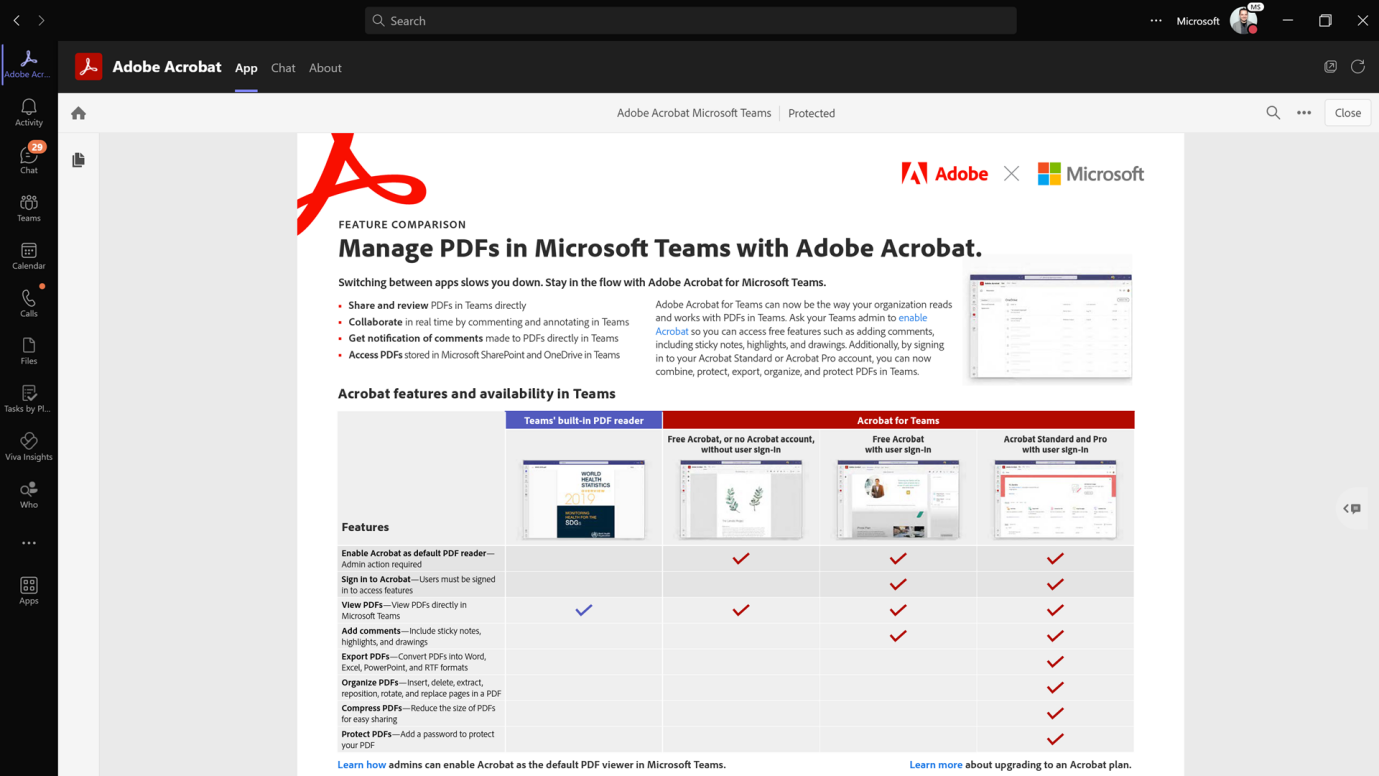
Part 3. Conclusion
Selecting the most suitable PDF annotation app for Android is crucial when it comes to working with PDF files.
There are several considerations, which include the number and types of markup and annotation tools, document organization, sharing and collaboration features, and cross-device and cross-cloud compatibility.
For those who wish to have the complete package, Drawboard PDF provides more options in editing tools and cloud capabilities, making it the go-to application.
For those who are looking for a free app, Xodo PDF Reader & Annotator is easy to navigate and has a strong annotation function that won’t cost you a penny.
PDF Expert is suitable for professionals who require robust editing functionalities and integration with cloud solutions.
Finally, Adobe Acrobat Reader offers a considerably wider range of features and seamless compatibility with other Adobe products, which makes it most suitable for users heavily reliant on Adobe tools.
alternatively, you can also begin annotating PDFs more effectively now on your Android device with AfirstsoftPDF, and find out how the right annotation app for Android can make a difference.
Regardless of whether you want to annotate PDF Android for work, learning, or just for fun, there is an ideal app for you out there.

John Smith
Editor-in-Chief
With 10 years of experience in the office industry, John Smith is a tech enthusiast and seasoned copywriter. He likes sharing insightful product reviews, comparisons, and etc.
View all Articles >

