In a world brimming with hundreds of note-taking apps, Evernote has always been hailed as an undisputed king of taking notes. With cross-platform syncing, document scanning, security features, and integration with other popular apps, Evernote is a go-to note-taking and task-management app. Using this app, users can create, organize, and sync notes, documents, and other information across devices.
In April 2025, the app announced 20 critical improvements, including AI editing tools, in-app notifications, arrow ligatures, a new user interface, and more. Hoping to bring a more robust and fluid note-editing experience, Evernote should have taken advantage of an opportunity to embrace the evolution of consumer tech.
Now, everyone must download the latest Evernote (v10), as all the prior legacy versions for Windows, macOS, and Android will not work. Therefore, the recent changes in prices, limited access across devices, and new features have made its loyal users look for equally good, if not better, and any free replacement for Evernote.
If you are here to find a worthy Evernote replacement for jutting stuff down, look no further! In this post below, we have listed the 10 best Evernote replacements in no particular order. So, let’s explore these alternatives.
Part 1. Afirstsoft
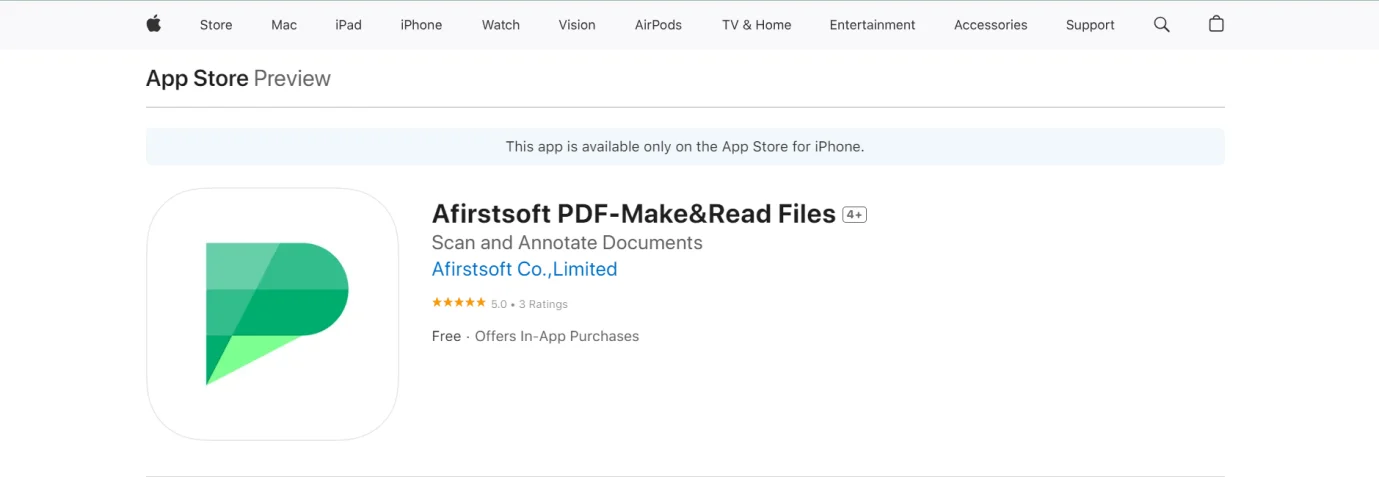
One of the best alternatives to Evernote is Afirstsoft, a cross-platform note-taking application that offers all the essential features of Evernote and more. It has a clean and intuitive interface, making it easy to organize and access your notes on any device.
Afirstsoft also supports various file formats such as text, images, audio, and video files, making it perfect for storing all types of content. In addition to note-taking, Afirstsoft also offers tasks and project management capabilities, allowing you to create to-do lists and manage your projects efficiently.
Part 2. Apple Notes
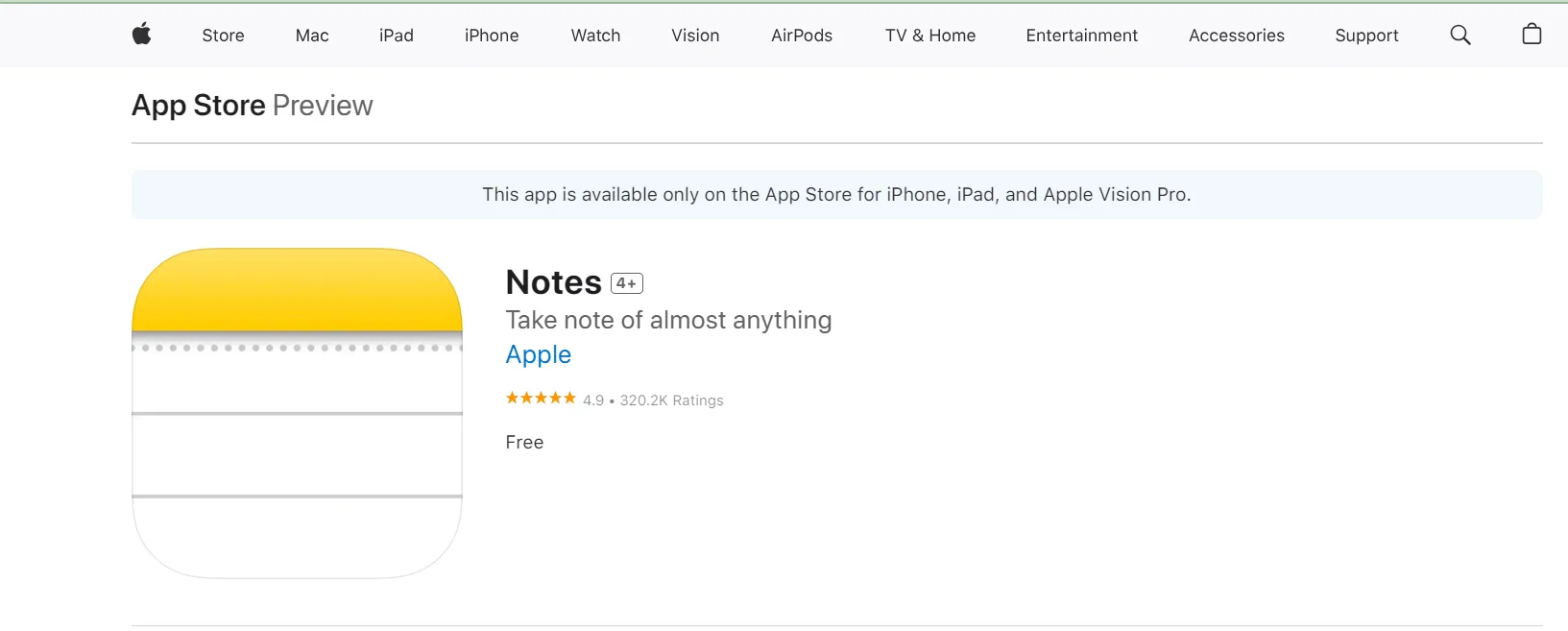
Evernote has recently introduced new improvements in the application, and a new interface is one of these improvements. However, Evernote users are looking for a simpler and cleaner interface as the app may feel cluttered. While Apple Notes was never a contender when it comes to note-taking apps, the recent additions to their app are impressive.
The app may lack Evernote’s visual flair, but it features a clean and minimalist interface that matches perfectly with the overall brand aesthetics. The app has an uncluttered layout, two layers of security, and organization capabilities that allow you to manage notes easily. Plus, with its cross-platform synchronization, collaboration features, and easy integration with other tools, Apple Notes stands out as one of the top choices for taking notes and organizing projects.
Moreover, the app has a three-panel layout, where you have a left pane for your folders, a right pane with the contents of the selected folder, and the notes are displayed in the list format.
With rich features that go beyond basic note-taking functionalities, this free Evernote replacement is becoming a go-to choice for users.
Part 3. Google Keep
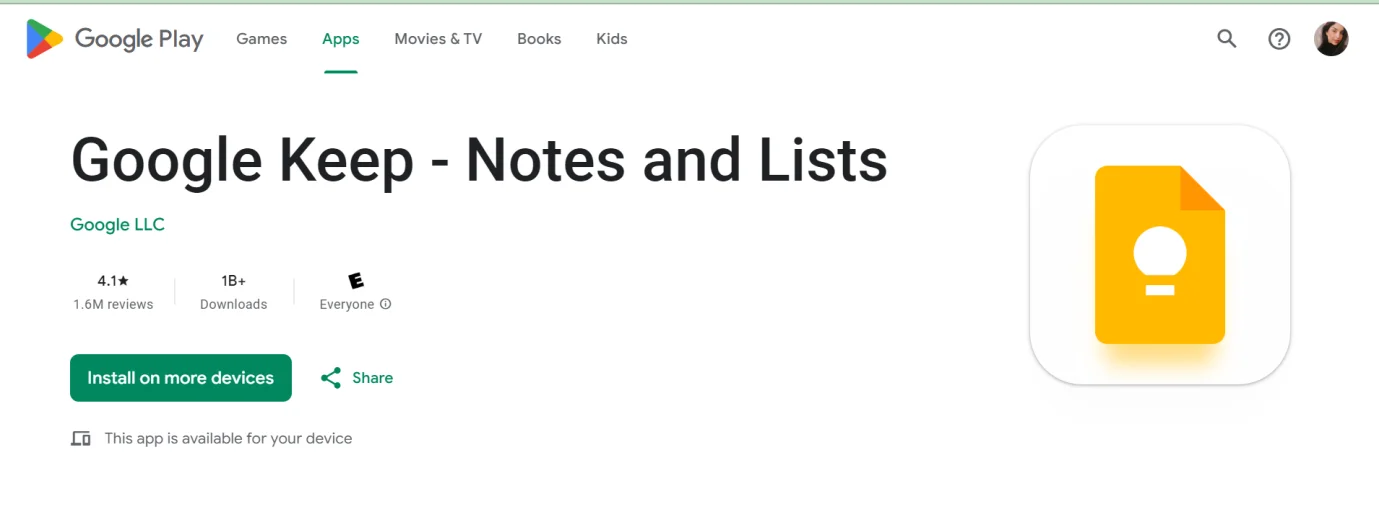
Compared to Evernote, Google Keep is more refreshing as using it feels like making notes in an actual notebook. While the choice totally depends on how you prefer to take notes, Google Keep is an excellent replacement for Evernote for a number of reasons.
The app interface is relatively simple and user-friendly, focusing primarily on taking super fast notes and primary organization. Also, recording voice notes allows you to capture ideas before they evaporate quickly. Unlike Evernote, which has extensive note-taking features, Keep has notes, reminders, lists, and labels, which is perfect for people who find Evernote complicated. So, when it comes to quickly and casually taking notes, Google Keep wins by a mile.
Beyond casual use, Keep has collaborative features that enable real-time collaborations for shared to-do lists and group projects. Moreover, Keep is entirely free, and you do not need to buy a subscription for keep using it. However, it does use your Google account storage, which is about 15 GB. This means you have 15 GB of free space to use before you upgrade to Google Workspace.
Part 4. Microsoft OneNote
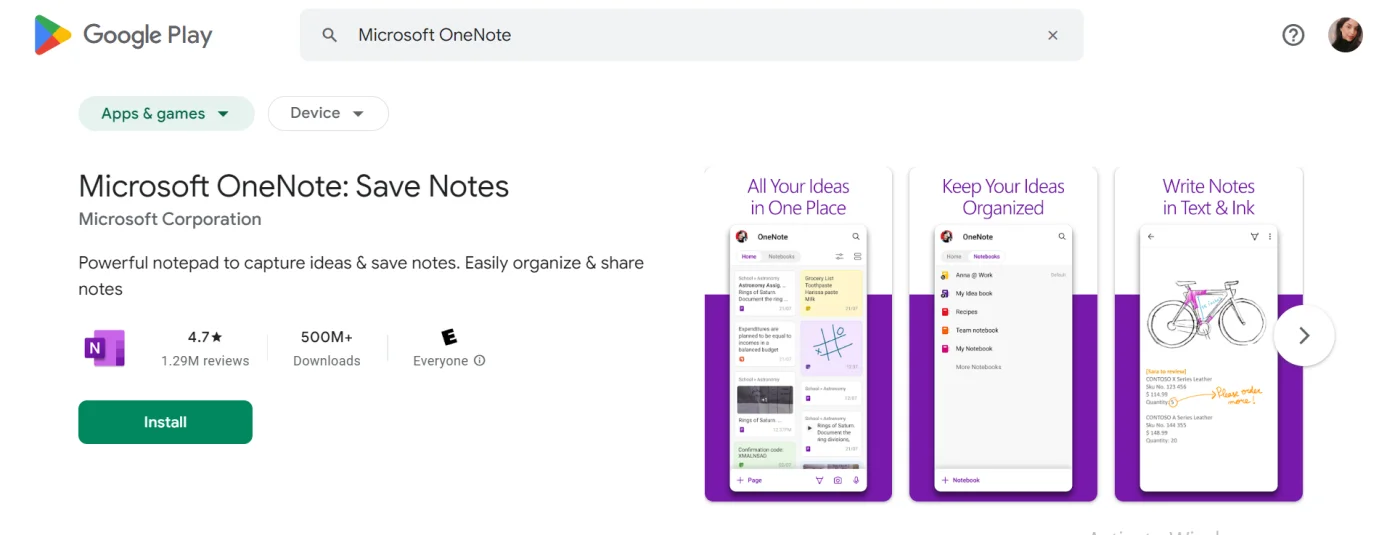
Indeed, Evernote is still very much alive in the note-taking world, but Microsoft OneNote is getting better and better with each update. Both apps boast similar features and serve the same purpose, which is taking and organizing notes. If you are pretty familiar with Microsoft Office’s Suite layout, switching to OneNote would be a breeze. It allows you to create simple and complex notes, organize searchable notebooks, and sync them across devices. You can sync your notes on Windows, macOS, Android devices, and the web.
This full-blown note-taking application also lets you take notes via audio and video recording within the application. This makes it a perfect tool for capturing ideas, lectures, and meetings. Moreover, you can integrate the app with other tools, including Zapier, Cloud HQ, Google Drive, WordPress, and more.
The best thing about OneNote is that it is completely free to use and has decent storage available. On the contrary, if you have a budget and are looking for a note-taking tool that offers robust features, sticking to Evernote might be the best idea.
Part 5. Zoho Notebook
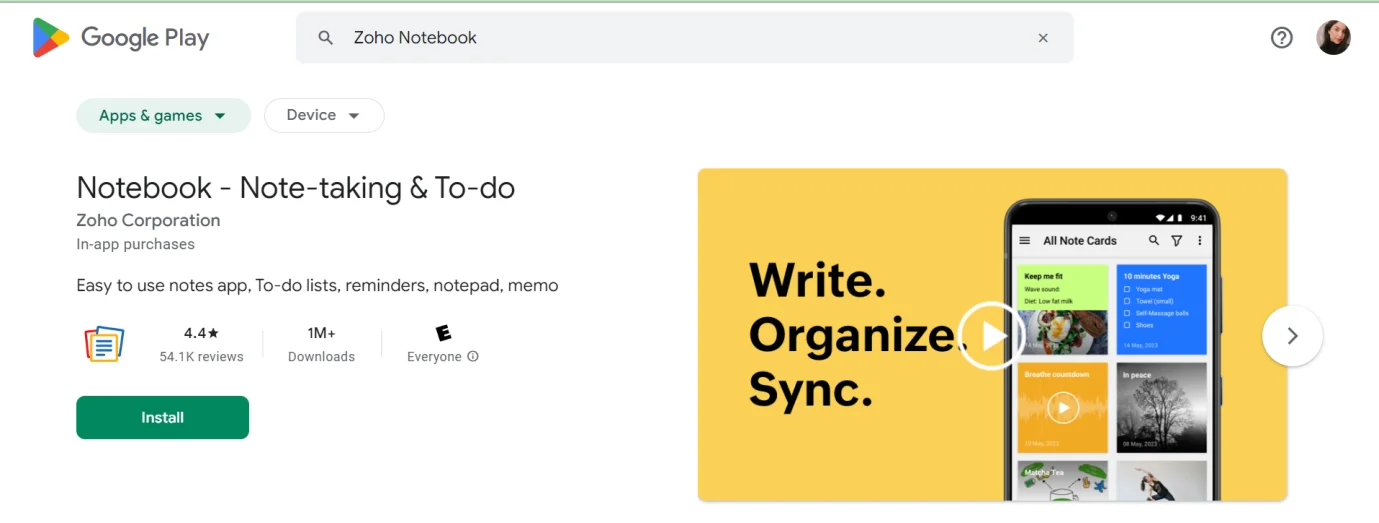
With the new pricing model, Evernote has become the most expensive note-taking tool ever. The sudden price increase has made its users look for other note-taking apps that serve the same purpose. In this regard, the Zoho Notebook was recognized as the best Evernote replacement 2025 at a fraction of the price. This notebook has turned into a full-blown productivity application with its ability to handle text in images, checklists, voice notes, PDFs, and whatnot.
Compared to Evernote, which has complex organization features, Zoho focuses on simplicity while offering almost similar features to Evernote. Also, it comes with 100GB storage space and a 1GB file upload capacity. This means Zoho is not only inexpensive but also offers more storage and file upload capacity than Evernote.
The best part? You can sync your notes to as many devices as you want, unlike Evernote, which only supports syncing across two devices. With top-tier and inexpensive features, the Zoho Notebook has quickly become a go-to choice for managing notes and enhancing productivity in different ways.
Part 6. Todoist
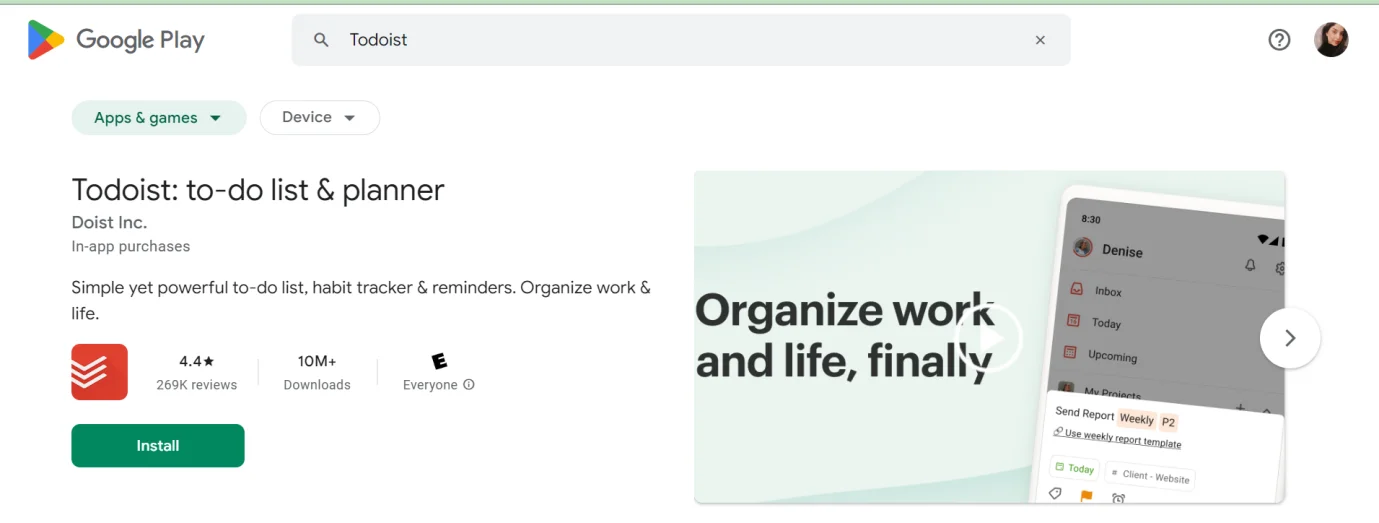
Whether you want to manage work projects, casual tasks, or even team collaborations, Todoist is a worthy task management app that will replace Evernote in no time. This app is designed mainly for those who always have a million things to do. While Evernote is ideal for taking notes, having a separate app that specializes in creating to-do lists to organize day-to-day tasks is handy.
With the intuitive and simple interface, you can easily plan your tasks, prioritize them, delegate, share, and collaborate on projects all in one app without having to navigate a complex and cluttered interface. Unlike traditional to-do list apps, Todoist is cloud-based and allows you to create and manage tasks across platforms.
Plus, it supports many software integrations, including PomoDone, Slack, Zapier, IFTTT, Google Drive, Workflow, and even Google Maps to get location-based notifications. So, if you are looking for an app to manage daily tasks and projects, Todoist is an excellent choice.
Part 7. Dropbox Paper
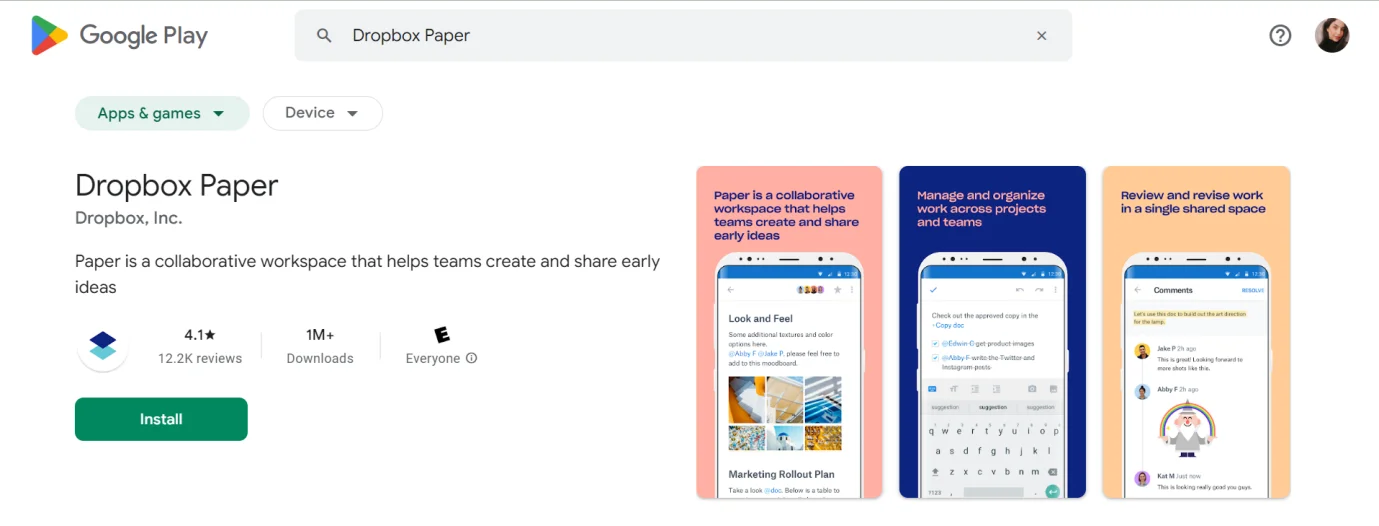
Today, staying organized and productive has become a crucial goal, especially when you have so much to keep up with. For this, you need a reliable document editing tool that comes with cloud storage so that you can access your documents from anywhere and anytime.
With a simple and minimalistic user interface, it stands out as one of the best Evernote replacements for people looking for a free tool to store data, organize, and share files. Plus, its intuitive and collaborative features allow you to edit documents in real time without overlapping efforts.
To enhance productivity, you can create tasks within a document, set deadlines, and even track progress to ensure the completion of projects on time. What's more, Dropbox Paper comes with a dedicated app for both Android and iOS and can be integrated with third-party tools and apps. However, the only downfall is that it has fewer notes-taking features than Evernote.
Part 8. Bear
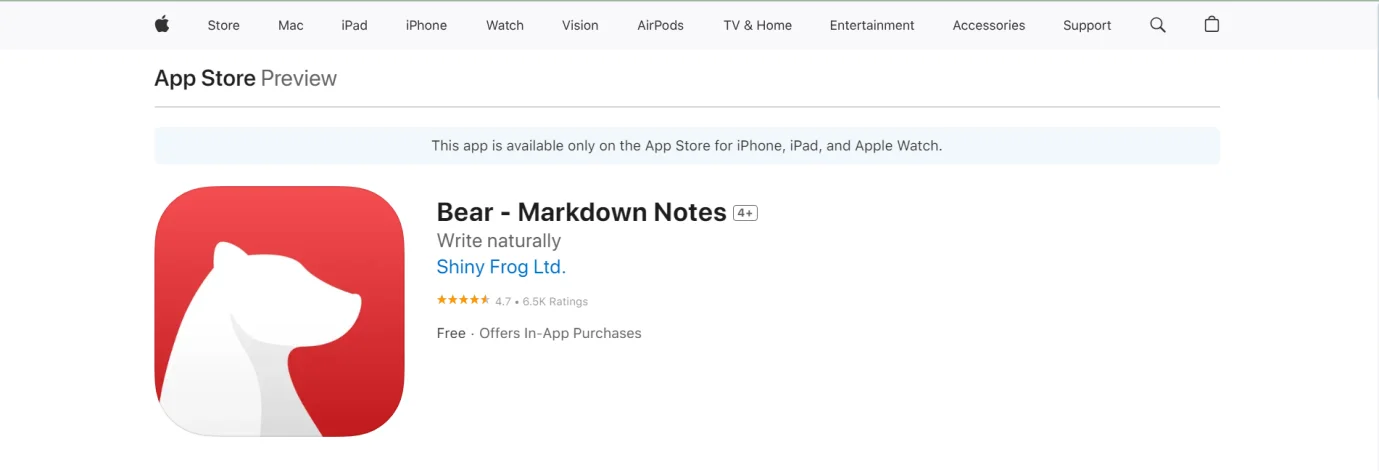
If you prefer to use only Apple devices, the one app that you will need is Bear. This is a standard, flexible, and eye-catching note-taking app that works seamlessly across all Apple devices. The modern design, minimalistic interface, icons, and themes give Bear a cleaner and more modern look compared to Evernote, which feels cluttered.
Whether you want to take quick notes or write essays, the customizable fonts make the note-taking experience much more convenient and fun. One of the best features of Bear is that it allows you to be as specific as you want with your notes. This means you can use tags to manage notes and even create tags within each other.
The basic version of the application is completely free, where you can access all the basic features to manage notes and write distraction-free. However, if you want to access more expert options, you will need to upgrade to a Bear Pro subscription. If you are not into a confused layout and are looking for a basic note-taking app, Bear is worth a try.
Part 9. Joplin
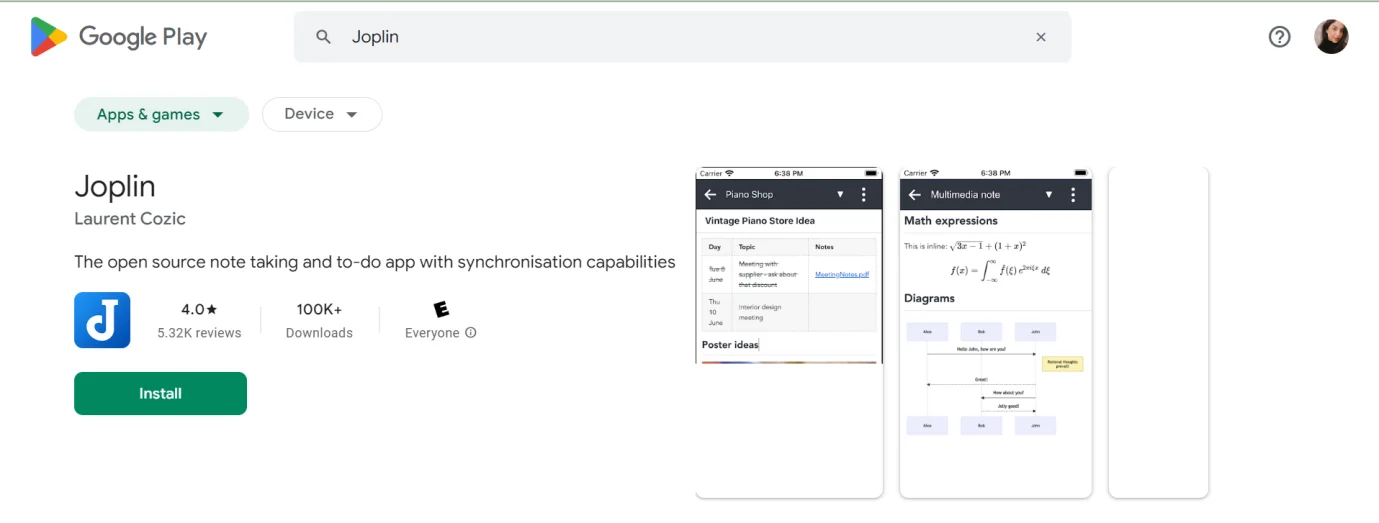
Many Evernote users are now switching to Joplin due to several reasons. Joplin is an open-source tool for managing notes and creating to-do lists that allows its users to customize the app based on their preferences. The application comes with features similar to Evernote, but they are different in many ways.
For instance, in Joplin, you can select as many notes as you want, whereas Evernote has a limit of selecting only 100 notes at a time. Also, since Joplin uses Markdown for editing, it is much faster and more efficient to make notes. The application also offers end-to-end encryption, ensuring data privacy and security.
One of the main advantages of using Joplin as a free Evernote replacement is that you are not bound to one specific storage provider. Instead, you can choose where to store your notes, allowing you to own your data. Moreover, with great features like web clipper, powerful search, and attachment support, Jopling could be a worthy replacement for Evernote.
Part 10. Simplenote
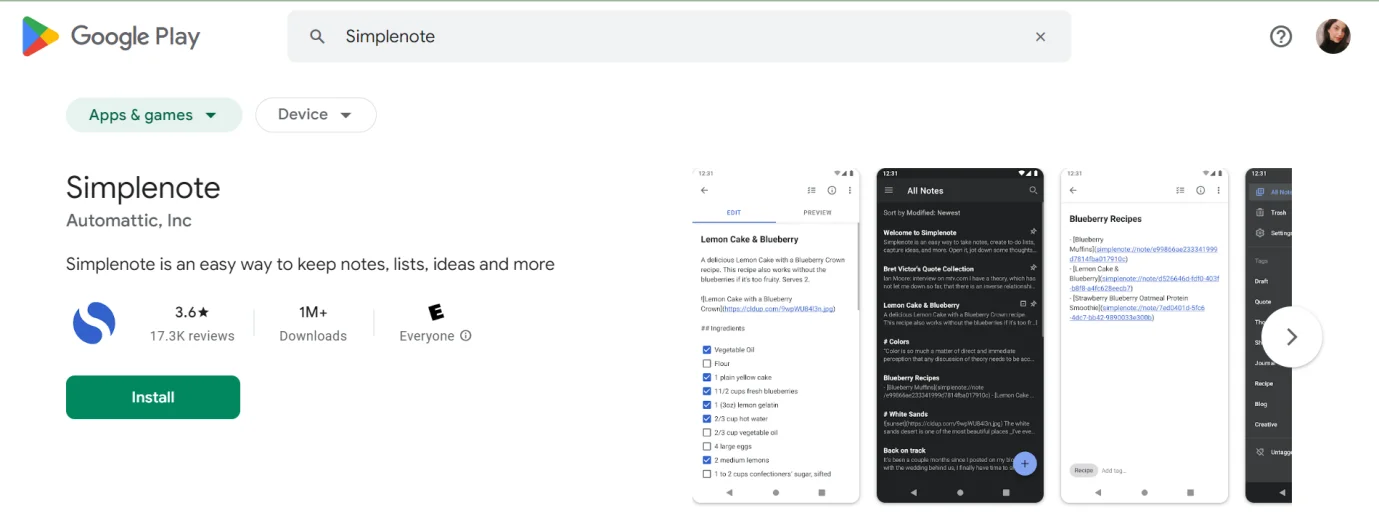
If you prefer a more streamlined and smooth note-taking experience, Simplenote is a viable option. Compared to Evernote, which comes with a wide range of note-taking features, Somplenote keeps the process straightforward. You can install the application on your phone or desktop to quickly access your notes.
Unlike Evernote, you will not get fancy attachment supports, audio, video, handwriting, and drawing tools; you will primarily work with text. Sure, you can organize the text with basic editing and formatting, but the overall organization is simple, just like its name. With these basic features, you would expect it to offer something other than cross-platform synchronization on multiple devices. However, Simplenote offers apps for basically every platform, including Linux.
For someone wanting to switch from a feature-filled application to a cleaner and simpler one, Simplenote is an ideal option. You can use the app to capture your random ideas, create as many to-dos as you want, and basically dump all the information you see is important.
Part 11. Notejoy
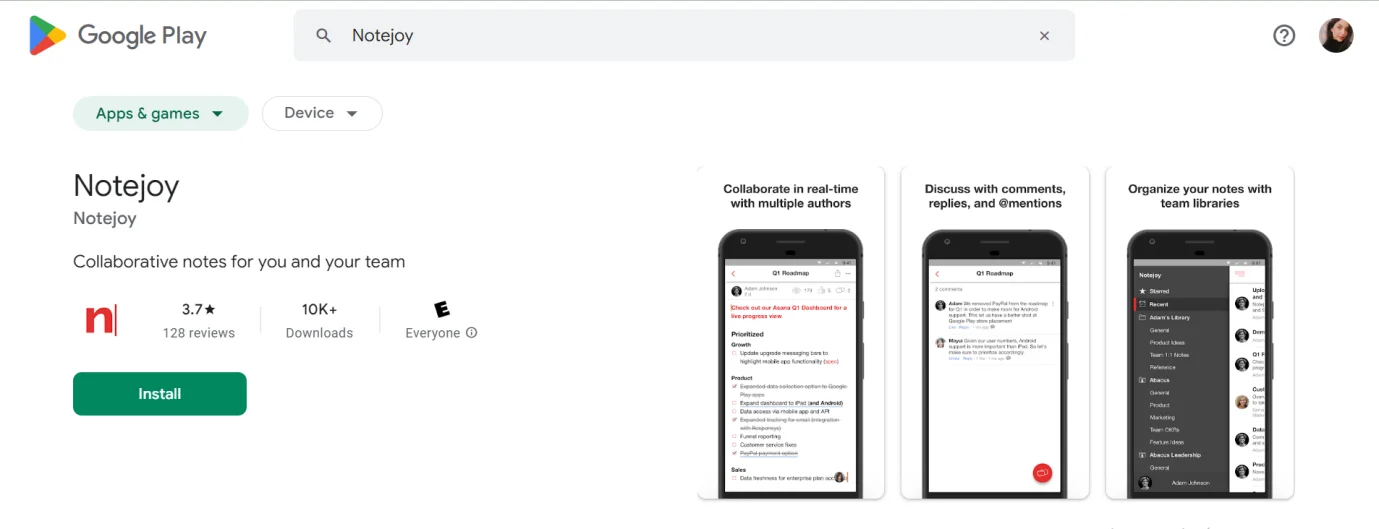
Notejoy is one Evernote replacement reddit says that no one really talks about. This application was primarily built for basic note-taking and real-time collaborations with team members. But you can use it for individual use with a minimal fee per month. The application features a beautiful and user-friendly interface that is making people ditch Evernote.
Using this app, you can create and share notes, videos, audio, and more. End-to-end encryption ensures that your data stays protected and secure when you store it or share it with others. When it comes to organizing data, you have a nested tags feature that lets you be specific with your data organization.
Plus, you can use the application on different devices, including PCs, Windows, macOS, iOS, and Android. Lastly, you can easily integrate the application with third-party tools and applications such as Slack, Google Drive, Gmail, Microsoft Office, and more. So, if you have been wanting to switch up for a while, Notejoy is a contender that is tough to beat.
Part 12. A lot of options to choose form
While Evernote is one of the most powerful and reliable note-taking tools in the business, its recent improvements and price hikes have made its users look for any free replacement for Evernote. In the above post, we mentioned tried and tested alternatives that are either free or come at a fraction of the price with tools similar to Evernote.
These replacements have been making waves with intuitive interfaces and powerful features that are used to create, organize, and share notes securely. However, make sure to weigh down the pros and cons and consider your business or individual requirements before making a choice.

John Smith
Editor-in-Chief
With 10 years of experience in the office industry, John Smith is a tech enthusiast and seasoned copywriter. He likes sharing insightful product reviews, comparisons, and etc.
View all Articles >