In today’s fast-paced digital world, the need for efficient, secure, and legally binding document signing has never been greater. Whether you’re closing a business deal, finalizing a real estate transaction, or simply handling everyday paperwork, the traditional pen-and-paper method is becoming increasingly outdated. Enter e-signature services: a modern solution designed to streamline the signing process, offering convenience, security, and compliance with legal standards across the globe. But with multiple options available, how do you choose the right one for your needs? This article will guide you through the ins and outs of three leading e-signature tools: Adobe Acrobat, DocuSign, and SignNow. We’ll explore their features, pricing, and ease of use, helping you make an informed decision about which service is best suited for your specific requirements.
E-signatures are more than just a trend; they represent a significant shift in how business is conducted in the digital age. From speeding up processes to reducing the environmental impact of paper-based workflows, e-signature tools offer a myriad of benefits. However, the choice of tool can make or break your experience. This guide is designed to delve deep into the nuances of Adobe Acrobat, DocuSign, and SignNow, three giants in the industry, each with its own strengths and weaknesses. By the end of this article, you’ll have a clear understanding of which tool aligns best with your needs, whether you’re a small business owner, a legal professional, or someone managing complex contracts in a corporate setting.
Part 1. Overview of E-Signature Tools
Adobe Acrobat
Adobe Acrobat is one of the pioneers in the digital document space, with a long-standing reputation for its PDF management capabilities. Known for its robust feature set, Adobe Acrobat offers more than just e-signatures. It’s a comprehensive tool that allows users to create, edit, convert, and secure PDF documents, making it a popular choice for professionals across various industries.
Adobe Acrobat’s e-signature feature is integrated into its broader suite of document management tools, which means that users who are already familiar with Adobe’s ecosystem will find the e-signature process intuitive and seamless. The platform supports a wide range of file formats and provides advanced options such as adding custom signature fields, securing documents with passwords, and verifying the identity of signers through certification authorities.
Adobe’s history in the digital space also brings a level of trust that is crucial when dealing with sensitive documents. The tool’s ability to integrate with other Adobe products like Photoshop and Illustrator allows for a more cohesive experience for users who require a multi-faceted approach to document management. Furthermore, Adobe’s continuous updates and improvements ensure that it remains at the forefront of technological advancements, providing users with the latest in security and usability features.
DocuSign
DocuSign is arguably the most recognized name in the e-signature industry. Founded in 2003, DocuSign has established itself as a leader in digital transaction management, offering a reliable, secure, and user-friendly platform for sending, signing, and managing agreements. With a strong focus on compliance, DocuSign meets global standards like the ESIGN Act in the U.S. and eIDAS in the EU, ensuring that signed documents are legally binding and enforceable.
DocuSign’s versatility extends beyond e-signatures, with features that cater to businesses of all sizes, from individual entrepreneurs to large enterprises. The platform offers extensive integrations with popular business applications, making it a central hub for managing digital workflows. DocuSign’s user-friendly interface, combined with its robust security features, makes it a go-to choice for those seeking a comprehensive digital signature solution.
One of DocuSign’s standout features is its flexibility. It can be used across various industries, from real estate to healthcare, and its API capabilities allow for deep integration with custom software solutions. DocuSign’s focus on security is another major selling point, with features like multifactor authentication and secure cloud storage, making it a trusted tool for businesses that prioritize data protection.
DocuSign also shines in its scalability. Whether you’re managing a handful of contracts or thousands of documents across multiple departments, DocuSign’s infrastructure is designed to handle large volumes of transactions without compromising on speed or security. This makes it an ideal solution for growing businesses or enterprises with complex document management needs.
SignNow
SignNow, a lesser-known but highly efficient e-signature tool, is designed with simplicity and affordability in mind. It offers a streamlined user experience, making it easy for users to send, sign, and manage documents quickly. Despite its straightforward approach, SignNow does not compromise on security or compliance, adhering to industry standards that ensure the legality of signed documents.
SignNow is particularly appealing to small businesses and startups due to its competitive pricing and easy-to-use interface. The platform includes all the essential features needed for electronic signatures, such as reusable templates, bulk sending, and reminders, without the complexity of more feature-rich tools. For those who need a reliable e-signature service without breaking the bank, SignNow is a solid choice.
What sets SignNow apart is its focus on providing value for money. While it may not offer the extensive feature set of Adobe Acrobat or DocuSign, it covers the essentials exceptionally well. The platform is designed for users who want to get the job done without the frills, making it an excellent choice for straightforward document signing needs.
Moreover, SignNow’s mobile app is a highlight, offering full functionality on the go. This is particularly beneficial for professionals who need to manage documents while traveling or working remotely. The app’s design emphasizes ease of use, ensuring that users can quickly access and sign documents from their mobile devices without hassle.
Part 2. Detailed Usage Guide for Each Tool
How to Use Adobe Acrobat for E-Signatures
Using Adobe Acrobat for e-signatures is a straightforward process, especially if you are already familiar with the Adobe ecosystem. Here’s how to get started:
- Open Adobe Acrobat and go to the Menu.
- Select Openand choose the file you want to have signed.
- Click on E-Signand select Request E-Signatures.
- Add the email address or name of the person from whom you need the signature.
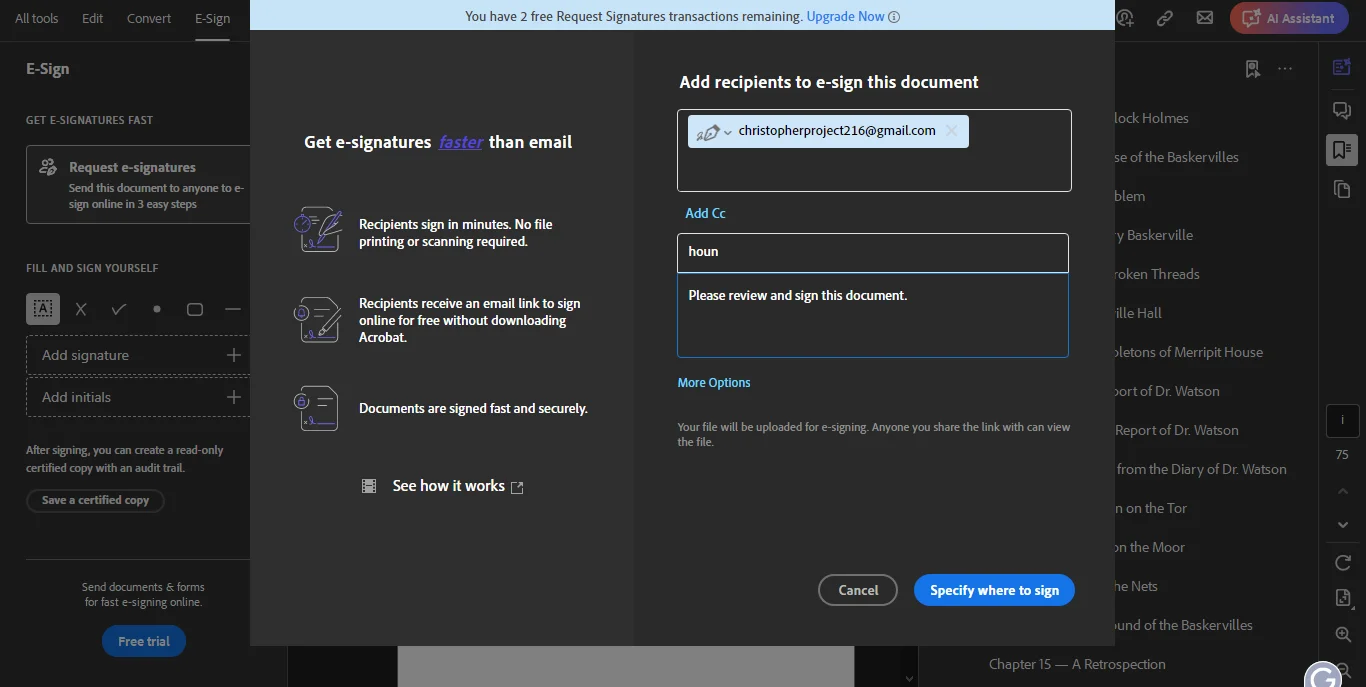
- If desired, you can change the subject line of the email.
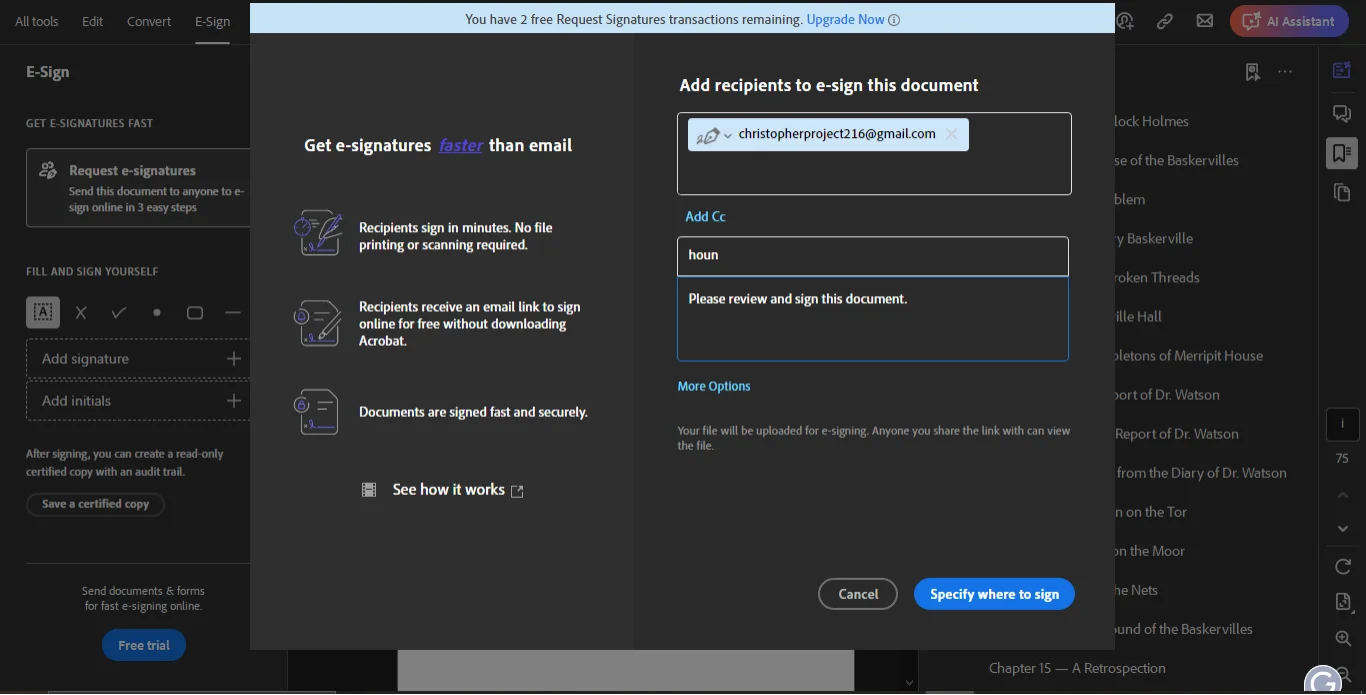
- Click on Specify Where to Signand designate the signature fields in the document.
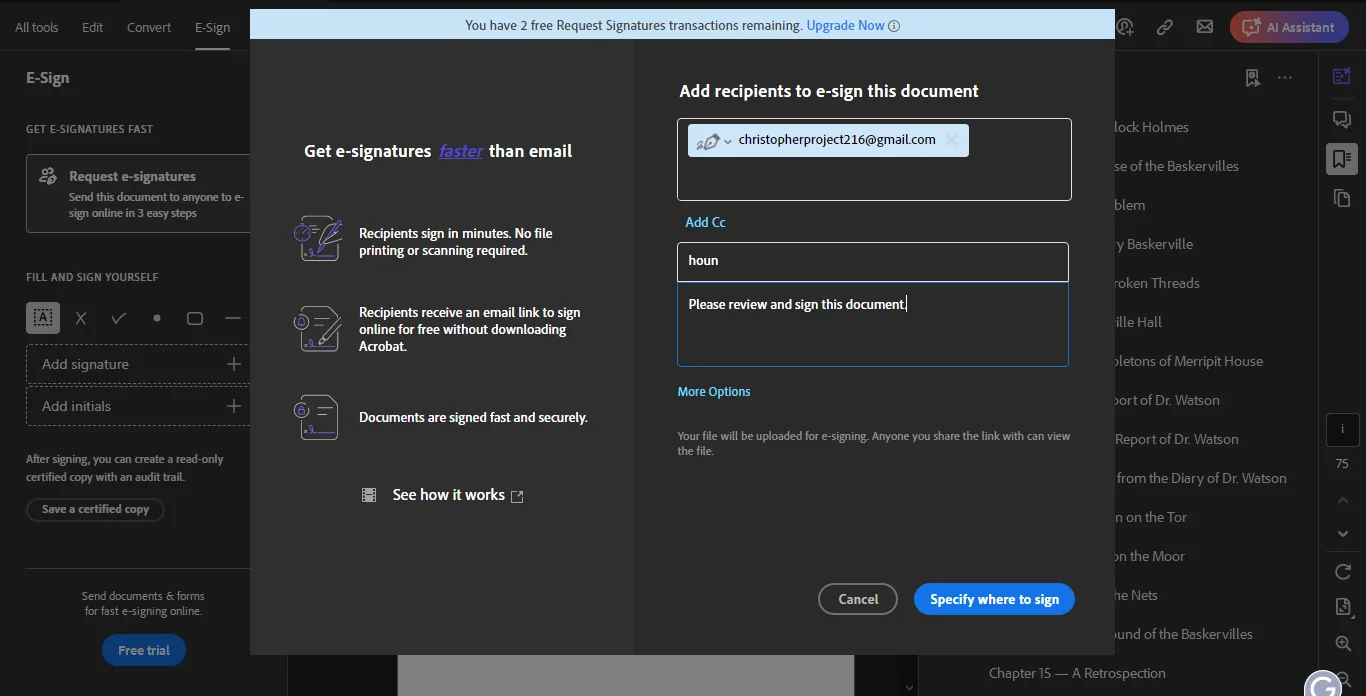
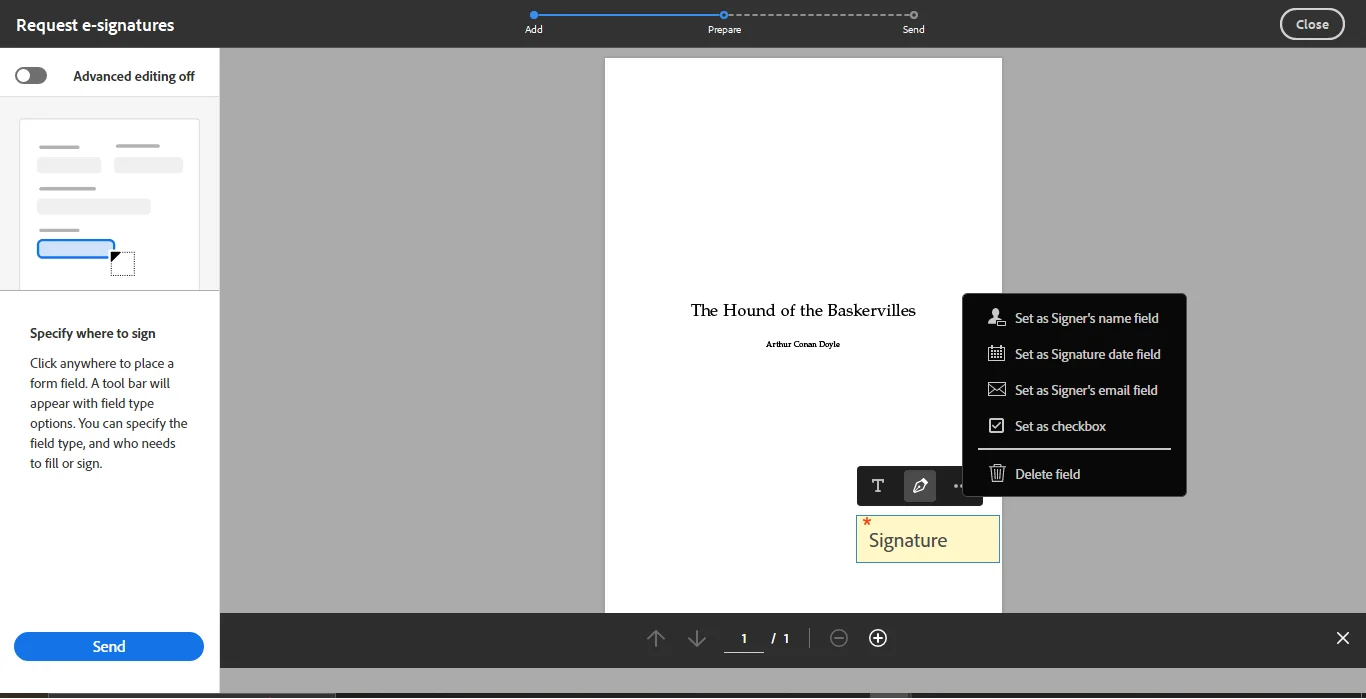
- Once everything is set, click Send.
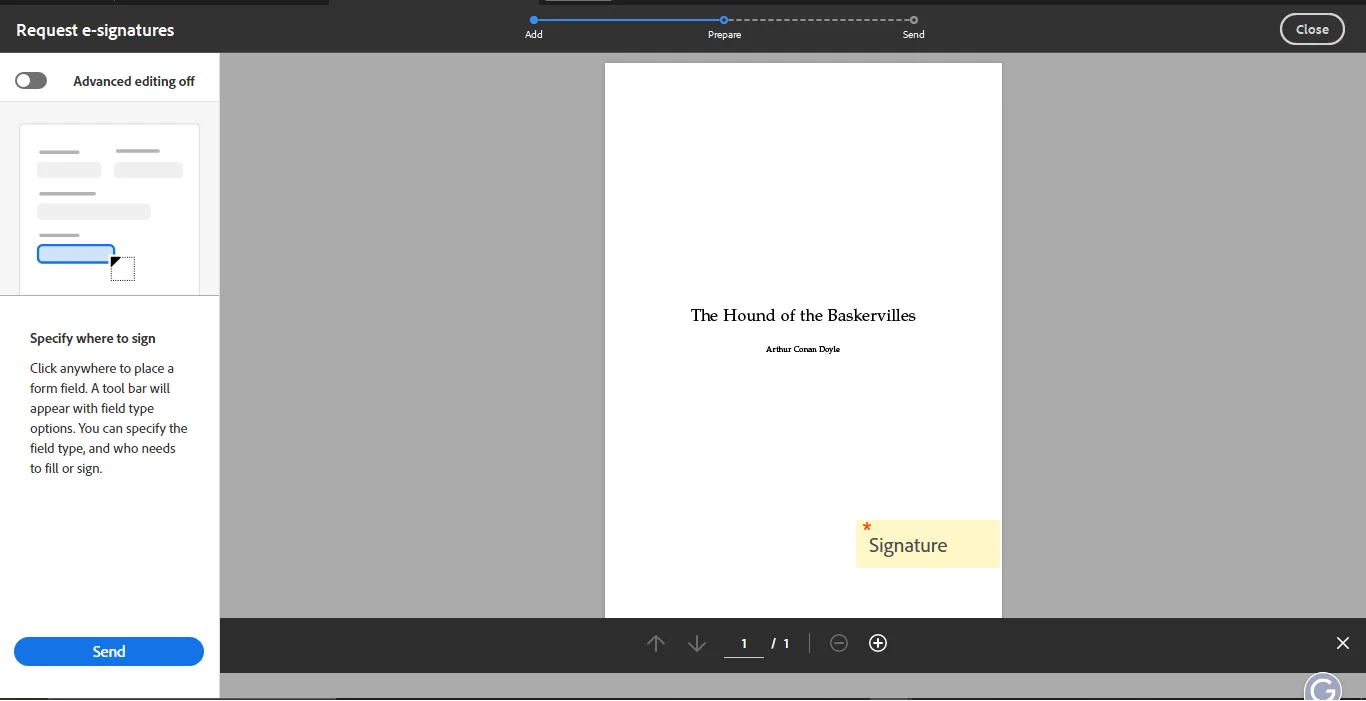
- The recipient will receive an email with a link to the document mentioned as “Review and Sign”.
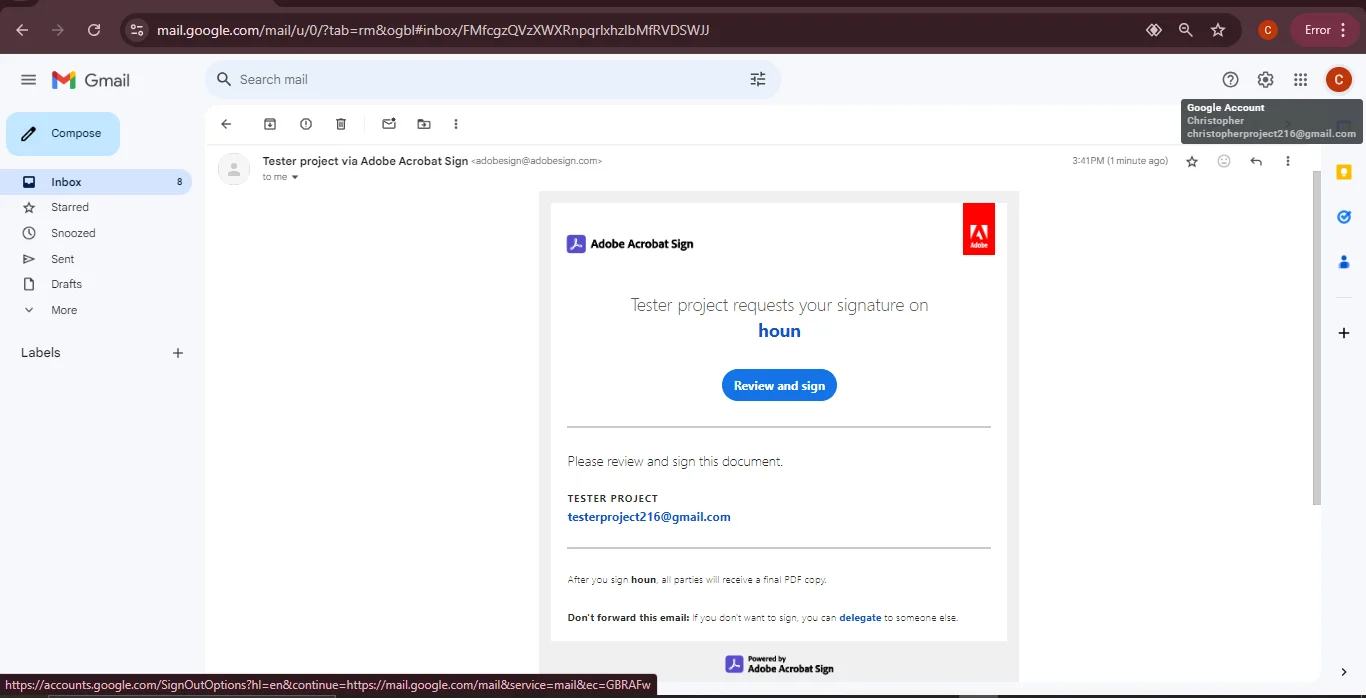
- Upon clicking the link, they can sign the document and then click “Click to Sign”.
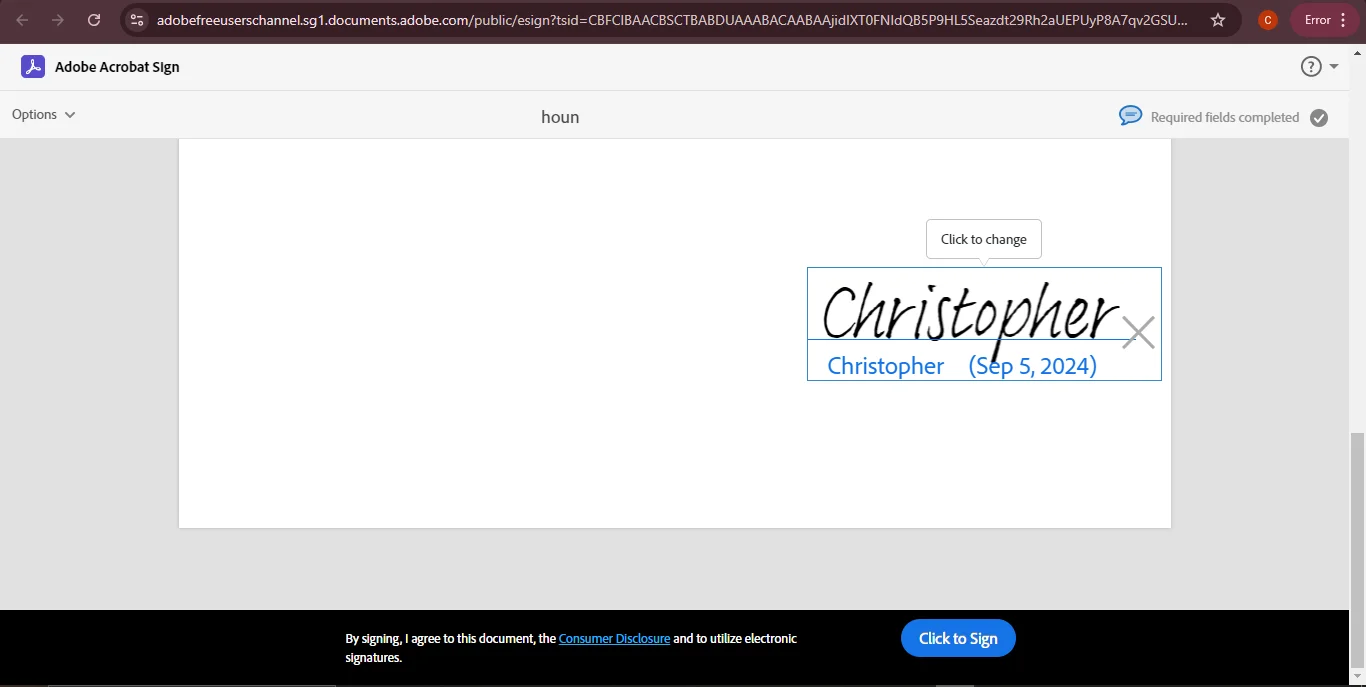
- The signed document is automatically sent back to you, completing the process.
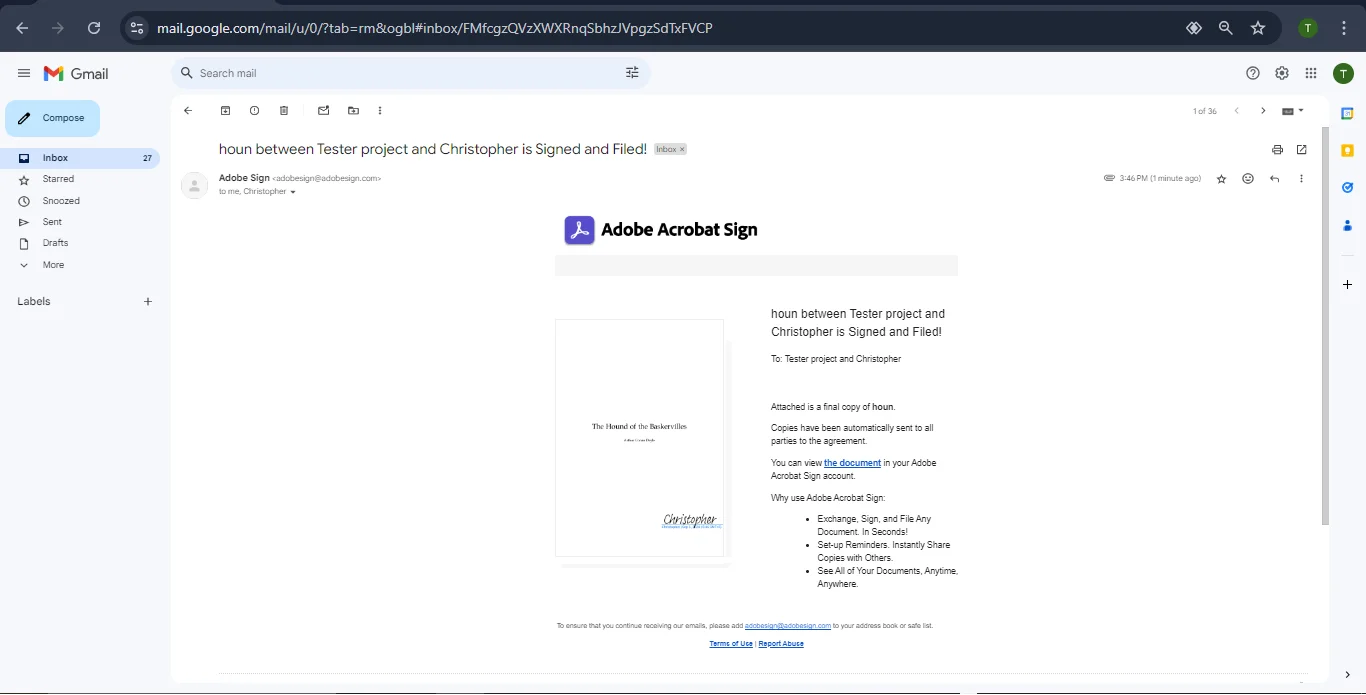
Adobe Acrobat’s process is designed to be as seamless as possible, integrating naturally into the broader document management workflow. This makes it an ideal choice for users who need a comprehensive solution that covers all aspects of document handling, from creation to signing.
For users who require additional guidance, Adobe provides a wealth of resources, including tutorials and customer support, to help you get the most out of the platform. Whether you’re a seasoned professional or a newcomer to e-signatures, Adobe Acrobat offers a reliable and feature-rich solution that adapts to your needs.
Signing Documents with DocuSign
DocuSign offers a user-friendly process for signing documents via email. Here’s a step-by-step guide:
- Go to the DocuSign website, create an account, and sign in.
- Click on Start Nowto begin the process.
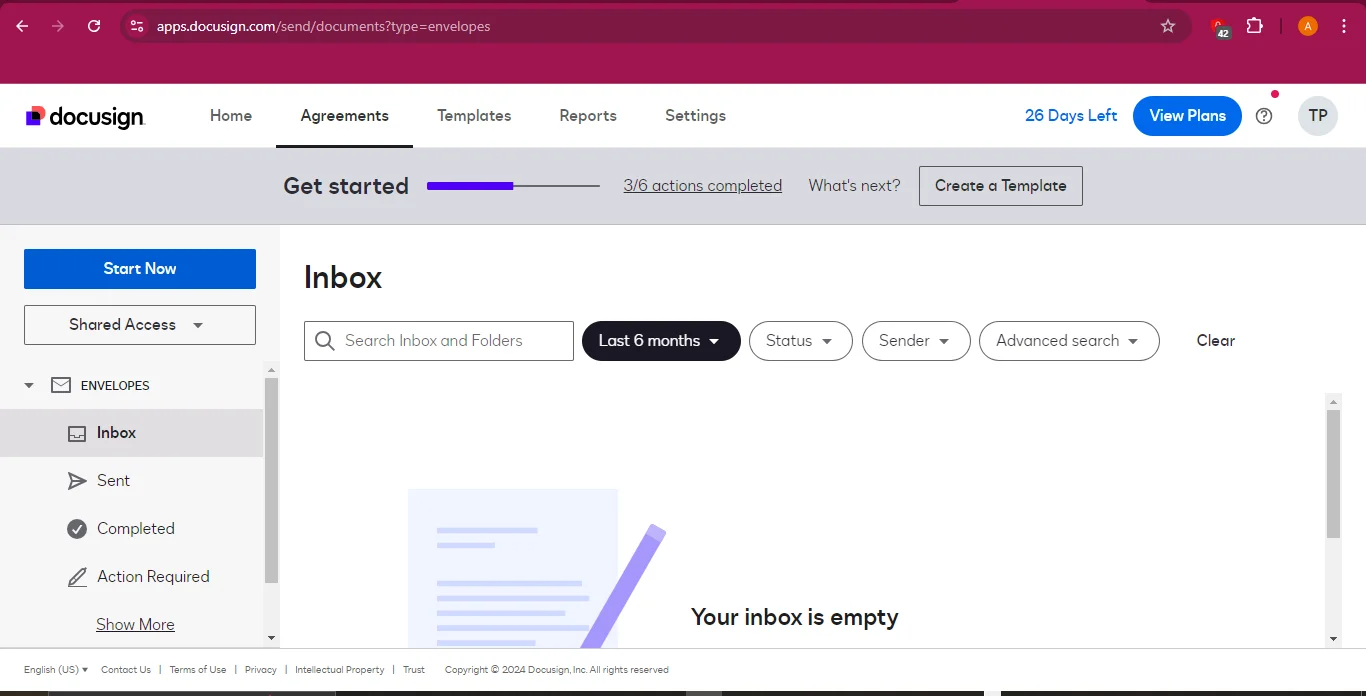
- Upload the document that needs to be signed.
- Enter the recipient’s name and email address.
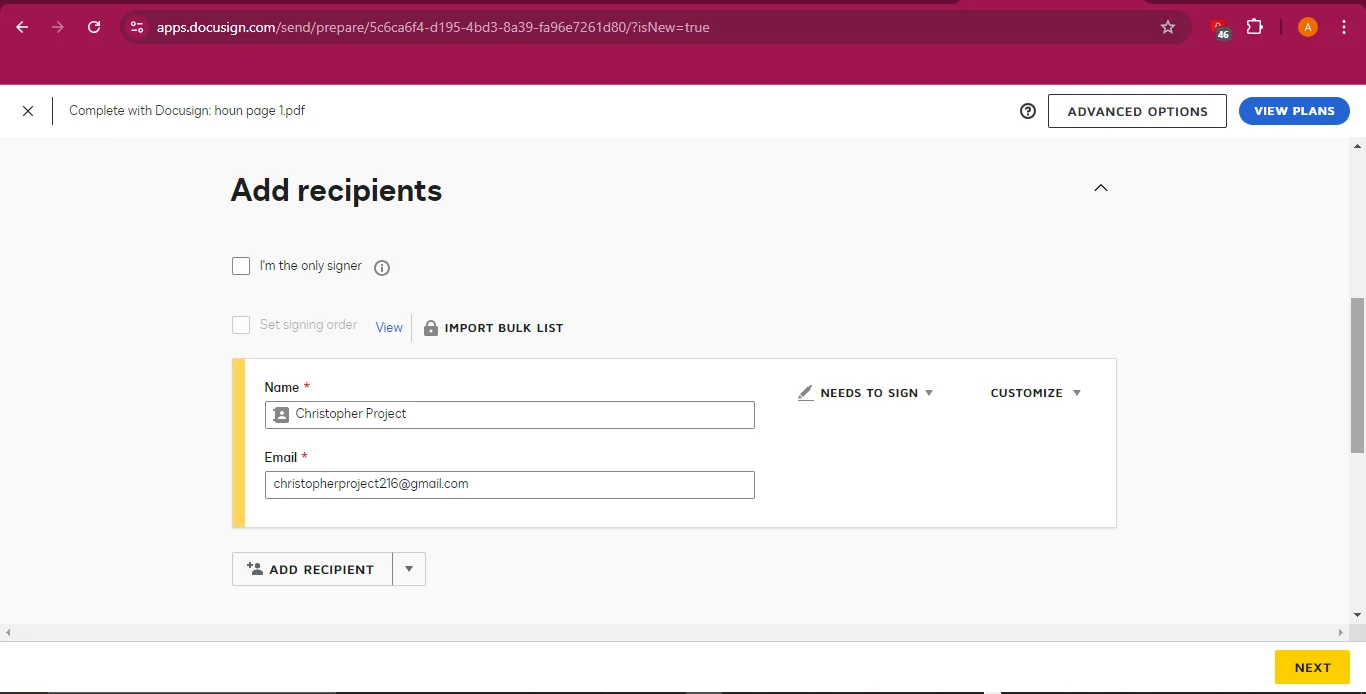
- Add an email subject line, customize the message if needed, and set the frequency of reminders.
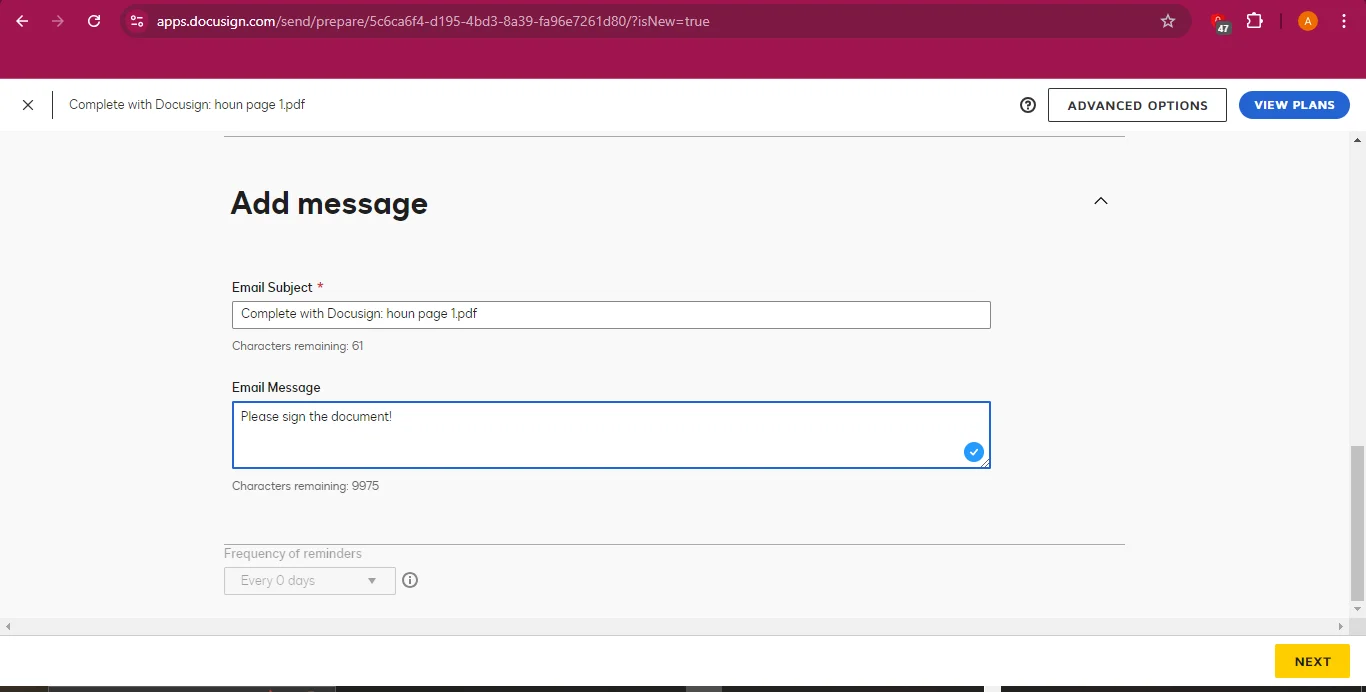
- Click Nextto proceed.
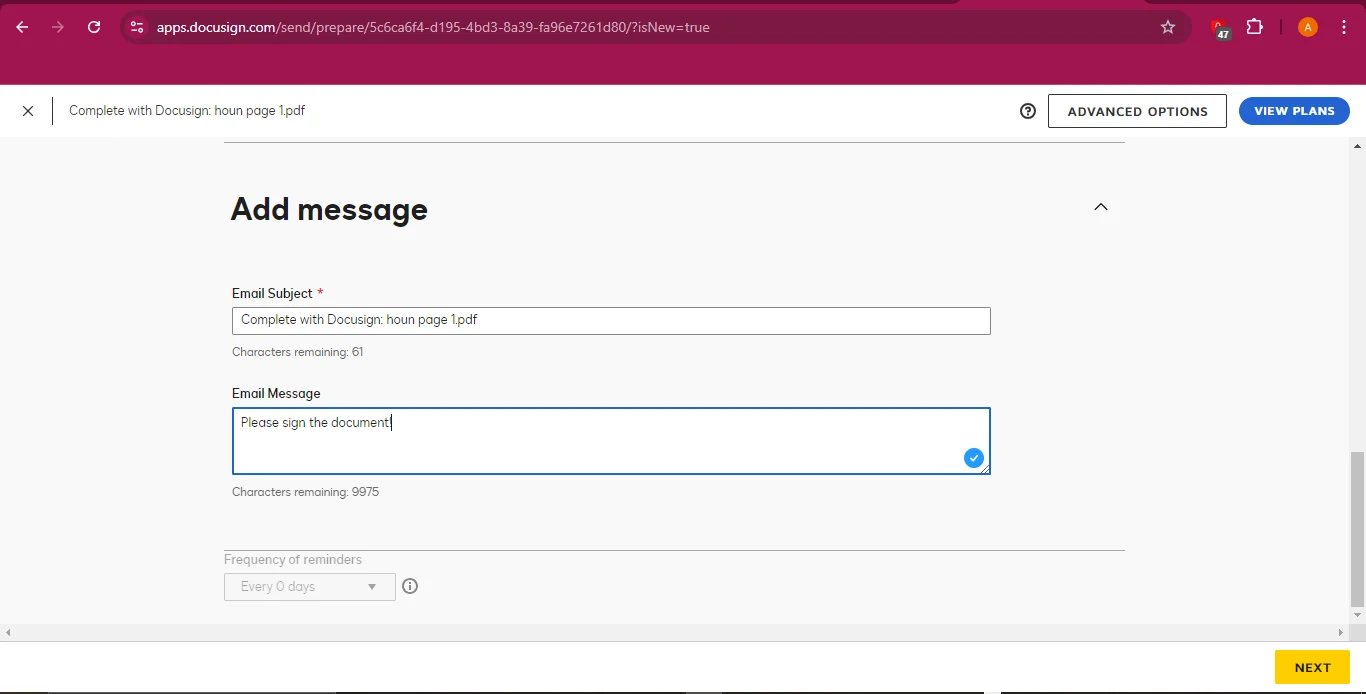
- Add the appropriate signature fields to the document.
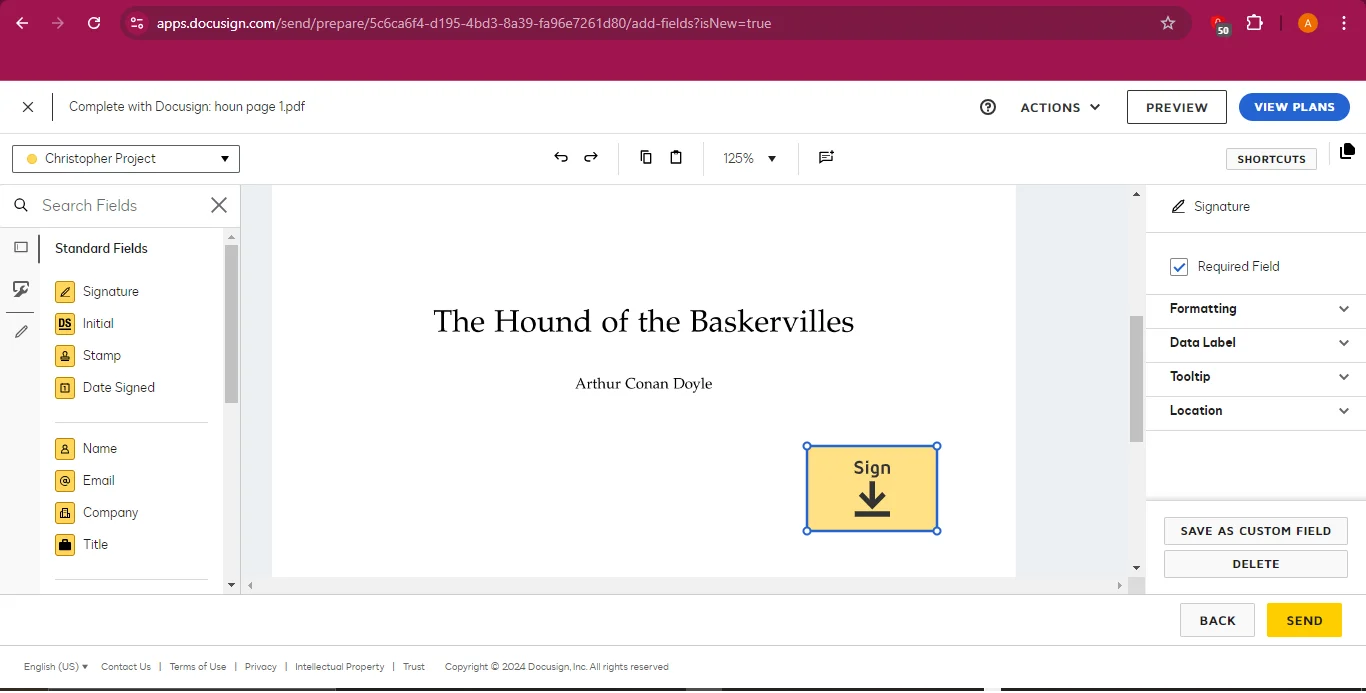
- Click Sendto dispatch the document.
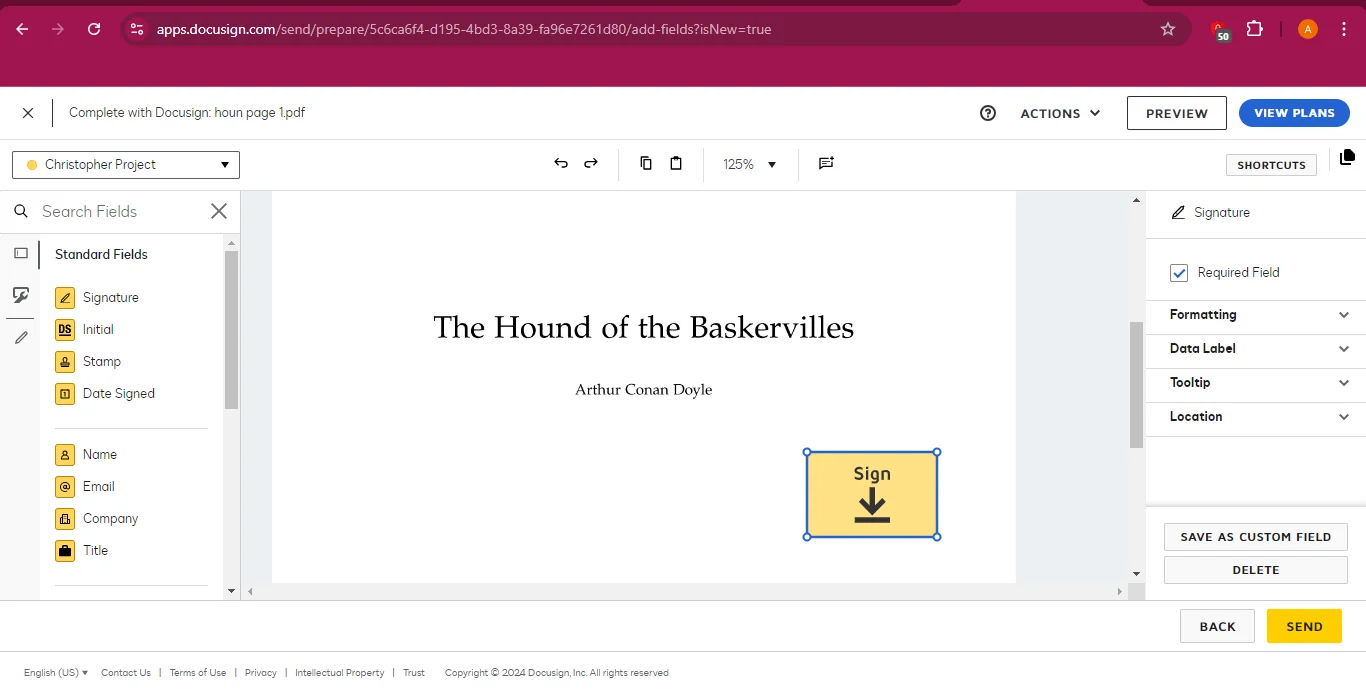
- The recipient will receive an email with a link to the document named as “Review Document”.
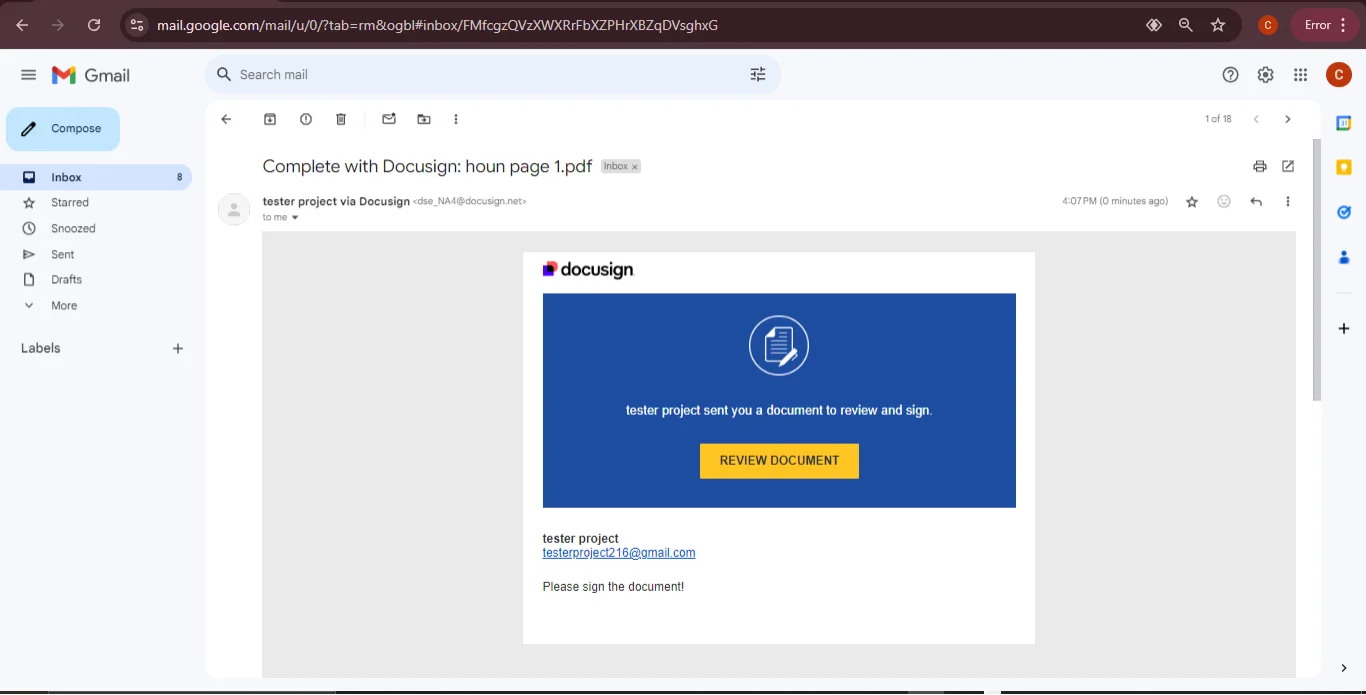
- After clicking the link, they can sign the document and click Finish.
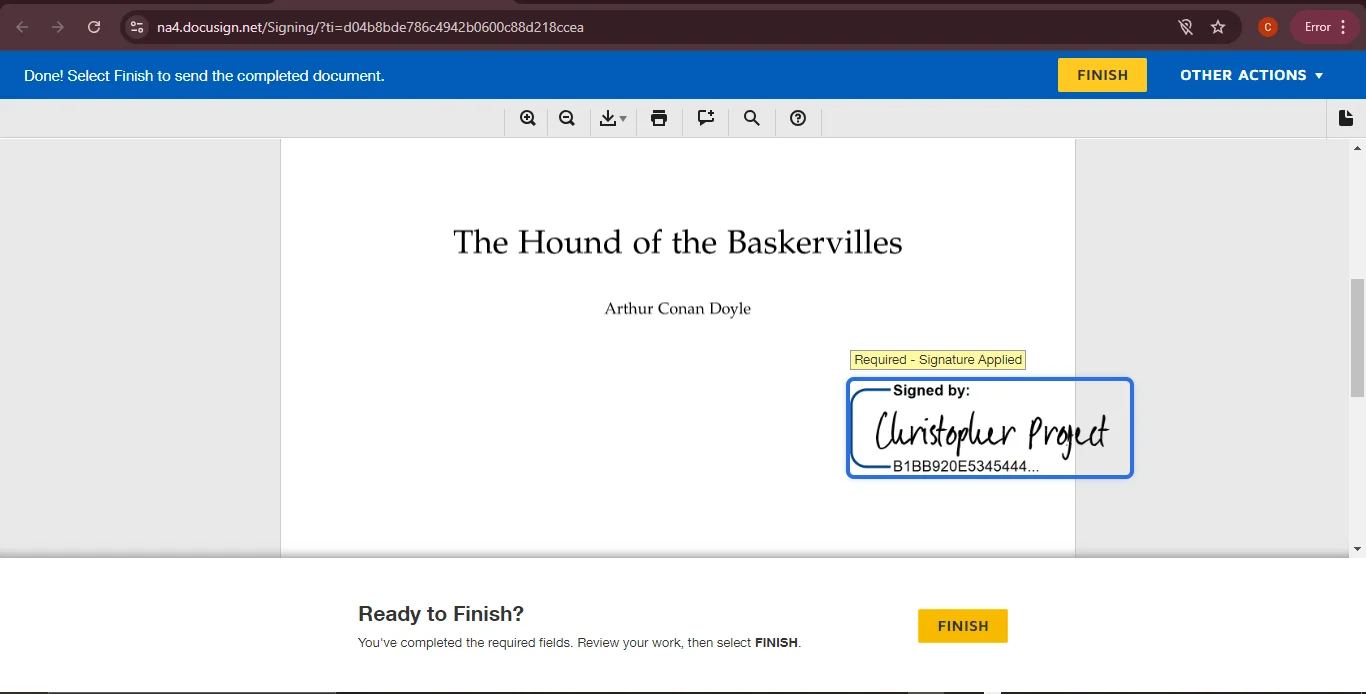
- The signed document will then be automatically returned to you.
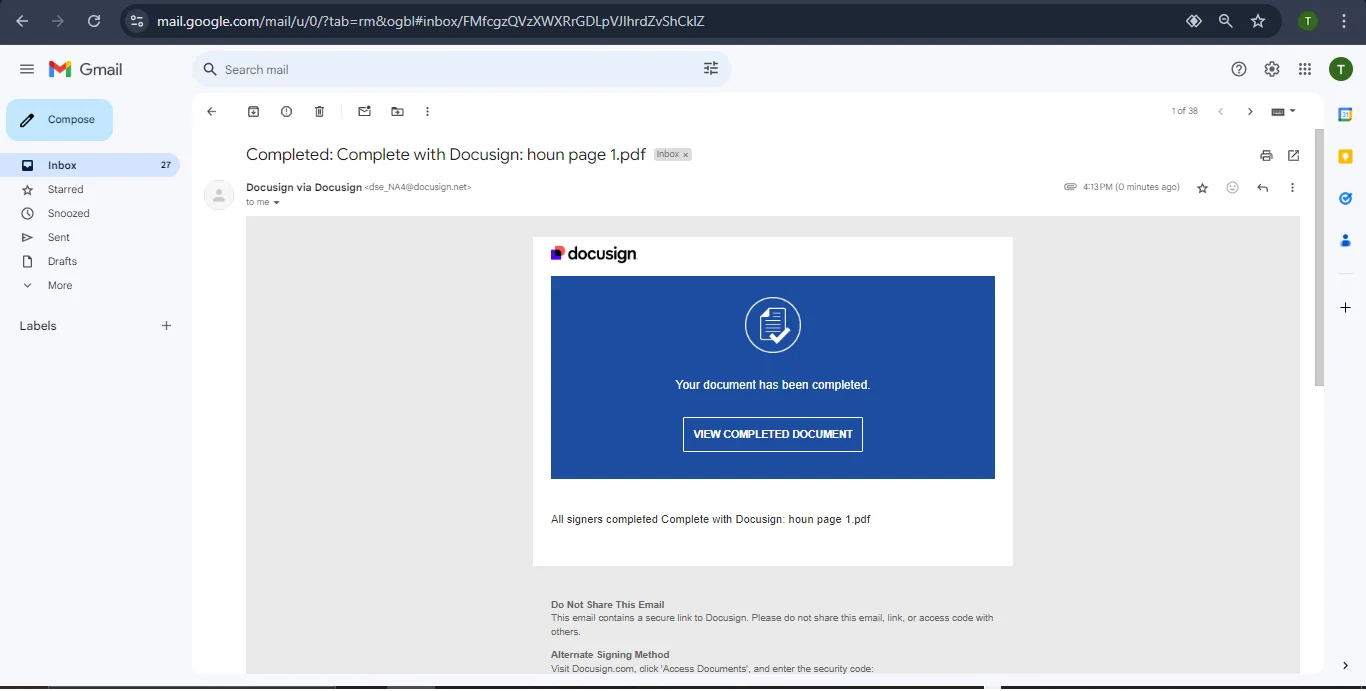
DocuSign’s process is designed to be intuitive, even for those who are new to digital signatures. The platform’s step-by-step approach ensures that no detail is overlooked, making it easy to manage the entire signing process from start to finish.
One of the key benefits of using DocuSign is its robust security features. Each signed document is encrypted and stored securely, ensuring that your data is protected at all times. Additionally, DocuSign’s audit trail feature provides a detailed history of each document’s journey, from creation to completion, offering full transparency and accountability.
For businesses that require a higher level of customization, DocuSign also offers a range of advanced features, such as conditional logic and automated workflows. These tools allow you to tailor the signing process to your specific needs, whether you’re handling a single contract or managing a large-scale transaction involving multiple parties.
Getting Started with SignNow
SignNow simplifies the e-signature process with its easy-to-use interface. Here’s how to use it:
- Click on Createand upload the document you need signed.
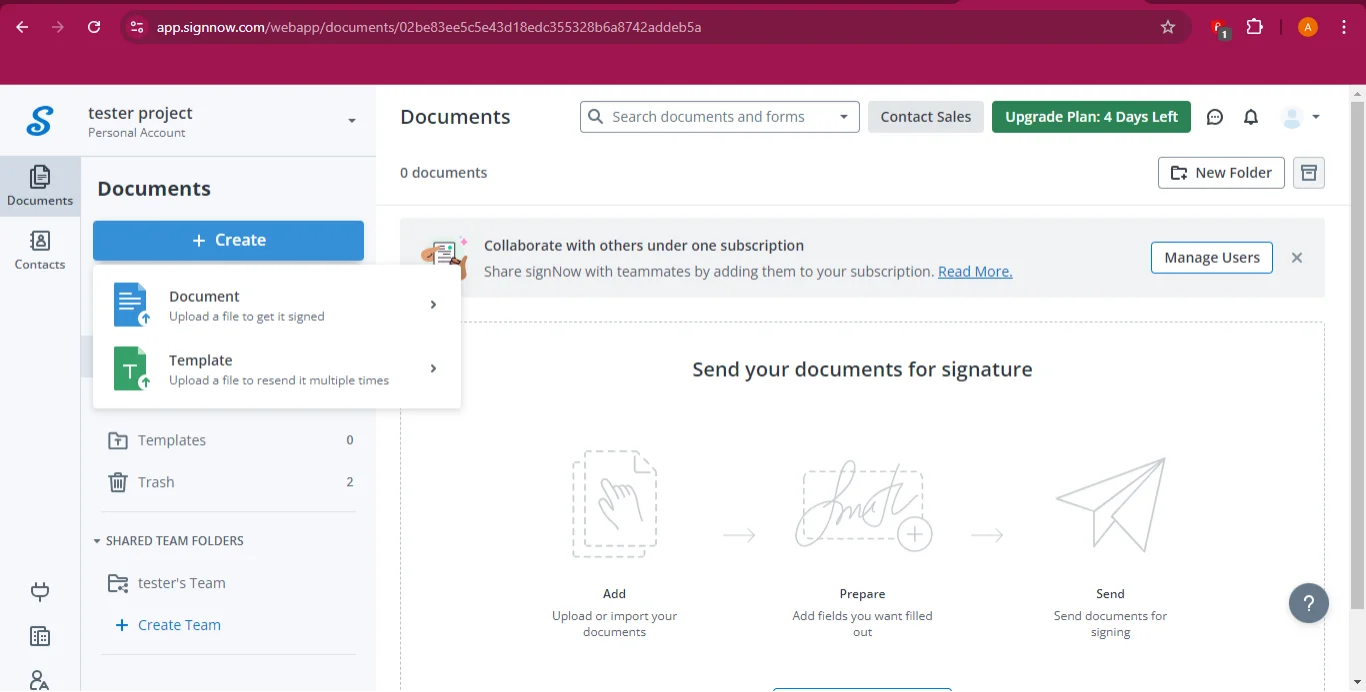
- Set up recipients by adding their name and email.
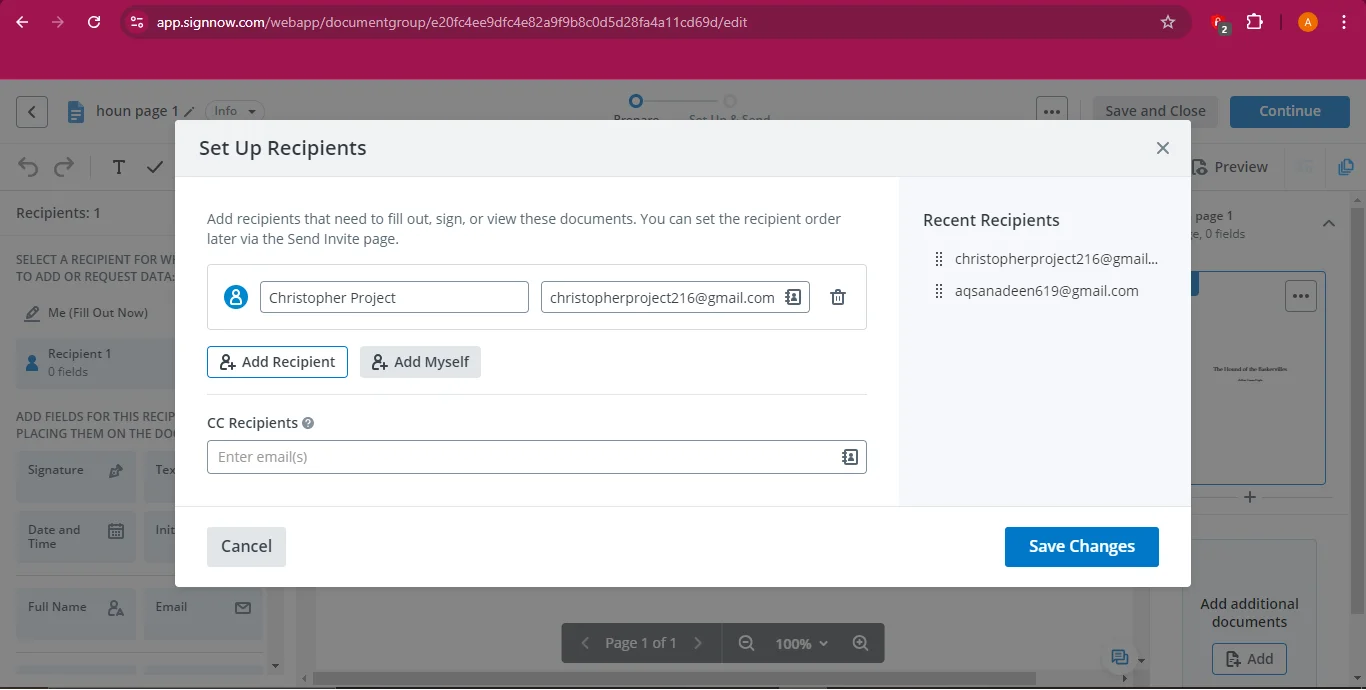
- Add the signature fields where you want the document to be signed.
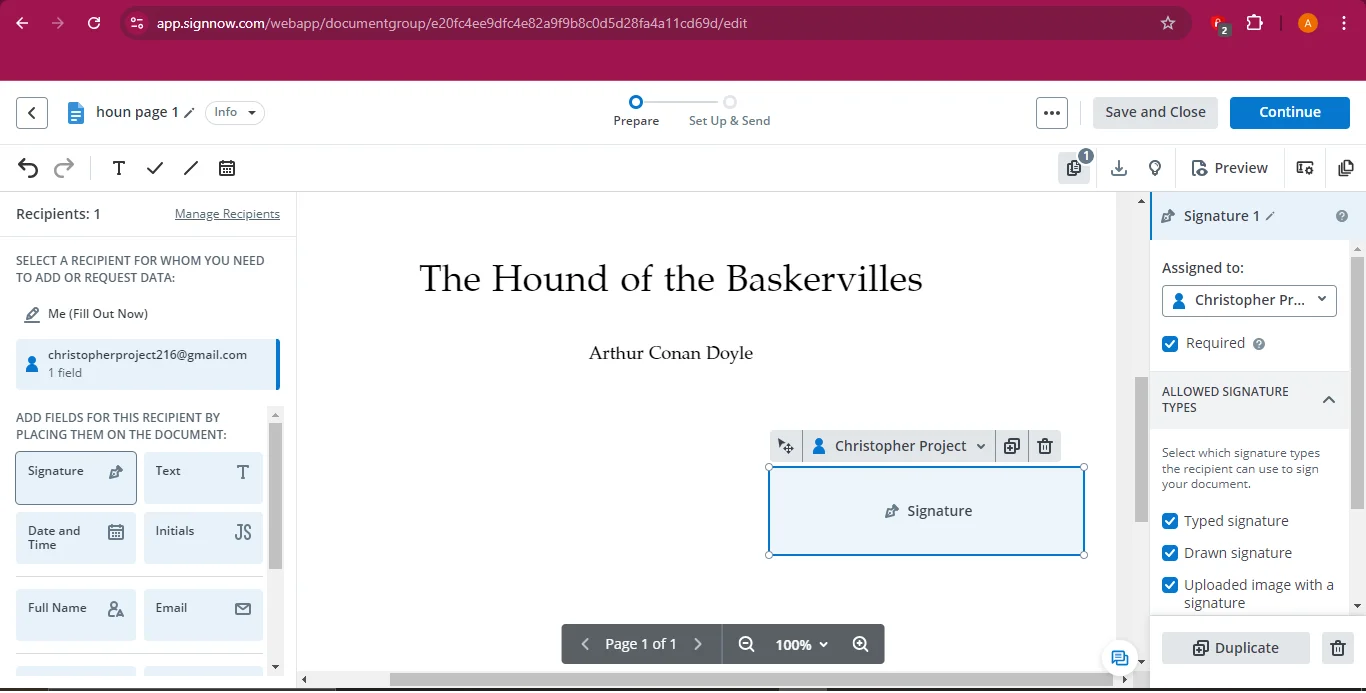
- Click Continueand then Send Now.
- The recipient will receive an email, click on the link, named “view document”, sign the document, and click Finish. The signed document will then be returned to you.
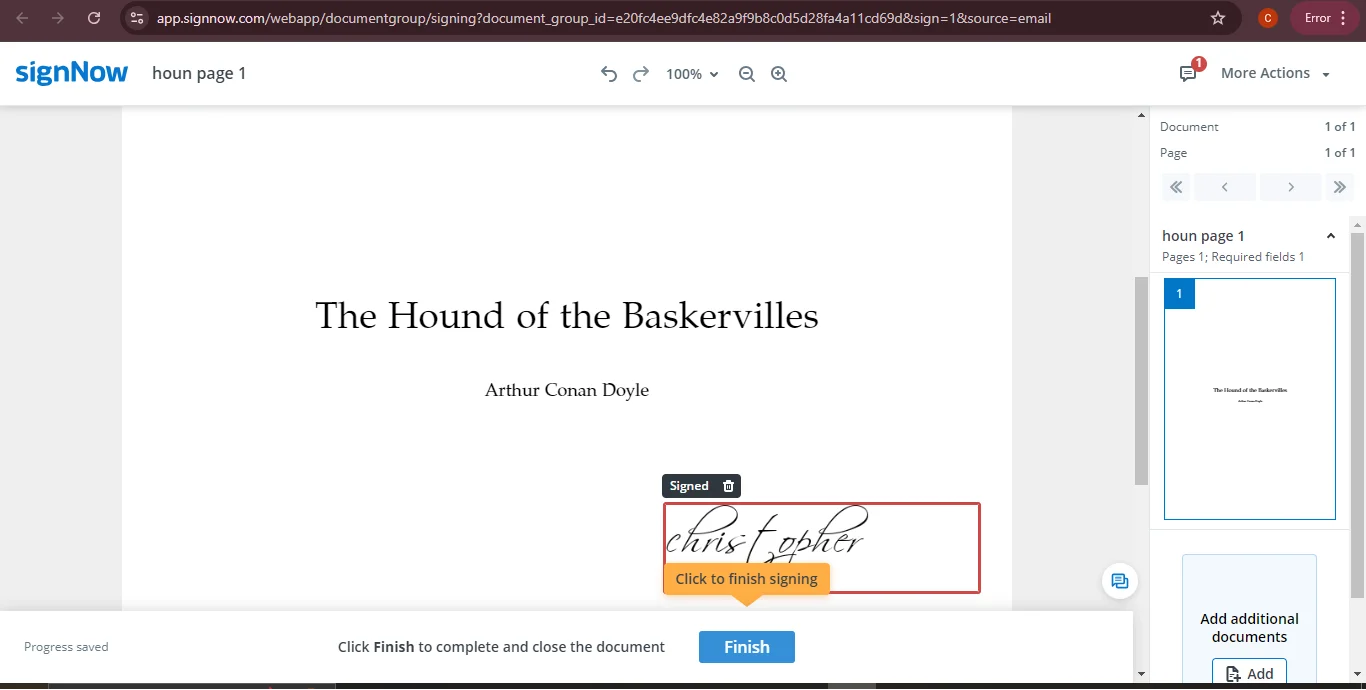
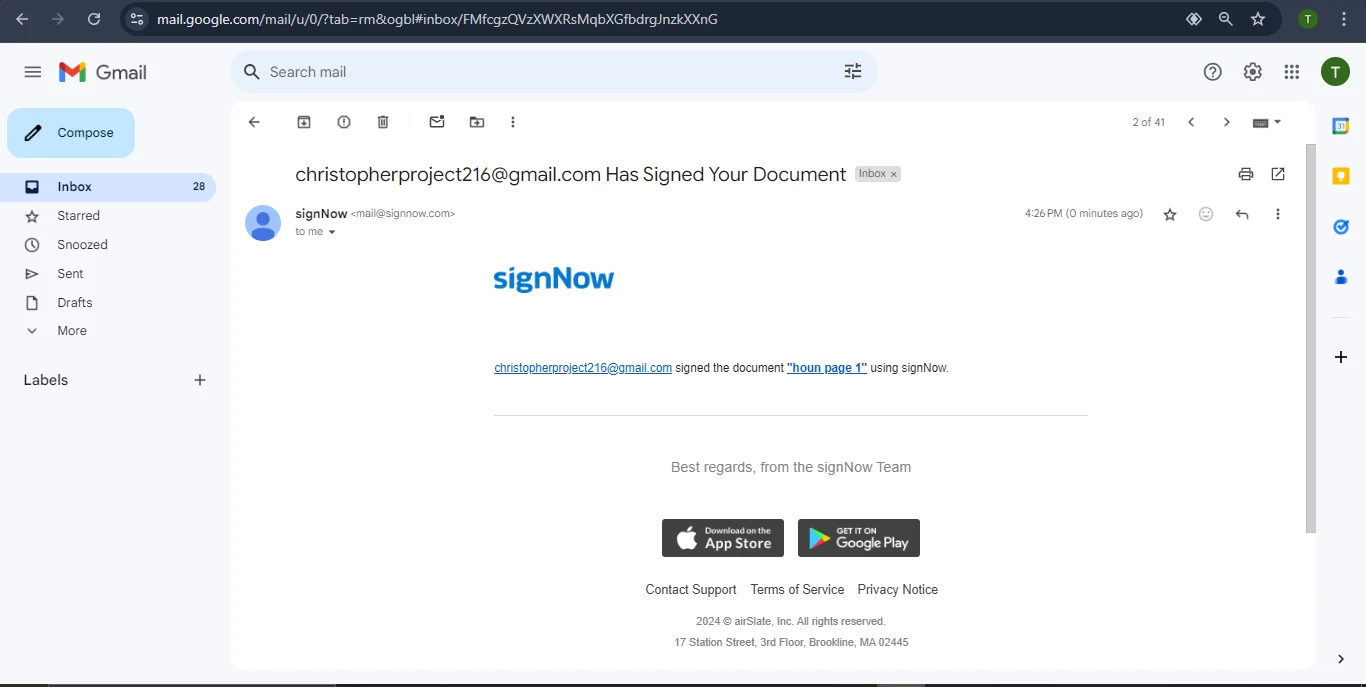
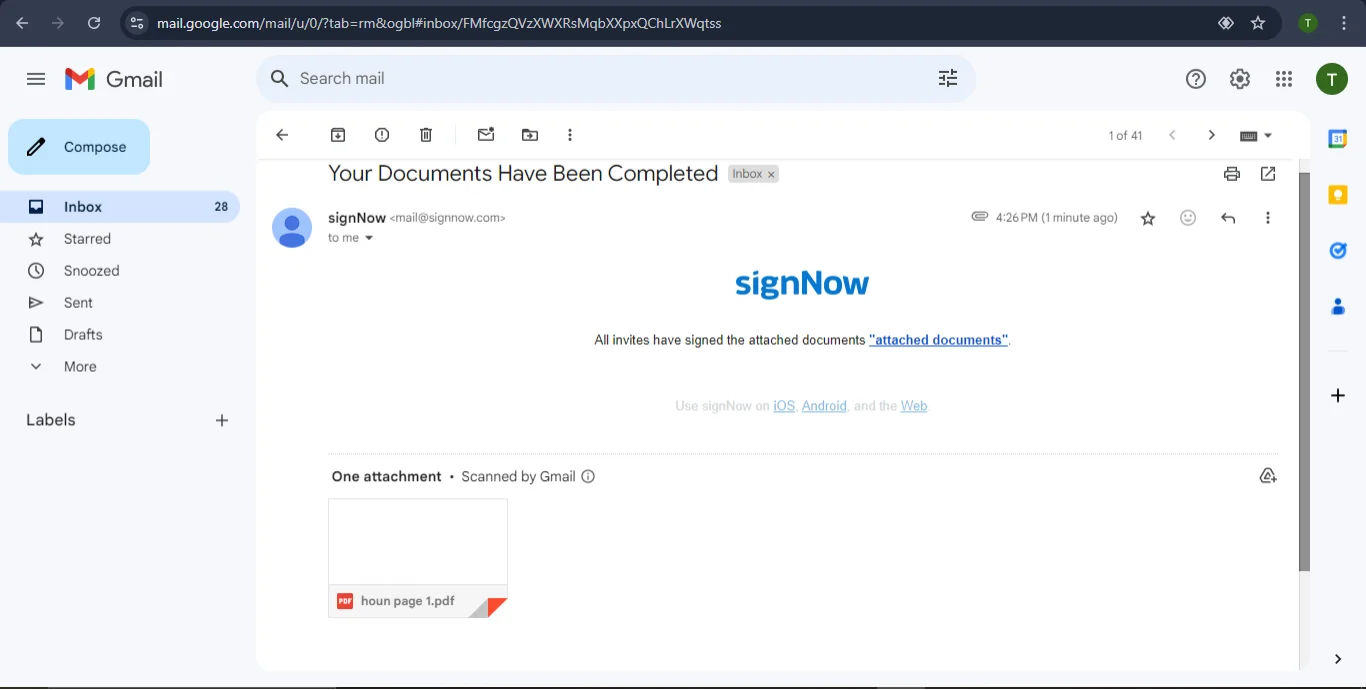
SignNow’s straightforward process is perfect for users who need a quick and efficient solution for obtaining signatures. The platform’s no-frills approach ensures that you can get your documents signed with minimal hassle, making it a great choice for busy professionals.
In addition to its ease of use, SignNow also offers a range of customization options, allowing you to tailor the signing process to your specific needs. Whether you’re managing contracts, agreements, or other important documents, SignNow provides the tools you need to get the job done quickly and efficiently.
SignNow’s mobile capabilities are another significant advantage. The platform’s mobile app allows you to manage your documents on the go, ensuring that you can keep your business moving forward, no matter where you are. This flexibility is particularly valuable in today’s fast-paced business environment, where the ability to work remotely is often crucial.
Part 3. Pricing Comparison
Comparative Table
Here’s a comparison of the pricing plans across Adobe Acrobat, DocuSign, and SignNow:
|
Plan Type |
Adobe Acrobat |
DocuSign |
SignNow |
|
Individual |
Acrobat Pro: $19.99/month, Acrobat Standard: $12.99/month |
$10-$15/month (Personal) |
Business: $8/month |
|
Business |
Standard for Teams: $14.99/month per license, Pro for Teams: $23.99/month per license |
$25-$45/month (Standard), $40-$65/month (Business Pro) |
Business Premium: $15/month, Enterprise: $30/month |
|
Enterprise |
Pro for Teams 5-pack: $22.19/month per license |
N/A |
Site License: $1.50 per signature invite |
|
Education |
Acrobat Pro for Students & Teachers: $19.99/month |
N/A |
N/A |
|
Real Estate |
N/A |
$10-$25/month |
N/A |
|
Developer API |
N/A |
$50-$720/month |
N/A |
Each tool offers a range of plans tailored to different needs, from individual users to large enterprises, with varying levels of features and pricing structures.
Part 4. Pros and Cons Analysis
Adobe Acrobat
Adobe Acrobat’s main strengths lie in its comprehensive feature set and strong brand reputation. However, these benefits come at a higher cost, which might not be justifiable for users who only need basic e-signature functionality. For those who require a more straightforward solution, other tools might offer better value.
Pros
- Comprehensive document management features beyond just e-signatures.
- Strong brand reputation and reliability.
- Extensive integration capabilities with other Adobe products
Cons
- Higher cost compared to other e-signature tools.
- Complexity of features may be overwhelming for users seeking simple e-signature functionality.
DocuSign
DocuSign is a powerhouse in the e-signature industry, with its strong focus on compliance, security, and integration capabilities. However, its pricing can be a barrier for small businesses, and some of its more advanced features are locked behind higher-tier plans. Despite this, DocuSign remains a top choice for businesses that need a reliable and scalable solution.
Pros
- Industry leader with a strong focus on compliance and security.
- User-friendly interface with extensive integration options.
- Flexible pricing plans for different user needs.
Cons
- Can be costly, especially for small businesses.
- Some innovated features are only available in higher-tier plans.
SignNow
SignNow’s affordability and ease of use make it an attractive option for small businesses and startups. However, it lacks some of the innovative features found in more expensive tools, which might limit its appeal to larger enterprises. Additionally, SignNow’s brand recognition is not as strong as Adobe or DocuSign, which could be a consideration for businesses looking for a more established provider.
Pros
- Inexpensive pricing, making it accessible to small businesses and startups.
- Simple and intuitive interface, easy to use without a steep learning curve.
- Solid feature set that covers essential e-signature needs.
Cons
- Lacks some of the advanced features found in more expensive tools
- Limited brand recognition compared to Adobe and DocuSign.
Part 5. FAQs
- What are the legal implications of using an e-signature?
E-signatures are legally binding in most regions, provided they meet the criteria set by laws like the ESIGN Act in the U.S. and eIDAS in the EU. It’s important to use tools that comply with these regulations to ensure the enforceability of signed documents.
- Which e-signature platform offers the best value for small businesses?
SignNow is a great option for small businesses due to its affordability and ease of use, while still offering essential features needed for e-signatures.
- How do international laws affect the use of e-signatures?
International laws vary, but many regions recognize e-signatures as legally binding if they meet certain standards. It’s crucial to choose a tool that complies with the legal requirements of the countries you’re operating in.
- Can e-signature platforms be integrated with other business tools?
Yes, most e-signature platforms, including Adobe Acrobat, DocuSign, and SignNow, offer integrations with popular business applications like CRM systems, cloud storage, and productivity tools.
- What security measures do e-signature tools implement?
E-signature tools typically use encryption, multifactor authentication, and certification authorities to secure documents and verify the identity of signers. Advanced features may include conditional logic and threat protection in higher-tier plans.
- How do I choose the right e-signature tool for my needs?
Consider factors like security, ease of use, integration capabilities, pricing, and compliance with legal standards. For instance, DocuSign is ideal for those needing robust compliance and security features, while SignNow is suitable for users seeking affordability and simplicity.
Part 6. Conclusion
E-signature tools are an indispensable asset in today’s digital landscape, offering a convenient, secure, and legally compliant way to sign documents. Whether you’re a solo entrepreneur or part of a large enterprise, there’s an e-signature solution that fits your needs. Adobe Acrobat stands out for its comprehensive document management features, while DocuSign excels in compliance and versatility. SignNow, on the other hand, is perfect for those seeking an affordable, user-friendly option.
Before you make your final decision, consider trying out a free trial of the tool that best aligns with your business needs. And while you’re streamlining your document processes, don’t forget to check out Afirstsoft PDF, a powerful tool designed specifically for managing PDFs. Whether you need to highlight, annotate, or convert documents, Afirstsoft PDF has you covered. It’s the perfect companion to any e-signature service, ensuring that your documents are not only signed but also well-organized and professionally presented.

