Every now and then, we are exposed to PDF documents, sometimes in the form of our children’s progress reports or sometimes in the form of business contracts. Professionals usually prefer to digitally sign their contracts or agreements to ensure the authenticity of the file and, in the larger picture, to bind the stakeholders to legal boundaries attached to it.
If you want to secure your important documents and maintain the originality of the secret files related to your business and other dealings, You have to learn how to edit a signed PDF document using different apps.
There are several apps available online that enables users to edit their already signed documents without any requirements like getting editing access from all the stakeholders.
Part 1. What is a Signed Document?
A signed PDF document refers to a file secured from the signatures of the stakeholders using PDF editing software. Now, more and more people are moving towards signing their documents digitally.
Only because of two reasons: one, to secure the file from any forgery by anyone, and second, to confirm the identity of the stakeholder by having the digital signatures on the file. Digital signatures help the authors use the documents as legal evidence in case of any issue.
Part 2. What is a Digital Signature?
It is a cryptographic technique used to validate the authenticity of the data and restrict any forgery from the stakeholders. A digital signature on a PDF document serves as a digital fingerprint associated with the signer and is virtually impossible to replicate.
If the document is once signed digitally, the alterations made by stakeholders after signing will be easily tracked.
Part 3. Methods to Sign a PDF Document
There are two methods commonly used by users to make a digital signature on the document.
- Certificate-Based: Signing a digital document using a digital certificate issued by a certification authority.
- Approval Based:Signing a document digitally by adding simple approvals by the stakeholders in the form of a person’s name or image.
Part 4. Types of Digital Signatures
There are two types of digital signatures commonly used by the users.
- Visible:Making a sign with graphic or digital elements visible to everyone
- Invisible:Making signatures by embedding them on the documents without making anything visible to the readers.
Part 5. Benefits of Signing a PDF Digitally
Apart from getting free from securing your important documents using conventional paper and email attachments. There are numerous benefits of signing a PDF document digitally, as it not only helps you secure the authenticity of your files but also gives you the freedom to sign digitally from anywhere.
Part 5.1: Signing Documents Remotely
The ease of doing signatures digitally on PDF documents from anywhere is the stand-out feature offered by different PDF editing apps like Adobe Acrobat, Afirstsoft PDF, etc.
Now, you don’t need to be physically present in the meeting to give your signature to validate the document because you can sign documents remotely from anywhere.
Part 5.2: Maintains Secrecy
Another astonishing benefit of digitally signing your document is that it helps the users maintain the secrecy of the confidential documents without getting them forged or leaked by anyone.
You can use protected apps like Afirstsoft PDF to share your important documents with other stakeholders and allow them to sign digitally using the same app. So that the confidentiality of the document remains maintained.
Part 5.3: Confidence and Security at Hand
Using digital platforms to sign your document builds confidence in the users by providing them a secure method of signing a document virtually, not by using conventional methods like using a pen and paper.
Part 5.4: Say Goodbye to Conventional Document Dealing
If you run a business or serve in senior positions, then surely you have to sign different documents every now and then. Obviously, you will get annoyed by signing separately each time.
But using the feature of digital signatures, you can just imprint your signature on the required documents sent to you as PDF documents.
Part 6. Why PDF Documents are Signed Digitally?
After discussing the benefits of signing the PDF digitally, it is quite clear that the sole purpose behind this signature process is to maintain the authenticity of the document or to bind the stakeholders to legal implications.
To yield all the above benefits, you need to learn how to edit a signed PDF using different apps.
Part 7. Do I Need Consent from Other Stakeholders to Edit a Document?
Yes, you need to get consent from all the stakeholders of the document to make changes to it. You can get the consent virtually by sending them requests through digital apps or emails as well.
If you fail to get consent from the stakeholders and make changes in the document using manipulative ways, then the authenticity of the file will be compromised and this action may lead to disputes under the charges of forgery.
Part 8. Is It Possible to Edit a Locked Document?
Yes, you can edit a locked document using an advanced PDF editing app. If you are the only person who has signed the document and locked it to restrict changes, then you can easily make changes to your document.
If the document is being signed by other stakeholders as well, then you need their consent and if it is not possible. You can print the document and then make the changes, or you can even convert the file into Word or any other format suitable for making changes in the locked document.
Part 9. Legal and Ethical Considerations to Observe While Editing Signed Documents
It is obvious that after making a signature on the document you or other stakeholders may need to make some edits on the PDF. To maintain the authenticity of the document, you need to consider some legal and ethical considerations to not get the document forged or invalidated as a piece of legal evidence.
To edit a signed document, you first need to unsign it or get approval from the other stakeholders to make maximum customisations on the document.
Here are some points to consider when making changes to the secured file.
Part 9.1: Taking Consent from Stakeholders
If you are going to work on a document that is signed not only by you but also by other stakeholders. It is ethically recommended to obtain consent from all parties associated to making changes in the PDF file.
Changes made in the document without obtaining consent from others lead to disputes over the document’s accuracy and intentions.
Part 9.2: Maintaining Document Authenticity
Make sure to preserve the trustworthiness of the document by making changes transparent and trackable for the other stakeholders. Ensure that the integrity of the document is maintained to preserve the originality of the file.
Part 9.3: Signatures Validity
Make sure not to compromise the validity of the signatures while making any changes to the PDF document signed by the authors or stakeholders. Because making changes in the critical content could raise questions about the authenticity of the signatures and the document as a whole.
Part 10. A Step-by-Step Guide on How to Edit a Signed PDF Using Afirstsoft
After comparing the apps available on the internet, you will find out that Afirstsoft PDF is the only app that has premium features of all those apps in it and offers the freedom to do maximum customisations on your documents, from editing a digitally signed PDF document to annotating text.
Let’s have a closer look at the process of how to edit and sign a PDF document for free.
Part 10.1:
Open your device web browser and search Afirstsoft PDF in the search box, and click on the homepage of the app. You can also search this app on your device app stores as well, if you are struggling to find the Afirstsoft PDF download link. You can use this link to download the app on your device.
Click on the download button and get the app installed on your device.
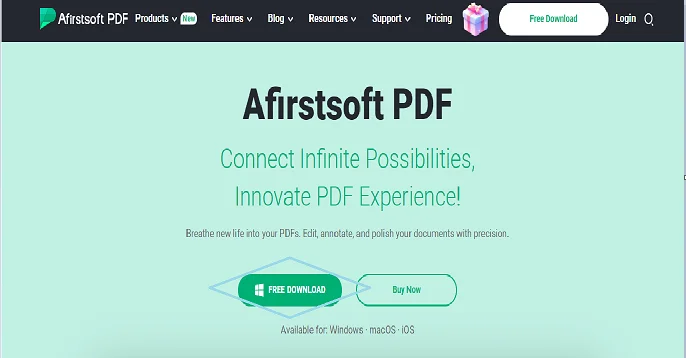
Part 10.2:
Now, you are ready to explore the app and utilise the practices you have learnt on how to edit a PDF that has been signed. Click on the “Open” tab placed in the right corner of the interface.
After clicking on it, you will see an option to select a file from your storage device to open. In the app, open the file that needs to be edited from your storage device.
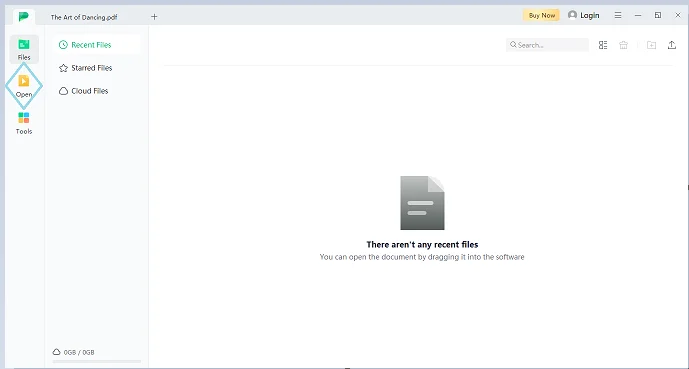
Part 10.3:
After getting the document opened in the app, hop on to the top menu of the interface and click on the “Edit” button placed right after the “Home” tab. After clicking on it, you will see a lot of editing options required to make maximum customisations to your files.
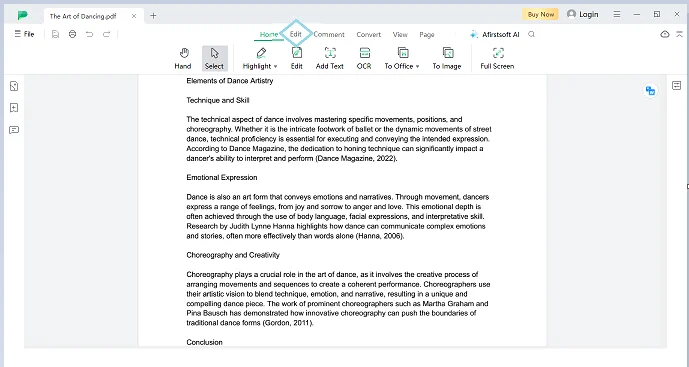
Part 10.4:
Now, explore each function associated with the “Edit” tab and treat your signed documents as you want. Make sure to use every feature of the app to become familiar with it because you don’t know when you have to use a certain feature of the app.
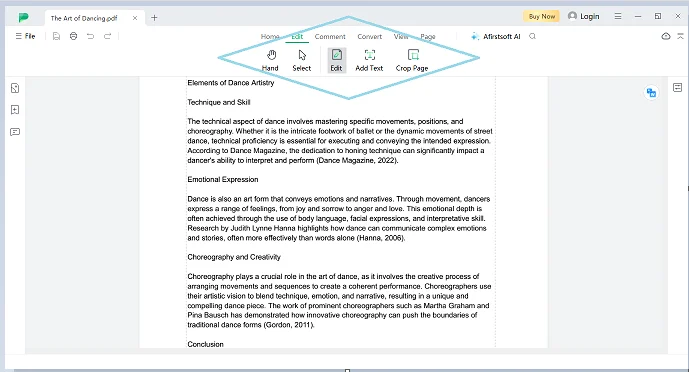
Part 10.5:
After editing your signed documents, make sure to save the progress so you can use the updated version of your file next time.
To save the changes you have made to the document, click on the “Save As” tab and select the storage location in your device to store the document in a safe and secure location.
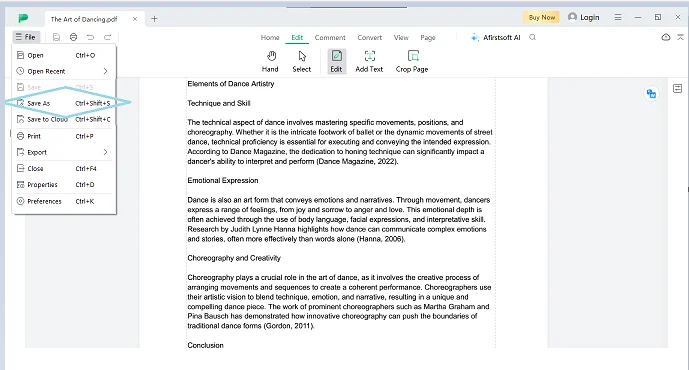
Part 11. Frequently Asked Questions
Part 11.1: Q1. How to edit a signed PDF document for free?
You can edit a signed PDF document using an advanced app like Afirstsoft PDF. Make sure to follow the steps discussed above to do maximum customisations on your documents.
Part 11.2: Q2. Is it possible to edit a signed PDF?
Yes, it is possible to edit a signed PDF document, but you need to get consent from other stakeholders if there are any.
Part 11.3: Q3. Which is the best app to edit signed PDF documents?
Afirstsoft PDF editor is the best app to edit your signed PDF documents with premium features without paying a penny.
Part 12. Conclusion
Editing a signed PDF document brings more responsibility to the editors, as maintaining authenticity and originality would be on them. If you are looking to make changes to your documents, you need to learn how to edit a signed PDF document by following the steps mentioned above.
Don’t forget to consider premium apps like Afristsoft PDF to ease your lives by treating documents with advanced features for free.

