Suppose you're applying for a job or admission online. You fill out the entire online form by providing all the required credentials, as well as personal and academic information. At the end of the form, you're asked to write a personal statement in PDF along with your signature for authentication. You write your statement; now, it's your turn to add the signature. But you’re confused about how to insert signature in PDF document?
However, the best way to sign a PDF document is by adding an e-signature. Previously, PDF documents were manually signed after printing. Nowadays, with the advent of advanced PDF editing software, users can effortlessly add and remove their signatures from their PDF documents. This significantly helps them save time and streamline their workflow.
This blog comprehensively discusses the best method for inserting e-signatures into PDF documents, alternative methods for adding e-signatures to PDF documents, and the importance of doing so.
Part 1. Best Method to Insert E-Signature to PDF Documents
Since the introduction of PDF, users have actively searched for countless ways to edit PDF documents. As you know, printing and manually signing PDF documents is a tedious task that jams official operations. That is why they wanted a solution to ensure a smooth workflow. Until recently, various PDF editing software has been developed that provides particular tools and features to help users insert signatures into their PDF documents.
However, we have brought you the best method for inserting e-signatures into your PDF documents. If you’re also stressed about how to digitally sign a PDF document, the best software is the Afirstsoft PDF .
Afirstsoft PDF - AI-Driven Advanced Solution
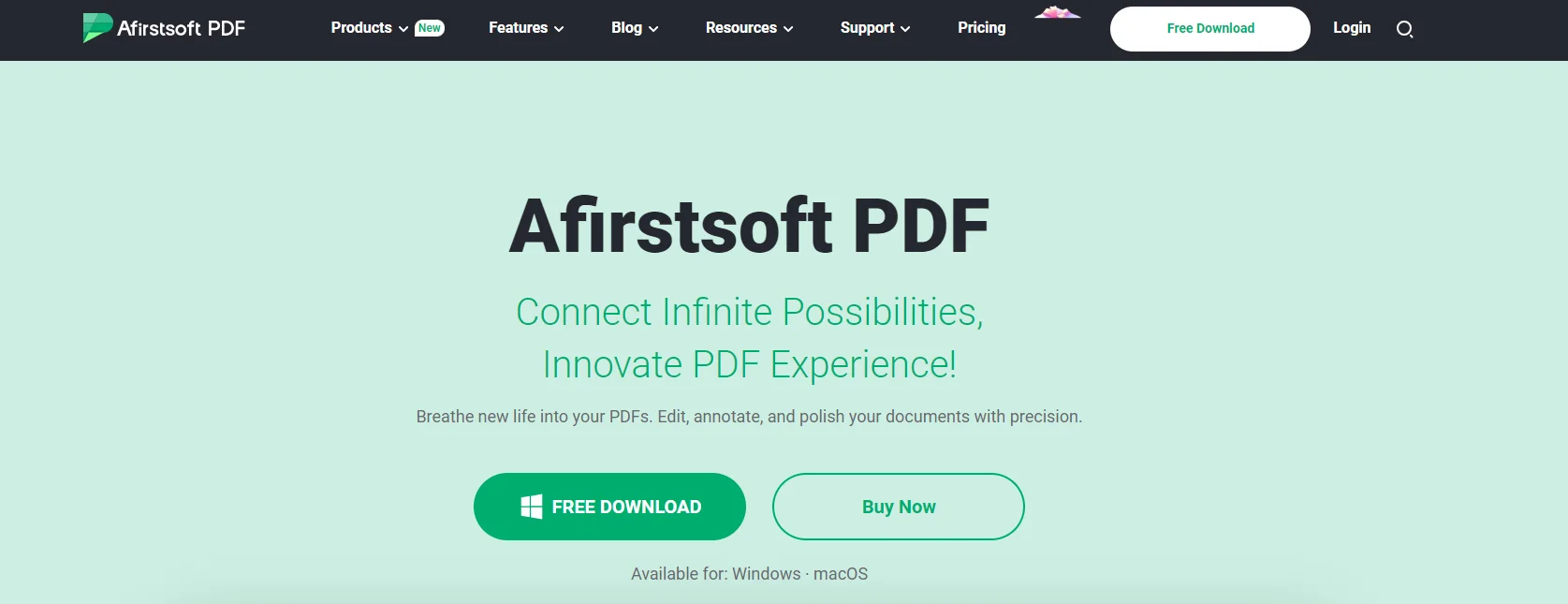
Afirstsoft PDF is an all-in-one AI-driven software that provides its users with effective solutions for their PDF-related problems. This editor allows users to view, edit, comment, draw, sign, convert, and organize their PDF documents efficiently. The interface of this editor is very easy to navigate. Whether you have any PDF editing experience or not, you can effortlessly edit your PDF documents.
This excellent edit supports synchronizations with multiple platforms, such as Windows, macOS, Android, and iOS. The Afirstsoft PDF is the perfect software for business professionals, professors, financial officers, students, and HR departments. The AI technology provided by this editor enables users to access advanced features such as PDF summarization and chatting with a chatbot.
Most of the features offered by the Afirstsoft PDF are free of cost; however, advanced features can be accessed by purchasing a premium version.
Key Feature of the Afirstsoft PDF
Here are the key features of the Afirstsoft PDF :
- Edit PDF
- Convert PDF
- Comment PDF
- View PDF
- Organize Pages
- OCR (Optimal Character Recognition)
- AI Assistant
If you also want to insert e-signatures to your PDF documents, download the Afirstsoft PDF now and protect your important documents.
Part 2. How to Electronically Sign a PDF Document Using the Afirstosoft PDF ?
Following are the essential steps that you can take to sign your PDF documents using the Afirstsft PDF electronically:
Launching the Afirstsoft PDF
The first step is to launch the Afirstsoft PDF on your device.
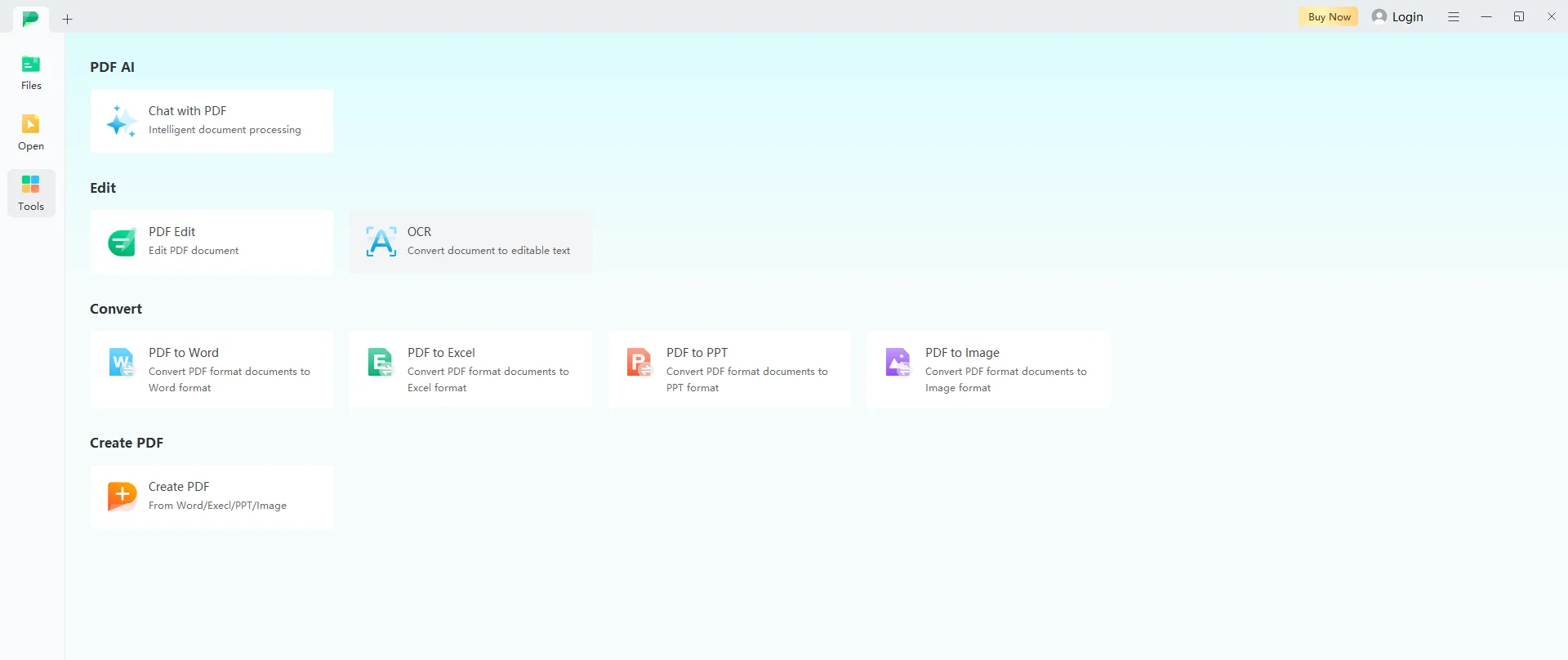
These tools are in the tools section: PDF AI, Edit, Convert, and Create PDF.
Opening the PDF Document
After launching, open the PDF document to which you want to add your signature.
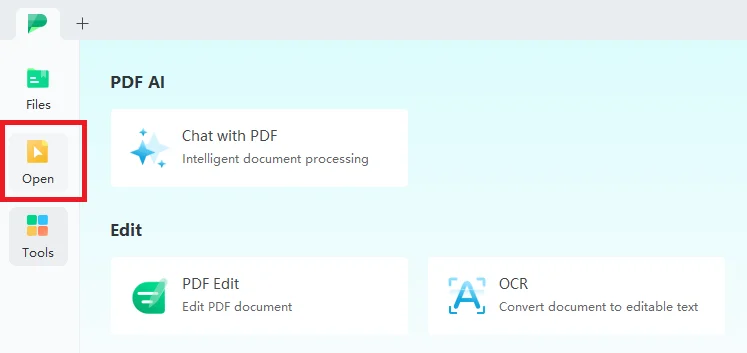
This is how it will look after the document has been opened:
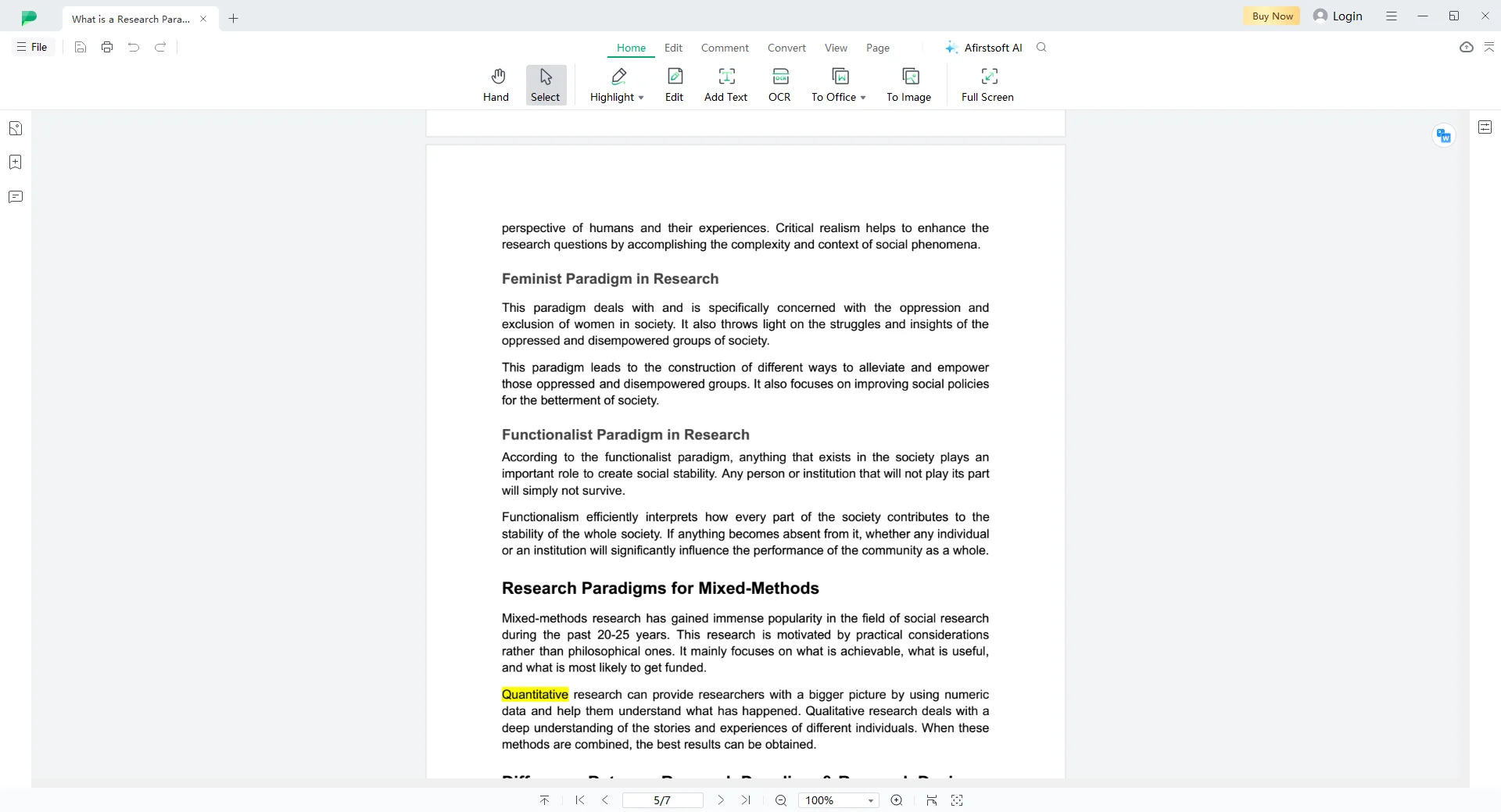
Uploading the Signature
Upload the signature over the document that you want to add.
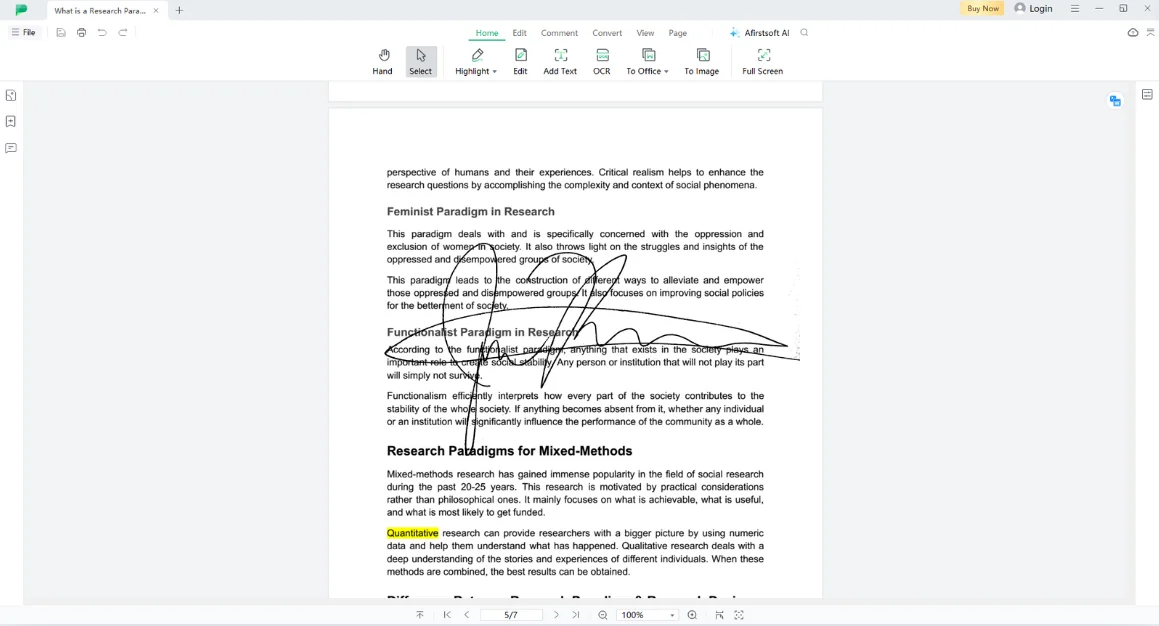
Resizing & Placing the Signature
After uploading the signature, resize and place it at the right place where you want to add.
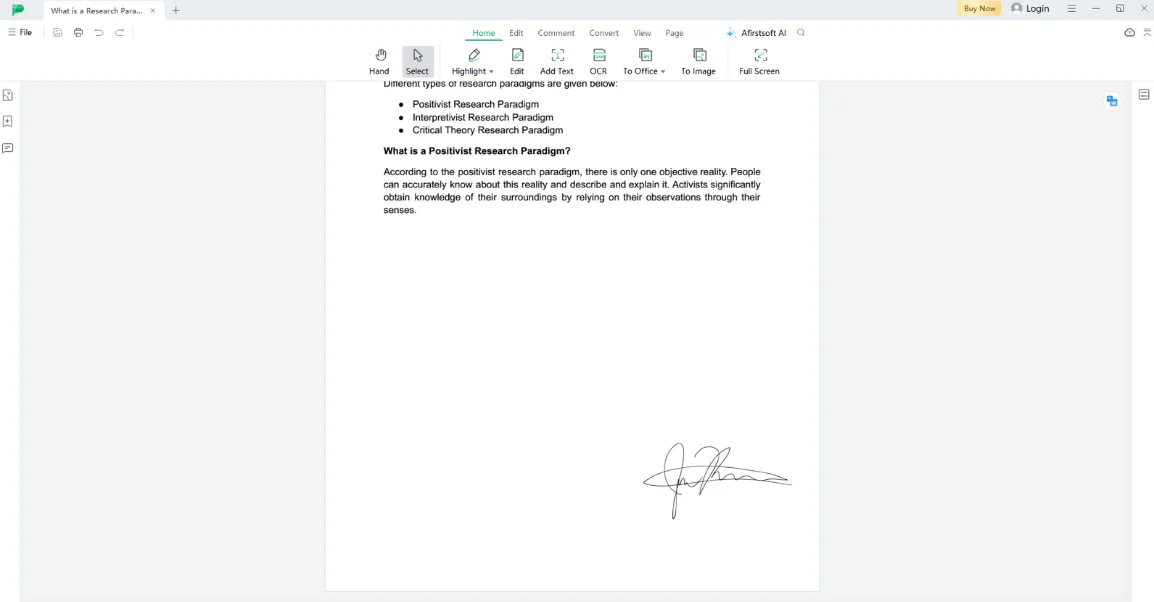
Part 3. Alternative Methods to Insert E-Signature to PDF Documents
After navigating the best method and essential steps for inserting e-signatures into PDF documents, we are more than thrilled to let you know that there are also some alternative methods, along with the Afirstsoft PDF . These software also contains state-of-the-art tools and features particularly designed for editing and signing PDF documents. Most of their tools are free, and advanced tools can be accessed after purchasing.
If you want to know how to add a signature to a PDF document, what are you waiting for? Explore the software below, choose the right software, and add signatures to your important documents efficiently, ensuring their security and protection.
Adobe Acrobat Reader
Adobe Acrobat Reader is an advanced PDF viewing software that allows users to effortlessly view their PDF documents both online and offline. It also enables users to comment, print, annotate, view, sign, and share their PDF documents. If you want to know how to add signature to PDF, Adobe Acrobat Reader is your best option.
Adobe Acrobat Reader supports multiple platforms, such as Windows, macOS, Linux, Android, and iOS. Its key features are the ability to edit PDF, annotate PDF, compress PDF, merge, and split PDF.
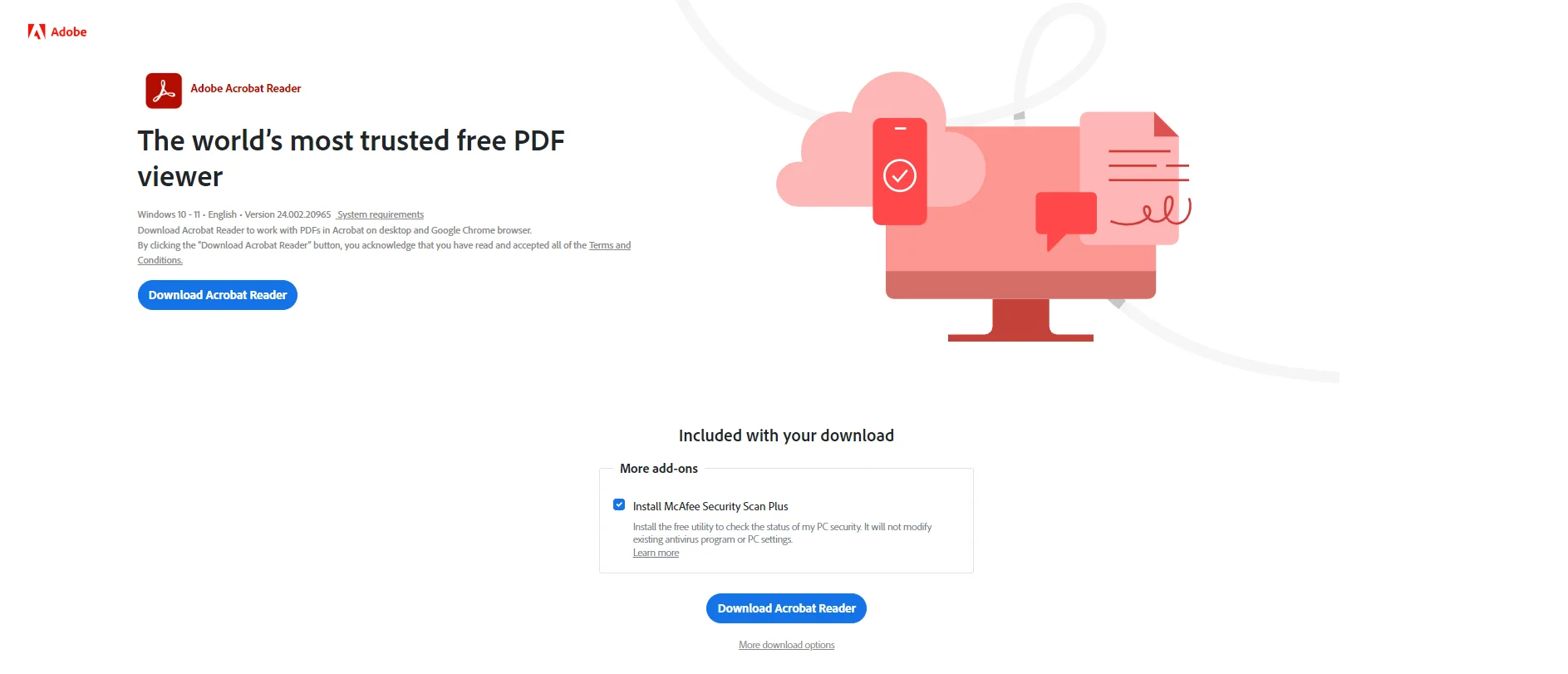
Pros
- Wide range of editing features
- Secure cloud-based electric signing
- Allows multiple platform interface
Cons
- Pro tools are costly
- Bad quality of AI feature
- There’s no whiteout tool
DocuSign
Another software that can be used to add e-signatures to PDF documents is DocuSign. It is reliable and credible software that significantly helps users add e-signatures to PDF documents. They can effortlessly use this software regardless of where or what device they use.
Most of DocuSign's features are free. Its users have reached 1 billion worldwide. The reason for such a massive user network is its special key functions, such as easy collaboration, remote signing, simple software collaboration, security, customized documents, and time savings.
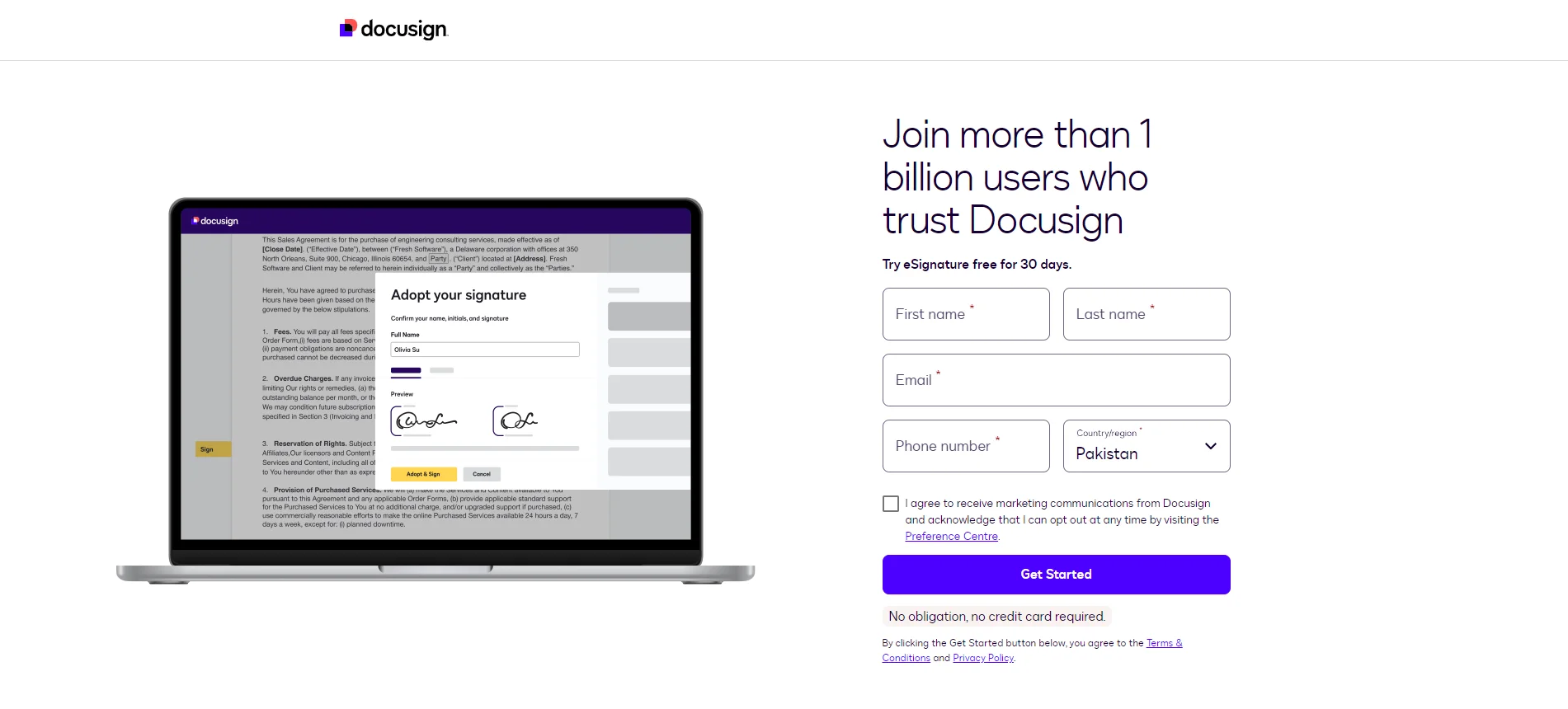
Pros
- Wide range of e-signature features
- Integration with multiple apps
- Compliance with global rules and regulations
Cons
- Limited to e-signing
- No tools for PDF editing and modifying
- Poor document management
Foxit PDF Reader
Foxit PDF Reader is advanced PDF editing software that provides its users with state-of-the-art solutions to their PDF-related problems. It allows its users to effortlessly sign, annotate, view, and fill out forms in their PDF documents. No matter if you use a desktop, mobile, or web device, you can sign your PDF documents efficiently.
The key features of the Foxit PDF Reader are Signing, Editing, Creating, merging/spit, annotating, and Converting PDFs.
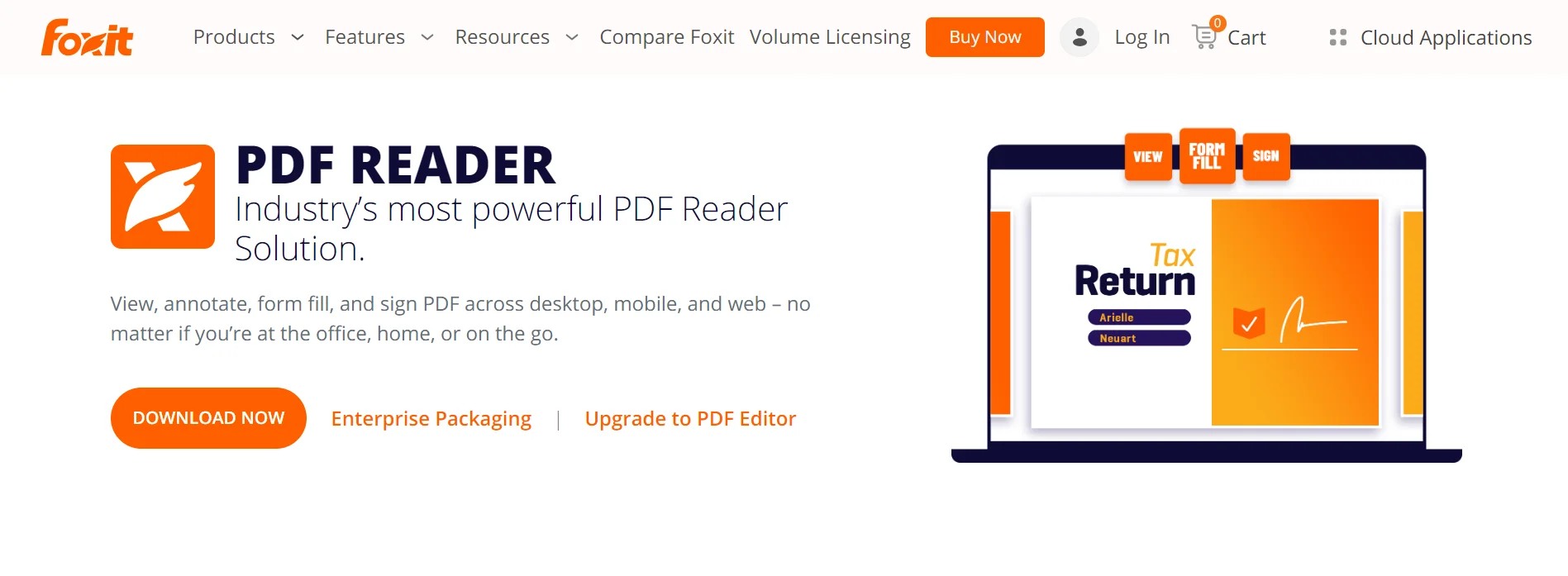
Pros
- User-friendly and convenient
- Supports multiple platforms
- Diverse features such as sign, convert, edit, and annotate
Cons
- Poor performance with heavy documents
- Complex interface
- Expensive compared to others
Signeasy
Signeasy is outstanding software for adding e-signatures to PDF documents. It allows internet users to add electric signatures regardless of their location and device effortlessly. Signeasy supports cross-platform synchronization on Android, iOS, Windows, and macOS.
Some tools and features of Signeasy are free, while others require a purchase for access. The main features of Signeasy are Prepare, Manage, Sign, Collaborate, Automate, and Signeasy AI.
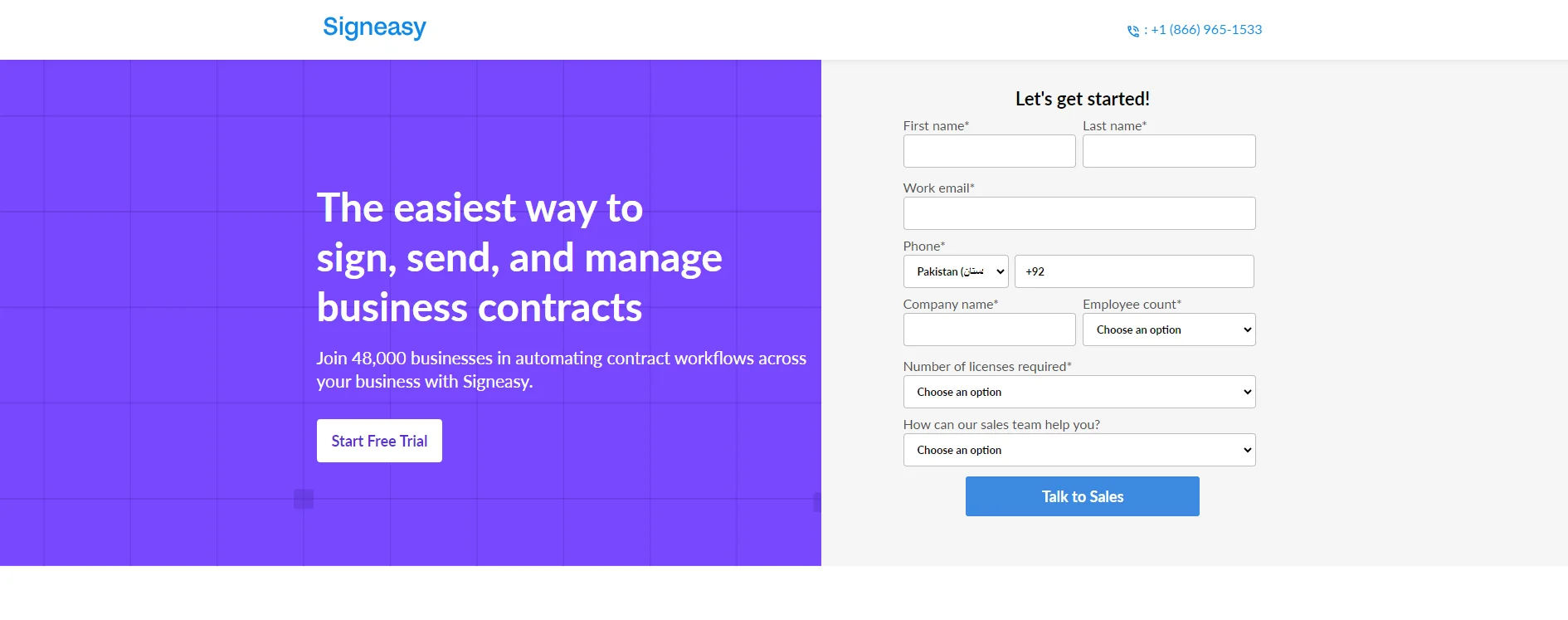
Pros
- Good user experience
- Effortless inserting e-signatures
- Easy-to-navigate interface
Cons
- Less time in the trial version
- The file cannot be attached to an email
- Limited tools in the trial version
Smallpdf
Smallpdf is an easy and convenient PDF editing software. It offers advanced tools and features to its users to compress, merge, convert, and edit their documents efficiently. If you’re confused about how to insert signature to PDF, Smallpdf is also the best choice.
Most of SmallPDF's features are free. However, a premium version is required to access advanced tools. The main features of SmallPDF are Compress, Sign, Organize, Convert, View and edit, and AI PDF.
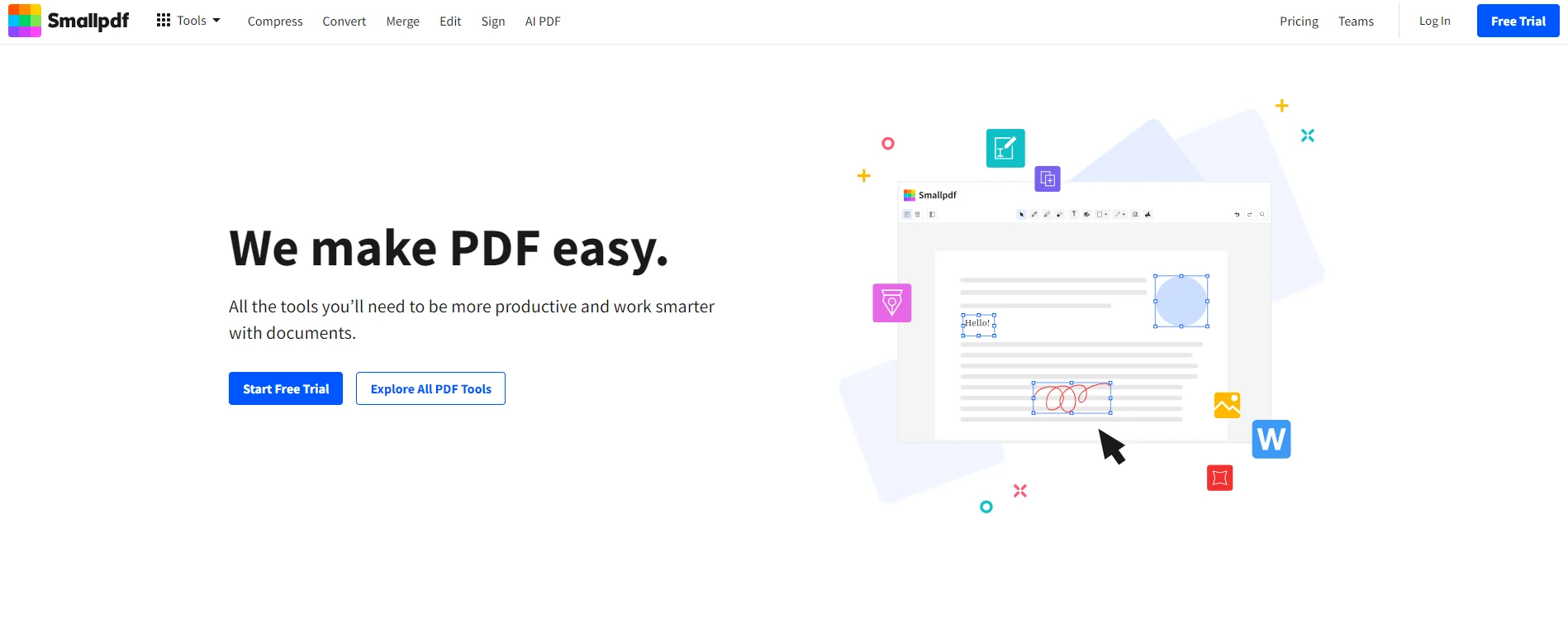
Pros
- Super easy-to-use
- Wide range of editing features in the free version
- Cost-effective and straightforward
Cons
- Bad customer service
- Issues in mathematical symbols while converting PDF
- Poor document management
Part 4. Importance of Inserting E-Signatures to PDF Documents
Above, we have discussed the best alternative methods for inserting e-signatures into PDF documents. We have also included some of the best software that can be extremely useful in adding signatures to PDF documents. By thoroughly understanding these software, you can effortlessly add signature to PDF document and make it authentic and protected.
Compare the features, pros, and cons of those software and choose the right software according to your requirements. However, it is time to discuss the benefits of inserting e-signatures into PDF documents. These benefits will significantly guide you in understanding the importance of e-signatures and how they can be helpful in official processes.
Benefits of Adding E-Signatures to PDF Documents
The following are the key benefits of adding e-signatures to PDF documents:
It Leads to Smooth Workflow
The best benefit of adding e-signatures to PDF documents is that they significantly help to smooth workflow. As you know, traditional document signing there involves printing and the availability of the signer. On the other hand, in the case of e-signatures, no such things are required. Signs can be added digitally, ensuring a smooth workflow.
It Reduces Stationary Cost
In the manual document signing process, documents are first printed and then presented to the singer. This involves the use of paper, ink, and pencils, while in the e-signing process, these things are not required. Singers can effortlessly sign any PDF document regardless of where they are and which device they are using.
It is Time-Saving
The manual document signing process is quite time-consuming. In this process, documents revolve around all the key personnel, and at the end, they are presented to the signer. In the e-signing process, signers can effortlessly sign sitting in their chairs after receiving the document via email, significantly saving time.
It Helps in Legal Compliance
Another benefit of e-signing PDF documents is that it helps with legal compliance. Eclectic signatures are now recognized globally for the authentication and certification of important PDF documents. They comply with global rules and regulations, ensuring the protection and privacy of confidential documents.
It significantly enhances Security
As you know, in manual document signing, papers are involved, so with pages, there’s a risk of damaging the document and illegally forging. PDF allows users to protect their documents with passwords and keys. Only authorized personnel can access those documents and sign them, which significantly enhances security.
It Promotes Environmental Sustainability
E-signatures also significantly help in environmental sustanability. As there are no papers and stationary involved in the e-signing process, there is no risk of paper and plastic pollution. It not only helps to reduce paper pollution but also significantly reduces the excessive use and wastage of paper, which clutter the workplace.
Part 5. Frequently Asked Questions
Can I insert a signature into my PDF document?
Yes, you can insert a signature into your PDF document using advanced and handy PDF editing software.
What is the best method to insert e-signature to PDF documents?
The best method to insert an e-signature into a PDF document is by using the advanced software, the Afirstsoft PDF . It is an all-in-one AI-driven software that provides its users with effective solutions for their PDF-related problems. This editor allows users to view, edit, comment, draw, sign, convert, and organize their PDF documents efficiently.
How to add a signature to a PDF document using the Afirstsoft PDF ?
Take the following steps to add a signature to a PDF document using the Afirstsft PDF :
Open the PDF document in the Afirstsoft PDF > Upload the signature over the document > Resize and place it in the place where you want to add it.
What are the alternative methods to sign PDF documents?
These are the alternative software that helps to sign PDF documents efficiently:
- Adobe Acrobat Reader
- DocuSign
- Foxit PDF Reader
- Signeasy
- Smallpdf
What are the key features of the Afirstsoft PDF ?
Here are the key features of the Afirstsoft PDF :
- Edit PDF
- Convert PDF
- Comment PDF
- View PDF
- Organize Pages
- OCR (Optimal Character Recognition)
- AI Assistant
Part 6. Conclusion
In this blog, we have thoroughly discussed and answered the essential question, “How to insert signature in PDF document?”. We have discussed the best method to insert e-signatures into PDF documents, alternative methods to insert e-signatures, the importance of inserting e-signatures into PDF documents, and its benefits. By deeply understanding these key terms, you can efficiently sign your PDF documents and make them authentic and protected.
Moreover, the best method to insert an e-signature into a PDF document is to use the advanced software Afirstsoft PDF . It is an all-in-one AI-driven software that provides its users with effective solutions for their PDF-related problems. This editor allows users to view, edit, comment, draw, sign, convert, and organize their PDF documents efficiently.
If you also want to sign your PDF documents, what are you waiting for? Download the Afirstsoft PDF and ensure the authenticity of your important documents.

