Book reading is an art, and those who learn the tactics of effective reading excel in their fields, whether in their personal or academic lives. Effective book reading is connected with smart highlighting strategies.
It has been observed that most of the book readers are not aware of utilising their reading time for reading and preparing the text simultaneously as a source of quick preparation for meetings, exams, public sessions, or any other stage.
Because readers are usually confused about what should i highlight in a book. If you, too, are not sure about what to highlight or what not while reading the text, worry no more.
Here’s a sigh of relief for you as we are going to discuss effective reading and highlighting strategies with practical steps below for you. Make sure to follow the instructions carefully to highlighting textbook for greater purposes.
Part 1. What is Book Highlighting?
Book highlighting is the process of marking important paragraphs or pieces of information with different colours to use them as notes for future needs. It is a learning process that readers follow while skimming through the text to make certain pieces stand out among the whole content.
After doing some research, we have come to a conclusion that highlighting text while reading helps the reader maintains focus and concentration and boosts the comprehension and retention levels by making eye contact with the words. It is not confirmed that it is true or not yet, but surely, it plays an active role in the learning process.
Before the advancement in the technological world readers used to highlight text using a pen and a highlighter. Now, PDF reading and annotation apps like Afirstsoft PDF offer a feature of digital highlighting on e-books as well.
Now highlighting is not limited to conventional pen and a paper, it can be done digitally through advanced platforms offering various highlighting options to their readers in enhancing understanding skills.
Part 2. Things to Highlight in a Book?
What to highlight or what not in a book depends upon your reading goals and the type of book you are reading. For example, if you are reading a romance novel or a historical narrative the highlighting goals would be different.
Deciding what to highlight or what not depends upon the learning intent, like marking important quotes, dates, names, and anything you want to remember. What should i highlight in a book totally depends upon your requirements and preferences, but we suggest you to don’t start highlighting text straightaway.
First, skim your new reading completely and then decide which kinds of information are relevant or useful to you for highlighting. So that you only mark the required words not everything looking crucial to you, which sometimes leads to confusion while revisiting the text.
Part 3. Why do We Highlight in a Book?
We usually make highligting on the text to enhance the readability of the text. Many students use text highlighting as a reading tool, though it is not too much effective but many readers use it as a reading strategy.
It has been observed that students usually use this feature to only focus on important points while re-reading the text at the time of presentation or an exam. The only drawback of this practice is that students tends to focus more on finding points to highlight instead of thinking critically about the whole content.
It restricts the process of understanding content completely at a deeper level by limiting the reader to the surface level. Rereading the highlighted text may lead to illusions, making readers feel that they know more than they actually need to.
Focusing on certain highlighted sections of the text makes us narrow down the focus only on these points and miss out on the bigger picture necessary for analysing or evaluating the content using higher-order thinking skills that teachers focus on while making exam questions.
Part 4. Effective Reading Strategies
Even knowing that highlighting is not a 100% effective thing to do while reading a book or any piece of text. Some readers still prefer to do this because by doing this they feel more engaged and attached to the text.
If that’s the case with you as well, you can follow the below effective reading strategies to use while reading text to develop critical thinking about the content under observation.
Part 4.1: Preview the Text
Don’t jump straightaway to highlighting your new read, make sure to first skim the whole content and figure out headings, bold words, charts, images, graphs, references, and so on for highlighting. After getting an overview of the book start reading and highlighting text.
Part 4.2: Identify Your Objectives
Before starting to read a new book, make sure to identify your objectives like what do you want to know after reading. So that you read the whole text purposely not just jumping from one page to another without any objective.
Part 4.3: Make Notes
Make sure to annotate text while reading the book to get comprehensive notes for getting a quick overview of the text. Try to make notes in your own words to describe the concepts or ideas in an easy to understand manner.
Part 4.4: Turn Important Points into Queries
While reading the content try to turn the headings and subheadings into queries and make explanations along with them to turn the tons of pages and paragraphs into smaller easy to understand chunks.
Part 4.5: Summarise
After reading every chapter or paragraph, stop for a while and think about what you have learnt from this and what’s the core message. Now, turn all the data into a summary to read and use the content effectively for future needs as well.
Part 5. Effective Tips on Highlighting a Book While Reading?
Below are some tips for effectively highlighting a book while reading it. Make sure to follow every practice to yield the maximum benefits from the content using the reading strategies discussed above.
- Highlight only when you complete reading the paragraph or a section. Don’t interrupt yourself by marking every second sentence while reading as it diverts your attention and sometimes leads to losing the focus required for understanding the content completely.
- Limit yourself to highlighting only one sentence or phrase per page or section to only mark the words that best expresses the main concept.
- Follow a colour scheme for better understanding like pink for definitions, green for examples, yellow for quotations and so on.
- Make the summaries of the highlighted sections in your own words in the sidenotes of your book or on a separate piece of paper.
- If you are reading a book online using a kindle, laptop, or any smart device try to use annotation software like Afirstsoft PDF,Adobe Acrobat, etc, to make annotations on the text by highlighting using different colours from the palette.
Part 6. Best Colours to Use for Highlighting
Stop using the famous neon yellow colour that everyone is using to highlight text in books or other documents. Start using bright colours as it would be a smart choice to increase the readability level of the text because the use of dark colours makes the text difficult to read.
Here are some of the best colours to use for highlighting text.
Green: It improves concentration while reading text.
Blue: It improves overall productivity while studying.
Pink: It has a positive effect on the reader’s mood.
Orange: An energising colour that refreshes the mood.
Part 7. How to Highlight a Book without Damaging it?
The thought of leaving a mark on the book makes some people annoyed because readers are usually very possessive about their books, and they want to keep them neat and clean till it is possible. On the other hand, there are some readers who want to highlight text in their books and make annotations on them.
Suppose you still want to make highlights in your text. In that case, you can use a one-stop solution like Afirstsoft PDFto make annotations on the text and highlight text without damaging your books, as it offers a feature of side or footnotes to keep the surface clean and not clustered with additional words.
Part 8. What is the Difference Between Highlighting and Note-taking?
The difference between highlighting and note taking is huge but the purpose is same for both processes. Making annotations on the text and highlighting important points is only for improving the readability of the text.
If we look at the broader canvas, we’ll find out that note-taking is better than just highlighting because while annotating, you observe the whole information critically, and in highlighting, you just spot the pieces to remember without focusing on understanding the whole message of the content.
Part 9. What Should I Highlight in a Book?
What should I highlight in a book is the most intriguing question that arises in the minds of readers. Let us help you in figuring out what to highlight or what not while reading a book. No matter if you are reading only for amusement or for preparation.
- Mark specific pieces of information only, like research studies, definitions, anecdotes, and something valuable to you.
- Make highlights on the quotes like motivating, romantic, philosophical, etc, and so on.
- Highlight words that hit you hard, no matter the advice or a poetical phrase.
- Make the sentences stand out that indicate a turn in the plot or information outside of the text.
- Do not miss out on words that make you laugh to share with others.
- Keep bolding the new words that seem new to you while reading to expand your vocabulary.
- Highlight sentences that you think can be used as references in your study.
Part 10. What to Highlight While Reading Books from Different Genres?
It is the most interesting question that any reader can ask after getting puzzled by seeing different books in front of them. Here is a list of elements to mark while reading pieces from different categories.
Part 10.1: Non-Fiction
If you are reading a novel, drama, poetry, short story, and so on, try to mark sentences including important quotes, themes, messages, and turning points to grasp the whole content easily while revisiting the book.
Part 10.2: Fiction
While reading fiction like histories, research studies, political analysis, and so on, try to highlight sentences or words having dates, name of the people and places, historical facts, quotes, and so on.
It helps you to use that information in your conversations and writings to establish your authority as someone who speaks facts.
Part 11. Pros and Cons of Highlighting in a Book
Pros
- Access important information quickly by tracking the highlighted text throughout the book.
- Highlighted text makes you engage with the book, not just go through reading speedily.
- If highlighting is backed with annotations, then the understanding of the text will be increased.
- Highlighting makes your book look more artistic and aesthetically pleasing.
Cons
- It can be an act of damaging the beauty of your book.
- While re-reading, you are more likely to read the same highlighted pieces again and again without pondering on other sections.
- Highlighted text can distract you from the real message of the content.
Part 12. How to Highlight in a Book Using the Afirstsoft PDF?
Afirstsoft PDF is the premium text highlighter and annotator available in the digital space. It is loaded with all the premium features required to make comments on the text or highlight content with ease. The best thing about this app is that it does not charge its users for the features for which others are charging.
And provides access to every premium feature for free of cost. Yes, you have heard it right. Absolutely, free of cost so hurry now and install the Afirstsoft PDF software on your device and start highlighting text without paying a penny to anyone.
Let’s have a look at the step-by-step guide on how to highlight a book.
Part 12.1:
Open your device web browser and app store to download the Afirstsoft PDF in your device. Search by writing the software name in the search box and you will reach the homepage.
If you are struggling to reach the homepage, you can click on this link. Now click on the download button and get the app installed on your device.
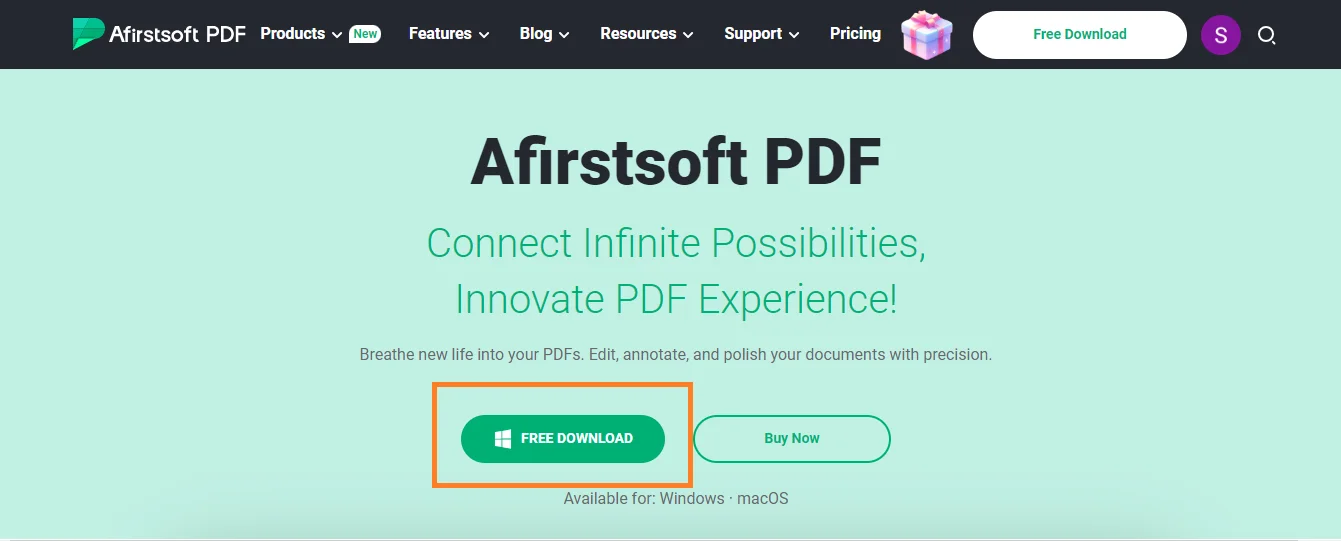
Part 12.2:
Now, open your book in the PDF format by clicking on the “Open” tab, make sure to first convert your book in the required format. Choose the files from the storage device and open them in the app for highlighting textbook.
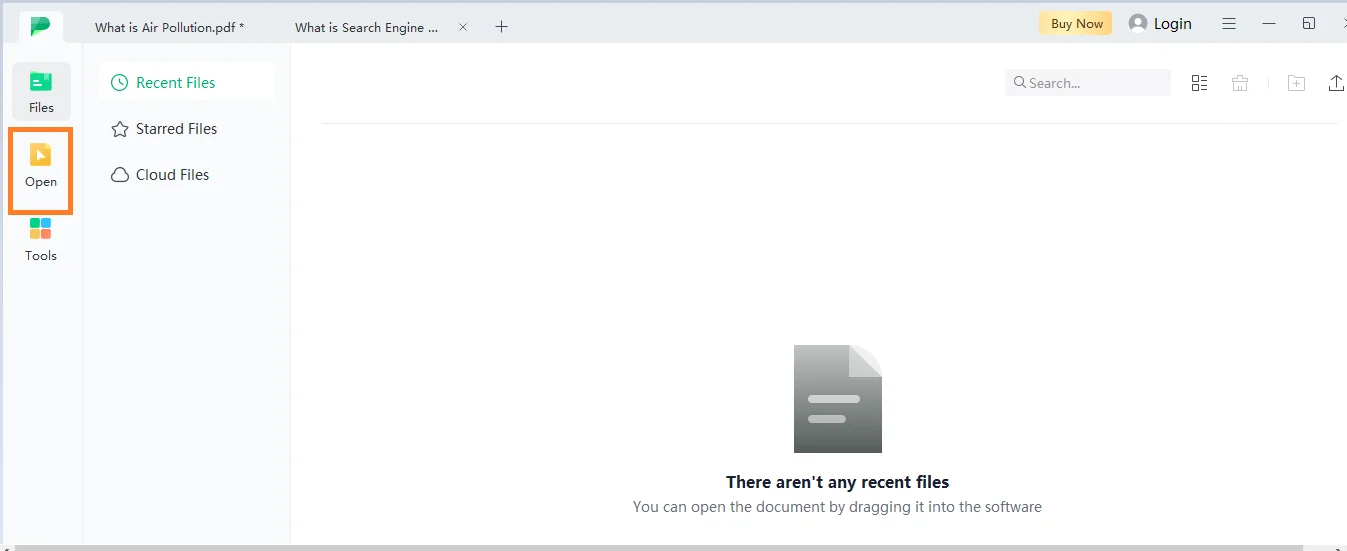
Part 12.3:
Now click on the “Comments” tab placed at the top bar menu of the interface. After clicking on it, you will see a lot of annotation or text highlighting options. Make sure to use each one according to your requirements and make maximum customisations on your book.
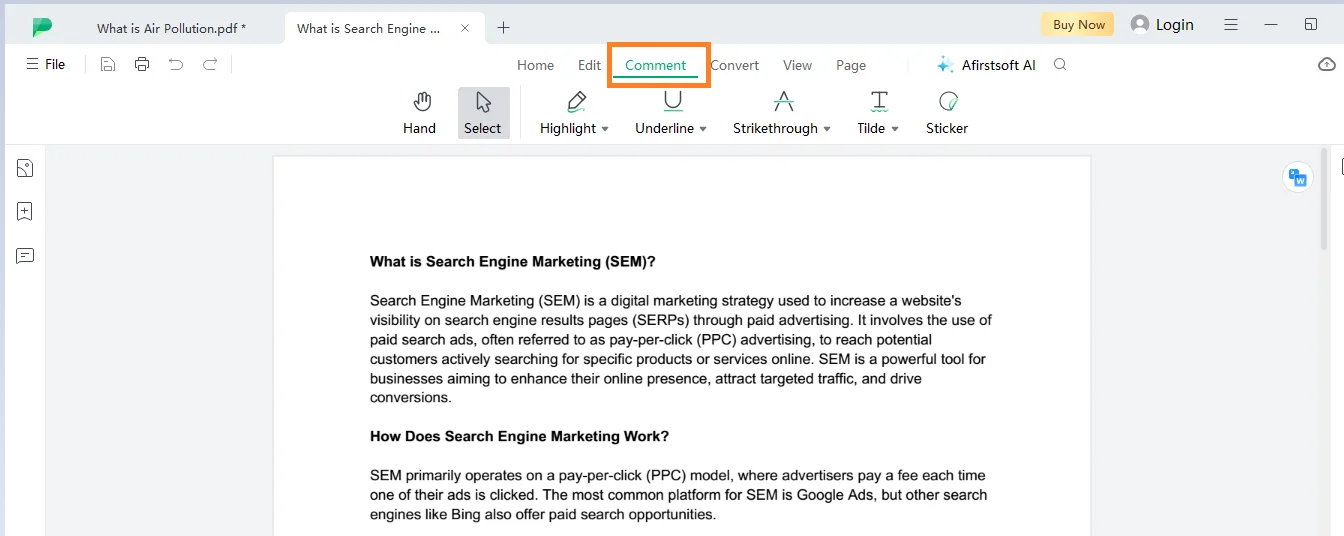
Part 12.4:
After highlighting the text or making annotations in a book, it is time to save the progress. To save your edited document, click on the “Save As” tab and select your preferred location to store the edited book.
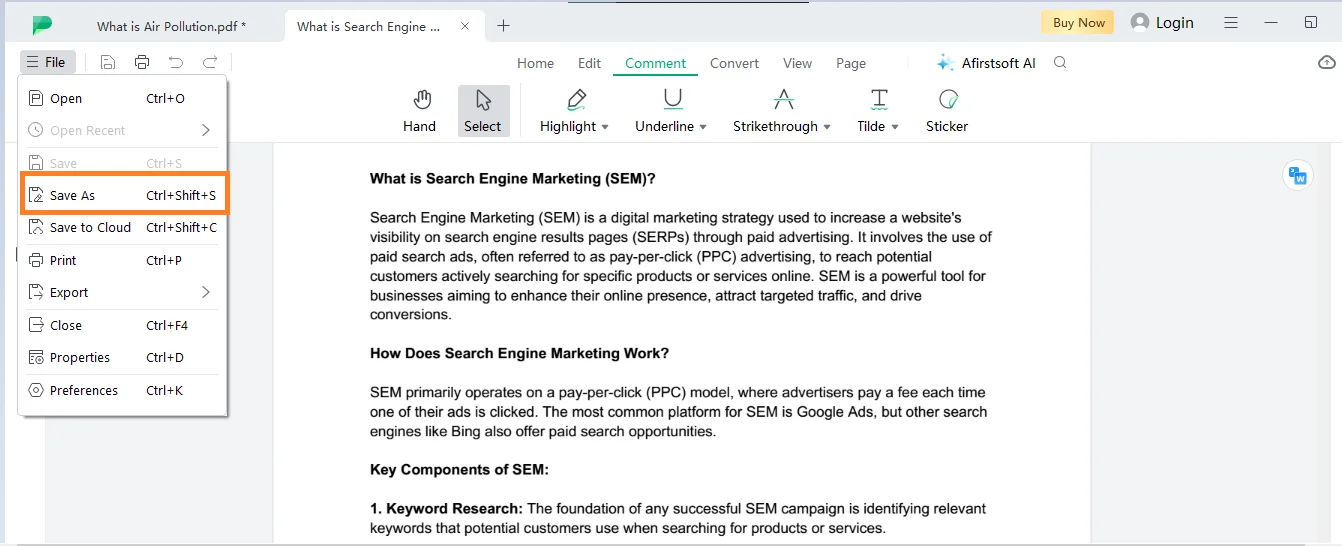
Part 13. Frequently Asked Questions
Part 13.1: Q1. What should i highlight in a book?
You can highlight important pieces of information like quotes, dates, names of the personalities, references relevant to you and so on while reading a book.
Part 13.2: Q2. How to highlight a book?
You can highlight a book for free using any good PDF highlighter and annotation software like Afirstsoft PDF. It is the best app for highlighting text and making maximum customisations to the text.
Part 13.3: Q3. Is Afirtsoft PDF free to use to highlight text?
Yes, Afirstsoft PDF is absolutely free to use for highlighting text in a book as it offers additional features like annotating text and an AI chatbot as well for free.
Part 14. Conclusion
What should i highlight in a book is a very subjective matter for readers, but we have listed some elements to consider while reading a book.
Make sure to read the effective reading strategies and tips for highlighting text effectively and making annotations in your book for free using advanced apps like Afirstsoft PDF .

