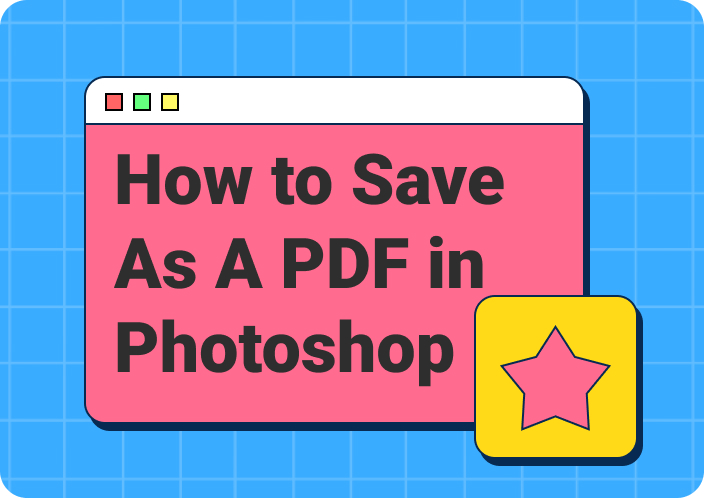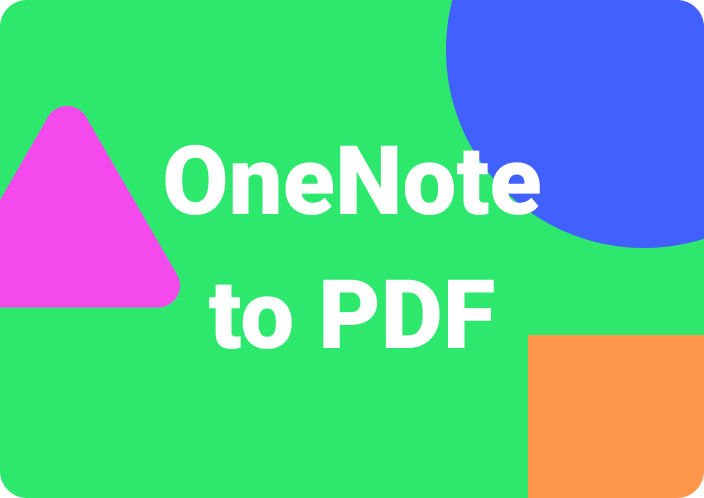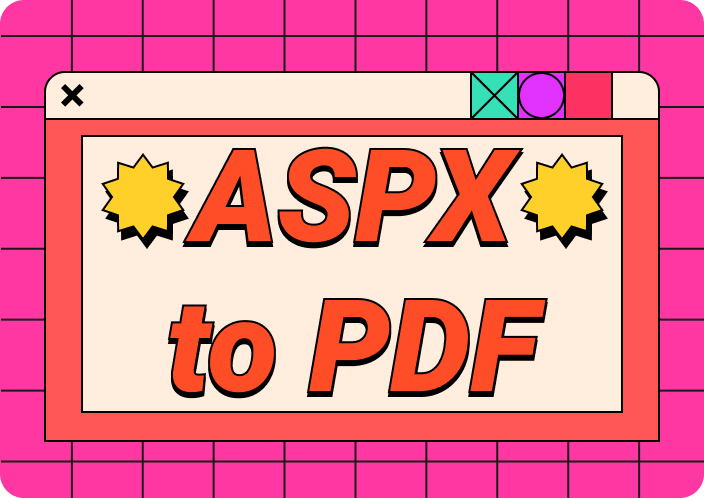There are various digital file formats, among which the BIN format remains a puzzle for many users. A BIN file is a computer file that stores information in an encoded series of 0s and 1s that is not readable by humans. However, BIN files can store large binary objects, which can be helpful for gaming developers as they prove efficient and retrieve a large amount of data.
Despite their versatile features, BIN files are difficult to access and read due to their complexities and the specific software needed to access them. To utilize data in these formats, users need the right tools to convert the BIN files to a universally accessible format, PDFs. This guide will walk you through the process of converting BIN to PDF files, ensuring that you can access the file without complications.
Part 1. What are Archivos BIN Files?
The Spanish term “Archivos BIN” simply means “BIN files,” which refer to data stored in binary format that is unreadable to humans. The BIN format supports various types of data, including images, music, executable programs, and application data.
Other than that, these files are usually accompanied by CUE files that describe the readability of the BIN file. Listed below are some of the everyday use cases of BIN files you can benefit from before the BIN file-to-PDF conversion:
- Gaming: Developers working on gaming projects use binary formats to store gaming assets such as audio and visual files, textures, and software packages. This enables developers to build a game engine with fast loading and processing.
- Networking: BIN files are used for networking protocols to transfer data seamlessly. For instance, using binary encoding reduces the amount of data that needs to be transmitted over the network, speeding up the protocol's performance.
- Configuration and Settings: Files that have not yet been converted from BIN into PDFallow users to store configuration settings and data. Such files protect your settings from being tampered with and allow the applications to read and write them more quickly.
- Scientific Data:Scientific data uses binary formats to store large datasets, simulation outcomes, and statistical data. When it comes to scientific analysis, BIN formats are the top priority as they store data in a compact and precise manner.
Part 2. How to Convert BIN format to PDF?
After having a clear understanding of the BIN format and its use cases, let’s discuss the steps to convert BIN to PDF. In this section, we will provide you with the steps to convert BIN files to PDF documents using a comprehensive guide. You can perform this conversion by first carrying out BIN to image conversion before converting the files to PDF.
Step 1. Convert BIN to Image Using Online Tool
While your BIN file stores actual data in a raw format, converting it to a standard image file can make it easier to view. For this purpose, we can opt for online tools, such as Convertio, which converts various formats within a few seconds. Before you convert your BIN format to PDF, below are the steps you can follow to convert BIN files to images:
Step 1: Access the official website of the Convertio toolkit and click on the “Choose Files” button to import your BIN file. Once you’ve imported your file, you can begin converting your files.
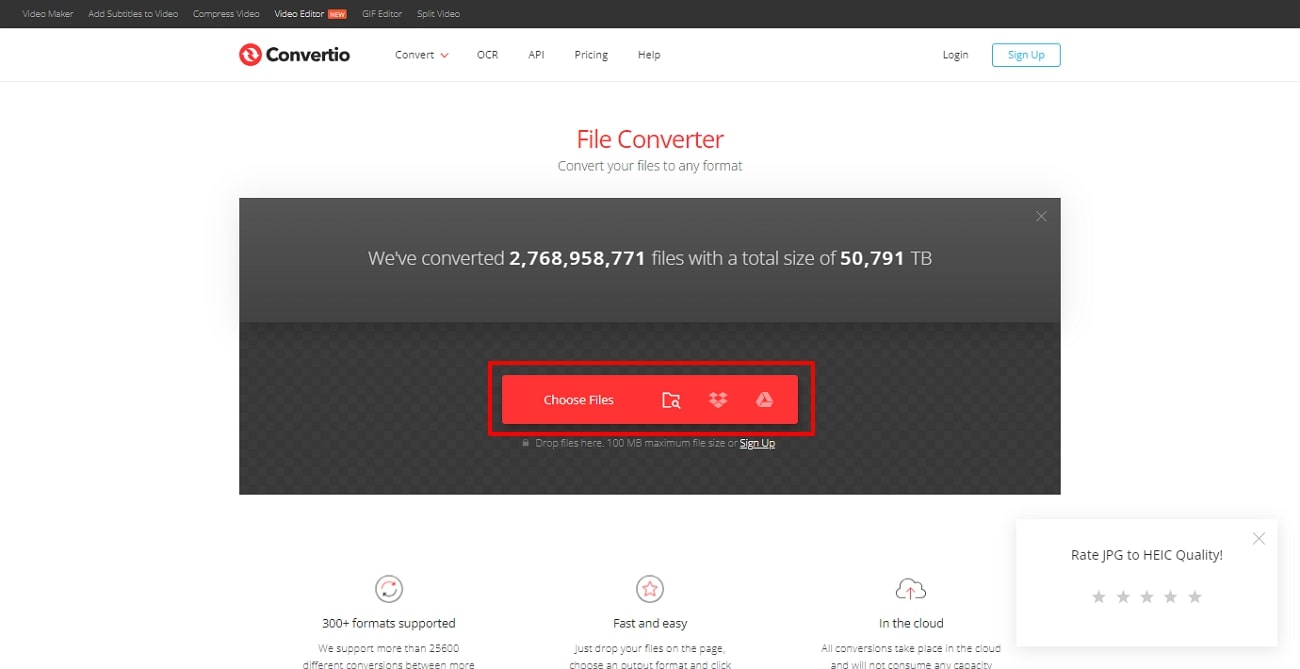
Step 2: Moving forward, click on the "To" drop-down menu, access the "Image” tab, and choose the image file format for conversion. Now press the “Convert” button and let Convertio convert the BIN file to your desired file. You can then “Download” the converted image file to your device and utilize the image data.
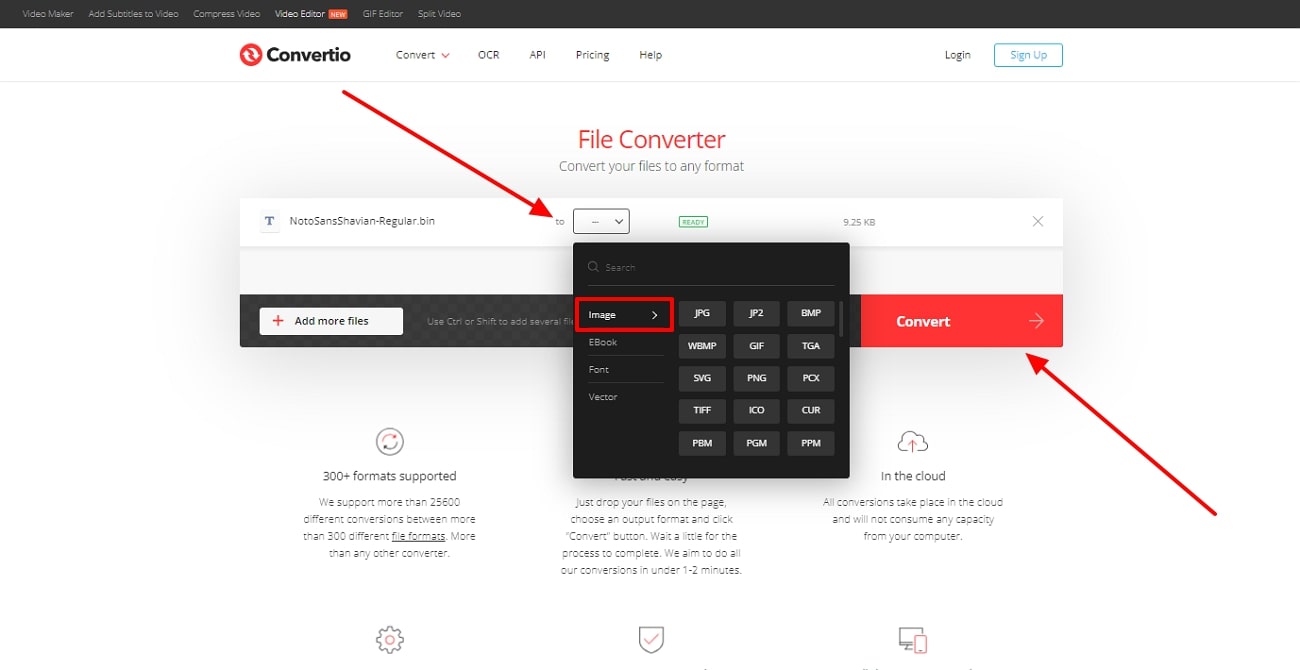
Step 2. Convert Image to PDF Using Afirstsoft PDF
The all-in-one Afirstsoft PDF is designed with cutting-edge AI technology to ensure users have enhanced document editing and converting tools to work with. This tool stands out with its advanced image recognition and classification algorithms. Moreover, you can utilize the AI-powered OCR feature to extract the text embedded in the scanned images.
While carrying out the conversion, you can choose from different formats, including Word, PPT, and more. Other than that, users can utilize this multipurpose tool to compare two or more PDF documents and display the differences and changes between them. This versatile tool allows users working in a team to collaborate using their cloud collaboration features.
To complete the conversion of BIN to PDF, you will have to convert the image generated from the BIN file into a PDF. Let's look at the steps below to understand how to convert an image to PDF using Afirstsoft PDF:
Step 1: Download and Launch Afirstsoft PDF
To convert your image file to a PDF, download the latest version of Afirstsoft PDF Creator by pressing the “Free Download” button below. Then, launch the platform and select the “Tools” tab from the left side of its main interface.
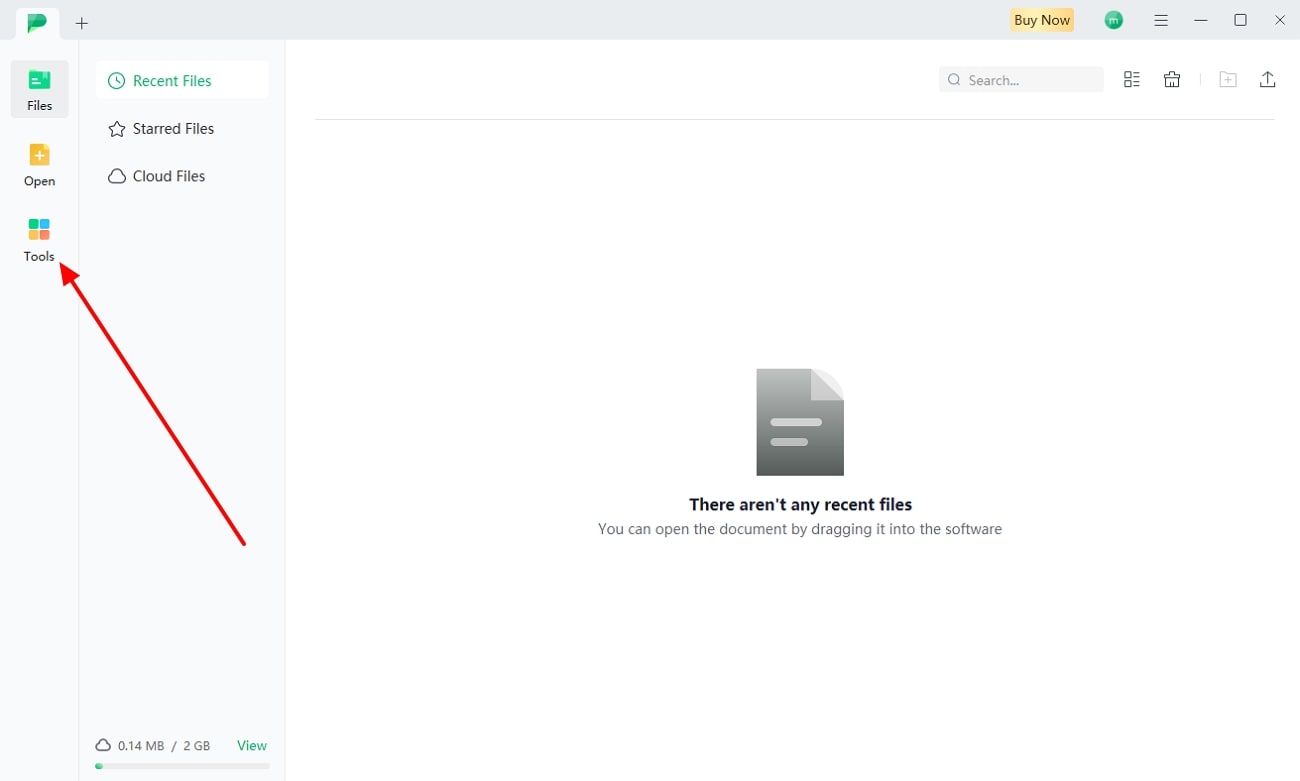
Step 2: Navigate and Import Image Using the Create PDF Feature
Within the “Tools” section, navigate to the “Create PDF” option and click on this feature to import the image and proceed with the conversion process. Once you have uploaded the image file, Afirstsoft PDF will automatically convert it to a PDF.
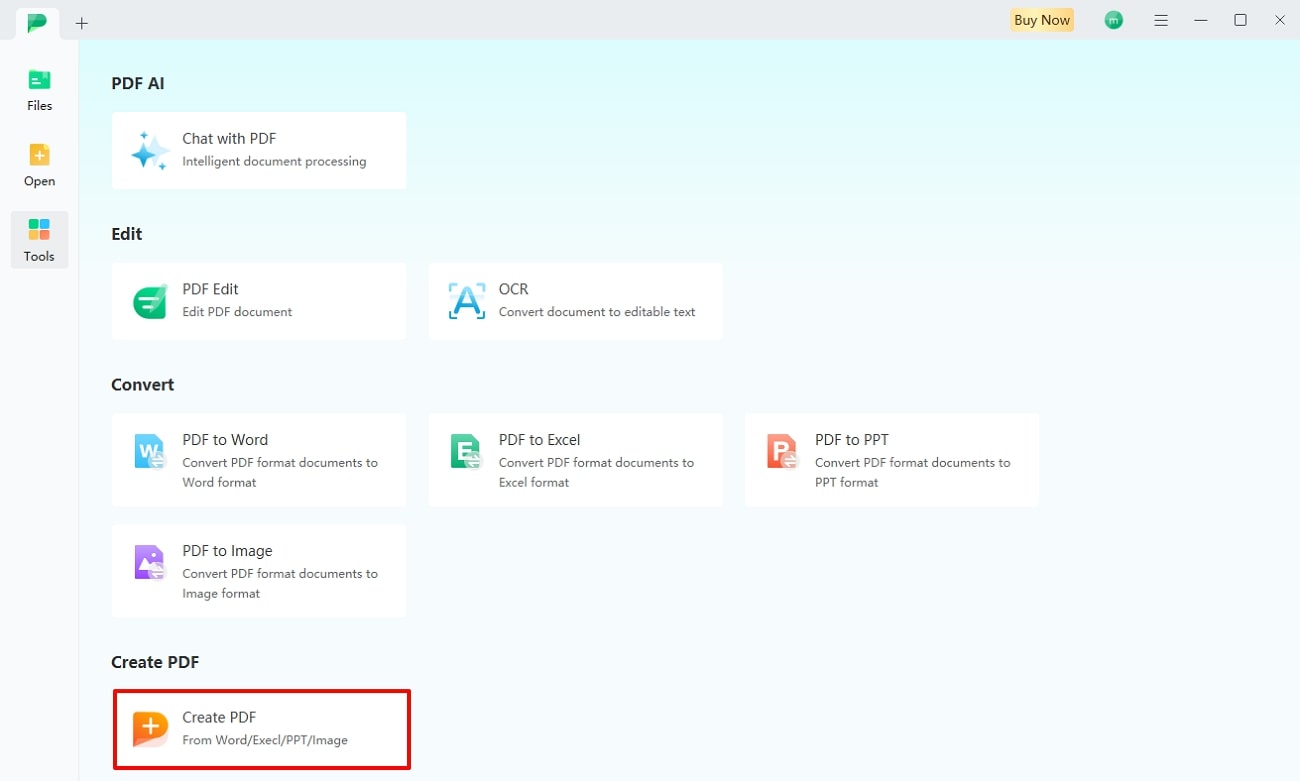
Step 3: Save the PDF Document to Your Device
The editing interface allows you to further enhance your PDF file using Afirstsoft’s various PDF editing and management features. Once you are satisfied with your finalized PDF file, you can export it to your device by clicking on the “Files” tab at the top left corner and selecting the “Save As” or “Save” option.
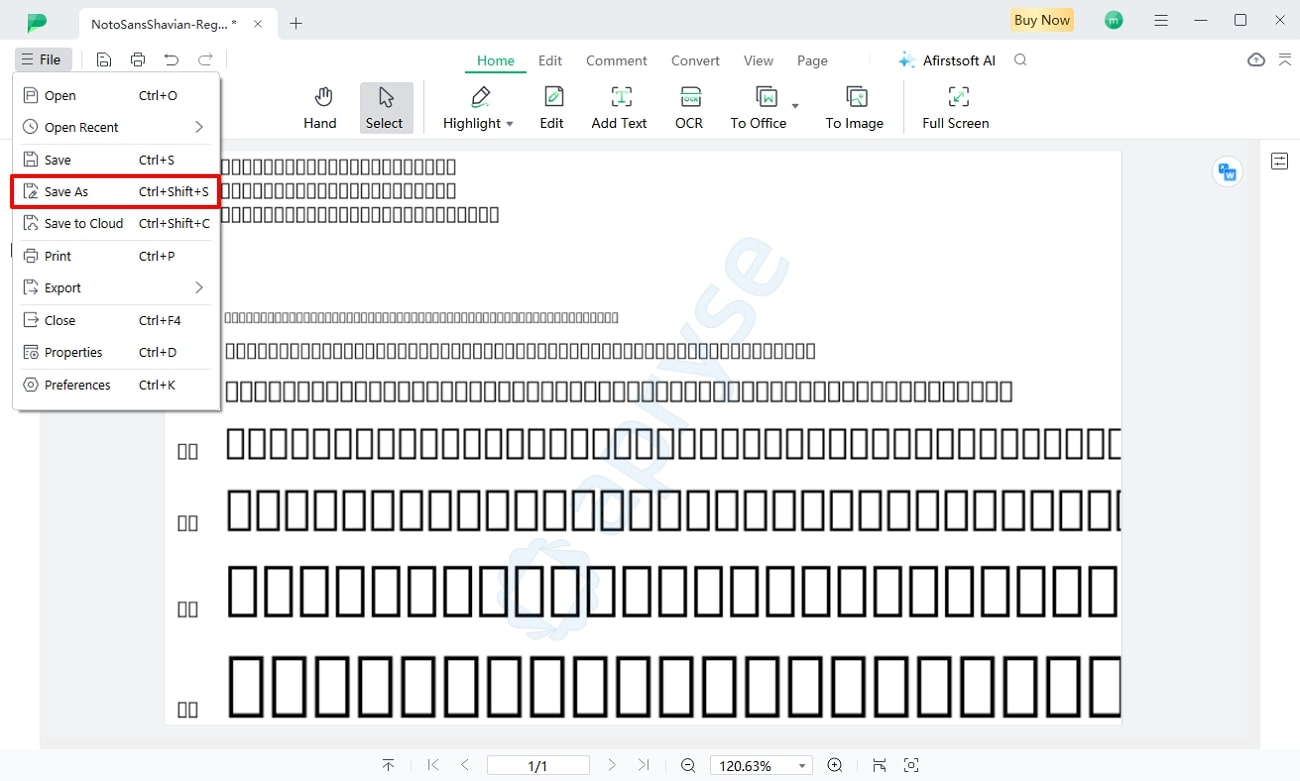
Key Features of Afirstsoft PDF
- Annotate PDF: Afirstsoft PDF allows users to annotate their PDF documents through text annotation. Users can add a custom textbox to the original PDF to add extra comments or notes. Other than that, they can add stickers, logos, and more to the convertedBIN file to a PDF
- Edit Content: As an all-in-one AI PDF editor tool, it enables users to edit the text, links, images, background, page numbers, and the list goes on. Additionally, Afirstsoft PDF allows users to add watermarks to their PDF documents and edit its text layers further.
- AI Features:Users can utilize the AI intelligent assistant tool by asking questions or creating summaries on multiple PDF files to understand the document. It also automatically proofreads your document to help you avoid any grammatical errors. Upon converting file BIN into PDF, users can utilize its AI features for automatic analysis and explanation.
- Compress Documents: The compressor feature of Afirstsoft PDF enables users to compress large-sized PDF documents to make them shareable. The tool allows users to set a compression level from low to medium to high according to their requirements and improve their compatibility.
- Arrange Structure: Afirstsoft PDF enables users to organize and arrange the structure of their PDF document by rotating pages and inserting new pages. Users can also extract, insert, or delete PDF files from the original versions to improve the structure. After converting the BIN document to PDF,there is a chance that it can get disorganized, and this is where this tool will be helpful.
FAQs about Converting BIN Document to PDF
- What are the benefits of converting from BIN to PDF?
BIN files hold various data types that can be accessed only when converted to PDFs. If a standard text editor cannot access the Binary file, it is beneficial for users to convert it to make the text easier to view. Converting the file also helps developers speed up the process as it saves extensive storage data. Moreover, it helps create backups for data, as BIN files can become obsolete with technological advancements.
- Can you directly convert from a BIN file to a PDF?
The quickest way for users to convert a BIN file to a PDF is using the Afirstsoft PDF converter. First, you will have to convert a BIN file into an image file using any online image converter. After that, you will have to use that picture to create a PDF using the advanced and blazing-fast algorithms of Afirstsoft PDF.
- What are the limitations users face while using BIN to PDF converter online tools?
There are no online BIN to PDF tools available to help you with this functionality. This is because the BIN files don't have any standardized way of representing the data. Moreover, BIN files are related to specific software and applications, and without knowing how data is represented in them, online tools cannot convert them into PDF files.
Conclusion
To sum up this article, we have discussed techniques in depth to understand how to convert BIN to PDF using the best method. It is crucial that you opt for the right method that best fits your needs. If you want an efficient method, using Afirstsoft PDF for different types of conversion is the best fit for you.
With Afirstsoft PDF, users get more control over their final PDF documents as it lets you make further edits giving you an enhanced PDF document modification experience. Download this AI-powered tool today and enjoy its various features to enhance your PDFs.