In the realm of professionalism, people strive to create visual presentations for their university projects or business reports. Therefore, it is essential that you convert your PPT slides into a PDF document to preserve the format and make it accessible across various platforms.
You can even unlock a world of convenience and share options after the conversion process. This article will explore various PPT to PDF converters and guide you through their pros and cons. This way, you can choose to convert PPT to PDF converters that best suit your needs and requirements.
Part 1. 4 Best PPT to PDF Converters Offline
When it comes to PDF converter PPT to PDF, having reliable offline tools is essential for ensuring security and the preservation of the file format. With offline converters, you can convert multiple PPTs to PDF documents without needing an internet connection and file size restriction. Now, let’s dive into the realm of exploring the top 4 offline PPT to PDF converters currently available in the market.
1. Afirstsoft PDF
If it is a matter of choosing one of the best free PPT to PDF converters, then Afirstsoft PDF can be your optimum choice. This tool has innovative PDF creation and conversion features that help streamline work from multiple devices with excellent efficiency. Moreover, this PDF toolbox only requires you to import the PPT file to automatically convert and save the newly created PDF document.
Besides, you don’t need to start from scratch, as this tool enables you to customize the created PDF text, images, and other elements on the editor. All in all, it provides great flexibility and control you need to produce professional and polished PDF documents.
- 100% secure
- 100% secure
- 100% secure
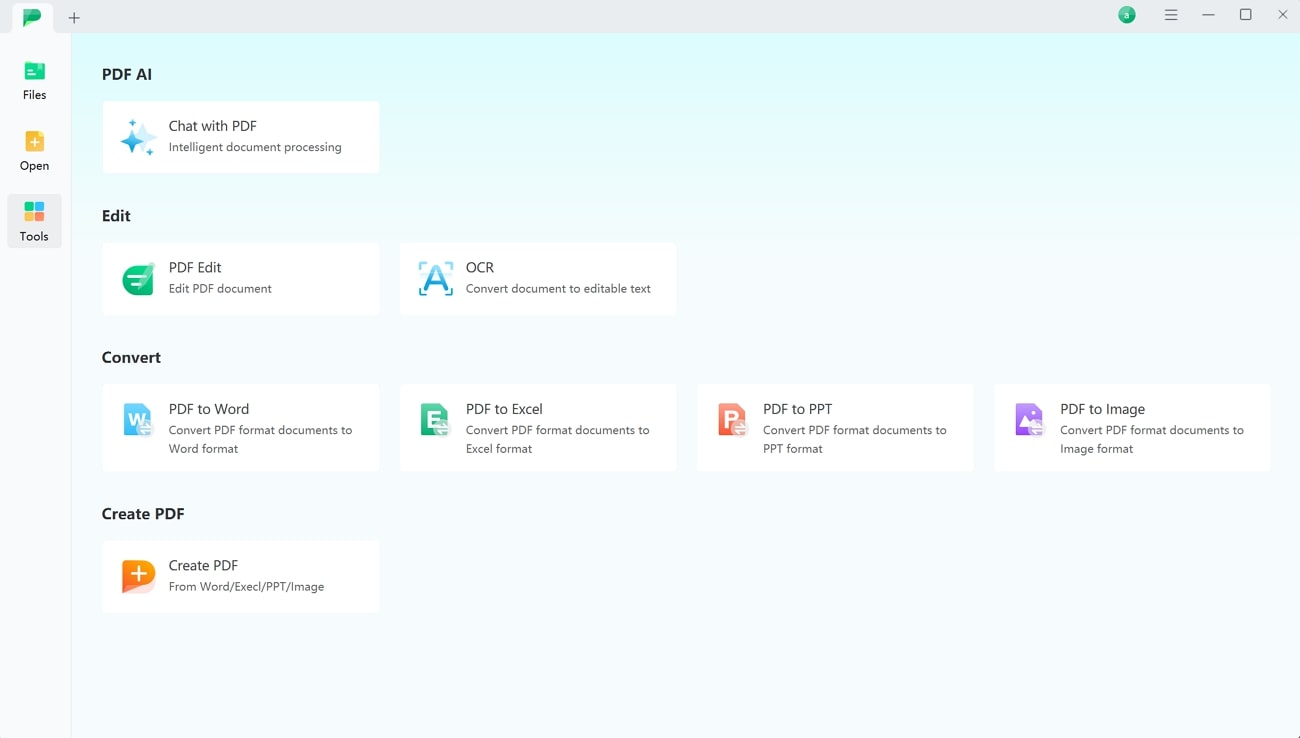
Key Features
- Word-like Text Modification: Afirstsoft’s edit feature offers users a comprehensive set of advanced PDF modification options. These include the ability to add and delete text and change the color and size of text, among others.
- Flawless File Organization: With the organizing feature, you can manipulate the structure and content of PDFs with ease. There are options to rotate, delete, and insert new pages from other articles and external files with great precision.
- Enhance PDF Navigation: The view feature helps you navigate through the PDF file by providing different types of reading modes and layout options. You can also add bookmarks to important parts of the PDF or navigate using thumbnails for a quick read.
- Personalized Elements: To enhance collaboration and the visual aspect of the PDF, use the annotate feature of Afirstsoft PDF. It allows users to add comments, highlight text in different colors, underline or strikethrough content, and provides over 10+ sticker categories.
Pros
- The AI OCR feature of Afirstsoft PDF can turn scanned presentations into editable presentations, thus making them accessible and easy to edit and personalize.
- This tool's advanced AI algorithms allow you to efficiently perform conversion and creation tasks with consistent formatting, high accuracy, and speed.
- This tool provides all its robust PDF editing features on all devices, including Mac, Windows, Android, and iOS, which makes it a complete toolbox.
- Afirstsoft provides you with 20GB of cloud storage so that you can safely store large numbers of files on all devices.
2. Adobe Acrobat
One of the oldest PPT to PDF converters is Adobe Acrobat, which makes it easy to convert PPT to PDF files. It can efficiently convert the presentations while also maintaining precise formatting and layout of the original file. Moreover, you can convert your presentations from anywhere and anytime on your devices. Adobe also offers various PDF file settings to create high-quality PDFs, such as resolution, customizable page sizes, rotating pages, and more.
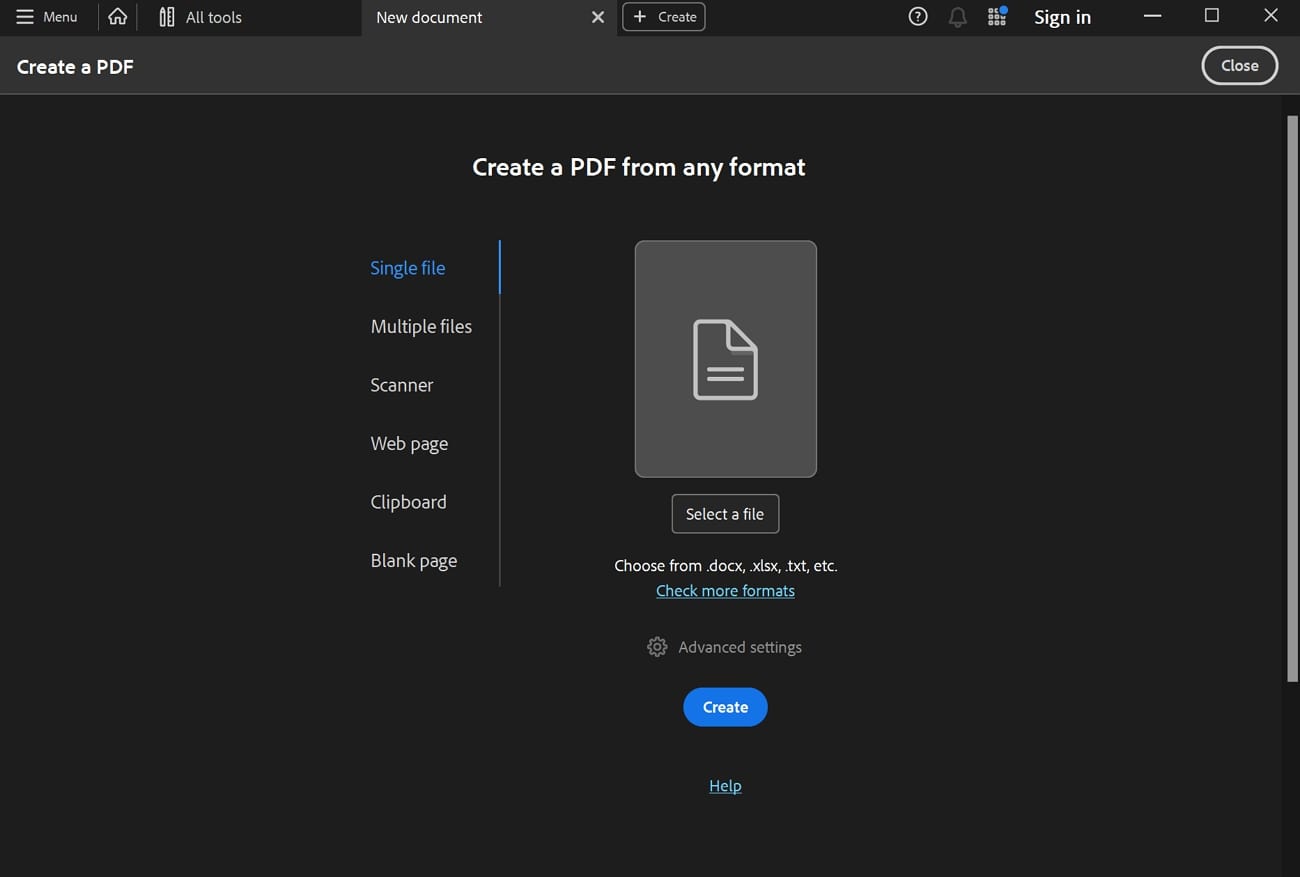
Pros
- You can create multiple PDF files by adding more than one PPT at the same time.
- With Acrobat, you can edit PPT spreadsheets online before converting them into PDF documents.
Con
- The pro version of Adobe Acrobat includes all the advanced features, which is extremely expensive.
3. PDFelement
PDFelement is another great PPT to PDF converter, which lets you create the best PDF files quickly and with high-quality results. You can create industry-worthy PPT to PDF files without any hassle and distortion-free quality. Furthermore, this tool offers a batch conversion feature, and you can transform multiple PPTX files into PDF documents. After the conversion process, you can customize the PDF to make it look more professional.
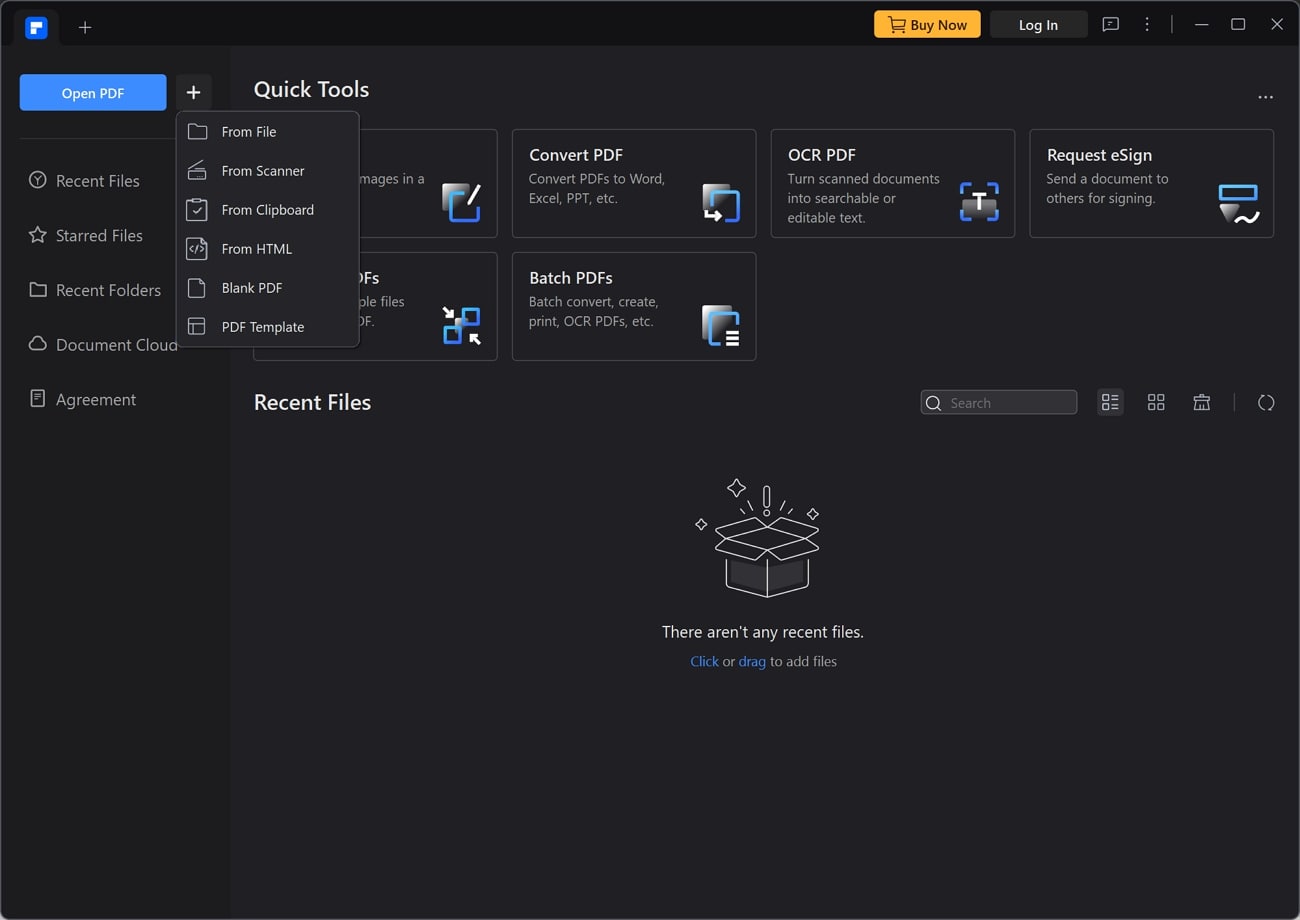
Pros
- Users can create PDF portfolios by packaging multiple documents into one PDF document for better distribution.
- PDFelement also offers to create PDFs from scanners, clipboards, templates, and webpages.
Con
- Due to the limitations of the free plan, PDFelement will add a watermark to your PDF document.
Part 2. 4 Best PPT to PDF Converters Online
In case you are unable to install software on your computer due to storage issues, then you can try using free online PPT to PDF converters. These tools offer a convenient and accessible solution to all users, allowing them to quickly change PPT to PDF. We have listed down the top 4 online converters tools that are ideal for converting a PPTX file into a PDF document.
1. Smallpdf
If you work daily with complex PowerPoint slides and want to preserve the contents as a PDF, then Smallpdf is your savior. It is a free online PPT-to-PDF converter that provides excellent convert-to-PDF features on all platforms. Moreover, it guarantees a 100% high-quality conversion result with no watermark logo after conversion. This tool ensures that the original formatting and images are retained after the conversion.
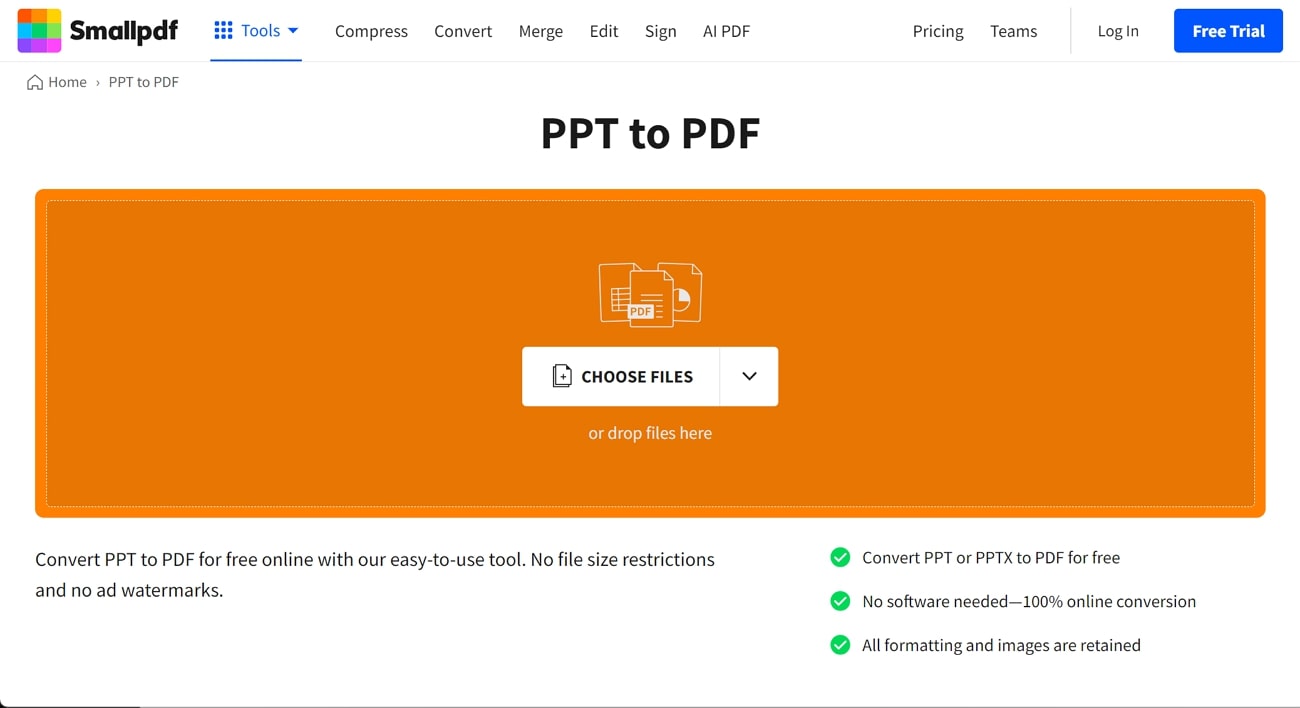
Pros
- This free PPT to PDF converterhas no file size restrictions, so you can create as many PDFs as you want.
- After converting from PPT to PDF, your files will automatically be deleted from Smallpdf servers.
Con
- The batch conversion feature is available only in the pro version of this tool.
2. iLovePDF
iLovePDF is an excellent tool that streamlines workflow with a versatile suite of 25+ features accessible on different devices. This free PPT to PDF converter helps save precious time by providing a batch conversion feature that can quickly convert multiple PPTX files into PDF documents. It is also integrated with Google Drive and Dropbox, which allows you to upload and convert files with great efficiency.
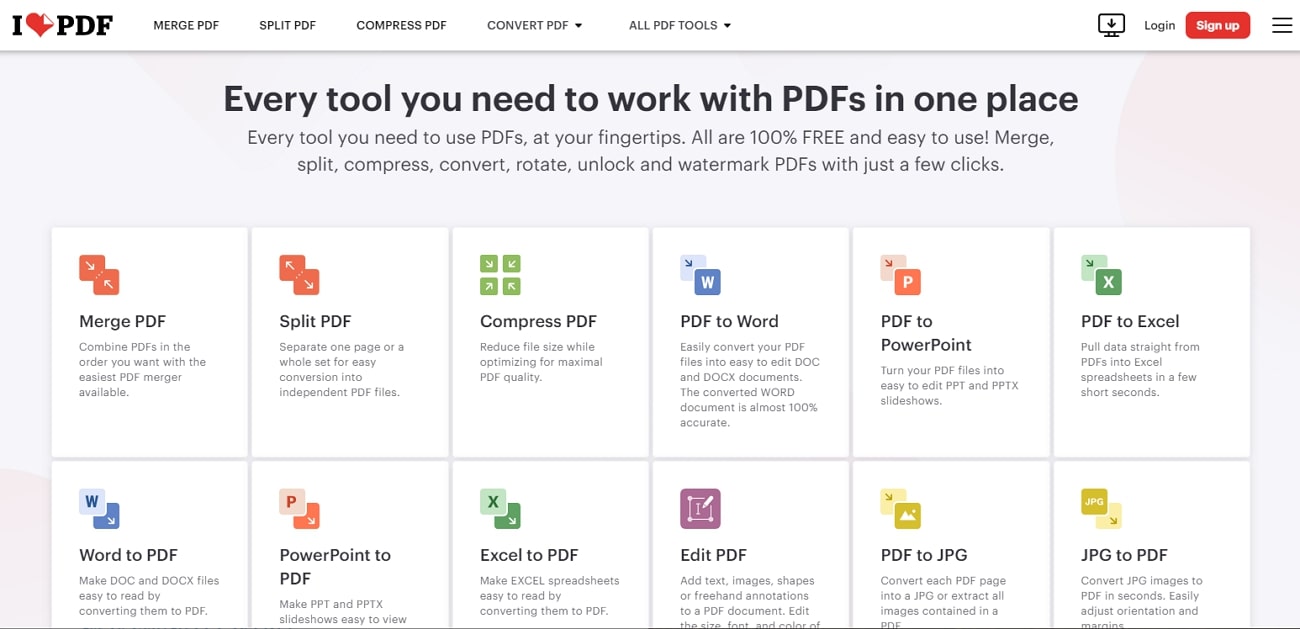
Pros
- If the PDF file is still too large after conversion, use the compress feature to reduce the file size.
- There are no learning curves, and it's easy to create or edit your PPT to PDF files.
Con
- This PDF creator doesn’t allow you to digitally sign your document in the free plan.
3. PDF Candy
PDF Candy is a free online PDF tool that simplifies creating PDFs from diverse PowerPoint files. Additionally, it has a clear GUI that displays a straightforward way to convert your PPT slides into PDF format with no need to check instructions. You can also share the converted PDF files with your colleagues or friends by uploading PPT files from the computer or from Google Drive or Dropbox.
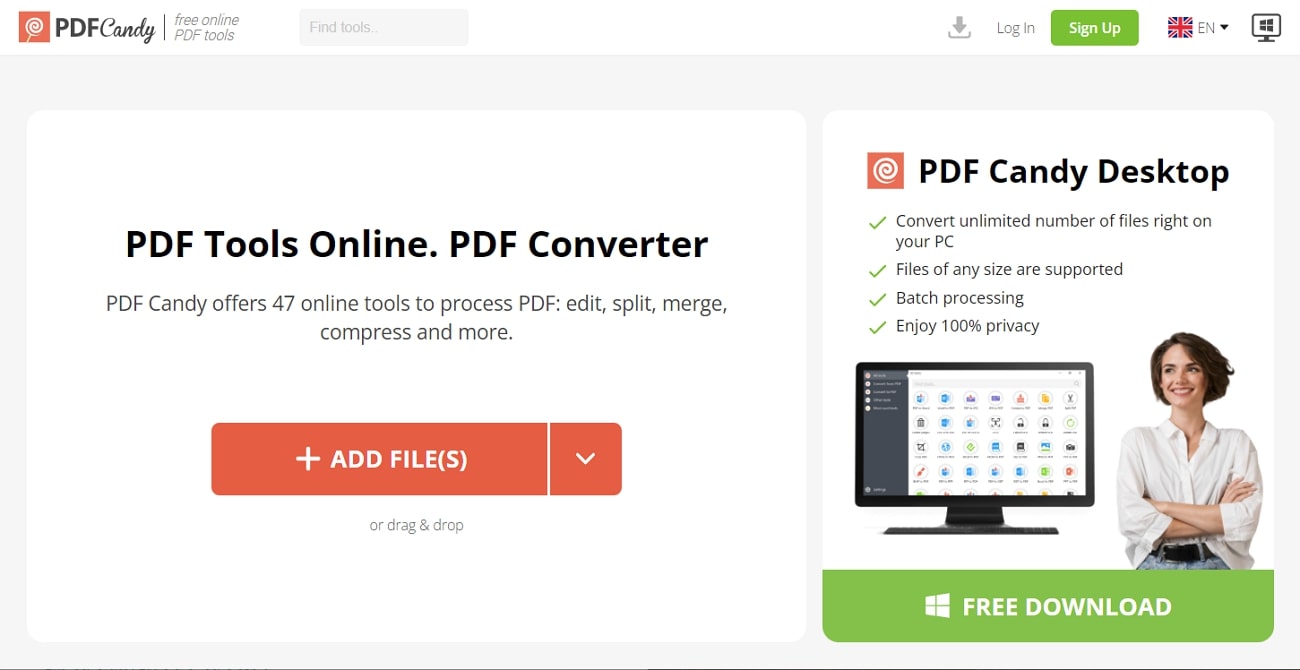
Pros
- You can add watermarks to your documents to protect your information from getting misused.
- This tool also lets you modify the metadata of your PDF document before downloading it.
Con
- You can only perform 3 tasks per hour in the free version plan of this tool.
4. PDF Converter
PDF Converter can also be your go-to solution because it provides you with all the conversion needs to produce high-quality PDFs. Moreover, with its 256-bit SSL Encryption security, you can rest assured about the content while converting files. Moreover, you can perform other features on the PDF after conversion, like compression, rotation, and many more.
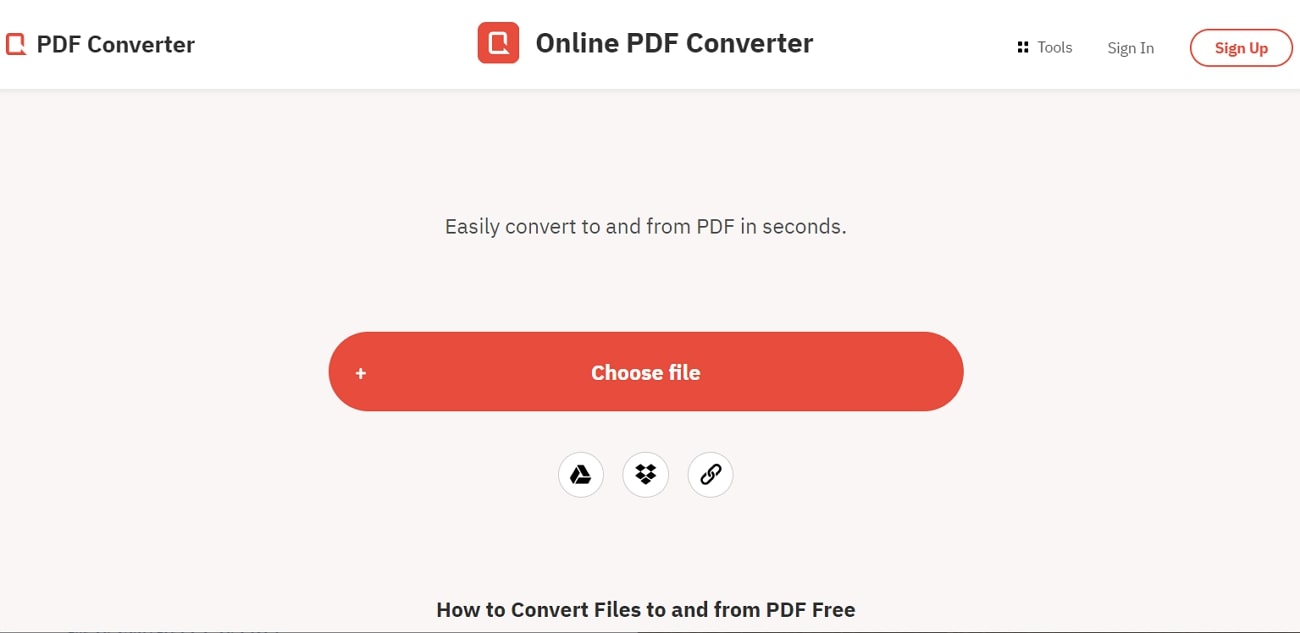
Pros
- ThisPPT to PDF converter online can work on any OS, including Windows, Mac, and Linux.
- Your files will automatically be deleted from the server within 3 hours to ensure safety.
Con
- Sometimes, the tool stops responding while converting and downloading the file.
Part 3. Which PDF Creator is Best to Convert PPT to PDF?
When it comes to converting PPT documents to PDF, choosing the right software can significantly impact the creation process. That is why we discussed the top 8 effective PPT to PDF converter tools that offer unique features. Now, to understand the significant differences between these tools, we have provided a comparison table between each conversion tool.
|
Tools |
Intuitive Interface |
Processing Speed |
OCR Feature |
Batch Conversion |
AI Features |
File Size Restriction |
|
Afirstsoft PDF |
✓ |
Fastest |
✓ |
✓ |
✓ |
X |
|
Adobe Acrobat |
X |
Medium |
✓ |
✓ |
✓ |
X |
|
PDFelement |
✓ |
Fast |
✓ |
✓ |
✓ |
X |
|
Smallpdf |
✓ |
Fast |
✓ |
✓ |
✓ |
X |
|
iLovePDF |
✓ |
Medium |
✓ |
✓ |
X |
✓ |
|
PDF Candy |
X |
Medium |
✓ |
✓ |
X |
✓ |
|
PDF Converter |
✓ |
Medium |
X |
✓ |
X |
✓ |
Conclusion
In conclusion, we learned the best offline and online tools for converting PPT to PDF, which offer robust creation features with other editing and management features. Each PPT to PDF converter displayed unique characteristics, such as easy-to-use, advanced conversion features, accessibility, and high-quality results.
Among these tools, Afirstsoft PDF stands out as a top recommended converting software that produces polished PDFs without effort. With its intuitive interface, robust conversion capabilities, and additional features, it is the best tool to create PDFs.
- 100% secure
- 100% secure
- 100% secure





