Running out of storage? Don’t worry! You can free up space on your device. Type the magic keyword in your computer - how to compress PDF to 1MB. This magical solution not only gives your device a break but also helps meet file size limits, like the 25MB cap on platforms like Gmail or Messenger. Compressing PDFs ensures faster uploads to any PDF editors and tools, easier sharing of electronic messages, and saves precious storage while keeping your files within the required limits. Say goodbye to storage headaches and enjoy a smoother experience with smaller, more manageable files!
Scared that it might be costly? Well, various tools can easily compress PDF to 1MB free, this is what the article exactly likes to unveil. Do not be afraid that the file might lose its quality because these well-curated tools can compress PDF to 1mb without losing quality. Look at the table of contents so you can be easily guided on how to compress PDF 1 MB free online!
- 100% secure
- 100% secure
- 100% secure
Part 1. Is it Possible to Compress PDF to 1MB free?
In today’s world, possibility is endless! By using your online devices and the internet, you can discover things that you might not expect to be possible - including the answer on how to decrease 1 MB file size. But we will straightly tell you now, the answer is yes! PDF Compression is a way to decrease the original file size from a much lower file size. It is very effective in storage space saving, efficiently transferring data, faster uploading to several media and easily linking it to your email messages without needing to use any drive link or document link.
There are several PDF software widely available for free use. These tools are capable of compressing documents to 1MB, this document includes PDF, dox, and any kind of format. Sometimes, if you are tired of thinking of your options, just search “compress PDF 1 MB”, and this keyword can rise to many options available. Since you are already here regardless of the reason, this is the exact sign to get your pen and paper because we will reveal the best tools to use to compress PDF to 1MB!
Part 2. How To Compress PDF To 1MB Online Using Afirstsoft PDF
The best and easiest app should be the first to mention in the list! Afirstsoft PDF is the best option to compress PDF to 1MB! You might be wondering why, but aside from its innovative and advanced features such as annotation tools, reading modes, and converting any file formats, its compressing feature allows for turning the PDF to 1MB without difficulty! It’s an easy learning curve and a straightforward interface will not give you any headache, and definitely won’t take much of your time! Now, here are the steps to compress PDF using Afirstsoft PDF!
Steps to Compress PDF using Afirstsoft PDF
Step 1: Click for the Afirstsoft PDF compress link to get started. You can alternatively search “Afirstsoft PDF Compressor.”
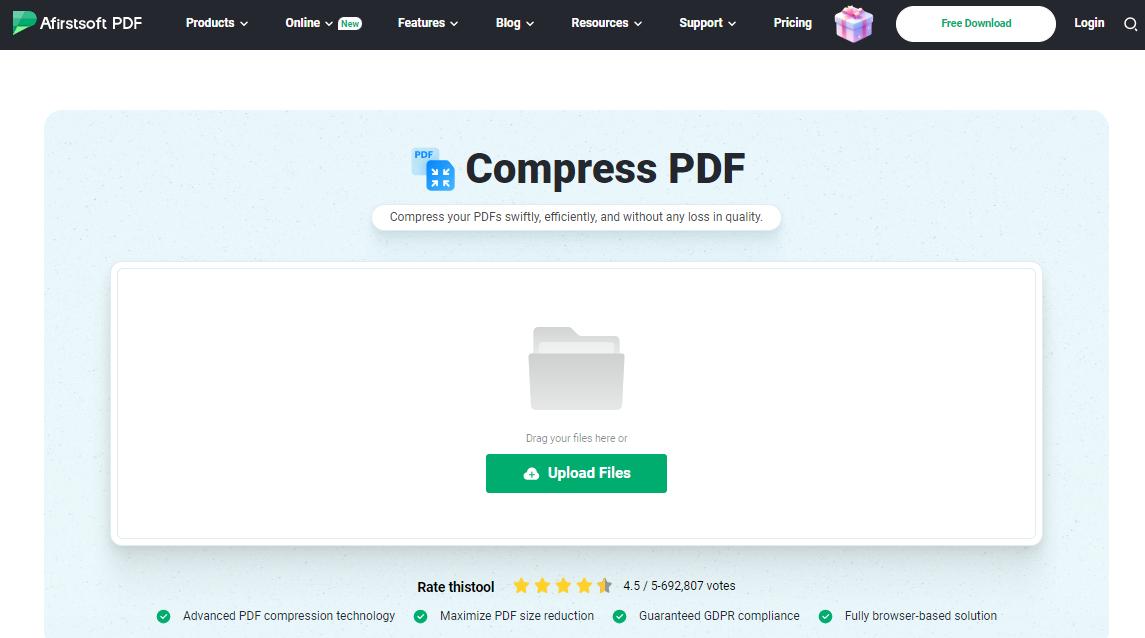
Step 2: Drop the file that you want to compress. You can alternatively click “upload files.” This should be turned like this.
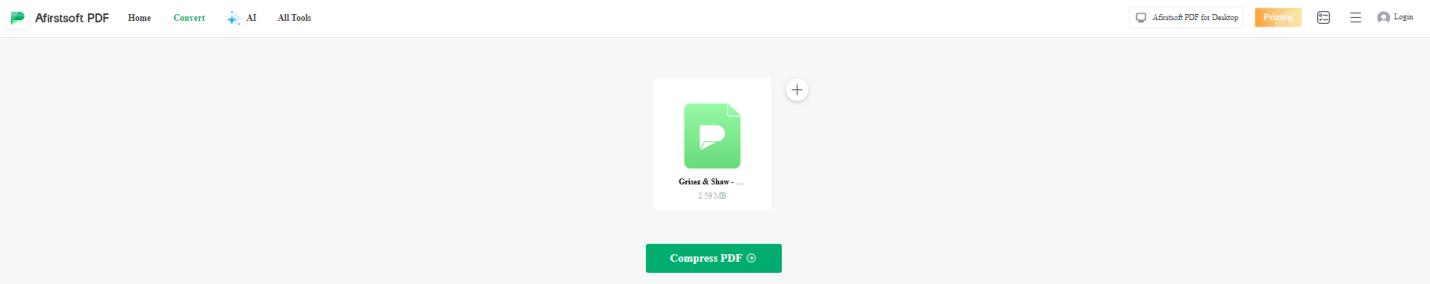
Step 3: Click the “compress PDF’ and after a few seconds, your file will now proceed to compress. See your compressed files in the “checklist” button.
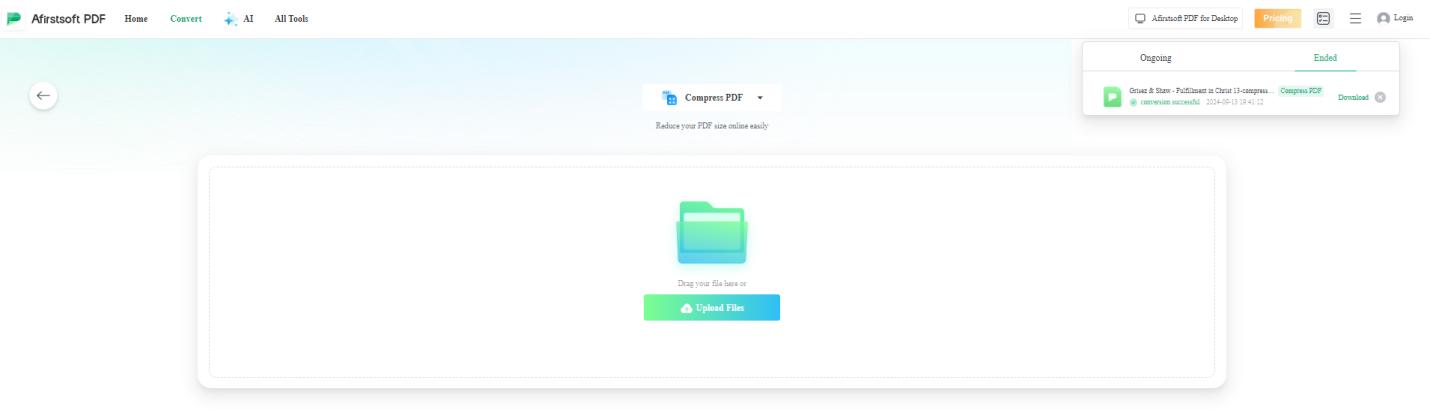
Pros
- Fast conversion to 1MB
- Allows to convert multiple PDF files
- No need to download the tool, as it is fully browser-based
- High-quality compression
Cons
- Requires signing up for multiple compression
- 100% secure
- 100% secure
- 100% secure
Part 3. 7 More Tools To Compress PDF To 1MB
This article won’t end that easily! If you want to explore more options, there are still several ways to decrease your large file size and how to compress PDF to 1 MB free online! Some of the tools might be familiar to you, but some are also relatively new. Let’s reveal them one by one!
- BigPDF
Given that its name is BigPDF, it can still make your PDF file size small! Witty, right? BigPDF is one of the free tools that allows your PDF to be compressed in just 1MB. All you have to ready is your fast internet connection, your file, and a cup of juice because you will never get bored of compression due to its fast processing feature.
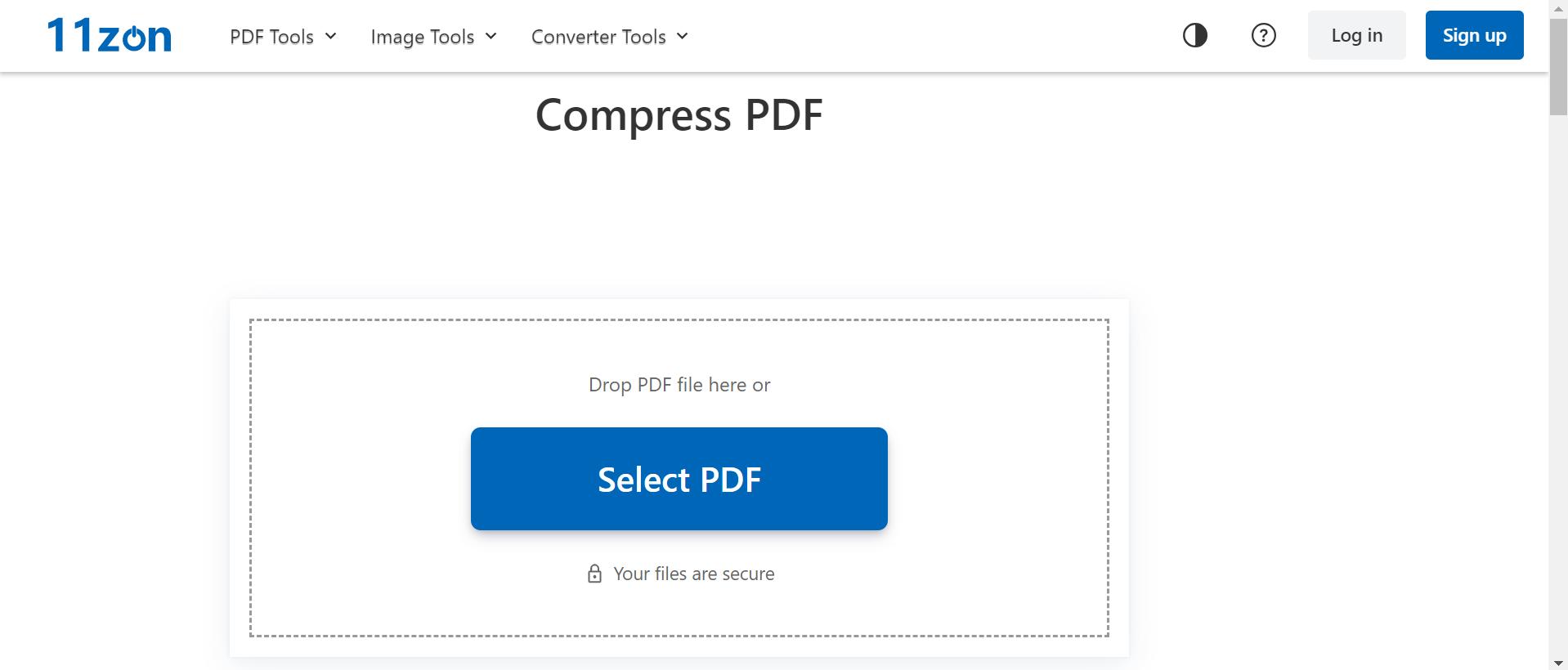
Steps to Compress PDF to 1MB using BigPDF
Step 1: Select any file of your choice, and choose the compression level.
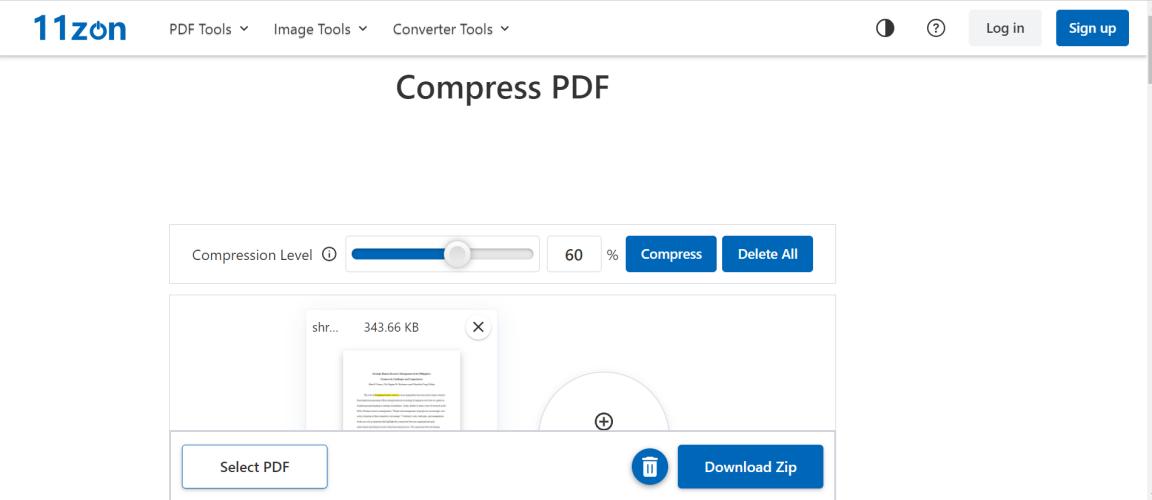
Step 2: Click the “compress” and wait for your file!
Pros
- Available theme mode
- Unlimited use for free
- Ability to add multiple files
Cons
- Files permanently erase after 2 hours
- SmallPDF
What’s the opposite of big? Of course, it’s small! And yes, there is a device called SmallPDF that caters to the same purpose - to compress document to 1 mb! Small PDF was never created for a small usage, because its user base is larger than the BigPDF, and it has more features as compared to the BigPDF. Aside from compressing, it can be used in electronic signing, data encryption, and cloud integration!

Steps to Compress Document to 1 MB using SmallPDF
Step 1: Upload your file to start the process, and click the “basic” option to compress your PDF for free
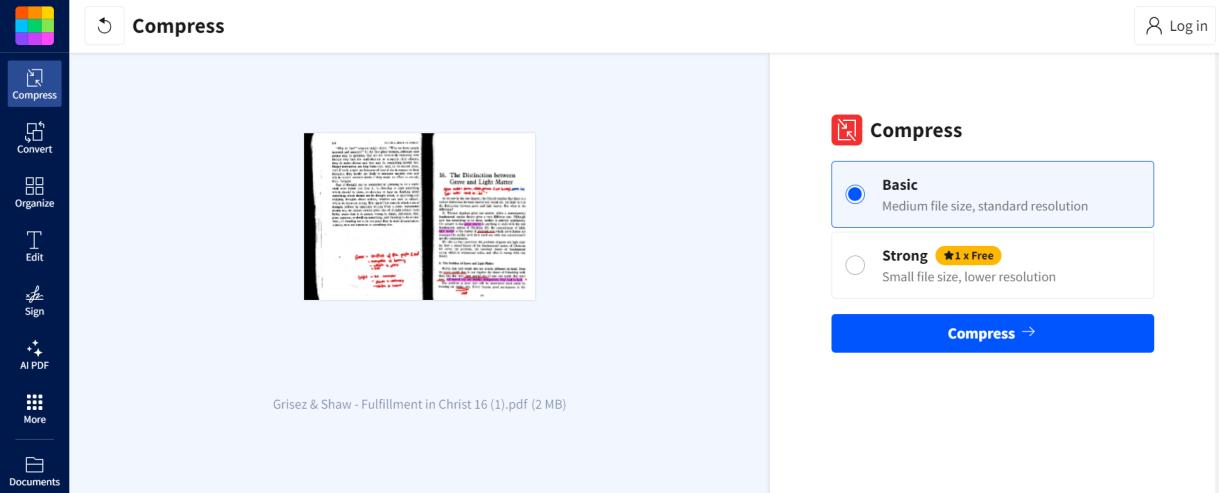
Pros
- Aside from compressing, it can be analyzed through AI for summary and analysis
- Transparency of file size after compressing
- It supports various formats
Cons
- Not completely free as it has a “strong” option for smaller size
- Adobe Acrobat
Adobe Acrobat might be a household name for PDF editor users. Aside from its multiple functionalities in your PDF reading and annotations, it is very helpful in decreasing your file to 1MB! Just like with other compressor tools, Adobe Acrobat offers a free and accessible compressor for the PDF of your choice!
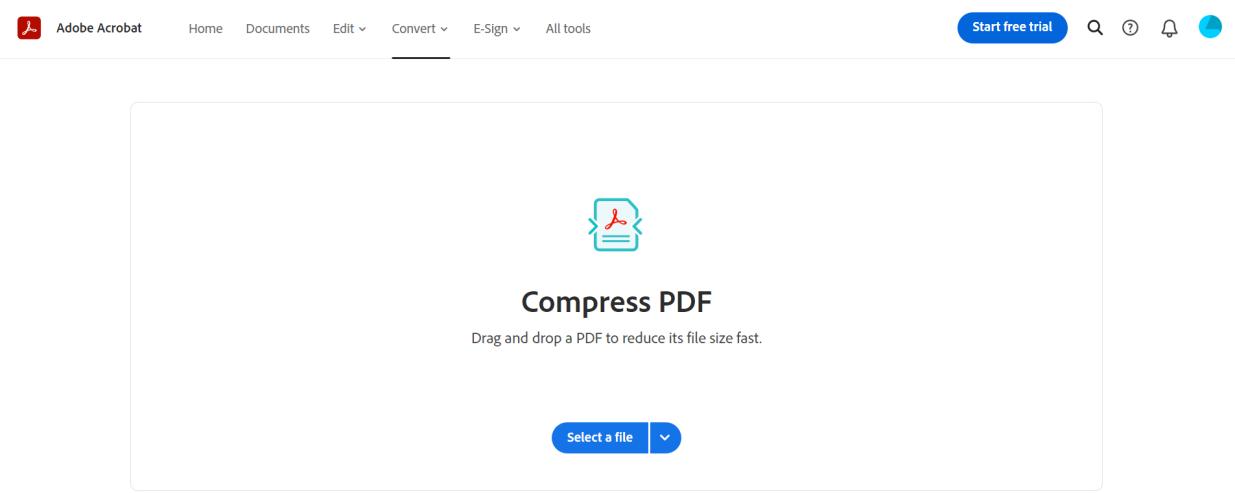
Steps to Compress PDF to 1MB free Online using Adobe Acrobat
Step 1: Upload the file whether from your document, your computer, or your cloud storage. Select the compression level.
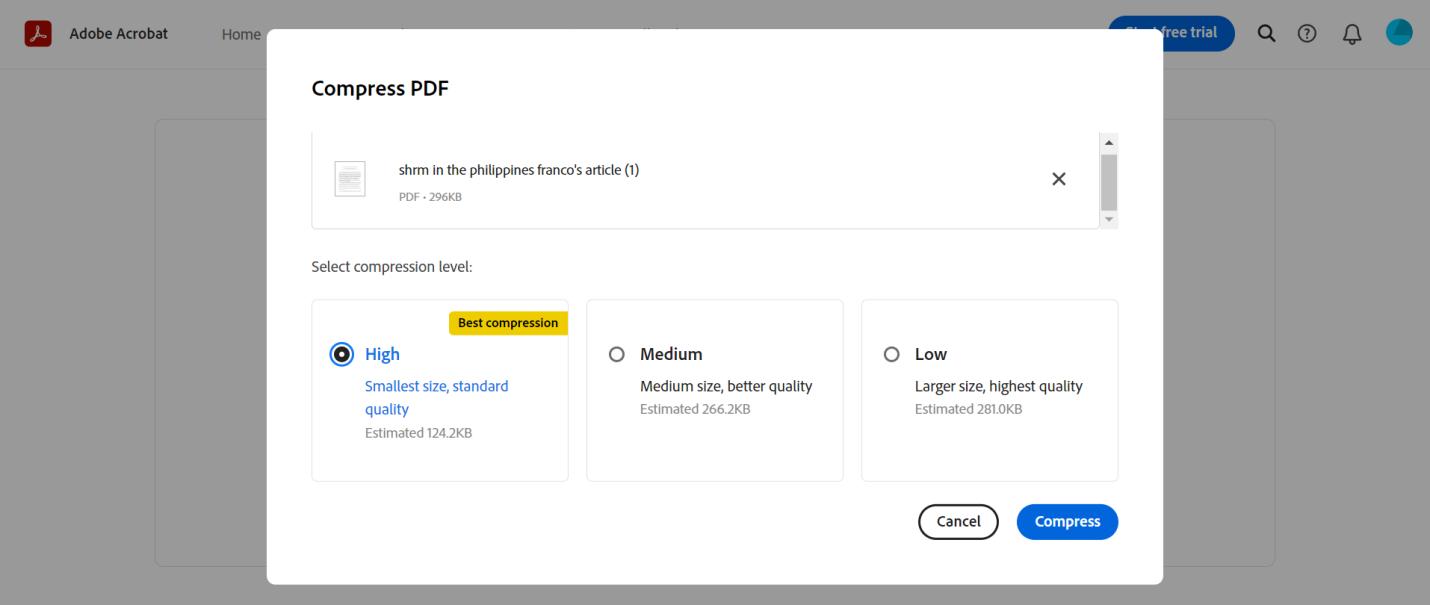
Pros
- Choices of compression level
- Great reduction in file size
- Retained the quality
Cons
- Prone to loading
- Pi7 PDF Tool
One of the safest PDF tools that you can choose to compress PDF to 1MB free is the Pi7 PDF Tool. This is a compilation of online tools such as PDF compressor, PDF conversion, PDF merger, and Unlocking PDF. Its compressing ability can decrease the size up to 100kb! A far lesser than 1MB! Additionally, aside from PDF size reduction, it can also reduce the size of your image to KB!

Steps on How to Decrease 1MB File Size Using Pi7 PDF Tool
Step 1: Select or drag any PDF and type your target KB. 1000 KB is approximately around 1MB!

Step 2: Click the “resize PDF” to process your compression.
Pros
- Gives a tip for your compression
- Process 3 compression in one
- Easily customize the size you want
Cons
- Prone to ads and system bugs
- Duplichecker
Compress PDF to 1MB without losing quality by using the Duplichecker! Its key features ensure the quality of the PDF after undergoing the compression. Your information will also not be leaked because it has a high-security system, and it guarantees that there will be no missing information from the document after compressing. It is also widely available on any platform you have; Mac, Windows, Android, no problem as it is still accessible to you!
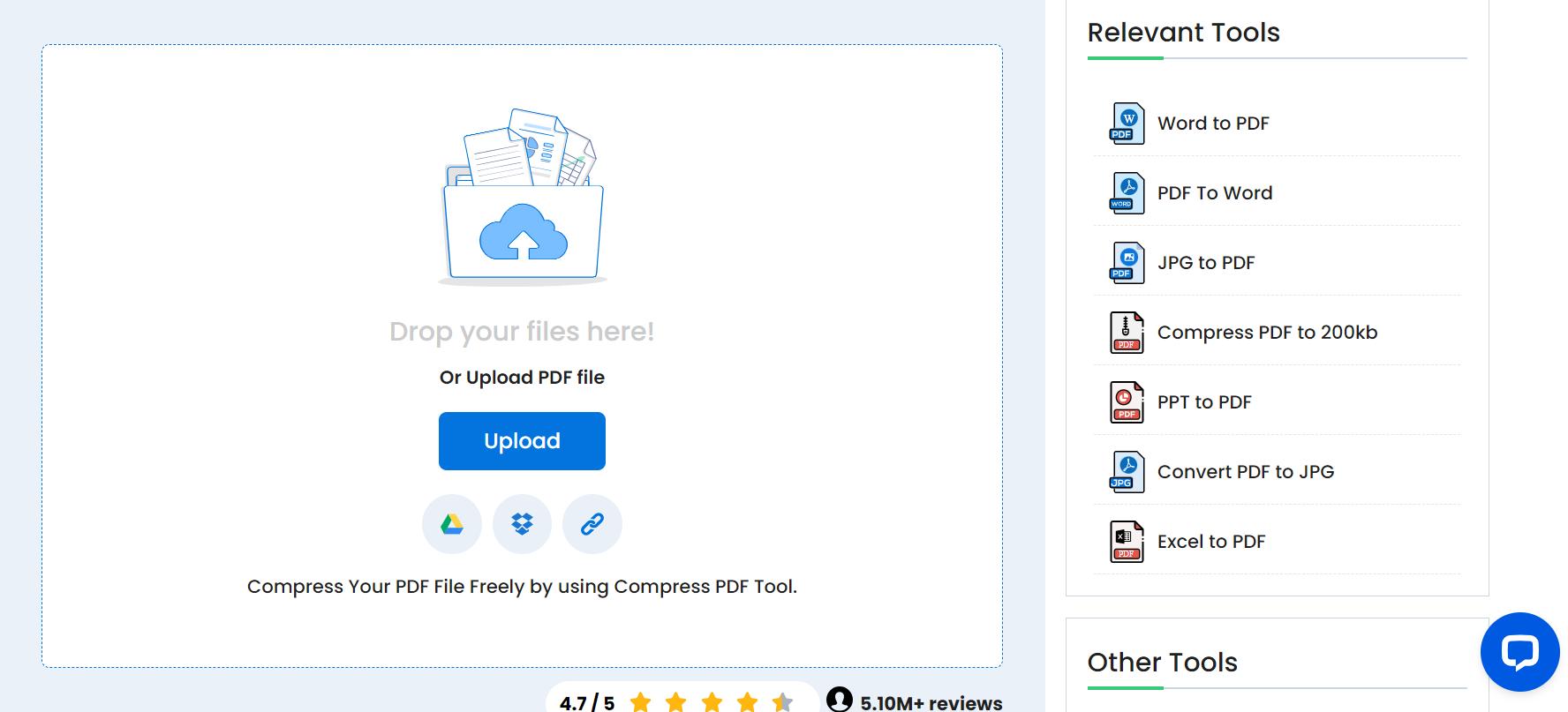
Steps on How to Decrease 1MB File Size using Duplichecker
Step 1: Upload your file, and alternatively you can use the URL, drive, and Dropbox to find the file of your choice.
Step 2: Choose a file size, and click “compress new PDF.”
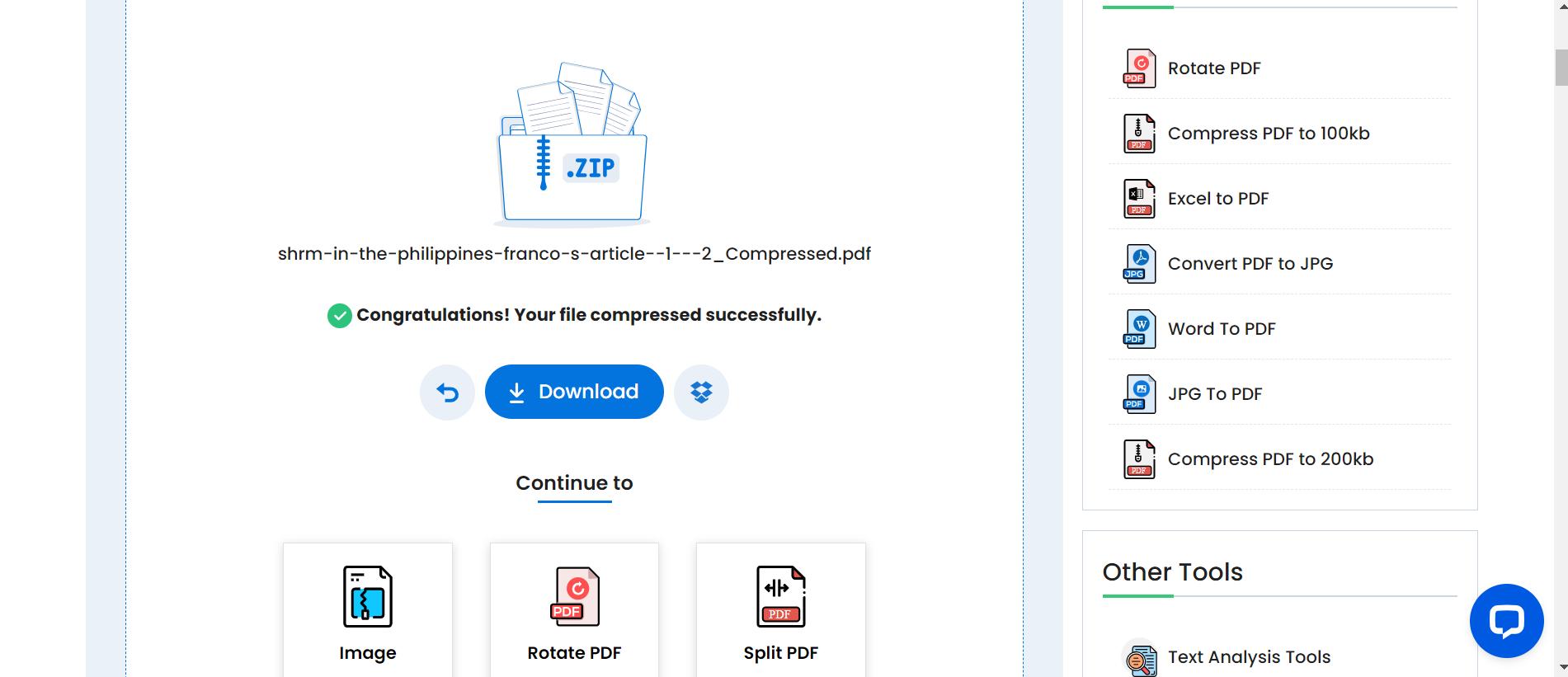
Pros
- Available across different languages
- Wide range of file sizes
- Free to use without any hidden charges
Cons
- Frequent appearance of ads
- iLovePDF
Do you love PDFs? I’m sure you do! And since you love your PDF, make sure that you can utilize every resource to keep its maintenance, and of the ways to keep it is to make the file size not big enough so it can still be input into your computer! iLovePDF is one of the apps that is capable to compress PDF to 1MB! This ensures that the PDF will load fastly, and maintain the quality for a long period. iLovePDF is available not just on websites but also in phone versions!

Steps to Compress PDF to 1MB using iLovePDF
Step 1: Select PDF File and pick your compression level.
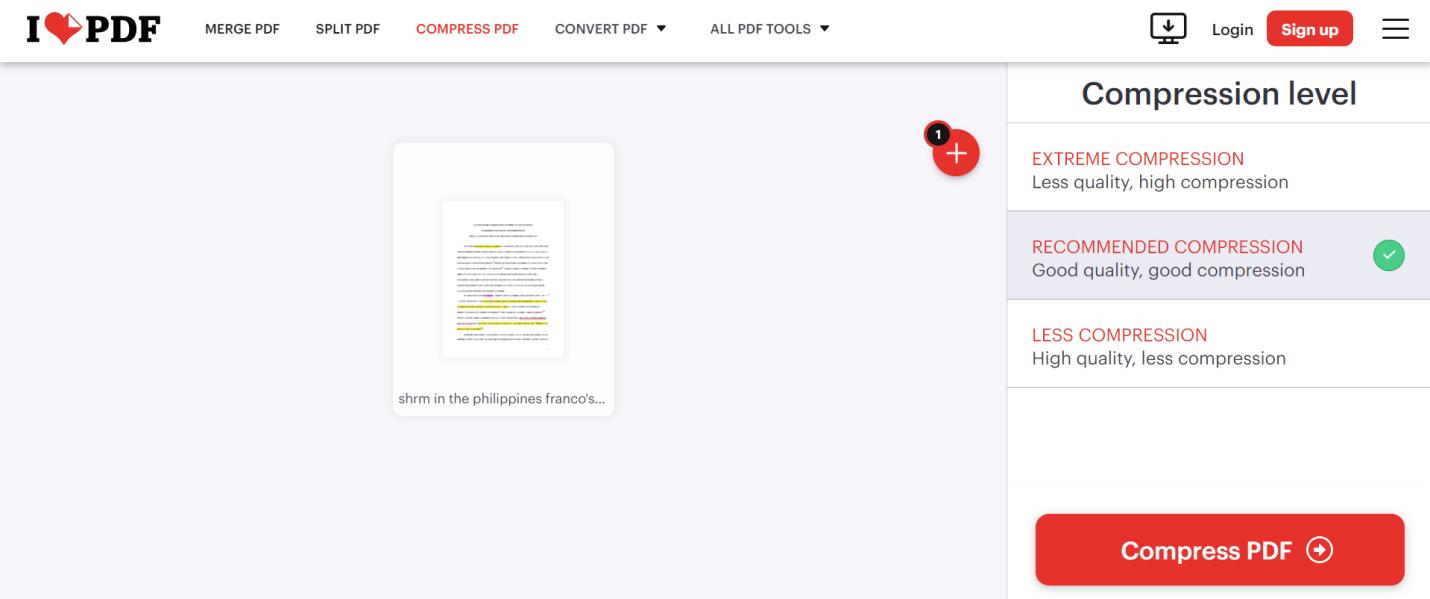
Step 2: Click “Compress PDF”, and wait to download the file.
Pros
- Options for Compression levels
- Clean and straightforward interface
- Fast compression of PDF
Cons
- Multiple compression requires a plan
- Small SEO Tools
The last compression tool in the list is the Small SEO Tools. With just a single click, you can compress the PDF of your choice and resize it in the way you want. This has been one of the amazing tools due to its multiple features and functions that extend beyond file compression. It can accommodate plagiarism checkers, word combiner, paraphrasing tools, rewriting, and a lot more! Among all, its compressing tool offers an easy process.
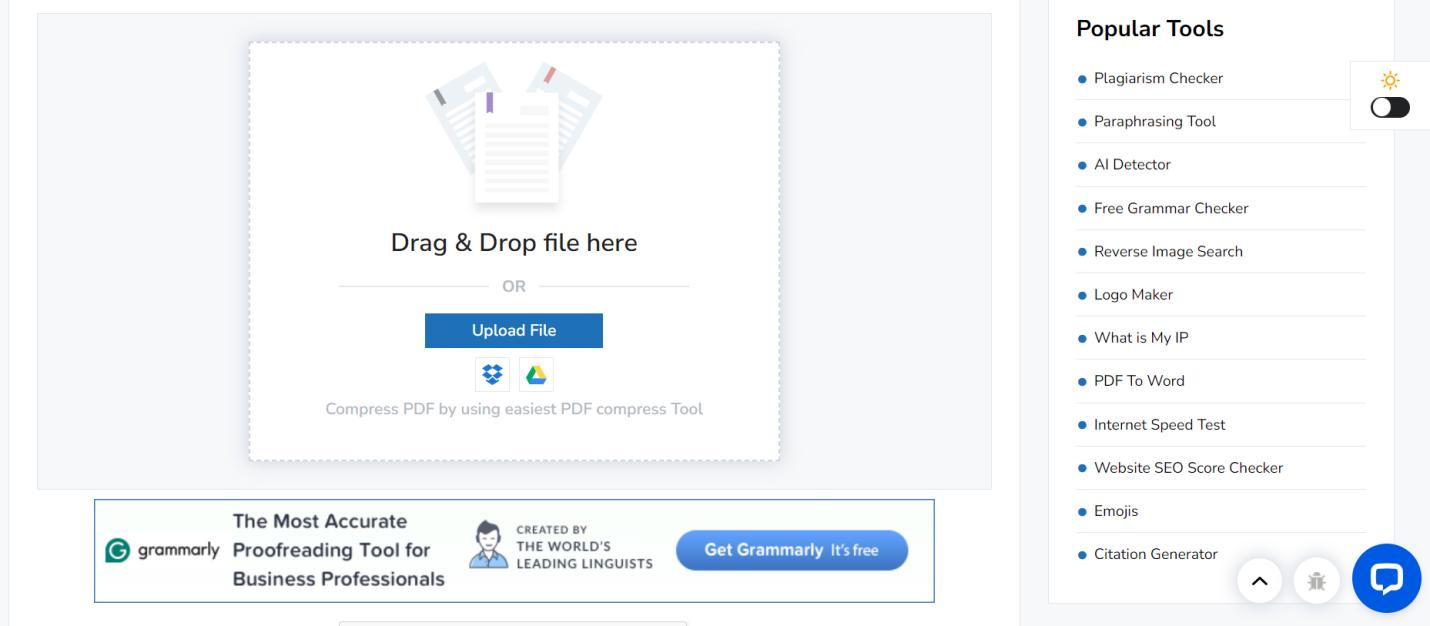
Steps to Compress PDF to 1MB using Small SEO Tools
Step 1: Upload your file and click the compressed PDF.
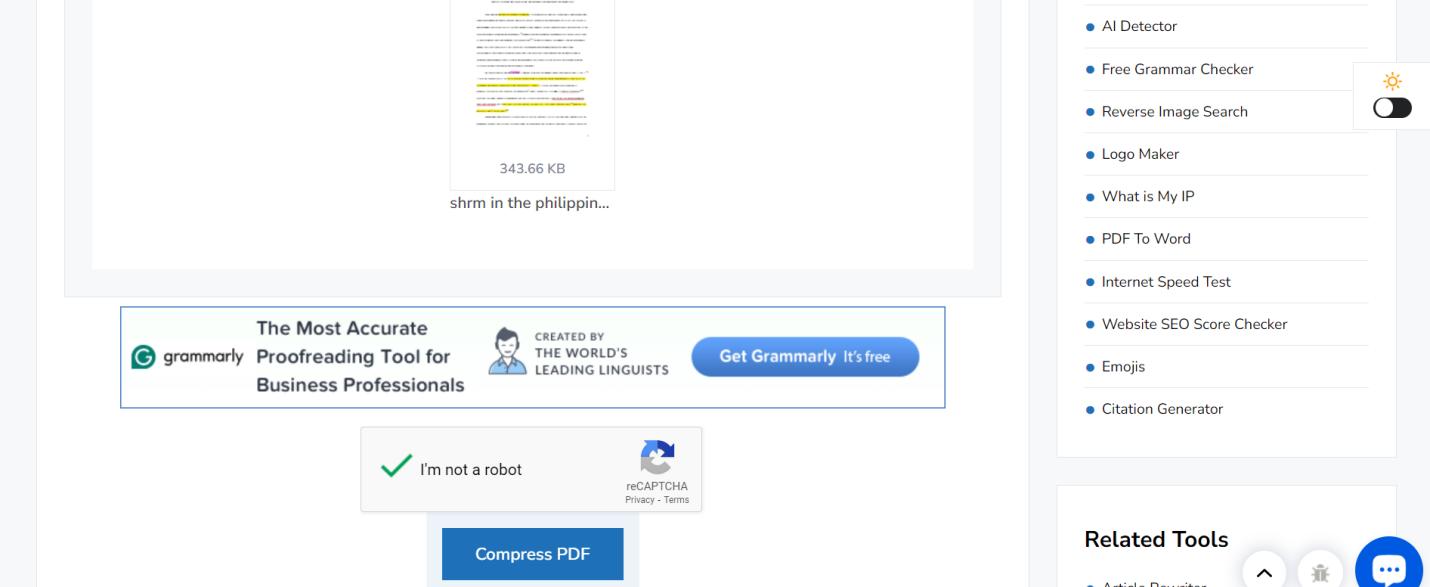
Step 2: After that, you can already download the compressed PDF!
Pros
- No unnecessary steps to compress
- Pick various compression sizes
- No need to register and log in
Cons
- Ads-prone and reCAPTCHA-prone
- 100% secure
- 100% secure
- 100% secure
Part 4. Conclusion
In just a few seconds, you can already turn your large PDF to a tiny 1MB size because of the various tools provided in the article. All of these tools are effective to compress PDF to 1MB, without sacrificing its quality and without losing any of the information needed.
The power is already at your fingertips. You don’t have to cost so much, or make a tedious step to cut down your PDF! Now, there’s no need to worry about facing “no storage left”, and “this size has exceeded up to 25mb.” Think strategically, and work smartly. Above all, Afirstsoft PDF has been the most impressive in terms of userface, processing, quality, and features. With its guarantee to keep your PDF confidential and secured, there’s no reason to not choose Afirstsoft!

Emily Davis
Editor-in-Chief
Emily Davis is one of the staff editors of Afirstsoft PDF Editor team. She is a dedicated staff editor with a keen eye for detail and a passion for refining content.
View all Articles >



