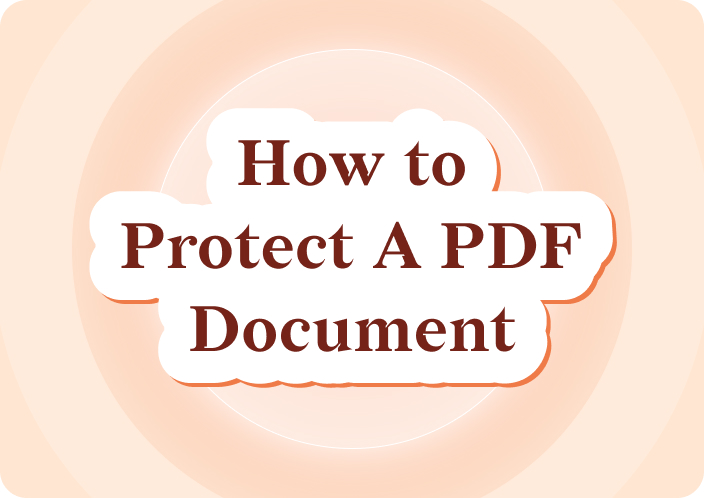Afirstsoft PDF is a multifunctional PDF tool that includes options for password removal, editing, and conversion. It also allows you to quickly unlock and even print protected PDF documents.
- 100% secure
- 100% secure
- 100% secure
Part 1. How to Print Protected PDFs?
It might appear like a challenging endeavor to print a protected PDF, yet with the following steps and information; one can quickly complete this challenge. A first soft PDF is an effective and intelligent PDF solution that helps to work with protected PDFs. Below is a detailed guide on how to utilize Afirstsoft PDF to print a protected PDF document:
Step By Step Guide
- Download and Install Afirstsoft PDF: First, you must download Afirstsoft PDF from its official website. The software also supports Windows, MAC, Android, and iOS, and an online platform for speedy access.
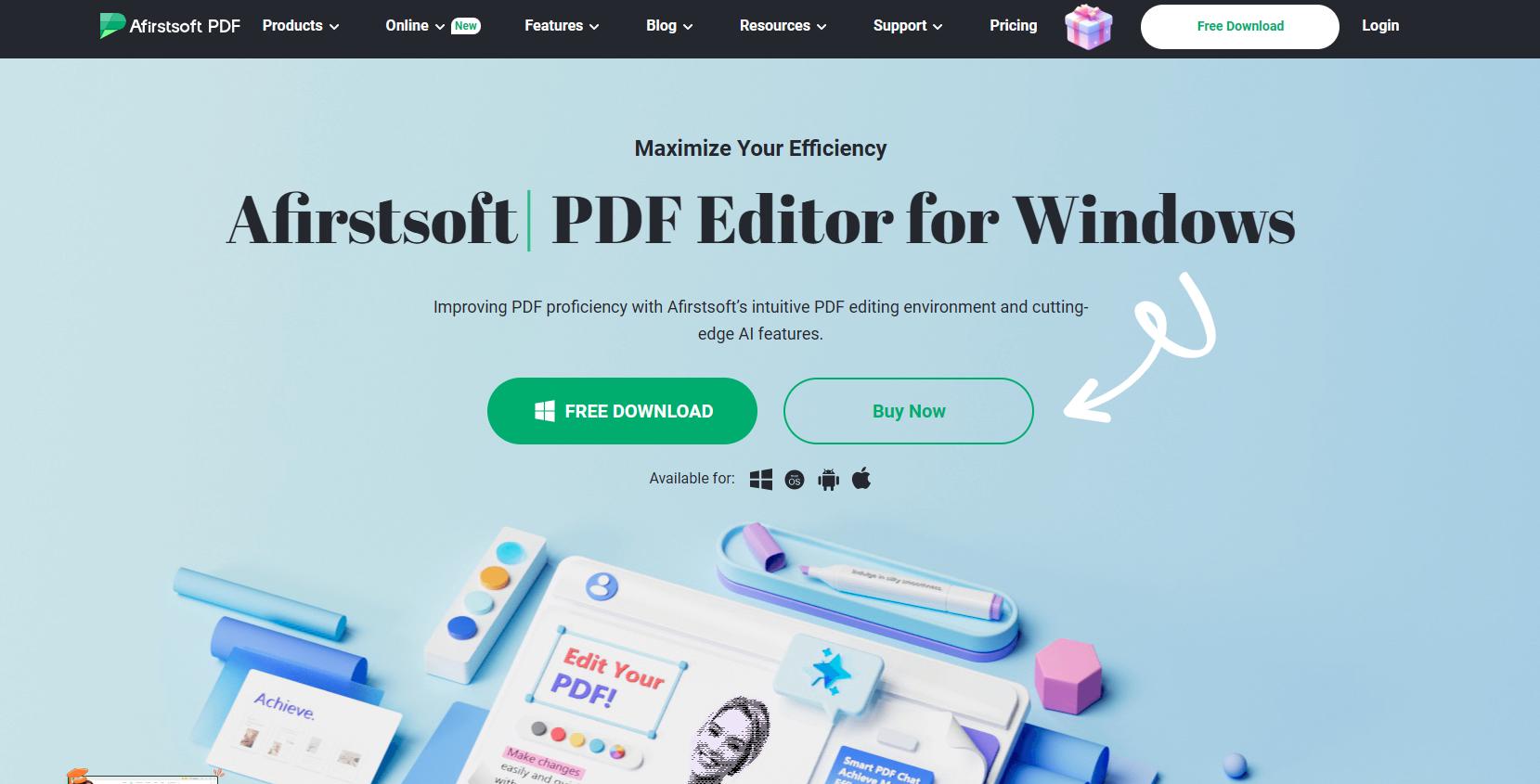
- Open the Protected PDF: After downloading, click on the Afirstsoft PDF icon to start it and then open the web PDF document you want to print. If the document is password protected, you will be asked for the password to open it.
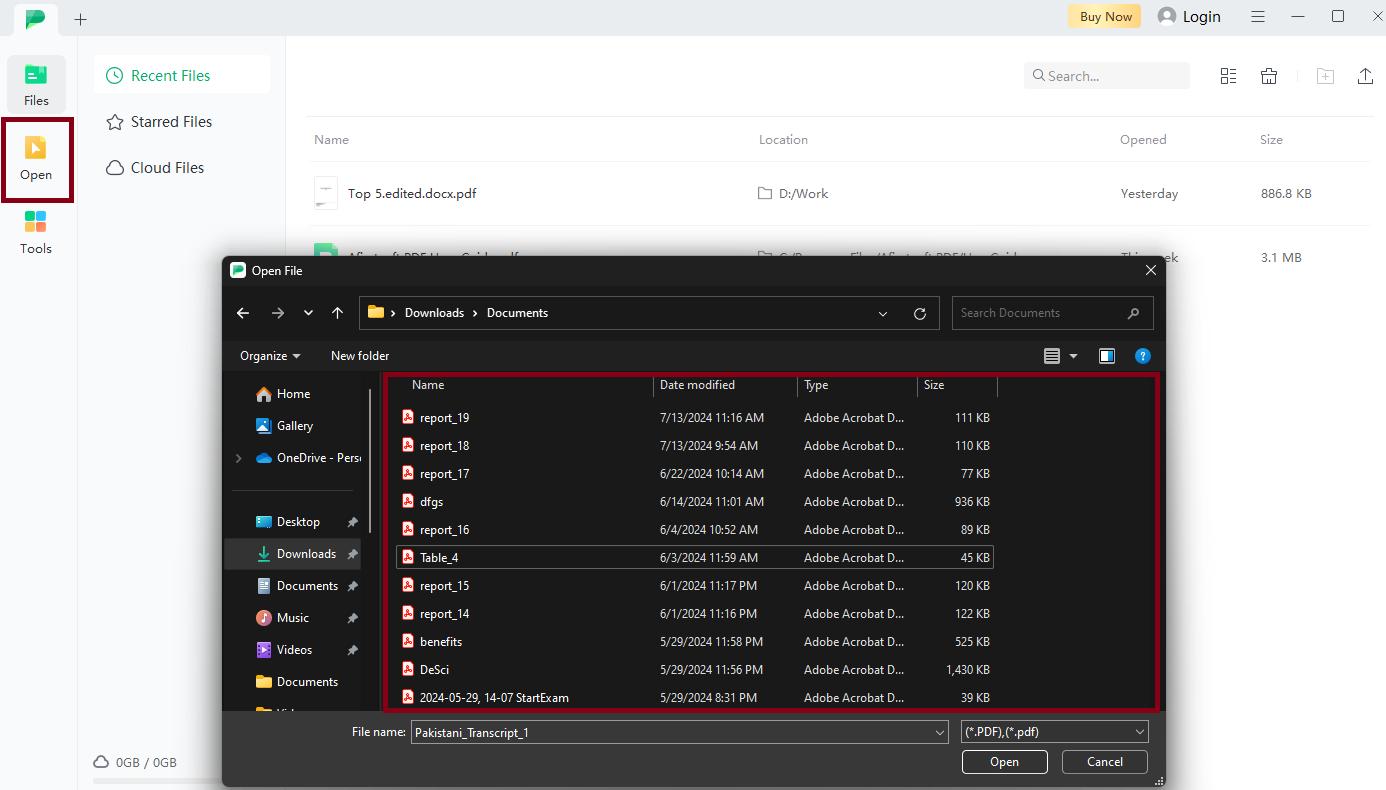
- Remove Print Restrictions: For the first soft PDF, there is a built-in AI Assistant that may help lift any print restrictions on the given document. This powerful tool has features that help remove restrictions, such as summarizing the content of the PDF file and an option of an online chat in case one has queries concerning the document.
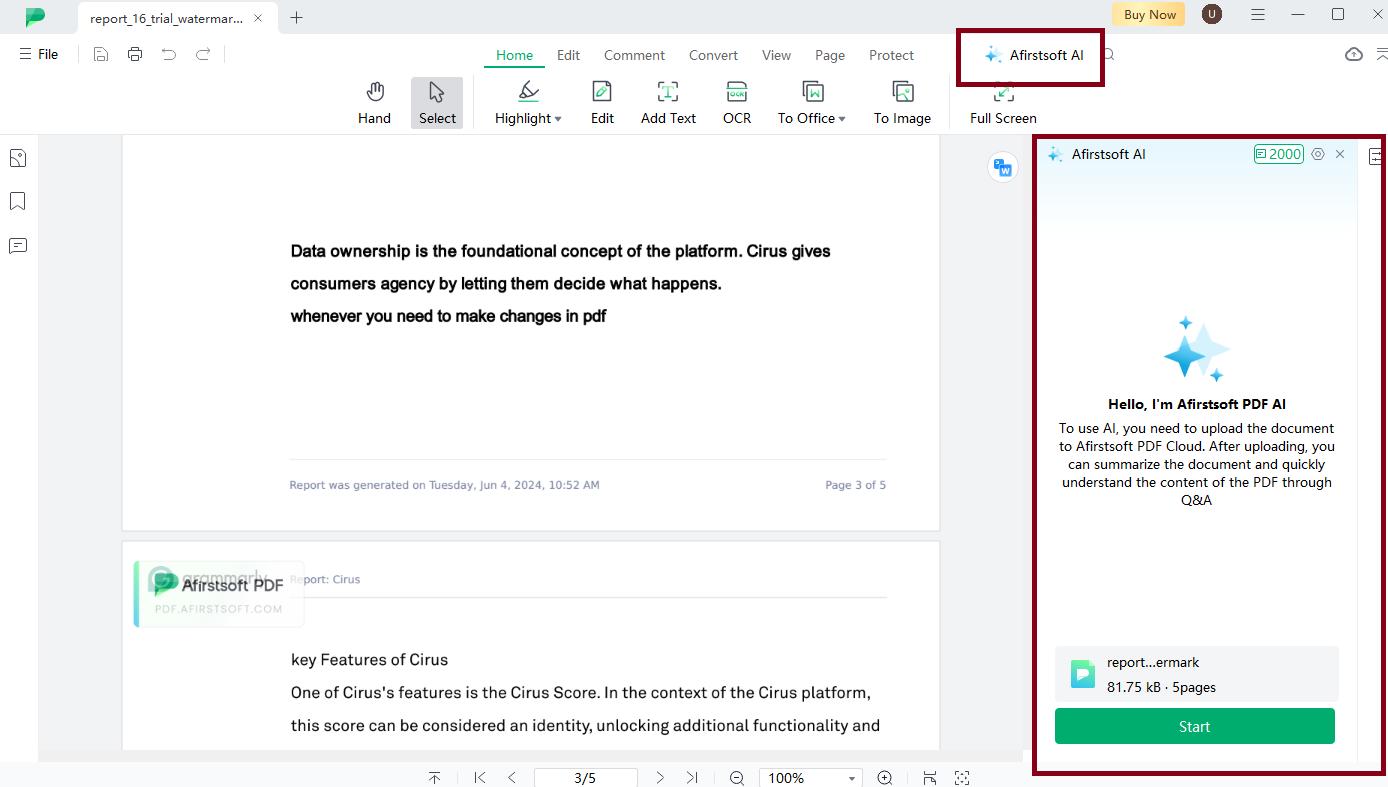
- Print the PDF: Once the restrictions have been lifted, click on the 'File' tab on the upper-left corner of the screen and click on 'Print.' From here, you can select the desired printer, change the settings of the printed documents at your convenience, and then click on the print icon.
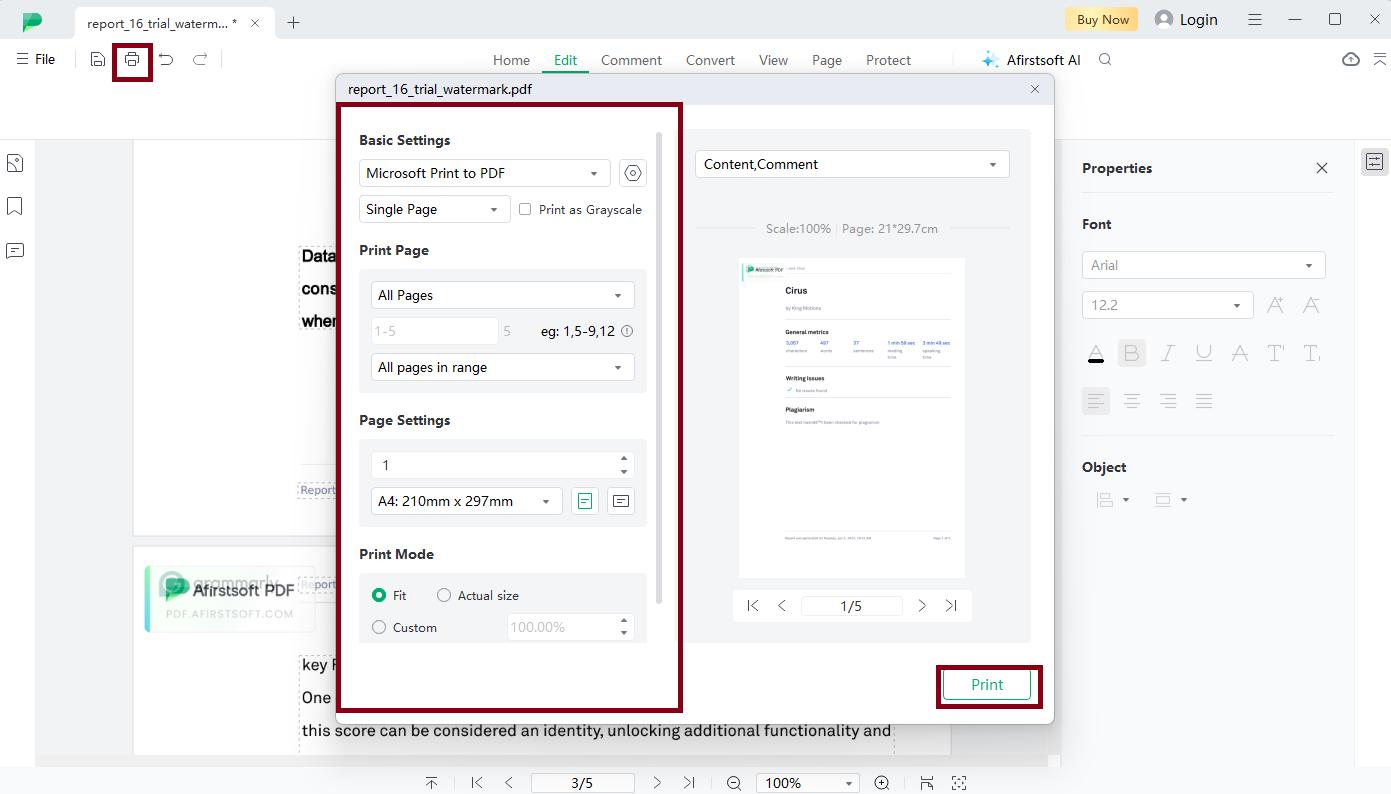
Some ways of printing the protected PDFs:
For those who may not have access to Afirstsoft PDF, there are alternative methods to print a protected PDF:
- Using Google Chrome: Google Chrome is a fast solution for those who need to remove print restrictions on PDFs. To get the PDF for the book, you just have to pull the link as is, open the PDF in Chrome, and then go to 'File' and 'Print.' Even with this method, a better way to avoid the password protection level may exist.
- Using Adobe Acrobat: PDF printer Adobe Acrobat is one of the most familiar PDF tools. It can easily print password-protected PDFs, but only if one knows the password for opening the document.
- Using Online Tools: Services available online, including Smallpdf and Lostmypass, are endowed with functions to unlock and print protected PDFs. These platforms can be especially effective in decommissioning owner passwords and PDFs to printable media.
- Using PDF Unlocker Tools: Some specific tools designed to unlock the PDF and allow printing include Wondershare PDF Password Remover and Cisdem PDF Password Remover.
Part 2. What is Afirstsoft PDF?
Afirstsoft PDF is a multifunctional and robust PDF tool that helps users such as business people, students and office workers. Below are the critical features of Afirstsoft PDF:
1. Edit PDF
A first soft PDF enables users to change the text, insert images, and make other alterations within the PDF. This feature is very useful when you need to make modifications and alterations since they can be made directly without transferring the file to a different format.
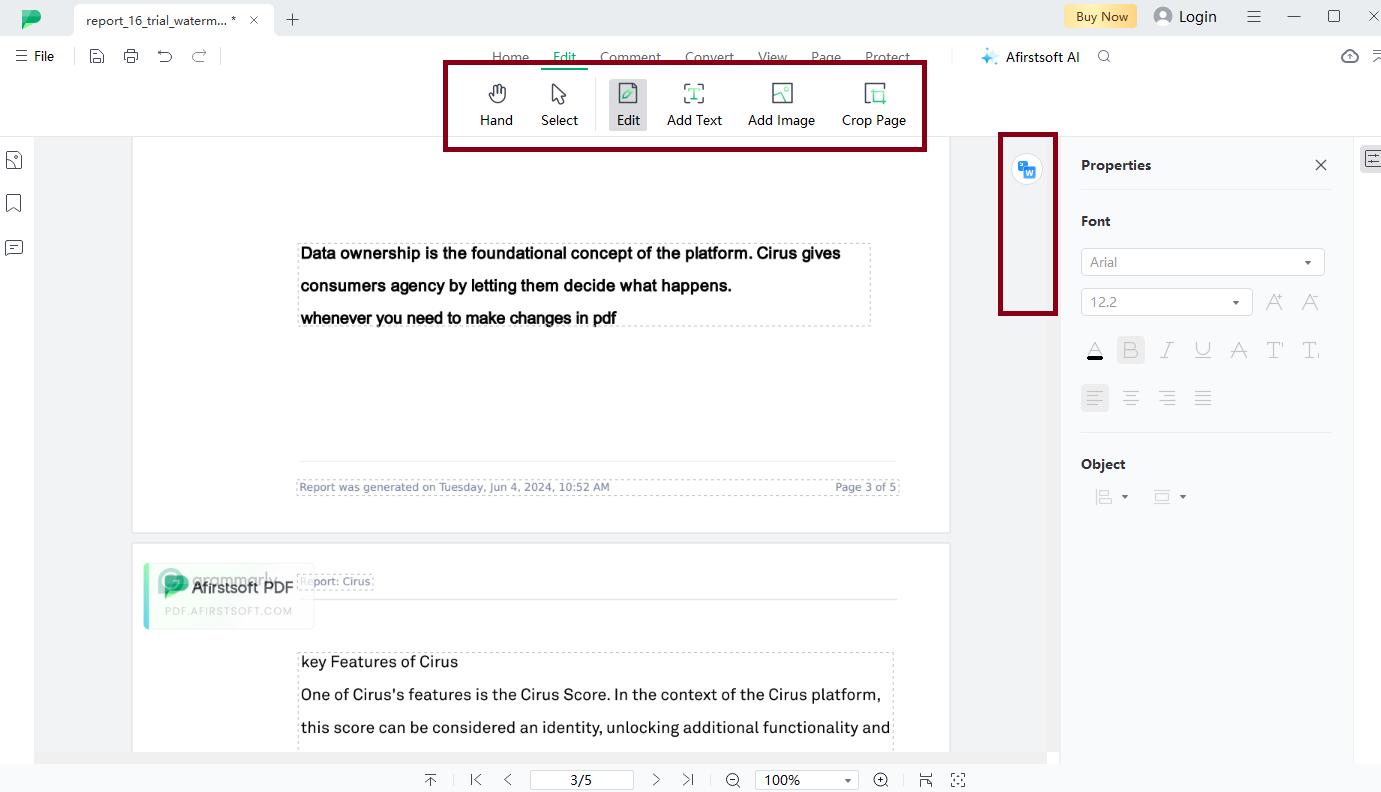
2. Convert PDF
It also provides the functionality to convert PDFs into other formats, such as Word, Excel, PowerPoint, images and more. This functionality is helpful to users who need to re-utilize the PDF file's content in other formats and for other purposes.
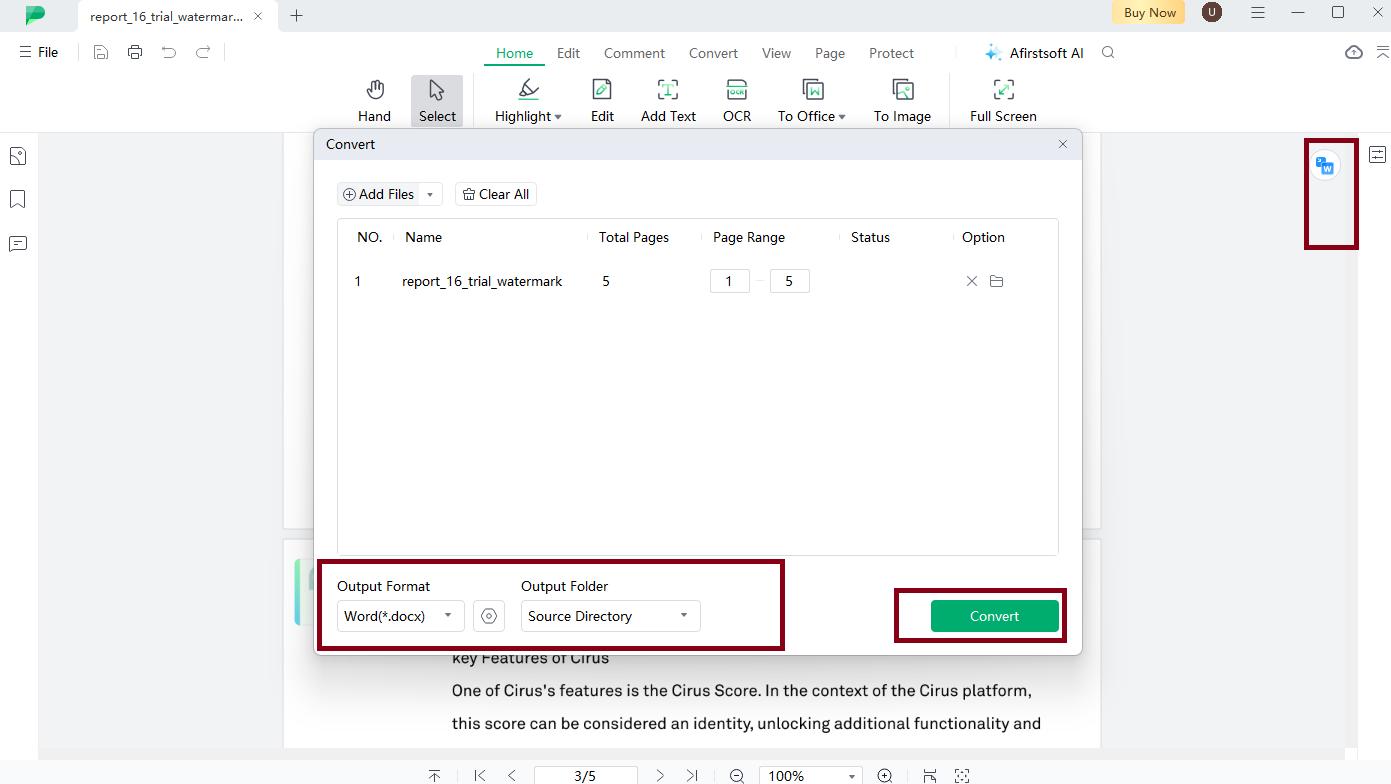
3. Comment and Annotate
As a first, a PDF offers options for highlighting, underlining, making comments and putting stickers to make the text more understandable and suitable for collaborative work. These tools are recommended when students work in groups or on other academic assignments.
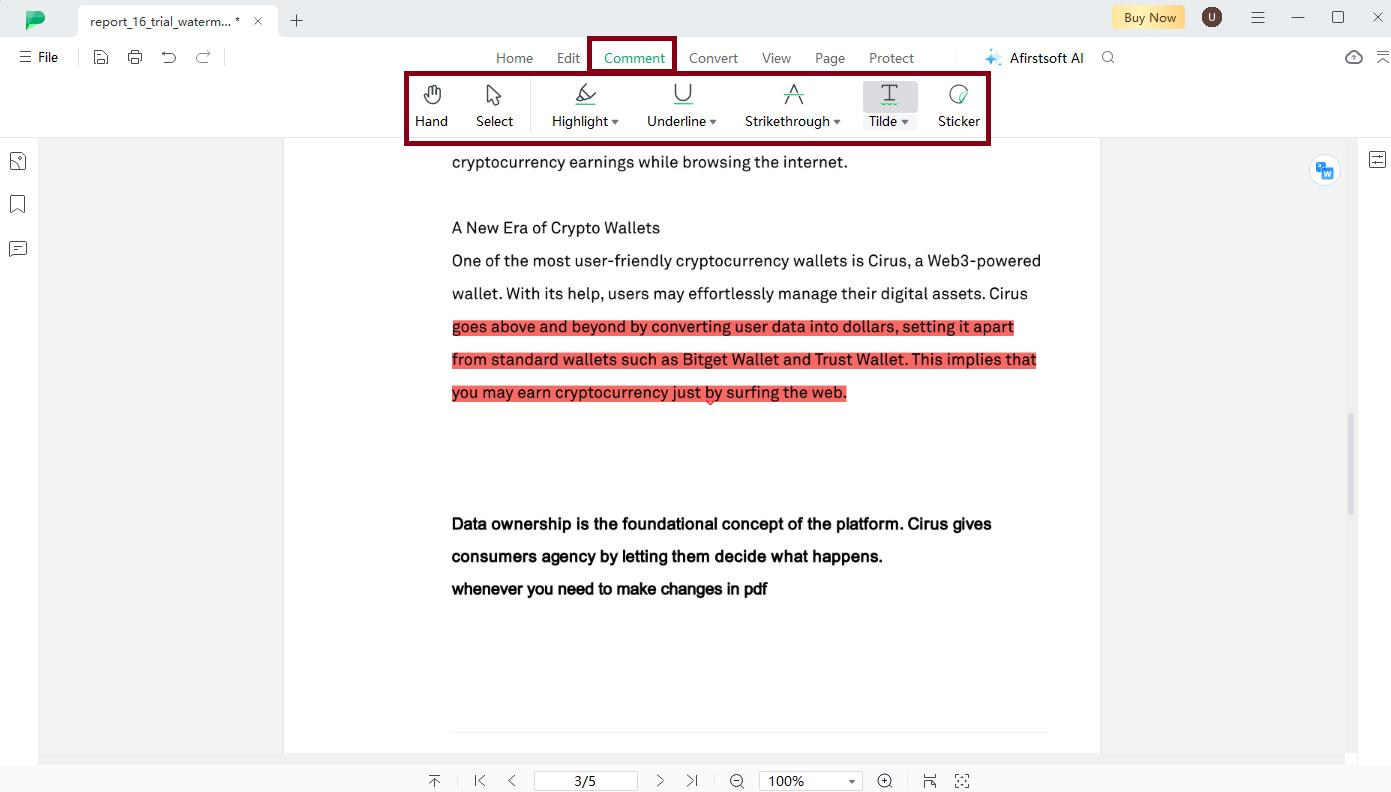
4. View PDF
The Zoom feature is available in full screen, two-page view and fit height to suit the user's eyesight. These options are relevant to the user's preferences regarding the particular reading context.
5. AI Assistant
Afirstsoft PDF has an AI Assistant that can write an abstract for the PDF and an added feature for chatting to get the best solutions for the PDF. This is helpful in that the tool increases the level of engagement from the user for the document and offers real help for numerous actions.
6. Affordability
The software is very cheap; it is only 25% of Adobe Acrobat's one-year plan. This certainly plays well in Afirstsoft PDF's favor in terms of cost-effectiveness because a highly efficient PDF solution doesn't necessarily have to be expensive.
Part 3. Summary
This article discussed several methods of print protected PDF file, including using Afirstsoft PDF, Google Chrome, Adobe Acrobat, and online tools. Afirstsoft PDF is a particularly noteworthy tool. It is multifunctional, easy to work with, and relatively inexpensive, making managing protected PDFs significantly less hassle. Based on its created and advanced characteristics and AI, Afirstsoft PDF can provide the protection required for those who want to print PDF files effortlessly within a short period.
If one wants an original solution for handling and printing protected PDF files, the Afirstsoft PDF tool is good to go. It also comes with other features to accommodate the users’ needs as they work with their documents in PDF format. The only way to better appreciate what Afirstsoft PDF can do is to turn to the software for a test run. In this respect, whether editing, converting or printing, Afirstsoft PDF can meet all the requirements of today’s document processing and work.
- 100% secure
- 100% secure
- 100% secure
Part 4. FAQs about How to Print a Protected PDF File
1. Why can't I print a protected PDF file?
You can not print a protected PDF file since the document is secure and protected by a password or restriction that may prevent the user from publishing it.
2. How can I print a protected PDF file?
Afirstsoft PDF is an efficient and reliable software utility designed for password removal, editing and converting PDF files. It can print a protected PDF file.
3. Can I use Afirstsoft PDF to edit a protected PDF file?
Yes, you can use Afirstsoft PDF to edit a protected PDF file by removing password protection and changing the text, images, and layout.
4. How do I remove print restrictions from a protected PDF file?
You can remove print restrictions from a protected PDF file using Afirstsoft PDF's built-in AI Assistant, which helps to lift any print restrictions on the given document.