Foxit Reader stands among those PDF readers that are liked by a lot of people in the world. The reason is its effective working and advanced features. However, it is still important to learn about the Foxit reader alternative to keep it in access whenever you need it.
While searching on the internet, you will see a lot of choices claiming to be the best alternative to this lightweight program. It is not good to rely on any of those tools thinking that it is the best Foxit PDF reader alternative.
For your assistance, we have researched a lot and compared multiple PDF readers. In this blog, we have listed the best alternatives to this PDF reader for Mac and Windows. You can read about them and choose the right one according to the operating system you are using.
- 100% secure
- 100% secure
- 100% secure
Part 1. Foxit Reader – Quick Overview
It is a particular PDF reader that stands among those readers that are used widely because of its advanced features. Foxit Reader is a lightweight tool that is equipped with multiple features like an AI assistant.
Using this, you can use advanced options like protected files by setting a password for your documents. Unlike other software, it will also help you customize your documents effortlessly with its easy interface. Another good feature of this PDF reader is its seamless sharing which enables you to share your documents directly.
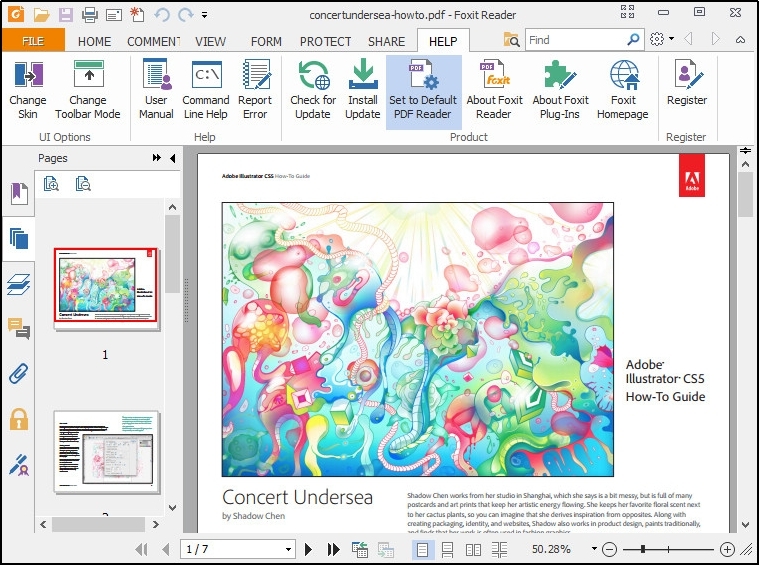
But the problem is it has limited features as compared to other software that are available for Mac and Windows. This is the reason why many people search for Foxit alternative from the internet to use it when they need it. In the following sections, we have listed some of the best picks as per our research.
Part 2. Best Foxit Reader Alternative for Windows
It is not wrong to say that Windows users have multiple options for downloading and using as a Fixit PDF reader alternative. You can find a long list of free and paid software to download on Windows devices to read and edit PDF files. From those software and tools, we have found the following 3 best ones.
1. Adobe Acrobat
It is one of the best PDF readers and editors available on the internet. Like Foxit, it is also a lightweight program that enables you to read PDF documents seamlessly without facing any problems. You can download it on your computer without checking its RAM and storage.
While using this software, you can improve your reading experience because of its various options to change the preview size of the document. You can either set it to a full-screen preview or manually adjust the size by using its zoom-in function.
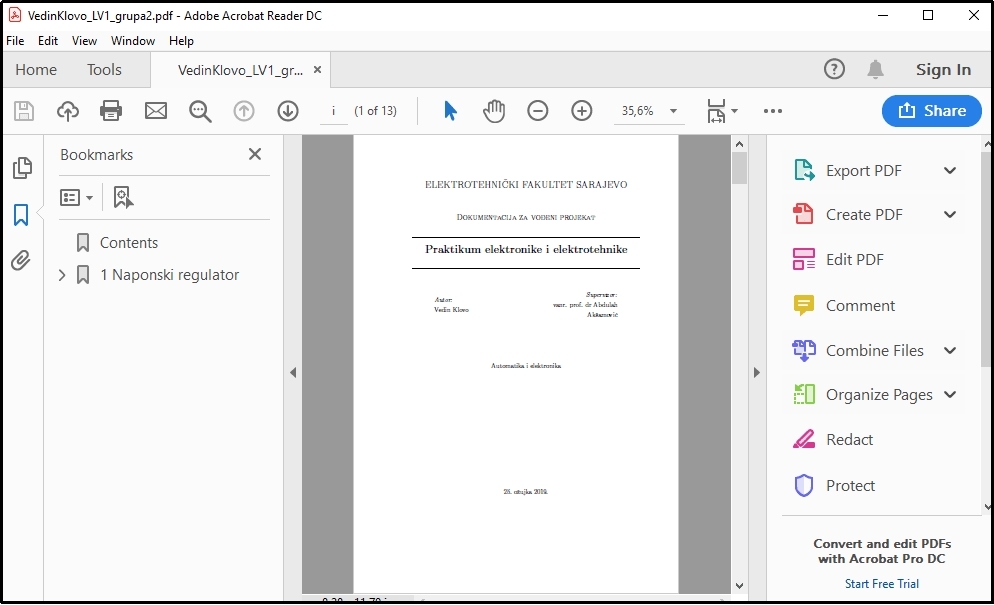
In this Foxit reader alternative, you will also find many other features. For example, you can protect your files, read-protected files, remove watermarks, and do many other things. However, it has a major limitation of trial period making it hard for most users to read this software.
Pros:
- Advanced toolkit
- Unique and extensive tools
- No login is required for free usage
- Lightweight and easy to install
Cons:
- Not good for free users for a long time
- Little complex interface for some users
2. Afirstsoft PDF
On the second position, we have listed Afirstsoft PDF because of its unique interface and advanced work. In this Windows PDF reader, you will find many unique features like the facility to set screen previews in different sizes.
You can use this Foxit PDF reader alternative to read your documents in different previews. It is like a Word document that can either be set to be viewed as a single page or a double page. Moreover, it enables you to edit your documents creatively instead of using normal editing options.
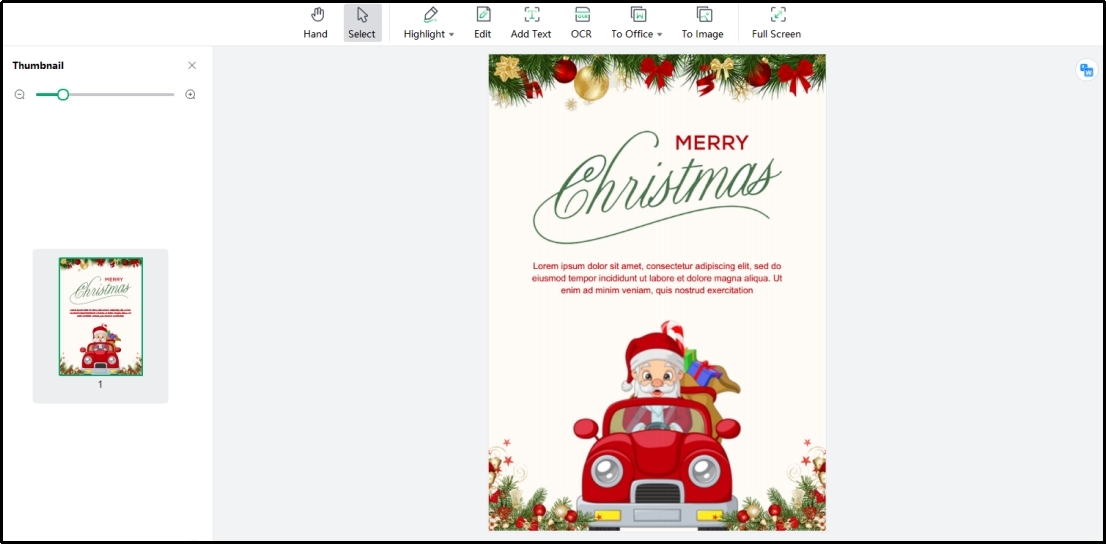
- 100% secure
- 100% secure
- 100% secure
Afirstsoft PDF allows you to add stickers to the documents to make them appealing if it is your concern. This is the reason you can use this Foxit alternative for editing wishing cards too instead of general documents.
Pros:
- Free to use without any trial period
- Includes unique features like various reading modes
- Simple interface for beginners
- Offers advanced editing tools
Cons:
- Little heavy software as compared to Foxit
3. Cute PDF
Another solution for Windows users as a Foxit reader alternative is Cute PDF. It is also completely free to use this Foxit alternative on your device. Like the above tools, it offers multiple features like password protection to its users for enhanced security.
You can also find multiple royalty-free images in its collection for adding them to your documents while editing. It allows you to get started for free with an upgrade option available. But the best thing about this software is its subscription can be upgraded once in a lifetime.
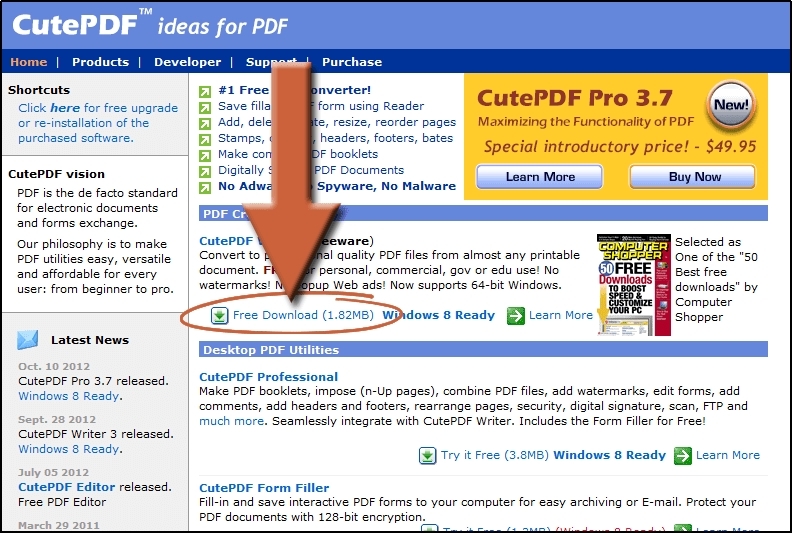
The only drawback of this solution is its multiple different software. It means that you have to download different software for various tasks. For example, you need separate tools for editing PDF files or converting them.
Pros:
- Multiple built-in tools for editing PDF files
- Provides some niche conversion functions, such as VCE to PDF
- Allows removing passwords from documents
- Simple interface with quick processing
- Can be used online too
Cons:
- Different software needed for various tasks
Part 3. Best Foxit PDF Reader Alternative for Mac
Like Windows users, Mac users can also find multiple PDF readers on the internet and in the App Store. It can be harmful to download a third-party application from the internet without proper research. You can make a mistake while choosing a Foxit reader alternative for your Mac.
Don’t worry when we have got your back and listed some of the best choices available on the internet. You can download the following PDF readers from their official websites to avoid harmful impacts on your documents. Let us share a quick and brief overview of this software that you can use on your Mac.
1. PDF Expert
With 30 million users worldwide, PDF Expert has the crown of being the best Foxit PDF reader alternative for Mac users. This specific application is suitable for being used on any of your Apple devices including Mac, iPhone, and iPad.
It has an advanced algorithm that will enable you to edit a document without changing its format or damaging the quality. You can also organize multiple PDF documents easily using this advanced software on your Mac.
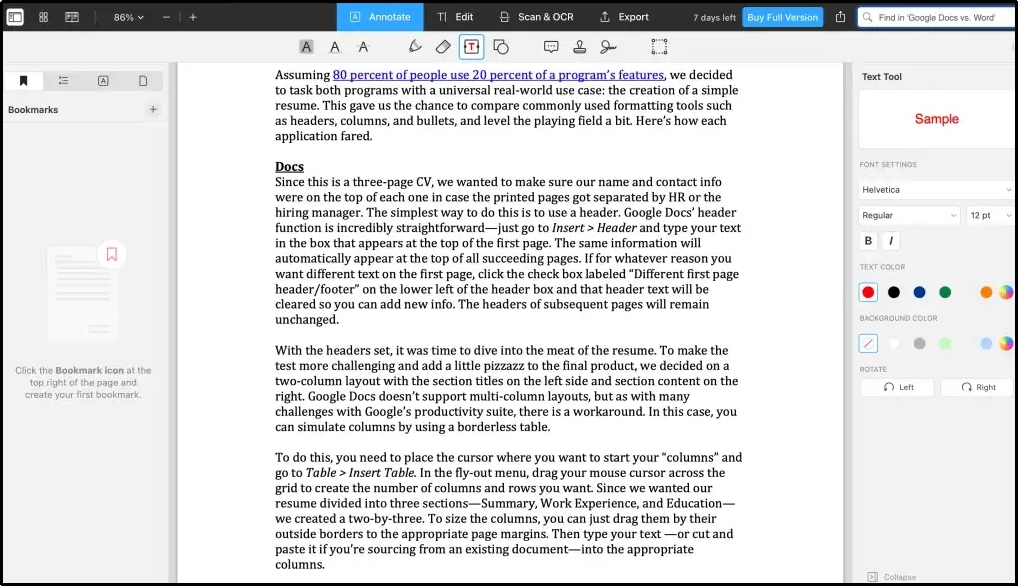
If we say that this Foxit alternative has made editing easier, it will be right. The reason is its powerful toolkit making it suitable for every professional. Whether you want to annotate a document or sign a PDF document, you will find a dedicated tool in this software.
Pros:
- Enables you to add images to documents
- Effectively and nicely merge PDFs
- OCR-based algorithm for text-to-speech conversion
- No login is required to use this PDF reader
Cons:
- Free for a limited time only
2. Nitro Pro
Another Foxit reader alternative for Mac users is Nitro Pro. It offers a complete toolkit for professionals who are interested in editing their documents and using them for their tasks. As it has been designed for professionals dedicatedly, it has a business subscription plan making it suitable and affordable for companies.
Abide by this, you can use Nitro Pro for free for your personal usage for a specific time. After that, you have to get a premium subscription. The interface of this PDF reader has been kept simple to let everyone use and understand its functions.
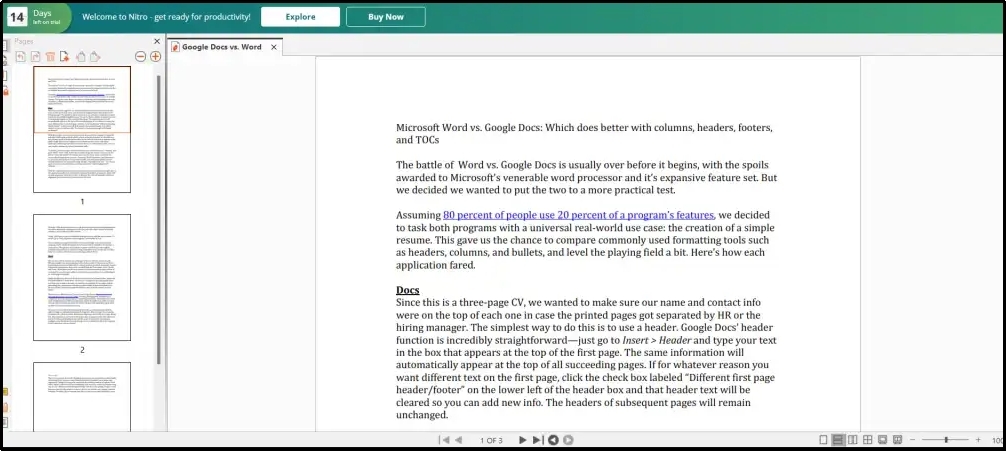
Ranging from eSignatures to converting documents, you will find every possible feature in this affordable solution. To help professionals, this Foxit reader alternative has been equipped with direct sharing. You can add your colleagues and friends to share your documents with them via this PDF reader and editor.
Pros:
- Includes multiple professional tools
- Enables you to sign your documents digitally without damaging quality
- Easy-to-navigate interface
- Password protection feature to secure your files
Cons:
- Need a subscription for continuous usage
3. Small PDF
With over 20 tools in its list, Small PDF can also be another Foxit PDF reader alternative. It can be used on Mac devices easily for performing various tasks. You can also explore its list of online tools for converting your documents, merging them, or editing them.
To help everyone be comfortable while using it, the interface has been kept simple. Doesn’t matter whether you are a professional or beginner, you can perform various tasks ranging from managing documents to editing them easily without any assistance.
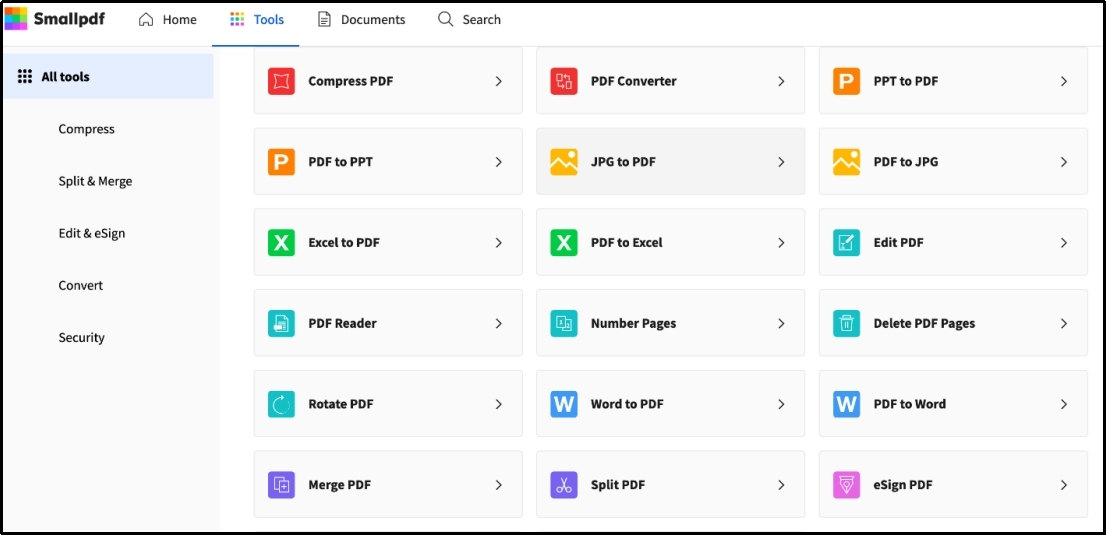
The best thing about this software is the availability of free online tools. It means that if you are looking for some basic tasks like converting PDF documents, you can do it without downloading a Small PDF reader.
Pros:
- Direct integration with many other apps for smooth editing
- Offers premium features like highlighting text, merging documents, etc
- Fast conversion from PDF to other formats
- Accepts input in different formats
Cons:
- No free plan is available
- Little expensive than others
Part 4. Quick Comparison of Foxit Alternatives
So far, you have learned about different alternatives to the Foxit PDF reader. We have shared their detailed overview by sharing their advantages and disadvantages too. But if you are interested in getting a quick comparison of all the alternatives that we have shared above, you can explore this section.
It will surely help you find the best Foxit reader alternative from the list we have shared above.
- It can be used for professional editing and organization of PDF documents. – Adobe Acrobat
- You will find it a comprehensive free solution to improve your reading and editing experience of your PDF documents. – Afirstsoft PDF
- It can be used for smooth editing and conversion of documents from one format to another. – Cute PDF
- The best solution for Mac users with advanced tools and a simple interface with compatibility with iPhone, iPad, and Mac devices. – PDF Expert
- For professional and business purposes, no other tool is better and more comprehensive than this Foxit PDF reader alternative. – Nitro PDF
- With the availability of free online tools, you can use them for document conversion, editing, and organization. – Small PDF
So, this is the quick comparison and final verdict of every PDF reader that we have discussed earlier. You can analyze these tools with your needs and find the best Foxit reader alternative from this list. It will be pretty simple for you now to choose any of these tools without wasting much time.
- 100% secure
- 100% secure
- 100% secure
Part 5. Summary
From the above list of 6 best alternatives to Foxit PDF, we hope you have found the best one. All these alternatives have been tested and compared with multiple other readers. You can choose a Foxit reader alternative from the above collection fearlessly.
But we suggest choosing Afirstsoft PDF because of its smooth working and free mode. You will find it a complete tool for your tasks without investing a single penny.





