You must have seen a long list of PDF readers on the internet. However, some of them are much popular and used widely in the world. Foxit & Nitro are two prominent names from that list. This blog is written to compare Foxit Reader vs Nitro PDF to evaluate which of these tools is better.
Moreover, this guide about Foxit vs nitro will also help you know about the best alternative for these readers.
- 100% secure
- 100% secure
- 100% secure
Part 1. Foxit Reader Vs Nitro PDF – Quick Comparison
Before diving deeply into the Foxit Reader vs Nitro PDF guide, it is good to check the short and quick comparison. Undoubtedly, both of these tools seem to have similar features and work. However, some of their features make them different from each other.
Foxit PDF Reader is an advanced tool that allows you to access different premium features. You can use this software for reading, editing, and protecting your files. Additionally, it has a prominent list of functions that may not be accessible for free users.
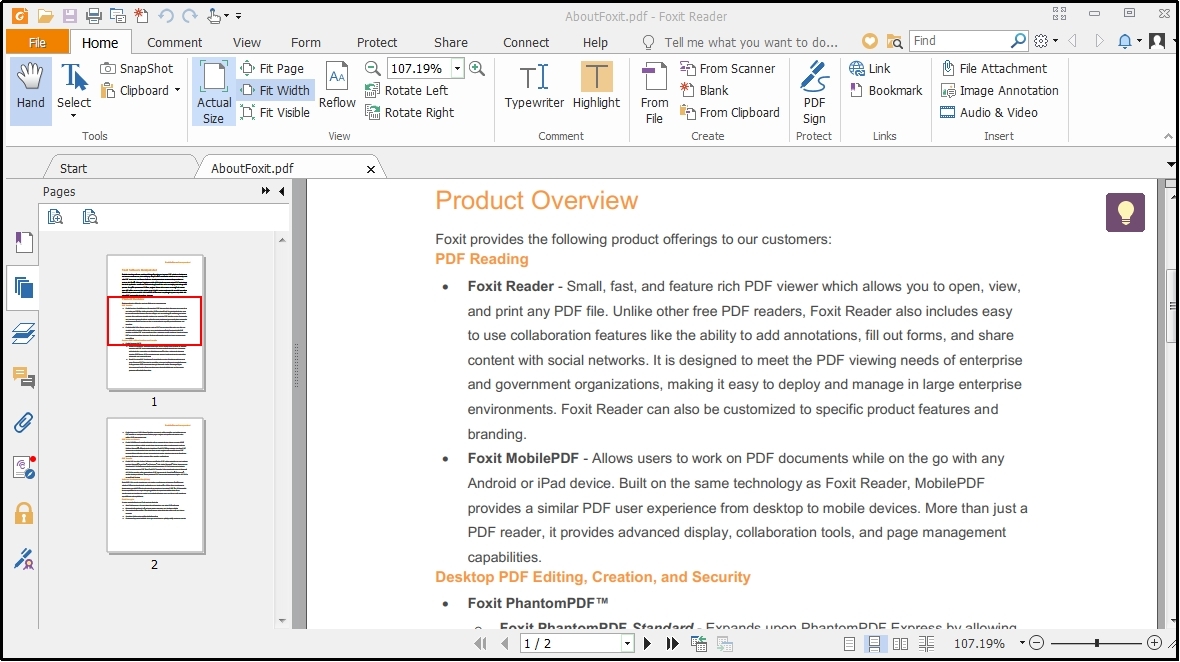
The best facility of this software is its cross-platform working. It means that you can download it on all your devices including Windows, Mac, and mobile phones. With the help of its OCR, you can also extract text from scanned documents and make them editable.
It is right to say that these features make it a good tool over Adobe which is the oldest PDF reader on the internet. To read which of these advanced PDF readers is better, you should read the Foxit vs Adobe comparison.
On the other side, Nitro PDF offers a comprehensive toolkit for reading and editing PDF files. This software has multiple tools to help businesses, students, and other professionals while dealing with digitally shared documents.
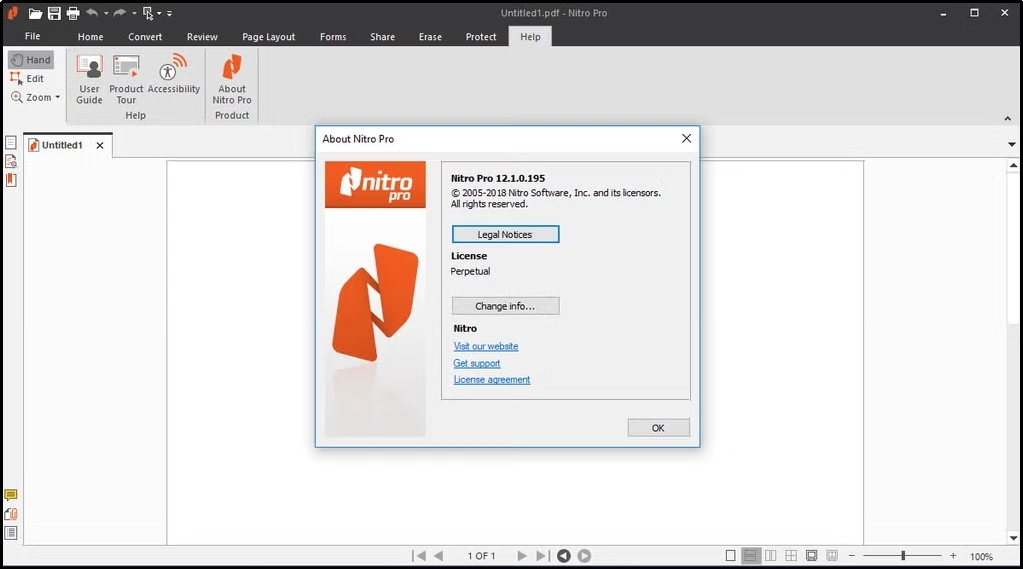
With its extensive list of editing tools, one can easily edit text, images, and other sections of their documents. To help its users, it has been launched with premium reading tools. In turn, one can improve their reading experience while using it for their files.
It is right to say that its extensive list of editing tools makes it a strong competitor of Foxit and makes people confused. This is where you will find the Foxit PDF vs Nitro PDF comparison for a better understanding of these tools and choose the right one.
- 100% secure
- 100% secure
- 100% secure
Part 2. Features-Based Comparison of Foxit Vs Nitro
So far, you have got a quick comparison of Foxit Reader vs Nitro PDF. It is time to have a detailed comparison of both these tools based on their features. Here, we have compared both these programs depending on various features that you are in need of while using a PDF reader.
Editing Features
The very first sector based on which we have compared these tools to get a Foxit vs nitro comparison is the editing features. Undoubtedly, both software has been launched with an extensive list of editing tools. For instance, you will find an advanced text editor in both of them that will help you replace/remove text from your files.
Similarly, you will be able to access commenting and bookmarking functions in both PDF readers. However, the availability of customized printing features of Foxit Reader makes it better for students and other educational purposes. Using this, you can easily adjust the requirements for printing that isn’t available in Nitro PDF.
On the other side, Nitro PDF enables you to change the formatting of the text written on your file. For example, it allows you to change the font style and size to make it more suitable as per the document’s requirements. These features make Nitro PDF better than others as well as a good Xodo alternative.
Sharing & Storage
Another feature that we have compared for this Foxit PDF vs Nitro PDF comparison is the sharing and storage facility. Both of them use a cloud storage facility that enables you to access your documents from anywhere in the world.
It means that you don’t have to send your documents to another device and can access them from the same account by using it on other devices. However, Foxit is better when it comes to sharing documents with others.
As this PDF reader has been designed keeping professional usage in mind, it has the capacity to be integrated with a cloud storage program. It means that you can connect your Foxit account with cloud storage like G-drive, Onedrive, or Dropbox for seamless sharing of your files with your colleagues.
Files Protection
When it comes to reading about light PDF readers for professional usage, it is good to check whether they offer you an extensive security guarantee. Both Foxit and Nitro are good when it comes to this functioning as they enable you to encrypt your files.
You can easily set password protection or read-only settings for your files before sharing. In turn, you will be able to create a security layer around your confidential data and make sure no unauthorized persons will access it.
OCR Functioning
In this time of digital content sharing, it is common to share scanned files on the internet for various purposes. It is good to choose a PDF reader with the facility of OCR-based data extraction from those documents or pages.
For your assistance, Foxit and Nitro PDF both have OCR functions using which one can easily extract data from the scanned pages. It means that you can now make the scanned files editable too using these tools.
But Nitro PDF has advanced technology for this function as compared to Foxit. Using its OCR functioning, you can extract data/text from other languages too. Unlike Foxit Reader, it doesn’t only enable data extraction from documents written in English.
You can also use this Sejda alternative for text extraction written in other languages. In turn, you can easily make any of your scanned files editable and use them wherever you want.
Converting Features
Nitro PDF is a good choice when you don’t only need to rely on PDF files. This specific software enables you to convert your files to other formats like Excel, Word, etc. Undoubtedly, Foxit Reader also allows you to do the same task using its built-in format converter.
However, it changes the styling of the document or makes some mistakes when it comes to format conversion. In simple words, you will see a prominent change in the font styling before and after the conversion of your files.
- 100% secure
- 100% secure
- 100% secure
Part 3. Pricing Comparison of Foxit PDF Vs Nitro PDF
When it comes to reading the Foxit Reader vs Nitro PDF comparison, it is compulsory to review them as per their pricing. Undoubtedly, both of them offer subscriptions for accessing premium tools and advanced working.
However, they have a little difference in their subscription model which makes them different. For example, Foxit offers a subscription-based plan in which you have to pay for its services every month. To get a one-month license of this software, you need to pay $10.75 per month.
On the other hand, Nitro PDF offers a one-time payment for a lifetime license. It means that you only need to pay for once and keep using its services for your entire life. Its license pricing is $179.99 for one license with lifetime access.
For students or users looking for an affordable solution, Foxit PDF is the best choice as they can get its services for lower pricing whenever they want. However, if you are working as a professional, you must try Nitro PDF as it will be more economical to pay this one-time payment and keep using the software for years.
Part 4. Best Foxit PDF Alternative for Windows & Mac Users
We hope you have learned about Foxit Reader vs Nitro PDF from the above sections. Because of their premium subscription, it may not be suitable for everyone to buy and use them. In this regard, you must be looking for a Nitro PDF alternative that you can use for free.
Don’t worry if you haven’t found the one as we are here with the best pick. Afirstsoft PDF is the best choice to use as an alternative to these PDF readers with completely free reading and editing features. You can download this software on your Windows and Mac devices by clicking on the following “Free Downloadbutton.
- 100% secure
- 100% secure
- 100% secure
Despite its easy downloading, you will have access to multiple advanced editing tools. From its toolkit, you can access a specific tool to edit text as well as images. The list of unique features of this software is the availability of various tools for text customization.
Using its advanced editing toolkit, you can change the font style, size, and appearance of the text. Its unique functions like underlining, strikethrough, and others will help you make the text more prominent. Abide by this, you will also be able to add stickers to your document to give it a unique look.
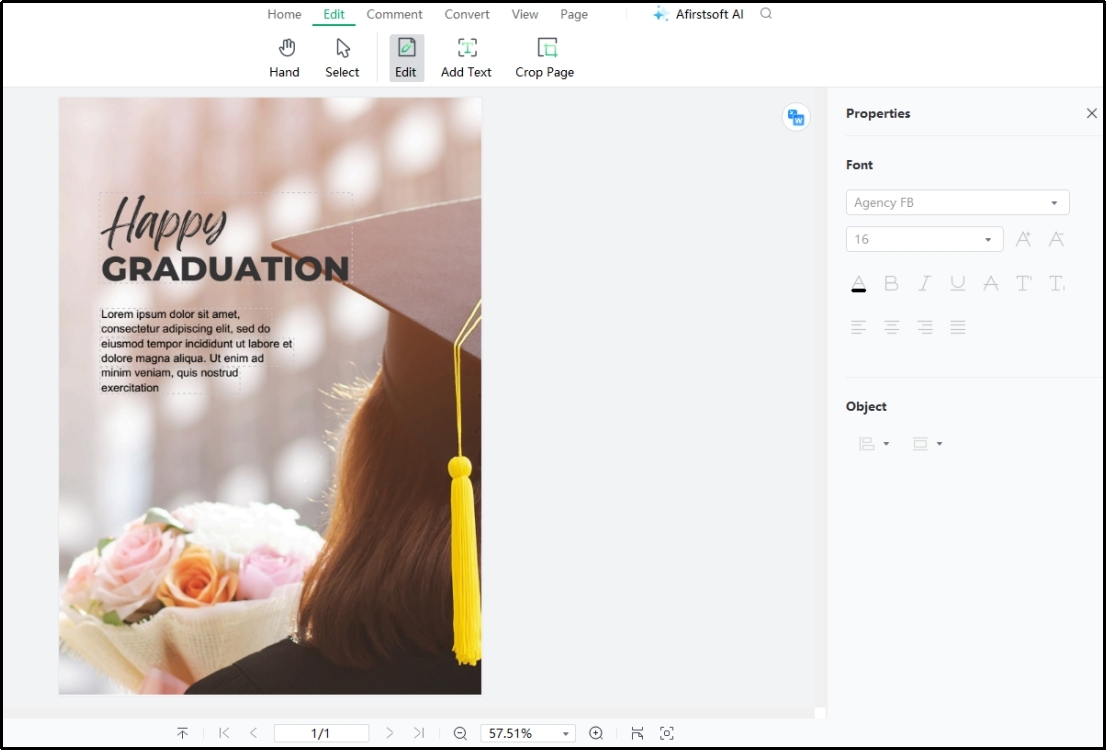
Instead of editing features, Afirstsoft PDF also enables you to use different functions for enhanced reading experience. Using its responsive zooming function, you can easily adjust the preview of the document. It enables you to customize the preview size as per your needs and read your document properly.
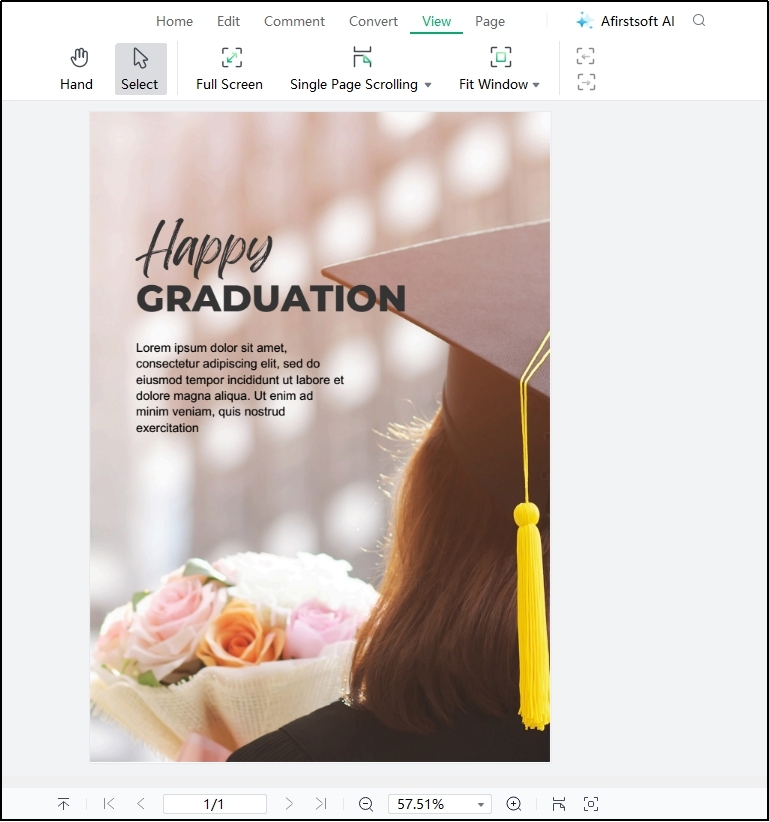
Moreover, you can also set full-screen mode in this software using its built-in tool. It is a good function for students and professionals who want to present their work in front of an audience online. In short, this specific PDF reader is the best one to use as a Foxit PDF alternative for free.
- 100% secure
- 100% secure
- 100% secure
Part 5. Summary
In this guide about Foxit Reader vs Nitro PDF, we have tried to compare both of these tools based on various factors. For a detailed comparison, we have shared the list of features based on which these tools are evaluated.
Abide by this, we have discussed the best alternative to them in this blog. We recommend you download this software if you are looking for some free resources after reading Foxit vs nitro comparison.





