Afirstsoft PDF is powerful and affordable compared to other renowned PDF editing software. Being equipped with intelligent options, such as an AI chat-powered assistant to summarize and chat, the software is a beast in handling all PDF-related tasks. Whether a user wants to edit the text in a PDF, annotate them in every detail, or organize the pages, Afirstsoft PDF provides versatile opportunities for managing documents.
Additionally, the PDF maker can convert files into various formats, including Word, Excel, images, and others, with OCR to ensure that even scanned files are searchable and editable. Additionally, with Afirstsoft PDF, users, whether Mac, Windows, Android or iOS followers, can have a smooth PDF usage experience
- 100% secure
- 100% secure
- 100% secure
Part 1. Best App For PDF Maker
Two apps are the best for those who seek the Best PDF Maker App, each with its unique features and an easy-to-navigate interface. The applications are as follows:
1. Afirstsoft PDF
Afirstsoft PDF is a powerful tool that simplifies your PDF tasks at a fraction of the cost of Adobe Acrobat. Its user-friendly experience, coupled with a wealth of features, makes it an ideal substitute for both beginners and seasoned experts. The AI PDF assistant stands out and makes it simple to work with PDFs.

- 100% secure
- 100% secure
- 100% secure
It doesn’t matter if you need a summation of documents, or you want to chat about them, the smart assistant has got you covered. As a result of its user-friendly interface, modifying PDFs is as simple as constructing a Word document. The concise annotation tools let you work and mark up your PDFs. With a few and quick steps, you can rearrange pages. Furthermore, converting PDFs to a variety of formats like Word, Excel, and images is quick and easy.
For scanned PDFs, OCR comes in convenient for recognizing text and making it searchable and editable. Reading PDFs has never been easier, more convenient, or more relaxing. Afirstsoft PDF is compatible with Mac, Windows, Android, and iOS, and generating PDFs from other file types is simple.
- AI PDF: A smart AI assistant that perfectly takes care of PDFs with summarization and chat.
- Edit PDF: Edit PDF files easily; the interface is like Microsoft Word.
- Annotate PDF: Has an all-around PDF annotation tool.
- Organize PDF: Organize the PDF page faster and easier.
- Convert PDF: Add conversion to PDFs and export to Word, Excel, PPT, TXT, images, and
- OCR PDF: OCR function for scanning PDF files to be searchable and editable.
- Read PDF: A neat PDF reading experience.
- Create PDF: Output PDFs by utilizing a few files. Others are creating PDFs.
In other words, Afirstsoft PDF provides you with the best of both worlds by combining simplicity and power to create the ultimate PDF application. Whether you’re a student or professional, or simply work with PDFs on a daily basis, this app is a must-have.
2. PDF24 Creator
PDF24 Creator is another PDF maker program that users can access and use free of charge. This program is simple and easy to create PDF files from different setups such as images, text documents, and web pages. Additionally, it has tools to aid users in combining, splitting, and compressing PDFs.
PDF24 Creator is lightweight and has an excellent user interface that novice and experienced users can utilize. The other advantage of this software is that it supports different languages' reader preferences. However, while the basics are free, some tools may need a premium upgrade.
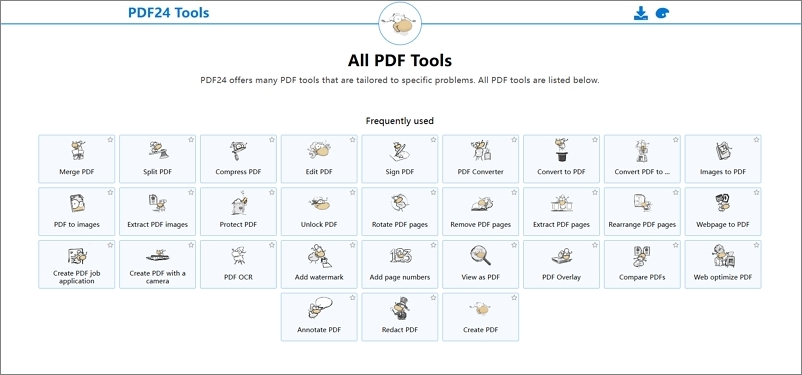
Pros
- Free for personal and business use
- Includes most essential editing features
- Easy to use interface
Cons
- Limited toolsets for many tasks
- Each task has a separate interface, complicating workflows
- Tool layout feels disorganized
Part 2. Best Free PDF Maker App
First, it is essential to determine that the creation or manipulation of PDF files does not necessarily mean spending large sums since Best PDF Maker App can be used freely. There is an opportunity to tackle creating or editing PDFs with the help of sophisticated features.
1. PDF Expert
It is an excellent option for people who seek a powerful tool but also a user-friendly application. It is filled with numerous features and annotations and lets the user manage PDF pages, which is done in a very intuitive manner. In addition to that, it has an adjustable interface suitable for reading or editing on the go, which can work on Windows, Mac, and Android. A note should be made that while the base version is free, some features might be locked behind a paywall.
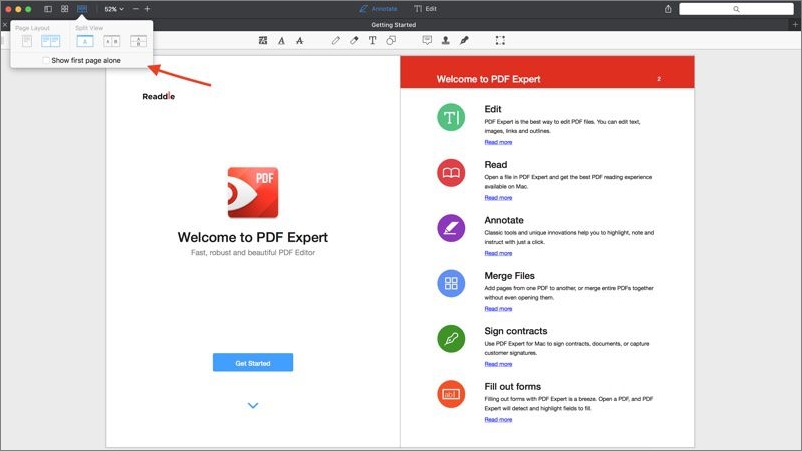
Pros
- Seamless integration with Apple ecosystem (Mac, iPhone, iPad).
- Clean, intuitive interface.
- Comprehensive annotation tools.
- Signature capture with device synchronization.
- Robust page management.
- Efficient document conversion.
- Competitive pricing with 7-day trial.
Cons
- Limited lifetime plan for Mac only.
- High annual subscription fee.
- Some advanced features require extra purchases.
2. Master PDF Editor
It is more of a serious option for an All-in-one. You can receive such options as deleting and inserting text in PDFs. Additionally, OCR enables you to edit and search scanned PDFs. However, the approach to free use is also more “limited,” and users would have to purchase the full version to have all features enabled.
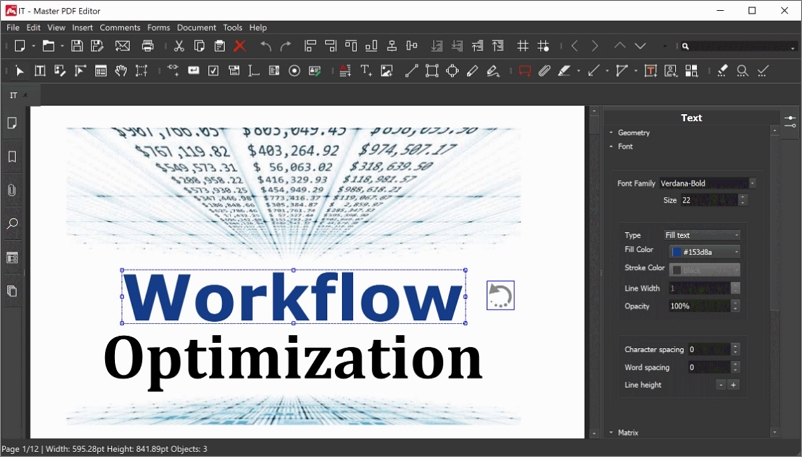
Pros
- Supports editing text and adding content/images to PDF.
- Offers various annotation tools like stickers, highlights, stamps, etc.
- Provides measuring tools for distance, area, and perimeter.
- Allows creation and editing of fillable PDF forms.
- Includes OCR functionality for converting scanned PDFs into editable ones.
- Supports organizing PDF pages (extracting, deleting, rotating, etc.).
- Offers PDF creation from a scanner.
- Allows signing PDFs with digital signatures.
Cons
- Lacks features for editing links and adding links in PDFs.
- Does not support editing existing images in PDFs.
- May have downloading issues and a complex interface.
Part 3. Best PDF Maker And Reader App
When looking for the Best PDF Maker App, it is clear that the switch from making a document to reading it or interacting with the file should be smooth.
1. Adobe Acrobat
While many other tools can create and read PDFs, Adobe Acrobat remains the industry standard. It combines convenient features for both types of tasks and allows users to manipulate text and images within a PDF almost like in a word processor. In addition, the tool handles document conversion extremely well.
An option to turn almost any file into a high-quality PDF makes Adobe Acrobat ideal for the role of a professional-level PDF maker and reader app. The reading part includes annotation tools that are worthy of the name, as they facilitate direct, easy reviewing, and commenting. Adobe’s mobile apps make these features available on handheld devices, ensuring convenience on the move.
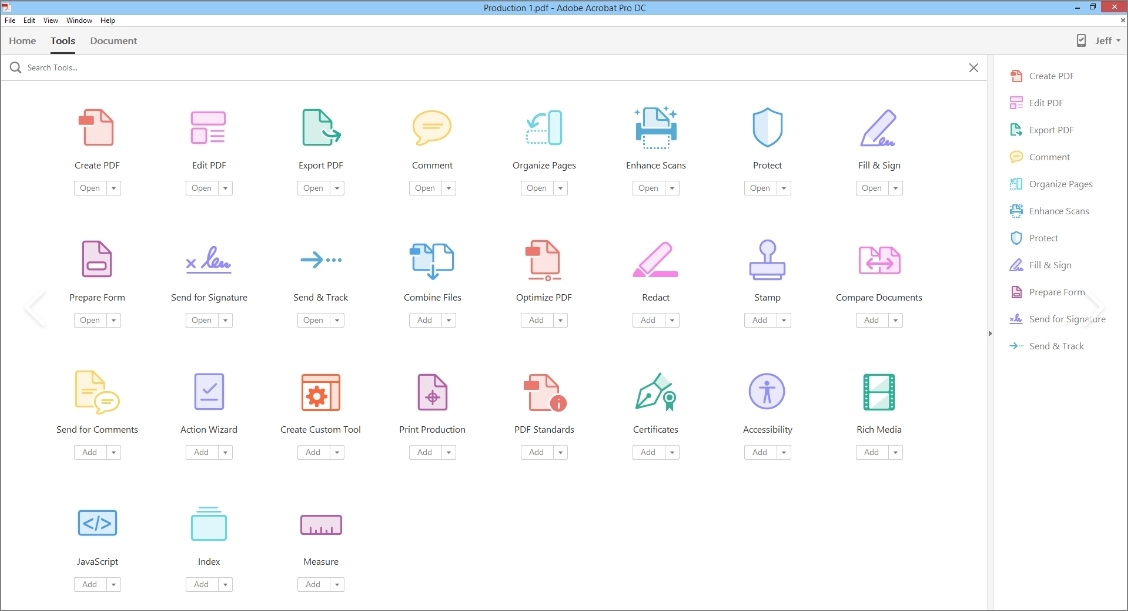
- Operating Systems: Windows, Mac, iOS, Android
- Price: Subscription-based, with different tiers available
Pros
- Cloud-based solution for managing PDF documents.
- Features for creating, editing, converting, and sharing PDFs.
- Easy filling and electronic signing of PDF forms.
- Access to PDFs on the go with the Acrobat Reader mobile app.
- Editing features like merging, reordering, deleting, and splitting PDFs.
- OCR text recognition.
- Conversion of various file types to PDF and vice versa.
Cons
- Monthly billing with pricing based on features.
- Requires an annual commitment.
- Support is primarily provided through online resources
2. Preview
Preview is a free tool built into Mac that performs the necessary functions. While Adobe Acrobat has considerably more features, this is essentially an expedited reader and basic PDF creator in finished form. The tool allows you to quickly view PDFs and write on them with basic markup, highlighting, and comment adding tools.
Furthermore, it can help create PDFs from images and other document types, so for everyday PDF work, users have all the tools they need. The best thing about this tool is that it is integrated with the Mac operating system, which allows it to perform its functions natively and with no extra issues. However, it is limited in capability, with no counterpart for Windows or mobile operating systems.
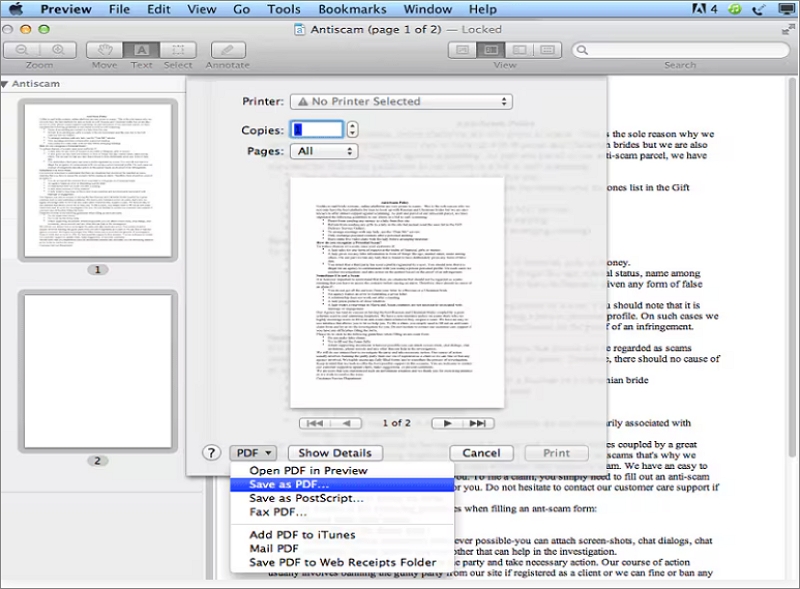
- Operating Systems: Mac OS
- Price: Free
Pros
- Free and pre-installed on Mac devices.
- Easy to use with a clean interface.
- Offers powerful editing functions including highlighting, adding text, shapes, and signatures.
- Versatile tools for annotating and filling in forms.
- Allows reordering, rotating, and copying pages in PDF documents.
Cons
- Only available on Mac devices.
- Cannot directly edit text content in PDFs.
- Designed primarily for individual use, lacks collaboration features.
- Issues with iPhone signing orientation.
- Some limitations in the Form Filling toolbar control.
Part 4. Best PDF Maker App For Mobile
When choosing the Best PDF Maker App for Mobile, the user experience and everything that can ensure it is vital. Two main apps include the comprehensive tool set, which is enough for almost any job while ensuring that the goals can be reached effectively and efficiently. The Best PDF Maker App for Mobile is:
1. PDFelement
PDFelement is the source of the best PDF maker app for mobile examples and is stainless proof. An easy way to create a PDF from nothing using the phone or convert an existing file is here to be seen. The editor has an easy user interface, and the annotations are simple to use, allowing you to review and markup needed documents on the go.
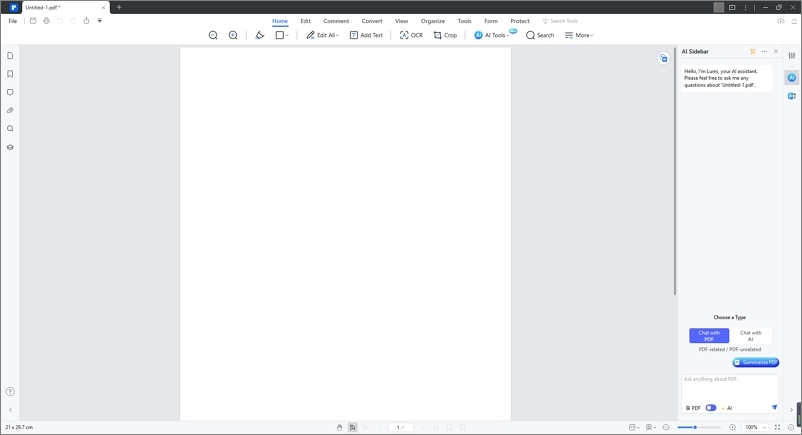
Main Features:
- Create and convert PDFs
- Easy annotation tools
- User-friendly interface
Compatibility: iOS and Android
Price: Free with in-app buys for advanced features
Pros
- Easy to use interface, suitable for both regular and advanced users.
- Offers a variety of useful features for editing PDFs.
- Provides some advanced editing options for more complex tasks.
- Includes comprehensive help and support.
Cons
- Somewhat expensive compared to other PDF editors.
- Can be occasionally slow, especially on larger documents.
2. PDFfiller
The second best PDF maker app for the mobile tool can be perceived as PDFfiller. The application deals directly with the problem when a device is all that is available. The application offers full-fledged PDF creation and editing, easily accessible from any smartphone or tablet. Users prefer the software for work when doing a responsible job away from the computer.
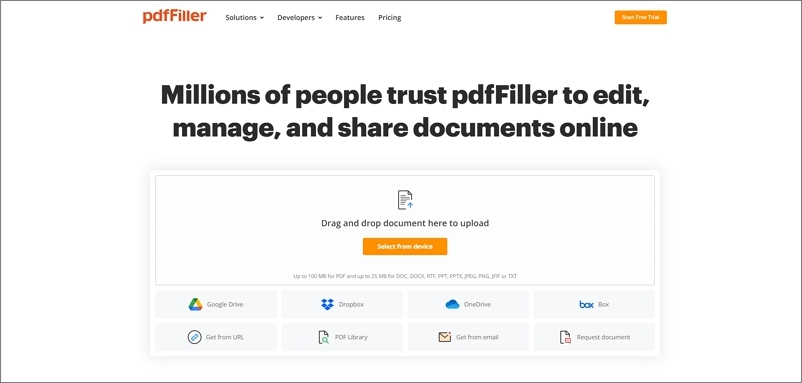
Main Features:
- Advanced editing options
- Organize and rearrange PDF pages
- Reliable and straightforward interface
Compatibility:
iOS and Android
Price:
Subscription-based with a free trial
Pros
- Robust features for PDF editing and management.
- Intuitive interface resembling desktop editors.
- Easy addition of text boxes, shapes, and annotations.
- Form creation with payment collection option.
- Extensive document library, including legal forms.
- Secure sharing with encryption and HIPAA compliance.
- Responsive customer support.
Cons
- Advanced features may not be universally needed.
- Pricing tiers may not suit all users.
- Requires an internet connection as it's browser-based.
Therefore, both PDFelement and PDFfiller are two fitting examples adapted to a wide audience of users who need to manage their documents efficiently and in a more reliable way on any mobile device. In these apps, you can edit multiple complicated points on the fly or share any documents from scratch with the possibility of investing PDF capabilities in business trips or travel on a one-touch screen.
Part 5. FAQs
1. Which is the best app for creating PDFs?
Any recommended Best PDF Maker App includes a tool such as Afirstsoft PDF. Afirstsoft PDF offers AI PDF, Edit PDF, Annotate PDF, Organize PDF, Convert PDF, OCR PDF, Read PDF, and many more, for a much more modest price than competitors like Adobe Acrobat, positioning itself as a good option that does not skimp on functionality.
2. What is the easiest way to create a PDF?
The creation of a PDF document is familiar and most efficient when your app is straightforward and simple to use due to its intuitive interface design. Afirstsofts PDF Editor is a user-friendly tool that is simple for both beginners and a pro, offering comfort across different programs on Mac, Windows, Android, iOS without the complexity and drawn-out action that lets anyone develop a PDF from many different types of documents.
3. Can I get a PDF editor for free?
Almost all free editors are a bit exaggerated since many of the tools require payment. Meanwhile, the Afirstsofts PDF Editor is not entirely free but has not expensive tags related to Edit PDF, Annotate PDF, and much more for your needs. If you often face tasks with these formats, this Best PDF Maker App is good for your simple work. Overall, for a reliable and full collaboration tool, you can rest easy by utilizing the Afirstsoft PDF.
Part 6. Conclusion
When identifying the Best PDF Maker App, it's crucial to consider functionality, ease of use, and affordability. Afirstsoft PDF emerges as a strong contender, equipped with a suite of features tailored for comprehensive PDF management. With Afirstsoft PDF , users gain access to an innovative AI PDF assistant, adept at summarizing and facilitating interactions with PDFs, alongside robust editing capabilities paralleling those of Adobe Acrobat, yet at a fraction of the cost.

- 100% secure
- 100% secure
- 100% secure
Compatibility with Mac, Windows, Android, and iOS ensures that Afirstsoft PDF is a versatile choice for users across different platforms. The software's simple design and user-friendly interface cater to beginners and pros.
In conclusion, those searching for the best PDF maker App need look no further. Afirstsoft PDF stands out for its comprehensive set of tools designed for efficient and reliable PDF management. Users are encouraged to download and experience firsthand the advantages of Afirstsoft PDF in PDF creation and editing.
Are you looking for a PDF tool for annotating, here is an article for you: Best PDF Annotation





