Afirstsoft PDF is one of the many PDF editing tools; however, it is unique because of its powerful features and friendly user interface. Beginners as well as professionals can enjoy using this advanced software which provides smooth editing. You can change texts as well as images and pages in your PDF documents using Afirstsoft PDF. This tool combines both basic and advanced functions on one platform.
So, stay with us as we dig deeper into the various options available for PDF editing for your specific device and which one you should choose for the ultimate experience. Let's begin.
- 100% secure
- 100% secure
- 100% secure
Part 1. Free PDF Editor Application
1. Afirstsoft PDF
Afirstsoft PDF is a comprehensive and easy-to-use free PDF editor application that is competent for all your PDF editing functionalities. This app is unique due to its simple and useful user interface, and it can be utilized by both new and expert users. Another major characteristic of this app is that it offers various editing tools that make it easy to change text, pictures, and pages.
Furthermore, Afirstsoft PDF also works as it supports advanced functionalities such as OCR, which allows effortlessly converting scanned PDFs into editable and searchable documents. Its efficient annotation capabilities further enhance the collaborative aspect of PDF editing. Furthermore, the app ensures document security through password protection and digital signature options.

- 100% secure
- 100% secure
- 100% secure
Features
- Smart Document Assistance
Afirstsoft’s smart AI feature will take your PDF editing experience to the next level. Users can summarize documents, start interactive conversations, and efficiently do other tasks as well with the AI functionality. This makes managing and editing documents a breeze.
- Create, Read, Edit, and Annotate PDFs
This app is a complete tool for you with capabilities to edit, read, annotate, and more. You can use a wide range of features to edit like changing the font, style, deleting text, adding notes, highlighting, marking text, etc. It gives control to your hands so reading and managing PDFs is easier and simpler.
- OCR Capability: Enhanced Document Accessibility
Afirstsoft PDF helps increase your workflow productivity through its OCR feature. You can easily and quickly modify the documents, split the pages, merge them, rearrange them, and more. Enhance how you interact with your PDFs with Afirstsoft PDF.
Pros
- Intuitive interface for easy navigation
- Comprehensive editing tools and advanced features
- Efficient annotation and collaboration capabilities
- Enhanced document security features
Cons
- Some advanced features of premium apps may not be present
- May take up some space on thehard drive and RAM when downloaded
Pricing
Afirstsoft PDF is available as a free application, providing a wide range of editing features without any cost.
System Support
The application is supported by some of the main operating systems, including Windows and Linux, making it user-friendly to individuals using various computers.
2. PDF Buddy
PDF Buddy prides itself on being a remarkably versatile and accessible free PDF editor application, providing users with a flawlessly smooth editing experience. What truly sets PDF Buddy apart is its ingenious cloud-based functionality, granting individuals the sheer convenience of accessing and modifying PDFs from any internet-connected device.
The application boasts an extensive arsenal of editing tools, rendering it an exceedingly adaptable choice for a diverse spectrum of editing requirements. The app offers a wide range of editing tools, making it flexible for various editing needs. Plus, it seamlessly integrates with popular cloud storage services, making files easy to access and manage.
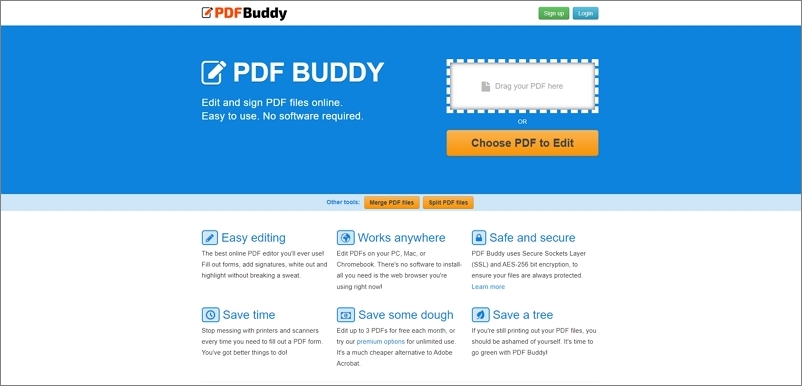
Pros
- Cloud-based functionality enables flexible access
- Versatile editing tools cater to diverse editing requirements
- Seamless collaboration features facilitate real-time document sharing and editing
Cons
- The free version may have limited offline functionality
- Access to some advanced features may require a premium subscription
Pricing
PDF Buddy offers a free basic version with essential editing capabilities. Users can opt for a premium subscription to access advanced features and enhanced collaboration tools.
System Support
You can access PDF Buddy on most major web browsers, including Windows, Mac, and Linux.
3. DocHub
Another popular option for PDF editing is DocHub. This one has a complete set of editing tools, including text and image manipulation, annotation features, and form-filling capabilities. Due to this, it caters to various document management needs. The priority for DocHub is document security, so it offers features such as encryption, access control, and digital signatures which ensure data integrity and confidentiality.
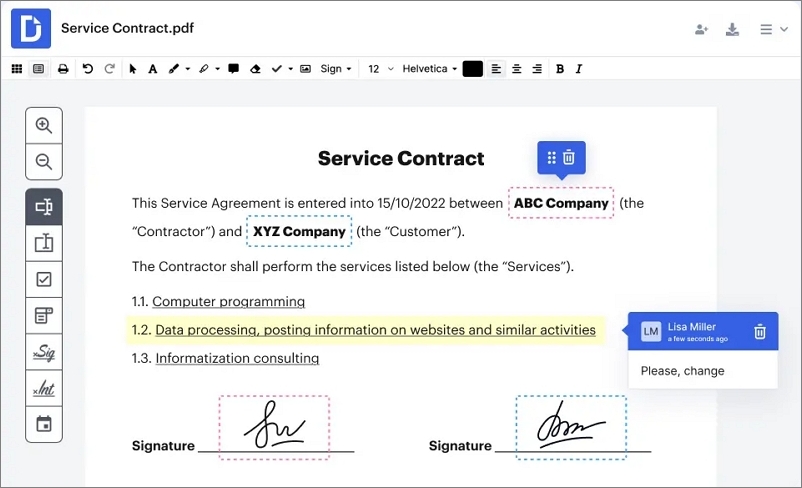
Pros
- Seamless integration with popular cloud storage services
- Comprehensive editing tools and robust collaboration features
- Emphasis on document security and integrity
Cons
- Some advanced features may be limited to paid subscriptions
- Occasional performance issues when handling large or complex documents
Pricing
DocHub offers a free version with basic editing features. Advanced functionalities and additional storage options are available through paid subscriptions.
System support
You can use DocHub on all main web browsers. It can be harmonized with various operating systems, like Windows, Mac, and Linux, and can be accessed from most devices.
Part 2. Apple Free PDF Editor
1. Adobe Acrobat
Adobe Acrobat has a long list of great features. It is a top choice for Apple users who need various document editing functions. You can use this app for several different tasks.
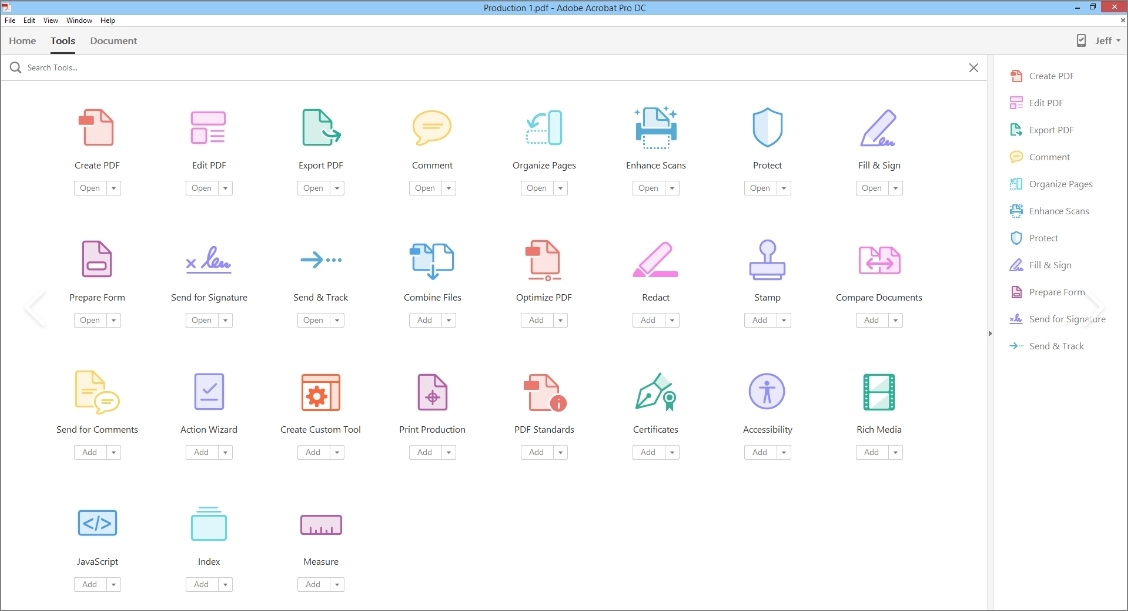
Pros
- Extensive editing features for text, images, and pages
- Advanced capabilities for annotations, form filling, and digital signatures
- Seamless integration with Apple devices and ecosystem
Cons
- Some advanced features may require a paid subscription
- Pricing plans might be relatively higher compared to other free PDF editor apps
Pricing
You can use the basic PDF editing features in the free version of the software. However, for more advanced functionalities by getting a paid subscription, such as Adobe Acrobat Standard DC and Adobe Acrobat Pro DC.
System support
This app works perfectly with all Apple devices, including Mac computers, iPhones, and iPads.
2. Preview
Preview is an Apple free PDF editor that is pre-installed on Mac devices. It offers a wide range of editing features. The Preview app can connect easily with Mac and this gives it an upper hand over competitors. In this way, you can use the app to view, edit, and annotate PDFs without having to install it separately.
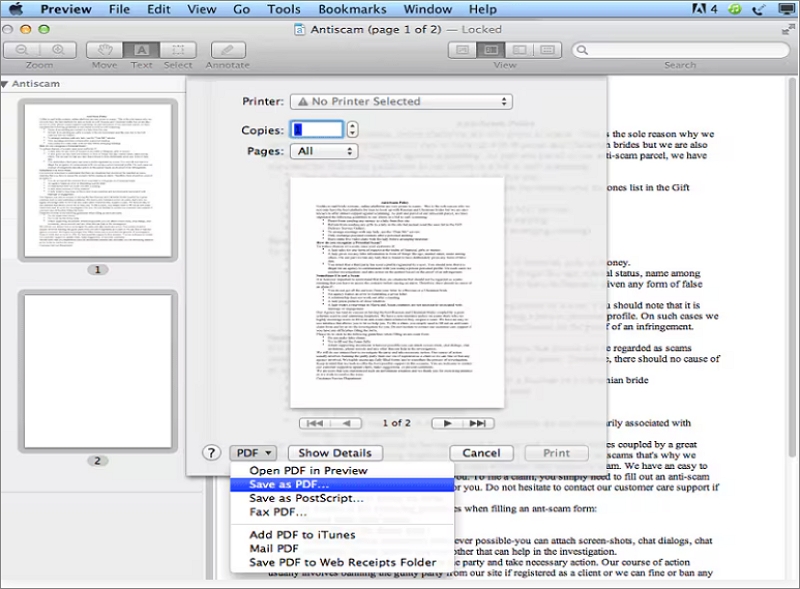
Pros
- Seamless integration with Macenvironment
- Essential editing tools for PDF manipulation and annotation
- Native support for digital signatures
Cons
- Limited advanced editing features compared to third-party applications
- Restricted to Macdevices
Pricing
Preview is a pre-installed application on Mac devices, that provides free access to essential PDF editing features without additional costs.
System Support
It is exclusively available on Mac devices, ensuring compatibility within the Apple ecosystem.
Part 3. Free PDF Editor App iPhone
1. PDFelement
PDFelement is a free PDF editor app for iPhone users. It has a comprehensive set of features to fulfill the diverse needs of iPhone users. You can use the intuitive interface and smart editing capabilities of this software to manipulate text, images, and annotations with ease on your iPhone.
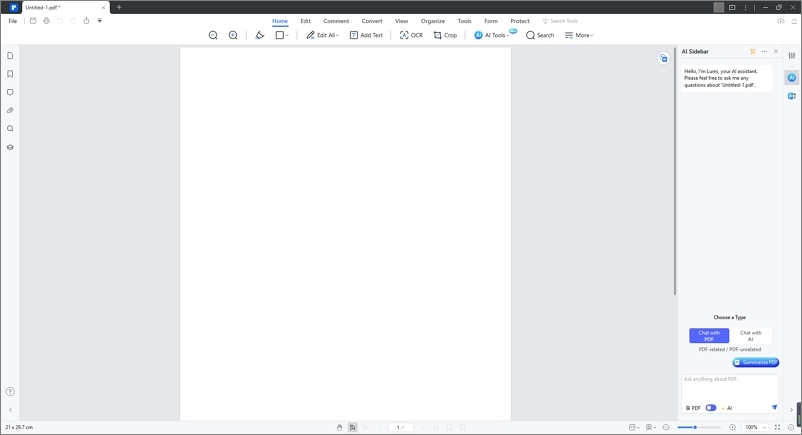
Pros
- Intuitive interface and robust editing capabilities
- Seamless integration with iCloud for cross-device accessibility
- Support for advanced features like document merging and form creation
Cons
- May have to upgrade to the paid version for advanced features
- You cannot access too many advanced functions through the free version
Pricing
PDFelement offers a free version with essential editing features for iPhone users. Advanced features and enhanced capabilities are available through a premium subscription.
System Support
The app is compatible with iPhone devices, ensuring seamless functionality within the iOS ecosystem.
2. PDFgear
PDFgear is a free PDF editor app iPhone owners can use. You can use it to edit PDF documents anywhere with its convenient interface. With all its essential editing features, PDFgear is a reliable choice for iPhone users seeking to modify and manage their PDF files directly from their devices.
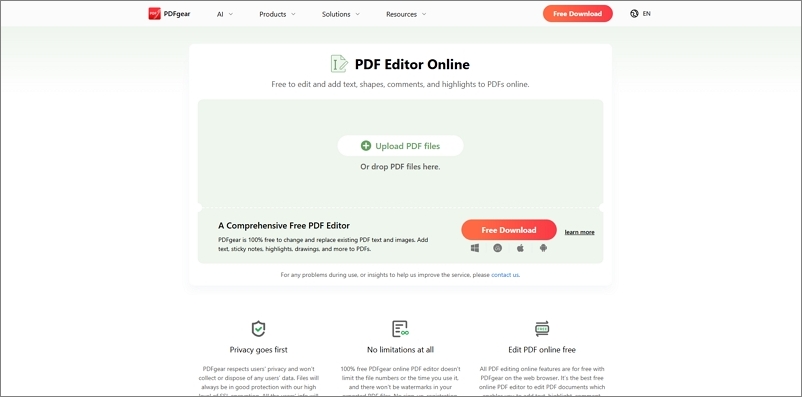
Pros
- Specifically designed for iPhone users, optimizing the editing experience on the device.
- The interface is easy to navigate.
- Essential editing features for annotations, highlighting, and basic modifications.
- Convenient for on-the-go PDF editing needs.
Cons
- May lack some advanced editing capabilities compared to comprehensive PDF editors.
- Limited collaboration and sharing options.
Pricing
PDFgear is available as a free app on the App Store, offering essential PDF
editing features without any cost.
System Support
It is specifically designed for iPhone devices and supports the iOS operating system, ensuring compatibility and seamless integration with iPhone models.
3. Foxit
Foxit is another option of free PDF editor app for iPhone users. As this app has a smart interface, users find it attractive and easy to use at their convenience. So, Foxit is certainly a reliable choice for iPhone users in need of an efficient and convenient document editing tool.
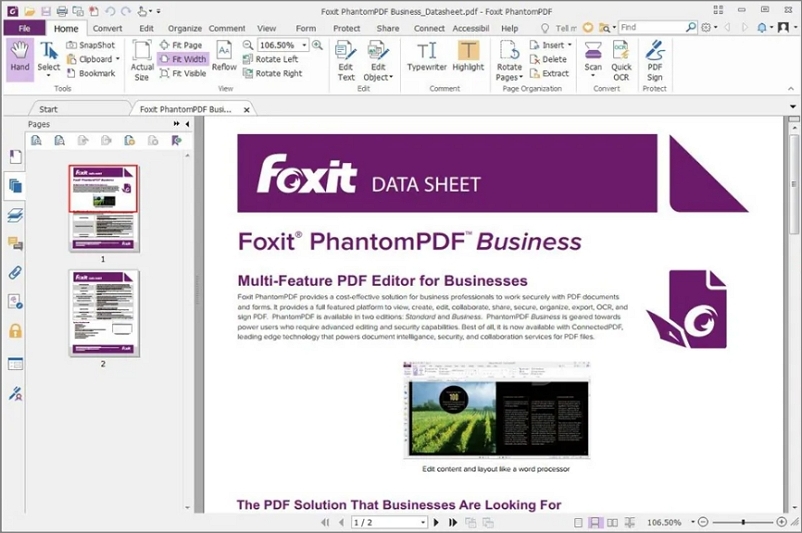
Pros
- Comprehensive editing tools including annotations, highlights, and form-filling
- User-friendly interface optimized for iPhone devices
- Efficient performance and seamless editing experience
- Offers cloud storage integration for easy access to edited documents
Cons
- Subscription is needed to use high-end features
- Occasional advertisements in the free version
Pricing
Foxit offers a free version with basic PDF editing features. Advanced functionalities and additional tools are available through in-app purchases or a premium subscription.
System Support
The app is specifically designed for iPhone devices and supports the iOS operating system, ensuring compatibility and a smooth editing experience for iPhone users.
Part 4. Free PDF Editor App iPad
1. pdfFiller
pdfFiller is a free PDF editor app iPad users can use for their PDF docs. You can use its versatile features to edit and manage PDF documents on this specific device with relative convenience. pdfFiller has an intuitive interface and several editing tools which make it a reliable choice for iPad users who want to modify, annotate, and collaborate on PDF files.
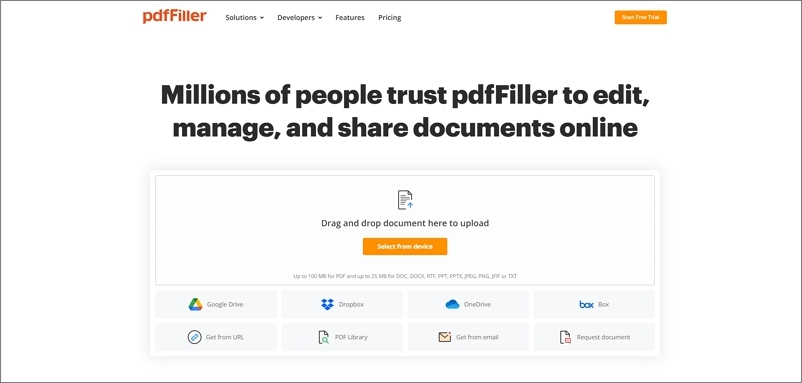
Pros
- Comprehensive editing features for forms, text, images, and annotations
- User-friendly interface optimized for iPad devices
- You can connect it with cloud storage services on various devices
- Efficient collaboration tools for working on PDF documents with others
Cons
- Some advanced features may require a paid subscription
- Occasional performance issues when handling large or complex documents
Pricing
pdfFiller offers a free version with basic PDF editing features. Advanced functionalities and additional storage options are available through paid subscriptions.
System Support
The app is specifically designed for iPad devices and supports the iOS operating system, ensuring compatibility and an optimized editing experience for iPad users.
2. iLovePDF
As an iPad owner, iLovePDF is a great choice of a free PDF editor app for you. You can do all the work in one place by using features like annotation, merging, splitting, compressing, and converting PDF files. So, no wonder, this one has been referenced as a reliable choice.
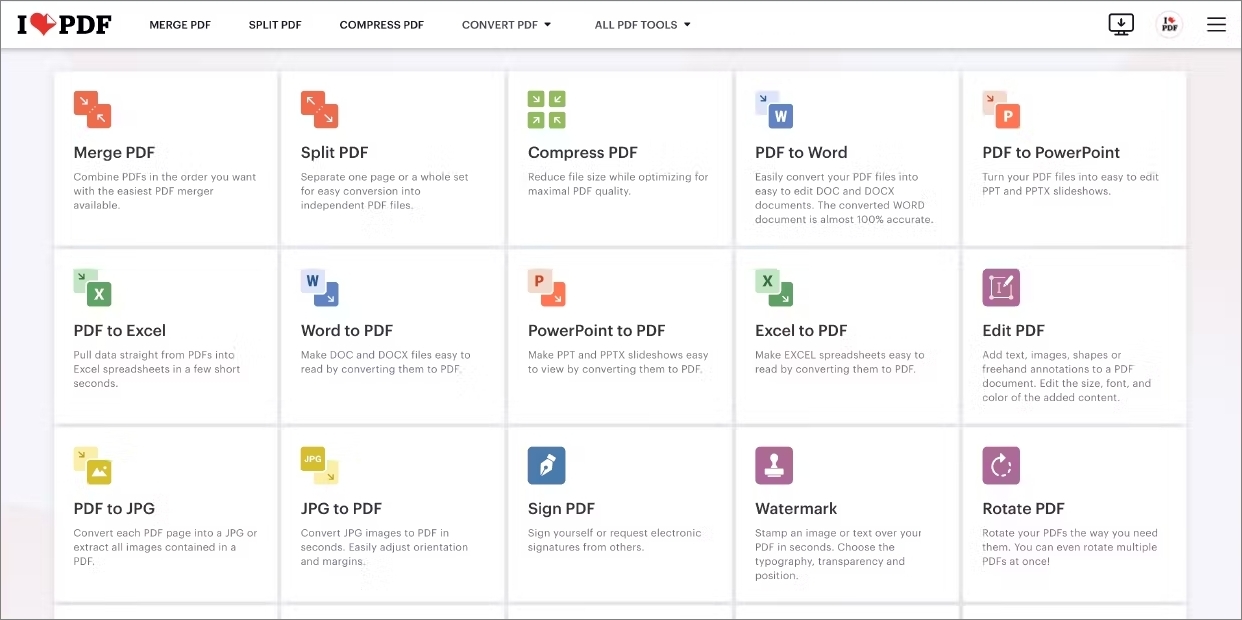
Pros
- Essential editing features including annotation, merging, splitting, compressing, and converting PDF files
- User-friendly interface optimized for iPad devices
- Quick and efficient performance for handling PDF documents
- Easy to integrate with cloud storage service across devices
Cons
- May need to get the paid version to use advanced functions
- Limited customization options compared to more comprehensive PDF editors
Pricing
iLovePDF offers a free version with basic PDF editing features. Additional
advanced features and increased usage limits are available through in-app purchases or a premium
subscription.
System Support
The app is specifically designed for iPad devices and supports the iOS operating system, ensuring compatibility and a smooth editing experience for iPad users.
3. PDF Expert
If you are an iPad owner, you can use PDF Expert as your choice of a free PDF editor app. Go ahead and edit away by using this app right on your iPad. The interface makes it a credible option.
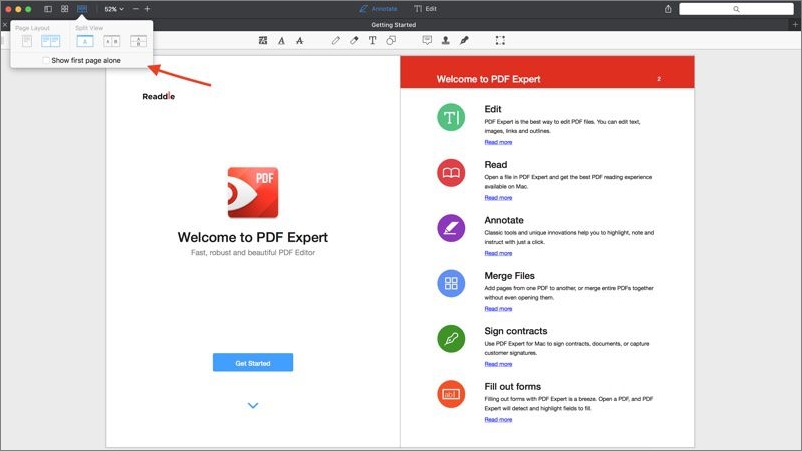
Pros
- User-friendly interface optimized for iPad devices
- Advanced features for text and image editing
- Seamless integration with cloud storage services
Cons
- A list of advanced features isnot available in the free version
- Limited customization options for document formatting
Pricing
PDF Expert offers a free version with basic PDF editing features. Advanced
functionalities and additional tools are available through in-app purchases or a premium subscription.
System Support
The app is specifically designed for iPad devices and supports the iOS operating system, ensuring compatibility and an optimized editing experience for iPad users.
Part 5. FAQs
1. Which app is free for PDF editing?
There are several free PDF editing apps available. One of the top free PDF apps is Afirstsoft PDF which offers a wide range of features and is compatible with all primary operating systems such as Windows, Mac, and Linux. This app is free to download.
2. How to edit a PDF without Adobe?
If you want to edit your PDFs without using Adobe, get yourself Afirstsoft PDF for this task. Afirstsoft PDF has a range of essential editing tools, e.g. text and image manipulation, annotation features, and form-filling capabilities. This ensures that you can manage the documents without the need for Adobe software. Other options for editing include Preview for Mac, PDFelement for iPhone, and pdfFiller for iPad.
3. Why do I have to pay to edit a PDF?
You don't necessarily have to pay to edit a PDF. Some of the apps offer free versions of their software. But in most cases, if you want to use advanced editing tools, collaboration options, or cloud storage integration, you will have to get a premium subscription. These fees support the development and maintenance of the app which further ensures continuous updates and improvements to enhance the user experience.
Recommendation:
Afirstsoft PDF is no doubt the best free PDF editor app in the market. With essential PDF editing features available for free, including text and image manipulation, annotation tools, and form-filling capabilities, our software provides a cost-effective solution for basic document management needs. This one is worth checking out.
Part 6. Pick The Best App For Your Personal And Professional Needs
If you are looking for a reliable editor to manage your PDFs, you need to explore versatile options that offer essential editing features without compromising on functionality. Make sure to focus on providing users with accessible and user-friendly PDF editing solutions. In this regard, Afirstsoft PDF is a perfect choice.

- 100% secure
- 100% secure
- 100% secure
It offers the most important PDF editing tools for free, including text and image manipulation, annotation features, and form-filling capabilities. Afirstsoft PDF also caters to diverse document management needs while ensuring a cost-effective solution. So, download Afirstsoft PDF, the best Free PDF editor app now and get started with effortless and effective PDF editing.





