In the digital era, the quest for the best way to edit PDF files is common among professionals across various industries. Efficiency, accuracy, and ease of use are key when choosing a PDF editor that can handle the complexities of document management. While there are numerous options available, it's crucial to find a tool that not only meets a wide range of editing needs but also offers a user-friendly interface. This is where Afirstsoft PDF enters the game-changing software set to redefine your PDF editing experience. Tailored to offer a superior editing journey at an unparalleled value, Afirstsoft PDF is rapidly gaining traction as the PDF best editor on the market. With its innovative features and cross-platform compatibility, it stands out as the optimal choice for anyone looking to edit, organize, and transform PDF documents with professional precision and ease.
If you want to transform your PDF editing game, keep reading to know more about this new-age software.
- 100% secure
- 100% secure
- 100% secure
Part 1. Best PDF Editors
1. Best PDF Document Editor - Afirstsoft PDF
Afirstsoft PDF is one of the most full-featured PDF editors on the market. It provides users with a wide range of tools to view, create, edit, annotate and organize PDF documents. Some of its key features include AI-powered text summarization and chat assistance, intuitive annotation tools, customizable page layouts and the ability to convert PDFs to and from other file formats like Word, Excel and images. This tool stands out as the best PDF document editor.

- 100% secure
- 100% secure
- 100% secure
Pros
- Wide range of editing options are available in this tool.
- Offers a user-friendly interface.
- Compatible with various operating systems.
Cons
- Limited to basic editing features in the free version.
- Some users may find the learning curve steep.
Pricing
Afirstsoft PDF offers both a free version with basic features and paid versions with advanced capabilities. The paid versions are available at competitive prices, making it accessible for various users.
System Support
This software supports multiple operating systems, including Windows, Mac, iOS and Android, ensuring a seamless experience for users across platforms.
2. Best PDF Editor for Mac - Preview
Preview, the default PDF viewer and editor on macOS, serves as a convenient tool for basic PDF editing tasks. Despite its simplicity, Preview offers several functionalities that make it a viable option for Mac users who need to make quick edits to their PDF documents. This is certainly the choice for the best PDF editor for Mac.
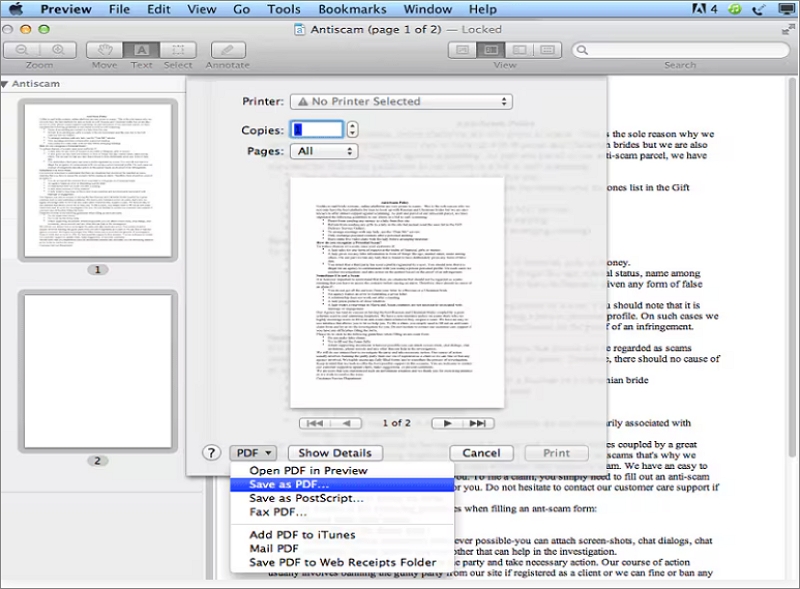
Pros
- Pre-installed on macOS devices, eliminating the need for additional software installation.
- User-friendly interface with straightforward editing tools for text, images, and annotations.
- Integration with other macOS features, such as iCloud and Continuity, for seamless document management.
Cons
- Limited advanced editing capabilities compared to dedicated PDF editing software.
- May encounter compatibility issues when handling complex PDF files or specific file formats.
Pricing
- Included for free with macOS, requiring no additional cost for users.
System Support
- Exclusive to macOS devices, fully compatible with the macOS operating system.Top of Form
Bottom of Form
3. Best PDF Editor iOS - PDFgear
PDFgear emerges as a powerful PDF editing solution tailored specifically for iOS devices. This mobile app offers a comprehensive set of tools for editing, annotating, and managing PDF documents directly on your iPhone or iPad. Despite its compact size, PDFgear packs robust features to enhance productivity on the go which makes it best PDF editor iOS.
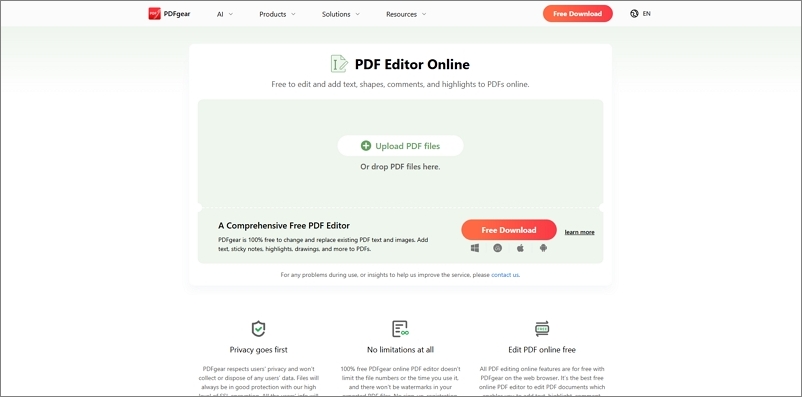
Pros
- Intuitive user interface optimized for touchscreen interaction.
- Extensive editing capabilities, including text editing, annotation, and form filling.
- Seamless integration with cloud storage services for easy document synchronization.
Cons
- Limited advanced features compared to desktop PDF editors.
- Some features may require a subscription to unlock.
Pricing
- Available as a free download on the App Store with optional in-app purchases or subscription plans for accessing premium features.
System Support
- Compatible with iOS devices, including iPhone and iPad, running the latest versions of iOS.
4. Best PDF Editor for iPad - UPDF
UPDF, an all-in-one PDF editor for iPad, offers a comprehensive suite of tools to create, edit, and manage PDF files efficiently. Its intuitive interface caters to both beginners and professionals alike. UPDF is a top option for the best PDF editor for iPAD.
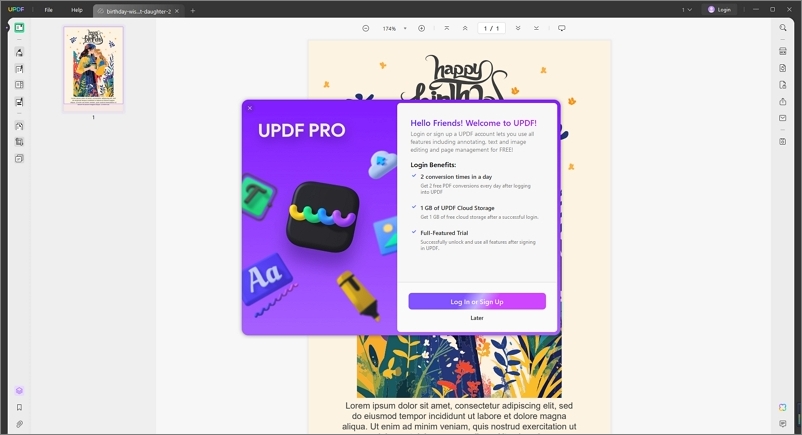
Pros
- Rich set of annotation and editing tools for text, images, and forms.
- Batch processing capabilities for multiple files at once.
- Can integrate cloud storage with the tool for smooth management of documents.
Cons
- Requires a subscription for accessing all features.
- Limited compatibility with other file formats.
Pricing
UPDF offers a free version with basic functionalities, while advanced features require a monthly or yearly subscription.
System Support
Designed exclusively for iPad devices, UPDF ensures compatibility with iOS 11.0 or later versions.
5. Best PDF Editor for iPhone - PDF Expert
PDF Expert for iPhone is a feature-rich and user-friendly PDF editing application that offers seamless document management and annotation capabilities on iOS devices. It provides a comprehensive set of tools for editing, signing, and sharing PDFs, making it a go-to choice for professionals and individuals seeking powerful PDF editing on their iPhones and the best PDF editor for iPhone.
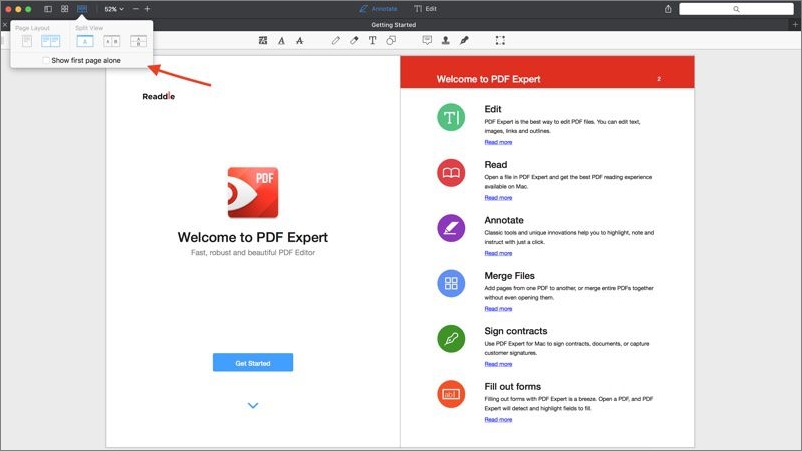
Pros
- Offers a variety of editing tools for text, images, and forms.
- Supports collaboration and sharing through cloud services.
- Password protection and digital signature capabilities.
Cons
- Limited compatibility with other file formats.
- Requires in-app purchases for accessing some advanced features.
Pricing
PDF Expert offers a free version with basic functionalities, while advanced features require in-app purchases.
System Support
Designed exclusively for iPhone devices, PDF Expert ensures compatibility with iOS 11.0 or later versions.
6. Best PDF Editor Online - Smallpdf
Smallpdf is the best PDF editor online. This PDF editor and tool suite that allows users to work with PDFs directly in their web browser. It offers a simple and clean web interface with tools to merge, resize, rotate, fill forms and encrypt PDF documents. Users can also use its OCR tool to extract text from image-based PDFs making them searchable and editable.
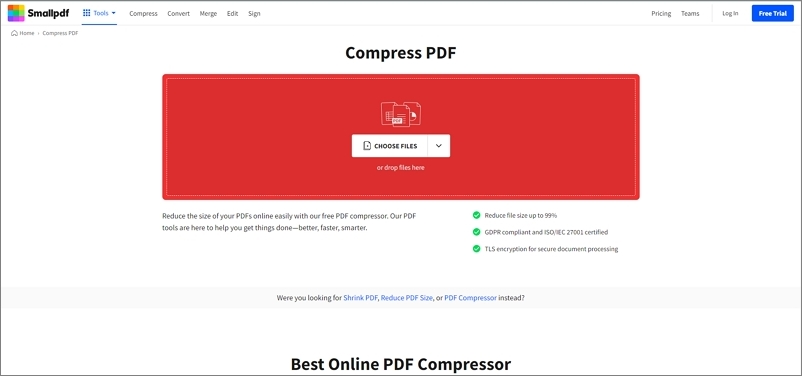
Pros
- Supports a wide range of file formats for seamless conversions.
- User-friendly interface, making it accessible for all users.
- Offers a batch processing feature for handling multiple files at once.
Cons
- Limited advanced editing capabilities compared to desktop software.
- May have to upgrade to the paid version to use some advanced features.
Pricing
Smallpdf offers a basic version with essential functionalities for free. For access to additional features and higher limits, consider upgrading to the Premium plan with a monthly or yearly subscription.
System Support
As an online platform, Smallpdf is compatible with major web browsers and operating systems, ensuring accessibility from any device with an internet connection.
Part 2. How To Choose The Best Free Pdf Editor For You
1. PDF Editing
When selecting a free PDF editor, prioritize the range of editing capabilities it offers. Look for features such as text editing, annotation tools, page manipulation, and form filling. Ensure the editor provides sufficient functionality to meet your specific editing needs, whether it's making minor text adjustments or adding complex annotations. Additionally, consider the user interface's ease of use and efficiency in performing editing tasks, as this can significantly impact your overall experience with the software.
2. PDF Converter
You must also assess the tool’s PDF conversion capabilities. Look for a tool that not only edits PDFs but also efficiently converts them to and from various formats such as Word, Excel, PowerPoint, and image files. A reliable PDF converter should preserve the layout, formatting, and quality of the original document during conversion. Additionally, consider the supported file formats and ensure they align with your conversion needs. Opt for a PDF editor that offers seamless and accurate conversion features to enhance your document management efficiency.
3. OCR Technology
Another point to consider in choosing PDF best editor is the inclusion of Optical Character Recognition (OCR) technology when selecting a free PDF editor. OCR enables the editor to recognize and extract text from scanned documents or images, converting them into editable and searchable text within the PDF. This feature proves invaluable for handling scanned documents or images containing text, allowing for efficient editing and manipulation. Prioritize PDF editors that incorporate OCR technology to enhance your ability to work with a variety of document types and improve overall productivity.
4. Organize PDF
Evaluate the organization features offered by a free PDF editor. Look for tools that enable easy organization of PDF files, such as merging multiple documents into a single file, splitting large PDFs into smaller ones, and rearranging pages within a document. Efficient organization capabilities streamline document management tasks, making it easier to handle and access your PDF files according to your specific needs and preferences.
5. AI-Powered
The inclusion of AI-powered features when selecting a free PDF best editor is crucial. AI technology can enhance the editing process by providing smart suggestions, automating repetitive tasks, and improving overall efficiency. Look for editors that leverage AI algorithms to offer advanced functionalities such as intelligent text recognition, automatic document analysis, and context-aware editing tools. These AI-powered features can significantly streamline your workflow and enhance the editing experience.
Based on the above criteria, Afirstsoft PDF emerges as the optimal choice for your needs. With its comprehensive editing features, seamless PDF conversion capabilities, reliable OCR technology, and efficient organization tools, Afirstsoft PDF offers a complete solution for managing your PDF documents effectively. Additionally, its intuitive interface and potential integration of AI-powered features ensure a streamlined and productive editing experience, making it the ideal choice for enhancing your document management workflow.
Part 3. Choose Only The Best For Yourself And Your Business
The quest for the PDF best editor has led us through a landscape of options, each offering unique features and capabilities. Among these, Afirstsoft PDF emerges as a standout solution, boasting an array of advanced functionalities while maintaining an intuitive user experience. With its AI-powered PDF assistant, robust editing tools, and cross-platform support, Afirstsoft PDF exemplifies the ideal balance of power and accessibility.

- 100% secure
- 100% secure
- 100% secure
As you search for the perfect PDF editor, we encourage you to experience the seamless convenience and professional-grade capabilities of Afirstsoft PDF. Whether you're a business professional, student, or creative enthusiast, our software is designed to elevate your productivity and streamline your document management tasks.
This PDF best editor offers the power of efficient PDF editing, and unlocks a world of possibilities. Download now and discover a new standard in PDF editing excellence. Elevate your document management experience with Afirstsoft PDF.
If you still can't find the right PDF editor software for your needs, here is another article for you: Best PDF Tool.





