For readers, it is a safe format, but sometimes, we want to make some changes in the files, which is a challenging process. Now, it is possible to edit files using specific software such as Afirstsoft PDF, but selecting the proper software is also another big task. This blog will review some of the best editors that will suit your requirements- conversion, security, ease of use, or smoothness. Stay with us, and we will help you to choose the Windows Best PDF Editor.
- 100% secure
- 100% secure
- 100% secure
Part 1. Best PDF Editor Software for Windows
In this new year, we call 2025, a vast technological advancement is reported in terms of editing tools. Many new software has been introduced to cater to the user's needs. In this part, we will review the best Editors that operate on Windows.
1. Afirstsoft PDF - Windows Best PDF Editor
Afirstsoft PDF is fine-shaped and has been innovated by the latest technology. Its powerful features make it suitable and the best choice for users who want to replace high-paying software like Adobe Acrobat. It can be a game-changer tool that will revolutionize the editing field.

- 100% secure
- 100% secure
- 100% secure
Pros
- AI Assistance: The use of AI assistance to tackle files is a really innovative feature that offers chat support for customers.
- Editing: This is a really fantastic software that can edit s like a Word document.
- Annotate files with ease: With a powerful tool, it becomes easy to annotate files whenever you need them.
- Rearrange the pages: Continue your workflow without interruption and organize file pages with Afirstsoft PDF, a simple and master tool. Merge, split, or reorder the pages or rotate as you need them, and this will create a professional document.
- Conversion to Desired Format: Start converting files into any of your desired formats, which may be Word, Excel, PPT, TXT, image conversion, or RFT formats.
- Scanning by OCR: Scanning is crucial to find the required data, and it will be possible to do so by using the OCR feature. It will help you search for the file and start editing.
- Viewer: With complete ease, you can read the file when you use the viewer of this software.
- Create or make files: Without any hard work, you can create files from any format.
- Compatibility: No need to worry about which device you are using because it is compatible with all devices that have operating systems, such as Mac, Windows, Android, and iOS.
Cons
- Suppose you want to use basic features for free in Afirstsoft PDF. It is possible, but it is only allowed in the free version. You have to subscribe to the PRO package and spend money on the premium features.
- Another disadvantage for free users is that there will be a watermark of this software imprint on the file, which is not allowed for professional usage. For premium users, this watermark is removable.
2. pdfFiller
The next important figure is pdfFiller, which is a superb tool for Windows users and is famous for its unique features, such as versatility and user-friendly interface. With its useful functions, such as stability and friendly UI, it revolutionized the world of PDF editing.
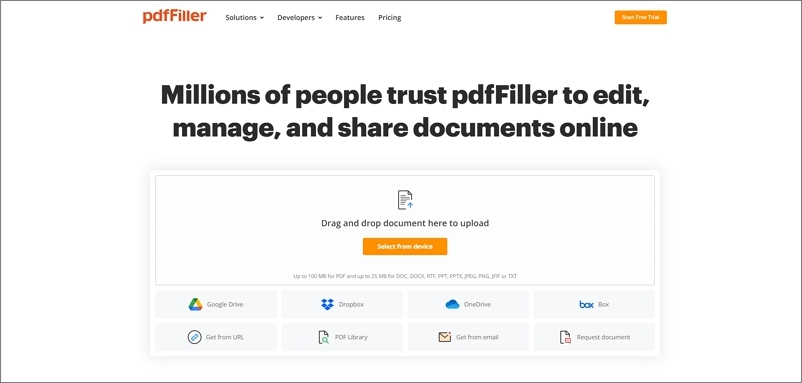
Pros
- Customers are very impressed and satisfied with the customer service of this software company.
- Its interface is friendly, and hence, it is easy for users, whether they are beginners or experienced users.
Cons
- One of the most indicated grievances is about downloading files because it asks for registration and attaches a payment method as well to download the file.
- As we know, user feedback is invaluable insight that is helpful for newcomers or people who are in search of the best editor. Users registered complaints that feedback was prematurely deleted. So, this practice will lead to ignorance; hence, new users could not make fruitful decisions about the software.
3. Nitro
Another ultimate solution is Nitro, which will manage the document with complete ease and effortlessly. It earns fame with its pro-level functions that make it a remarkable choice in the new year. You can also integrate it with relevant applications such as MS Word and Auto CAD, which make this software a versatile option.
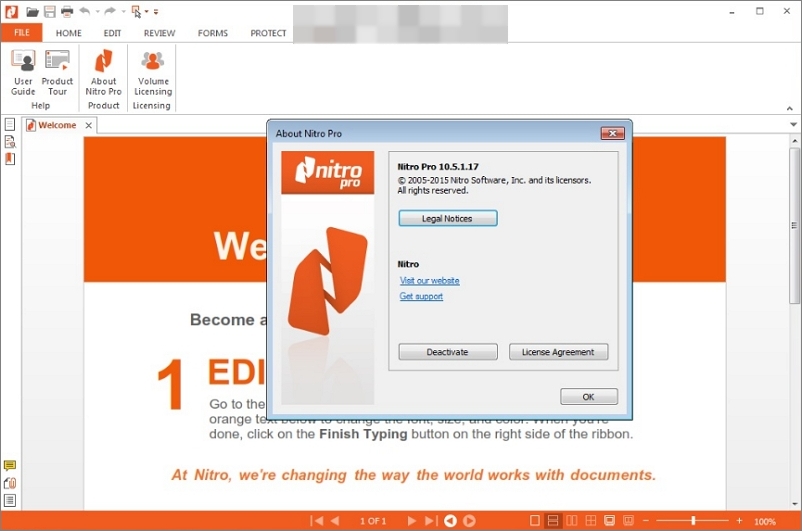
Pros
- Your documents are quickly converted using Nitro integration with the other software, which makes it more powerful. It is a free tool with specific features, but the good thing about this software is it offers 14 14-day trial period in which you can access some advanced features as well.
- The company that produces this software releases updated versions regularly with some new features.
Cons
- They needed to provide a proper channel for feedback, such as an email address or contact number.
- It may not be an ideal choice for small businesses just because of its price, and they are looking for cost-effective software.
4. SmallPDF
SmallPDF is the ultimate online PDF solution which is popular for its simplicity, efficiency, and versatility. It provides a complete set of tools to simplify document management. It also integrates with Google Drive and Dropbox, making file access and sharing easier than ever. It becomes a software with which millions of users are satisfied.
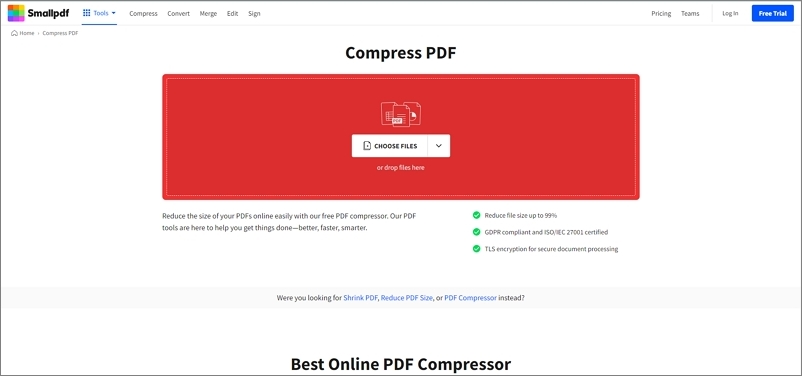
Pros
- This is another next-level editor and is fortified with impenetrable 256-bit SSL encryption that will protect your document against any digital threat.
- Again, this software works both online and offline.
- One of the prominent features of this software is its size capability, which allows it to handle any document of any size without compromising on the quality of fonts and other features. So, no matter how extensive the file you have, it will cover you. It also excels in security processing and can operate without any constraints.
Cons
- It is less robust than Adobe, Afirstsoft PDF, or others.
- Its user interface needs some improvement if we want it to be comparable with premium software.
- It does not support AI integration, which is one of the main features of pro editors.
Part 2. Best PDF Editor for Windows 10
In the flexible world of technology, some software is compatible with limited operating systems. Even some software that works on Windows 10 can perform poorly on the later operating system. So, in this part, we will explore some software that is suitable for Windows 10.
1. iLovePDF - Best PDF Editor Software for Windows 10
It is one of the famous editors, and its features make it remarkable. This is an advanced-level editing software, and the good thing about it is that it operates online and offline. It is versatile and works smoothly on Windows 10 with 64 and 32-bit systems and other operating systems.
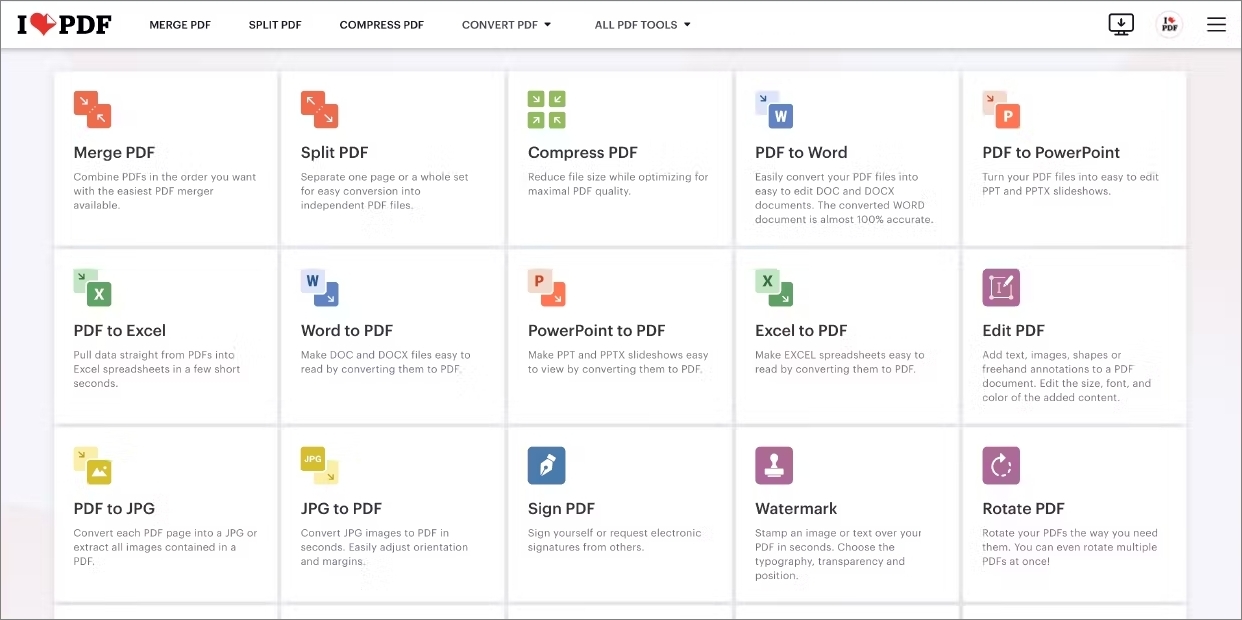
Pros
- For primary users, it offers free editing services, but it only works for a limited time.
- Its robust security measures ensure that your data is protected against any threats.
- Its user interface is designed to cover all levels of users, whether they are beginners or experts.
Cons
- The thing that annoys many consumers is the internet connection that is needed to operate them properly.
- Also, there are some ads while using the software, which may interrupt the work.
2. Sejda
Sejda is a PDF editing tool that offers online editing and also provides a desktop app that allows you to edit PDF files on Windows. Not only does it convert PDF files, but it can also compress files. It is a free tool with some limited functions, but it could be the best choice for basic users. Work effortlessly to edit files using the Sejda editing tool.
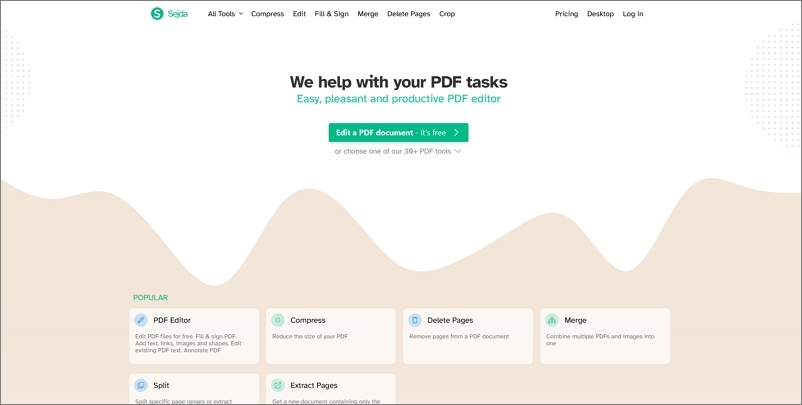
Pros
- No matter whether you are using the Windows version or online, just start editing your text, images, essential links, and other metadata that is enclosed in format.
- The user interface is friendly so that you can navigate the process with ease. Basic features are accessible in the free version.
Cons
- But you need to subscribe to the premium package by paying some amount in advance for features.
- Sometimes, it gets stuck, and this may be due to the system's low compatibility or other problems.
3. PDFescape
It comes with a user-friendly interface; it is an invaluable tool that can address competition to some extent. It could be your all-in-one solution for editing your PDF files and you can fill out PDF forms from your web browser. It is a flexible and convenient software that can cover all your requirements for PDF editing. It is equipped with the latest features with the coming of new digital advancements.
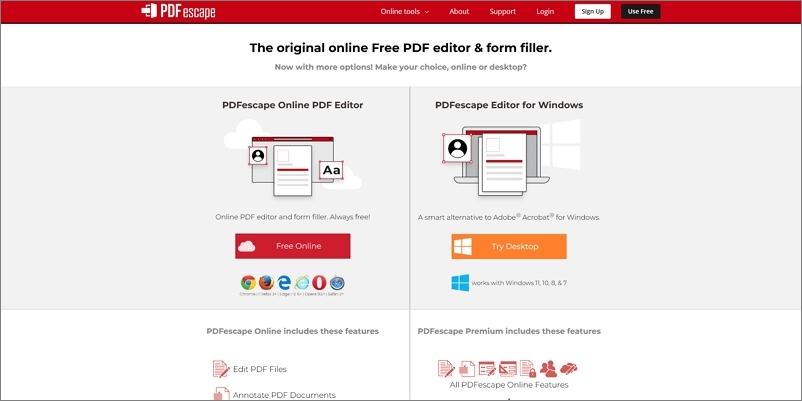
Pros
- For a bit of usage, you can work with the free version. It could be the best option for primary users.
- Get access to this editing tool anytime.
Cons
- It requires an internet connection to work smoothly.
- Although its free version unlocks many features, the ads on the interface are unbearable for many users because, with ads, you cannot work seamlessly.
Part 3. Best PDF Editor for Windows 11
As the era is revolutionized with the latest technology and also there is upgradation in the operating system as well. For example, new technology has introduced the new operating system of Windows 11. We see progress in PDF editing software also and now some software is being introduced in the market that are compatible with Windows 11. In this part, we will discuss some best editors for Windows 11.
1. Foxit PDF Editor
Foxit is an unparalleled example of advanced technology, and customers call it a powerful tool because it is hailed by users all over the world. It is a premier and secure tool with updated security measures, and it comes with flexible functions designed to cater to the user's needs.
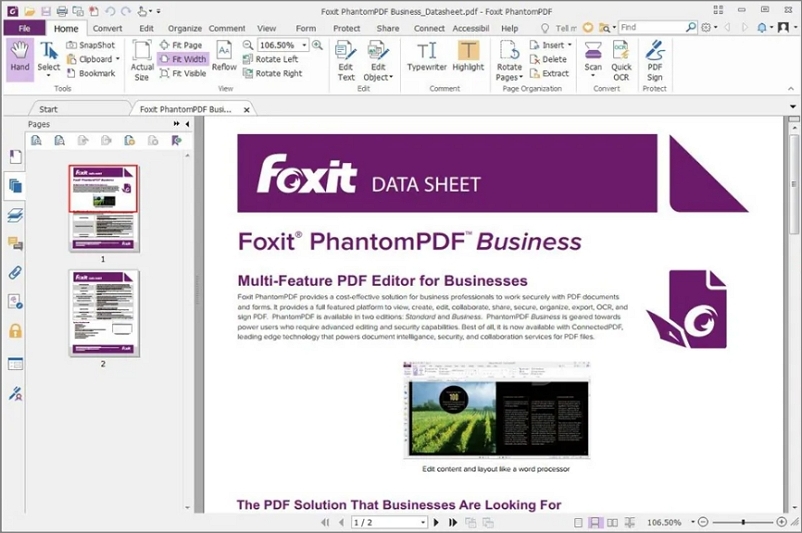
Pros
- It works on different operating systems, but for some users, it works smoothly on Windows 11.
- Put the text, highlight the point with multiple colors, and also add images and adjust them according to your choice.
Cons
- However, the limitations are as each tool has: in the free version, there is only a Foxit reader available; the rest of the features are available in the premium version, and that is paid. Impressive functions boast the software, but occasional errors are reported by many users while dealing with extensive files or executing quick tasks that may crash the data.
2. PDF Candy
PDF Candy is a stable and versatile software that works online and on a desktop. The user interface is seamless and clean, so navigating this software becomes easy for all users, from beginner to advanced. The company that makes this software offers a web extension that can be a productive feature.
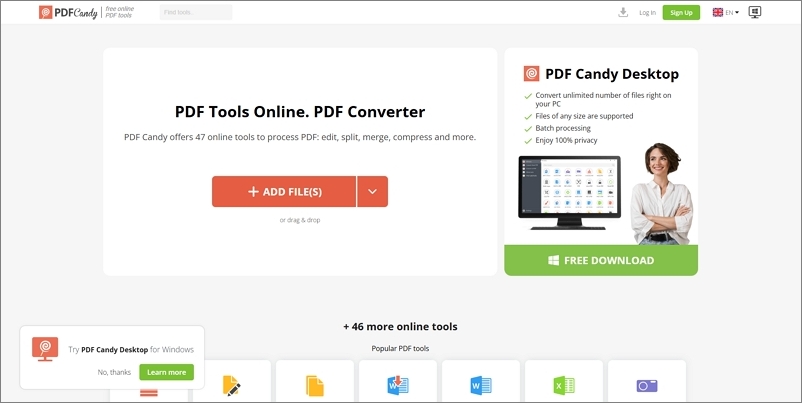
Pros
- It offers a friendly UI to navigate the features easily.
- It would be the ideal tool for experienced users and beginner users.
- Stable and secure software with advanced security measures.
Cons
- Their customer service needs to meet everyone's expectations, even if it does not refund the payment after a few minutes of usage.
- A limited choice of fonts and colors is available for editing.
3. Adobe Acrobat
It is another powerful tool that operates on both window and online. It is faster and more stable than other famous software. Although the updating of features in the latest version needs some improvement. But throughout the survey of editors overall it could be a good choice among PDF editors catering to the requirements.
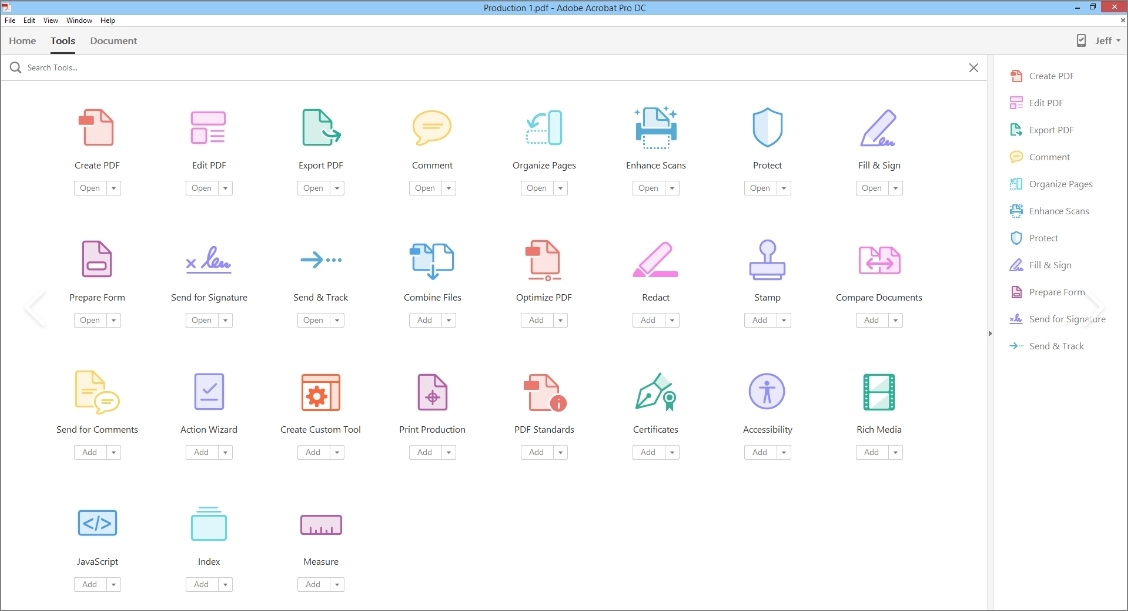
Pros
- You will get all the editing features that you may need.
- It is a stable and secure software that will prevent data loss.
Cons
- They will require an account to download and edit the file.
- Some of the features will not work correctly on the low-end devices or the devices that are not updated, or you may say the devices that operate only on Windows 11.
Part 4. FAQs
1. How do you edit a on Windows?
There are two methods that operate on the window: one is directly, and the other is after converting the file to a Word file. You will need to install the editing software like Afirstsoft PDF on Windows and then launch the program after successful installation. Then, you will need to select the file and click on Edit Option. Then, you can add text and highlight the text in different colors.
The second method is first to convert the file to a Word file, and then you can make changes to whatever you want and then again save the file.
2. How to choose the best editor for you?
Choosing the best editor may be a challenge for you, but you can make it easy when you consider the factors, including requirements, budget, and how it is easy to use, and then select the best one that meets all your requirements. Here are some tricks for choosing the best one. The first is to identify your needs, check compatibility to see if it will work smoothly on your device, remember the features you need, and check if they are available in specific software. Do you need a free version or a paid one, and if paid, is that under budget or not? Also, consider its privacy and security and read the reviews or feedback about the editor.
3. Should I use a free editor or a paid one?
It totally depends on you whether you choose the free or paid editor. Your specific needs, frequency usage, and the features you require are most important when choosing a free or paid editor. If you need basic editing and you are also getting those features in the free version, then you must go for a free editor. On the other side, if you need some advanced features to edit the file, you need to choose the paid version and select the package you need because some paid tools are charged on a monthly basis, and some are annual.
Part 5. Conclusion
In conclusion, in the new era of the digital world, it has become essential to keep up with the pace of the world. In the editing World, the choice of the Windows best PDF editor or for different operating systems is paramount. No doubt, each software has its own value in its exceptional features. Still, sometimes users want one software that can cover all the requirements of the users, and that is only Afirstsoft PDF, a software that is the best replacement for Adobe Acrobat. This statement is made after analyzing the features and consumer reviews. It would be an excellent innovation for newcomers and experts in the digital world. So, don't wait; grab the opportunity to download it. Let's explore the world.

- 100% secure
- 100% secure
- 100% secure





