Among the multiple options, when there is a need to make professional PDF documents with no effort, look no further for the option; only one tool comes to mind: Afirstsoft PDF, a supreme-class software in the industry whose features are matchless. With its amazing features, it can replace worldwide renowned software such as Adobe Acrobat. It offers reasonable prices that make a valid point for some users to work with this stunning software. Besides this, it offers some free features for newcomers.
- 100% secure
- 100% secure
- 100% secure
Part 1. Best Free PDF Maker
The market has plenty of free tools and programs, but selecting the best is tough. Find the best free PDF maker with us.
1. Afirstsoft PDF - Mac Best Free PDF Editor
Since we've highlighted some important aspects of this software, we'll now review its primary features and Cons.

- 100% secure
- 100% secure
- 100% secure
Pros
- AI aid: AI aid with PDF files is a one-of-a-kind feature that offers chat support to customers.
- PDF Editing: Excellent program for editing PDFs in the same way that you would edit Word documents.
- PDF annotation made simple: Using a powerful tool, you may effortlessly annotate PDFs as needed.
- Reorder PDF pages: Afirstsoft PDF is a basic yet effective application for organizing PDF pages without interruption. Merge, split, reorganize, or rotate pages to create a professional-looking document.
- Convert to the desired format: Convert PDF files to Word, Excel, PowerPoint, Text, Image, and RFT formats.
- Find with OCR: Finding the correct data necessitates scanning, which OCR can accomplish. It will help you locate and edit the file.
- PDF Viewer: The PDF viewer included with this software makes it simple to read PDFs.
- PDF converter: PDF Any format can be converted to PDF with minimal effort.
- Compatibility: It works with Mac, Windows, Android, and iOS devices.
Cons
- Only the free version permits it. It costs money to subscribe to PRO for premium features.
- A software watermark on the file is another drawback for free users and is not authorized for professional use. Premium users can remove this watermark.
2. SmallPDF
Smallpdf is an online PDF editor that provides editing and conversion free. It stands out as a quick and reliable free software with which you can compress and resize large files. It can convert multiple files seamlessly.
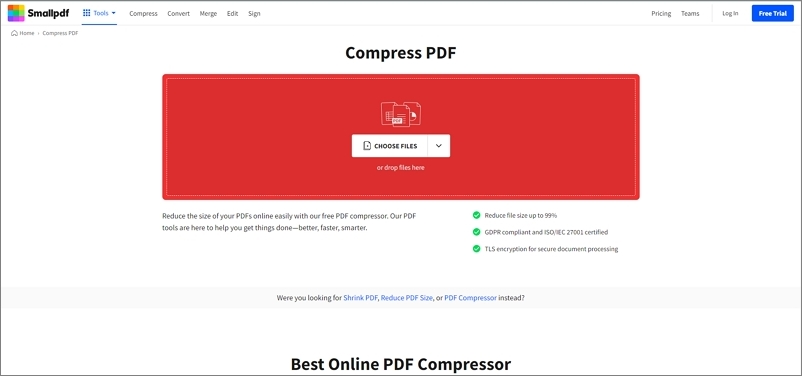
Pros
- Its friendly user interface excels above all features that make it convenient for all levels of consumers.
- Another standout characteristic is its simplicity and ease of use.
- It is really quick and works swiftly without any constraints, and hence, it is time-saving software.
Cons
- There are always somelimitations in the free version because it is limited to some basic functions.
- To unlock and utilize advanced features, a customer needs to purchase a premium version, which may be costly for some users.
3. PDFescape
PDFescape is a free tool that caters for the needs of primary users. It is a stable and valuable tool to cater to professional requirements for businesses, whether on a small or large scale. It is available for Windows users and it also works online.
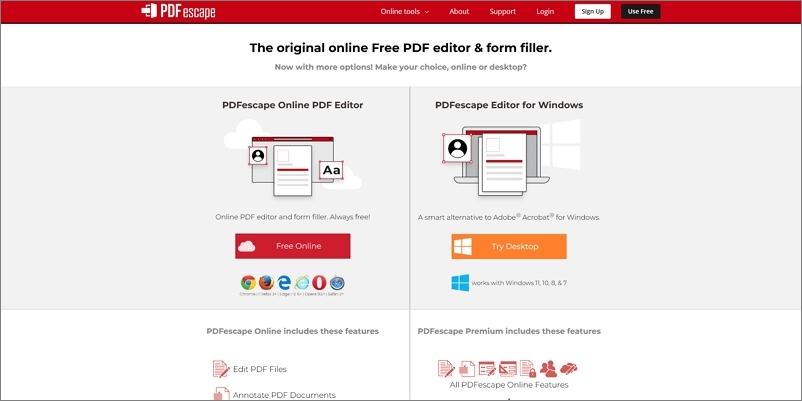
Pros
- It is a stable and useful tool to cater to professional requirements for businesses, whether on a small or large scale.
- One of the best functions is its quick performance while converting to PDF files, resulting in desirable results.
Cons
- It does not offer a wide range of fonts compared to other software like Afirstsoft PDF, which offers more collections of fonts.
- While you are editing PDFs in a complicated format, you may face difficulties in clicking on the right position of the text.
Part 2. Best PDF Form Maker
Creating PDF forms is a challenging task, and you need software that can make it efficiently and effectively. Please choose reliable software for your work. Please don't go anywhere because, in this part, we will discuss some software that can create PDF forms.
1. PDFelement
It is also considered one of the best PDF form-maker tools. The positive point is about quality; it does not compromise on the quality while converting images to other formats, whether they are PDF, Word, or PPT formats.
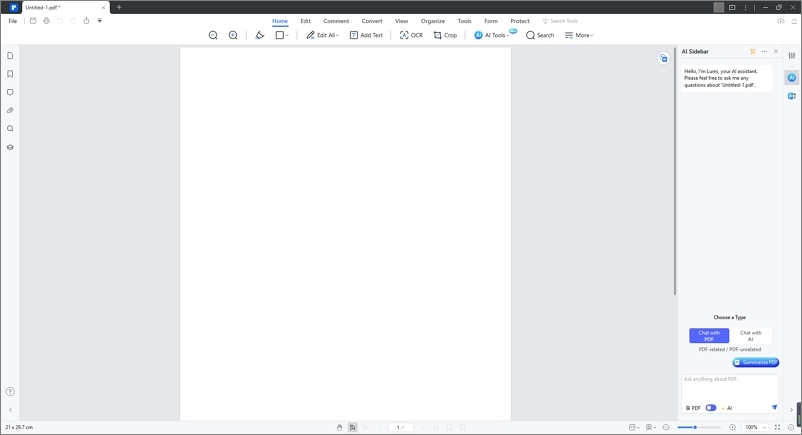
Pros
- The positive point is about quality; it does not compromise on the quality while converting images to other formats, whether they are PDF, Word, or PPT formats.
- It is also considered one of the best PDF form-maker tools.
- It is exceptional software for advanced users with pro features.
- Their customer support is very experienced and professional, and they are always willing to tackle problems.
Cons
- Sometimes, it is difficult to download complete files on the laptop, and it can even crash the operating system.
- There are separate license keys for iOS and Windows users, and it is annoying to use different keys.
2. Adobe Acrobat
Adobe Acrobat is known for their form-filling feature that is outstanding, and customers like their integration process as well. It is a flexible software with multiple features. Let’s discuss its Pros and downsides to check whether it meets your requirements.
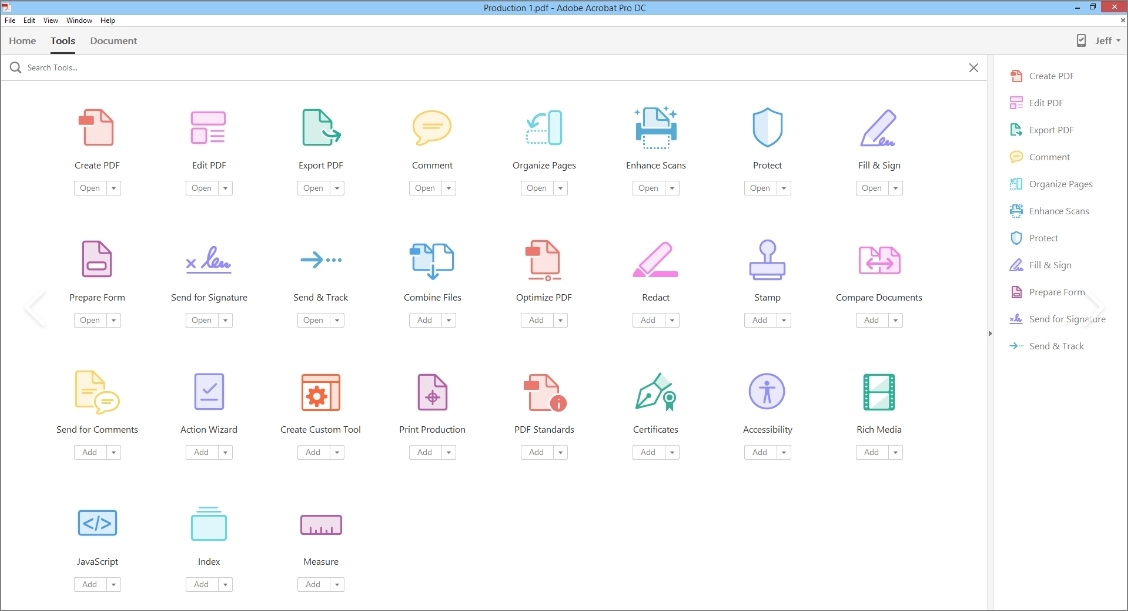
Pros
- Their customer support is really exceptional and exemplary.
- Its friendly user interface is remarkable, with a smooth navigation process that works for consumers.
- Their form-filling feature is outstanding, and customers like their integration process as well.
Cons
- When operating this software, the computer restarts, and therefore, data can be lost.
- Its nature is like image format, so sometimes it creates problems when making a PDF while facing a complex file format.
3. Nitro
Nitro is another quick tool that is famous for form filling and it also offers powerful tools that can make PDF files smoothly, and there is no interruption while processing. So, use it and create your PDF forms with this software.
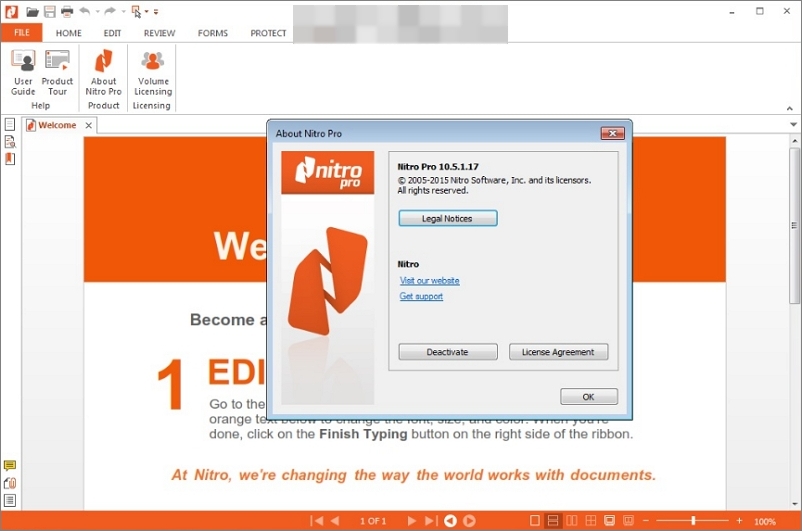
Pros
- It offers powerful tools that can make PDF files smoothly, and there is no interruption while processing.
- With this tool, you can customize data that meets your requirements.
- A remarkable feature of this software is its ability to create fillable forms, and you can put your signature on the document easily.
Cons
- One of the most expressed concerns is about Customer Service. Consumers are facing difficulties in approaching the support community, and this has been reported by many users.
Part 3. Best Free PDF Maker for iOS
As tools for iOS users are very expensive, these users sometimes find free software for PDF makers for their iOS devices. In the very next paragraph, we will explore some free PDF tools that are specially designed for iOS users that operate on Apple devices.
1. PDF Expert - Best PDF Maker for iOS
PDF Expert comes with a variety of features for iOS users. It operates all Apple phones that have iOS. Its interface shows four tabs, which are annotating, editing, scanning & OCR, and exporting, making it easy for users to know what they want to perform.
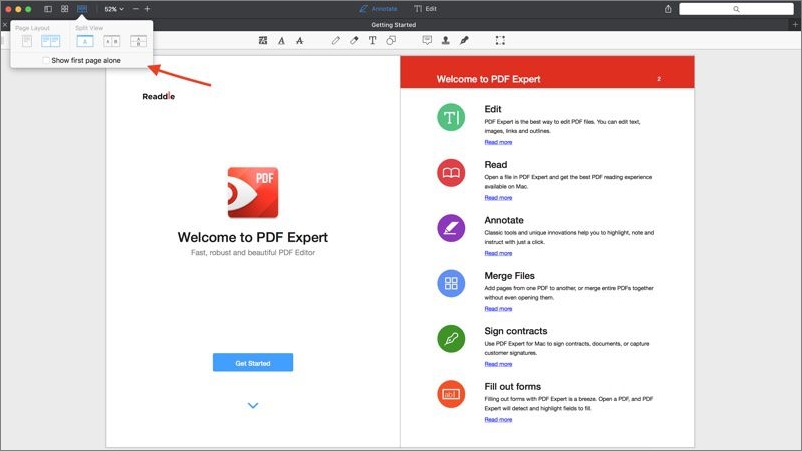
Pros
- Protect your sensitive document file from external threats.
- There is a function where you can work on specific parts or full documents, in other words, partial editing or complete editing, which are both possible with this software.
- You can comfortably annotate PDF files with iOS because this application is best for iPhone and iPad users.
Cons
- In the free version, very limited functions are available for primary users.
- For those who want to use premium functions, a premium plan is available at $79.99 per year.
2. pdfFiller
pdfFiller is a free tool for Apple devices because these devices need iOS to operate. Although it is free software, it offers premium packages. There are three packages: basic, plus, and premium; each package charges 8$, 12$ and 15$, respectively.
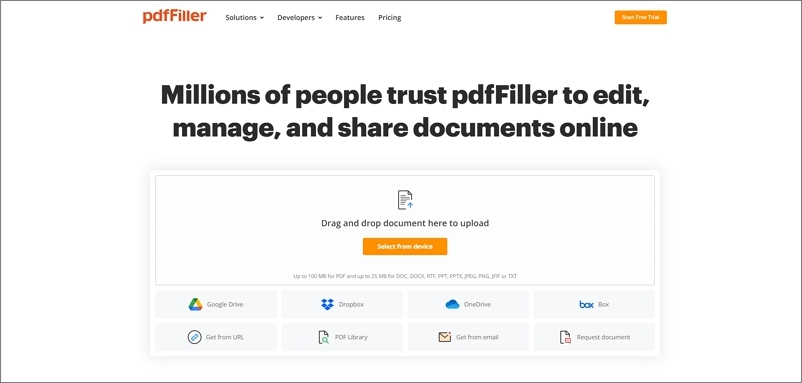
Pros
- It offers secure transactions and is considered secure software.
- It is a superb web-based and offline editor that can operate not only on Windows but also on iOS.
Cons
- Although its price is reasonable, some customers still do not want to spend money on software.
Pricing: There are three packages: basic, plus, and premium; each package is charging 8$, 12$ and 15$, respectively.
3. Smartpdf Editor
Smart PDF is a robust tool used to convert files such as PDFs or other documents. It operates on the iPhone Operating System. Just like its name, it is a smart PDF Creator with an array of functions. It has advantages and disadvantages as well.
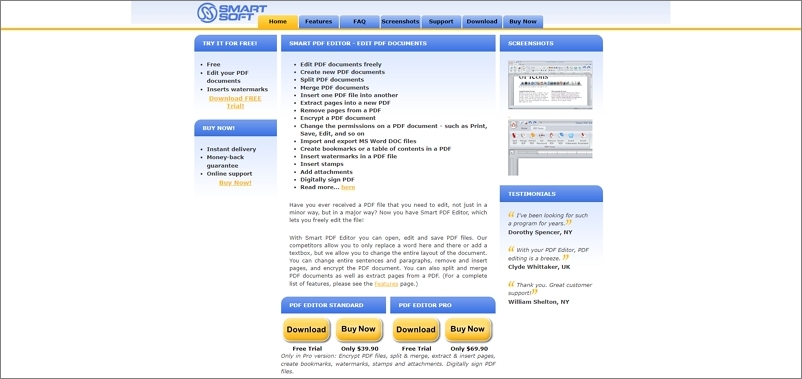
Pros
- Its user-friendly interface makes the converting process simple for all users.
- With this tool, you can do diverse file conversions that enhance its versatility.
- This tool offers cloud storage integration for saving files.
Cons
- This tool does not operate unless you have a stable internet connection.
- It may face problems while converting files in bulk quantity.
Part 4. Best PDF free maker for Windows 10
In the previous part, we covered some PDF makers that work for iOS, but now we will discuss some tools that work on Windows 10. You can choose the best PDF makers for your needs after analyzing the features. So keep reading!
1. PDF-XChange
PDF Xchange is an advanced tool that can be used to edit text, images, and pdf annotations. It is a free tool and smoothly works on Windows 10 or can operate on later operating systems as well. Its PDF XChange Viewer can help to read the documents easily.
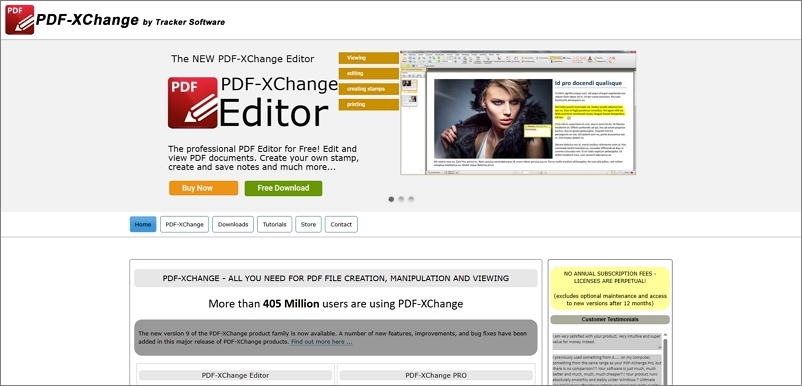
Pros
- It gives desirable results when you use it.
- Very quick service, so you can consider it a time-saving software for Windows 10 users.
- It has strong security measures that ensure the protection of files.
Cons
- Although it is a free tool with only limited functions.
- Potential functions only work on the premium version, which is costly for newcomers.
2. EaseUS PDF editor
EaseUS PDF offers a comprehensive solution to manage PDF files with an array of functions for free in the basic version. It operates free and smoothly for desktop users whether they use Windows 10 or beyond. Let’s review some advantages and disadvantages.
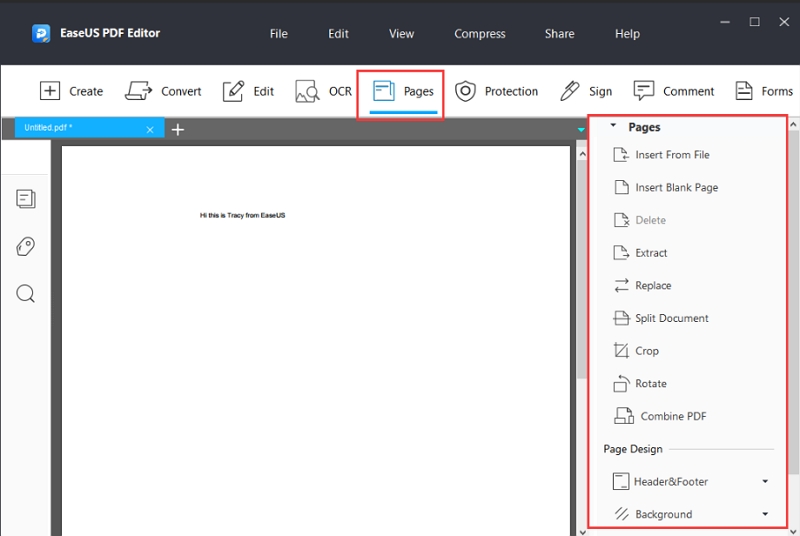
Pros
- It operates free and smoothly for desktop users whether they use Windows 10 or beyond.
- This software offers partial features in a free version for primary users.
- This is a full-fledged feature and can be a strong tool with strong security measures.
- A very attractive choice for business purposes or for individuals.
Cons
- A watermark is printed on the file when you export any file for free, and some people do not like it. To remove the watermark and unlock the other functions, users should subscribe to the packages that they need.
3. Foxit- PDF
It is a worldwide recognized software used to convert and make PDF files. It is the most advanced tool that comes in the free version, but premium features are in its Pro packages. There are four packages. Each package has a different price and features, and here are the prices annually starting from $59.99, $109.99, $139.99, and $129.00, respectively. Choose the best one for your needs.
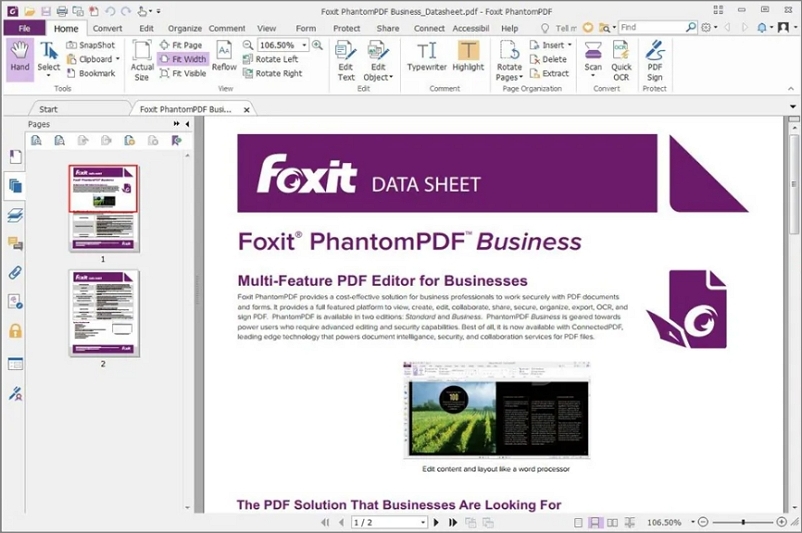
Pros
- This editing tool has a vast array of features that can fulfill the demands of professional or beginner users.
- You can download fillable forms for your use.
Cons
- After prolonged use of the software, some consumers could not uninstall the software properly.
- Also, some of the features are designed only for experts, and they are included in the premium version; even newcomers cannot find them, and they are not for them.
Pricing: There are four packages. Each package has a different price and features, and here are the prices annually starting from $59.99, $109.99, $139.99, and $129.00, respectively.
Part 5. Best Online PDF Maker
Are you tired of installing software on your devices? Look no further. In the market, there are many applications that run online and will save you time and space on your devices. In this part, we will discuss some best online PDF makers.
1. PDF Buddy
PDF Buddy is a hassle-free online editor that can edit files with a simple process. There is no need to download and install any app to operate PDF Buddy. Whether you have a small or large project, this software will cover you in every aspect.
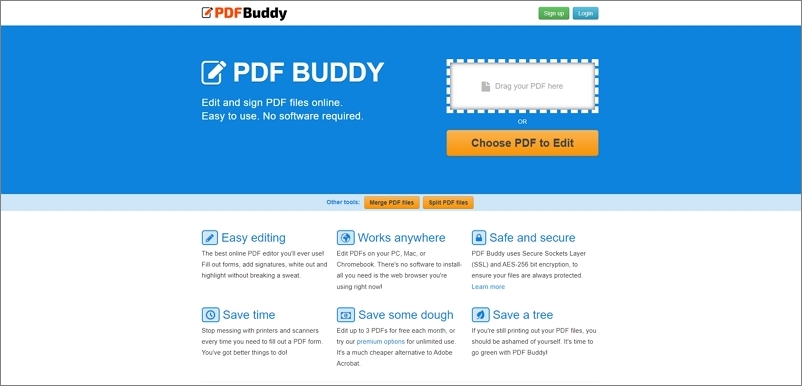
Pros
- It provides online platforms for editing or making PDF files.
- Using this software, you can explore multiple features, such as adding text, signatures, images, and annotations.
- Its accessibility is wonderful because, due to this feature, there is no need to download or install it.
Cons
- Its user-friendly editing experience comes with no price at all, but only for a limited time because you can download 3 files of 1GB in a month.
- For larger scale purposes, you would need premium packages.
2. Soda PDF
SodaPDF stands as the best online PDF-making app, and it is an indispensable choice for individual or professional purposes. Not only is it online, but it can operate offline also on different devices, but it needs a stable internet connection for proper working.
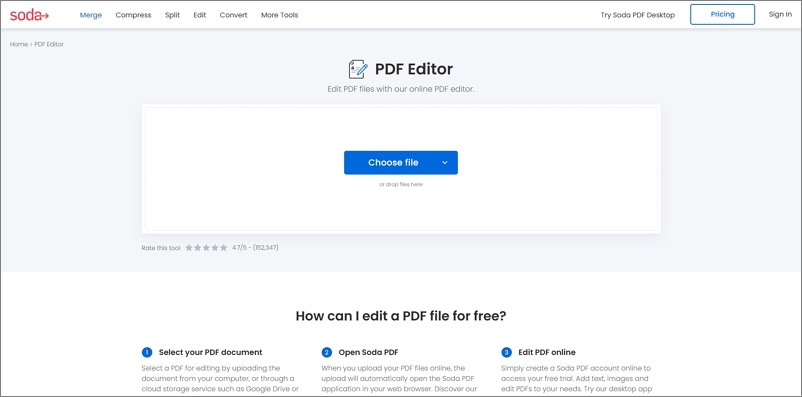
Pros
- The capability of Soda PDF to digitally sign documents is an invaluable feature in that it offers a secure way to authenticate files.
- It secures your sensitive information and encodes it in PDF files.
Cons
- This application is not accessible to mobile users.
- Some users complain that the screen of the software potentially impacts the viewing experience.
3. PDFgear
PDFgear is one of the best tools for reading and editing and the best thing is that it works online. Its creating, editing, and reading capabilities make it ideal for online users. So, explore it on the browser and make the PDF file online.
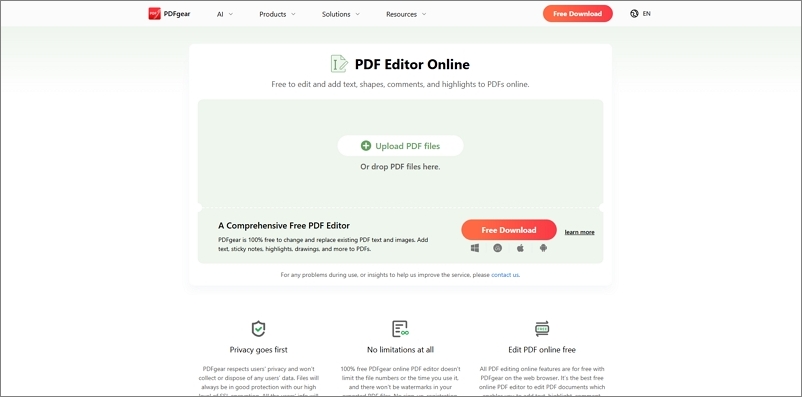
Pros
- Introducing PDFgear, a stable and secure software that is entirely free for the users.
- It offers to preview pdf files while editing to make sure if there is any problem, fix it now.
Cons
- It stops working online, and hence, workflow is disturbed.
- Also, some concerns are raised regarding privacy.
Part 6. Conclusion
In conclusion, PDF maker tools offer many options for different needs. Each tool simplifies document creation and management with unique features, from desktop to online. With its superior features and affordable price, Afirstsoft PDF rivals Adobe Acrobat. Among the many options, Afirstsoft PDF stands out as a winner.

- 100% secure
- 100% secure
- 100% secure
Afirstsoft PDF is a powerful tool for modern professionals. It supports interactive chat, lets you edit PDFs better, and works seamlessly with Mac, Windows, Android, and iOS devices to make your work easier. It has strong security features that keep private files safe, and the free version only has the most basic functions. The premium subscription to Afirstsoft PDF has more advanced features that make it a good buy for professionals who want performance and dependability. Join Afirstsoft PDF's revolution in managing PDF files and improving at making documents.
If you are looking for a PDF editor which is the best and free, here is an article for you: Best Free PDF Editor.





