Afirstsoft PDF has emerged as a cost-effective alternative to Adobe Acrobat, making it one of the best apps for Mac users. Apart from smart AI assistance in the document processing sphere, the app includes editing and annotating tools and can also help you organize and convert the documents in various formats including MSWord. Another great feature could be OCR – in this case, you are willing to find something in your scanned dissertation. The app has an intuitive design and is suitable for various operating systems inclusive of Mac, Windows, iOS, and Android.
Part 1. Best App for PDF Making
When choosing the best app for PDF Making, it is crucial to opt for the best among many applications to create, edit, and manage PDFs most effectively. This guide focuses on four top-ranking applications based on their efficiency in PDF creation and annotation.
1. Afirstsoft PDF - Best App for Writing on PDF
Afirstsoft PDF is an all-in-one software that meets all your PDF editing needs. From beginners to seasoned pros, Afirstsoft PDF offers a simple and straightforward interface designed for easy PDF editing. From editing your text and images to annotating, arranging or converting PDF files, Afirstsoft PDF does it all seamlessly. One of Afirstsoft’s standout features is its editing functionality.

- 100% secure
- 100% secure
- 100% secure
Afirstsoft PDF allows you to edit PDF files exactly like a Word document. You can quickly add, delete, or change text, as well as add or resize images, or crop. Thanks to its Full annotation features includes highlighting, underlining, striking through Text, or adding notes feature too. Another great function is its convert feature. Afirstsoft PDF can convert PDFs to other formats, including Word, Excel, PPT, TXT, images, RTF, and more. This feature makes sharing and teamwork easier. Compatible with all major operating systems,
Afirstsoft PDF also includes OCR technology, which can easily identify text in scanned PDF files so that you can quickly search or edit text in scanned documents, and additionally provide a better reading experience for PDFs.aira using Mac, Windows, Android, and iOS devices; Afirstsoft PDF is a low-cost software with easy-to-operate interfaces and effortless design that outperform the market as one of the go-to software for beginners and pros. Best of all, it is much cheaper than Adobe Acrobat.
2. Adobe Acrobat
Adobe Acrobat Adobe Acrobat is a top brand in the industry and comes with advanced features to create and edit PDFs easily. Because Adobe is a brand known for reliability and making sleek, professional documents, one can be confident about utilizing the software. However, despite its excellence, Adobe Acrobat comes with a high price that budget-conscious users may find undesirable.
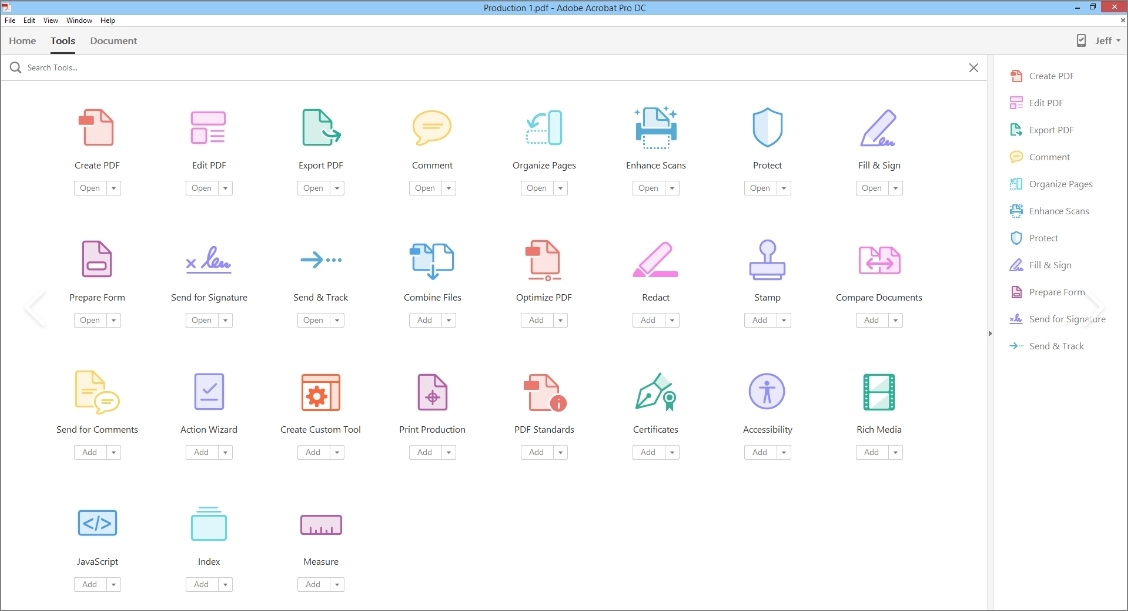
Pros
- Widely compatible format for exchanging documents.
- Comprehensive editing, redacting, and management features.
- OCR for converting scanned docs to searchable PDFs.
- Integrates with Adobe's Document Cloud.
- Advanced features like document comparison and digital signatures.
Cons
- Relatively high cost.
- Complex interface requiring time to learn.
- The subscription model may not suit one-time purchase preference.
3. PicoPDF PDF Editor
PicoPDF PDF Editor is appropriate for newcomers who want to get started quickly and efficiently. It allows basic editing and places an emphasis on simplicity, as one can add text and images with minimal effort. PicoPDF is an excellent software for those searching for a lightweight PDF editor.
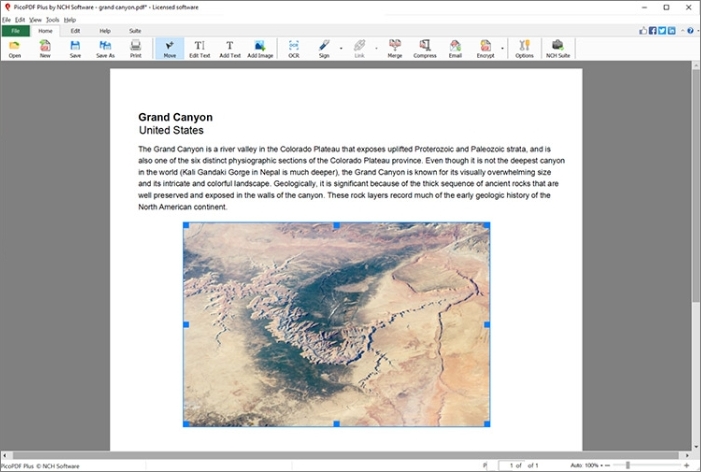
Pros
- Free to download and use without an internet connection.
- Allows editing of text and addition/removal of images in PDF documents.
- Ribbon interface with intuitive tools for editing.
- Supports redo and undo functionalities.
- Low memory usage for basic text editing tasks.
Cons
- Cannot work with PDFs created using Microsoft Word.
- Do not open password-protected files.
- Slow rendering of pages, making it inefficient as a PDF reader.
4. ILovePDF
If one is seeking a robust solution for converting files to and from PDF and merging or splitting documents, ILovePDF is the software to opt for. ILovePDF is well-liked not just because of its ease of operation but also because it efficiently processes PDFs.
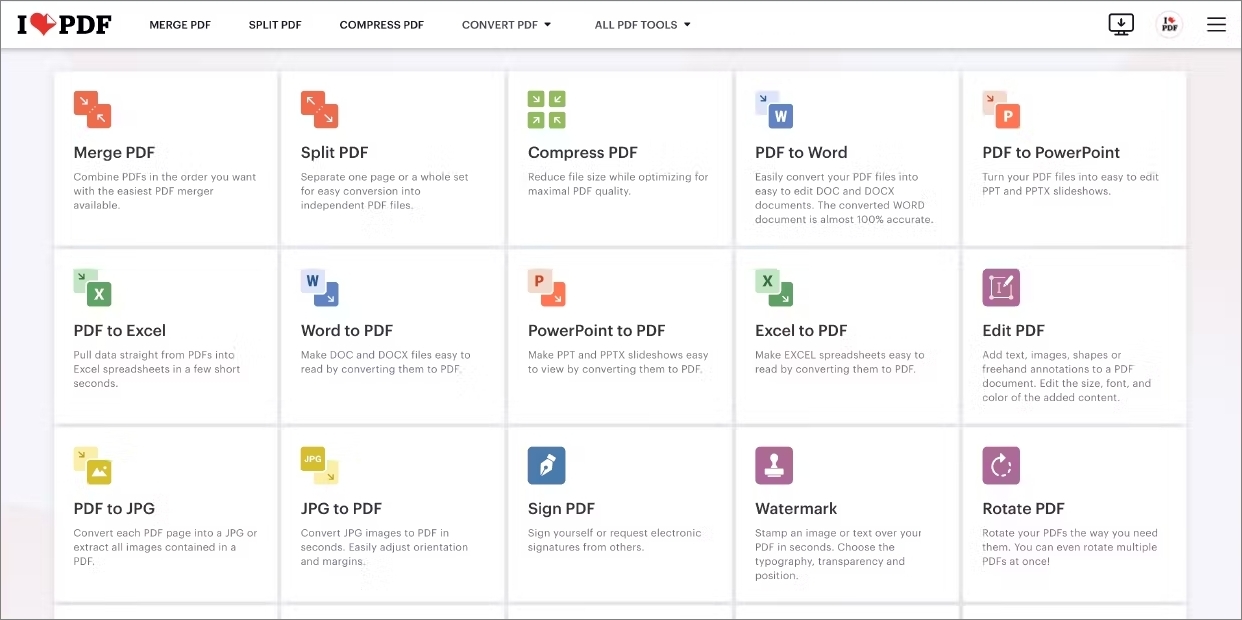
Pros
- Multi-platform, accessible online
- Easy to use interface
- Mostly free with some premium features
- Offers a variety of tools for PDF manipulation
Cons
- Unable to edit the original content of PDFs, only allows adding text boxes, images, shapes, etc.
- Some features are restricted to premium subscribers
Part 2. Best App for PDF Windows 10
When choosing the best PDF app for Mac, one should keep in mind the compatibility of various operating systems. In the case of Windows 10, there are specific applications that will work seamlessly due to their efficiency and capability in managing PDFs. Below are some examples of the three best PDF apps for highlighting PDFs in Windows 10.
1. PDFpenPro
PDFpenPro is one of the best applications for Windows 10 due to its simplicity and user-friendliness. The PDF app comes with effective tools for highlighting and annotating. It will allow the reader to mark a significant section and read it without any interference and edits as required. Additionally, the app guarantees the comprehensive reading of PDFs.
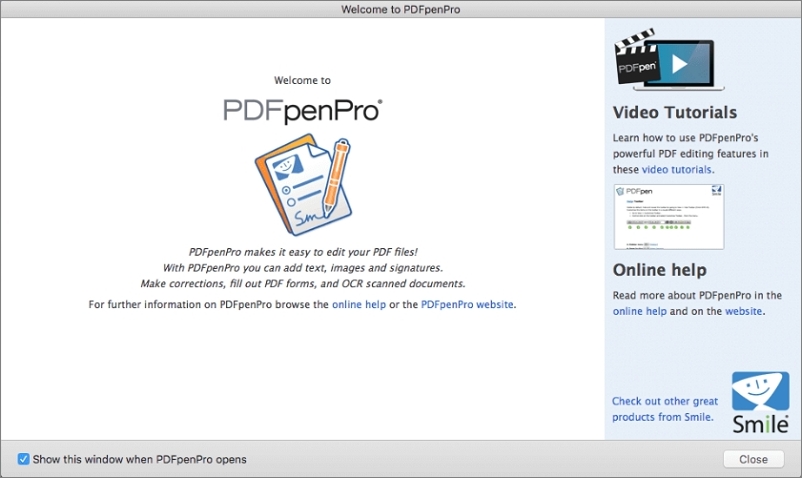
Pros
- Easy to use with a clean interface
- Requires minimal computational resources
- Offers customer support including video tutorials, user guide, and knowledge base
- Allows for comprehensive PDF editing including text, images, signatures, annotations, redaction, and form-filling
- Can merge and append multiple PDF files
Cons
- Text may not always retain the correct font when editing.
- Prone to frequent crashes
- Relatively expensive one-time purchase
- Limited to Mac operating systems
2. Smallpdf
Smallpdf is among the best applications as it ensures that PDFs are simplified. The cost-effective PDF operates on a cloud-based platform that enables users to edit, convert, and compress PDFs. The application is convenient as it facilitates various formats and can be used for both professional and casual use as Smallpdf. The user will enjoy reading and editing their PDF.
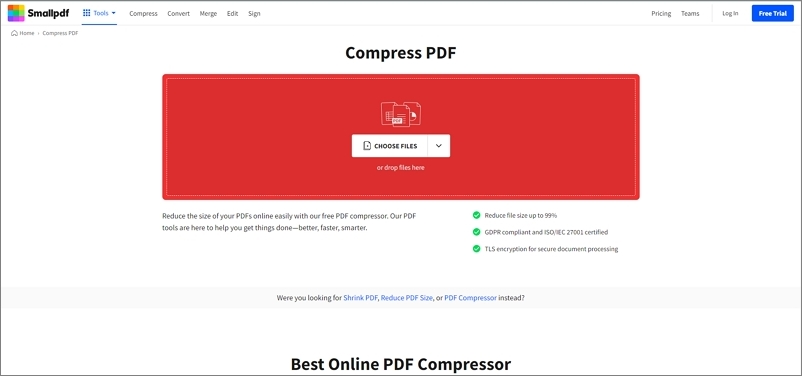
Pros
- Comprehensive PDF editing features
- Password protection for PDFs
- Ability to convert various file types to PDF
- Merge and split PDF files
- Custom watermark and image support
- Page manipulation options (rotate, reorder, extract)
- Image editing and compression tools
Cons
- Mobile device limitations may affect usability for complex editing tasks
- Admob integration may result in occasional ads.
3. PDF Candy
PDF Candy provides a variety of tools free for the reader. The app will enable you to edit, merge, split the PDFs, and convert the PDFs in a user-friendly and structured layout. The best app for PDFs will help consume much less in managing the PDFs. Overall, the three applications will help to meet ease of use the functionality needed, and the layout of the interface.
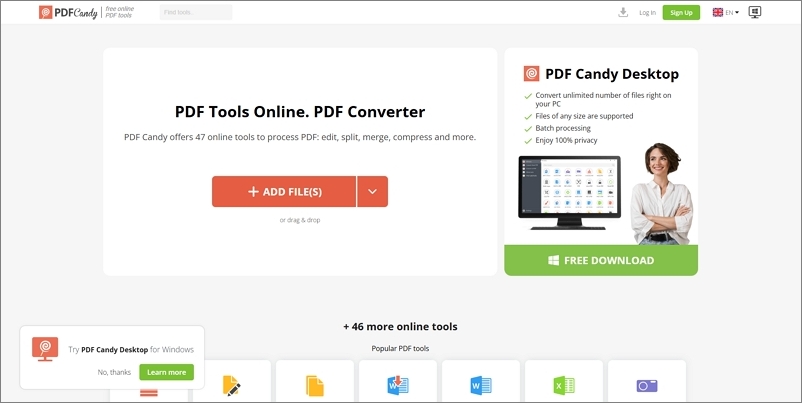
Pros
- Offers 47 tools for editing, merging, compressing, rearranging, and protecting PDF files.
- Additional features include encryption, password protection, metadata editing, and watermarking.
- Offers 29 conversion tools, including Word to PDF, Excel to PDF, and PDF to JPG.
- Accurate text recognition for exporting to .TXT files.
- Additional image editing and conversion tools are available.
Cons
- The free version restricts users to one task per hour.
- Tools are not categorized, making it slightly difficult to find specific ones.
- Limited text editing capabilities; unable to change typeface..
Part 3. Best Free PDF App for Mac
When looking for the best PDF app for Mac cost, functionality and ease of use are the crucial factors that one should consider. The apps discussed above excel based on these factors and offer a wide range of features for all PDF management requirements at no cost.
1. EaseUS PDF Editor – Best Free PDF App
EaseUS PDF Editor is among the best free PDF applications for Mac users. This program allows users to edit, annotate and arrange PDF pages as desired. The editor’s interface is user-friendly and suitable for both newcomers and experts.
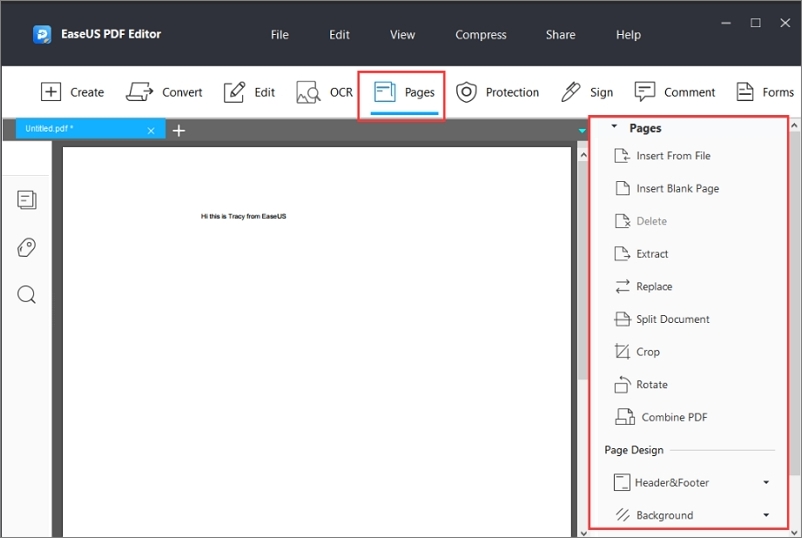
Pros
- Powerful editing tools for PDF manipulation.
- Intuitive interface for easy navigation.
- Comprehensive formatting options like cropping and merging.
- Effective OCR for image-to-text conversion.
- Online collaboration tools for annotation and comments.
Cons
- Can be pricey, especially subscription plans.
- Advanced features may require learning.
- OCR is limited to PDF images.
- The free version has limitations and adds watermarks.
2. PDF-XChange
PDF-XChange is primarily known to Windows users. However, Mac users may use this app due to its unique feature – OCR. This feature allows recognition of the text from scanned files, which can later be used as search data and edited. Nevertheless, Mac users might need a compatibility layer or alternative methods to use this software.
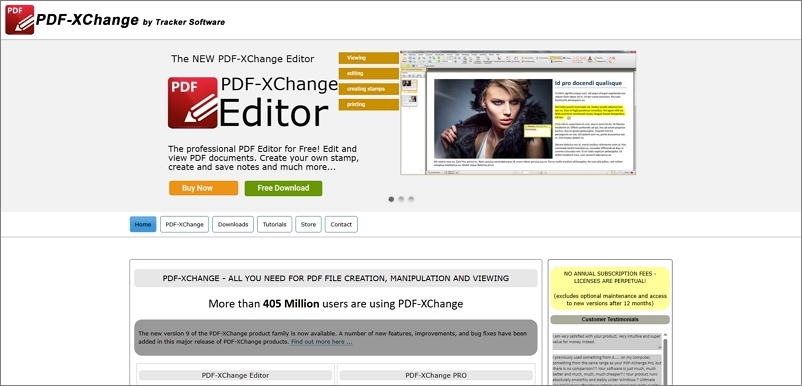
Pros
- User-friendly interface for efficient navigation.
- Features include text editing, annotations, and OCR.
- Allows extraction, deletion, and embedding within PDFs.
- Converts between PDF and Word formats.
- The pro version offers fillable forms and direct scanning.
- Affordable licensing options for individuals and businesses.
Cons
- The interface lacks visual appeal compared to competitors.
- Some advanced features require a paid version.
- Limited collaboration tools.
- Mobile support is less extensive than competitors
3. FormSwift
This powerful online tool is another free PDF application that allows Mac users to produce, alter and sign PDF documents online. It also utilizes the advantages of cloud storage, enabling users to access their records from any location and share them with their coworkers.
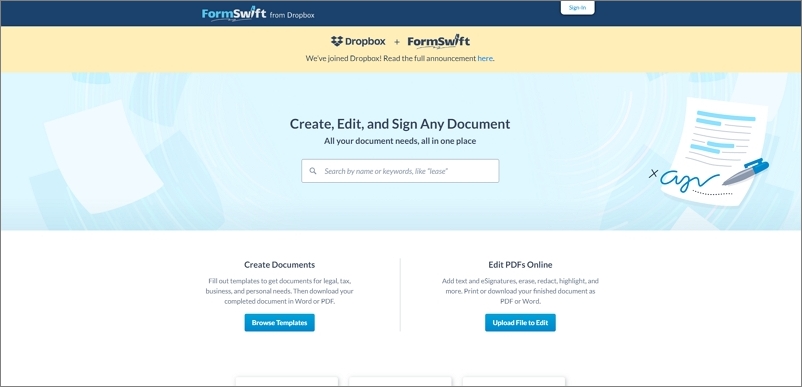
Pros
- Offers various legal document templates.
- Easy customization and collaboration tools.
- Supports electronic signatures.
- Allows editing, highlighting, redacting, and exporting documents.
- Offers faxing capabilities.
Cons
- The interface may be complex initially.
- Limited template customization.
- Not suitable for complex legal documents.
- Cost may be high for frequent users.
- Relies on internet connectivity.
However, this app does not offer all the features available in desktop applications. By all appearances, Afirstsoft PDF has adopted and opened up a new choice for the best PDF app for Mac. It offers an affordable alternative to Adobe Acrobat with several features, including an AI-powered PDF Assistant. The toolset includes simple PDF editor editing, PDF annotation, page organization, file conversion, and OCR.
Part 4. FAQs
1. Are there any free PDF readers that are better than Adobe?
Though Adobe is a recognized brand for PDF reading, it may not suit everyone’s needs as Kdan PDF Reader and other alternatives offer excellent features combined with a user-friendly interface.
2. Is there a free PDF reader for Windows?
Yes, the mobile operating system Windows also offers an integrated viewer via the Edge browser, but the number of features and functions may vary depending on the needs. If searching for more sophisticated software, then various programs like Afirstsoft PDF may be checked, offering comprehensive management of PDF documents.
3. How to select the best free PDF editor for you?
The following criteria to evaluate a PDF editor are:
- Features: a PDF editor should be versatile like Afirstsoft PDF with excellent AI assistance and organizational and conversion capabilities.
- Document editing: there should be an easy-to-use tool for text and image editing.
- Interface: both simple and complicated software should have user-friendly and clear interfaces.
- Compatibility: it should work with Mac/Windows/Android/iOS as an Afirstsoft PDF.
- Security: there should be features to protect sensitive information.
- Optical character recognition: OCR is required to work with scanned files.
- Updates and upgrades: should be regular to keep the app updated.
- Budget: the balance between the price and the features should be found.
When analyzing the Best PDF App for Mac, Afirstsoft PDF should not be missed. It is an affordable alternative to Adobe Acrobat and provides AI PDF assistance, annotation, reading, and more.
We recommend users interested in obtaining a multi-functional and cost-effective PDF editor free download and use Afirstsoft PDF. Its powerful features and user-centric design make it an ideal choice for comprehensive PDF management tasks.
Part 5. Conclusion
In conclusion, Afirstsoft PDF, the Best PDF App for Mac, is an incomparable program tailored towards Mac users looking for a complete solution for managing documents in a single program. It has a wide variety of features customized for both standard users and professionals. An ideal PDF app for Mac should have full applications on different devices.

- 100% secure
- 100% secure
- 100% secure
Afirstsoft PDF is compatible with Mac, Windows, Android, and iOS devices, and is easy to understand by all users. If you are looking for an Adobe Acrobat alternative, Afirstsoft PDFis also a clear and independent PDF with a much more attractive price. One of the Best PDF Apps for Mac you should consider.
If you are looking for the best PDF editor for Windows, here is an article for you: Windows Best PDF Editor





