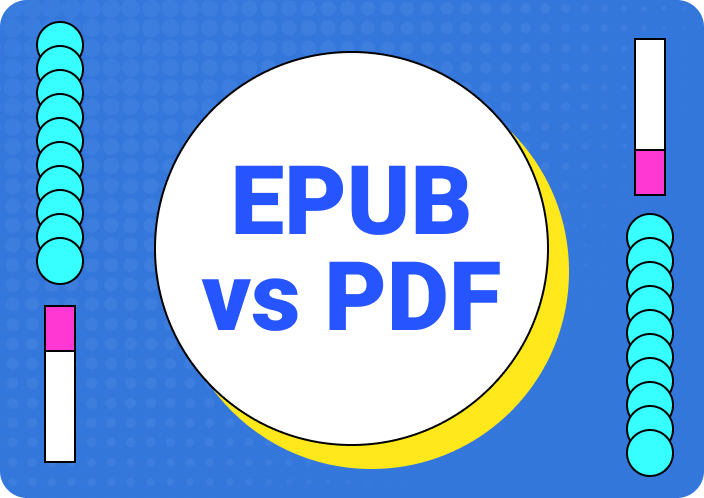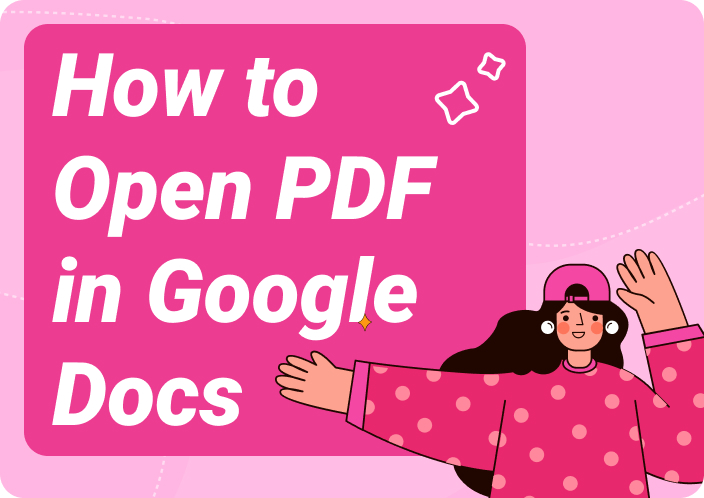OceanofPDF is a website that offers free PDF books for download without the permission of copyright holders. As the name suggests, this website has a wide range of books from different genres but operates in a legally gray area. Although this website is popular for accessing free PDF documents and books, it is controversial due to ongoing legal challenges.
Thus, it becomes crucial to explore this platform deeply before using it, especially when individuals need to access PDFs online regularly and cannot buy eBooks online otherwise. If this is exactly your case, read this article, which reviews the Ocean PDF website from all aspects, including its legitimacy and other alternative sites to find free online books.
(Discover the ultimate PDF reading tool with Afirstsoft PDF!)
- 100% secure
- 100% secure
- 100% secure
Part 1. What is OceanofPDF? Pros, Cons & User Reviews
Simply put, OceanofPDF is a website that lets you download free web novels, magazines, and eBooks from unlimited genres. It aims to make knowledge and information accessible to everyone around the globe, especially who cannot buy their favorite books. Moreover, OceanofPDF books aim to make libraries reachable in remote areas and developing countries where Amazon doesn’t deliver.
For seeking diverse reading material, it is considered a go-to site because it provides various titles to make book browsing and selection easier. In this regard, it offers most downloads, new releases, genres, authors, and language categories to help you approach your preferred documents.
Pros
- The number one advantage of OceanofPDFis the free availability of a wide range of documents, making literature accessible to readers with limited financial means.
- This website facilitates a hassle-free experience by allowing you to download a document without creating an account or providing personal information.
- If you haven't found your favorite book even after hours of scrolling, you can submit a request for it and receive a follow-up within a week.
- OceanofPDFgives you a detail description on your desired document, such as the author’s name and publication date, to help you make an award download.
Cons
- According to some users, books downloaded from this website have quality issues such as missing pages, low-resolution text, and poor formatting.
- Due to some legal issues with this site, it faces several downtimes, shutdowns, and OceanofPDF is not workingerrors, interrupting smooth reading experiences.
OceanofPDF Reviews
People like to prefer others’ opinions before buying a product, so looking at various reviews on the OceanofPDF website before downloading a document can be beneficial. Knowing users’ opinions might help you decide whether to use this platform or switch to another one. If they convince you to try this platform, they may help you take some measures for effective use and vice versa. To learn OceanofPDF reviews, look into the positive and negative feedback of its authentic and real-time users.
Positive Reviews
- “oceanofpdf.com is the best site for books for download admin is co operative and I request 2,3 books he upload books on demand also. interface of site is attractive over all site is so good and excellent for downloads noval and books.” - Muhammad Umar
- “I review this website only reason is this website is easy to use and ads clean website. thanks oceanofpdf” - Danish F.A
Negative Reviews
- “They are selling a book for free without the permission from the author. I get free books, but not without jumping through the legal hoops. This is bad business.” - Matt McDonald.
- “This site is awful. Not only are they scamming and stealing from authors, some of whom barely sell any books as it is, but their site has technical problems. Some downloaded copies are just gibberish. Some are written by AI. That, combined with the despicable people who created this site, avoid at all costs. Unless you like the idea of people stealing something you created.” - Truthbomber
Part 2. How to Use OceanofPDF.com Download eBook for Free?
After reviewing the honest feedback of users, if you have decided to give this website a try, this section is for you. Here, you will find the step-by-step guide showing how you can use OcreanofPDF.com to download an eBook for free:
Step 1. Access the official site of OceanofPDF and navigate to the “Search” bar at the main interface. Using it, you can browse your favorite book by adding its name and other details. You can also search for a book by tapping on the “Authors,” “Genres,” and “New Release” categories given on the home screen.
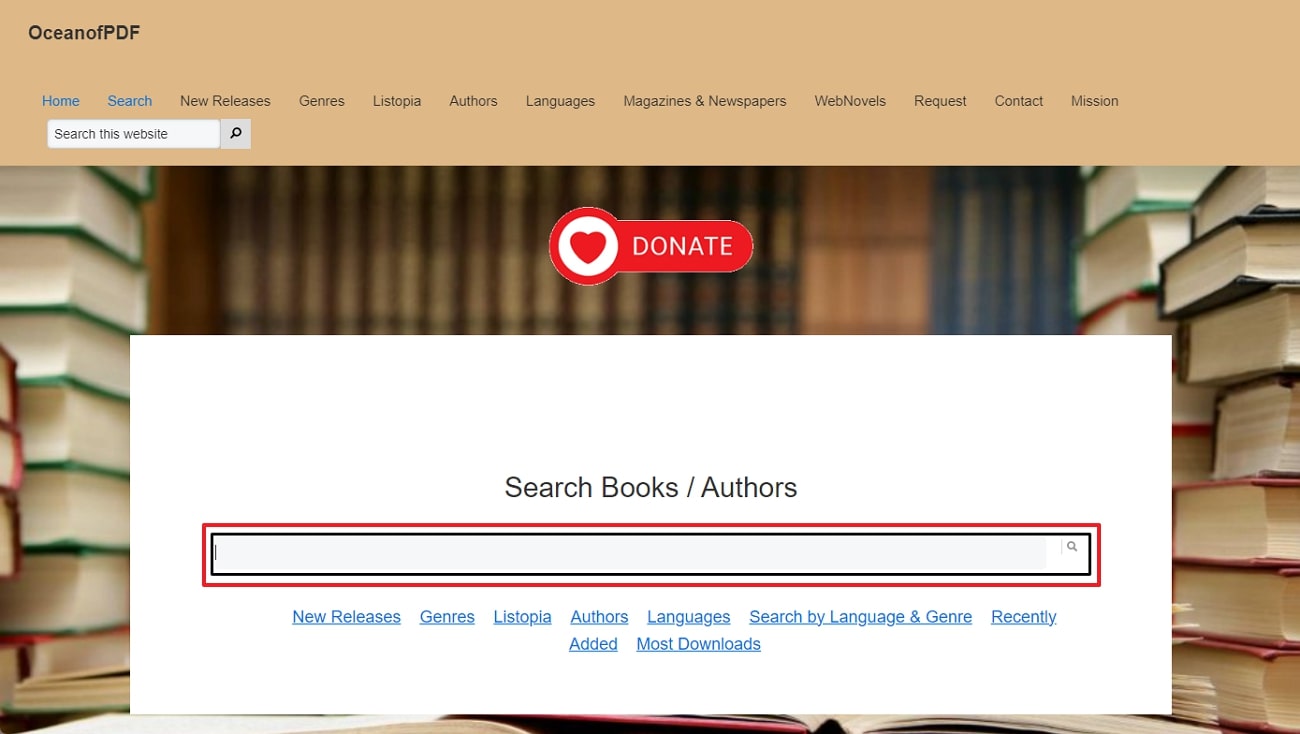
Step 2. After finding your preferred books, scroll down the web page to see their details and verify whether they are the books you wish to download. Later, click the “PDF” icon, and you will be directed to another page while the download process begins.
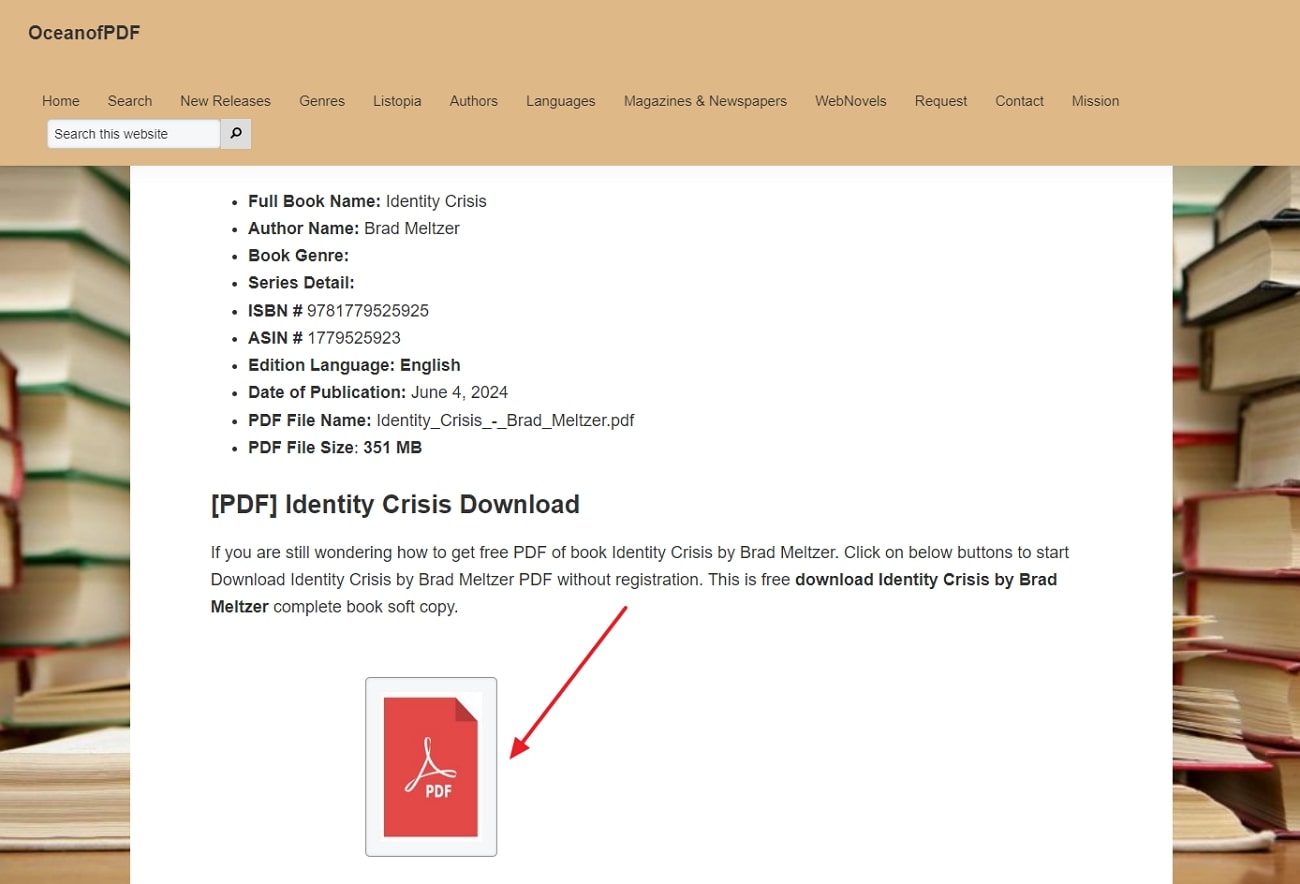
(Read PDF books downloaded from OceanofPDF freely using Afirstsoft PDF.)
- 100% secure
- 100% secure
- 100% secure
Part 3. Is OceanofPDF Safe to Use on My System?
Rumors say that downloading PDFs from places like OceanofPDF isn’t safe and puts your personal information on desktops at risk. However, some experts claim that this site does not have annoying pop-ups, which can protect you from accidentally clicking on a phishing website. Besides, some claim that there are very few ads, eliminating the chances of getting navigated to a website with viruses.
Meanwhile, users are concerned about malware and viruses, which can even come by hitting the “Download” button to get the PDF. Although no one reports such virus threats and issues, you should take preventive measures before downloading PDFs from OceanofPDF safely. In this regard, it is best to install a powerful antivirus program and read the review of the book you will download.
Part 4. Is OceanofPDF Illegal? Verify the Rumors or Nullify Them
When some users become satisfied with OceanofPDF's safety, they start to worry about the source of the eBooks and wonder where these books come from. Writers and publishers work hard to make books, and when they start distributing them for free without permission, a legal concern arises named copyright infringement.
Following this, many famous authors, like Philip Pullman and Malorie Blackman, spoke up, while others reported that the police should stop the site. Moreover, this site was even ended in 2018 because of such legal problems. Hence, OceanofPDF is illegal, but if you wish to download a pirated book, you must take caution and fulfill user responsibilities.
(Keep your PDFs and personal information secure while using Afirstsoft PDF.)
- 100% secure
- 100% secure
- 100% secure
Part 5. What to Do When OceanofPDF is Not Working?
As mentioned earlier, this digital book site experienced downtime because it is illegal, which might lead you to face the “OceanofPDF not working” issue. If so, you should visit an online website that monitors its current status. Among such website server checkers is isitdownrightnow.com, which shows you the downtime status of your added website.
When the OceanofPDF website’s server isn’t down, and you face trouble using it, you must restart your computer. Additionally, you should clear your browser's data cache or switch to another browser if it still doesn’t work.
1. Use Technical Support Options of OceanofPDF to Report Errors
After using any of the above fixes and solutions, if the Ocean PDF website isn't working, you should contact its customer support services. This site believes a feedback loop is important for the success of a platform, so it provides an email address to report errors. To access the address, you are suggested to scroll down the official site and locate the “Contact Us” option to navigate to the email address.
2. Choose Alternatives of OceanofPDF
If the error reporting doesn't change the functionality of this platform, the only option left is to switch to another digital book provider. For this purpose, the internet is filled with countless options that must be uncovered carefully and in depth. To explore them, you can move to the next section and find the top 3 alternatives with their features.
Part 6. 3 Best OceanofPDF Alternatives You Must Know in 2025
Whether you need a biography for citation purposes or a fiction book for entertainment, several digital book providers like OceanofPDF exist. If you wish to explore OceanofPDF alternatives for any reason, this section will help you by highlighting every aspect of each alternative.
1. Project Gutenberg
This platform is a well-known OceanofPDF alternative and a digital document provider because it claims to have a library of over 70,000 free eBooks. In addition, it aims to digitize paper books by facilitating volunteer digitization and proofreading. From the world’s great literature on this platform, you can even access older works with expired U.S. copyrights.
To explore books precisely, it provides a search bar and various categories, such as language, subject, title, popularity, author, and type. Apart from eBooks, it has a collection of audiobooks, including human-reads and computer-generated audiobooks.
(Enjoy seamless scrolling and zooming for comfort with Afirstsoft PDF.)
- 100% secure
- 100% secure
- 100% secure
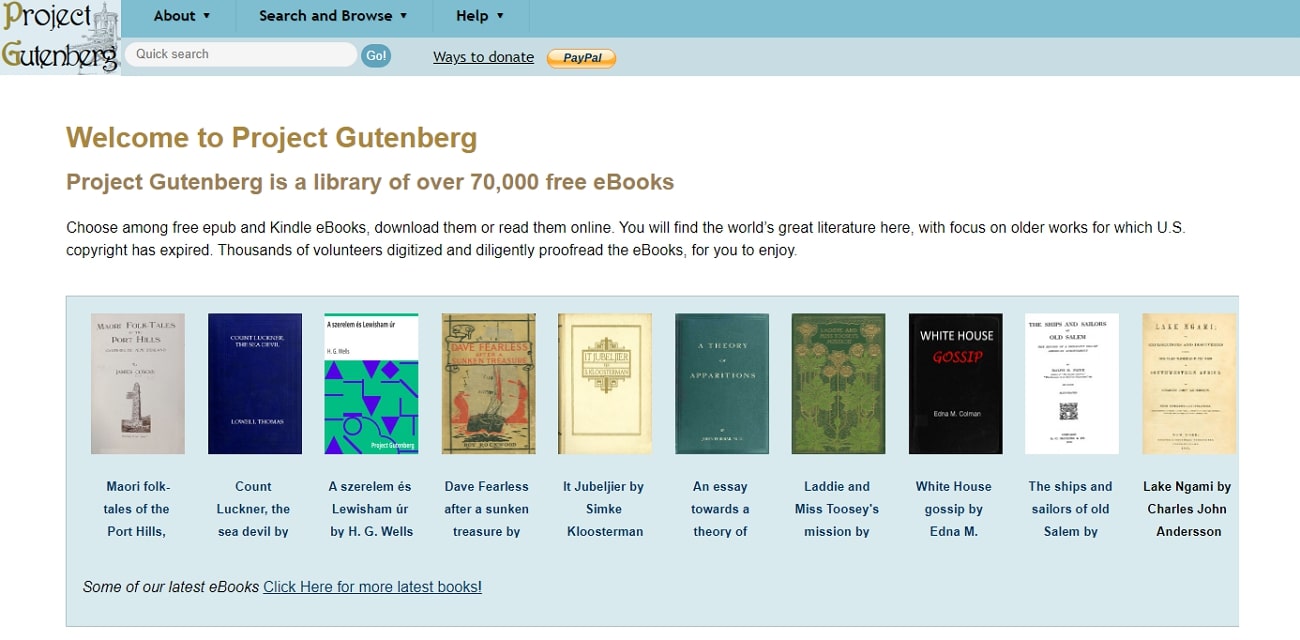
2. ManyBooks
Other than Project Gutenberg, there is another alternative to OceanofPDF.com, which lets you access almost all popular genres in one place. To use this platform, you need to sign in with your personal information, and then you get access to documents in various formats such as PDF, EPUB, and MOBI. It allows you to browse books with the search bar, genre, language, author, and trending book categories.
Specifically, this site is known for providing rich books in horror, fantasy, action, romance, and non-fiction genres. Furthermore, it is now available on the App Store and Play Store to easily access books anywhere, anytime.
(Keep your annotations organized and easily editable using Afirstsoft PDF’s intuitive features.)
- 100% secure
- 100% secure
- 100% secure
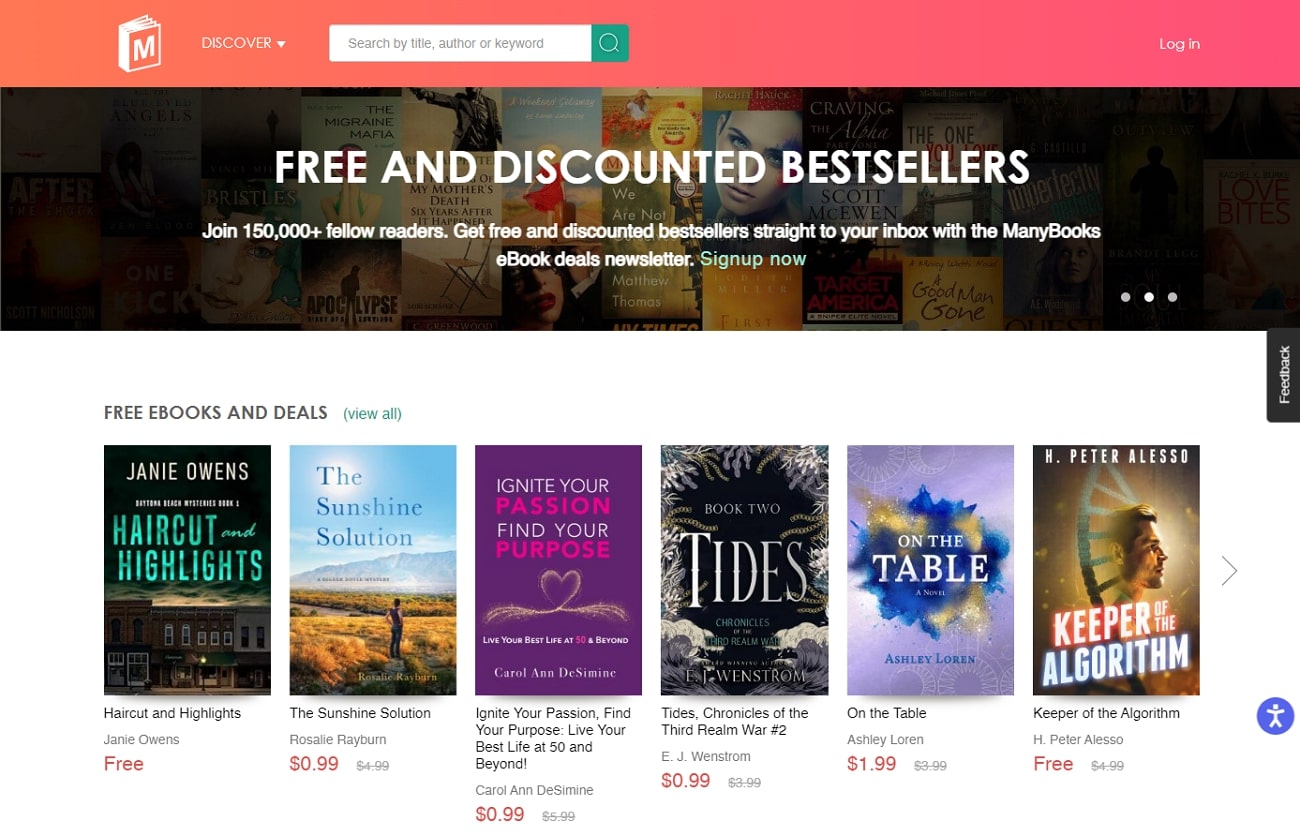
3. Open Library
If you want a reputable and legal alternative to OceanofPDF, you must consult the Open Library website. From there, you can even borrow and read digital copies of books for a limited period, where the loan starts from 1 hour. Moreover, once you borrow the book for 14 days, you can download it for the future.
However, it only accommodates books in 11 languages and in PDF and EPUB format. What’s different is that readers can set yearly reading goals to stay motivated and keep track of their favorite books through a reading log feature.
(Enjoy flexible viewing options to suit your style with Afirstsoft PDF.)
- 100% secure
- 100% secure
- 100% secure
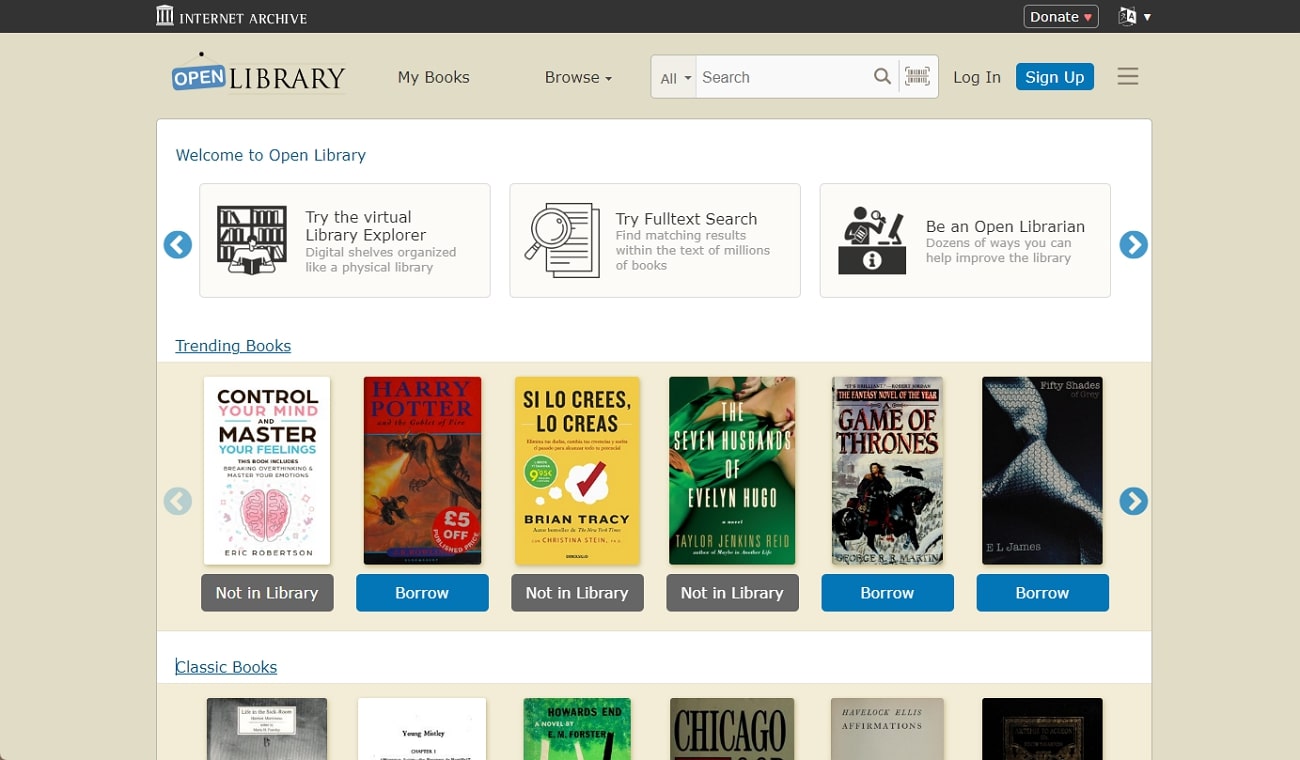
A Table of Comparison Among OceanofPDF Alternatives
Awareness of multiple choices always leads to confusion in the selection, and it takes a lot of time to infer the best one. Therefore, we bring a tabular comparison of the earlier provided OceanofPDF alternatives so you can visualize the difference between them and choose one platform based on your requirements.
|
|
Pros |
Cons |
|
Project Gutenberg |
· Offers eBooks in PDF, EPUB, and various other formats · Focuses on older works such as classical literature and historical documentation |
· Limited work on the latest and recently published eBooks · The quality of PDFs can be compromised. |
|
ManyBooks |
· Has a good selection of genres such as romance, fiction, and action. · Works on a freemium model with a small subscription fee to some eBooks |
· Doesn’t facilitate the offline reading of eBooks like other platforms do. · It is difficult to find free eBook titles. |
|
Open Library |
· It provides a barcode feature to search for a book in the digital format. · You can stay focused with a yearly goal-setting option. |
· It may show a “Not in Library” error to the trending titles · Takes a longer time to load the selected eBooks and then to download |
How to Choose a Digital Library Like OceanofPDF: Characteristics of Some Good Ones
Digital libraries like OceanofPDF are collections of books that are easily accessible online and promote reading 24/7. With the rise of the internet, the concept of digital libraries is increasing rapidly because of the availability of diverse resources. If you are stuck on selecting a suitable digital library for your goals, review the given factors, which reveal some must-have points:
- Quality and Credibility: Not all libraries are created equally, so some undergo frequent updates, and some may have better interfaces. Prior to choosing a digital library, evaluate the quality of documents it provides and look for peer-review processes, its license, and its overall reputation.
- Compare the Coverage and Availability: After knowing the reputation and quality of information, compare some selective digital libraries regarding enough resources. In this regard, you need to look at the number of books it provides, the genre, languages, and type of documents it facilitates.
- Organized and Managed: A clean and easy-to-navigate interface is always the top factor when choosing software or a digital library. So, see if your selected library has categorized the books and managed resources in an easily approachable way.
- Test the Functionality: After narrowing down your choices, try some digital libraries and test their functionality. Next, evaluate its responsiveness, save, export, share, and download options. Besides, you should look into user reviews of specific platforms to understand other users’ opinions.
Part 7. How to View and Edit the Downloaded PDFs?
From the above-discussed section, you must have found a reliable digital library like OceanofPDF books and downloaded your required PDF. However, the headache doesn’t end after downloading the document. What if you need to edit the downloaded PDF and customize it, but the PDF document is considered impossible to edit?
If this is the case, we bring a solution in the form of Afirstsoft PDF that allows you to edit, add, modify, and delete text from PDFs. Additionally, it lets you annotate the PDF with a highlighter and several other tools to get an immersive reading experience.
For further ease in lengthy book reading, it provides page navigation, reading mode, and view zoom functions. Not only this, but you can get a summary of lengthy academic articles and papers from this software’s AI-powered features.
(Get ready for a smoother reading experience—click, download, and start with Afirstsoft PDF today!)
- 100% secure
- 100% secure
- 100% secure
A Guide to Operate Afirstsoft PDF
If you wish to digitize a book, you can try Afirstsoft PDF editor’s OCR recognition technology that transforms scanned PDFs into readable and editable PDFs. For now, explore the given step-by-step guide showing how to use this software to view and edit the downloaded PDF.
Step 1. Open the PDF Files from the Main Interface of Afirstsoft
Download the latest recent version of the Afirstsoft PDF editor and launch its user-friendly interface. From there, navigate to the left side panel and hit the “Open” icon below the “Files” icon. Using it, import the downloaded PDF by tapping the “Open” button after selection.
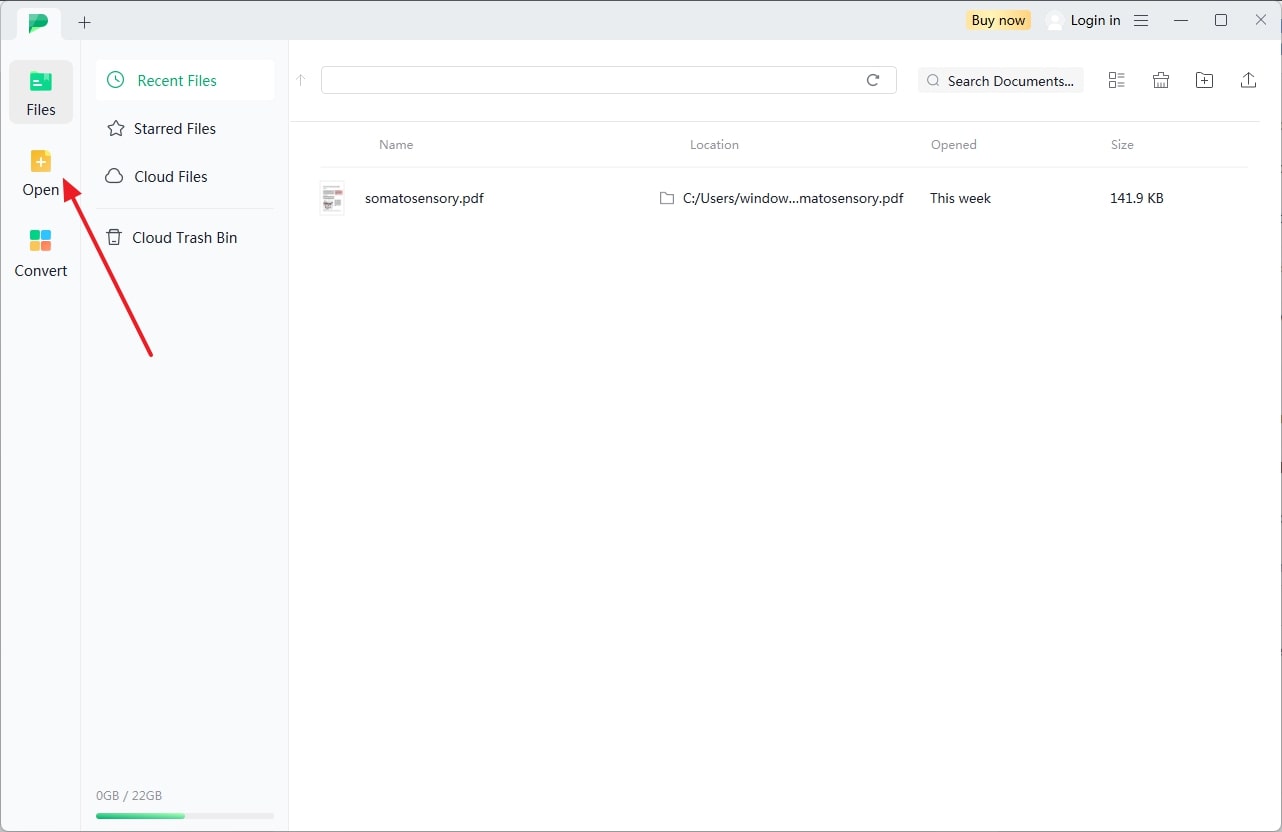
Step 2. Add Text in the PDF and Edit it as Desired
Once you have opened the PDF document, go to the top toolbar and click the “Edit” option next to the “Home.” Next, use the “Add Text” option and click on the PDF document where you wish to add the text.
Start typing the text and set the font type, size, and alignments through the “Font” section on the right side of the panel. Moreover, you can enable the editing mode to modify your current document content by pressing the “Edit” option.
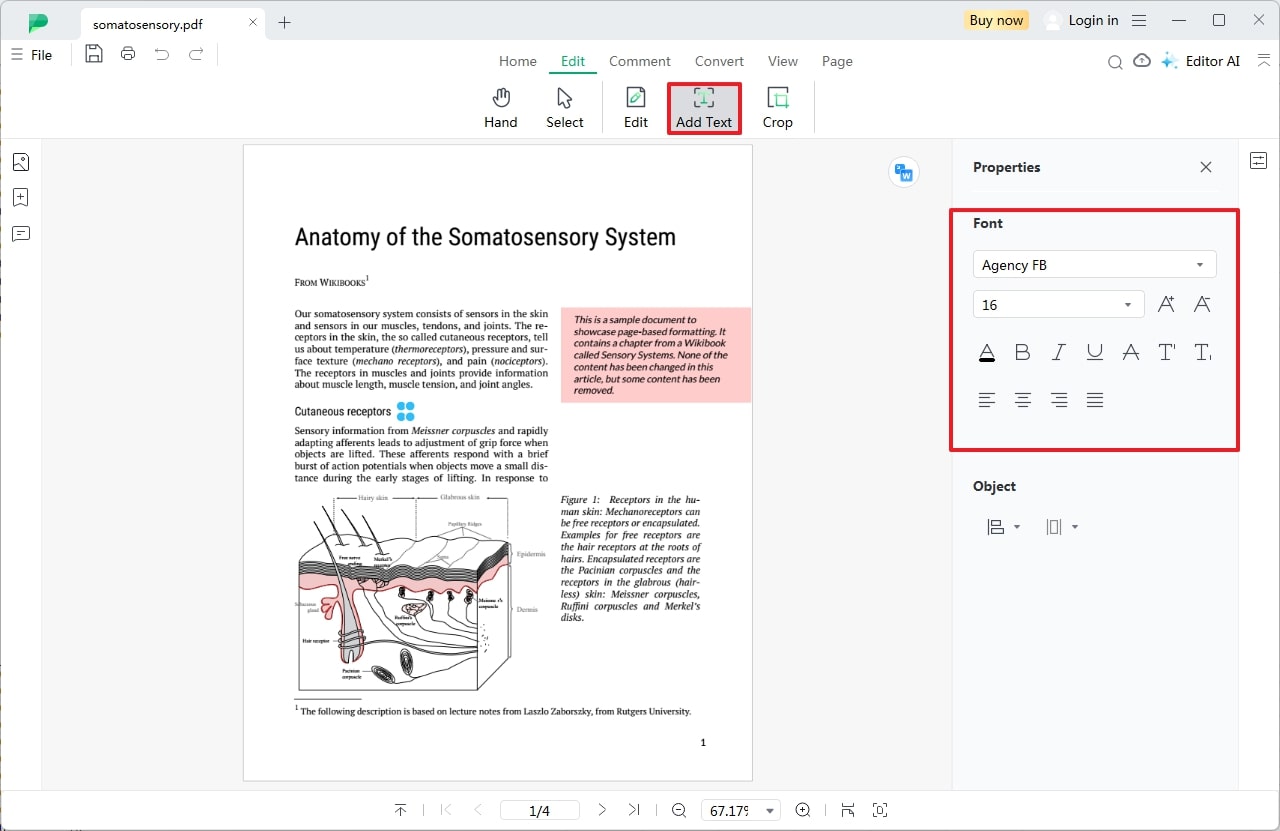
Step 3. View PDF Through Various Ways to Save Eye Strain
Upon editing the PDF, tap the “View” option from the top toolbar and pick the “Full Screen” icon to get a full preview of the document. You can also choose the “Fit Window” icon to move forward with the “Actual Size” or “Fit Windows” options from the list. This way, the Afirstsoft PDF can help you view the PDF as desired and save the eye strain.
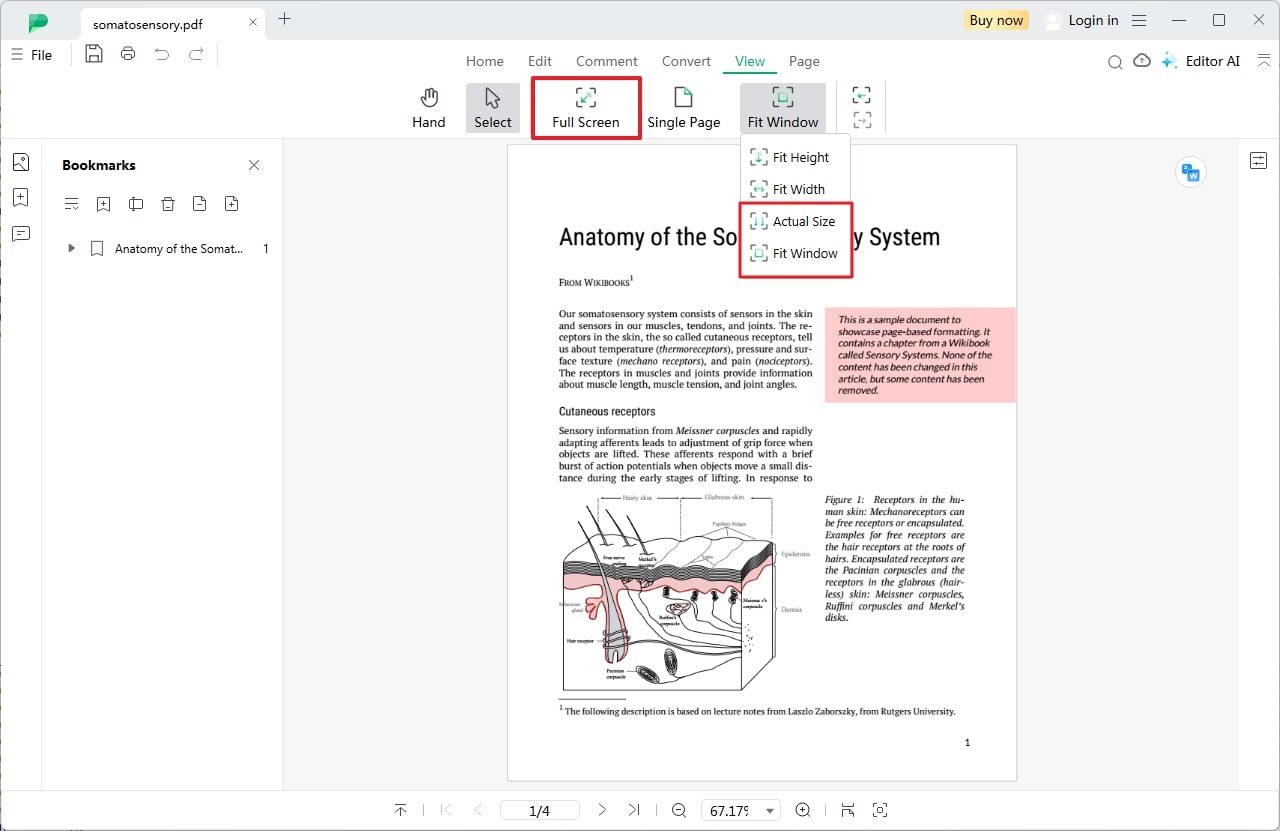
Conclusion
This article has discussed the OceanofPDF website, which is primarily a digital library that lets you download PDF documents. Although it has a wide eBook library of all genres, it encounters several legal issues and safety concerns, pushing users to seek alternatives.
Thus, it is suggested that you use this site and fulfill user responsibilities carefully. In this regard, you are advised to edit the PDF through the Afirstsoft PDF editor and view it to ensure copyright concerns.