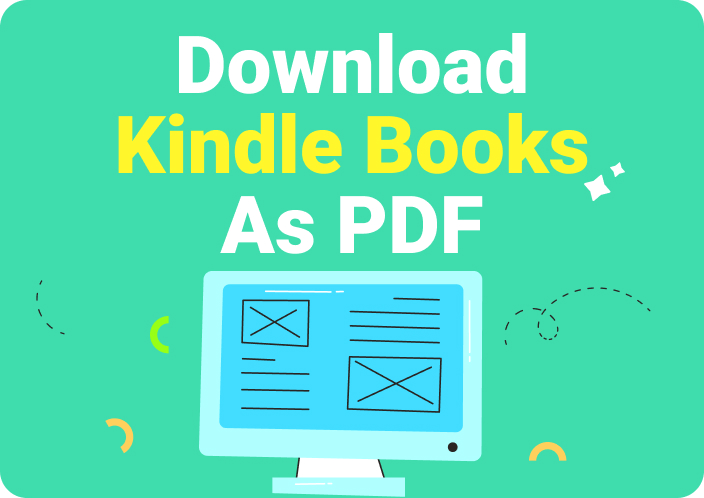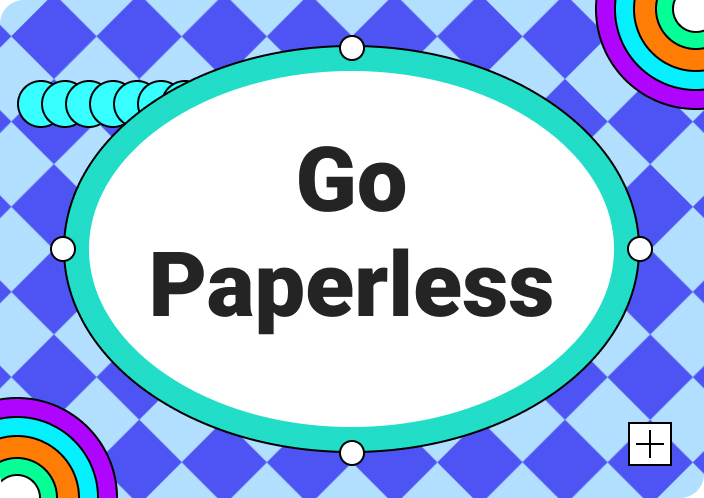If you are seeking to find the most relevant content online in different genres and subjects, then PDF Drive caters to all your needs. This platform offers a wide range of high-quality and up-to-date material for students, businesses, and researchers. Moreover, the user-friendly interface makes PDF Drive easier for people to access and find their desired resource material.
The material on this platform is considered legit and safe to use, but copyright concerns remain. Therefore, it is necessary to review PDF Drive.com to confirm its usability, content quality, and different legal aspects. In this article, we will go in-depth into understanding sites like PDF Drive and look at its various aspects.
(Want to edit a downloaded PDF book? Try Afirstsoft PDF.)
- 100% secure
- 100% secure
- 100% secure
Part 1. What Do You Know Related to PDF Drive? Pros, Cons, & Reviews
PDF Drive is an online free search engine that is specially designed to find, preview, and download PDF files in different categories. This platform includes a massive collection of categories, such as material on art, lifestyle, technology, and more. Moreover, it provides free unlimited access to its search engine bar to browse your desired document without interruption.
Whether you are a scholar, educator, or doctor, you can find any type of resource material in all these categories. You can also convert your books into other file formats before downloading them on your device. This website is regularly updated to provide users with the latest book and PDF document series.
Pros
- PDF Drive comes with an advanced filtering system where you can sort your categories into file size, page number, popularity, and more.
- If you don’t have any internet accessibility, you can still read your saved and downloaded books or PDFs on any computer or mobile device.
- There is no download limit, and this PDF Drive website is entirely free to download PDFs on your desktop or mobile device.
- This platform search engine does not contain any ads, and it offers an uncluttered and smooth browsing experience.
Cons
- There are various concerns regarding this free PDF Drive website, such as copyright claims and intellectual claims.
- The PDF Drive website lacks basic editing features, such as adding bookmarks, highlighting important points, and more.
PDF Drive Reviews
The purpose of reviewing a PDF Drive website is to evaluate its usability, accessibility, and various legal aspects. These reviews also help other book readers to identify if they want to download any PDF from this website or not. Therefore, we’ll look at some users’ feedback to know about their experience with this PDF Drive search website.
Positive Experiences
- “I love this app. I don't know why this app hasn't become viral ... U can get any book for free. I searched in Amazon for a book that was around 1199 ₹ and here I got a free PDF. I suggest everyone to go through this app. I completed many books for free ... But if u are able to purchase a book then go for it. It was written with hard work which must be repaid. So it's only for the poor who aren't able to purchase books.” _ Aman Kumar
- “One of the best free apps for book download. The app has a very extensive Library of books, For those of you - like me, who think books are too expensive - when they are not. The app allows you to download ( pdf , epub , etc. ) books for free.” _ Mohit Kumar
Negative Experiences
- “The app doesn't let you download any e-book. The download option used to work back then, but now it's useless. (The same thing goes for the website) Please fix this issue.” _ Chaotic Rio
- “If I could rate it with 0 stars I would, the main problem I'm facing with PDF drive nowadays is it's not functional to download eBooks so what's the point of using it if it has lost its main feature? I'm saying this as a programmer and as a user please fix the problem this is a bad bug.” _ Yordanos Asegiedew
(Download PDF books in simple steps and annotate them with Afirstsoft PDFComment feature.)
- 100% secure
- 100% secure
- 100% secure
Part 2. How to Use PDFDrive.com to Download eBooks for Free?
PDFDrive.com is a free online website where you can download eBooks and PDF documents. There are a few steps that you should take to download various categories of books from this website. If you wish to know them, the following guide will help you understand the steps:
Step 1. Open the PDF Drive website on any browser on your device and search for your material by typing the query on the Search Bar at the top. Moreover, you can scroll down the website, find the genre that interests you, and pick a book.
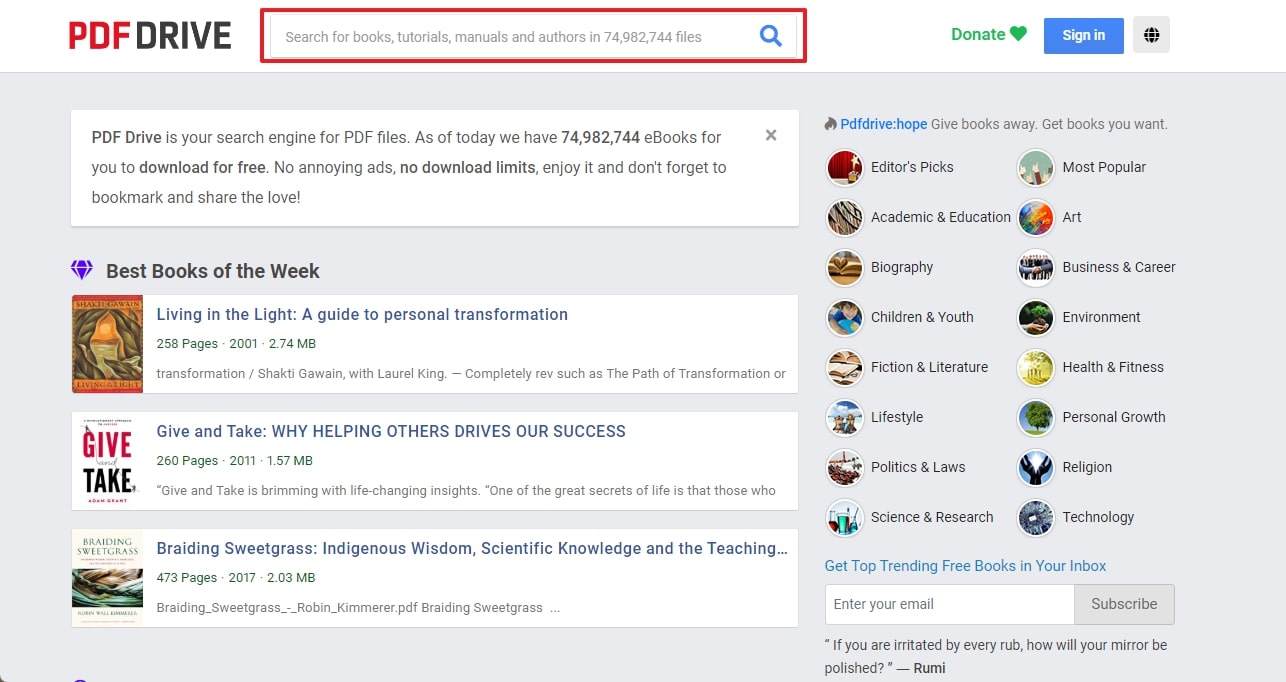
Step 2. Once a new window opens, click the "Preview" button to ensure the book has all the correct content. Hit the "Download" button to proceed to the next stage of downloading the required PDF book. Once done, choose a format from the drop-down menu and press the "Download" button again.
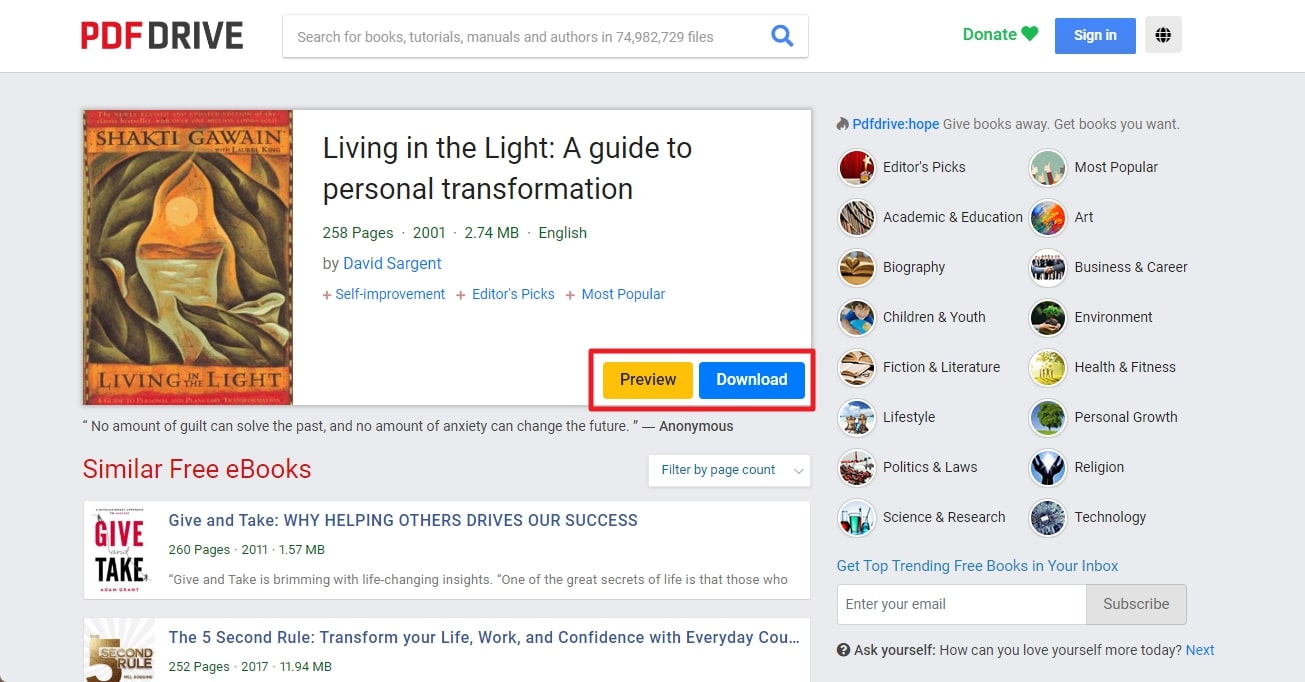
(Need to customize your PDFs? Afirstsoft PDF makes it simple to modify text.)
- 100% secure
- 100% secure
- 100% secure
Part 3. Can I Count PDF Drive Safe?
In the world of unreliable platforms, if you are confused about whether the PDF Drive is safe to use, your concern is genuine. Logically stated, this website starts with HTTP, which means it has an SSL certificate that declares the website technically safe. However, sometimes, the PDF files might contain malware and dangerous viruses that might harm your PC and personal data.
To make the PDF Drive safe, you can download an antivirus software program that scans the PDFs before downloading. Afterward, you are advised to check the file size of the PDF and go through its online reviews before rushing to download it. Besides, you should keep the web browser updated for the maximum protection.
Part 4. Is PDFDrive.com Legit?
When it comes to the legibility of PDF Drive, it's a morally gray area as the website itself states that it does not host any copyrighted material. However, some of the shared PDFs violate copyright laws and put the user at risk of legal action. Such confusing legibility of the PDF Drive website pushes users to cross-check everything before hitting the "Download" button on the document.
Interestingly, this platform works like a search engine that navigates you to websites offering PDFs to download. Therefore, it is considered legit, but the accuracy and authenticity of information are not guaranteed. Hence, you can view the PDF document but cannot reuse and share it without ensuring its copyright by contacting the source.
(Worried about file security? Afirstsoft PDF provides the most secure document protection.)
- 100% secure
- 100% secure
- 100% secure
Part 5. What to Do When the PDF Drive Not Working?
It's pretty common to have errors on www.PDFDrive.com, but many users don’t know that they can be quickly resolved with proper guidance. If you are facing the “PDF Drive not working" error, restart the browser or switch to another one. Sometimes, the PDF Drive server can be down, so you must check the server status using online websites such as isitdownrightnow.com.
Furthermore, you can change your Wi-Fi network and switch to a reliable one to see if your PDF Drive is working now. You should also try a VPN, as sometimes the PDF Drive limits its functionalities to a specific region. After applying all these solutions, if it hasn’t started working yet, you should consult the technical team of PDF Drive.
1. Technical Support Options
Upon going through various approaches to resolving the PDF Drive not working Reddit concern, you should contact the technical support team of this platform. To do so, you are requested to scroll down the PDF Drive’s official website and access the “Contact Us” option. After navigating to the Contact Us page, write your query in the given text boxes and wait for the responses.
2. Use Alternatives
If the PDF Drive technical support team doesn't respond to your query or fails to resolve one, the only option remaining is to switch to another platform. When it comes to switching to another platform, countless alternatives exist, but only some are aware of them. To uncover the most effective PDF Drive alternatives, you can get help from the next section, which is dedicated to showing some of the reliable ones.
Part 6. Top 3 PDF Drive Alternatives to Consider
PDF Drive is a great website where book lovers can access multiple categories of books and PDFs. However, this platform may face several downloading issues, quality content, and more. That is why you must consider an alternative solution to be able to download free books and documents with better options. The following are the top-notch 3 PDF Drive alternatives with more features and content.
1. Open Library
Open Library is a collaborative, open, and editable catalog site that allows you to borrow eBooks from worldwide libraries. You can browse through multiple trending subjects, book talks, and library explorers with diverse books. Furthermore, there are many categories of subjects to choose from, such as fantasy, science, textbooks, children, and more.
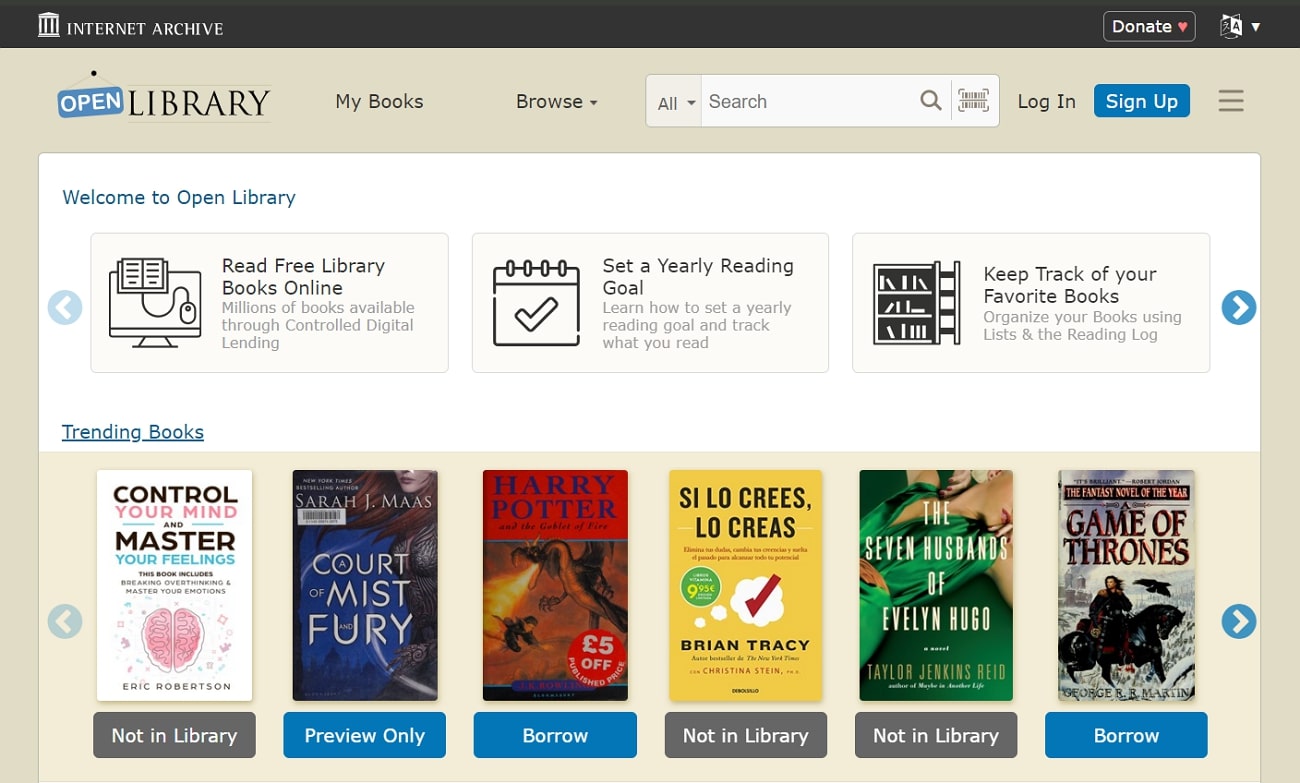
Pros
- You can find and borrow several books in multiple languages, like Deutsch, Italiano, and many more.
- Open Library can help you organize your books using lists and reading logs.
Con
- You can read online and borrow books from this website, but there is no option to download them.
2. PDFCoffee
PDFCoffee is another great PDF Drive alternative that makes it easy to find your desired book or material. This virtual library contains thousands of resource materials, articles, and books in a wide range of categories. Additionally, this platform provides you with the latest research and books in the market in various varieties. It lets you download your books in excellent quality and with fast downloading speed.
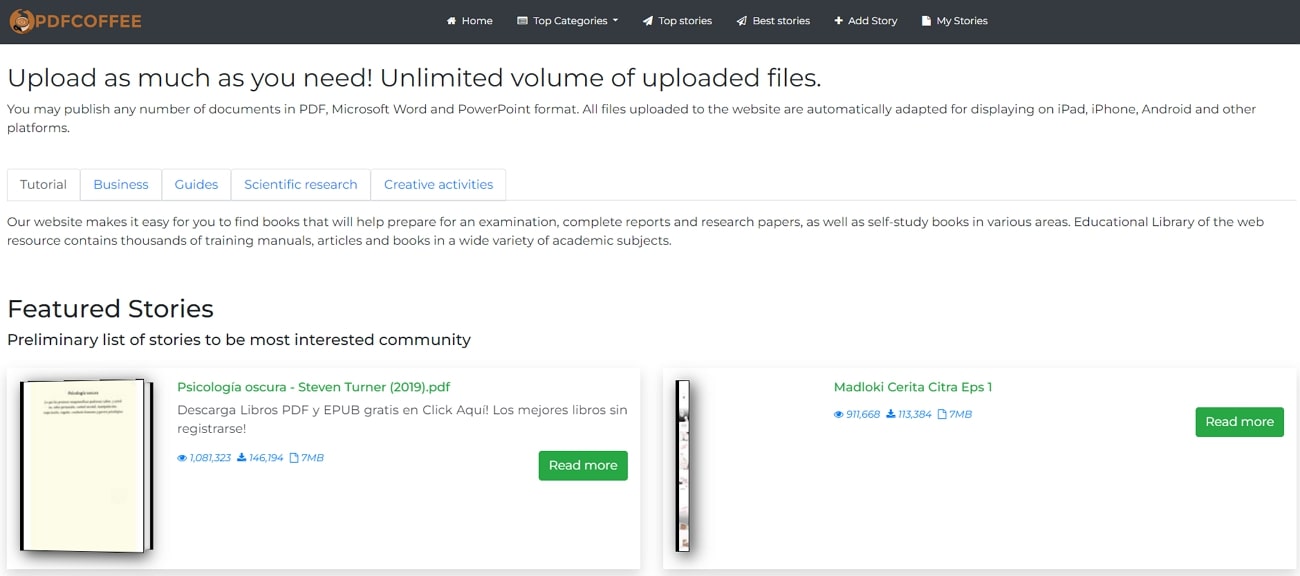
Pros
- PDFCoffee allows you to upload documents in PDF, Word, and PowerPoint formats displayed on different devices.
- You can find an abundance of categories on this platform, such as guides, business, personal growth, fiction, and more.
Con
- People claim that this website is a scam and collects your data whenever you upload your files on it.
3. EPDF
When accessing and browsing high-quality PDF documents, including user manuals, novels, and guides, EPDF is another significant alternative to PDF Drive. Notably, it encourages the creation of PDFs with consulting and training. Apart from that, this PDF Drive alternative lets you download the PDF while allowing you to contact the main authors to ensure the copyrights.
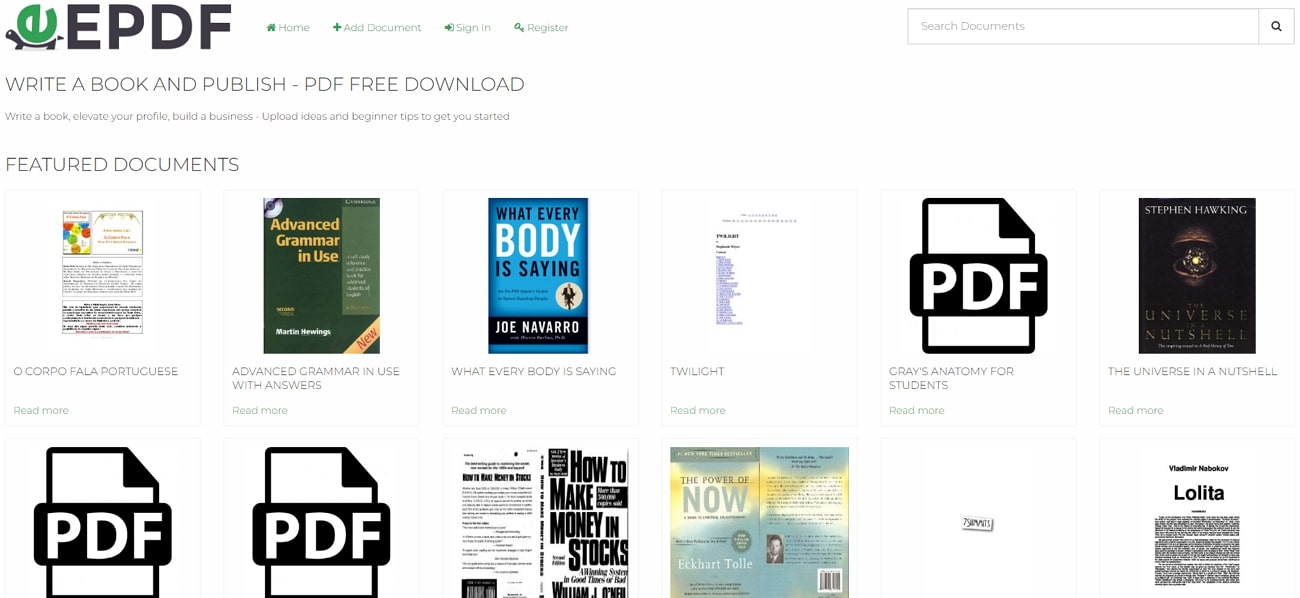
Pros
- It displays countless featured documents to browse that grab your interest, and you can also search for your desired PDF.
- This alternative provides you with in-depth details related to the document and makes you aware of the copyrights.
Con
- Compared with other platforms, this platform has fewer users and less customer support available.
How to Choose the Perfect PDF Drive Alternative
When you are choosing an alternative to PDF Drive, there are a couple of crucial points you should keep in mind. An alternative website should have the following characteristics to be suitable for your needs.
- Legal and Copyright Compliance: One of the biggest concerns of a free search engine website is the legal claims. Therefore, always verify the website's legitimacy and licensing agreements of the material it offers on its platform.
- Functional Search Engine: A PDF Drive alternative should have an effective search engine and filtering properties. Having advanced search options can significantly increase the website's ability to search for relevant material, thus increasing user's interest.
- Personalization Features: The best feature of an alternative website is its personalization feature, like adding bookmarks, comments, highlights, and more. Moreover, they should include options for saving favorite books and receiving recommendations based on their interest.
- Integration with Other Services: It is very convenient to take your books and PDFs anywhere you go. So, a good alternative should have several integration options like cloud storage or an e-reader for quick accessibility.
(Looking for a user-friendly interface? Afirstsoft PDF provides an intuitive design for all users.)
- 100% secure
- 100% secure
- 100% secure
Part 7. How to View and Edit Downloaded PDF Books? Introducing Afirstsoft PDF
When you have an exciting and adventurous PDF book collection, you must wish to personalize it to match the book vibes or have a better visual experience. For such a purpose, you need a reliable, effective, and easy-to-use PDF editor that is filled with unique features. That editor is the Afirstsoft PDF that gives life to your PDFs with features like edit, annotate, view, and more.
Additionally, you can easily adjust the PDF page navigation to single or double-reading mode for maximum viewing experience. There are also various customization features like adding comments, sticking notes, highlighting essential lines, and more. Most importantly, you can ask questions and generate summaries with the AI assistant feature on any of your devices.
Step-by-Step Guide on Editing Downloaded PDF Books with Afirstsoft PDF
Users can easily view and edit their downloaded PDF books because of this tool’s easy-to-understand interface and features. Moreover, the Afirstsoft PDF can enhance the overall look of your PDF books with its advanced features. Now, let’s follow the given steps and learn how to transform your book in a few minutes:
Step 1. Open Your PDF Book on Afirstsoft PDF
Download and launch this PDF editor to access its main interface on your Windows PC or MacBook. Now, from the left side, click the “Open” option and add your desired PDF book. The PDF will open on the editor's main editing interface, where you can access different features.
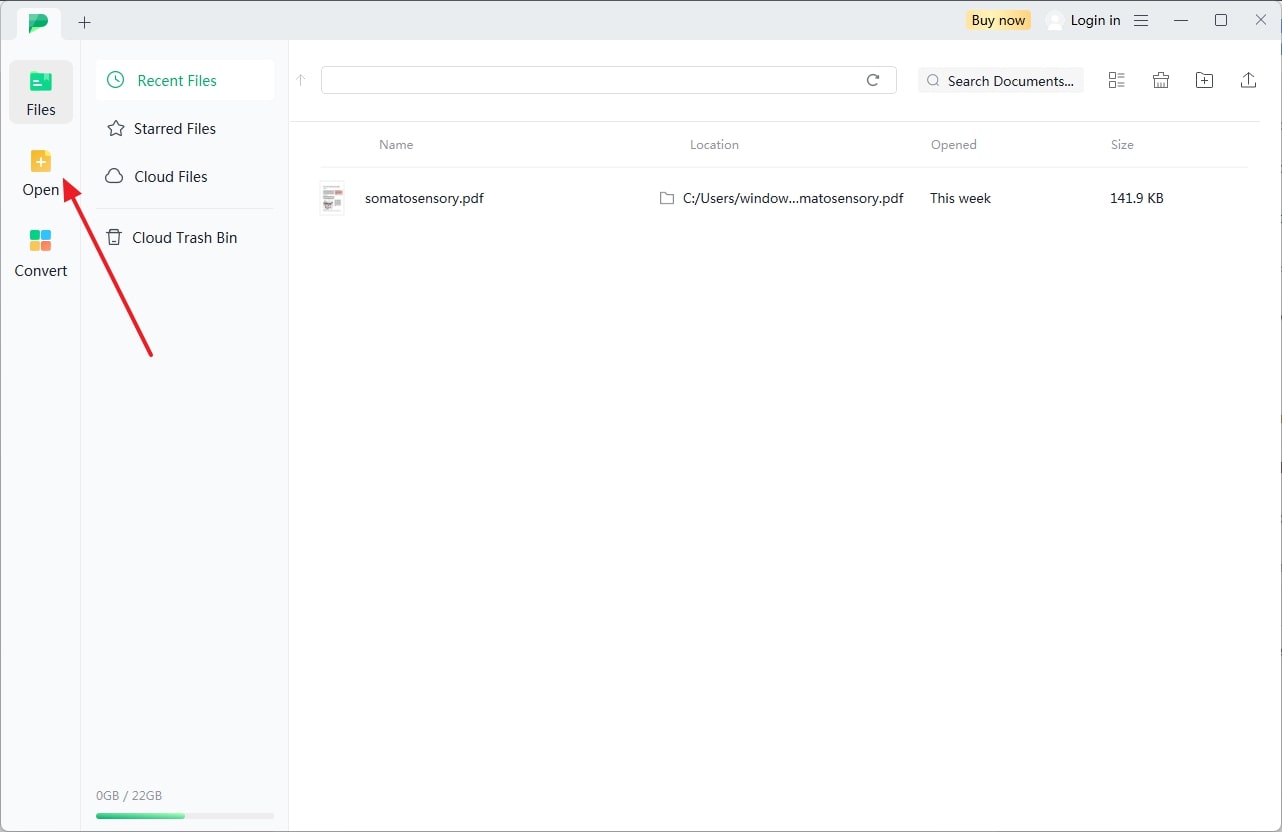
Step 2. Adjust the View of PDF Books
Once the PDF is open, navigate to the top toolbar and access the “View” tab to explore different viewing options. You can adjust the book viewing point by changing the "Fit Height" drop-down menu options. You can also zoom in or out by adjusting the magnifying icons from the bottom bar.
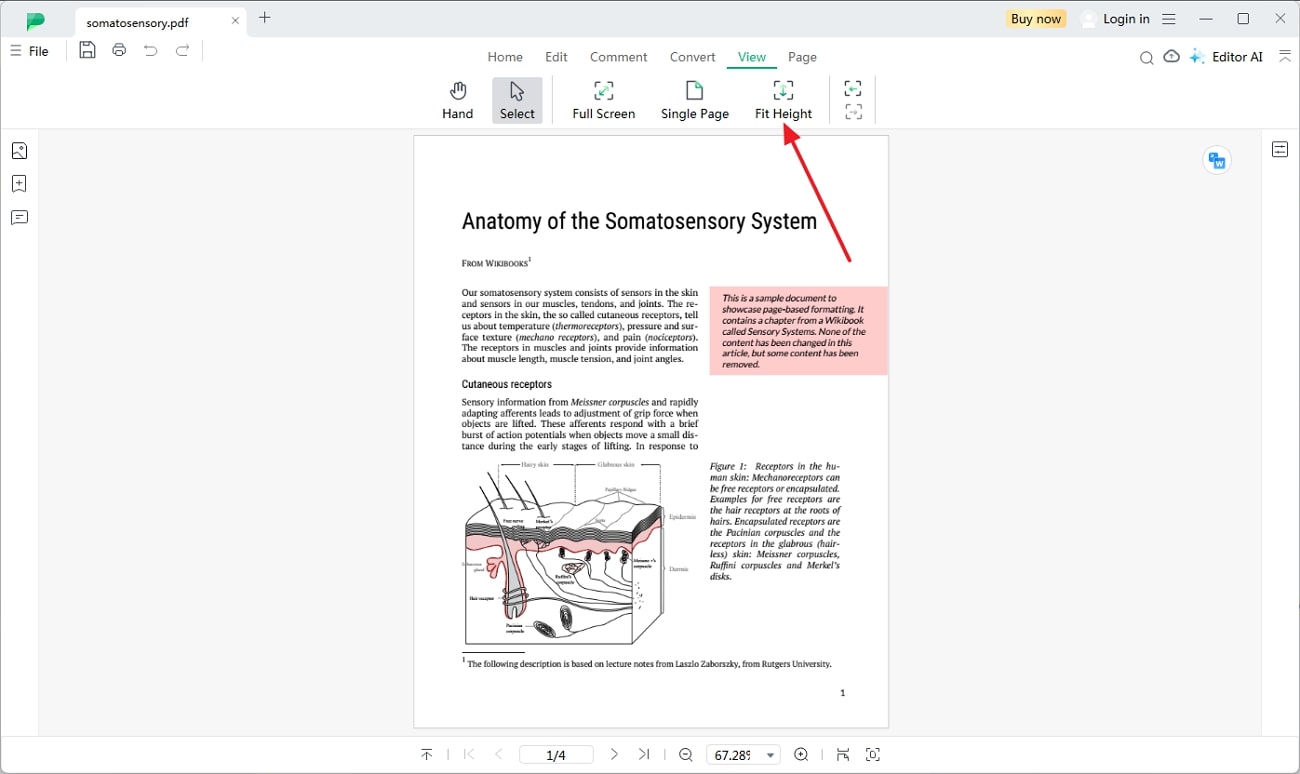
Step 3. Edit and Personalized the PDF
When you are satisfied with your viewing adjustments, return to the top toolbar and click the "Edit" tab. Here, you can access the "Add Text" option, which lets you add a text box anywhere in the book.
Next to the Add Text feature, there is the "Crop" option, which helps you adjust the PDF page margins according to your preference. You can also access the "Comment" tab to add annotations to your books.
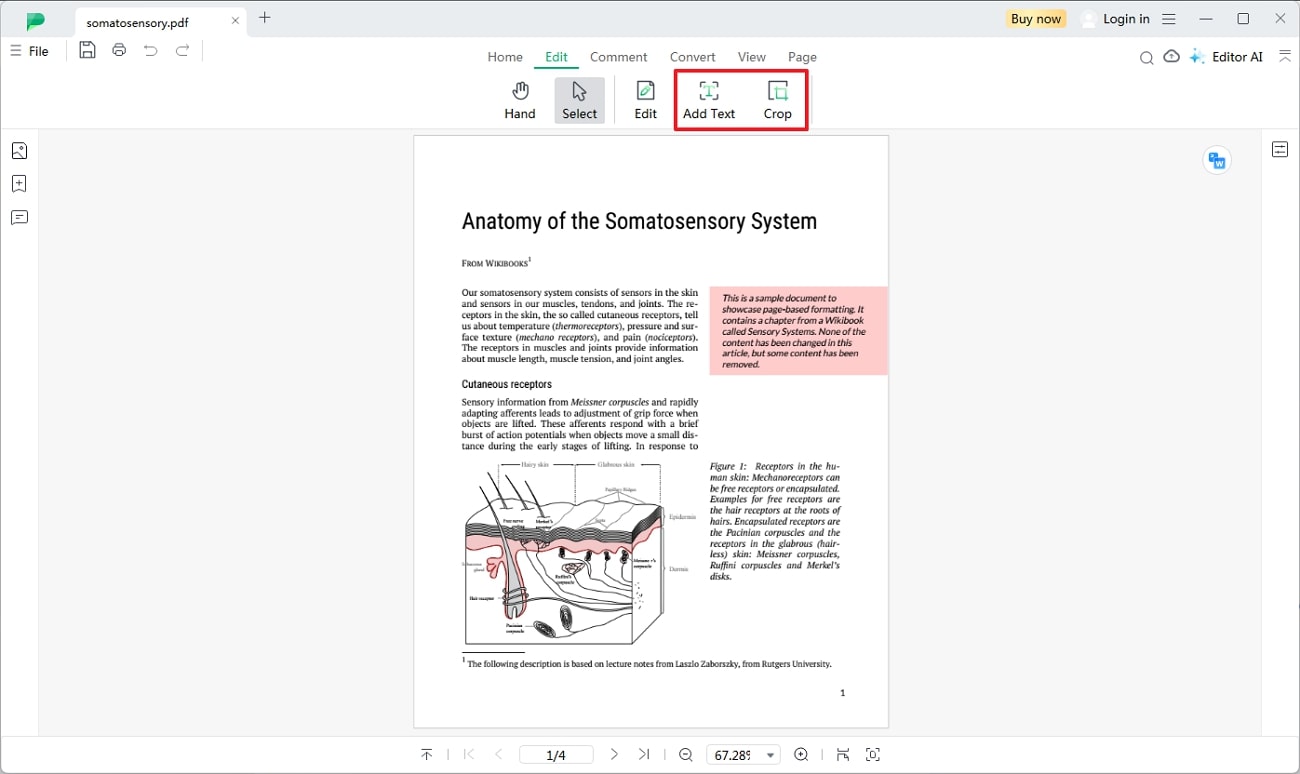
(Click, download and choose Afirstsoft PDF to be your best companion for reading!)
- 100% secure
- 100% secure
- 100% secure
Part 8. FAQs
- Is PDFDrive safe?
PDFDrive is generally considered safe for users, as it doesn’t require personal information to access its vast library of PDFs. However, as with any site offering free downloads, it’s essential to have updated antivirus software to scan any downloaded files for potential malware. - Is PDFDrive legit?
Yes, PDFDrive is a legitimate platform that provides access to a wide range of books and documents in PDF format. While the site hosts a large collection of user-uploaded content, it’s important to check copyright status for any material you intend to use. - Why is PDFDrive not downloading?
If you’re experiencing issues with downloading from PDFDrive, it could be due to several reasons: a slow internet connection, browser settings, or even temporary server issues. Try refreshing the page, clearing your browser cache, or using a different browser to resolve the problem. - How to download from PDFDrive?
To download from PDFDrive, simply search for the desired document using the search bar. Once you find it, click on the title to access the download page. From there, you’ll see a “Download” button. Click it to start the download process. Ensure you have a stable internet connection for a smooth download experience.
Conclusion
In a nutshell, the PDF Drive website is a vital source for accessing and downloading PDF documents from all niches. Therefore, users can learn everything about this platform, as explained in depth in this article. Here, you have learned about PDF Drive, its reviews, real-time operations, legibility, safety, and alternatives. Moreover, we have discussed the guide to help you view and edit the downloaded PDF effectively and streamline your reading experience.

Emily Davis
Editor-in-Chief
Emily Davis is one of the staff editors of Afirstsoft PDF Editor team. She is a dedicated staff editor with a keen eye for detail and a passion for refining content.
View all Articles >