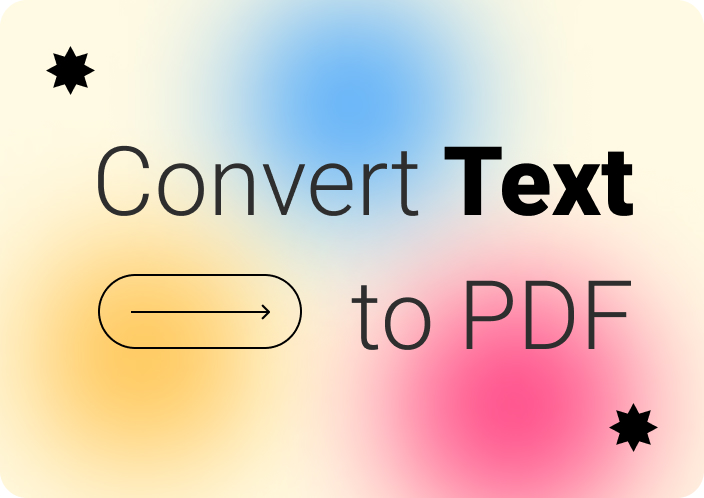There is another kind of markup language termed XML [Extensible Markup Language], which is also used for encoding information just like HTML; however, its use is not very convenient due to the availability of a nonreadable format. Whether you are processing massive amounts of data, such as logs or configurations, or working with huge XML files, the conversion of XML to TXT or a readable format may be of great help. In this tutorial, we will explain simple and easy ways of converting XML to TXT format easily through online tools and text editors and also by using the professional Afirstsoft PDF converter software.
Part 1. How to Convert from XML to TXT in 3 Easy Steps
That means that this can't be done any better than with an online XML to TXT converter.
XML-to-text conversion can also be performed online; this is quick and easy. The tools are very easy to use, and there is no instance that one would require downloading software from the internet.
Here's a step-by-step guide:
- Search for a reliable XML to TXT converter:you can easily launch your browser and key in the desired URL of your converter; some of which include online convert or convertio.
- Upload your XML file:Almost all converters have an "Upload" option button below where you can drag your XML file from your computer.
- Select the output format:Press the TXT button, so the information will be shown in such a description. Of such converters, they may include the desired xml format into a readable format for example, the convert-XML options.
- Start the conversion:In the third lecture, click on "Convert", and as usual, it will take some time to complete the process.
- Download your TXT file:After this process, individuals should use the ' " save'''' button on the file menu to keep the file. TXT file to your computer, where from you can run the game and start playing it using the keyboard.
pros:
- No installation is required:You can do this from any browser you wish.
- Speed:In most cases, the conversions are attained without any hitches.
Cons:
- Privacy concerns:You are providing your details to a third-party website, and this may be very hazardous if you are providing something that is sensitive.
- File size limits: Free converters work with the frequency supported by the size limit of XML files you can upload.
Method 2: Converting XML to TXT Using a Text Editor
If you do not want to use internet converters, a simple text editor such as Notepad, Sublime Text, or Visual Studio Code can help you convert XML to TXT. Here's how to do it manually:
To open your XML file, Click the right mouse button over the context of the XML file, choose the option " Open with," and open a text editor like Notepad
- View the XML data: The raw XML data, including tags and structure, will appear in the text editor.
- Save the file as TXT:Go to "File" and select " Save As." Choose TXT as the file type and save it on your computer.
Pros:
- Direct and simple: There is no need to install other software, and an internet connection is not required during program use.
- Control over file contents: If you need to maintain the structure related to the XML tags, you can format each file individually.
Cons:
- Time-consuming:For large files, manually editing or cleaning the XML can take a lot of time.
- No formatting:This method might not preserve the intended formatting of the original file.
Method 3: Convert XML to TXT Using Afirstsoft PDF
For those who want a powerful tool that can work even harder on top of the basic requirements, this program, Afirstsoft PDF, is highly recommended. Apart from being an XML to TXT converter, it also comes with an XML editor and tools to help organize the document.
Step 1: Open the XML file
Double-click the XML file to open it using the default browser on your computer. Alternatively, you can right-click on the file and load it in Notepad or Microsoft Word.
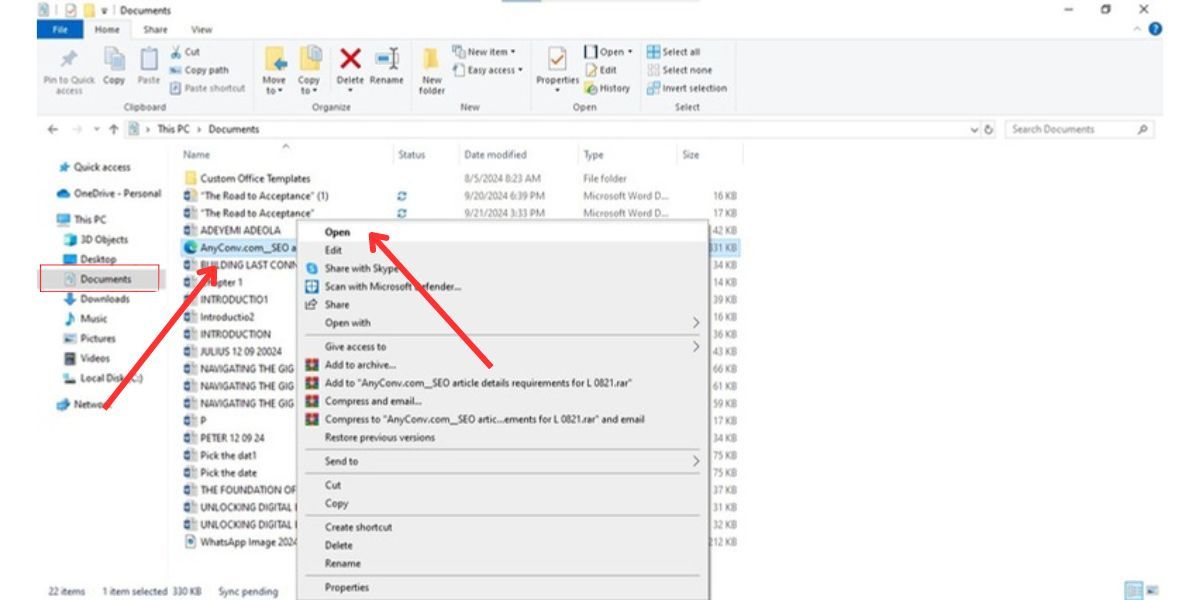
Step 2: Print the XML file
Once the file is open, right-click on the page and select "Print." In the print dialog, choose "Save as PDF" under the Target Printer options.
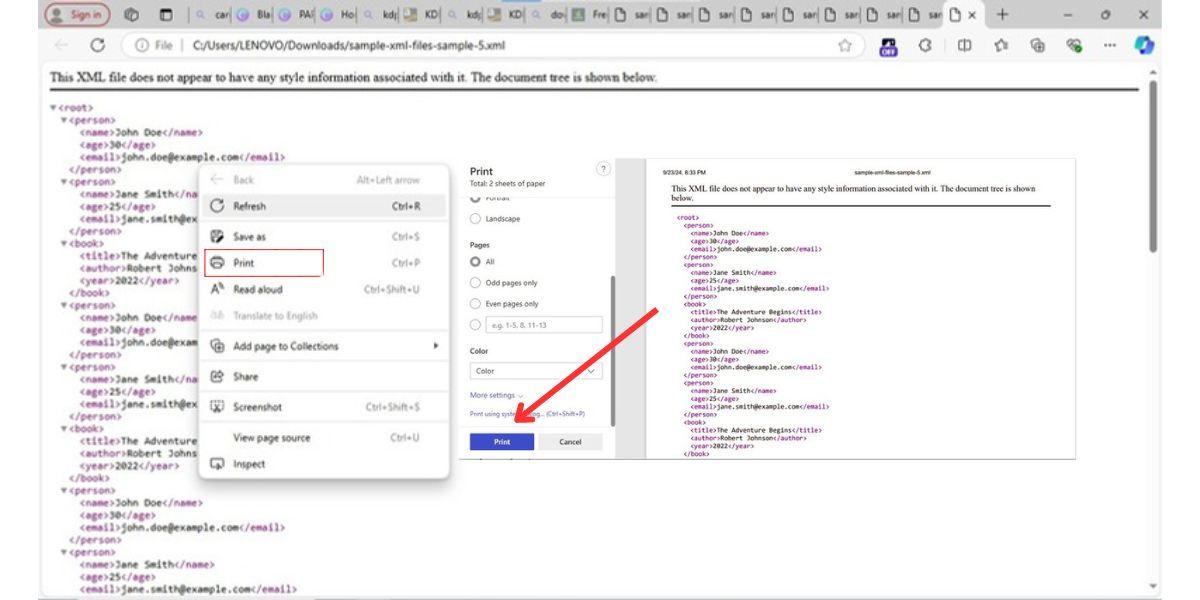
Step 3: Convert PDF to TXT
Open the saved PDF in Afirstsoft PDF online. Navigate to the "Convert" function in the online, options, select "Convert to Text." This will extract the contents of the PDF and save them in TXT format.
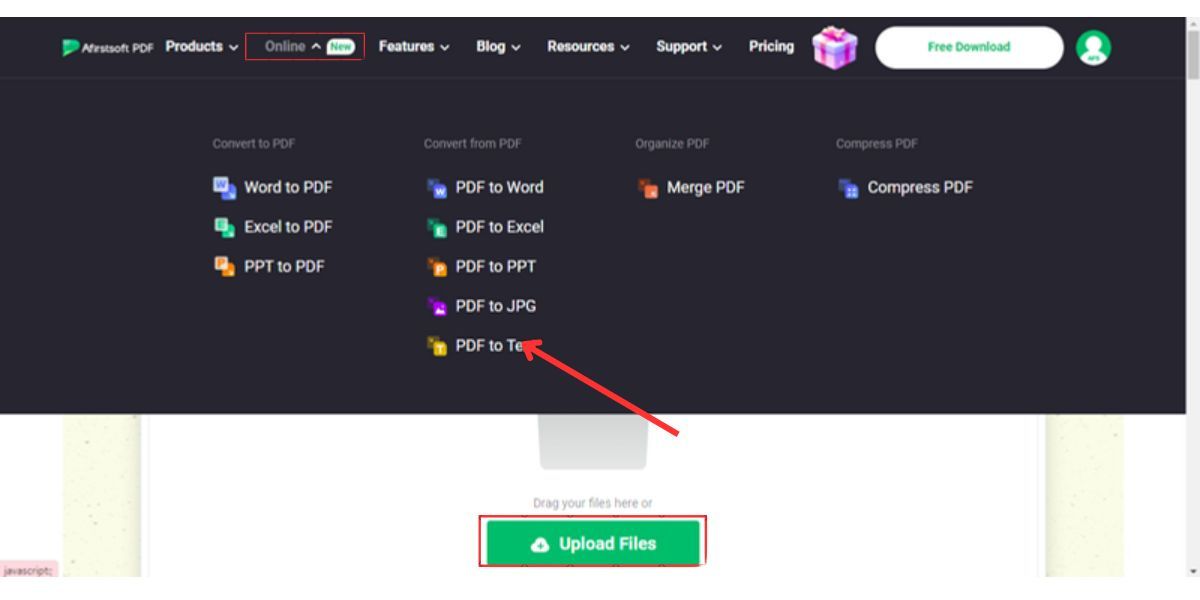
Pros:
- All-in-one solution: Afirstsoft PDF can handle both the conversion and any necessary edits to the TXT file afterward.
- Advanced options: Features like batch conversion, OCR, and AI enhancements can make your document processing more efficient.
- Better formatting: The converted TXT file will retain more of the structure and content from the original XML.
Cons:
- Software installation required: You’ll need to download and install Afirstsoft PDF on your computer.
- Learning curve: Some users may need time to explore all of Afirstsoft’s powerful features.
Part 2. Why Choose Afirstsoft PDF?
Afirstsoft PDF stands out for its versatility. Not only can you easily convert XML to TXT, but you can also take advantage of other advanced features for document management.
- Editing Text Files:Each time you transform an XML file to a textual one, it will be rather simple to edit the document. You can edit them, add some new material, change the existing text, and work with the formatting before saving it. As it is converted to PDF format, the document opens with all the revisions made previously.
- OCR Functionality:There is an OCR (Optical Character Recognition) functionality of Afirstsoft in case your XML file is full of scanned data or images. This is particularly useful where the data is large in terms of XML data or where the content is a combination of data types.
- AI-Driven Enhancements:This translates into being able to reduce or make recommendations on the number of pages of the document if it contains a lot of information. Using the AI in Afirstsoft PDF tools, the user can recap the main ideas in the file.
- Efficient File Conversion:An initial soft PDF supports batch operations so that the user can process a large number of files in the XML format. Large XML files can also be read in a single pass without much effect on either speed or quality.
The Afirstsoft PDF is a versatile toolset for anyone who works with documents. It eliminates the need to use various online tools separately because the Afirstsoft PDF does all the work in a much more organized and efficient way.
- 100% secure
- 100% secure
- 100% secure
Part 3: FAQs
Can I convert XML files via online tools to convert?
What approaches may be used to ensure that the format of the laid down forms is constant Whenever converting the XML file to a text format?
Is it possible for Afirstsoft PDF to operate large XML files for conversion?
What is the best way to edit TXT files after conversion?
Is it possible to convert XML to readable format with the help of Afirstsoft PDF?
Conclusion
Often converting XML to TXT is a must for a user who has to work with the data in a readable form. Irrespective of whether you decide to use the online tools or text editors or the Afirstsoft PDF, all of them are effective in some way. However, Afirstsoft PDF has special advantages, like OCR, conversion by batches and editing tools which are helpful for people who need more than just basic converting functionality.
Try Afirstsoft PDF for Free Now!!
- 100% secure
- 100% secure
- 100% secure