Sharing documents on the internet has become common at this time. However, you may have seen that files are taking a long time to be processed and delivered. The major reason is that the file may have heavy images. You only have to compress JPEG images to make the process faster and quickly share your files.
Some people think that the quality of the images will go down by compressing them. Undoubtedly, some tools are there that will impact the quality while you are using them to compress JPG. For your safety, we have listed the best tools here in this blog that will protect your image’s quality. Let’s get started and read more about them!
- 100% secure
- 100% secure
- 100% secure
Part 1. How to Compress JPEG File Size?
The best way to compress JPEG format images is by using a tool. You can either download software for this purpose or browse an online tool for this type of compression. It is up to you which mode you prefer to work with to compress JPEG images.
As per our recommendation, you should choose an online tool for this purpose. It is because this method won’t ask you to use a heavy-duty device as you can browse them online. Also, you don’t have to learn how to compress JPEG file size because such a tool normally has a simple interface.
In addition to this, such tools normally don’t ask you to register with them. It means that you only have to browse a JPEG size reducer from the search engine and use it to compress your images. Isn’t it something that can help you compress your images without facing complications?
Part 2. 5 Online JPEG Image File Size Reducers
As JPEG is widely used for saving and sharing images, a lot of tools are available there on the internet to compress JPEG. For your assistance in finding the right JPG compressor, we have researched deeply and listed 5 best tools here. You can read about them and choose the one that suits your needs.
Afirstsoft PDF
When it comes to choosing a JPEG image file size reducer, you will find the “Compress PDF” tool by Afirstsoft PDF the best. It is an online tool using which you can reduce the size of any PDF file. This tool doesn’t accept JPEG, PNG, or any other format.
But you can use its online tool to convert JPEG file format to PDF quickly without damaging the quality. In simple words, this tool will help you compress files regardless of the format in which you have saved them.
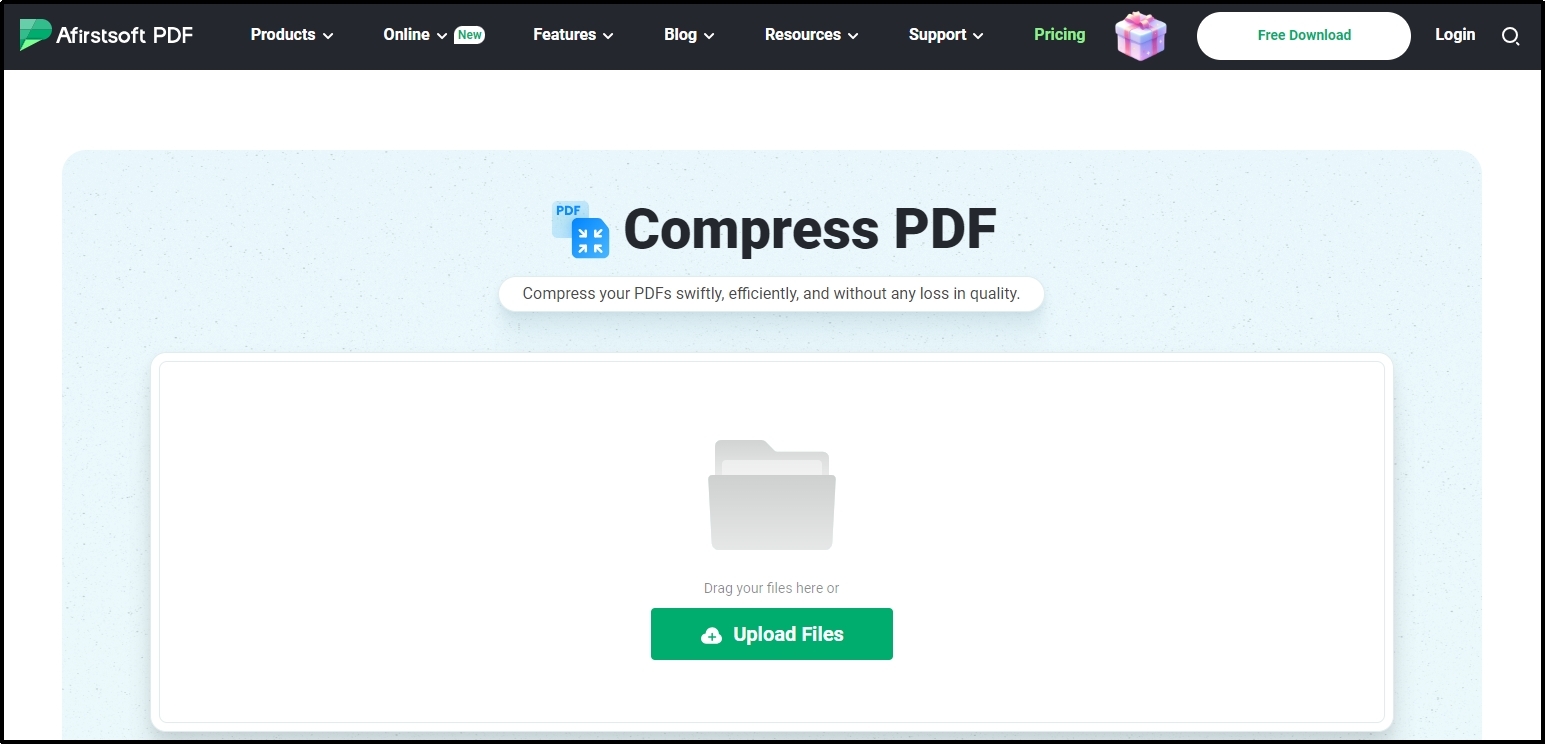
The best facility that makes this tool perfect to compress JPG file is its free working mode. You only have to register a free account with the platform to compress your images and save them with reduced sizes. Additionally, this action will also help you remove a watermark from your downloaded PDFs.
Using its format converter, you can also convert your compressed PDF to JPEG or any other format again. Simply, you will have the input and output files in the same format at the end of the process. The entire process of using this JPEG size reducer has been kept simple to let everyone use it with ease.
You don’t have to learn how to compress PNG or JPEG images using this tool. Just insert the image you want to compress and click on the button to get the task done.
- 100% secure
- 100% secure
- 100% secure
IMG Online
Another tool to compress JPEG images is offered by IMG Online. This platform offers multiple online tools for processing your images and saving them on your device. Whether you want to compress your images or resize them, you will find a dedicated tool on this website.
To allow a prominent proportion of users, this online tool supports multiple file formats instead of JPEG only. You can upload your file without considering its format and compress it quickly. For better control over the compressing process, it also enables you to choose a quality matric from 1 to 100.
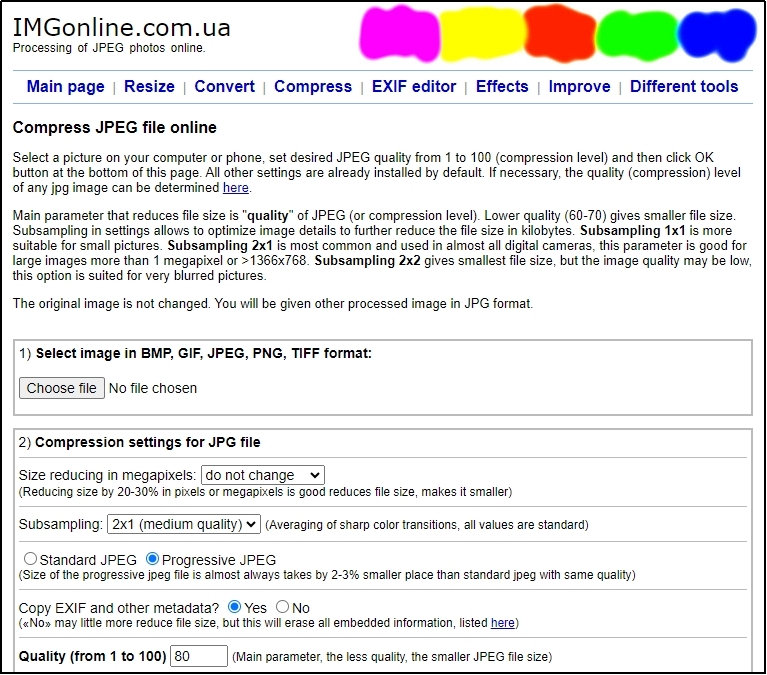
The higher you will set the value, the higher quality you will get for the compressed file. So, you can say that it won’t damage the quality of the image when you have set the value higher. But its major drawback is the high-quality image may not compress JPEG image to the size you have expected.
Another major limitation of this tool is its advertisements that you will see on the page while using it. So, you can say that this tool allows you to compress JPG file but after watching the banners on the screen.
Compress Now
Don’t you want to get involved in multiple steps? Are you looking for a quick solution to compress JPEG format images? You should browse Compress Now in your browser which is designed to compress images only within 3 steps.
This tool allows you to compress JPEG in three simple steps that are: upload images, adjust the compression level, and get the compressed file. Isn’t it a simple process to go ahead with the compression?
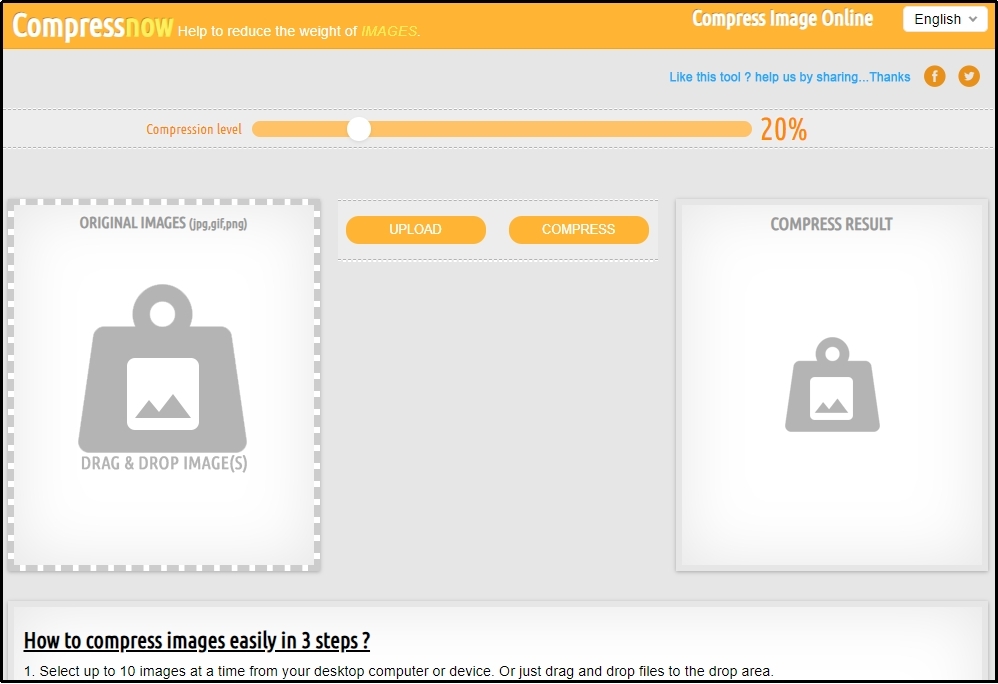
One of the best facilities that make it a suitable pick for everyone is its free working mode. You won’t have to register a free or paid account with the website. It is right to say that you will be compressing your files as an anonymous user while browsing this JPEG image file size reducer.
The only drawback of this online tool is its impact on the quality. Doesn’t matter which compression level you choose; it will impact the quality of your image. So, you may observe low resolution in the compressed images after downloading them.
Image Online
With a similar interface to the above tool, another online JPEG compressor is offered by Image Online. This tool also enables you to compress your image in three steps like the above-mentioned ones. However, the addition of image editing tools of basic level makes it better than other compressing tools.
You can access its multiple online tools to edit your files up to a basic level like changing color, contrasting, sizing, etc. Despite this, you won’t need to register an account with this website to compress JPEG images.
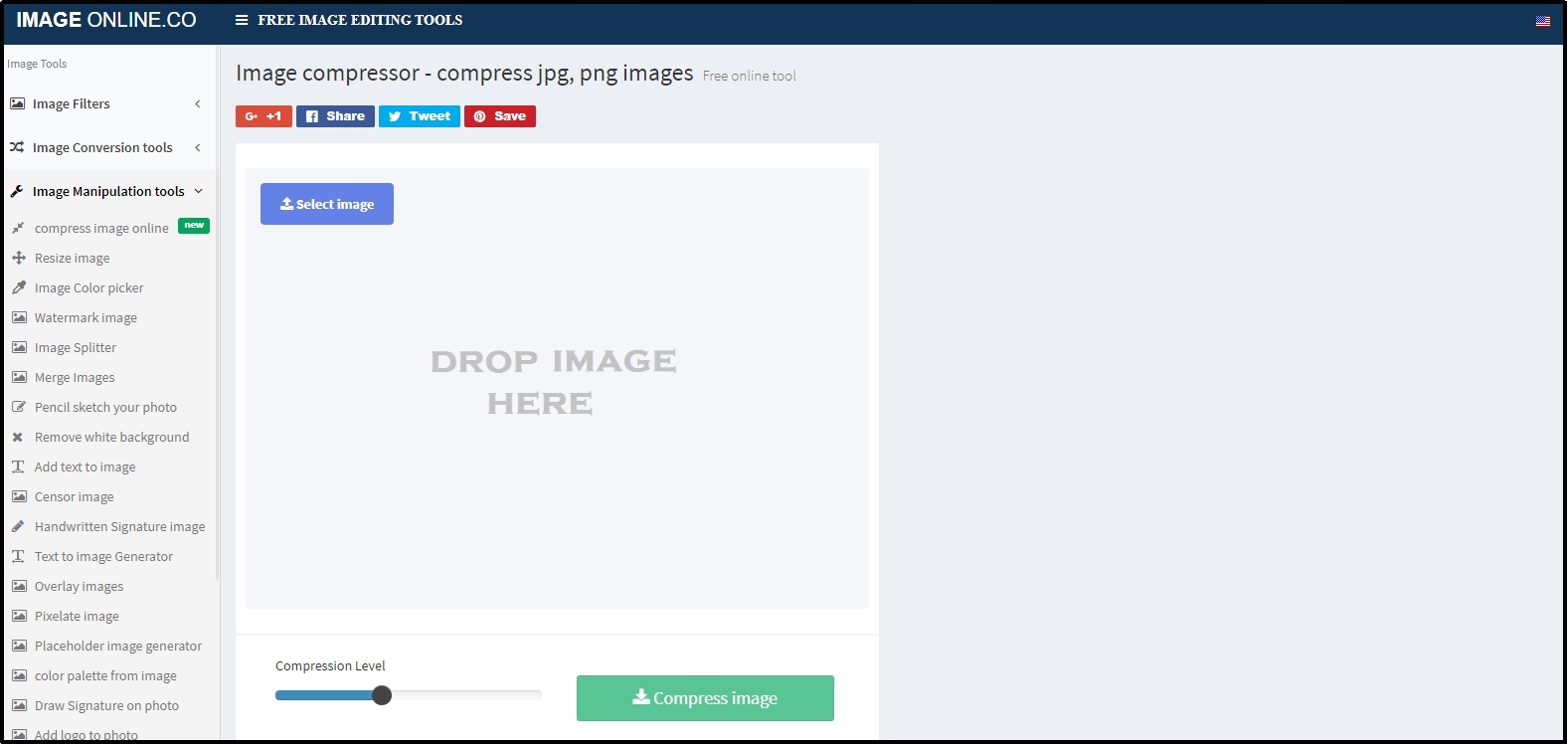
The tool has been made with a fast algorithm to compress the images quickly and make them downloadable. Last but not least, you won’t see a huge difference in the quality of the images before and after compression.
Overall, it is a good pick to compress JPEG file but its advertisements may irritate you. This online tool shows advertisement banners beside the compress button as well as on other parts of the screen. It may either irritate you or distract you from working on your task with attention.
The Online Converter
On the last position of our list, we have listed a tool to compress JPEG by The Online Converter. This website offers a variety of online tools to let users quickly perform basic tasks like format conversion, size reduction, etc.
Using its compressing tool, you can quickly compress JPEG images and save them with reduced size. It is completely free and secure to use this tool for effective compression of your files. This online tool is dedicatedly designed to compress images available in this format which makes it more effective and secure.
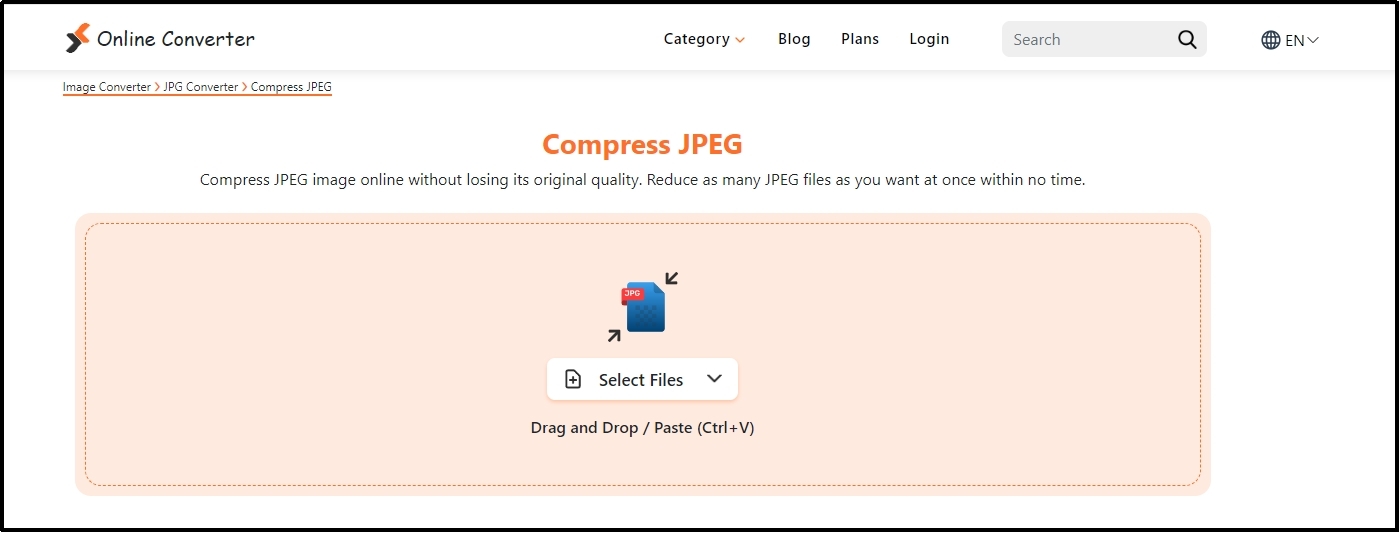
The only limitation of this online tool is its compression level. Unlike other tools, it won’t reduce the size of the file to a large extent. But you can compress your files to reduce their sizes to a little difference from the original file size.
- 100% secure
- 100% secure
- 100% secure
Part 3. How to Use Afirstsoft Online JPEG Size Reducer to Compress JPEG File?
As mentioned earlier, the tool to compress JPEG by Afirstsoft PDF has been launched recently. You may not be able to understand how to compress JPEG file size using it. Therefore, we have listed the steps to follow here.
But before that, we suggest you use its JPEG to PDF converter to change the format of the file. Once you are done, you only need to follow the steps mentioned below.
Step 1. Browse its “Compress PDF” tool in your browser.
Step 2. Tap the “Upload Files” button and choose your file.

Step 3. Click on the “Compress PDF” button to start compressing.
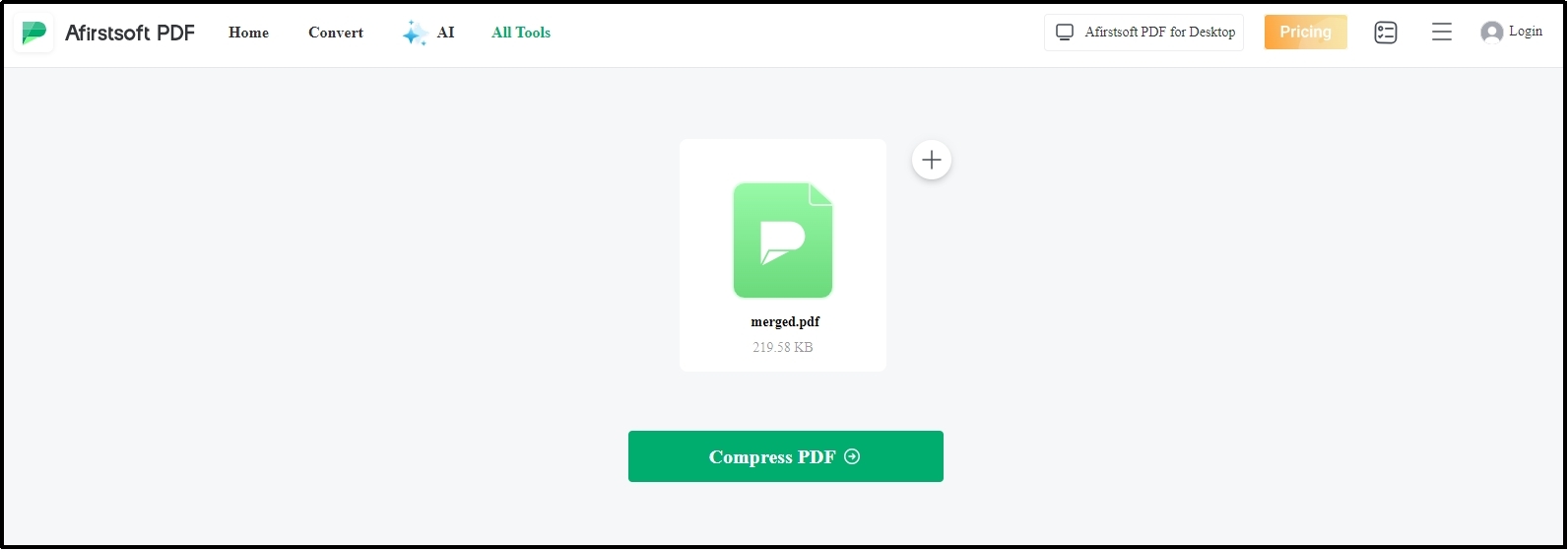
It will quickly compress your inserted file and download it with a reduced size. As the file will be in PDF format, you can use the tool for PDF to JPEG conversion offered by Afirstsoft PDF. In the end, you will see a huge difference in the size of the compressed and original file.
Because of the availability of multiple online tools and effective processing, it is considered the best PDF organizer available for free usage. You must try its online tools to deal with various PDF-related tasks.
- 100% secure
- 100% secure
- 100% secure
Part 4. Summary
By reading this blog, you must have found the right tool to compress JPEG images. We have listed the best tools that we have found on the internet after comprehensive research. All these tools are effective in terms of quality protection as well as fast working.
So, it is up to you now which tool you prefer to choose to compress JPEG file. All of them are also made with a simple interface to let everyone use it with ease.



