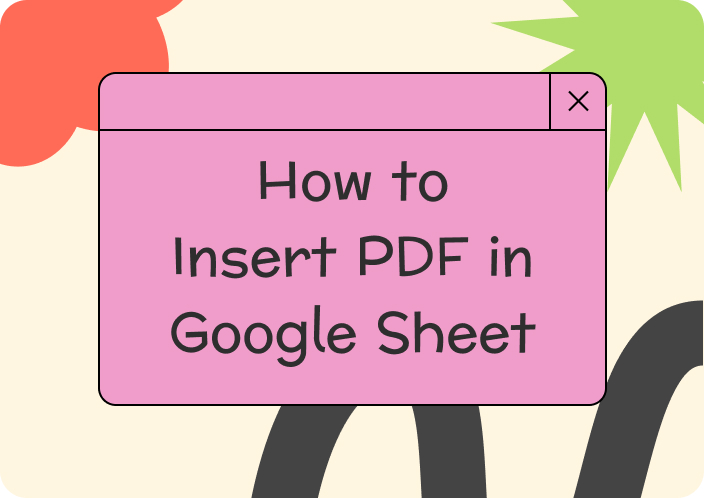Breaking the pages into PDF files can help you create a proper preview of your document. It will help you improve the readability and presentation of your data. For this, you should learn the right methods to insert page break in PDF.
For many users, it is impossible to do this on their PDF documents. However, we have resolved this problem by discussing the best method to accomplish this task. From this blog, you can understand the method to insert page break in PDF document using a specific software.
- 100% secure
- 100% secure
- 100% secure
Part 1. Can We Insert Page Break in PDF?
As page breaking is important in PDF document formatting, many people search for this question. It is because one can easily identify the position where the first-page ends and the next page starts.
The most important benefit that you will get from the page breakage is the smooth formatting for printing. When you have a page break in the document, it can be printed nicely without getting a weird look or changing the format.
In short, understanding how to insert page break in PDF can help you from a different perspective. Unfortunately, it is impossible to add a page break in a PDF document with simple methods. The reason is this format is non-editable making it hard to insert a page in it directly.
However, you can resolve this problem by using a specific PDF editing software. In the following section, we are going to share the best light PDF reader that you can use for this task.
Part 2. Best Way to Insert Page Break in PDF document
You can find a long list of tools claiming to insert page break in PDF files. However, most of them are not suitable for this task because of the limited functions, advertisements, premium subscriptions, and others. The best approach in this regard is the use of Afirstsoft PDF.
This software has been launched recently with almost every function that you need to edit or organize your PDF files. Using it, you can easily insert page break in PDF document by splitting it with a line. You only have to choose the position where you want to insert the split line to break the page.
It won’t take more than a few seconds to split the page and make two pages from one. The best function of this software is the width of the line. You can customize the width or weight of the line that you are going to insert on the page.
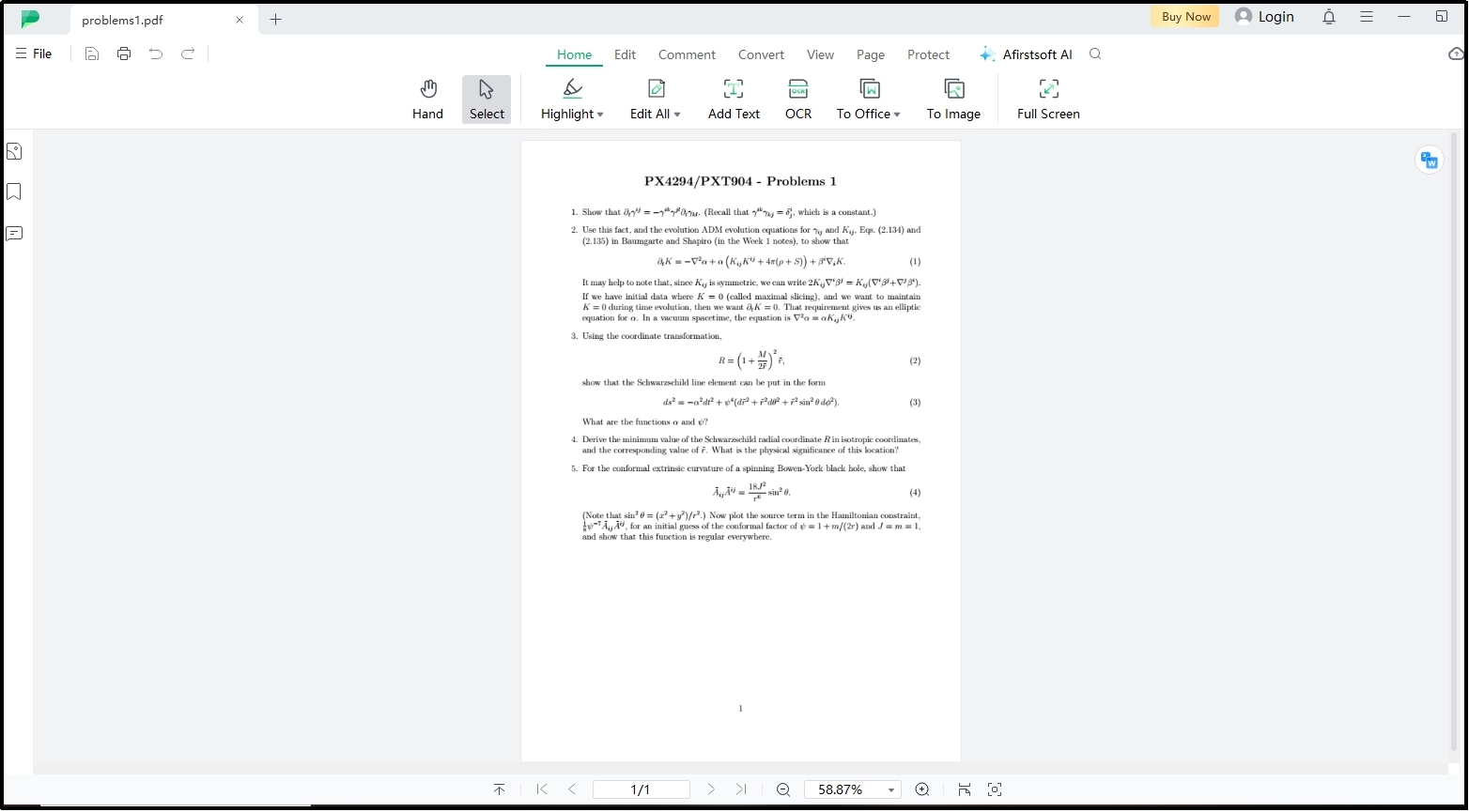
- 100% secure
- 100% secure
- 100% secure
The seamless working of this software with effective processing will make it helpful for you to insert the page breaks in your document. It will also help you separate irrelevant information and extract the pages that you need in a new file.
All in all, Afirstsoft PDF has every function that you need to organize your PDF files. This is the reason why it is also ranked as the best PDF organizer available on the internet. You can download this software by clicking on the “Free Download” button shown below to check its performance.
Part 3. Why Afirstsoft PDF is the Best Tool to Insert Page Break in PDF?
As mentioned earlier, a lot of tools are available on the internet to insert page break in PDF. A common question that comes to mind is why Afirstsoft PDF is the best. It is right that every tool almost has this kind of basic functioning. However, the major drawbacks make it hard for you to choose one of them.
To give the answer to “Why” that comes to your mind, we have listed some major reasons for making it the best over others.
Free Usage
Whenever you will explore the collection of tools to insert page break in PDF or do some other editing-related tasks, you will see an expensive subscription for them. You will never be able to use those tools for splitting pages of your document.
Afirstsoft PDF has resolved this problem by making it accessible for free. You can download and use it for free without any subscription. It makes this software the best alternative to Adobe Acrobat. You should use this tool for the splitting of your document’s pages with effective results.
Effective Page Breaking
Another major benefit of using Afirstsoft PDF over other software is its effective processing. Unlike other tools, it won’t break the pages irregularly or create spaces among them. You will see that it has inserted the page break exactly at the same spot you have chosen.
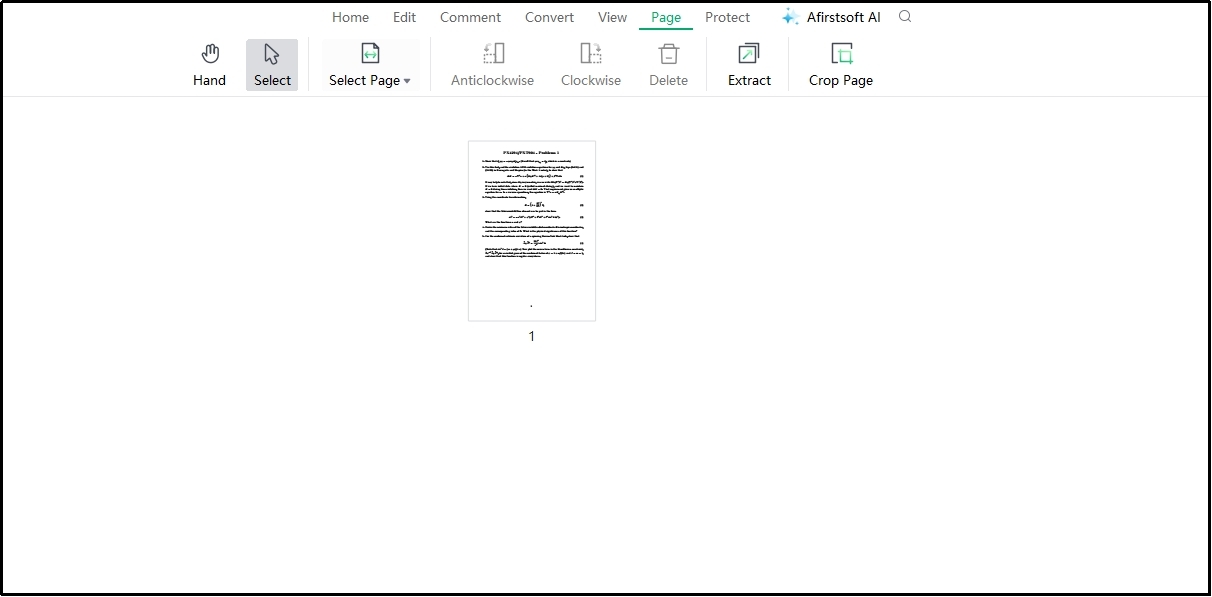
Moreover, you can get a prominent preview of the page break by looking at the prominent line shown on the page. It will make sure that you have separated the pages nicely.
Format Protection
While inserting a page break or a specific section to the page in PDF, you may have seen a difference in the format. It is because some tools will change the formatting of your document when you have inserted the page break.
Afirstsoft PDF will help you feel comfortable while using it. This software is made with an advanced algorithm for the protection of the format. It will neither change the styling nor the size of the text that your document has.
Cross-Platform Working
It isn’t compulsory that you use PDF software to insert page break in PDF document on your desktop device. You may be thinking of doing this on your mobile phone for quick processing. This is where you will find the cross-platform working of Afirstsoft PDF software beneficial for you.
It means you can use this software on your desktop as well as download its application on your mobile phone. This working mode makes it easy for you to insert page break in PDF without facing complications. You won’t have to move to your space, particularly for performing this simple task.
Comprehensive Toolkit Availability
You may have noticed that some tools are made for particular tasks only. While looking to find a reliable tool to insert page break in PDF, you will see most tools with this function only. For additional changes, you have to look for some other resources or tools.
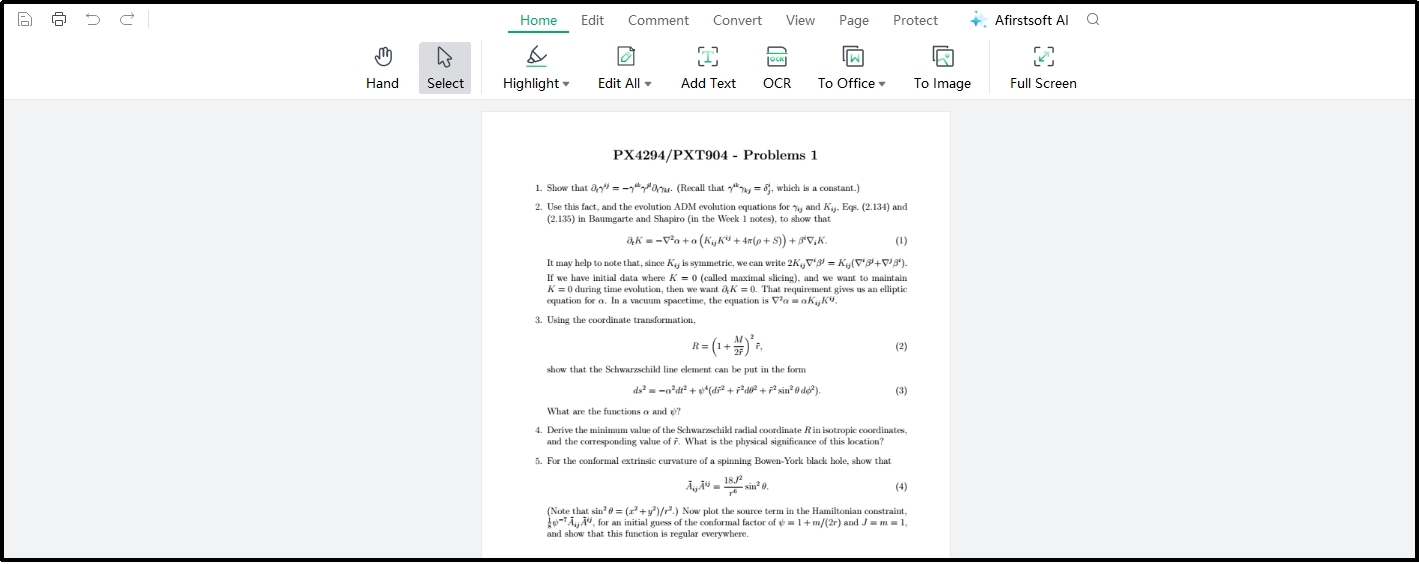
Afirstsoft PDF has resolved this problem by adding a comprehensive toolkit for its users. You can access multiple tools for editing, format changing, and other purposes from this software. It will not only help you insert page break in PDF document but also make necessary changes to it.
Quick & Easy Processing
Unlike other tools, it will not ask you to follow a complex method of registration to get the final output of your file. You can easily and quickly process your documents by inserting pages into them. It won’t take more than a few seconds for this software to process your file.
You can quickly insert page break in PDF and download the new file with separated pages. It also allows you to remove the original pages that you have broken for better preview and organization of your data.
- 100% secure
- 100% secure
- 100% secure
Part 4. How to Elimate Page Break in PDF Document?
It is impossible to remove page breaks from your PDF document because there is no option available in any software. You can’t remove the lines or breakage that you have created using PDF software. The only solution to deal with this problem and create a proper flow in your document’s pages is by hiding them.
You can use software like Adobe Acrobat Pro to remove the gaps from the pages. It will effectively hide the gap that your pages have and it seems like there is no breakage. However, the expensive subscription of such software makes it hard for everyone to buy it.
Therefore, it is recommended to insert page break in PDF only when you don’t want to remove it. Moreover, it is suggested to keep the original file saved on your device for use whenever required. So, you can say that it will be like a backup file that you will share only when you don’t want to show pages breaking to anyone.
- 100% secure
- 100% secure
- 100% secure
Part 5. Final Wrapping
From this blog, you must have understood the best approach to insert page break in PDF. We have shared the best software that you can use in this regard for effective results. It will help you protect your document’s quality and create breakages in the pages of your documents.
Undoubtedly, it can improve the readability and presentation of your file. But it is recommended to go with it when you don’t want to restore the original version. The reason is you won’t be able to remove the breakages from the document as it is impossible.