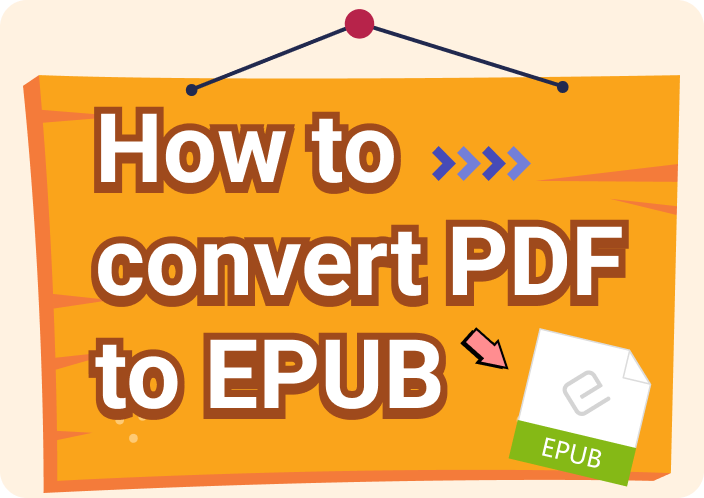EPUB and PDF are two usual document formates and they are frequently mentioned together when it comes to eBooks. PDFs typically have fixed layouts, which make reading on smaller screens like smartphones and e-readers difficult. On the other hand, the EPUB format is specifically designed for eBooks to offer a reflowable content feature to comfortably fit any screen size. This flexibility enhances readability and user experience, making EPUB a preferred format for readers.
Moreover, this file format supports interactive multimedia elements and accessibility features, making it more versatile for modern digital publishing needs. This article discusses the top PDF to EPUB conversion tools and how to achieve the best conversions with them.
Part 1. Understanding of EPUB Format
When talking about famous reading formats, EPUB stands out with its ability to adjust pages within different screen sizes. One of the striking features of this format is its ability to incorporate multimedia elements and other interactive content to make reading an engaging experience. EPUB formats also offer capabilities such as adjustable fonts and easy navigation through book chapters or sections.
On the other hand, PDFs have fixed layouts and don't support multimedia, requiring specialized software to access the interactive content. Furthermore, EPUB has a smaller file size than PDFs, which makes it easier to download and share.
When to Use EPUB?
As already mentioned, the EPUB format is widely accepted due to its ease of use and flexibility in adapting to various screen sizes. Let's go through some scenarios where you need to use the best PDF to EPUB converters to carry out this conversion process:
- General eBook: Thisformat is widely used for eBooks, as the reflowable text within it ensures a comfortable reading experience. From educational materials to biographies, it is compatible with all kinds of eBooks.
- Adaptability and Accessibility: You will get customization options to adjust the font sizesand layout for a more personalized experience. In addition, EPUB supports individuals with visual impairments by offering text-to-speech features that allow them to read books aloud.
- Content With Multimedia: Various eBooks, including educational materials and instructional manuals, contain rich multimedia elements for interactive learning. In this case, this format proves to be valuable, as it allows the integration of interactive learning materials like images or animations.
- Ease of Downloading: EPUBs have smaller file sizes than other file formats, which makes them the most suitable choice for online distribution and downloading. This feature is beneficial for users who want to distribute their content efficiently over the internet.
Part 2. Steps to Convert PDF to EPUB Using Afirstsoft PDF
Using the Afirstsoft PDF to HTML conversion tool, you can convert your documents without compromising the quality of the existing content. While performing conversion, this versatile software allows setting the page range to convert your desired PDF pages into separate EPUB files. Besides PDF to EPUB conversion, this advanced tool converts PDF files to different formats, including images and more.
One of the key features of this tool is batch conversion, which allows users to convert multiple files to save time compared to individual conversion tasks. Additionally, you can utilize the AI-powered OCR functionality to recognize the text within scanned documents or images while carrying out the conversion process. Now, let's look at the step-by-step guide to perform Afirstsoft PDF to EPUB conversion:
Step 1. Launch the Afirstsoft PDF to EPUB Converter on Your Device
Start the process by downloading and installing the latest version of Afirstsoft PDF to your device. Then, launch the software on your system and access its main interface. After that, click on the “Open” button from the left side panel to upload your PDF to the tool for conversion.
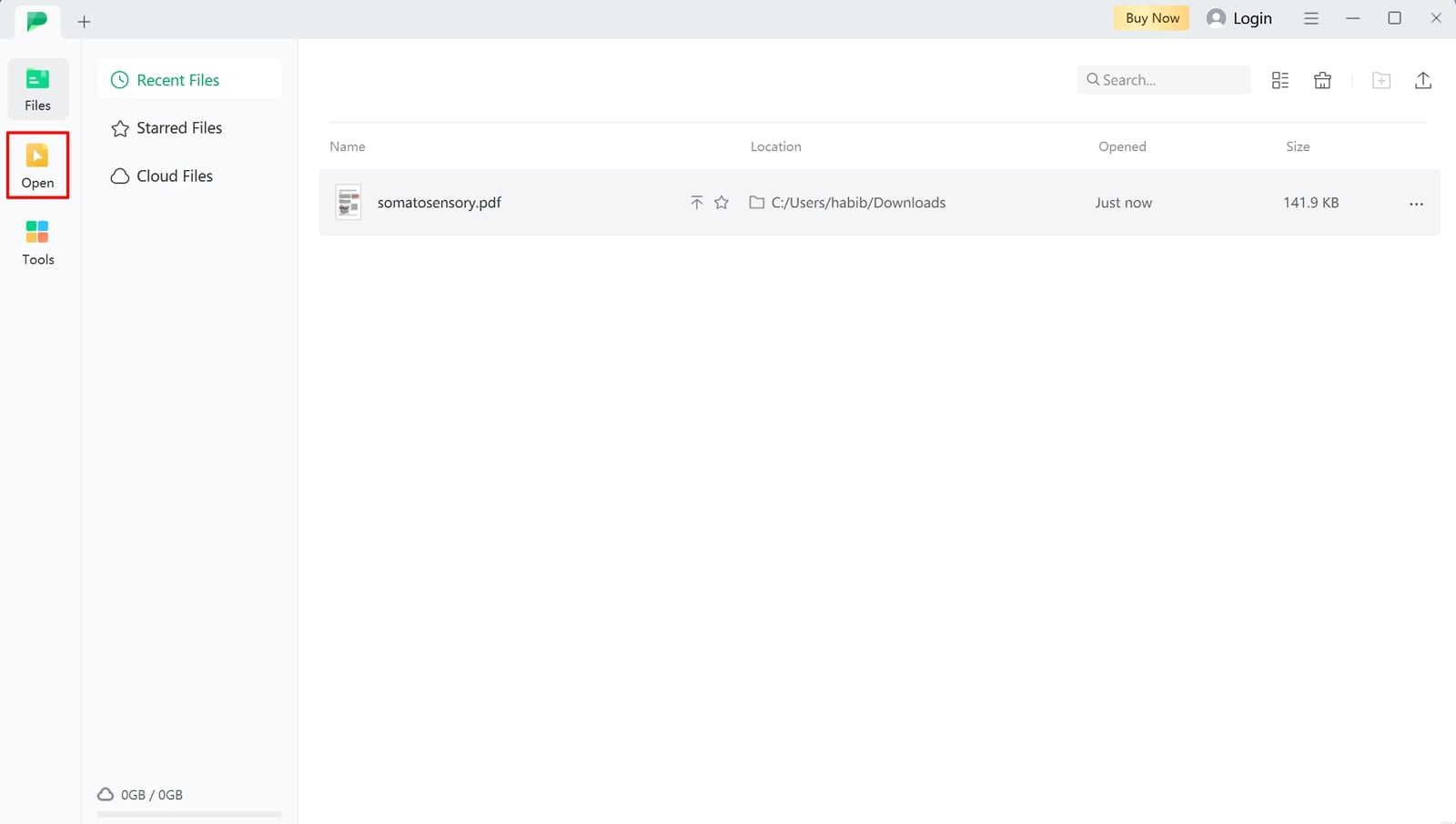
Step 2. Perform PDF to EPUB Conversion By Utilizing the Export Option
Upon importing your PDF into the tool's editing interface, hit the "File" tab in the top-left corner of the interface to access a drop-down menu. Now, look for the "Export" option within the menu and place a cursor on it to extend the list of file formats. Here, click on the "EPUB" format to initiate the PDF to EPUB conversion.
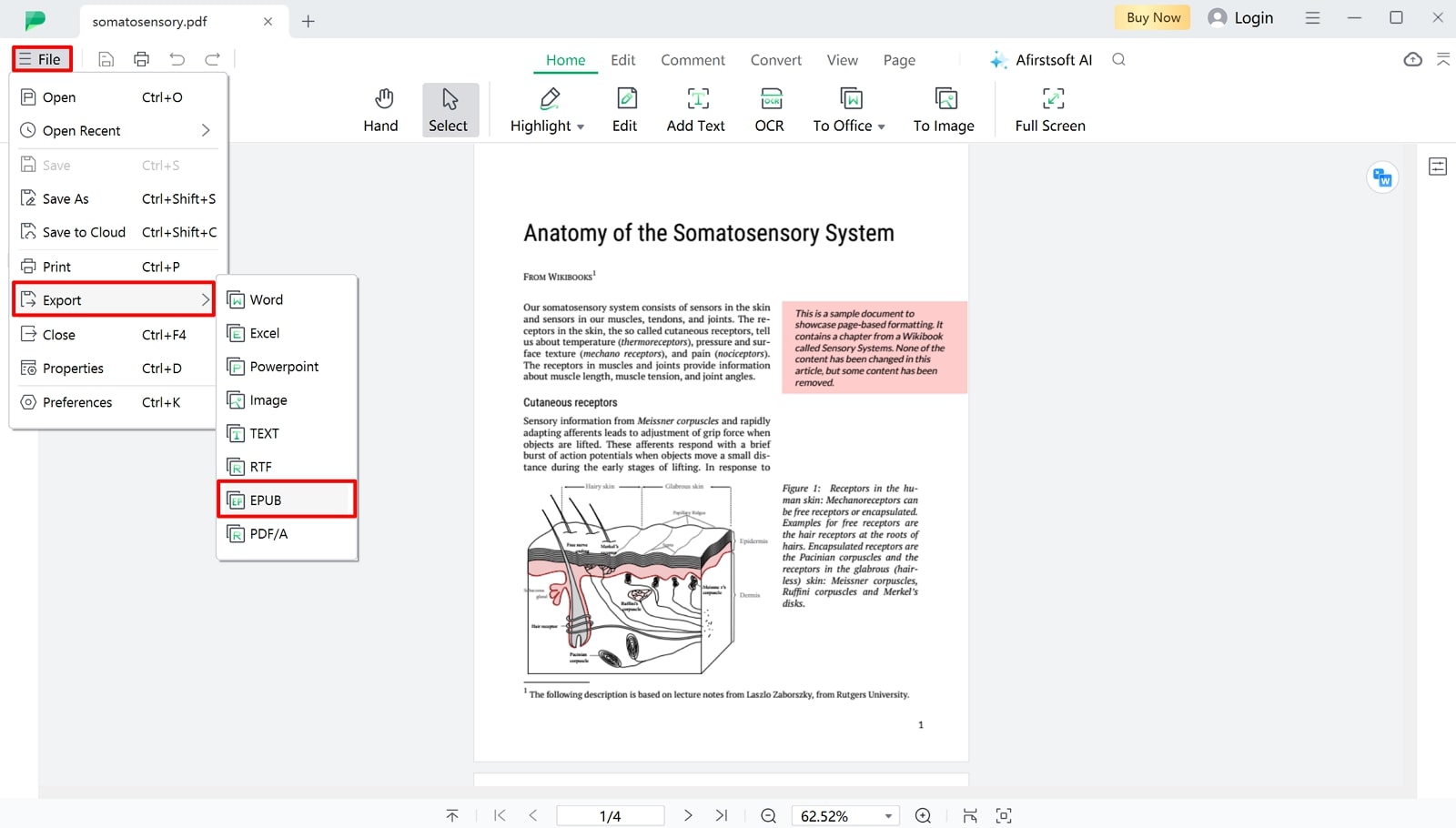
Step 3. Save the EPUB File to Your Desired Output Folder
Moving forward, optimize the page range settings within the “Convert” dialog box for a more targeted approach. In the last step, press the "Convert" button on the bottom-left corner of the window to finally convert your PDF to EPUB format and save it to your device.
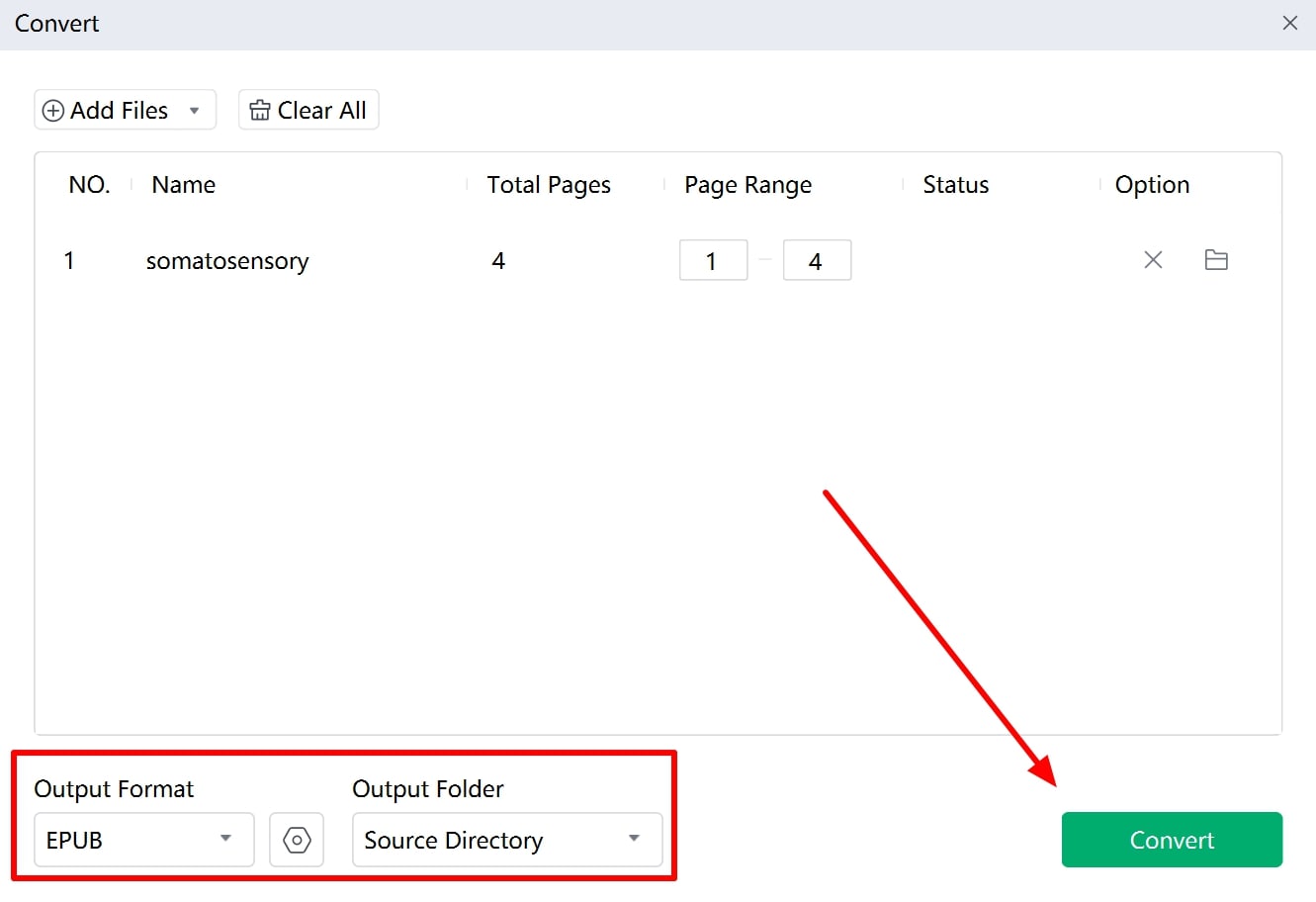
- 100% secure
- 100% secure
- 100% secure
Key Features of Afirstsoft PDF to EPUB Converter
- Readers can use the annotation tools to underline or highlight the important sections within the text for improved understanding.
- This best PDF to EPUB converter provides advanced editing functionalities to edit, remove, or add text and images to the documents.
- Using Afirstsoft PDF’s organization features, you can merge multiple PDFs into a single document for more straightforward navigation.
- You can benefit from its AI-powered Q&A feature to ask content-related questions to AI and receive context-aware answers.
Benefits of Using Afirstsoft for PDF to EPUB Conversion
- The user-friendly interface of this tool allows users to easily navigate and access its conversion functionalities without frustration.
- Afirstsoft PDF offers faster conversion speeds than other tools, ensuring your PDF-to-EPUB conversion is achieved within seconds.
- This tool provides a free plan, allowing users to explore all the conversion features.
Part 3. 5 Other Tools for PDF to EPUB Conversion
As the demand for eBooks grows, PDF to EPUB conversion tools have become the need of the hour. In the above section, we introduce you to the best software in the market for your conversion needs. Now, let's dive into a detailed analysis of the alternatives to Afirstsoft PDF, along with their capabilities, to test their effectiveness.
1. Convertio
Convertio is an advanced online platform that allows users to perform efficient and accurate PDF to EPUB conversions within seconds. Besides, it provides multiple options to upload PDFs, including Dropbox and other cloud storages. After carrying out conversion, this tool also displays the EPUB file size for better storage management. Apart from this particular conversion, it provides support for more than 200 formats for diverse conversion needs.
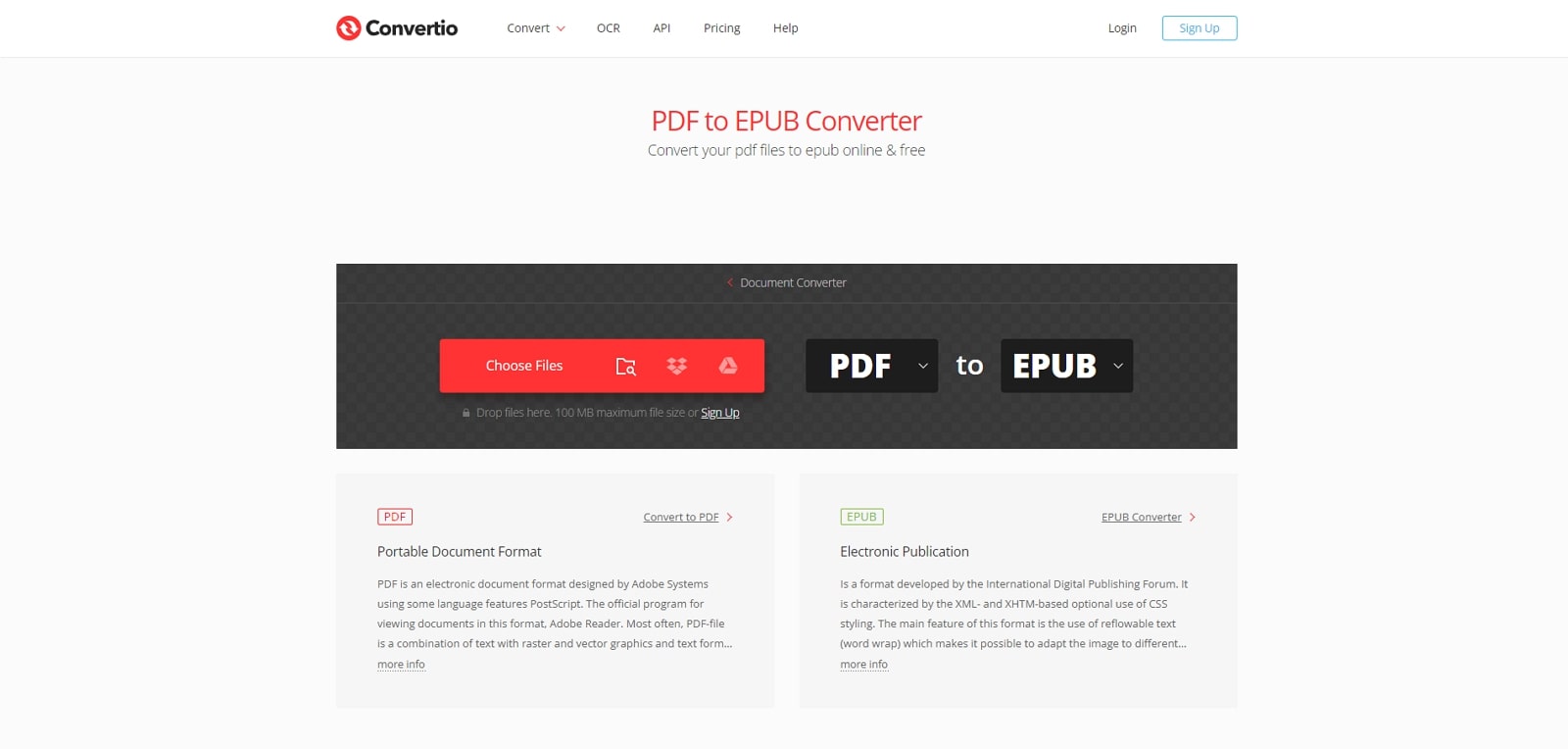
Pros
- Thisbest PDF-to-EPUB converter offers a batch-processing feature to convert multiple files.
- Using OCR, this tool can perform text recognition in the scanned documents before conversion.
Cons
- The free version of Convertio limits file size to 100 MB, which might not be enough for complex eBooks.
Supported Platforms
Online
Pricing Plans
- Light:$9.99 per month
- Basic: $14.99 per month
- Unlimited:$25.99 per month
2. PDFelement
Readers can utilize this offline PDF to EPUB conversion tool to convert PDF documents to and from unique file formats, including EPUB. Other than that, it also has built-in OCR functionality for accurate text recognition of images and scanned documents. Moreover, its batch conversion feature allows you to convert multiple PDF files to eliminate the need to convert them individually.
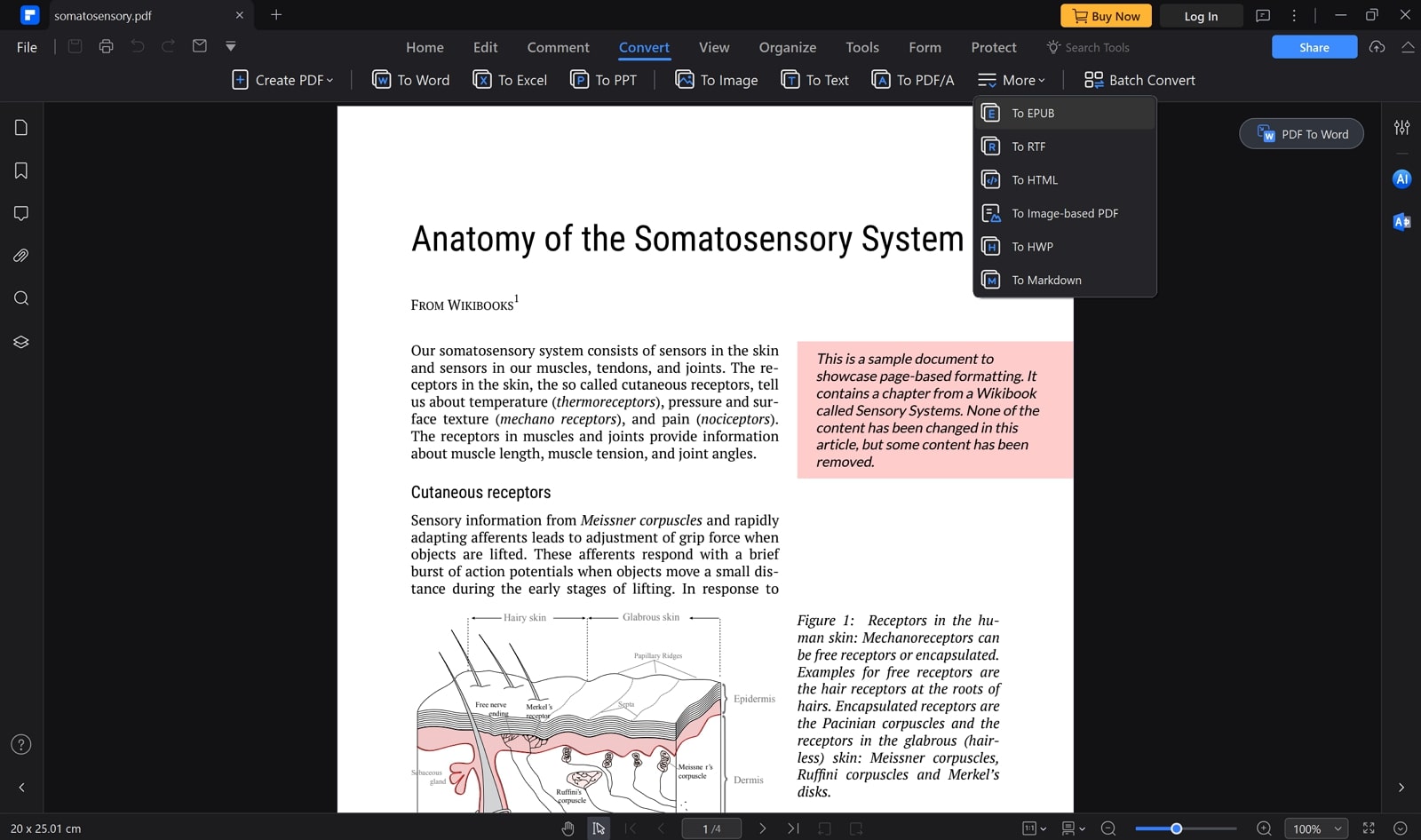
Pros
- You can utilize its compression function to reduce the file size without losing quality before converting PDFs to EPUB.
- Readers can use this tool to extract specific pages from the PDF and add them to a new document.
Cons
- To access the conversion feature, users have to upgrade to the paid plans.
Supported Platforms
- Windows, Mac, iOS, Android
Pricing Plans
- Quarterly Plan: $29.99
- Yearly Plan: $79.99
- Perpetual Pan: $129.99
3. PDF24 Tools
PDF24 is an advanced converter that provides online PDF to EPUB conversion capabilities without the need of any software. Before conversion, users can set their desired conversion mode to fixed or flow to get the perfect output for their specific document. Afterward, save the generated EPUB file to Dropbox and other cloud storage. Besides, users get to convert PDFs to editable formats like Word and text files.
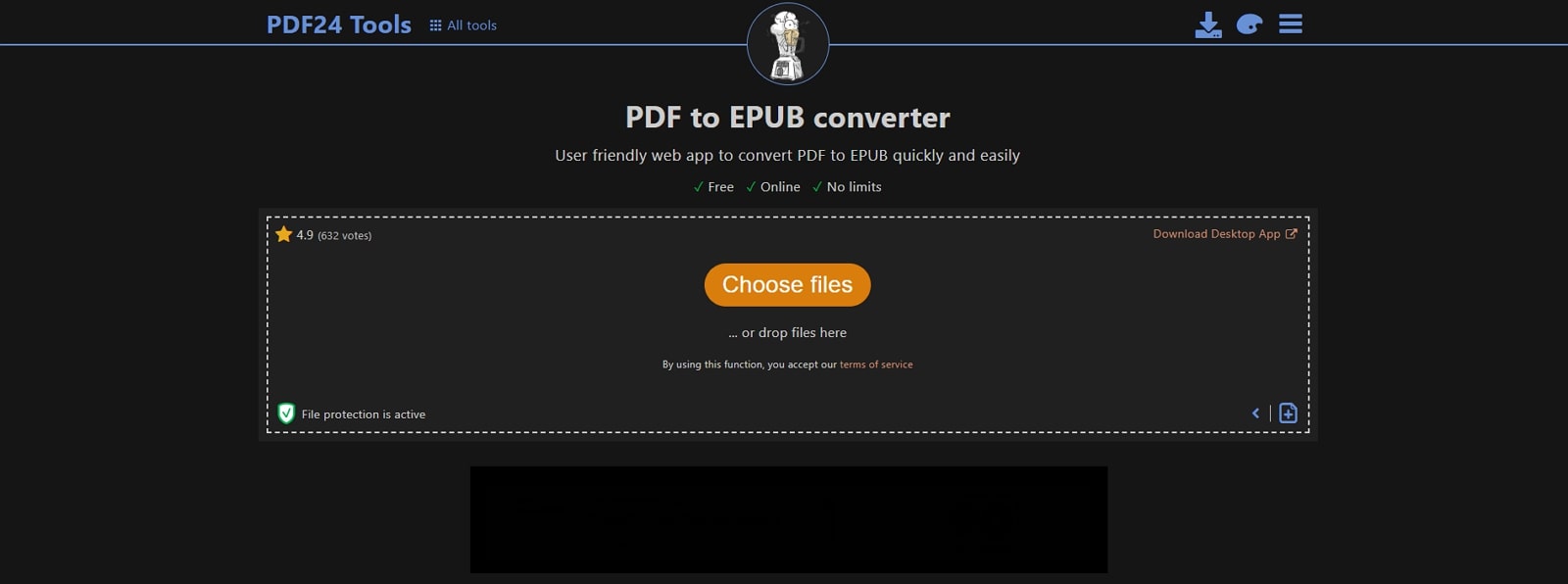
Pros
- You can create PDFs from web pages using this online converter.
- Users can directly integrate its Chrome extension into their browsers to streamline their workflow.
Cons
- Users report longer wait times due to the slow conversion speeds of PDF24.
Supported Platforms
- Online, Windows, Mac, iPhone, Android
Pricing Plans
Free
4. HiPDF
With this best PDF to EPUB converter, users can directly upload their files from multiple sources, including Dropbox and URLs. When dealing with scanned documents, you can utilize its OCR functionality to extract the text and convert it to EPUB format. Surprisingly, it supports multilingual capabilities that can detect the text within scanned documents in any language. After generating the file, you can share it online through the generated link.
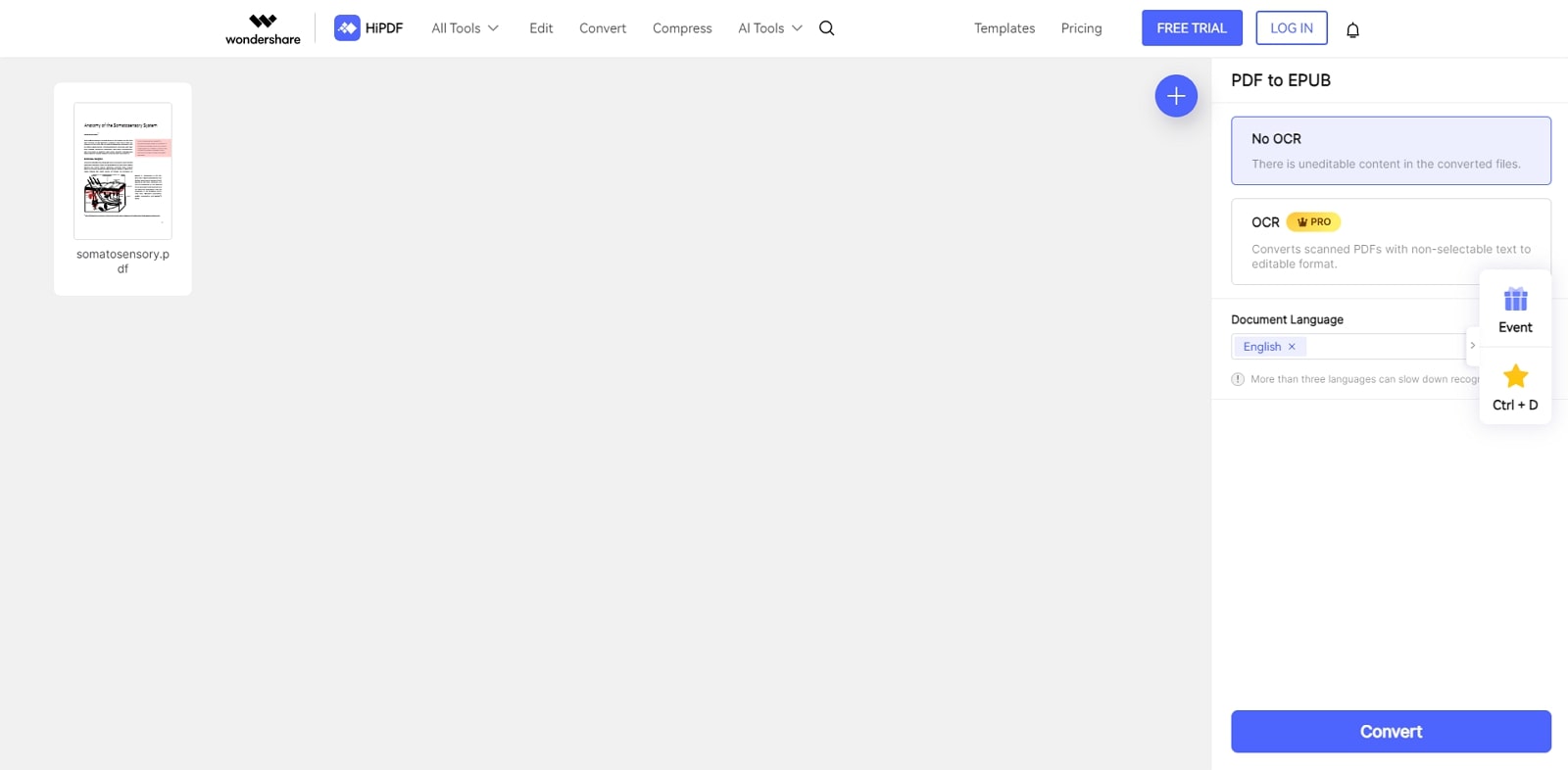
Pros
- Using the HiPDF AI, users can extract key points or abstracts from the PDF content.
- Before converting PDFs, you get the chance to edit the font, size, or alignment of the text.
Cons
- This tool only provides OCR functionality in the paid plans.
Supported Platforms
Online
Pricing Plans
- Monthly Plan: $4.99 per month
- Yearly Plan: $2.66 per month
5. Online-Convert
Users who want to learn how to convert PDF to EPUB can use this tool to learn about this conversion. While carrying it out, you can choose to embed fonts to prevent font substitution issues in the generated file. Moreover, users can even specify the font size of the converted document before conversion. Additionally, it allows users to choose the target e-reader device to optimize the converted file.
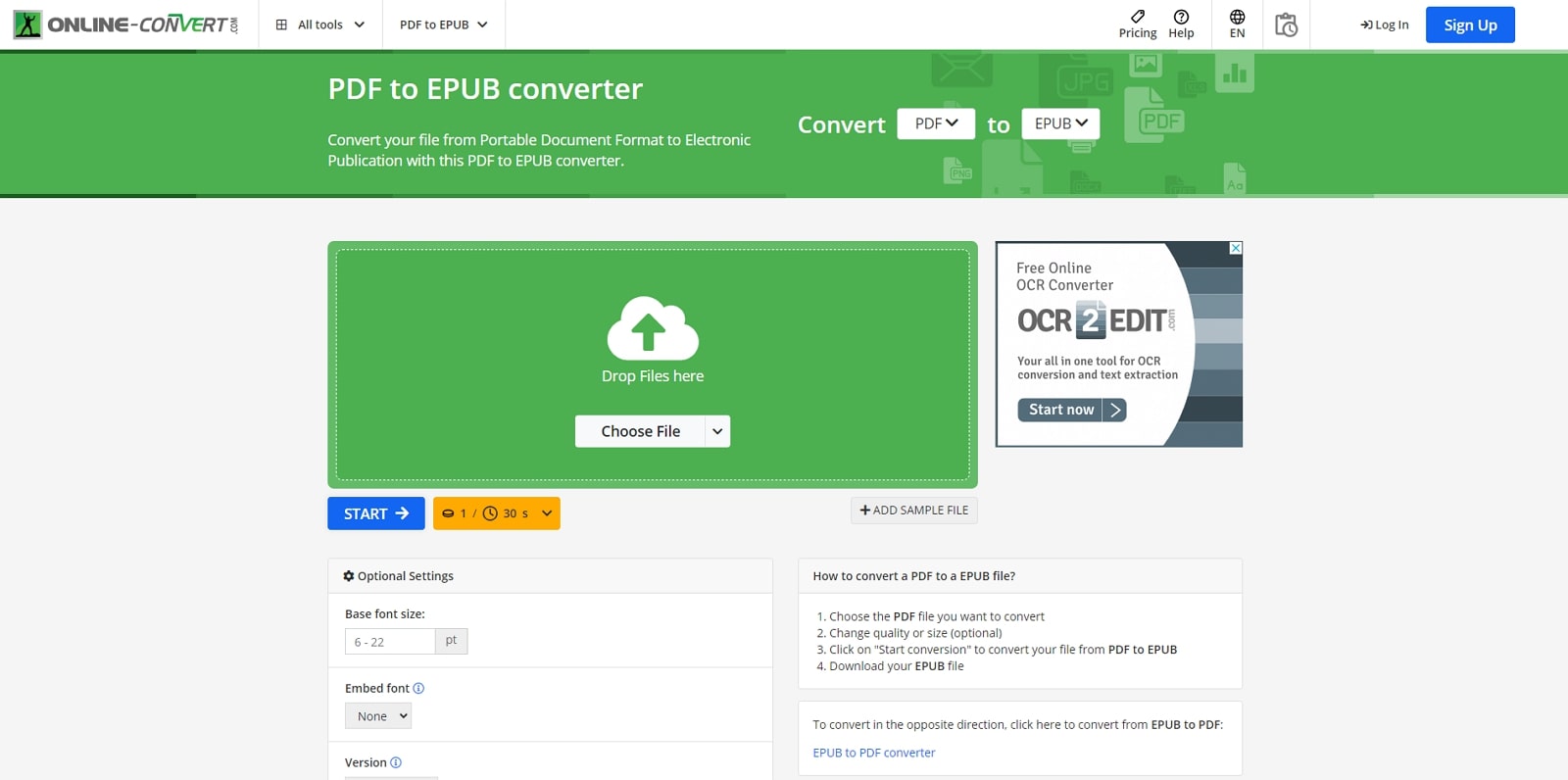
Pros
- You can view the file information of the converted documents, including name, size, and type.
- While converting PDFs, users can choose the version of the EPUB file that best suits their needs.
Cons
- File uploads are limited to 64GB even in the paid plans offered by Online-Convert.
Supported Platforms
Online
Pricing Plans
- Subscription:$39.17 per month for 5100 credits
- Pay As You Go:$8 for 240 credits
Part 4. Comparative Analysis of PDF to EPUB Conversion Tools
After exploring the top-notch online and offline converters in detail, let's now delve into a detailed comparison of these tools. The comparison table below will help you determine the best tool for your conversion requirements. If you're still wondering about which PDF to EPUB conversion tool you should pick, go through the comparison to make an informed decision:
|
Metrics |
Afirstsoft PDF |
Convertio |
PDFelement
|
PDF24 Tools |
HiPDF
|
Online-Convert |
|
PDF to EPUB Conversion |
Yes |
Yes |
Yes |
Yes |
Yes |
Yes |
|
Conversion Speed |
Fast |
Medium |
Fast |
Slow |
Medium |
Slow |
|
Conversion Accuracy |
High |
Low |
Average |
Average |
Low |
Low |
|
Safe to Use |
Yes |
No |
Yes |
No |
No |
No |
|
Easy to Use |
Easy |
Average |
Difficult |
Easy |
Easy |
Difficult |
|
File Size Limitations |
No |
Yes |
No |
No |
No |
Yes |
|
AI Features |
Yes |
No |
Yes |
No |
Yes |
Yes |
After analyzing the comparison, you can easily conclude that Afirstsoft PDF is the top tool among all the options. With its advanced batch conversion features, fast processing speeds, and intuitive interface, users can perform the conversion processes without any limitations.
Part 5. Frequently Asked Questions on How To Convert PDF to EPUB
- Which features you must look for in a PDF to EPUB converter?
If you're someone who deals with large volumes of PDF for conversion on a daily basis, you must look for a batch processing feature in a converter. Moreover, in the case of scanned documents, users must pick a tool that offers OCR functionality to convert scanned text into a format readable by e-readers. Additionally, look for tools that offer customization options for a more personalized eBook layout.
- Are offline converters better than online converters?
Yes, offline converters are better than online converters in many ways. Often, advanced features like batch processing, OCR, and EPUB version options are only provided by offline tools. Moreover, offline software has faster conversion speeds and accuracy than online tools. Afirstsoft PDF is one such best PDF to EPUB converter that provides unparalleled accuracy and conversion features to perform optimized conversion tasks.
- What are tips and tricks for efficient PDF to EPUB conversion?
The first tip is to select the right tool by considering the type of files you want to convert to EPUB format. For example, if you're working with scanned documents, you must choose a tool with OCR functionality. Also, pre-prepare your PDF document to remove inconsistent formatting and complex fonts to prevent substitution errors during conversion.
Conclusion
Throughout this article, we discussed the top converters that help you achieve the best PDF to EPUB conversion. All the converters mentioned above are good enough but still they have certain limitations related to file size uploads, processing speed and conversion accuracy. Among all the available options, the Afirstsoft PDF to EPUB conversion tool is the only converter that outperformed its alternatives in terms of all the metrics.
Try it for free now!
- 100% secure
- 100% secure
- 100% secure