Reducing the size of images becomes a must-have task in many situations. Whether you are trying to send multiple JPG images quickly or saving them in bulk by saving storage, you will find a JPG size reducer, which is a good online tool.
With the help of this type of tool, you can minimize the size of the JPG images. You can easily save storage from your local device or share hundreds of files quickly. In this blog, we will help you understand the importance of JPG file size reducer as well as the best tools that we have found in our research.
- 100% secure
- 100% secure
- 100% secure
Part 1. Why a JPG Size Reducer is Required?
Every person can have different perspectives when it comes to understanding why they need a JPG size reducer. However, some situations are considered prominent as compared to others. So, we have discussed them briefly here in this section to let you understand them.
For Reducing Image Size
The most important condition when you need this type of tool is to reduce the image size. Doesn’t matter whether you are talking about to extract image from PDF or downloading from the internet, you will get those files in large sizes.
To deal with this condition and make the images reusable, you have to use a JPG pic size reducer. With the help of this online tool, you can easily minimize the size, save, and share the images.
For Optimizing JPEG Files
When it comes to sharing images online on platforms or websites, the most important task is to optimize them. One of the best ways to do this is to decrease JPG size which means that you have to reduce the image size.
It will not only let you save the space of your local disk but also optimize it. In turn, you can also enhance the user experience while they are browsing your shared images.
For Quick Size Reduction
Last but not least, a JPG size reducer is compulsory when you are looking for quick size reduction. Undoubtedly, you can use software like MS Word to decrease the size or optimize it. However, such actions will take a lot of time and damage the quality of the picture too.
To be safe in such a situation, the best way is to look for a size reducer JPG that can minimize the size of the image. It will help you quickly reduce the size and keep the image’s content the same as the original file.
- 100% secure
- 100% secure
- 100% secure
Part 2. 5 Best Online JPG File Size Reducers
Now, you must have understood the importance of a JPG size reducer. You might be ready to find the best online tool that can help you with this size reduction. Here, we have shared the list of 5 best tools to help you understand which one is good for you.
Afirstsoft PDF
As the name shows, Afirstsoft PDF offers multiple online tools related to PDF. Using its tools, you can compress PNG, JPG, and other files. Its PDF compressing tool will help you compress your files without damaging the content quality.
In simple words, it will not lower the quality, colors, and optimization of the images. You can fearlessly rely on its online tools and optimize them. Despite quality protection, it also offers you free services which means that you can browse and use it for free.
You only have to browse its online tool in your browser and upload your file to compress it. The only thing you have to keep in mind is to convert your JPG file to PDF before compressing because it accepts PDF format only. For this purpose, you can use JPG to PDF convertor offered by the same platform.
Once you have changed the format, here is what you have to minimize pic size.
Step 1. Browse the “Compress PDF” online tool in your browser.
Step 2. Upload your file by clicking on the given button.

- 100% secure
- 100% secure
- 100% secure
Step 3. Click on the “Compress PDF” to let the tool work.
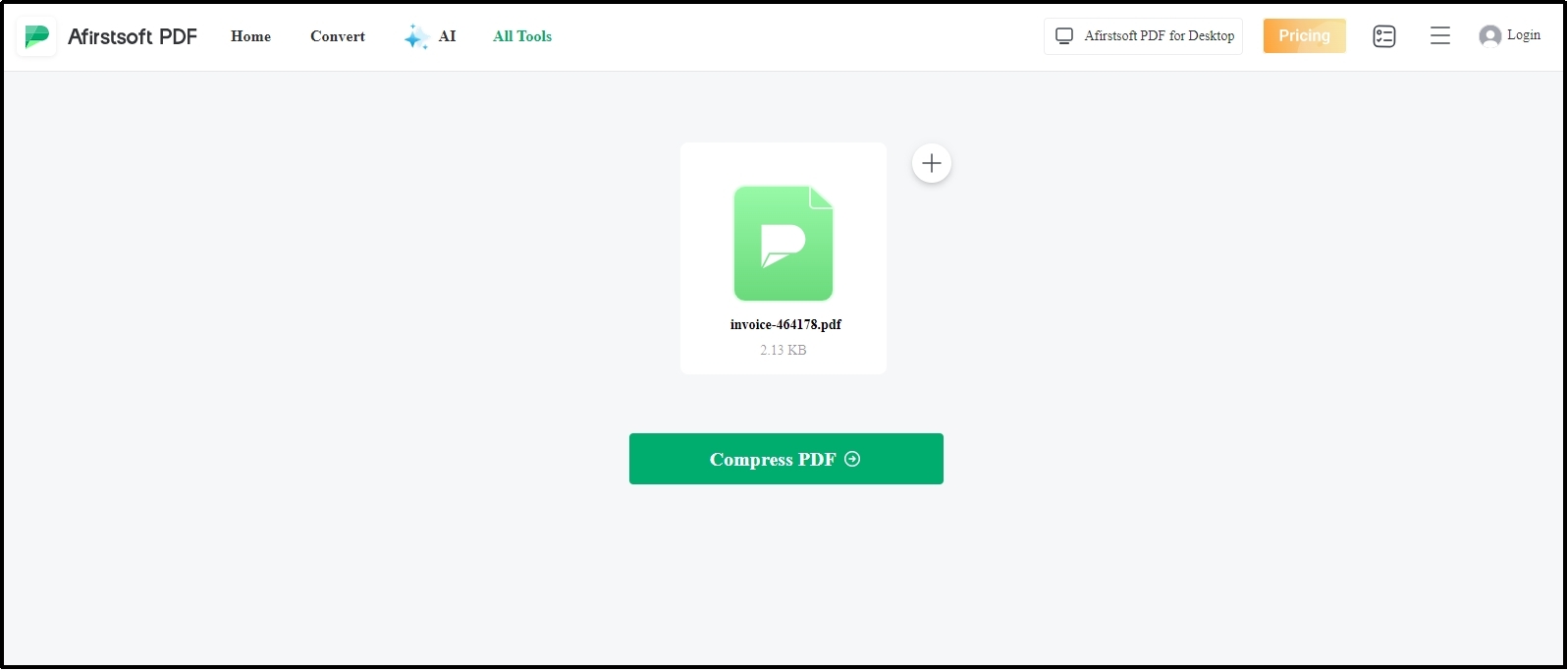
This is how you can use this tool as a JPG file reducer. To get your file in the JPG format, you only have to browse its PDF to JPG converter. It will enable you to convert your file to the correct format without any quality damage.
TinyPNG
Another JPG picture size reducer is TinyPNG which can minimize the size of pictures in different formats. Doesn’t matter whether your file is in PNG, WebP, or JPG format, you can reduce its size using this online tool.
The interface of this tool has been kept simple to let everyone use it. You don’t have to learn how to shrink the size of JPG while using this tool. Moreover, you can upload up to 20 images in this online tool for free to compress them in bulk.
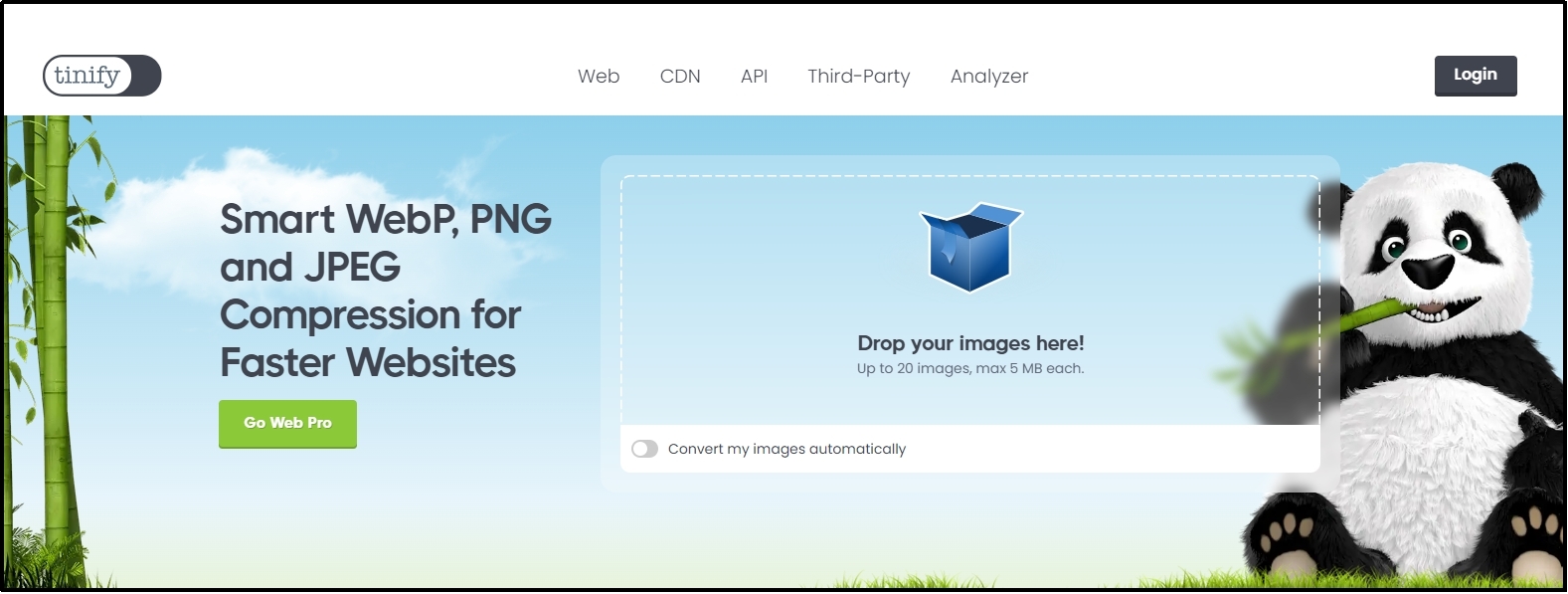
In the end, it enables you to download all of them in zip format or one by one. For extensive usage, you can also get its premium subscription which allows you to upload more than 20 images in a single go. The only limitation you may face is the maximum JPG size limit which is 5 MB.
You can drag & drop your images to this online tool and then download them by clicking on the button shown beside every image title after compression.
Reduce Images
Another online JPG size reducer is offered by Reduce Images. As the name of the website shows, this online tool is used to reduce the image size. You can easily decrease JPG size using its advanced tool. The interface of the tool has been kept simple and straightforward for your better understanding.
Abide by this, it also allows you to compress the images without damaging the quality. In short, you can say that it protects the image quality as well as allows you to reduce their sizes. The only limitation that you will face in this online tool is the multiple image insertion.
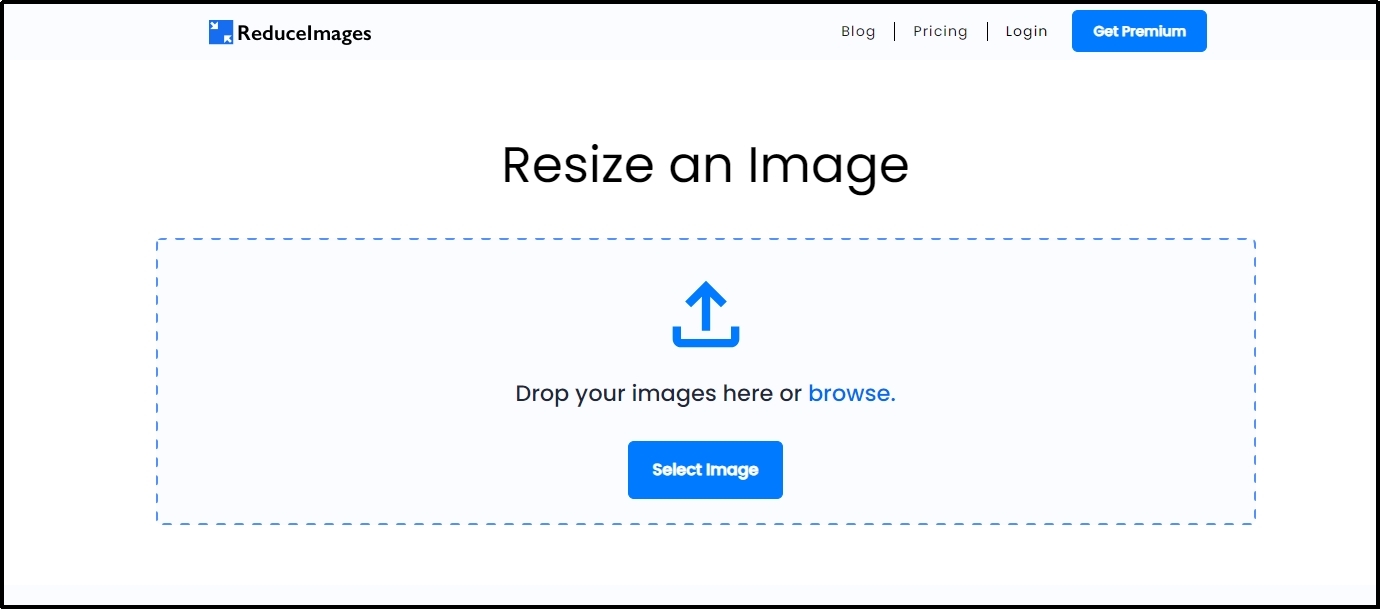
You can’t insert more than a few images in this tool. If you want to extend this limit, you have to get its premium subscription which may not be suitable for you.
Image Resizer
If you are looking for a completely free solution, you will find no other tool better than the “Image Compressor” by Image Resizer. This online tool will help you reduce the image size in bulk without any subscription.
Also, it offers you premium functions like quality protection, privacy protection, and others. So, you can say that it offers you premium services without any cost. One of the best functions of this online JPG size reducer is its fast processing.
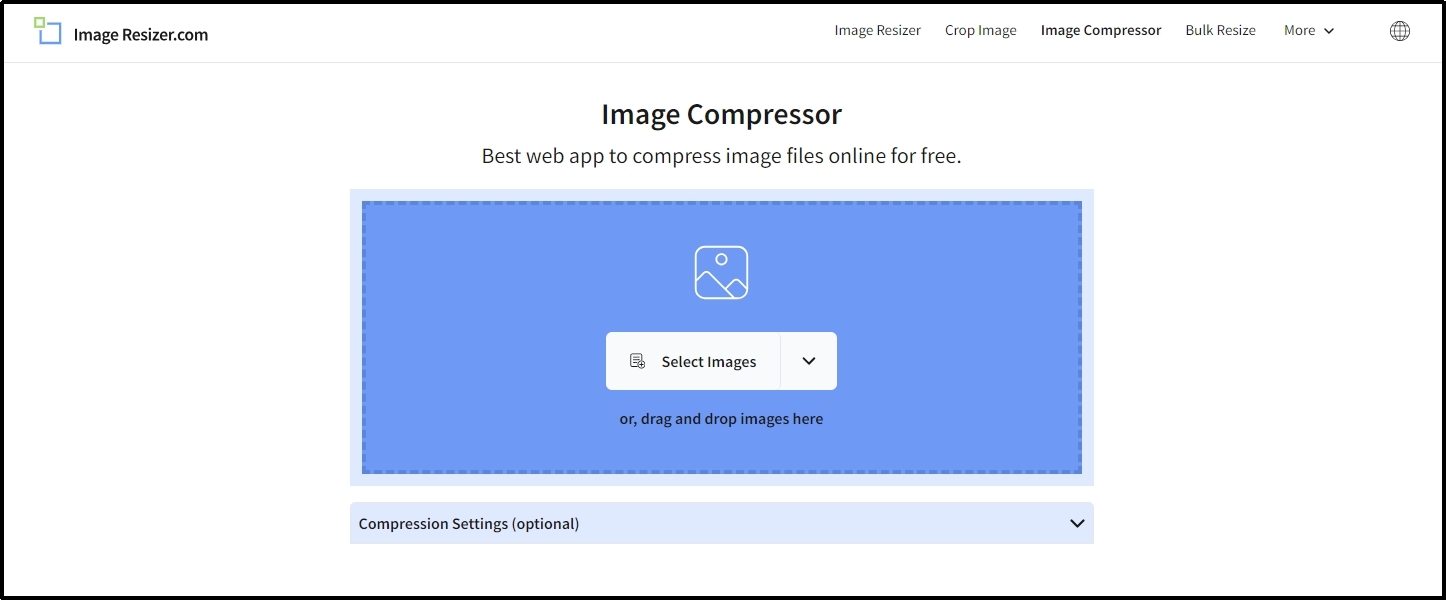
You won’t have to wait for a long time to compress the images even when you have inserted multiple ones. Moreover, you can also insert images having other formats like PNG, WebP, and others. This is the reason why this online tool is considered the best to use to minimize pic size.
The only drawback of this online tool is the display of ads. You may have to see a few banners on the main screen of your device while using it.
Image Smaller
Do you have images having large sizes? Want to get a JPG file size reducer with an extensive file size uploading limit? You should try using Image Smaller which enables you to upload a file having up to 50 MB in size.
This online tool can reduce the image size up to 90% percent without losing quality. It means that the tool will protect the color quality, contrast, and content while compressing. You may not see a huge difference between the original and compressed file.
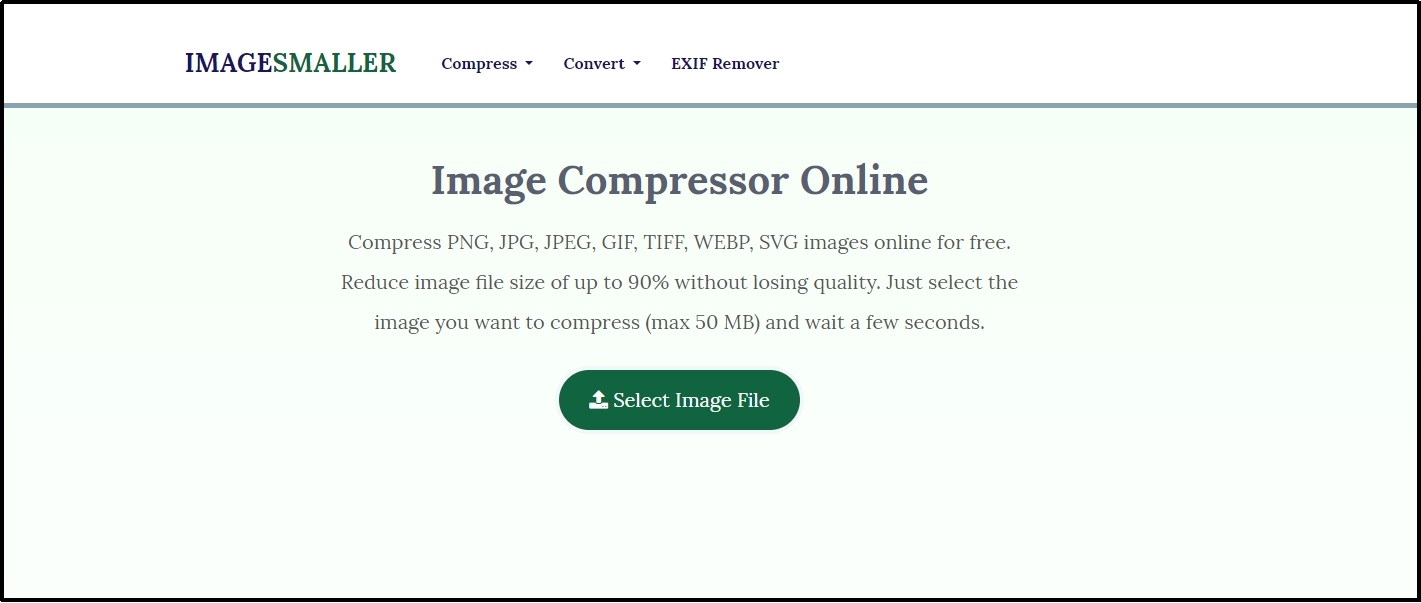
Moreover, there is no limit on maximum number of files. You can insert as many files as you want to compress using this online tool. The only threat that you may have while using it is your data privacy. This tool doesn’t guarantee that your data will remain safe in its database.
- 100% secure
- 100% secure
- 100% secure
Part 3. Quick Comparison of Above 5 Tools to Minimize Pic Size in JPG
From the above sections, you have read about the best tools that you can use to reduce image size. You can choose any of these tools with ease. For your assistance, we have shared the table here that quickly compares all these tools.
|
Tool |
Accepted Formats |
Effectiveness |
Ads |
Premium Required |
|
Afirstsoft PDF |
|
High |
No |
No |
|
TinyPNG |
Multiple |
High |
Yes |
Yes (optional) |
|
Reduce Images |
Multiple |
Normal |
No |
Yes |
|
Image Resizer |
Multiple |
High |
Yes |
Yes |
|
Image Smaller |
Multiple |
Normal |
Yes |
No |
By checking this table, you can have a quick overview of the above-mentioned tools. As per our recommendation, we suggest you access Afirstsoft PDF as the best PDF organizer for the compression of your images.
- 100% secure
- 100% secure
- 100% secure
Part 4. How to Choose a JPG File Size Reducer to Decrease JPG Size?
Undoubtedly, we have shared the list in the above section to let you choose the best JPG size reducer for your image compression. However, if you are looking for some extensive research, you should keep the following tips in mind for the selection of the best tool.
First of all, you should make sure that the tool is capable of working online. You shouldn’t download heavy software just to compress the images as it can take a lot of space from your device. Secondly, you should prefer to choose the size reducer that can help you compress images for free.
It means that no subscription is needed to use them which will help you save money. Last but not least, you should also make sure that the tool is capable of accepting heavy files with a bulk inserting function. It will help you compress multiple images in a single go.
Part 5. Summary
By reading this blog, you must have found the best JPG size reducer for you. We have listed the above tools that are suitable for your usage. All these tools are considered good in terms of quality protection and prominent compressing.
You can choose any of these to reduce the sizes of the images. However, we recommend you browse the Afirstsoft PDF online tool. It will help you reduce the file sizes up to prominent differences and let you share the images quickly.


