Using a PDF joiner can help you manage multiple documents from a single file. Doesn’t matter whether you are a student or a professional, you will find it more effective for your tasks. You can preview all your documents from one screen after using this type of tool.
But the major problem comes when you are looking for a PDF document joiner from the list of thousands of tools. You can see multiple tools with the same function on the internet. However, only a few of them are useful for joining PDF files and using them wherever needed.
- 100% secure
- 100% secure
- 100% secure
Part 1. Benefits of Using a PDF Joiner
When it comes to using the PDF joiner tool, you will get multiple benefits. Ranging from time-saving to effective conversion, you will get extraordinary results from such tools. For those who are interested to know about the benefits of using a PDF joiner, we have shared a few benefits with a brief overview here in the following section.
Quick Combination
One of the most prominent benefits is saving time when using a PDF joiner. You won’t have to follow manual techniques that will take a lot of time. Despite this, you can combine your documents within a fraction of the time.
It will be pretty quick when you are using a PDF attacher to combine your documents.
Easy to Navigate
No need of technical knowledge is required while using a PDF to PDF joiner. You can easily use a tool of this type to combine your files just by clicking on the given button. The interface of such tools is kept pretty simple and easy to navigate for the understanding of every single user.
Save Space
A PDF file joiner will help you save a lot of space by combining multiple documents and saving them as one file. You can merge multiple documents related to one task or assignment and add them to get a single document. In turn, it will be easy to save one file and get free disk space.
Organize Files Carefully
Last but not least, a free PDF joiner will help you organize your documents nicely. If you are working as a professional, you may have experienced that you get multiple documents related to one project from customers. Using a PDF joiner, you can easily combine all those documents and organize instructions properly.
- 100% secure
- 100% secure
- 100% secure
Part 2. How to Choose a PDF to PDF Joiner?
So far, you have understood the major benefits of a PDF joiner online. However, it is compulsory to find the best PDF organizer to get those advantages and others. To let you be familiar with how you can find a PDF joiner from the internet, we have listed some important points.
- You need to check that the tool is suitable for free working mode.
- It is compulsory to find a tool with a simple interface to navigate from one section to the other.
- The application or tool should present no or fewer advertisements on the screen.
- Make sure that your selected PDF document joinerhas a built-in compressor to shorten the size of the output file.
These points will help you find the best PDF joiner from the internet. It will be easy for you to make sure that you have chosen the right tool for further processing. If you are unable to research a reliable tool from the internet, it is recommended to read the following list of online tools.
Part 3. 7 Free PDF Joiner Tools to Use
After analyzing hundreds of tools, we have listed 7 best online tools to combine your PDF documents. You can choose any of these tools because they have almost every function that you need in a PDF joiner. We have listed them with brief overview to let you understand which is good for you.
Merge PDF by Afirstsoft PDF
Compatibility: Web
Pricing: Free
Afirstsoft PDF offers multiple online tools one of which is PDF Merger which enables you to merge your documents. You can use this tool for free without any registration and viewing advertisements. It is capable of free working for a few turns only.
After that, you can register a free account with this platform to use its PDF joiner. This online tool has been made with effective processing to combine your files. You can quickly add one PDF file to the other and get the new file downloaded.

One of the best functions is its fast-working algorithm with a built-in compressor. You will get your file ready with compressed size within a few seconds. All in all, it is the best tool to access from your browser and use as your PDF joiner tool for effective combination.
- 100% secure
- 100% secure
- 100% secure
Combine PDF
Compatibility: Android
Pricing: Free
If you are a regular user of Android and looking for an application to combine your PDF files on this handy device, you should download the Combine PDF application. It enables you to use its PDF document joiner without facing complications.
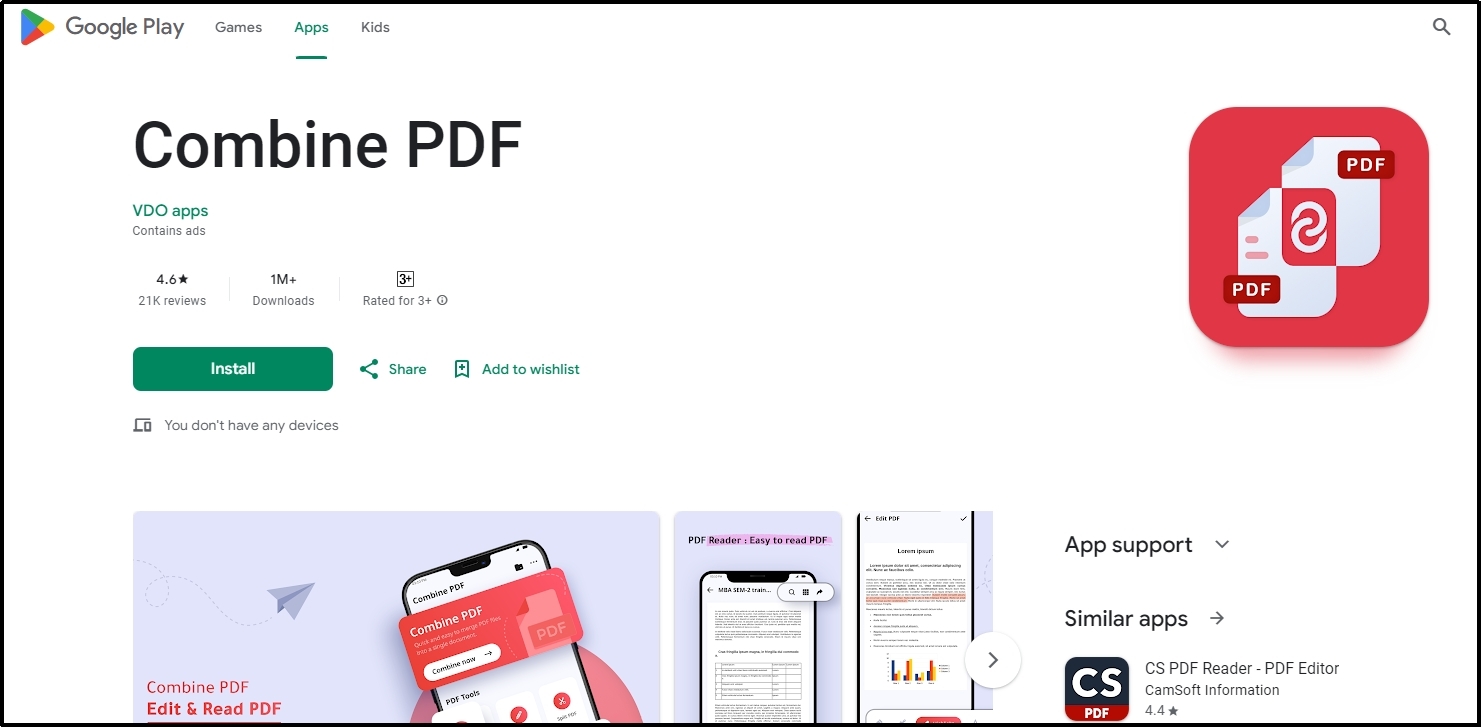
This Android application also offers other functions like editing, splitting, and removing of pages from PDF files. You can say that you will have a mini editor on your phone with a PDF joiner in the form of this application.
Preview Application
Compatibility: Mac
Pricing: Free
Almost every Mac user is familiar with the Preview application that they will get on their devices for reading their PDF files. Using this built-in application, you can also perform basic editing like combining, editing, and deleting your documents.
You can easily understand the method to combine PDFs in Preview application without having technical knowledge. It has a simple interface that allows everyone to use it for various tasks.
Sejda PDF
Compatibility: Web
Pricing: Free + Paid
Another PDF joiner is offered by Sejda PDF which also offers many other PDF-related tools. This online tool enables you to upload a file of up to 50 MB in size which makes it suitable for professionals. Moreover, Sejda PDF cares about the privacy of the users and auto-delete all uploaded documents after 2 hours.
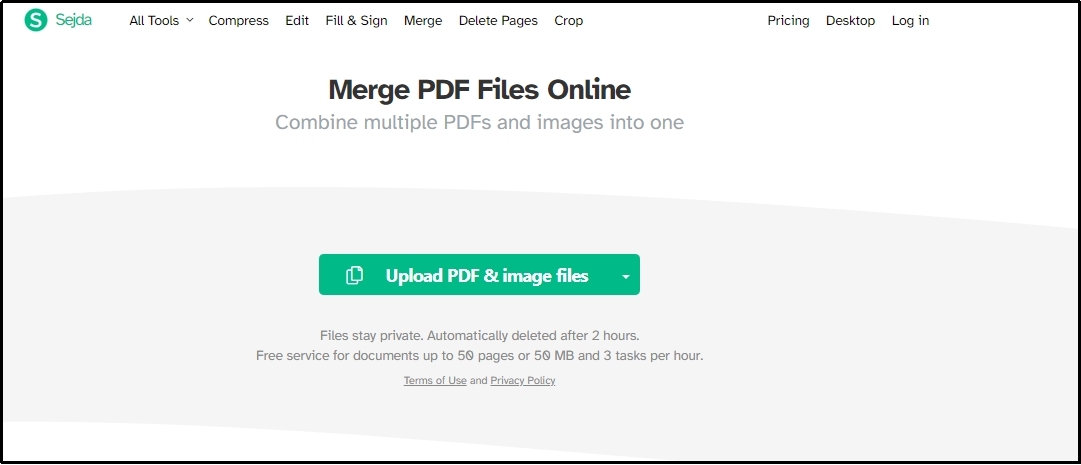
To use its online PDF file joiner, you have to upload your files by clicking on the button and combining them. The only problem that you will face is a limit of 3 tasks per hour which means you can’t use it more than this for free. It makes this online tool limited and encourages users to find a Sejda alternative from the internet.
DocFly
Compatibility: Web
Pricing: Free + Paid
Another PDF document joiner with an online working mode is offered by DocFly. Like other tools, it is also available for free browsing and usage for basic purposes. To use it extensively, you may have to upgrade your subscription and find another online tool.
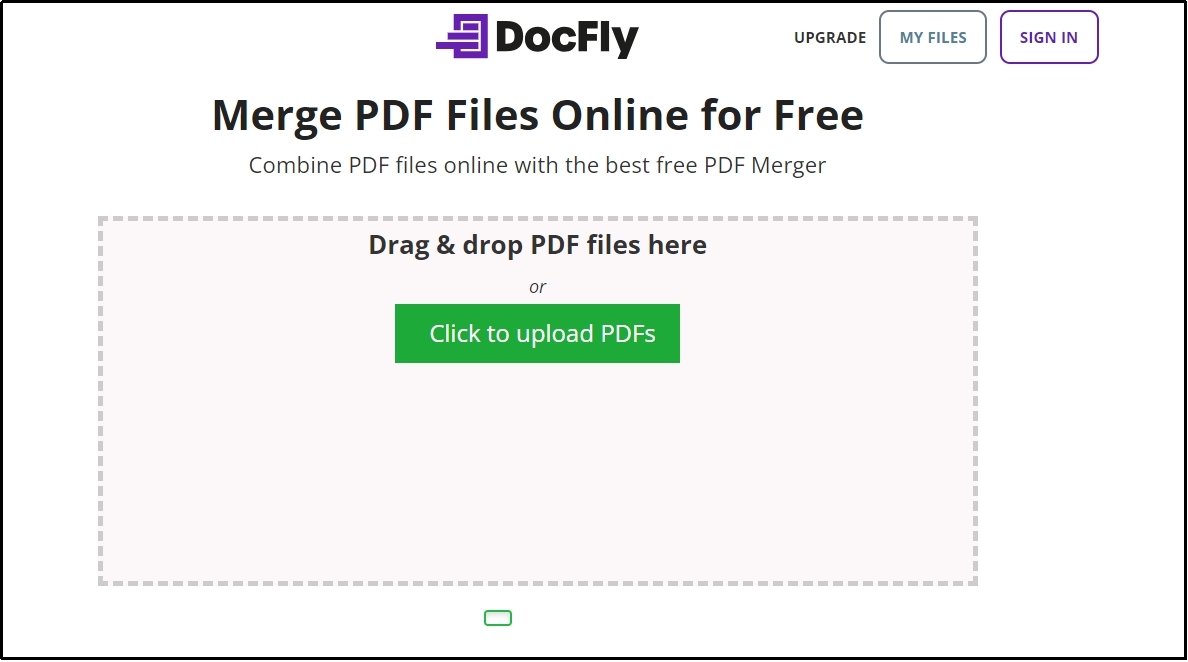
One of the best advantages of this PDF joiner is the saving of all your files in its collection. It makes the access to your documents pretty simple. But the problem is you have to be signed in with your account to access this section of the DocFly merge PDF tool.
The Online Converter
Compatibility: Web
Pricing: Free + Paid
For those looking for the fastest PDF joiner, The Online Converter has launched this tool. You can easily browse this online tool in your browser and use it to combine your documents. To make it suitable for everyone in the world, the tool has been made capable of working with multi-lingual mode.
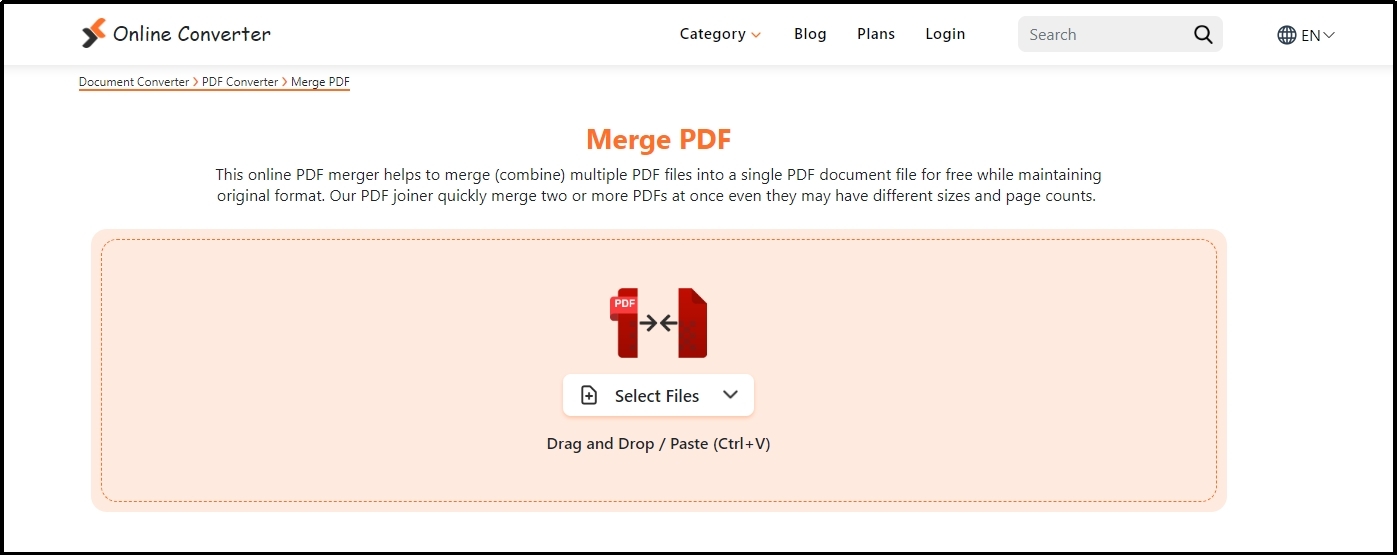
Despite this, you will also find this tool automatic when it comes to joining documents. You don’t have to deal with different options to use this PDF to PDF joiner. It will automatically combine your files when you have uploaded them to this online tool.
PDF 2 Go
Compatibility: Web
Pricing: Paid
On the last position, we have listed the PDF joiner offered by PDF 2 Go. Using this online tool, you can combine as many files as you want. For quick access, it also offers Chrome and Firefox extensions that you can install in your browser.
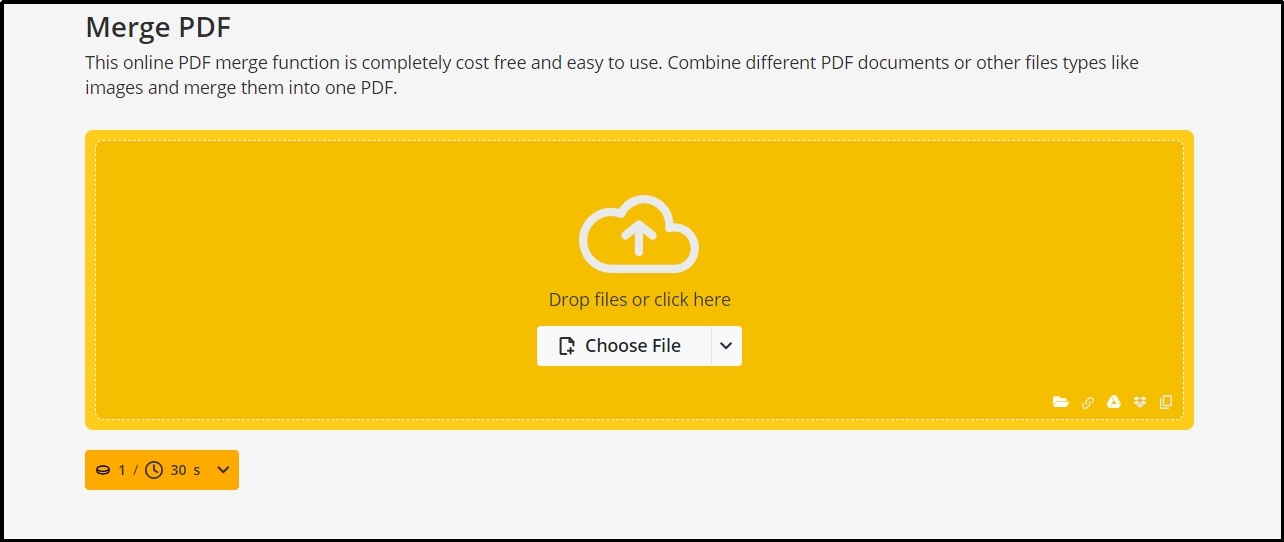
Overall, it is a good online tool to merge multiple PDF files. However, it comes with a paid subscription that is necessary for you to use it. Undoubtedly, you can use it for free but it will be accessible for once only. After that, you have to get a premium subscription to this online tool-providing platform.
- 100% secure
- 100% secure
- 100% secure
Part 4. Summary
From the above list, you must have chosen the right PDF joiner as per your needs. You can easily choose any of these tools for an effective combination of your documents. However, we suggest you choose from those that are free to browse because it isn’t compulsory to pay for this type of minor task.



