Merging PDF files can help you manage different files from one screen. You don’t have to open multiple files on your devices to read them. However, some users are unaware that they can use a PDF merger on their devices for this purpose.
You can download an application or software on your device to merge your different files. It will be the easiest approach to accomplish this task. If you don’t know about the best PDF merge tool, you should read this blog till the end.
In this blog, we will share the 15 best tools that you can use to combine your different files. You only have to find the best tool or app as per your device’s specifications to download and use it for this purpose.
- 100% secure
- 100% secure
- 100% secure
Part 1. 15 Best PDF Mergers
For Desktop Devices
As professionals prefer to open and manage their PDF files on their desktop devices. That’s why, we have listed the best PDF combine software for desktop devices here. You can read about them briefly and choose the one that suits your requirements.
1. Soda PDF
Compatibility: Windows, Mac & Web
If you are looking for an all-in-one solution for your desktop device to manage your PDF files, you should get Soda PDF. This particular software comes with a built-in PDF merger that can help you merge multiple files. The best feature of this software is its effective processing of your files.
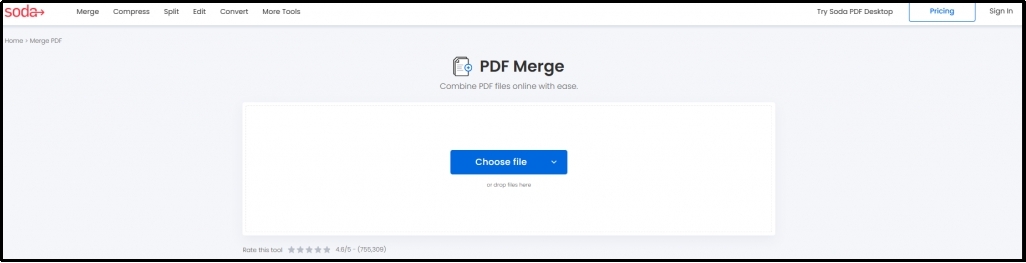
Moreover, you will also find it compatible with uploading files from various storage. You can insert your files saved on local storage as well as in cloud storage. Soda PDF also saves your documents in its cloud storage so you can access them from anywhere.
Key Features:
- It is compatible with Windows & Mac devices.
- The free version is available for basic usage.
- You can access your files from anywhere because of cloud storage.
- It stores your documents automatically once a change is made.
2. Apple Preview App (For Mac only)
Compatibility: Mac
If you are using a Mac device, you may not need to download any additional free PDF merger on it. The reason is the availability of the Preview application as a built-in PDF reader and organizer. This built-in application can help you merge your files without making mistakes.
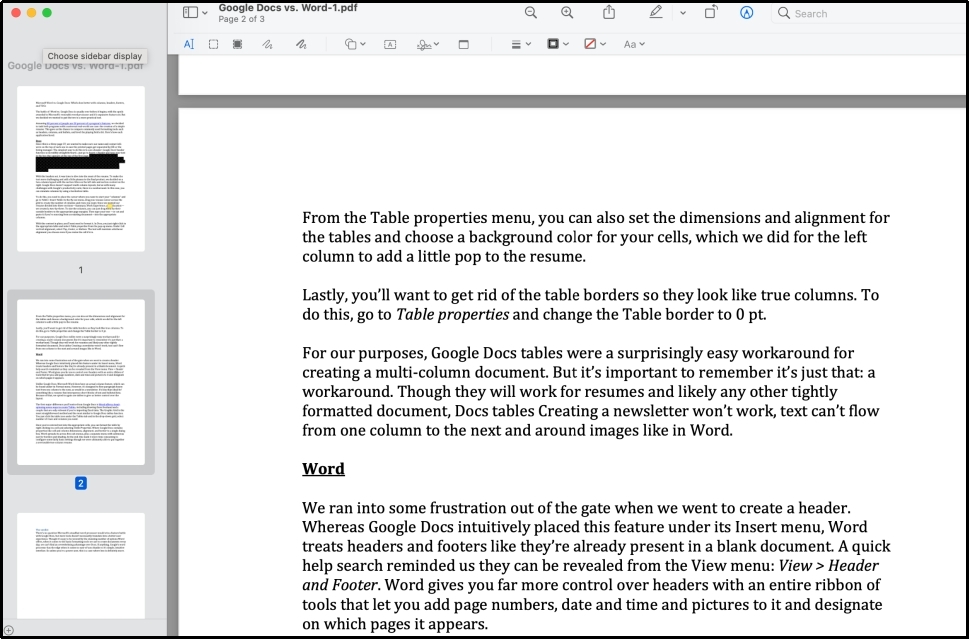
You can combine multiple files using it without changing the order of pages. It means that this application will arrange the pages exactly in the same order as they are in the original file. This function makes it easy for everyone to use this application as a PDF merger on Mac.
Key Features:
- You don’t have to download any additional third-party resources.
- It allows you to access multiple PDF editing tools.
- You will also be able to sign your documents using this application.
- It doesn’t impact the quality of the content of files being merged.
3. PDFSam
Compatibility: Windows, Mac, & Linux
While looking for a PDF merger software free, you will find only a few with compatibility with multiple operating systems. PDFSam is one of the top-ranked software available for Windows, Mac, & Linux. You can download it on any of your devices and merge your documents within seconds.
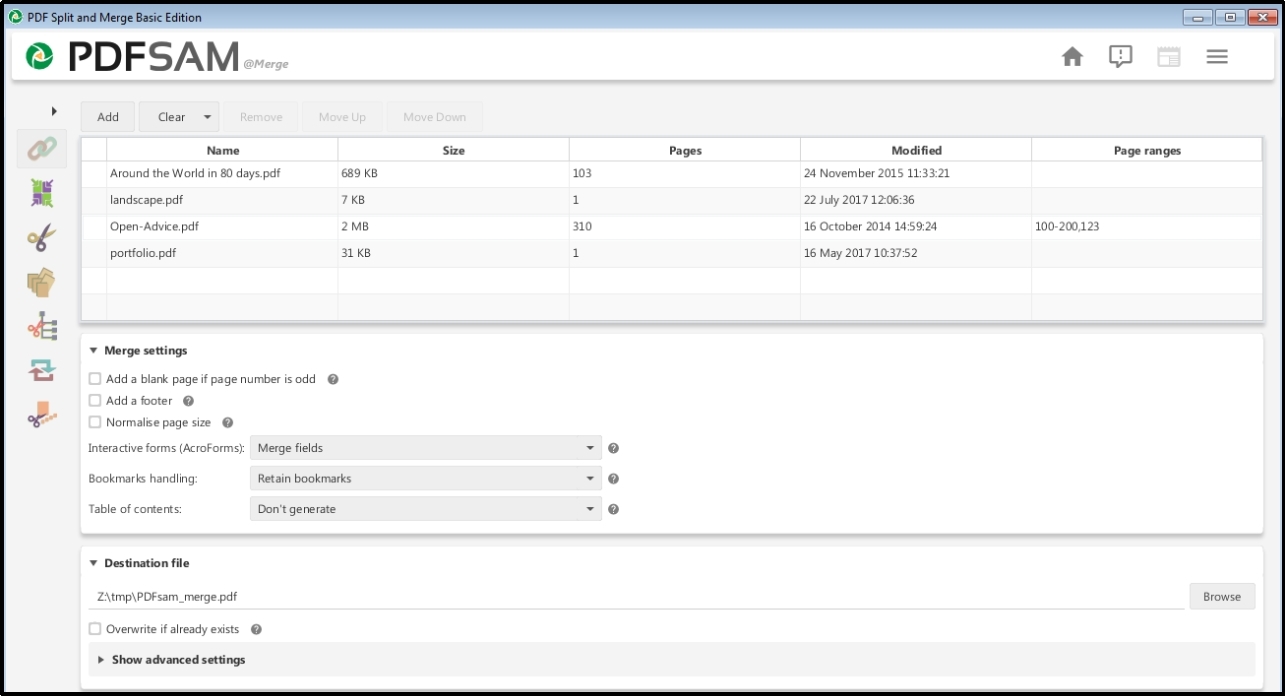
In addition to this, it has no file limit which makes it an open-source software for desktops. You can use this PDF combine software free without any limitation over the size of the file or the number of turns. In short, it is the best software available for desktop users to merge their files.
Key Features:
- You can use it without any limitations.
- It is completely free to download and use with access to all functions.
- One can easily use this software because of its simple interface.
4. Adobe Acrobat
Compatibility: Windows & Mac
No denying the fact that you are aware of Adobe Acrobat software. It is very rare that PDF users don’t know about it. The reason is it is the oldest software available for reading, editing, and managing PDF files.
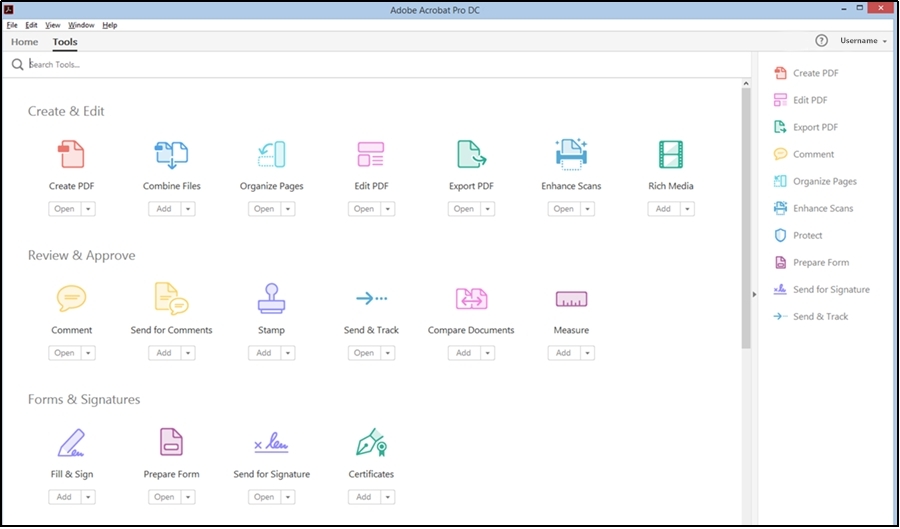
You can also use it as the best PDF merger tool on your desktop devices. Additionally, you can also access its other functions like Adobe split PDF, signing PDF, compressing files, and many others. In short, it is the best software available for desktop users on the internet.
Key Features:
- It includes a comprehensive toolkit for PDF users.
- You can merge your files without facing complications.
- The software allows you to rearrange the pages to make them in perfect order.
5. Foxit PDF
Compatibility: Windows & Mac
Another suitable pick for desktop users as a PDF merger is Foxit PDF. It is a comprehensive PDF software that you can use to combine your files as well as edit them. The best function of this software is its simple interface with familiarity to MS Word.
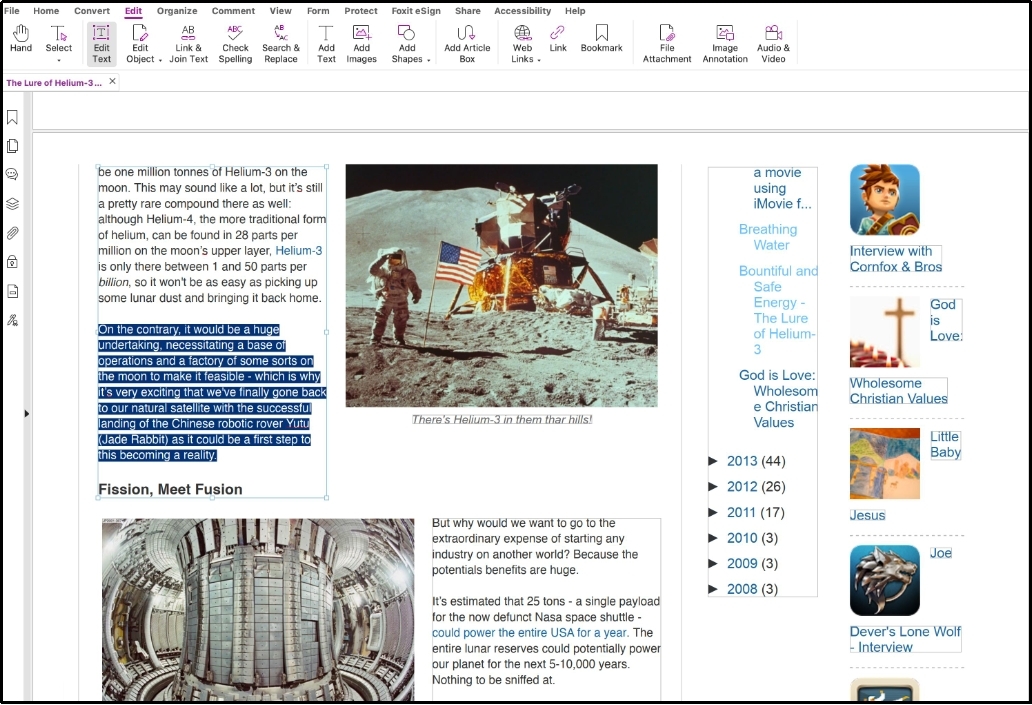
You won’t find it hard to access its various tools and functions because of this similarity. Additionally, this software offers a 14-day trial to check its tools and then buy the subscription.
Key Features:
- You can merge and split your PDF files quickly.
- It is compatible with Windows & Mac devices.
- You can edit your PDF files or convert them using its built-in editor.
- 100% secure
- 100% secure
- 100% secure
For Mobile Devices
If you don’t want to access your desktop device to use a PDF merger, you should check the following list of mobile apps. We have shared the best apps that we have found for Android and iOS devices. You can read about them and make sure to pick the one that is suitable for you.
1. Merge Multiple PDF Files
Compatibility: Android
One of the best applications for Android users is Merge Multiple PDF Files. As its name shows, this app has been designed particularly for combining various documents. You can easily merge your required files and get the output file on your handy device.
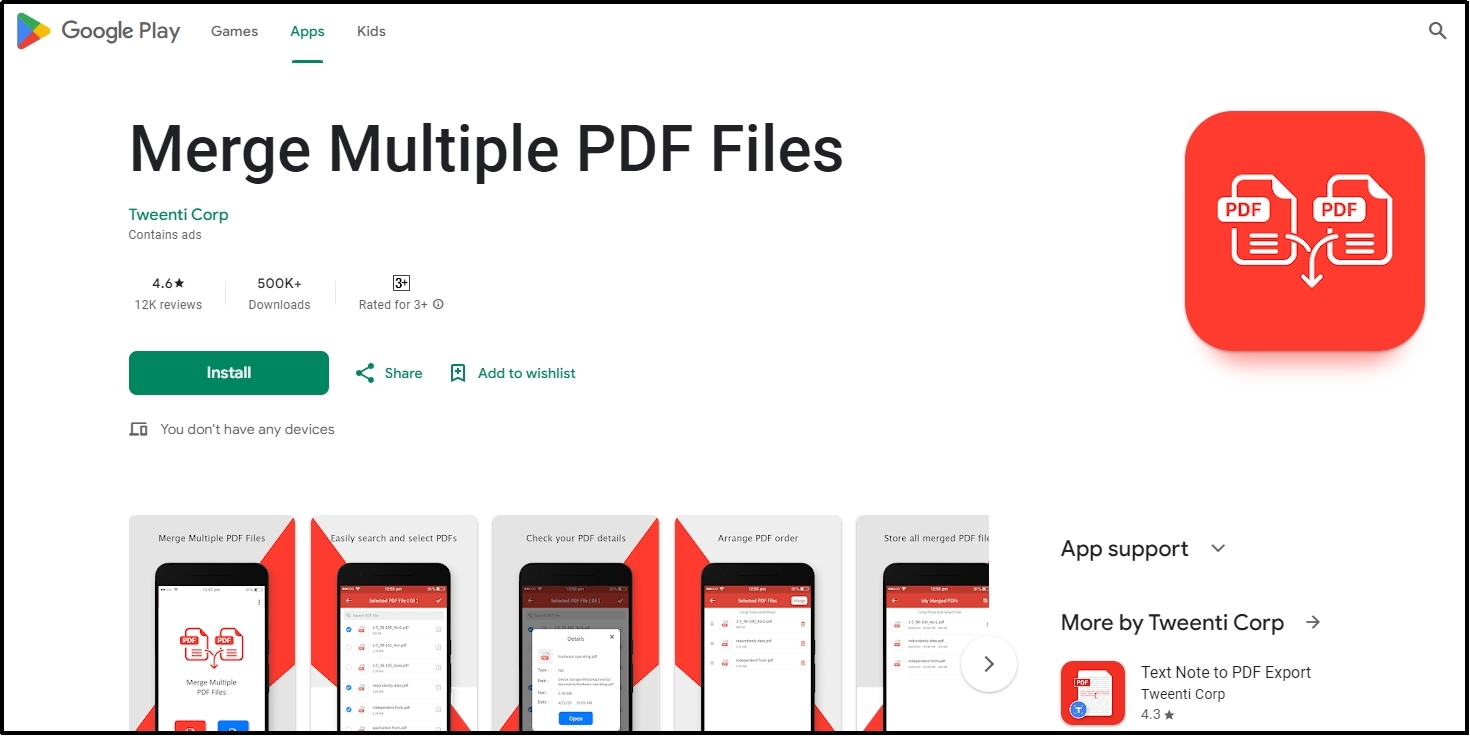
The working interface of this best PDF merge tool of Android has been kept simple. You don’t even have to learn how to merge PDF files while using it. One of the best functions of this application is the separate collection of all your merged documents. You can easily access them with a single click on the folder name.
2. PDF Merge: Combine PDF
Compatibility: Android
Another effective application for Android users is PDF Merge: Combine PDF application. You can get this application from Google Play and use it to combine different files. Instead of PDF only, it also enables you to add files in other formats like JPEG, PNG, and others.

You can also add multiple images to create a new file and share them collectively. Moreover, you can also share your files from this application. No need to download the merged PDF on your device as you can send it directly from the application via e-mail.
3. I Love PDF
Compatibility: Android & iOS
For many users, I Love PDF only offers online tools related to this format. It is completely wrong because you can download its dedicated application on your handy device. This application will offer you a free PDF merger with compatibility with both Android and iOS devices.
You can easily combine your files using its "Organize PDF" tool and download it. The application has been made effective in compressing the output file to save space on your device.
4. PDFs Split & Merge: PDF Editor
Compatibility: iOS
If you are looking for a comprehensive solution in a PDF merger, you should try downloading and using the PDFs Split & Merge application. This application is available on the App Store for free downloading. You can easily perform the tasks related to splitting and merging your documents.
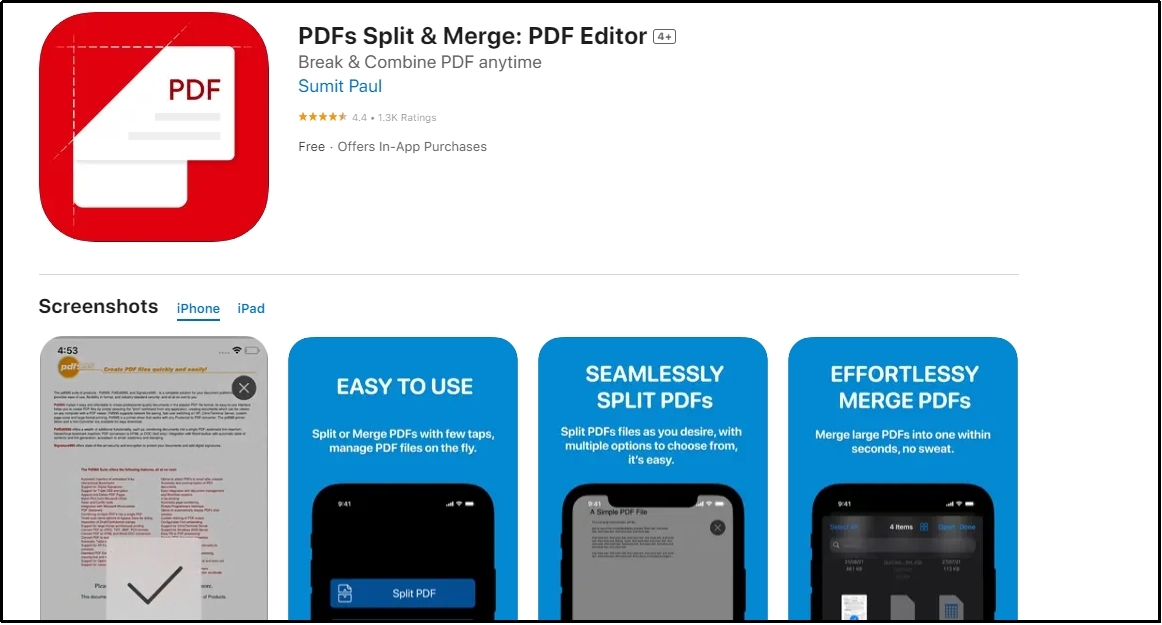
You can also delete selected pages from your file to let the document have only useful information. Despite this, it stores your documents in the cloud storage for effortless access. You can easily access your files from your device and use them wherever you want.
5. Merge Files PDF
Compatibility: iOS
Another application for iOS users is available on the App Store under the name of Merge Files PDF. This application is particularly designed to combine various PDF files. Using this best PDF merge software for iOS, you can combine your files on iPhone and iPad.
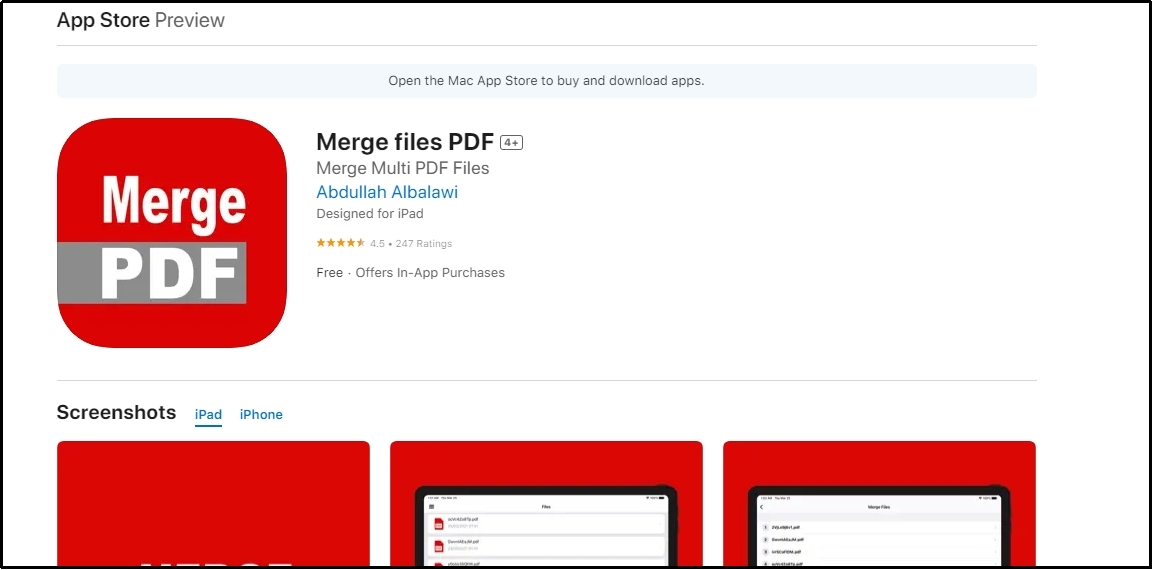
The interface of the app has been kept simple and user-friendly. You can also share files directly from this application. But, for this, you have to purchase its subscription. The paid plan of this application comes with various effective and advanced functions.
- 100% secure
- 100% secure
- 100% secure
For Online Usage
You can find almost every tool in the web version for quick processing. PDF merger is not out of this race and is available for online usage. It is pretty straightforward to get a list of multiple online tools with a single search. However, it may be hard to choose the right tool because of time constraints.
This is where you will find the following list useful. Here, we have listed some online tools that you will find the best free PDF merger for combining your files.
1. Afirstsoft PDF
On the top of our list, we have ranked Afirstsoft PDF because of its effective working. This platform offers a variety of online tools including PDF merger. You can access it on any of your browsers to combine your files.

- 100% secure
- 100% secure
- 100% secure
You can also merge two PDF pages into one page using its dedicated tool. Despite this, you don’t have to pay for accessing its online tools and use them with free registration. For registered users, it also removes the watermark from the downloadable file making it suitable for professional users.
2. DocFly
Another online tool to use as a PDF merger software free is offered by DocFly. This platform offers an effective merging tool to combine PDF files. You can add your files to this online tool, arrange them, and download a combined output file.

Moreover, it also enables you to expand the pages list and then rearrange the pages within your document. In simple words, it also allows you to rearrange the pages of files before combining them.
3. I Love Merge
With a simple interface and quick working, another PDF merger is offered by I Love Merge. This website offers some online tools related to PDF editing, organizing, and management. For using this online tool, you won’t have to be a technical person.
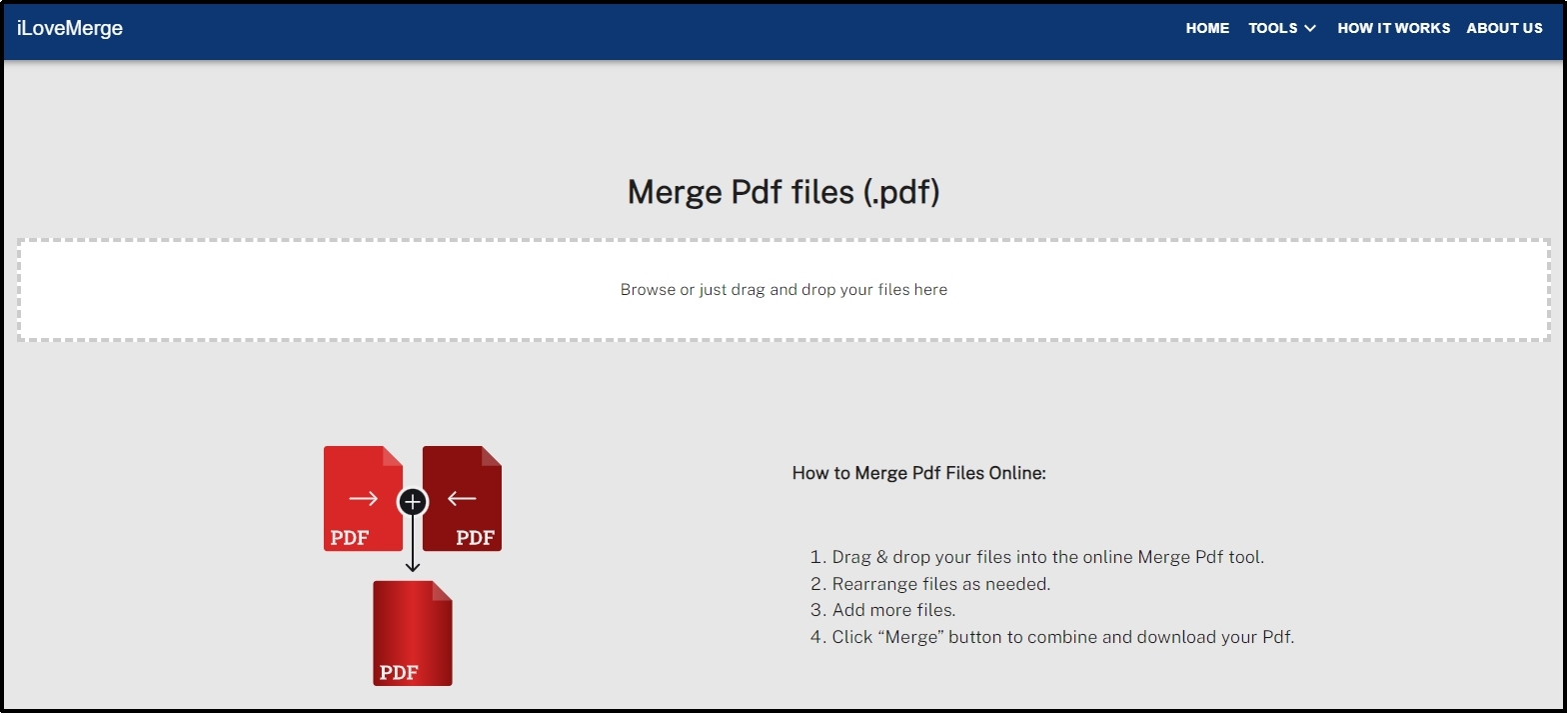
You only need to drag & drop your documents into this online tool and merge them quickly. One of the best advantages that you will get is its free working mode. You won’t have to buy any subscription or get a paid plan to use this best PDF merger with online access.
4. Xodo PDF
Another effective online PDF merger free is offered by Xodo PDF. This PDF software-related platform offers multiple online tools too. You can access them in any of your browsers to merge your documents quickly without facing complications.
In addition to this, you will also find a dedicated online tool to separate pages from your PDF files. It is considered the best software with a simple interface when it comes to learning how to separate pages in PDF without Adobe.
5. PDF 2 Go
With the compatibility to accept PDF files from different sources, PDF 2 Go also offers a document merging tool. You can use this free PDF merger on any of your browsers for quick processing of your documents.
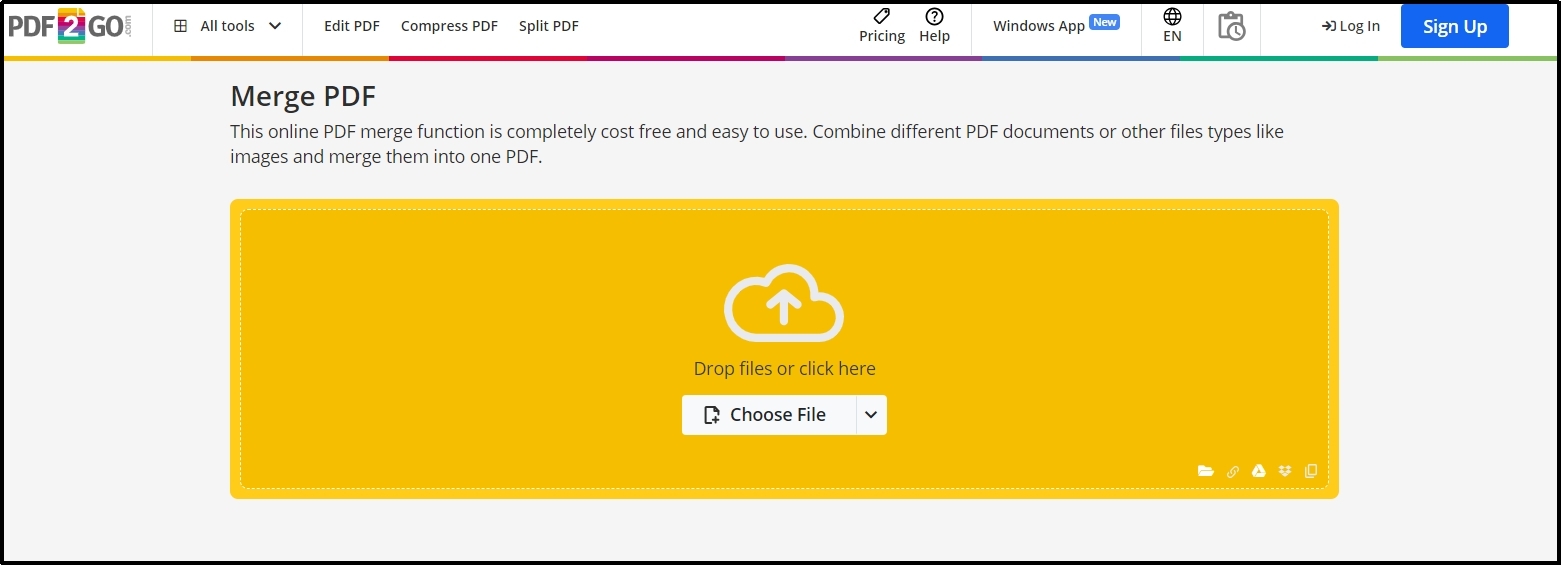
It enables you to upload your files from different cloud storage like G-drive, Dropbox, etc. Additionally, you can also add its extension to your browser for combining your documents with one click only.
- 100% secure
- 100% secure
- 100% secure
Part 2. Which is the Best Free PDF Merger Software? Quick Answer
So far, you have read about 15 tools that you can use to merge your PDF files. You can use some of them to merge PDF offline while some others can be used only with internet connectivity. Abide by this discussion, you can pick the tool as per your device’s compatibility and your usage.
For quick analysis, we have compared all the above-mentioned tools here in the following table. You can have an eye on this table to make sure which is the best for you.
|
App Name |
Compatibility |
Efficiency |
Ease of Usage |
Price |
|
Soda PDF |
Windows, Mac & Web |
High |
Easy |
Paid |
|
Apple Preview App |
Mac |
Medium |
Easy |
Free |
|
PDFSam |
Windows, Mac, & Linux |
Medium |
Easy |
Free |
|
Adobe Acrobat |
Windows & Mac |
High |
Little hard |
Paid |
|
Foxit PDF |
Windows & Mac |
High |
Easy |
Paid |
|
Merge Multiple PDF Files |
Android |
Medium |
Easy |
Free |
|
PDF Merge: Combine PDF |
Android |
Medium |
Easy |
Free |
|
I Love PDF |
Android & iOS |
High |
Easy |
Paid |
|
PDFs Split & Merge: PDF Editor |
iOS |
Medium |
Easy |
Free |
|
Merge Files PDF |
iOS |
High |
Easy |
Paid |
|
Afirstsoft PDF |
Web |
High |
Easy |
Free |
|
DocFly |
Web |
Medium |
Easy |
Free |
|
I Love Merge |
Web |
High |
Easy |
Free |
|
Xodo PDF |
Web |
Medium |
Little hard |
Paid |
|
PDF 2 Go |
Web |
Medium |
Easy |
Free |
- 100% secure
- 100% secure
- 100% secure
Part 3. FAQs About PDF Merger
Is there any free PDF merger available?
Yes, you can use the online PDF merger by Afirstsoft PDF for free. This online tool can combine your files quickly without asking for a subscription.
Can I rearrange pages while merging PDF files?
It is possible to rearrange pages while using a free PDF merger. Some tools allow you to drag and drop the pages to rearrange them.
Part 4. Summary
We hope you have found this blog about PDF merging tools informative. All the above tools have been tested to ensure that they are the best. You can use any of these tools as a PDF merger to combine your files.
From the above collection, you can easily find a tool or application suitable for your particular device.


