Resizing PDF means to compress it for saving space and sharing files quickly. With the help of a tool to resize PDF online, you can instantly share hundreds of documents. It is because the process will not take as much time as it takes when sending heavy files.
However, the problem comes when you have to find a PDF resizer online for effective processing. If you are struggling with this task, you should read this blog. Here, we will show you the list of best tools that we have found in our research of PDF compressors.
- 100% secure
- 100% secure
- 100% secure
Part 1. How Can You Resize PDF Online?
One of the most common questions that comes to mind while reading to resize PDF document online is how we can do this. The only solution is to use an online tool because you may not be able to do this manually.
You only have to find a reliable online tool that can reduce the size of the document and save it on your device. For many users, it is possible to resize PDF without any online tool. Undoubtedly, you can use different techniques for doing this.
However, it will take a lot of time and effort. For example, the simplest way to do this manually is through conversion of your document to Word and then optimizing the visual data like images. It will be a hectic task because you have to convert the format first and then apply the required settings.
Due to this, the simplest approach is to shrink PDF file size by using an online tool. Its pre-designed algorithm will quickly reduce the size and protect the document’s quality.
Part 2. 5 Online Tools to Resize PDF Online Without Registration
After comprehensive research on the internet, we have found a few best picks that can help you shrink size of PDF. It will be safe and easy to use any of these tools because of their extensive privacy protection and advanced algorithms.
It is right to say that you don’t have to learn how to reduce PDF file size because of their simple interfaces. In the following section, we have briefly discussed these online tools that you can use to compress PDF files.
Afirstsoft PDF
When it comes to choosing a PDF resizer with online working mode, you should browse the compressing tool by Afirstsoft PDF. It offers multiple online tools that you can use to merge, compress, and convert PDF files.
Doesn’t matter whether you are using its PDF merger or any other online tool, you don’t have to subscribe to its paid plan. All its online tools are freely accessible with one-time working. For extensive usage, you have to register a free account with the platform.
Abide by free working mode, its tool to resize PDF online has been made with a simple interface. You can easily and quickly compress your file to reduce its size and save space. For your better understanding, we have also listed the steps to follow in this section.
Step 1. Open the “Compress PDF” online tool by Afirstsoft PDF.
Step 2. Tap the “Upload Files” button to choose your file.

Step 3. Click on the “+” icon shown above the file preview box to choose more files.
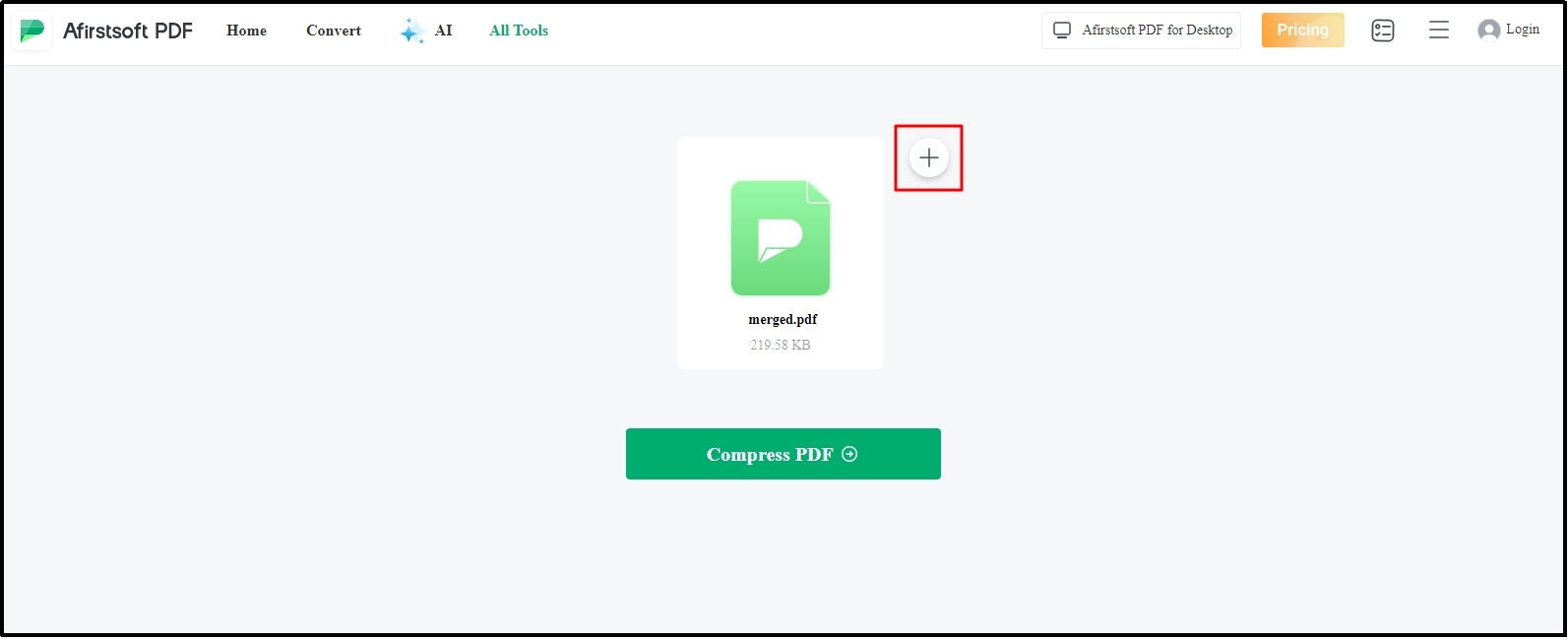
Step 4. Tap the “Compress PDF” button to get the task done
It will take a few seconds to resize PDF document online and download it on your device. You can see a prominent difference in the file sizes of the original and compressed files.
- 100% secure
- 100% secure
- 100% secure
Sejda PDF
Another tool to shrink PDF file size is offered by Sejda PDF. This platform offers multiple online tools to organize your documents. You can easily resize PDF documents using its advanced compressing tool. One of the best functions of this online tool is the acceptance of up to 200 pages of document.
Moreover, it allows you to upload a file up to 100 MB size which enables you to upload lengthy files too. Last but not least, the tool has been made effective for compressing your files. You may not see any difference in the original and compressed file content quality.
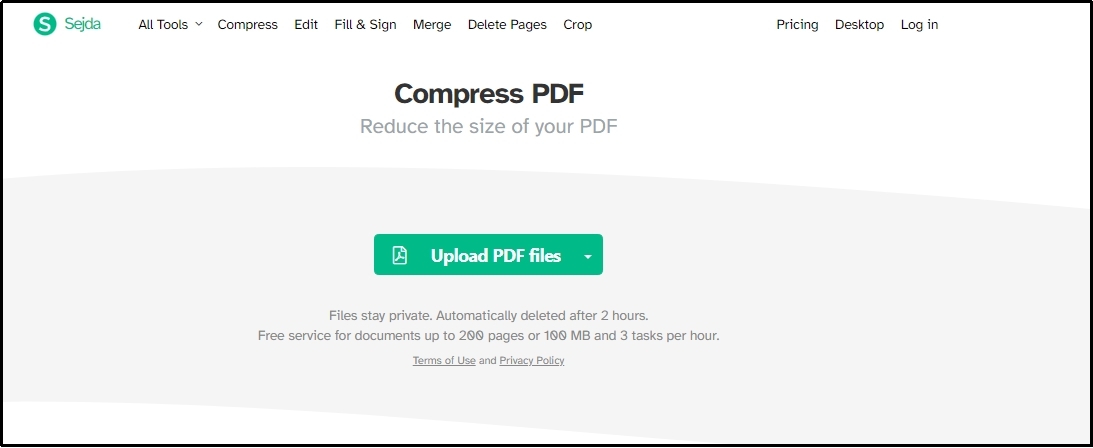
The only limitation of this tool that encourages you to find a Sejda alternative is its limited working turns. You can use this tool only 3 times in one hour which may not be suitable if you want to resize PDF file online for various projects.
Free PDF Convert
In the third position, we have a PDF resizer online by Free PDF Convert. As the name shows, this online platform offers multiple tools with free access. You don’t have to worry about any subscription or paid plan.
In addition to this, it allows you to upload files from different storage like Dropbox, G-drive, and others. You only have to choose the file by clicking on the button and it will adjust size of PDF without quality damage.
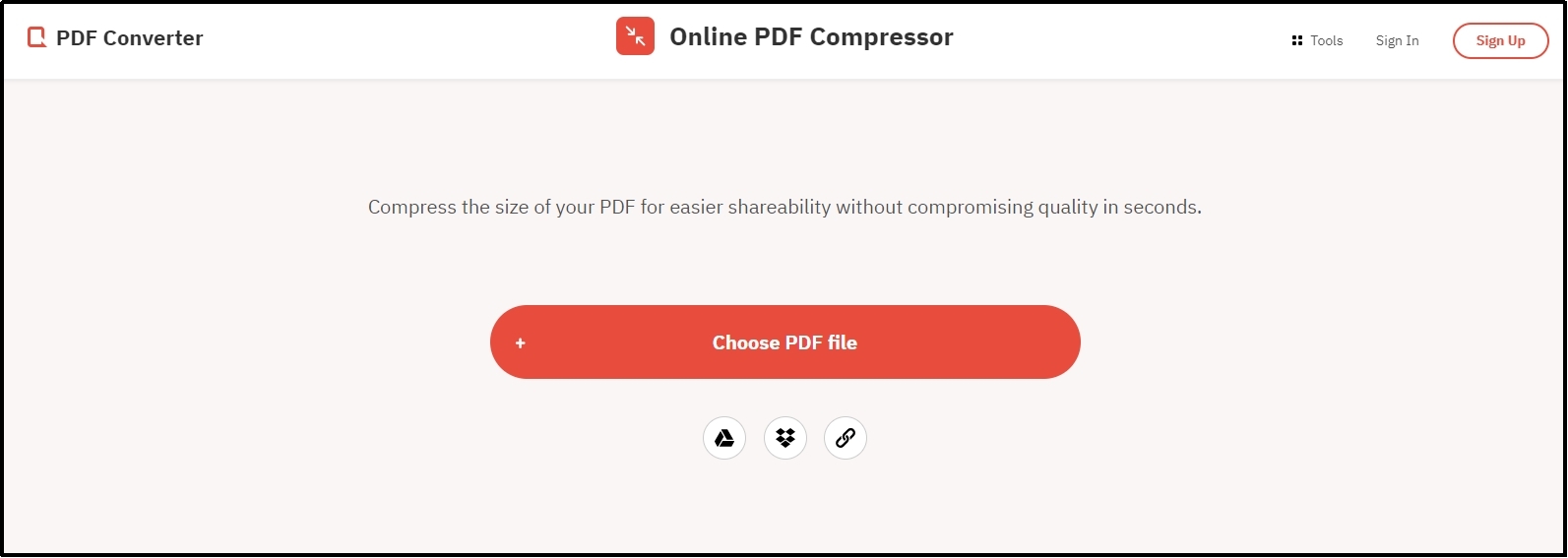
You won’t have to wait for a long time because of its fast-working algorithm. You only need to register your account with the platform for extensive usage if you have used the anonymous mode. The only limitation you may get is the advertisement display.
This platform shows multiple ads on the screen making it hard for you to focus on your work.
Online 2 PDF
Another PDF resizer online is offered by the Online 2 PDF platform. This online tool has been made effective for compressing your files to a prominent size. You can see a huge difference in the size of your original and compressed file.
One of the best functions of this platform is its regular updates. You will be able to see regular changes on its website for accessing advanced functions. Using this tool, you can compress up to 30 files in a single go which allows you to bulk compress your documents.
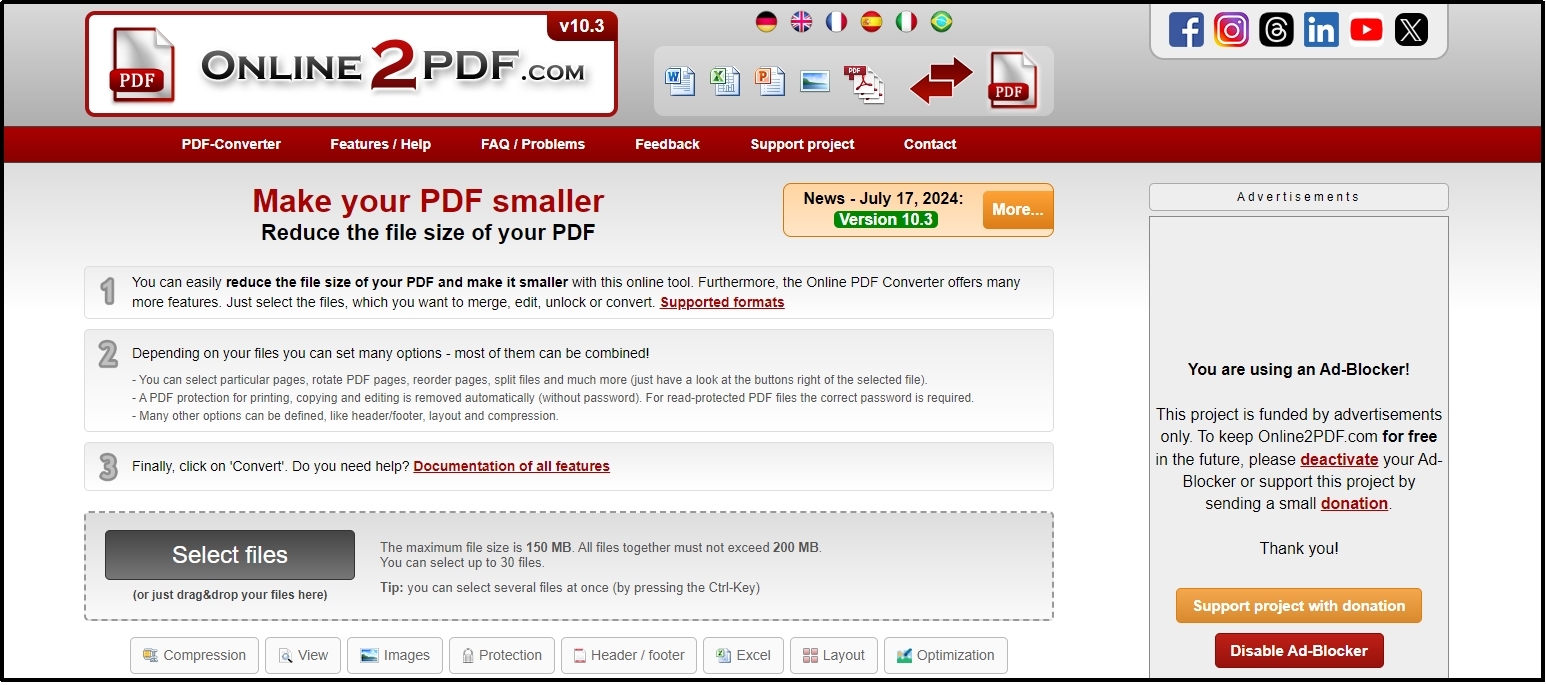
Overall, it is a good tool but its interface isn’t interactive to allow you to work without distraction. Moreover, it also displays ads and other banners on the screen making it hard to focus on your work.
Xodo PDF
To resize PDF file online, you can also use the compress PDF tool by Xodo PDF. This online tool also allows you to upload your files from different storage. You can easily and quickly upload your files and compress them using this online tool.
One of the best functions of this online tool is the protection of quality. To preserve the quality, it keeps the colors and contrast of images perfect. Moreover, you won’t need to log in to your account to use this online PDF resizer.
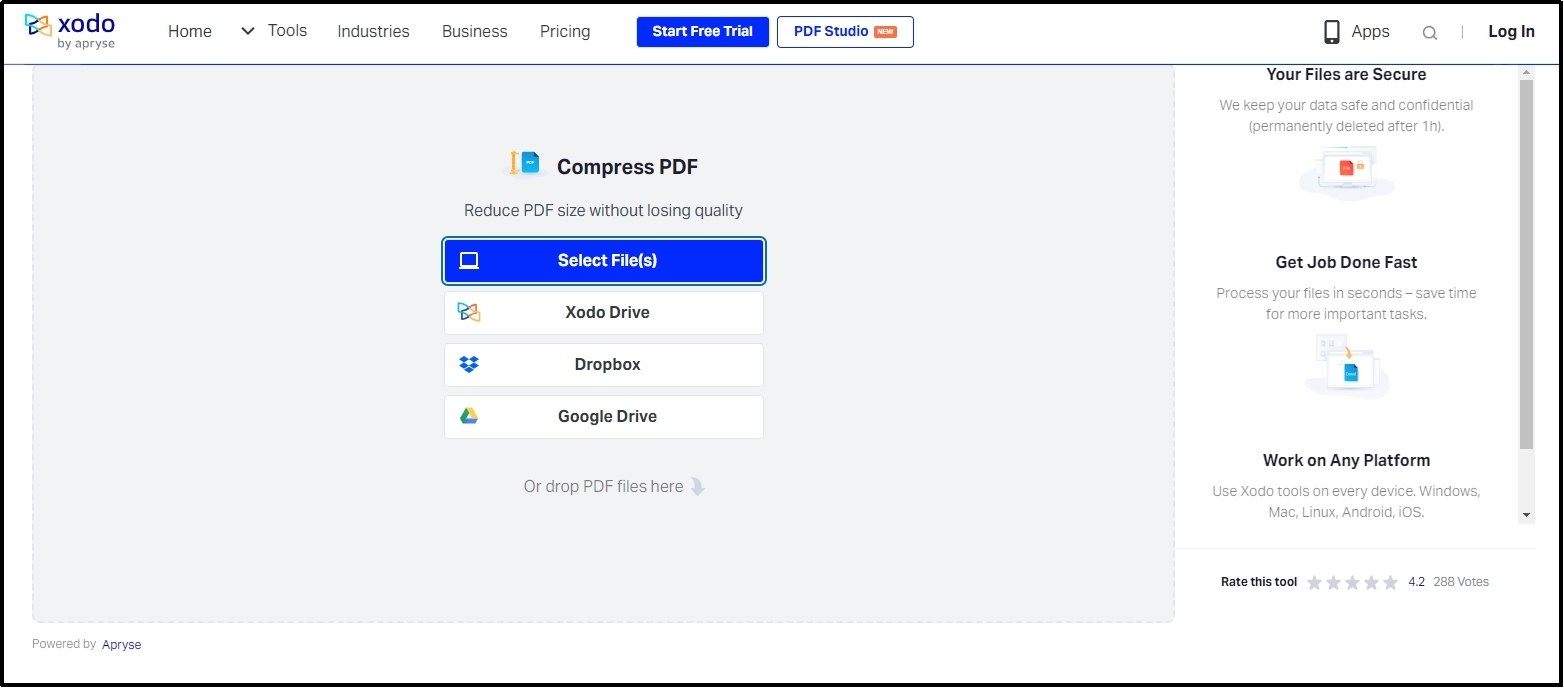
Additionally, it also enables you to download the application on your handy device. So, you can quickly compress your files without moving to a desktop device. However, it restricts you from using its application or online tool multiple times for free.
To get the task done, you have to get a subscription. This thing makes it hard for students to use this tool and look for an Xodo alternative.
- 100% secure
- 100% secure
- 100% secure
Part 3. Summary
To resize PDF online, you must have chosen the right tool from the above list. You can use any of these as per your understanding of the interface. However, we suggest you Afirstsoft PDF compressing tool the most.
It's free working mode and quality protection will help you a lot in compressing your files. You can easily shrink size of PDF without facing any complications.


