Microsoft Word stands as the most used writing program in the world. People are using this document format for creating text files and sharing them with the prospect. However, the problem comes when you have to share the large files. In this regard, the most effective solution is to compress Word document to reduce its size.
Don’t you know how you can do this? We have wrapped this guide on the method compress Word file. You can easily follow this guide to compress your document and download it on your device. Let’s get started and learn more about this topic!
- 100% secure
- 100% secure
- 100% secure
Part 1. Reasons to Compress Word Document
There can be a number of reasons that demand you to compress Word doc to reduce its size. Some of them are mentioned here in this section with a brief description. First of all, the major reason that demands this type of action is saving multiple files on the device with less storage.
By compressing your Word documents, you can save hundreds of files without difficulty. It won’t take up much space on your device and let you store thousands of files. Another major reason behind this is effective and fast sharing.
Many document-sharing platforms either take much time to share files or ask you to reduce the size to attach a document for sharing. In both cases, you will find a Word file compressor the best solution. You can reduce the size of the file and share it with others via any document-sharing platform.
Both reasons will remain the same regardless of the format of the file you want to save. In simple words, you will get these benefits whether you are trying to compress PNG or Word file. Therefore, it is suggested to use a Word compress file tool for effective compression and size reduction.
Part 2. How Does a Word File Compressor Work?
The Word file compressor is based on a specific algorithm that decodes the text and then encodes it again by taking fewer bits. In simple words, this type of tool will rewrite everything available within your file and save it in a smaller size.
When it comes to compress Word document, the tool will work with the same algorithm and pattern. It will first rewrite the text and then compress other objects like images and videos. The size reduction for these multimedia types is also performed in the same way.
Overall, the size of the new file will be much smaller than the original one. Additionally, you can also find a tool that can compress PDF to 1MB regardless of the size of the original file. It is the best benefit that you will get from this type of tool.
Part 3. Best Online Word Document Compression Tool - Afirstsoft PDF
When you search for a tool to compress Word doc, you will see a huge list in the search pages. One of the best newly launched tools in this regard is Afirstsoft PDF. This platform offers multiple online tools that you can use to compress, merge, and convert your files.
You can access its free PDF compressor to compress your Word documents. Undoubtedly, you can’t upload the Word file directly but you have to convert Word to PDF first using the tool offered by Afirstsoft PDF.
Besides this, it will also enable you to add multiple files to its PDF compressor. You can upload as many PDFs as you want and compress them for free. The only step you have to take is to register a free account with the platform for seamless access.
It will also help you download the compressed file without a watermark. In turn, you will find this Word file compressor a perfect tool for professionals as well as for students. Last but not least, its interface has been made simple and user-friendly. You don’t have to learn how to reduce PDF file size while using this online tool.
Despite being a user-friendly tool, we have listed the steps to follow for using it. You can follow these steps to compress the PDF file you have created for your Word file.
Step 1. Access the “Compress PDF” online tool in the browser.

Step 2. Click on “Upload Files” and choose the file you want to compress.
Step 3. Again, click the “Compress PDF” button.
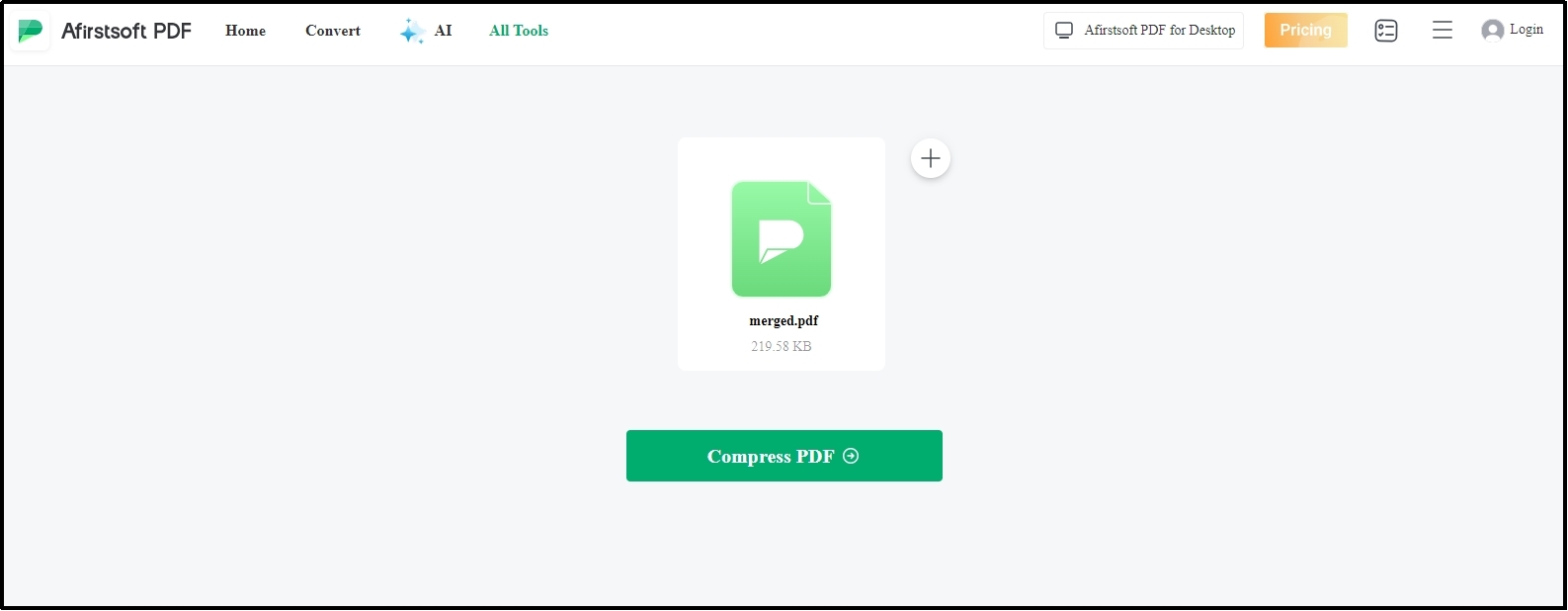
It will take a few seconds to compress your added file and download the new file on your device. You can also convert the compressed PDF file to Word again if you want to make it editable. In this way, you can use this tool for Word document compression.
- 100% secure
- 100% secure
- 100% secure
Part 4. Why Should You Choose Afirstsoft PDF to Compress Word File?
As mentioned earlier, you can find multiple online tools that can help you compress Word document. Then, the question comes to mind why you should choose the tool offered by Afirstsoft PDF? There are multiple benefits to using this online tool over the other.
Some of them are mentioned here for your better understanding. First of all, it offers free processing of your files which means that you don’t need a subscription for accessing it. You only have to register a free account with the platform to remove the watermark and use it for as many compressions as you want.
Another major benefit that you will get from this platform while compressing a Word document is the availability of other format converters. You can change the format of your file to save it in a specific format for sharing and use without problems.
Unlike other tools, this Word file compressor won’t damage the quality of the content. If your document has images and graphs too, you will find them compressed without damaged quality. This online tool will just lower the contrast colors to compress them.
All in all, you will be able to compress Word document without quality impact. You will see almost no difference in the quality but see a huge difference in the size. Due to all these reasons, you will find the tool by Afirstsoft PDF effective to compress Word doc within a few seconds.
- 100% secure
- 100% secure
- 100% secure
Part 5. Summary
From this blog, you have learned the most suitable method to compress Word document. No denying, you will find multiple other methods listed on the internet too. However, this method is far better than those in terms of quality protection and size reduction.


