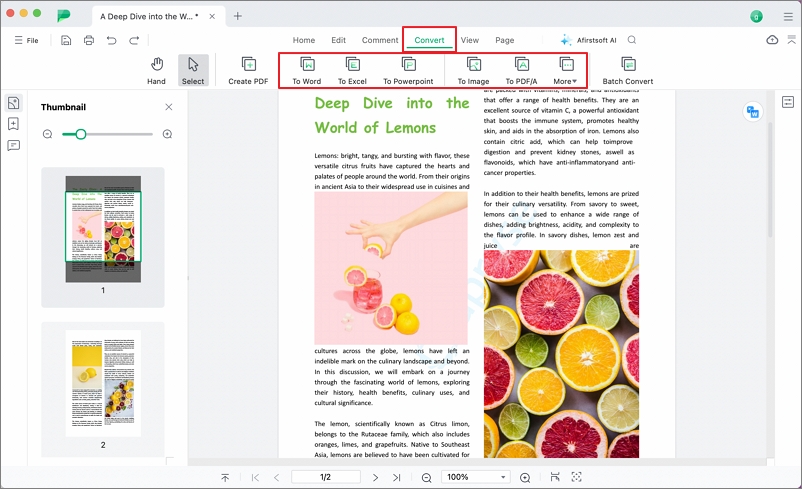User Guide of Afirstsoft PDF
Get detailed information about Afirstsoft PDF step by step.
Convert PDF
The Convert feature of Afirstsoft PDF empowers you to transform your PDFs into various file formats on Mac, catering to your different needs. The following are the conversion formats that Afirstsoft PDF currently supports:
To Word (.docx /.doc)
To Excel(.xlsx /.xls)
To PPT(.pptx /.ppt)
To Image(JPG/JPEG/PNG/BMP/TIFF)
To PDF/A
To TXT(.txt)
How to Convert a PDF?
- First open your PDF files in Afirstsoft PDF
- Click the Convert tab in the top toolbar, and you will see various formats in the navigation bar, click one that you want to convert your PDF into.
- In the pop-up window, set the Page Range and choose the desired file format. Then, click the green "Convert" button. Your PDF will be converted shortly.
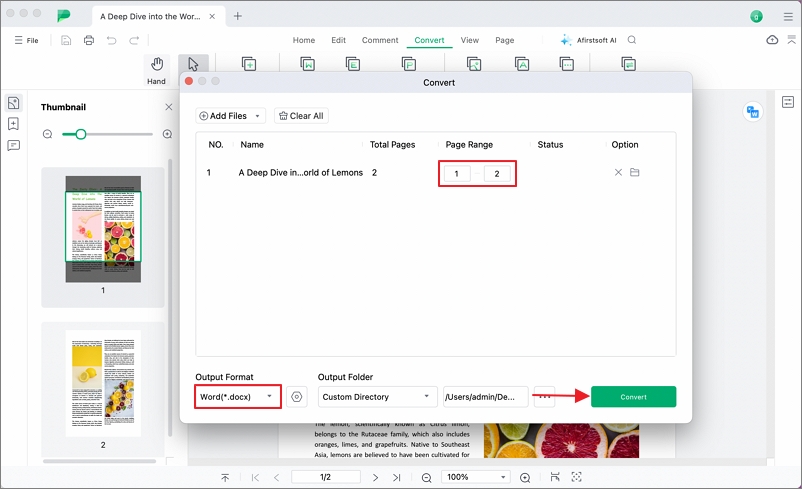
(Note: With the free version, you can only convert files twice per day. If you have many PDF conversion tasks, we recommend upgrading your account to a higher version at a low price.)