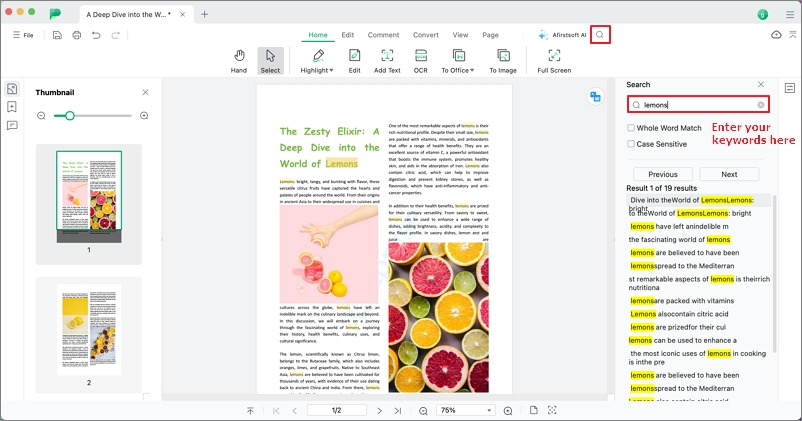User Guide of Afirstsoft PDF
Get detailed information about Afirstsoft PDF step by step.
Search Function
In the upper left corner of the interface, there is a search function. You can enter specific keywords to locate their occurrences within the document. By clicking on a search result, you can quickly navigate to the corresponding page in the PDF.
Whole word match means the search will work regardless of whether the word you enter is uppercase or lowercase, while Case Sensitive means the letter case of words will make a difference to to search results.